基礎Python
python介紹
特色:
-
直譯式語言
-
對空白、換行敏感
-
套件豐富
-
有點慢(?
-
語法簡單
小知識:編譯式與直譯式
編譯: 把我們看的懂的(程式語言)變成 電腦看得懂的(電腦指令)
編譯式:編譯完再執行
直譯式:邊執行邊編譯
python IDE

學校有的:python IDLE
回家時推薦的:
visual studio
visual studio code
jupyter notebook(大推
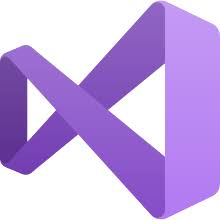


教學:
講師私推jupyter notebook時間
jupyter notebook好處:
1.多個程式語言整合
2.cell分區塊,可以區分功能、分區執行
3.可以用cmd快速下載、移除python套件
- 線上編輯器
- 長的跟Jupyter Notebook很像
- 下節課土厚學長會教你們裝本機的
- 不能用學校帳號登入
輸入輸出
輸出
就直接print()
print(你要印的東西)
- 字串記得加 " " 或 ' '
- 會自動帶一個換行
print(A, B, sep = ',', end = 'XD')
- 可以印很多東西,用 , 隔開
- sep : 分隔AB的符號,預設' '
- end : 全部印完的結束符號,預設'\n'
小練習-1
Hello World!
輸出"Hello World!"
print("Hello World!")輸入
input()
s = input()- 讀到換行
- 讀進來的是字串
小練習-2
讀一個字串,然後把它印出來
s = input()
print(s)註解
comments
#iamweak
'''
iamweak
'''引入函式庫
函式庫:
想要用模組就需要引入!
import math- 引入整個函式庫
- 要加函式庫名稱
import math as mh- 幫函式庫取綽號
ex.math 中的sqrt
import math
a=2
print(math.sqrt(a))
#result: 1.4142135623730951另一種引入方式
from math import sqrt- 引入函式庫中的特定函式
- 不用加函式庫名稱
from math import sqrt as sq- 幫函式取綽號
from math import *- 引入函式庫中的所有函式
- 不用加函式庫名稱
- 不可以取綽號
ex: 還是math 中的sqrt
from math import sqrt as rt
a=2
print(rt(a))
#result: 1.4142135623730951變數
與C++比較
| python | C++ |
|---|---|
| 不用宣告 | 要宣告 |
| 不能取關鍵字 | 不能取關鍵字 |
| 有分全域、區域 | 有分全域、區域 |
小知識:全域與區域
全域:整份code都會存在他
區域:只有一個區域會有他
這個概念可以先留著,之後會再作解釋
變數
- 儲存資料
- 名稱可以是英文、數字、底線
- 大小寫視為不同
- 不用宣告
- 動態型別
-
數字 : int、float、complex
-
文字 : char、str
-
布林值 : bool
-
容器 : list、tuple、range、dict
-
集合 : set、frozenset
資料型態列表
注意:
以下變數都有很多細節的用法
簡報上就不列出來了
詳情請見w3school
取得變數的資料型態
print(type('dolphin'))
# result:<class 'str'>
pi = 3.14
print(type(pi))
# result:<class 'float'>str
a = "linkiorz"
print(a)
#result: linkiorzchr
- 字元
- 以ASCII將數字對應到字元
- 字串
- 一串字元
- 用 "" 或 '' 括起來
int
float
- 整數
complex
x = 123
print(type(x))
#result: <class 'int'>
y = 1.23
print(type(y))
#result: <class 'float'>
z = 1+1j
print(type(x))
#result: <class 'complex'>- 浮點數
- 會有誤差
- 複數
- 以 \(a + bj\)的形式表示
bool
只有零跟一的型態
a=True
a=False困難部分
接下來的變數我們會用
資料結構
來叫它們
tuple
thistuple = ("dolphin", "knight", True, 4, "color", "color")
len(thistuple) # 6
thistuple[0] # "dolphin"- 元組(??) a.k.a. 陣列
- 用()包起來
- 有序
- 不可改變
- 允許重複值
- 允許同一個tuple中有不同型態元素
list
thislist = ["dolphin", "knight", True, 4, "color", "color"]
len(thislist) # 6
thislist[0] # "dolphin"
thislist.append(7122)
thislist.insert("bad", 0)
thislist.pop(0)
thislist.remove("color")
thislist.reverse()- 串列(??) a.k.a. 陣列
- 用[]包起來
- 有序
- 可改變
- 允許重複值
- 允許同一個list中有不同型態元素
range
- 整數序列!
- range(起始值, 終止值, 步進值)
- 起始值預設0, 可省略
- 終止值不可省略
- 步進值預設1, 可省略
- 包含起始值,不含終止值
print(range(-5,5,2))
#result: range(-5,5,2)for i in range(5):
print(i)
'''
result:0
1
2
3
4
'''for i in range(2,5):
print(i)
'''
result:2
3
4
'''for i in range(-5,5,2):
print(i)
'''
result:-5
-3
-1
1
3
'''dictionary
- 一個鍵值(key)對應一個值(value)
- 以{key:value}建立
- 內容可改變
- 不允許重複key
thisdict = {
"Jerry": "dolphin knight",
"color": True,
"num": 7122
}
print(thisdict["color"])
#result: Trueset frozenset
就是數學中的集合
frozenset不可修改,set可以
簡單來說,集合就是一個群體
ex.一個班級也是集合
班級中的學生就是集合中的元素
表示法(數學):
集合\(A\)和他的元素可以用以下符號表示
\(A=\{1,2,3\}\)
A = {1,2,3}code:
接下來會用文氏圖來解釋
z
x
y
定義:
\(A\)=x+z
\(B\)=y+z
z
x
y
交集:
\(A \cap B\)=z
z
x
y
A={1,2,3}
B={2,3,4}
A=A.intersection(B)
print(A)
#result: {2, 3}
聯集:
\(A \cup B\)=x+y+z
z
x
y
A={1,2,3}
B={2,3,4}
A=A.union(B)
print(A)
#result: {1, 2, 3, 4}
差集:
\(A\)-\(B\)
=\(A\)-\(A \cap B\)=x
z
x
y
A={1,2,3}
B={2,3,4}
A=A.diference(B)
print(A)
#result: {1}
型別轉換
x = int(1) # x will be 1
y = int(2.8) # y will be 2
z = int("3") # z will be 3轉int
用這個方法我們就可以把input()進來的東西轉成數運算了
x = float(1) # x will be 1.0
y = float(2.8) # y will be 2.8
z = float("3") # z will be 3.0
w = float("4.2") # w will be 4.2轉float
轉string
x = str("s1") # x will be 's1'
y = str(2) # y will be '2'
z = str(3.0) # z will be '3.0'同理也會有
a = (7, 1, 2, 2)
print(list(a))
轉list
a = [7, 1, 2, 2]
print(tuple(a))
轉tuple
a = [("one", 1), ("two", 2), ("three", 3)]
print(dict(a))
轉dict
運算子
operator
=
把等號右邊的值指定給左邊的變數
a = 7122
b = 3.14
c = "dolphin"加減乘除
a = 7
b = 3
c = a + b # 10
d = a - b # 4
e = a * b # 21
f = a / b # 2.333333333333333對float也可以這樣做
另一種風貌的加減乘除
s1 = "dolphin"
s2 = "knight"
s3 = s1 + s2 # "dolphinknight"
s4 = s1 * 3 # "dolphindolphindolphin"
對string 做加法、乘法
- 字串A + 字串B = 連結AB字串
- 字串A * 整數N = A重複N次
除法取整數
a//b=\( \lfloor\frac{a}{b}\rfloor\)
a = 5
b = 2
c = a // b # 2a, b可以是int, float
次方
a = 5
b = 2
c = a ** b # 25a ** b = \(a^b\)
a, b可以是int, float
甚至負數(!
取餘數
a = 10
b = 3
c = a % b # 1a % b : a 除以 b 的餘數
python的 % 出來在0~b - 1之間
運算子加=
a = a + b
a += b
a = a - b
a -= b
a = a * b
a *= b以下算式兩個一組等價
a = a / b
a /= b
a = a % b
a %= b==
!=
>
<
>=
<=關係運算子
可以對int, float, string比大小
is
is not
x = ["apple", "banana"]
y = ["apple", "banana"]
z = x
print(x is z)
# returns True
print(x is y)
# returns False
print(x == y)
# returns Truex = ["apple", "banana"]
y = ["apple", "banana"]
z = x
print(x is not z)
# returns False
print(x is not y)
# returns True
print(x != y)
# returns Falsein
x = ["apple", "banana"]
print("banana" in x)
# Truenot in
x = ["apple", "banana"]
print("pineapple" not in x)
# True邏輯運算子
a = 3
b = 2
c = 1
print(a > b and b > c) # True
print(a > c or c > b) # True
print(not a > b) # False
位元運算(bitwise)
warning:有難度!
轉成二進位!
\(7_{(2)}\)=\(111_{(2)}\)
| 1 | 1 | 1 |
|---|
\(2^0\)
\(2^1\)
\(2^2\)
example:
\(11_{(10)}\)=\(1011_{(2)}\)
\(5_{(10)}\)=\(101_{(2)}\)
在二進位下做
類似加減乘除的事
用真值表來執行
一個一個位元來做!
(位元就像個位十位百位)
bitwise and
a=a&b
| AND | 1 | 0 |
|---|---|---|
| 1 | 1 | 0 |
| 0 | 0 | 0 |
真值表
ex.5&3=1
| 第一個 | 1 | 0 | 1 |
| 第二個 | 0 | 1 | 1 |
| 結果 | 0 | 0 | 1 |
二進位:
都是1的時候1
其他0
bitwise or
a=a|b
| AND | 1 | 0 |
|---|---|---|
| 1 | 1 | 1 |
| 0 | 1 | 0 |
真值表
ex.5\(|\)3=7
| 第一個 | 1 | 0 | 1 |
| 第二個 | 0 | 1 | 1 |
| 結果 | 1 | 1 | 1 |
二進位:
其中至少一個1的時候1
其他0
bitwise xor
a=a^b
| AND | 1 | 0 |
|---|---|---|
| 1 | 0 | 1 |
| 0 | 1 | 0 |
真值表
ex.5^3=6
| 第一個 | 1 | 0 | 1 |
| 第二個 | 0 | 1 | 1 |
| 結果 | 1 | 1 | 0 |
二進位:
一樣的時候0
其他1
bitwise not(取反)
a=~a
| NOT | |
|---|---|
| 1 | 0 |
| 0 | 1 |
真值表
ex.~5
| 第一個 | 1 | 0 | 1 |
| 結果 | 0 | 1 | 0 |
二進位:
bitwise 左移
a=(a<<1)
ex.5<<1
| 第一個 | 0 | 1 | 0 | 1 |
| 結果 | 1 | 0 | 1 | 0 |
二進位:
左移
bitwise 右移
a=(a>>1)
ex.5>>1
| 第二個 | 1 | 0 | 1 |
| 結果 | 0 | 1 | 0 |
二進位:
if else
如果 條件1成立:
做某件事
否則 如果 條件2成立 :
做另一件事
...
否則
以上條件都不成立做這件事
if name == "Jerry":
print("dolphin knight")
elif name == "Eason":
print("yennnn")
else:
print("Who are you?")
if name == "Jerry":
print("dolphin knight")
elif name == "Eason":
print("yennnn")
else:
print("Who are you?")
- if elif else 後面要加 ' : '
- 用縮排分隔程式區塊
- 必須有一個if,且僅有一個
- 可以有任意個elif,也可以沒有
- 可以有0個或1個else
if a>b:
print("ORZ")
if a>=b:
print("ORZ")
if a<b:
print("ORZ")
if a<=b:
print("ORZ")
if a!=b:
print("ORZ")
if a==b:
print("ORZ")if a!=b and a>b:
print("ORZ")
if a!=b or a>b:
print("ORZ")
if a!=b:
print("O")
else :
print("R")
if a!=b:
print("O")
elif a>b:
print("R")
else :
print("Z")迴圈
迴圈
- 重複做一些事情
- while
- for
while
while 條件成立 :
做一些事情
hard = 0
while hard < 100:
print("I am listening")
hard += 1while 後面加 ' : '
用縮排分隔程式區塊
for
for 變數 in 序列 :
做一些事情
- for會從頭到尾遍歷序列的每個元素
- 序列可以是tuple, list, range, dict, set, string, ....
fruits = ["apple", "banana", "cherry"]
for x in fruits:
print(x)for 後面加 ' : '
用縮排分隔程式區塊
sum = 0
for x in range(5, 10, 2):
sum += x
print(sum) # 21for迴圈常常也會搭配 range 服用
迴圈控制
break
continue
else
break
- 跳出整個迴圈
- for 和 while 都可以用
- 常常搭配if服用
fruits = ["apple", "banana", "cherry"]
for x in fruits:
print(x)
if x == "banana":
break
# apple
# bananacontinue
- 跳過這次迴圈
- for 和 while 都可以用
- 常常搭配if服用
fruits = ["apple", "banana", "cherry"]
for x in fruits:
if x == "banana":
continue
print(x)
# apple
# cherryelse
- 完整執行完迴圈沒有被break掉的時候執行
- for 和 while 都可以用
for x in range(6):
if x == 3: break
print(x)
else:
print("Finally finished!")function
def my_function():
print("Hello from a function")
my_function()Function宣告
- 用def 宣告一個function
- def後面加 :
- 用縮排分隔程式區塊
def my_function(fname):
print(fname + " Refsnes")
my_function("Emil")
my_function("Tobias")
my_function("Linus")傳參數
def func(a,b):
if a<10:
print(b)
func(a+1,b)
a+=1
func(1,"7122")def my_function(*kids):
print("The youngest child is " + kids[2])
my_function("Emil", "Tobias", "Linus")def my_function(child3, child2, child1):
print("The youngest child is " + child3)
my_function(child1 = "Emil", child2 = "Tobias", child3 = "Linus")def my_function(**kid):
print("His last name is " + kid["lname"])
my_function(fname = "Tobias", lname = "Refsnes")def my_function(x):
return 5 * x
print(my_function(3))def myfunction():
passObject
物件
Object
- 一個把資料和函式包裝在一起的結構
- 保護資料不會被隨意修改
- 開發大型專案好用
- 其實Python的每個變數都是物件 ( !
Object
Data
Function
Function
類別 v.s. 物件
- 類別是物件的模板
- 物件是類別的實體
- 類別:class
- 物件:object
- 類別定義了物件的功能、內容
- 物件是你可以存取、真的在做事的東西
建立類別
import math
class point:
def __init__(self, x, y):
self._x = x
self._y = y
def getx(self):
return self._x
def gety(self):
return self._y
def print(self):
print("({}, {})".format(self._x, self._y))
return
def dist(self, point2):
# distance
return math.sqrt((self._x - point2.getx()) ** 2 + (self._y - point2.gety()) ** 2)
def move(self, dx, dy):
return point(self._x + dx, self._y + dy)
A = point(3, 4)
print(A.getx(), A.gety(), sep=',')
B = A.move(5, 12)
B.print()
d = A.dist(B)
print(d)宣告與存取物件
.
(承上頁的扣的)
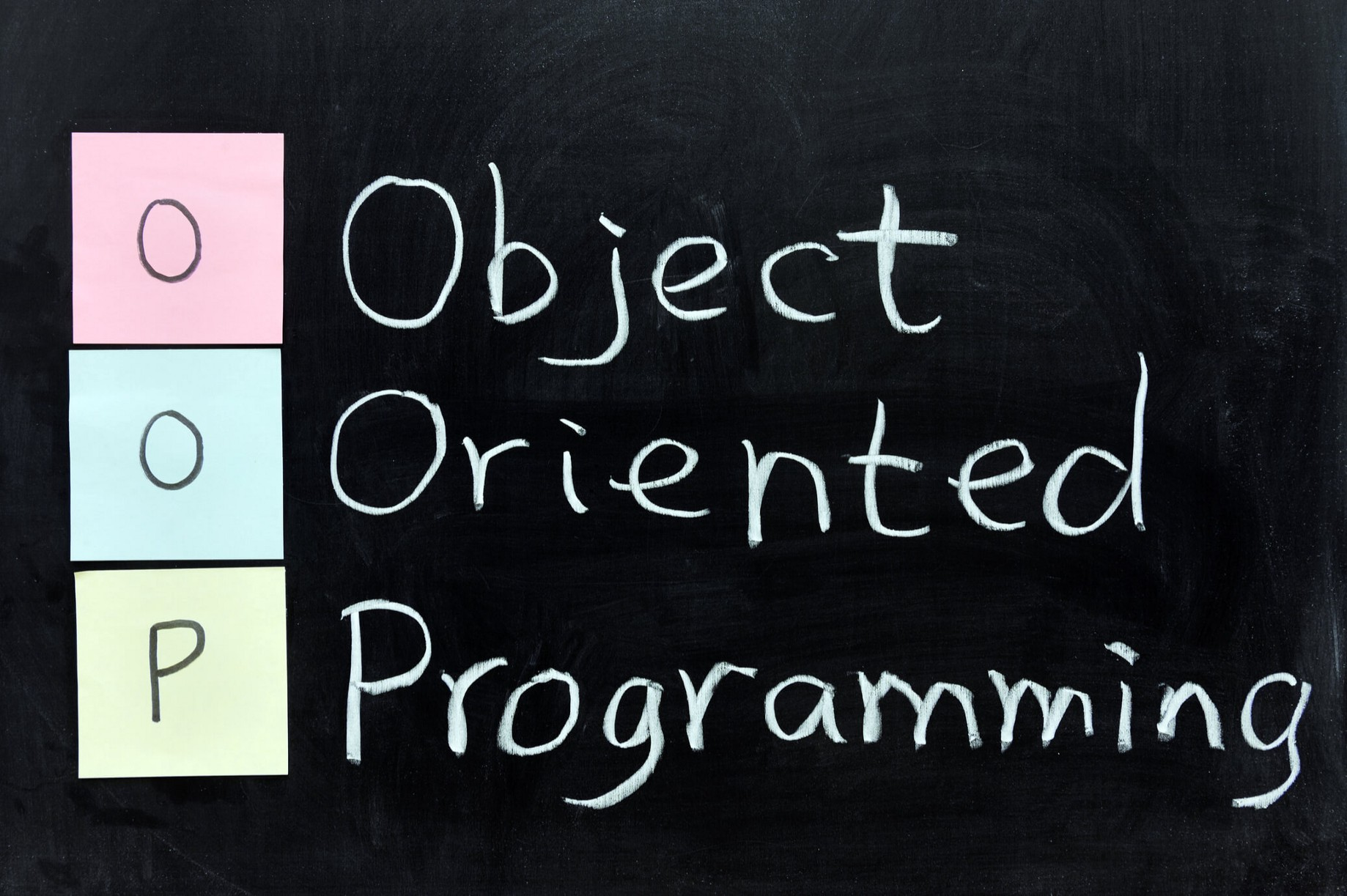
Lambda
不用名字的function
lambda arguments : expression基本形式:
好處:少一個變數、縮短程式碼
x = lambda a : a
print(x(5))x = lambda a, b, c : a + b + c
print(x(5, 6, 2))好的用法:
def myfunc(n):
return lambda a : a * n
mydoubler = myfunc(2)
mytripler = myfunc(3)
print(mydoubler(11))
print(mytripler(11))常用function
math
不需引入的函數
max(取最大值)
min(取最小值)
x = min(5, 10, 25)
y = max(5, 10, 25)
print(x)
print(y)
#result: 5
#25pow(a,b)=\(a^b\)
x = pow(4, 3)
print(x)
#result: 64abs(a)=\(|a|\)
x = -1
print(x)
x=abs(x)
print(x)
#result: -1
#1需要引入的函數
import mathsqrt(a)=\( \sqrt{a}\)
import math
a=2
print(math.sqrt(a))
#result: 1.4142135623730951ceil(a)=\(\lceil a\rceil\)
floor(a)=\(\lfloor a\rfloor\)
import math
x = math.ceil(1.4)
y = math.floor(1.4)
print(x) # returns 2
print(y) # returns 1備註:
\(\lceil a\rceil\)上高斯
\(\lfloor a\rfloor\) 下高斯
\(\pi\)
import math
x = math.pi
print(x)
#result: 3.141592653589793本簡報改編自
kumokunn的slides
reference:
四校聯課-Python
By yennnn
四校聯課-Python
建楓成景四校聯課《404不存在的聯課》 - Python 爬蟲 Part.1
- 558



