
CSS Components in Practice
Andrey Sitnik, Evil Martians


Russia








Our Projects
Russia

Components
Components
everywhere

Component is a small and isolated
part of an interface
Project Structure
-
compontents/
- logo/
- logo.js
- logo.css
- header/
- header.css
- header.js
- logo/

Why small components
are a big deal?
Programming ≠ Frameworks


jQuery
Backbone


Angular
React


Backbone
Angular


React
?
Programming ≠ Code

“Controlling complexity
is the essence
of computer programming”
— Brian Kernighan
3 objects
6 objects
3 connections
15 connections
Complexity Grows Fast
“Divide and Conquer”
No components
With components
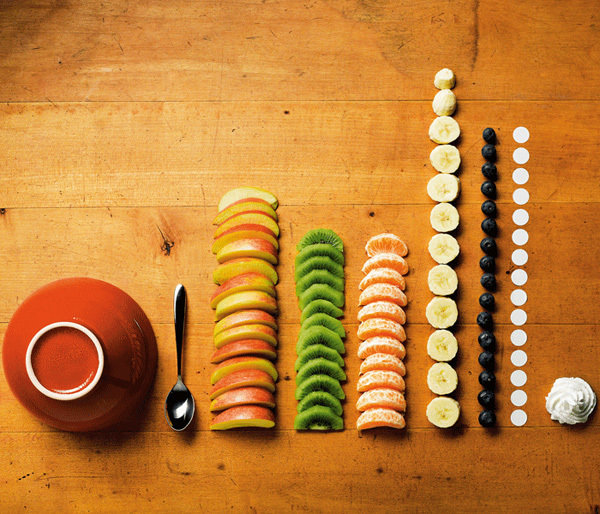

2. Tools

.window {
…
}
.name {
background: red;
}.popup {
…
}
.name {
border-color: blue;
}.window {
…
}
.name {
background: red;
}← Conflict →
.popup {
…
}
.name {
border-color: blue;
}BEM?
.popup_name {
background: red;
}
.window_name {
border-color: blue;
}
Versions Conflict
-
header
-
search-field 2.0
-
-
legacy-page
-
search-field 1.0
-


Prefixes Conflict
@import "bankform";
@import "../bankform";

“Autoprefixer” for BEM?
.name {
…
}.popup_name_hv65 {
…
}.block_element_hash { }
CSS Modules — AutoBEM
import style from "./popup.css";
export default Popup = (props) => (
<div class={ style.popup }>
<h1 style={ style.name }>
{ props.name }
</h1>
</div>
);No React?

CSS Modules
PostCSS plugin 1
PostCSS plugin 3
PostCSS plugin 2
PostCSS plugin 4
postcss-modules
PostCSS
PostCSS plugin 1
PostCSS plugin 3
PostCSS plugin 2
PostCSS plugin 4
.name {
…
}.Logo_name_6gj5 {
…
}{
name: "Logo_name_6gj5"
}Ruby on Rails
- style = load_json('logo.css.json');
%div{ class: style.name }Problem
CSS Modules
Another way?
Inline CSS?
const style = {
color: 'blue'
};
return <a style={ style }></a>;Bad Performance
-
No native
:hover -
No native
@media - Classes are faster
JSS
jss.createStyleSheet({
name: {
color: 'blue',
'&:hover': {
color: 'red'
}
}
}).attach();
.name--jss-0-0 {
color: blue;
}
.name--jss-0-0:hover {
color: red;
}CSS Modules
Server-side render
CSS syntax
JSS
Dynamic values
JS syntax
<Header>
<Logo />
</Header><Footer>
<Logo />
</Footer>Problem 2
<Header>
<Logo />
</Header><Footer>
<Logo />
</Footer>.header {
line-height: 1.4;
}.footer {
line-height: 1;
}.logo {
}.logo {
}Inherited properties
.header
.logo
a
{ line-height: 1.4; }
line-height: 1.4
line-height: 1.4
.header {
line-height: 1.4;
}.footer {
line-height: 1;
}.logo {
}.logo {
}line-height: 1.4;
line-height: 1;
Conflict
<Logo />Project 1
Project 2
/* Reset */
* {
padding: 0;
}/* Reset */
* {
box-sizing: border-box;
}Local Reset
h1, h2, …, div {
/* Reset */
}
.header {
}
.logo {
}.header, .logo {
/* Reset */
}
.header {
}
.logo {
}Global Reset
Reset
Header
Logo
Reset
Header
Reset
Local Reset
Global Reset
Logo
.header
.logo
a
line-height: 1.4
line-height: default
line-height: default
Isolated

Explicit Inherit
.button {
font: inherit;
}Isolates from this Too

h1 {
padding-bottom: 10px;
}
.article div {
background: blue;
}postcss-autoreset
require('postcss-autoreset')({
reset: {
all: 'initial',
font: 'inherit',
boxSizing: 'border-box'
}
})jss-isolate
require('jss-isolate')({
reset: {
all: 'initial',
font: 'inherit',
boxSizing: 'border-box'
}
})Isolation Overview
Selectors: CSS Modules or JSS
Properties: postcss-autoreset or jss-isolate
Open Questions
- CSS Modules syntax sugar for server-side
- Move Local Reset practice
3. Practice

Best Tools ≠ Good Code

Problem 1
.logo {
&.is-small { }
&.is-smaller { }
&.is-super-small { }
&.is-super-small-but-no-so-small { }
}Size in Container
.logo {
width: 100%;
height: 100%;
}
.headerLogo {
position: relative;
width: 32px;
height: 32px;
margin: 10px 0;
}<div style={ s.headerLogo }>
<Logo></Logo>
</div>Scale by Font Size
.button {
height: 3em;
}
.formSubmit {
font-size: 20px;
}
.formBack {
font-size: 14px;
}Container Queries
.form:container(width >= 100px) {
flex-direction: column;
}CQ Prolyfills
- PostCSS: cq-prolyfill
- React: react-container-query
Problem 2
.button_icon {
&.is-ok { }
&.is-back { }
&.is-remove { }
&.is-time { }
&.is-close { }
…
}Use Component’s Children
<Button text="Remove">
<RemoveIcon></RemoveIcon>
</Button>Animation Components
<AnimakitRotator
side={ this.state.loading ? 1 : 0 }
>
<SubmitButton>
<Loader>
</Rotator>React Shuffle
<ReactShuffle>
<Icon key="1"></Icon>
<Icon key="2"></Icon>
<Icon key="3"></Icon>
<Icon key="4"></Icon>
<Icon key="5"></Icon>
<Icon key="6"></Icon>
</ReactShuffle>
Open Questions
- Component Themes
4. Benefits

Widgets
<link rel="stylesheet"
src="/💩💩💩.css">
<link rel="stylesheet"
src="https://a.com/widget.css">Components from npm
<BillingForm color={ colors.main }
onPay={ this.pay.bind(this) }>
</BillingForm>Shared Components
<UIKitButton></UIKitButton>Project 1
Project 2
Big Company


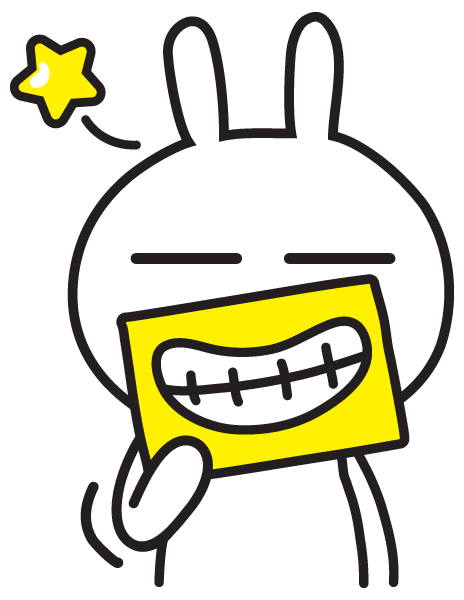
Less Tests
Better Tools
.LogoText {
font-wight: bold;
color: blue;
}
.HeaderName {
font-wight: bold;
color: blue;
}.LogoText, .HeaderName {
font-wight: bold;
color: blue;
}Links

CSS Components in Practice
By Andrey Sitnik
CSS Components in Practice
- 22,815



