[F4ICT] ICT Applications
Modelling Applications
- Including: personal finance, bridge and building
design, flood water management, traffic management, weather forecasting - Advantages and disadvantages of using computer
modelling rather than humans
Simulation
- Create model of a real system
- To study the behavior of the system
- Simulate different situation and predicts the future behavior
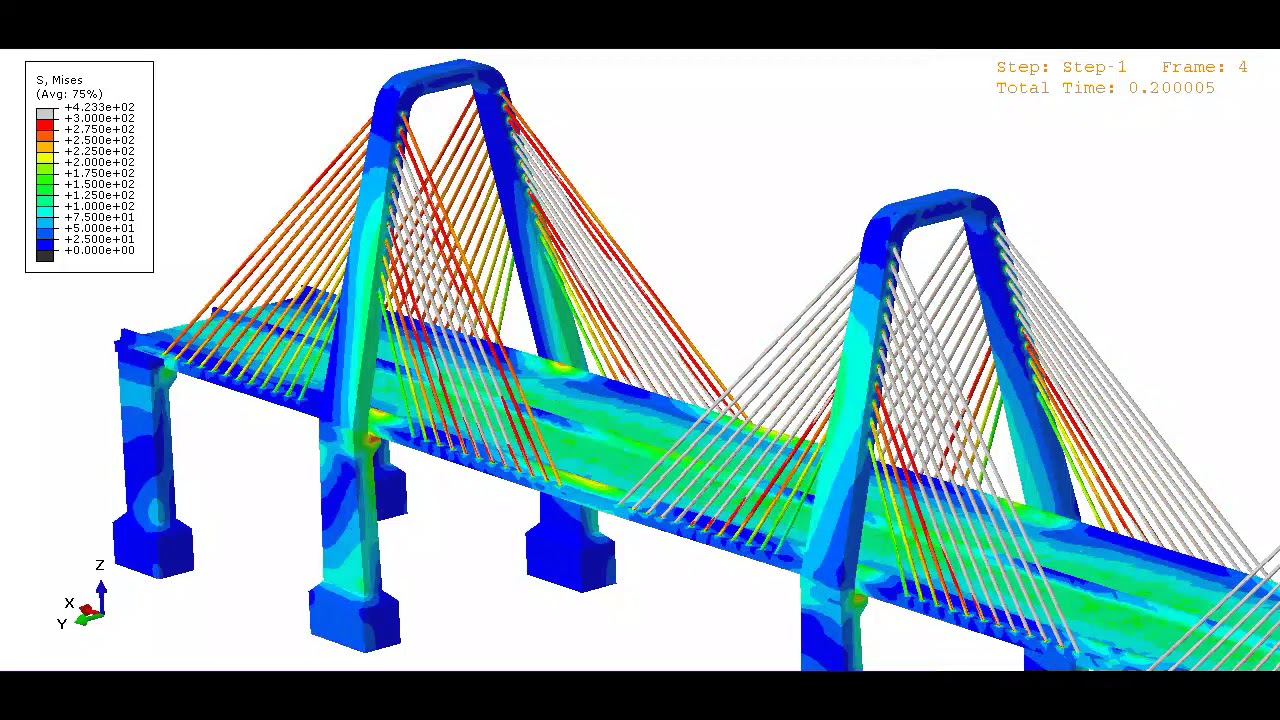
Building design
The simulation above shows stresses on different area experienced

Traffic simulation
Traffic light timing, road design etc.
Advantages
- Usually less expensive to run simulation than creating real thing
- Safer to operate
- Allows various scenarios to be simulated - especially some very rare conditions
- Results usually comes faster
Cons
- Simulation may be very expensive to setup
- Sometimes very difficult to create an accurate model
Computer controlled System
- Including: robotics in manufacture, production line
control, autonomous vehicles - Advantages and disadvantages of using computer
controlled systems rather than humans
Watch the following video, reflect on:
What is the benefit of robotics / automated factory compare to human?
Advantages in robots
- Can work non-stop
- Better in doing repetitive tasks:
- Robots won't get bored or tired and;
- Less likely to make mistakes
- More consistent result (note: consistent ≠ higher quality)
- Less expensive in long run:
- No wages, holiday etc.
Drawbacks of robotics manufacturing:
- Very high setup cost
- Robots is programmed to do repetitive tasks well, but ... switching tasks / configuration can be costly
- Some tasks is very difficult for robot to perform
Retail industry
Objectives
- Characteristics and uses of computers in the retail
industry including point of sale (POS) terminals and
electronic funds transfer at point of sale (EFTPOS)
terminals - Point of sale (POS) terminals including updating
stock files automatically and ordering new stock
automatically - Electronic funds transfer at point of sale (EFTPOS)
terminals including checking of the validity of cards,
the use of chip and PIN, the use of contactless cards,
the use of Near Field Communication (NFC) payment,
the communication between the supermarket
computer and the bank computer
POS Terminals
- POS (Point of Sale) terminal is the system usually installed in cashier or storefront

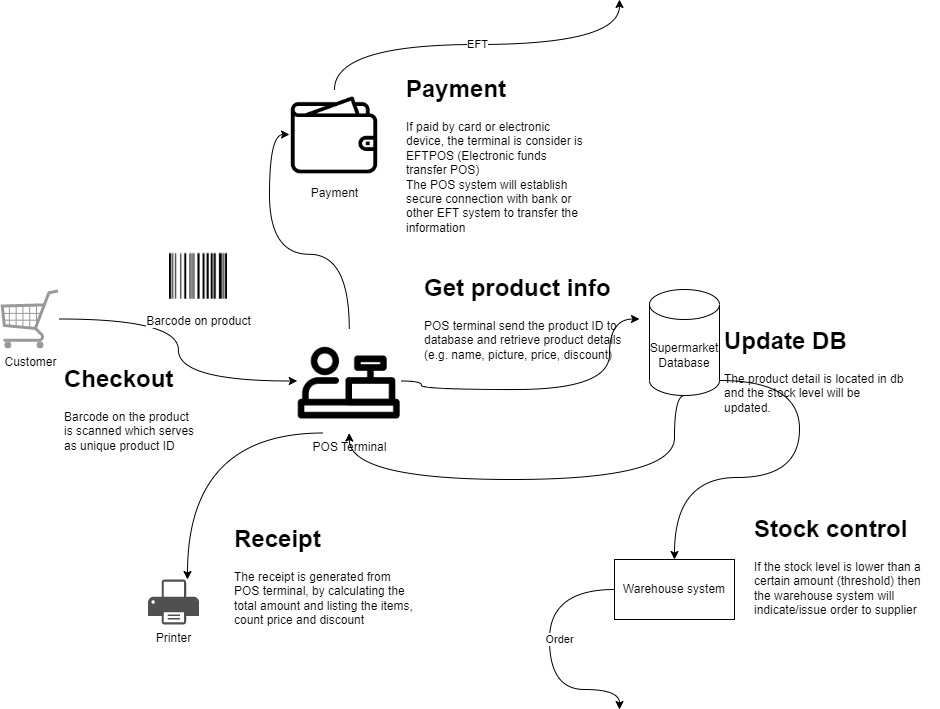
EFTPOS
- Electronic fund transfer at POS allows fund (money) payment electronically, which includes:
- Credit / Debit Card (magnetic stripe)
- Contactless cards
- NFC (Near Field Communication) devices
Chip and PIN

- Chip (refer to the chip on smartcard)
- PIN (personal identification number)
- Usually customer need to insert the card into the Chip and PIN terminal and enter the PIN (passcode) to confirm the payment
Contactless card
- Usually no need to input PIN code
- Since one less layer of security, the amount of transfer is limited compare to chip and PIN or signature

NFC payment
- Technology of NFC payment is very similar to contactless smartcard - using magnetic field to communicate
- Usually some APP on smartphone, which connects to the bank or credit card
- NFC is usually very secure since the NFC communication is encrypted and the code is dynamic which changes every time (unlike magnetic stripe)

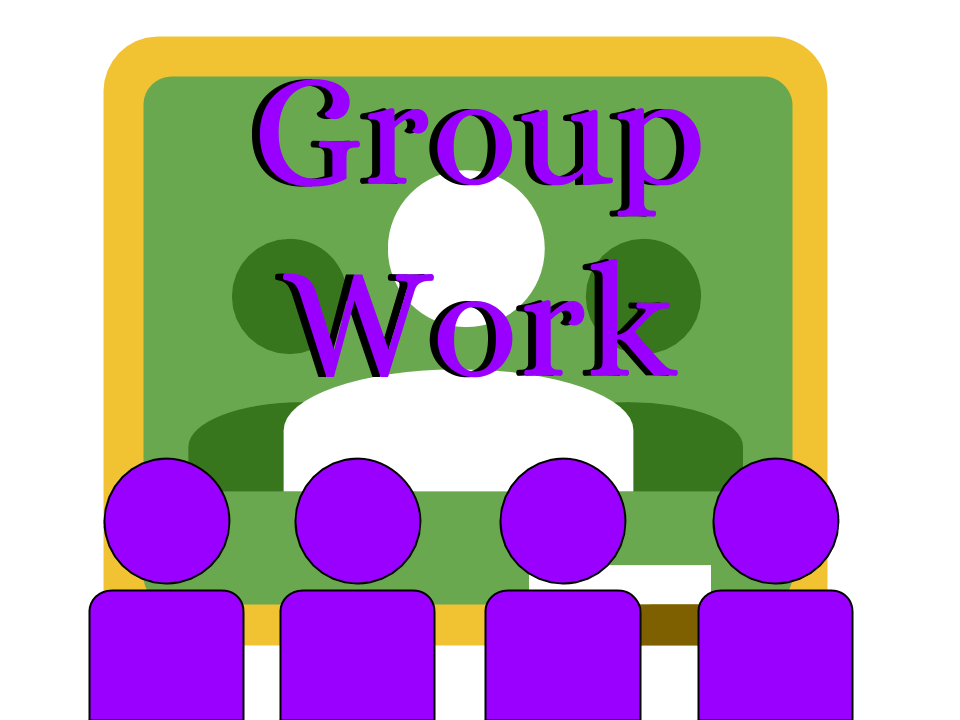
“Chip and PIN is the new, more secure way to pay with credit or debit cards ”.
Discuss the accuracy of this statement with regard to developments, since and including the use
of magnetic stripe cards at EFTPOS terminals and ATMs.
[2016 March Paper 1] - [8 points]
Work in group, draw a mind map to compare Chip and PIN with credit card in terms security, you can start with:
- Authentication
- Technology
- Use case
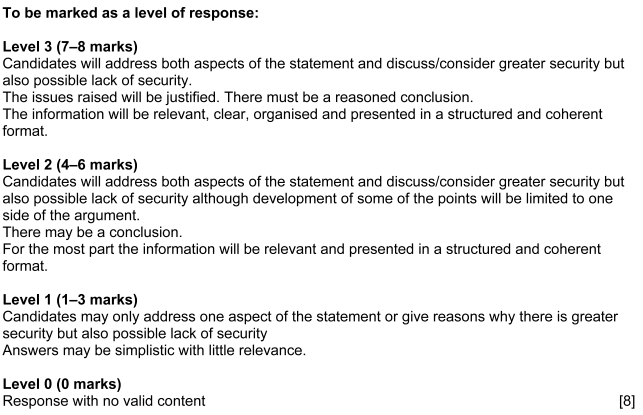
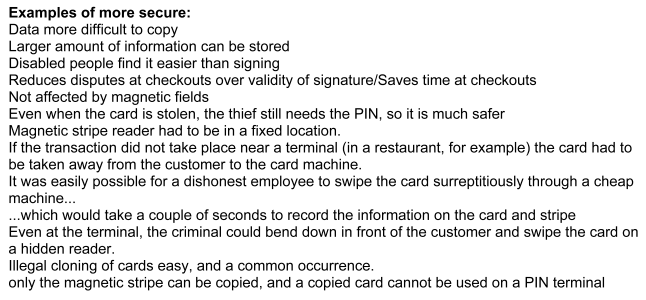
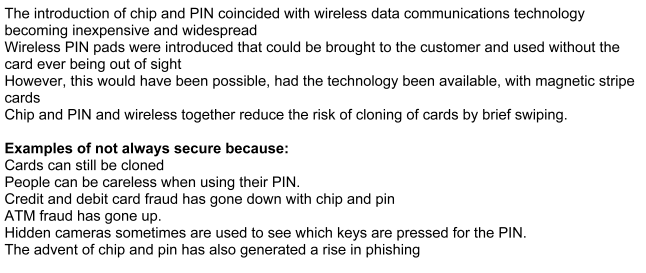
[F4ICT] ICT Applications
By Andy tsui
[F4ICT] ICT Applications
- 245



