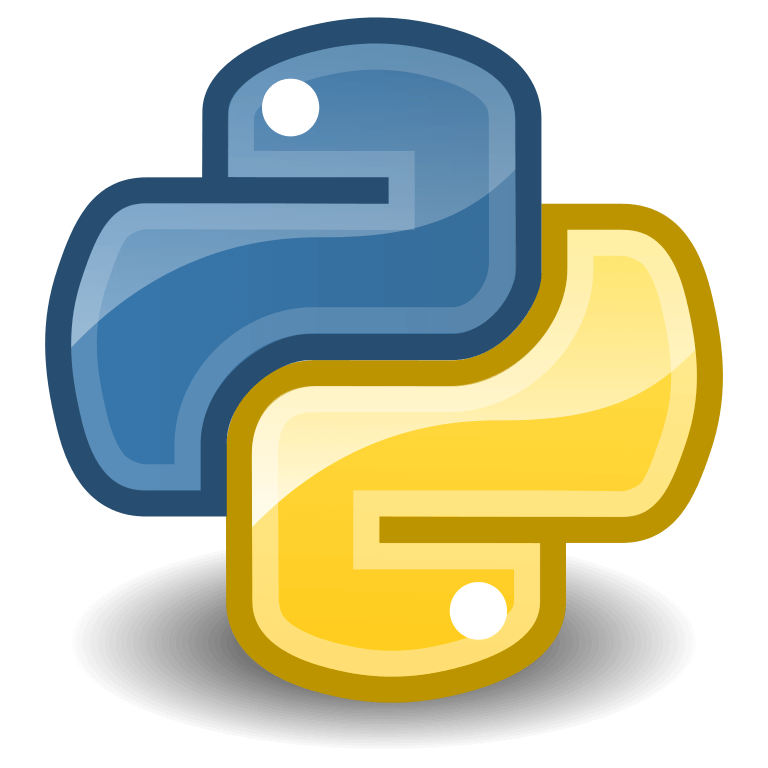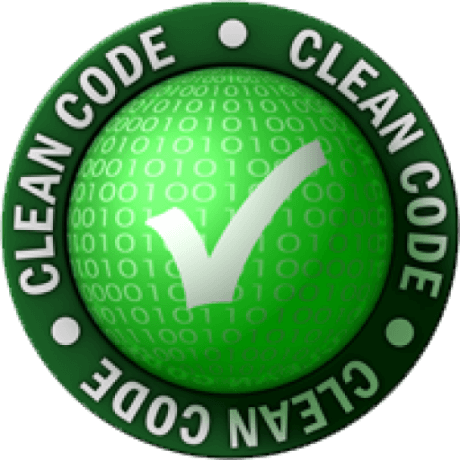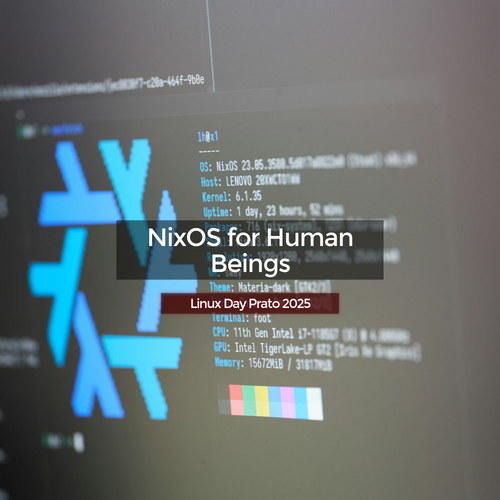"""Foobar
Usage:
foobar (-h | --help | --version)
foobar [-s | --silent] <file>
foobar [-v | --verbose] <file>
Positional arguments:
file target file path name
Optional arguments:
-h, --help show this help message and exit
-s, --silent don't show progress output
-v, --verbose explain progress verbosely
--version show program's version number and exit
"""
from docopt import docopt
from . import __version__
def parse_arguments():
args = docopt(__doc__, version=__version__)
return dict(
file=args['<file>'],
silent=args['-s'] or args['--silent'],
verbose=args['-v'] or args['--verbose'],
)