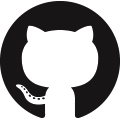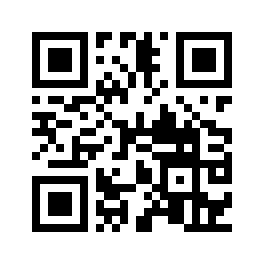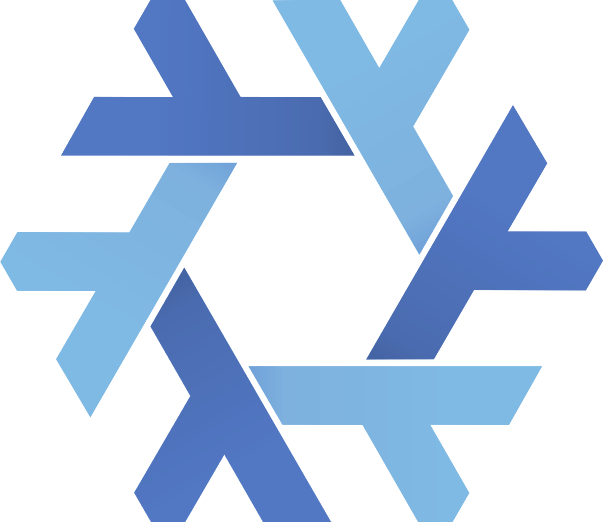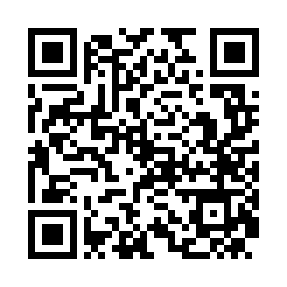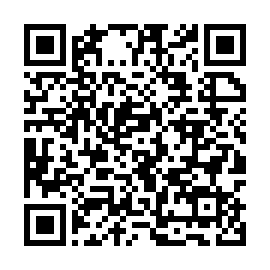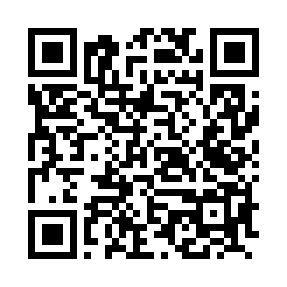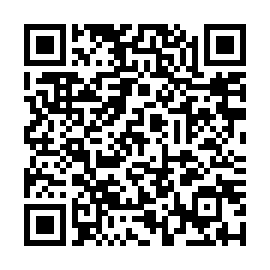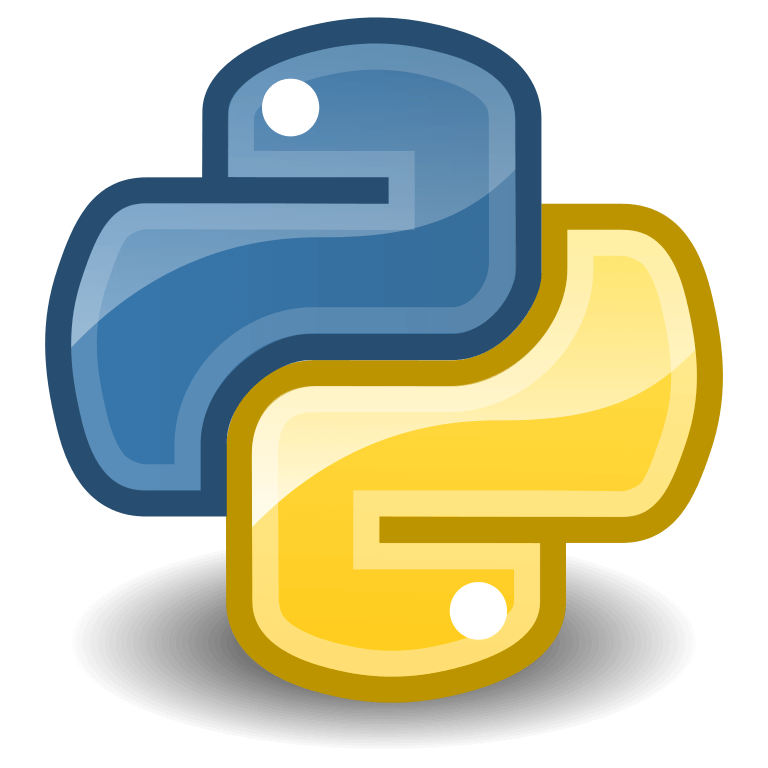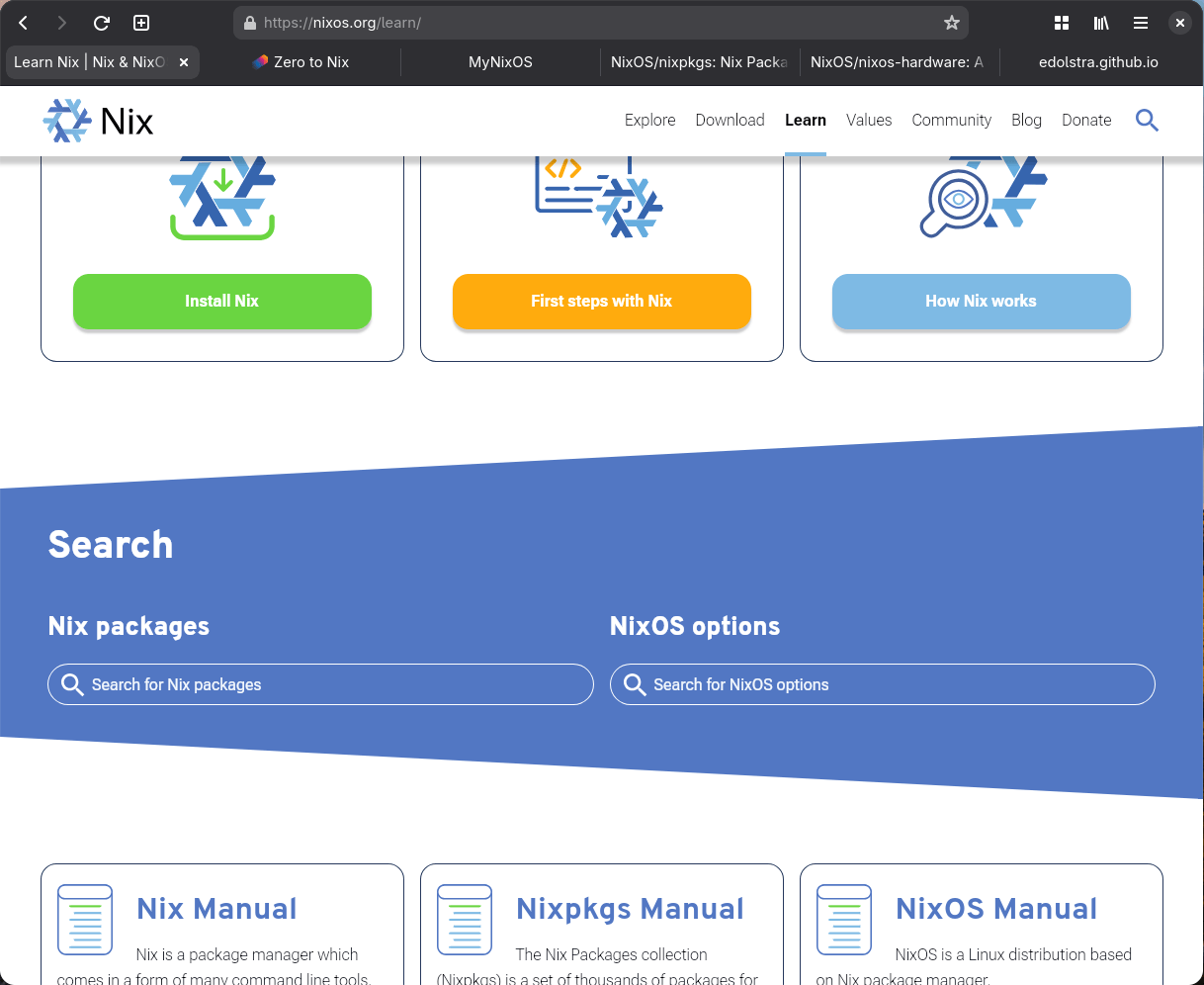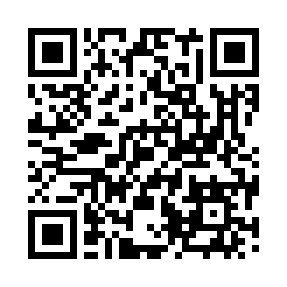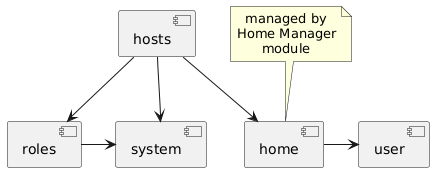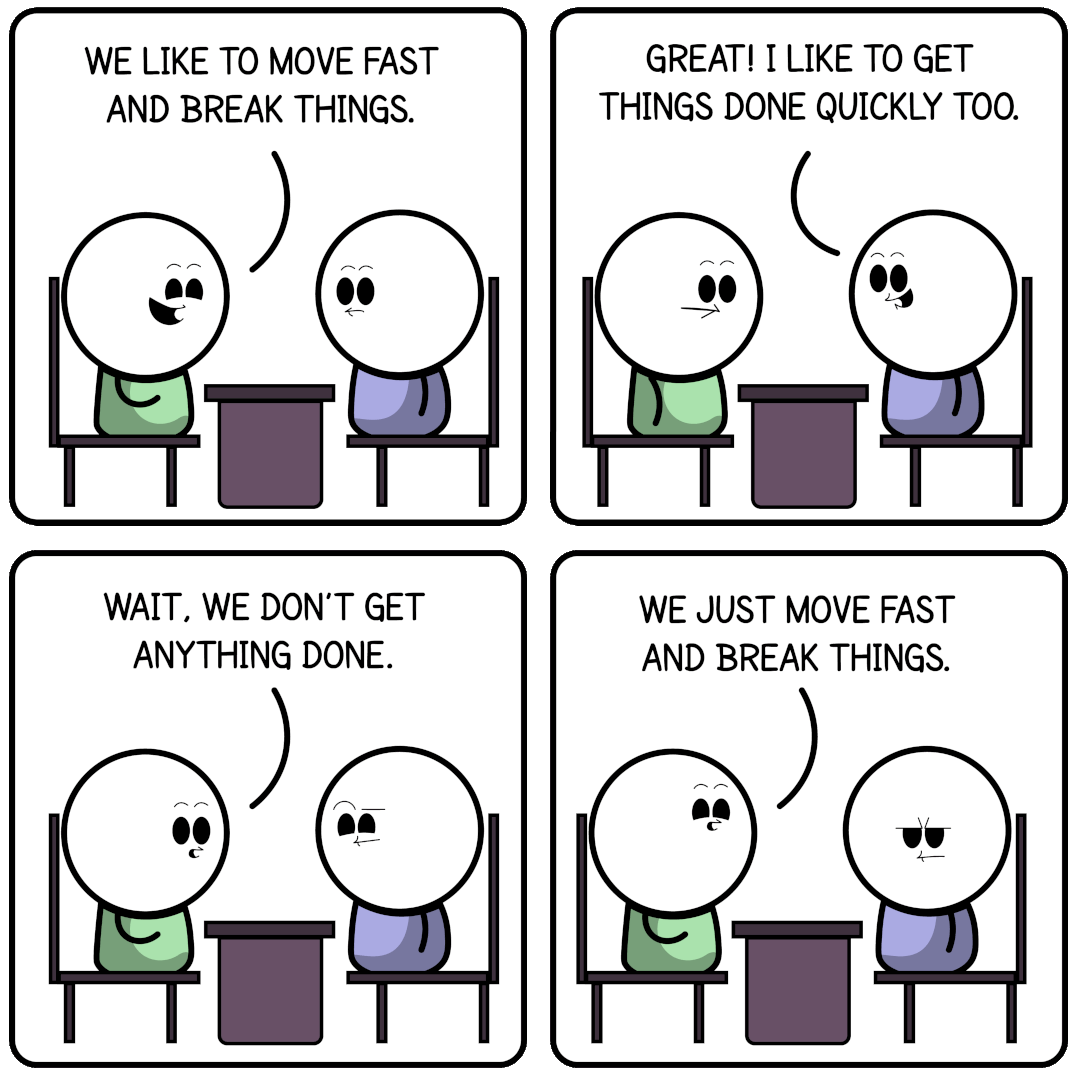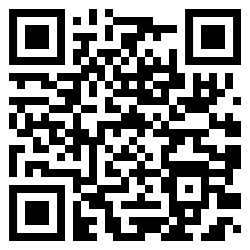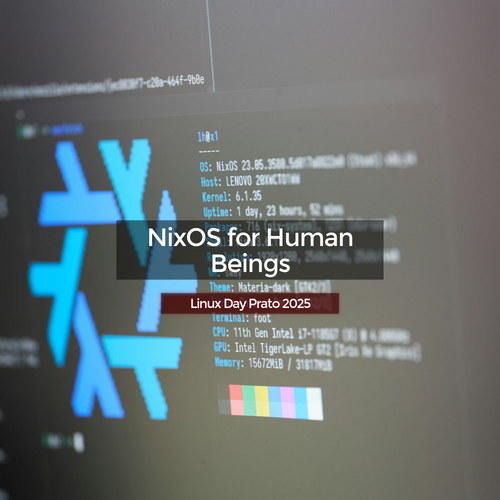Peter Bittner
I'm the founder of https://organice.io, a collaboration platform based on Django technology, and co-founder of https://painless.software, a best-practice consultancy in software development. All presentation material is governed by CC BY-SA 4.0