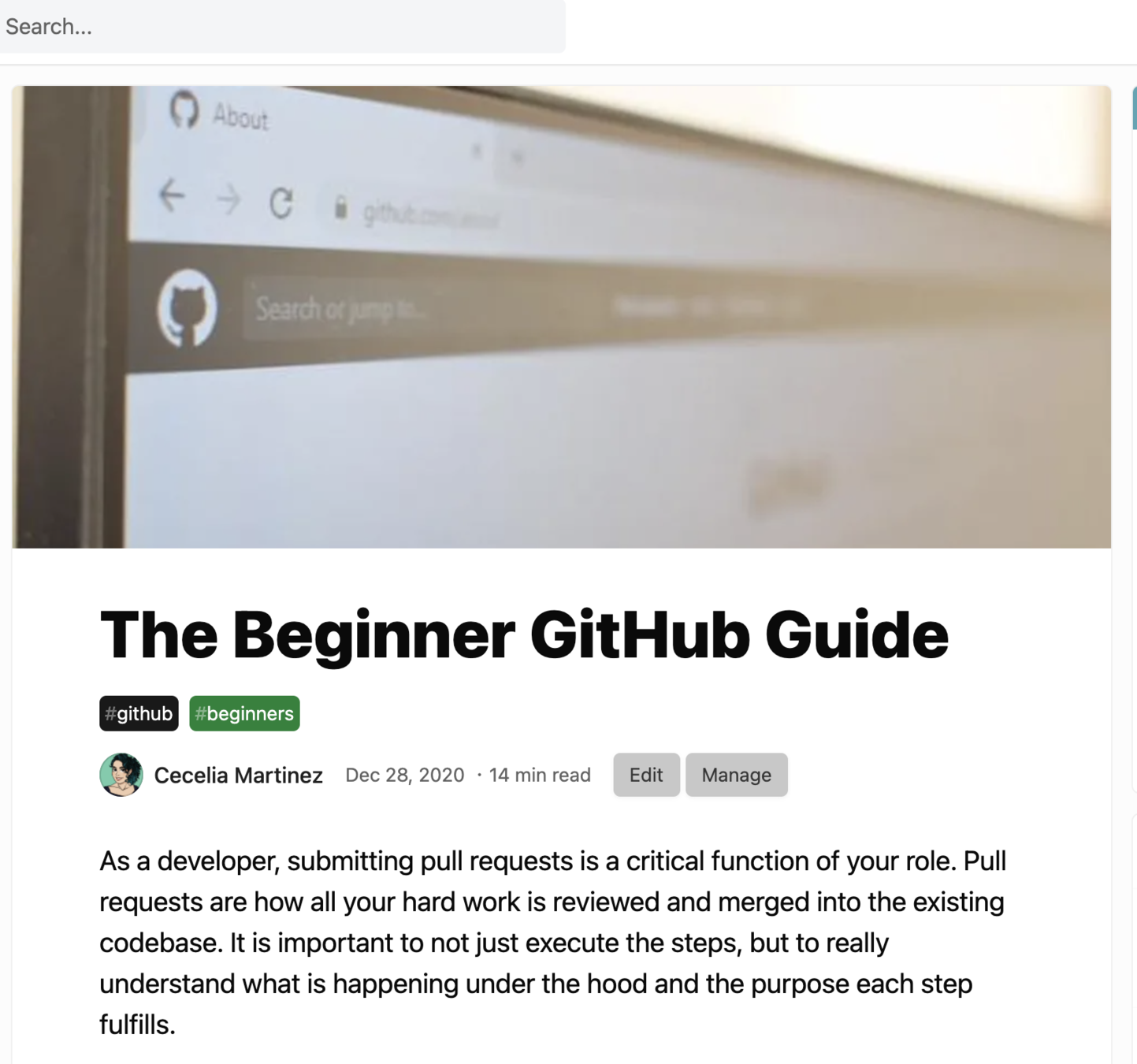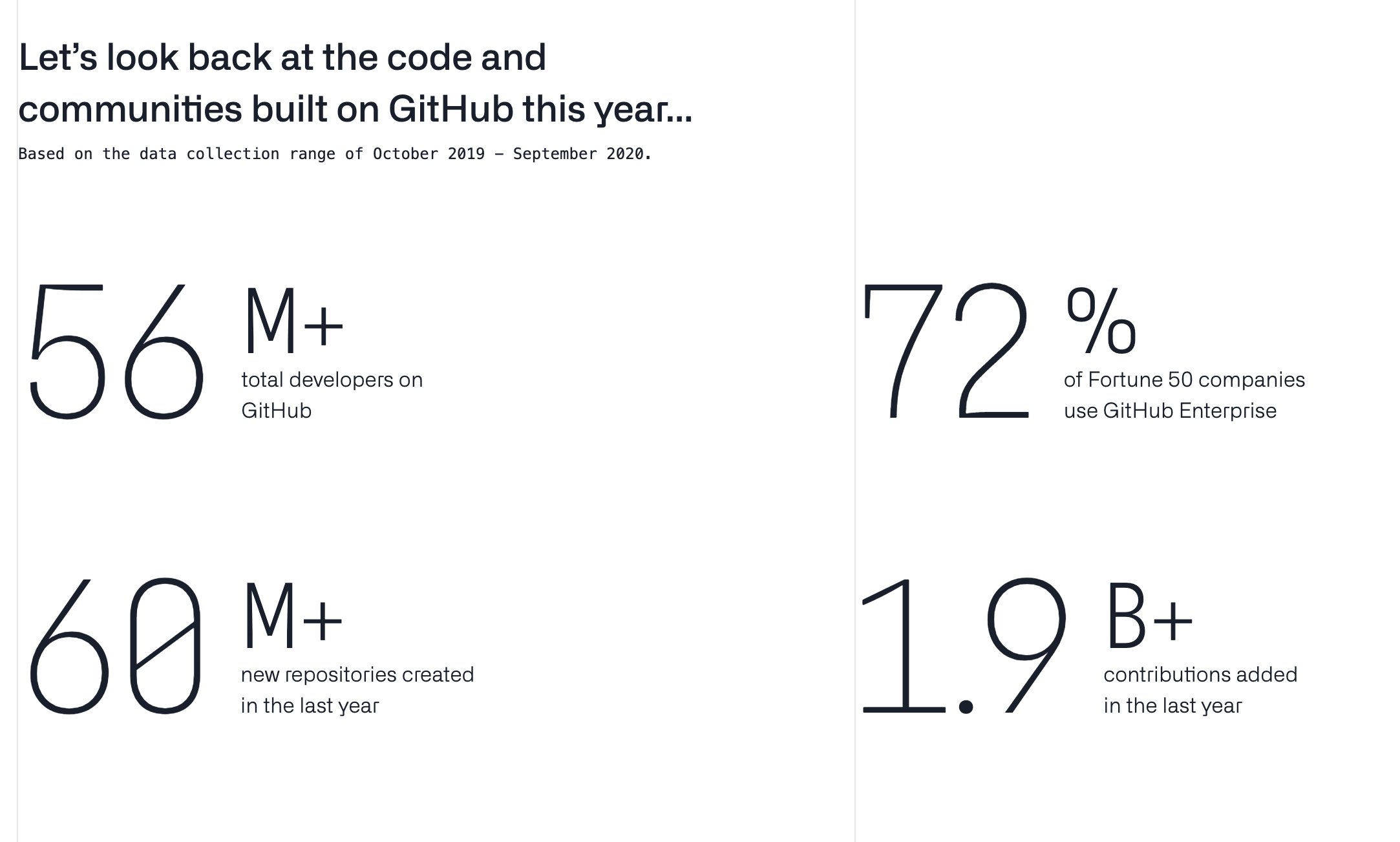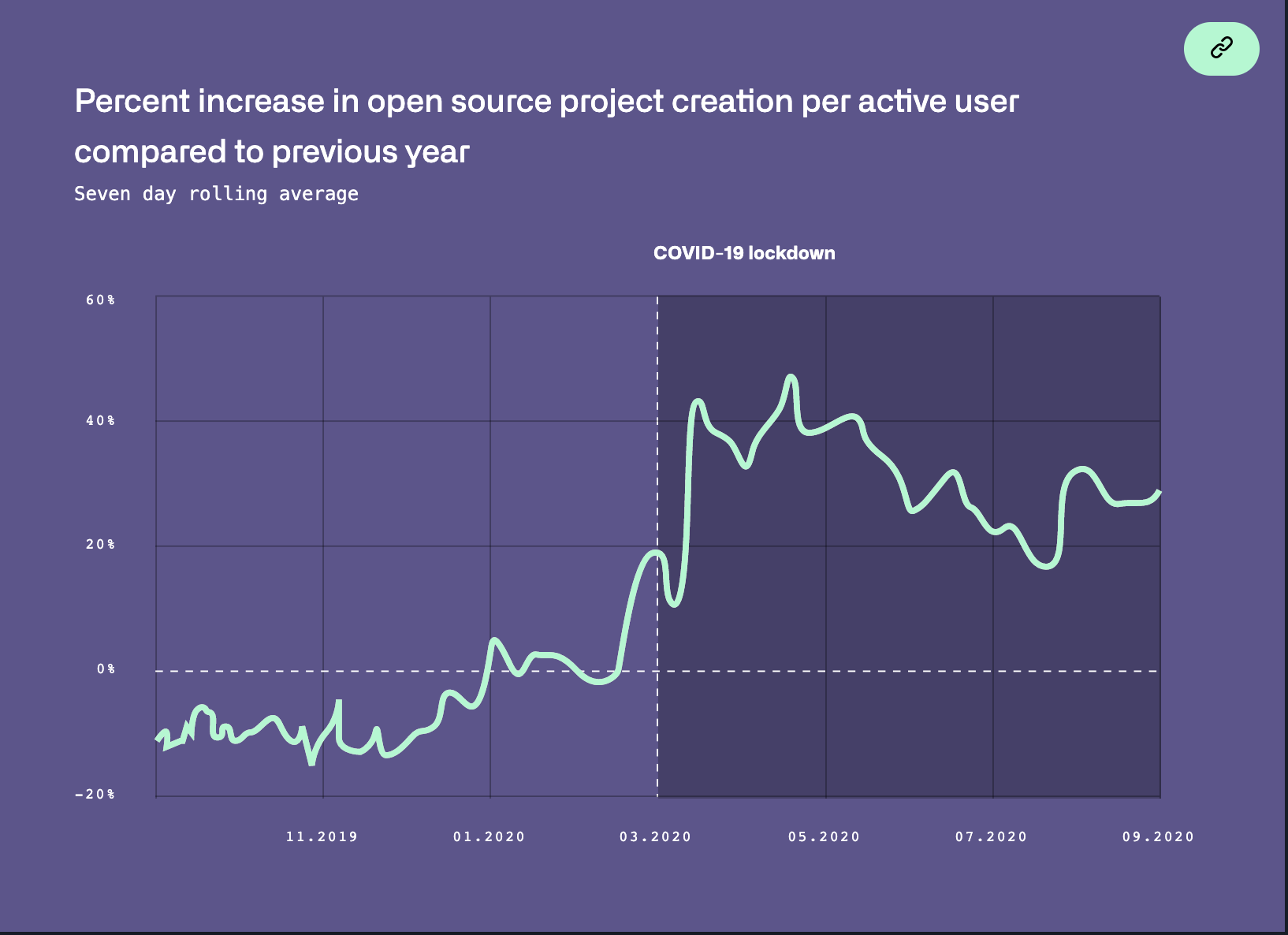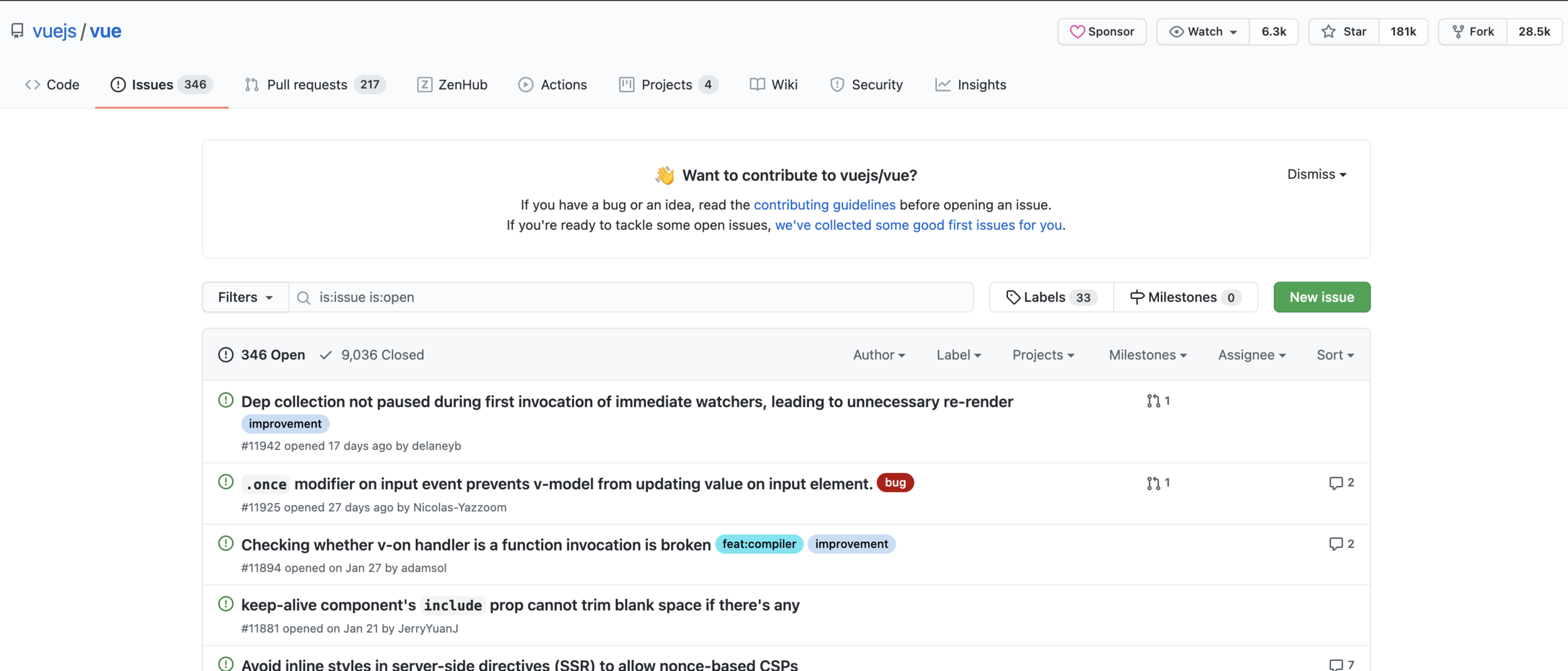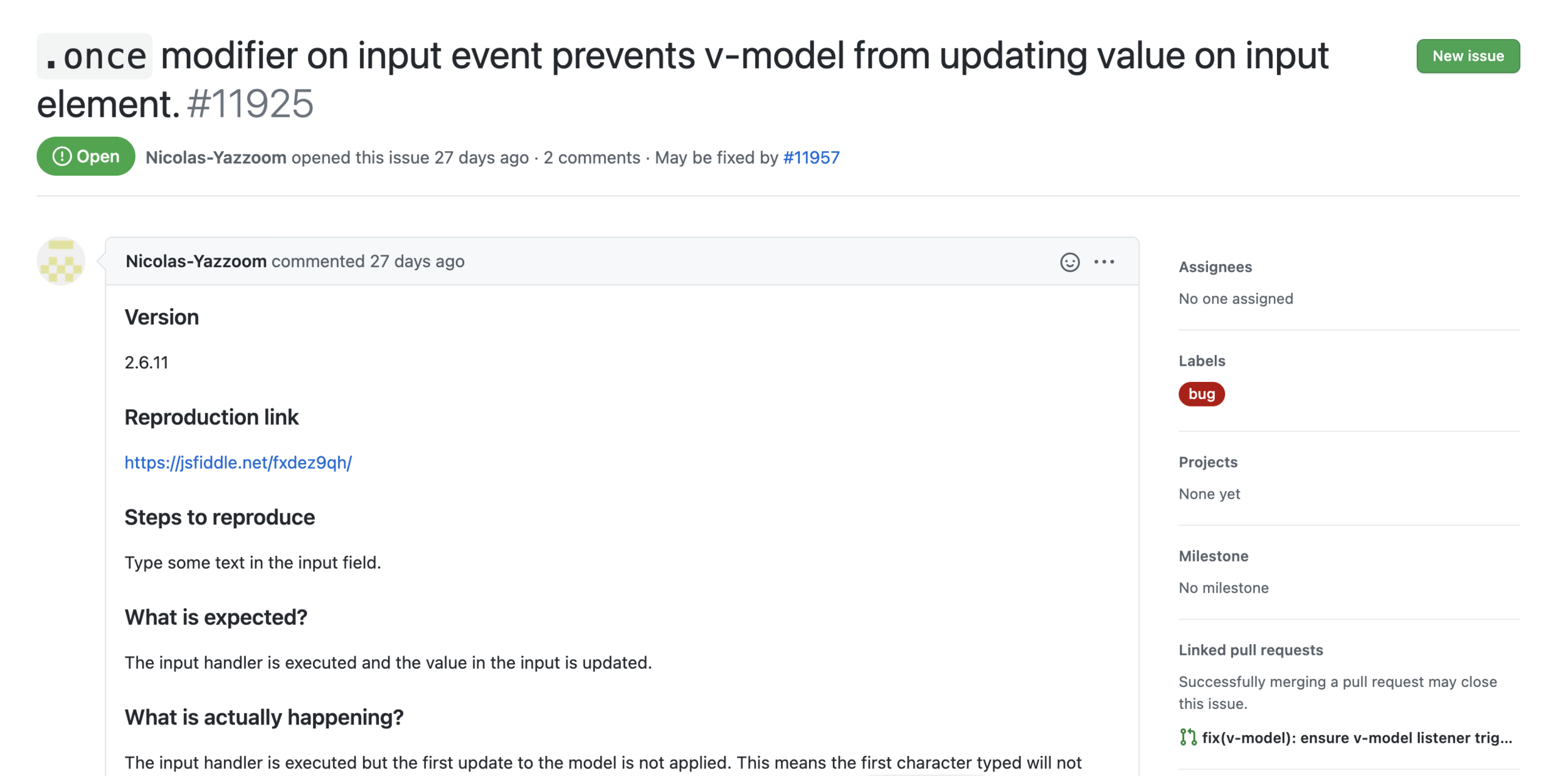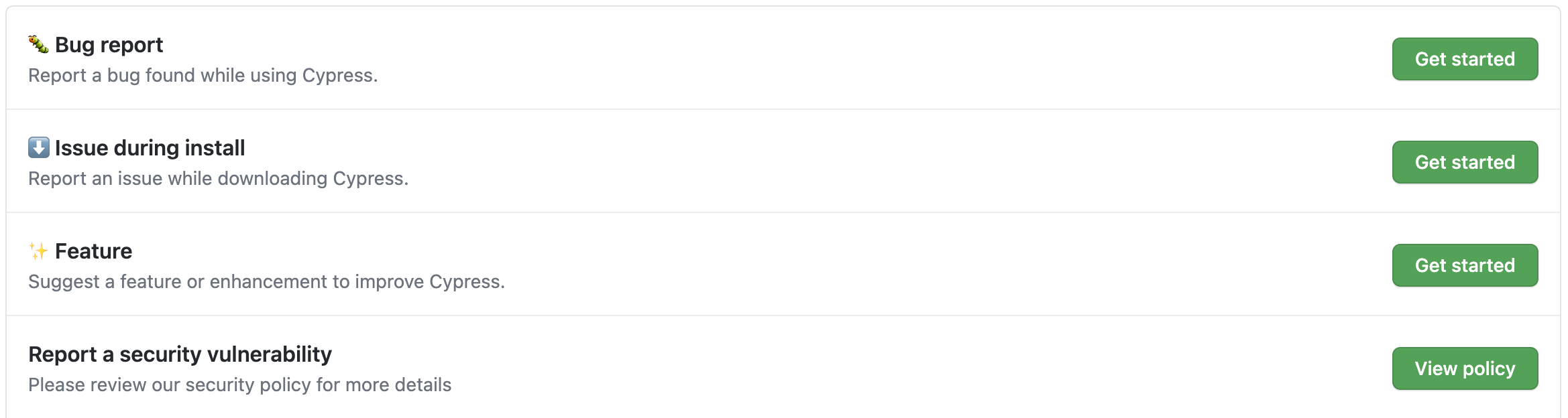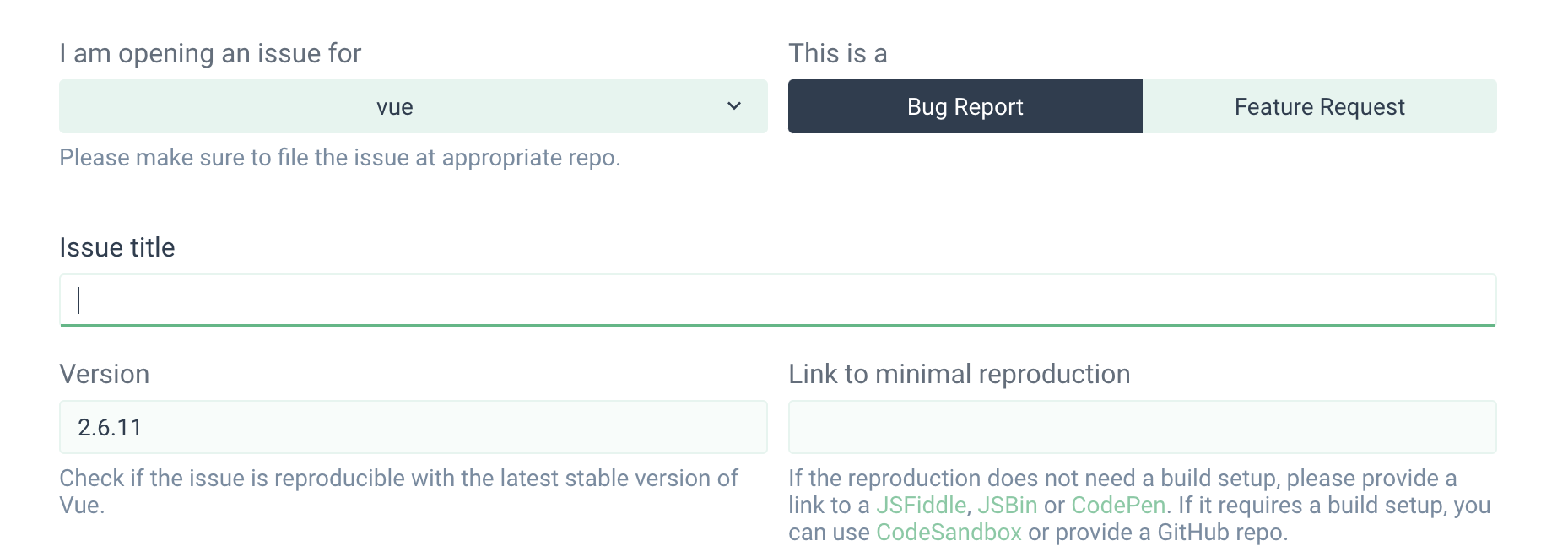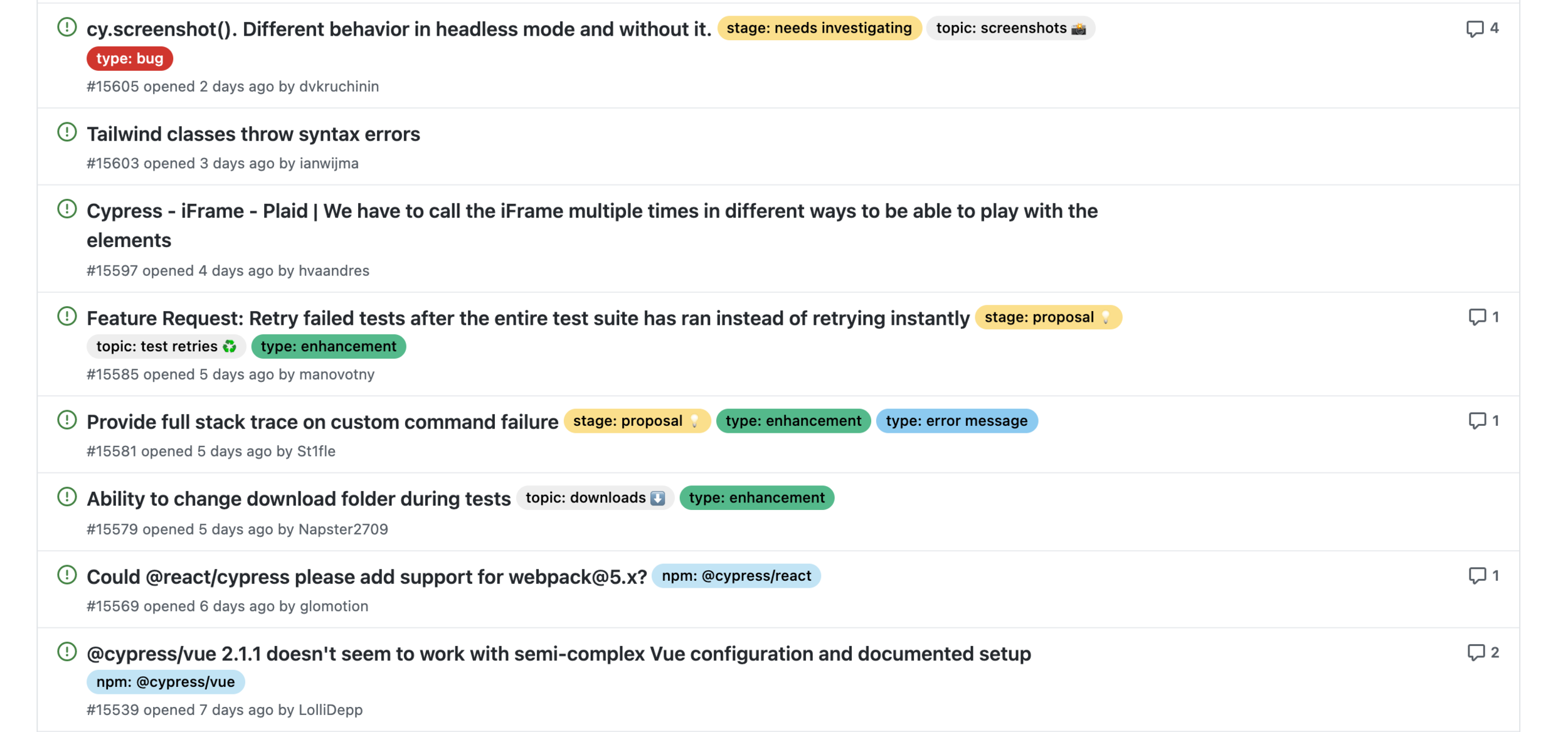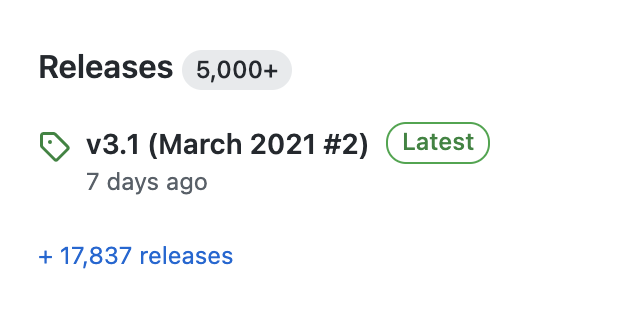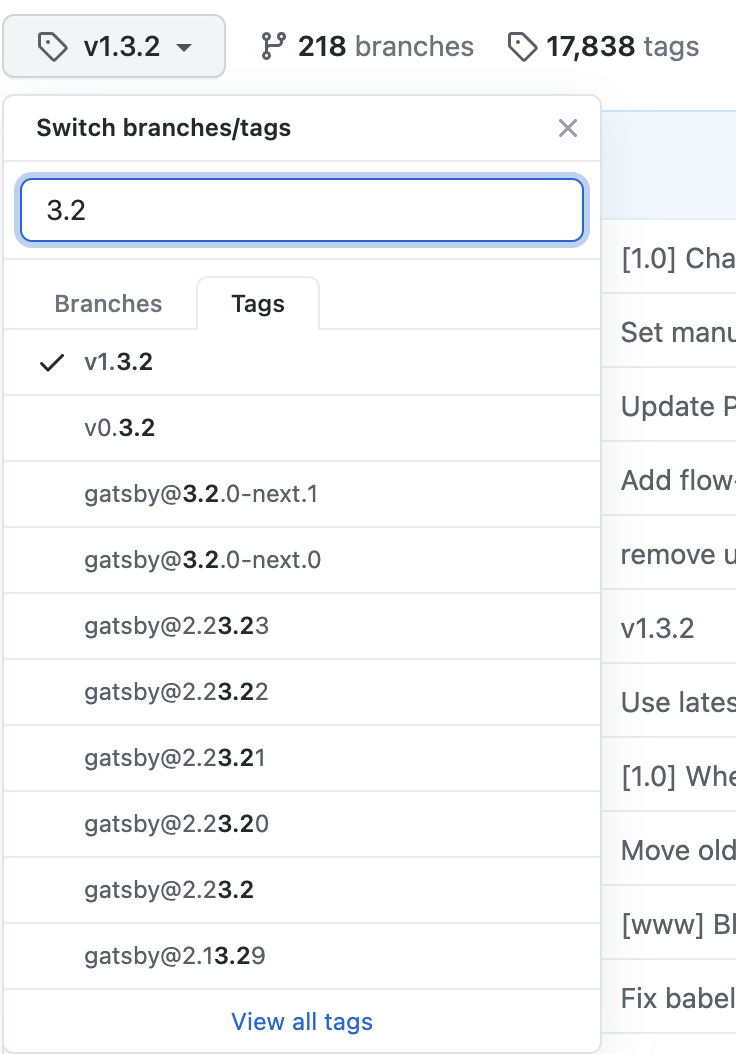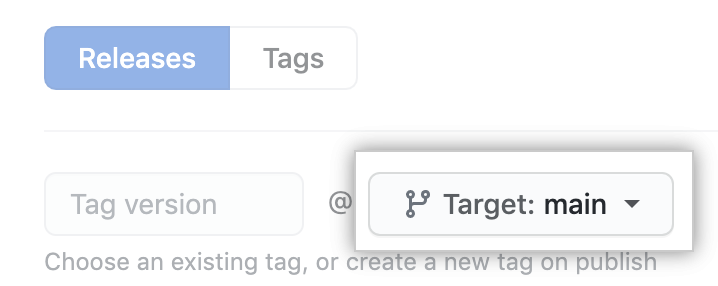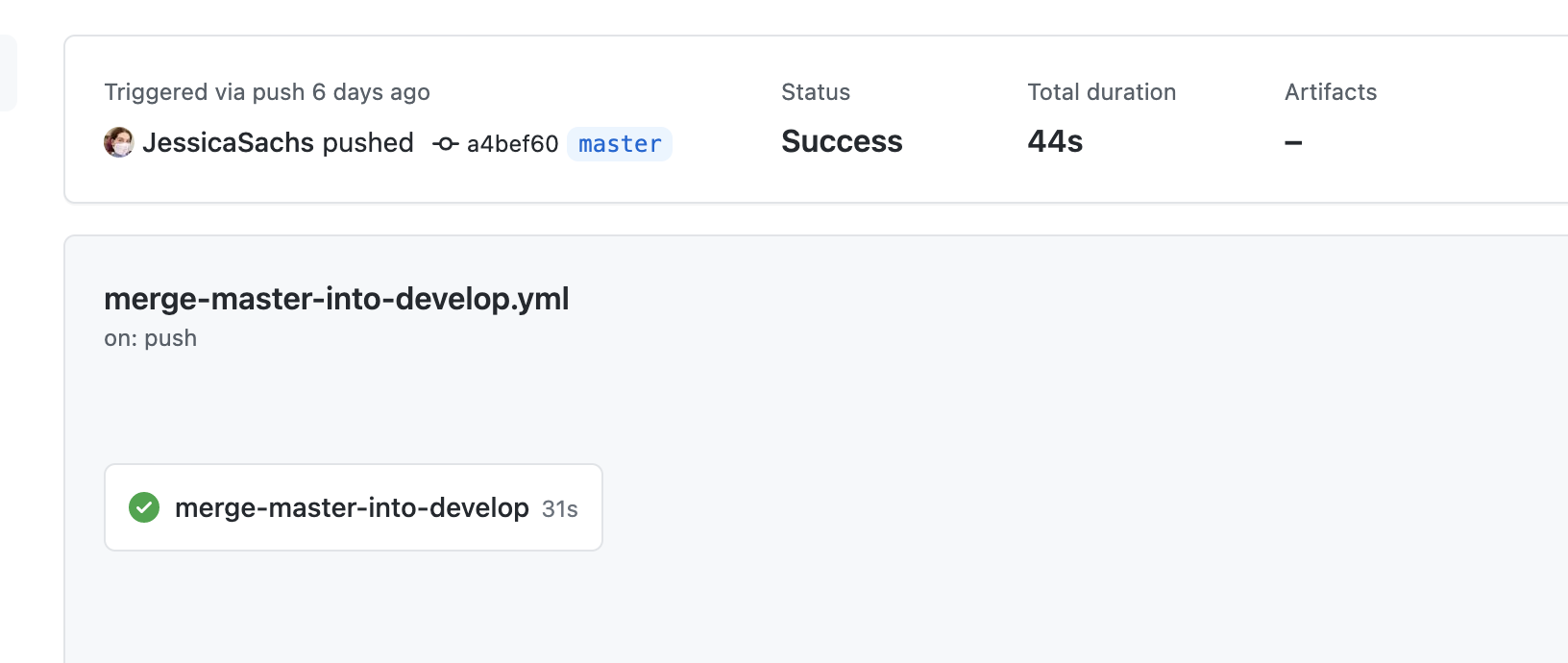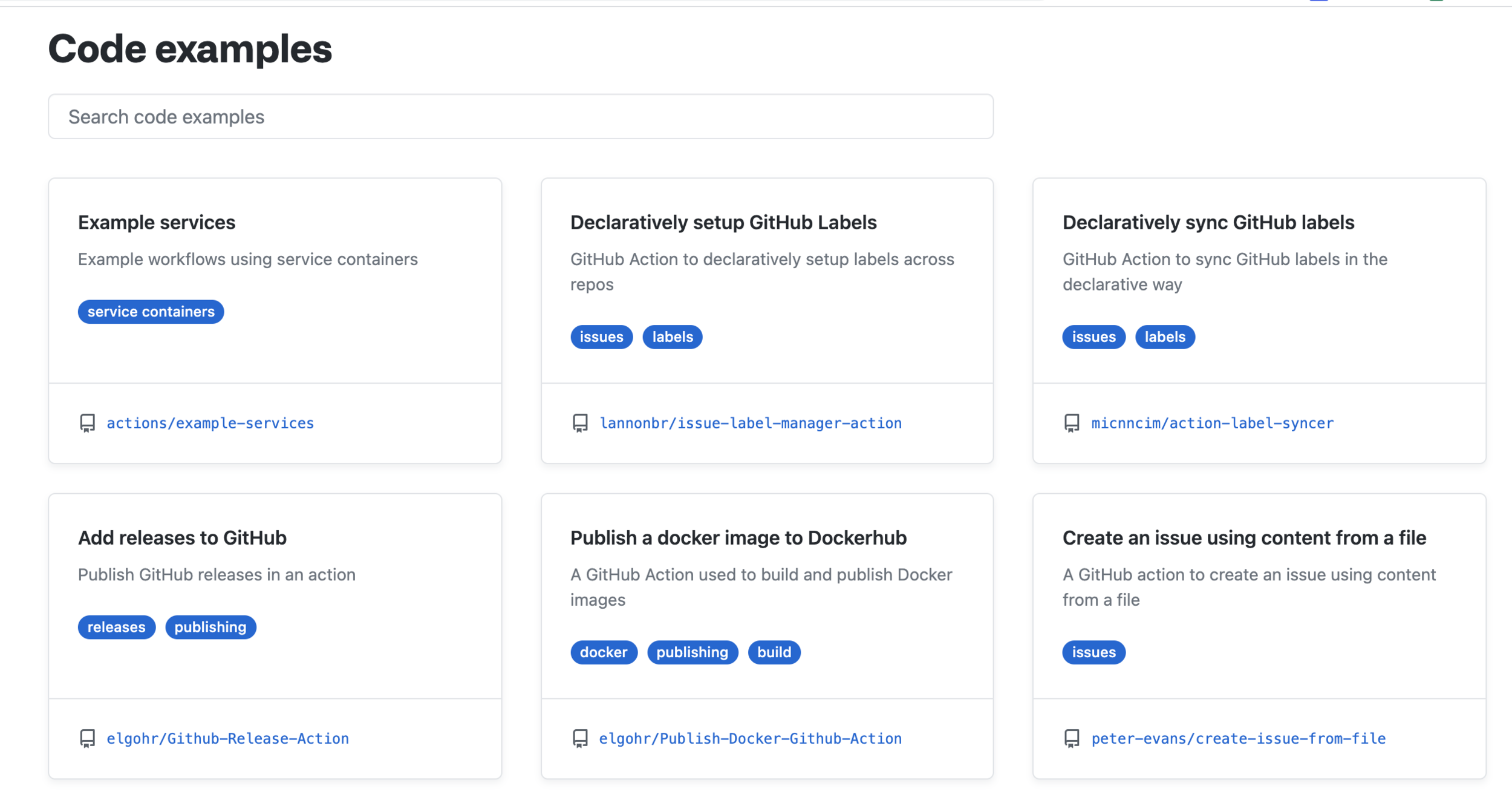Stepping Up Your GitHub Game
By Cecelia Martinez
Stepping Up Your GitHub Game
Presentation for Women Who Code Front End. If you've used GitHub for learning and personal projects, you're probably familiar with concepts like forking, creating branches, and pull requests. In this webinar, learn how to utilize more GitHub features the same way production teams do! We'll be evaluating major OSS repositories to better understand GitHub issues, releases, and automations to step up your GitHub game. Video recording unavailable.