Take back the day with
wp-cli
Ryan Kanner (@CodeProKid)
wp user get rkanner
- WordPress Developer for 10+ years
- EX-East-Coaster
- Work for Media News Group, working on websites for newspapers such as the Denver Post, Orange County Register, and the Mercury News.
- Freelance @ LodoPress
- Organizer of the WordPress Denver Meetup
What is wp-cli?
What is WP-CLI?
- It's WordPress... on the command line
- Allows you to talk to WordPress without going through the browser.
- Open source project backed by WordPress.org, and collaborated on in Github.
- Has an easy to use API for extending it with your own commands.
- Available from wp-cli.org
My Journey to WP-cli Enlightenment
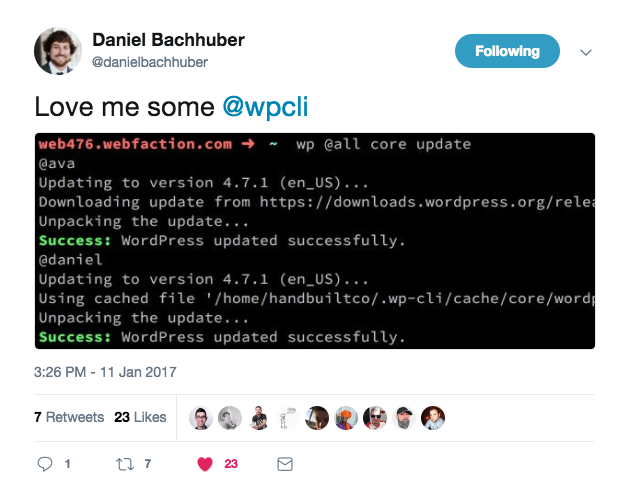
Hi Ryan,
Todd from marketing left the company today, and he's after our clients!!! Can we please disable his login for all of our sites?
Scenario 1: Delete user
From: boss@company.com
Subject: 911 Disable Todd's Login!
But he had access to 100 sites...
Without Wp-
cli













With wp-cli
environment Aliases
# wp-cli.yml
@site1:
path: testsite1.dev
@site2:
path: testsite2.dev
@site3:
ssh: rkanner@testsite3.dev
user: rkanner
path: ../../var/www/html/testsite3.dev
@site4:
ssh: rkanner@testsite4.dev
user: rkanner
path: ../../var/www/html/testsite4.devHi Ryan,
We are ready to get started with development for XYZ company, could you get all of the environments for them created?
Scenario 2: Create sites
From: pm@company.com
Subject: Environment Creation
WordPress has a 5 minute install... I got this!
Without wp-cli: 5 minute install?
- Download WordPress
- Unzip it
- Create a DB, or remember it's credentials
- Setup your wp-config file
- Go through the site setup in the browser
- Add your personal email for the admin account so you get tons of junk in your inbox.
- Find your ssh creds for your staging/production box.
- ssh into both of the boxes.
- Do everything over 2 times without messing anything up.
- Look through job boards for a new job.
With wp-cli
The bash script
echo "Starting WordPress Installation"
# Download Core
wp core download
# Create wp-config
wp core config --dbname=$1
# Create the database
wp db create
# Run the installer
wp core install --url=$2 --title="My sweet WP Site"
# Create a user for yourself
wp user create test test@test.com --role=administrator
# Set the site admin to a contributor
wp user set-role 1 contributor
echo "Opening Admin"
open http://$2/wp-adminSetting the constants
# wp-cli.yml
core config:
dbuser: root
dbpass: password
dbhost: localhost
core install:
admin_email: dummy@mydumbsite.com
admin_user: defsnotadminHi Ryan,
We haven't gotten any new invoices into our system in the last 2 hours. Can you check to see if the cron job is stuck again?
Scenario 3: Debug Cron
From: client@company.com
Subject: Cron Job Stuck
Without WP-CLI
Managing other ui-less Features
# Regenerate all thumbnails
wp media regenerate
# Delete expired transients
wp transient delete --expired
# Delete all transients
wp transient delete --all
# List of scheduled cron events
wp cron event list
# Run all cron events in queue
wp cron event run --due-now
# Flush rewrite rules
wp rewrite flush
# List of rewrites
wp rewrite list --format=csv
# Flush the cache
wp cache flushScenario 4: update sites
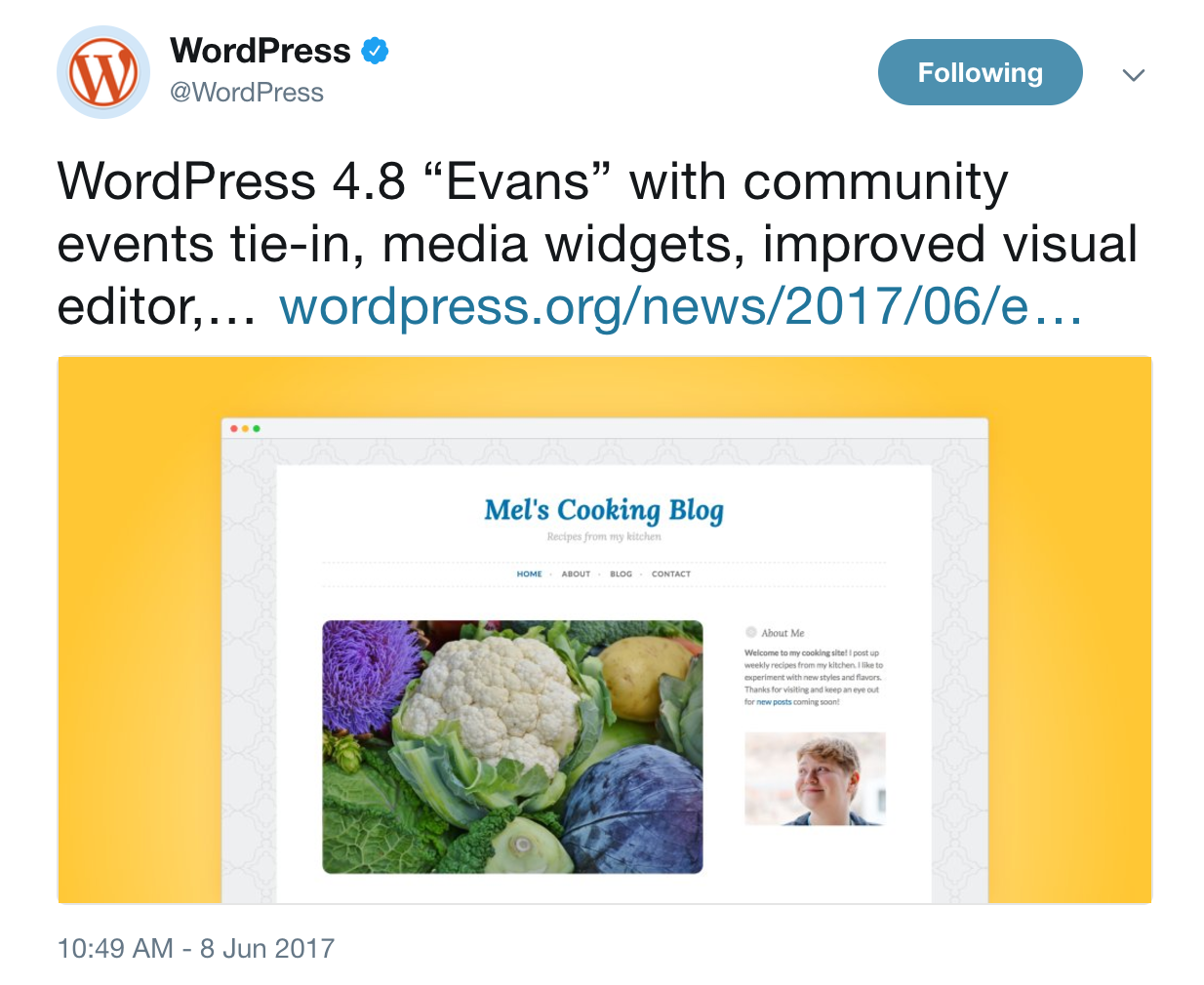
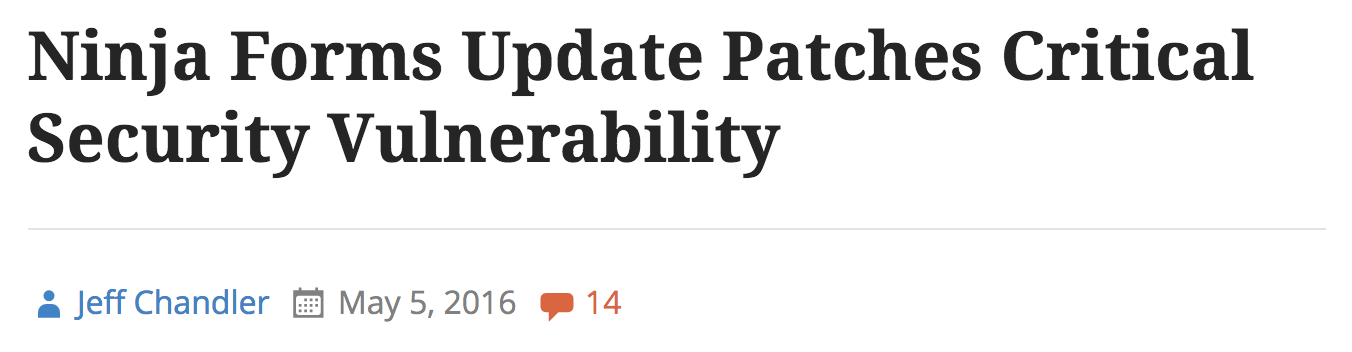


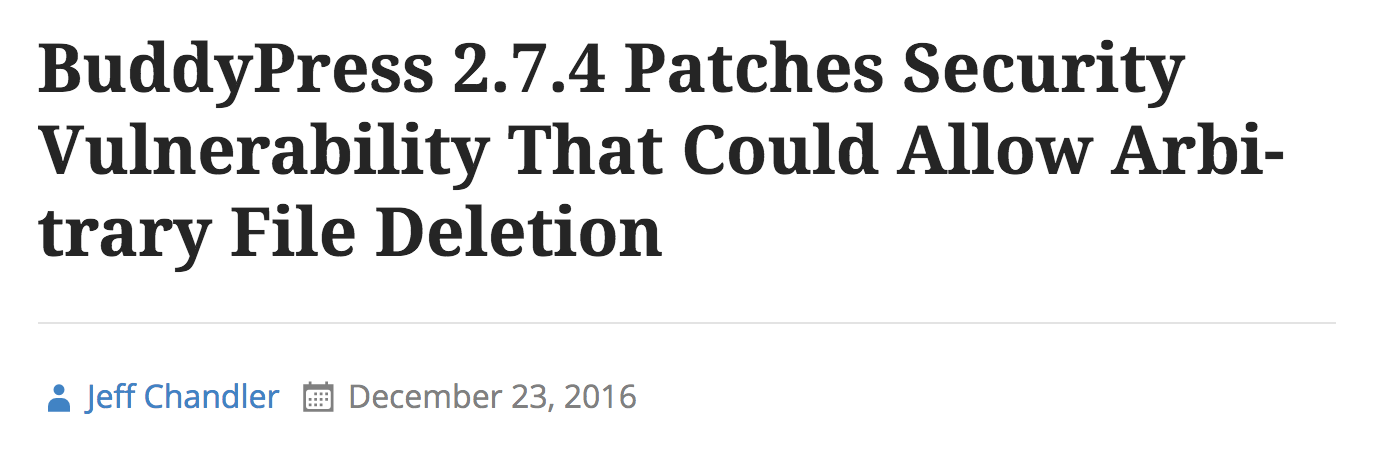

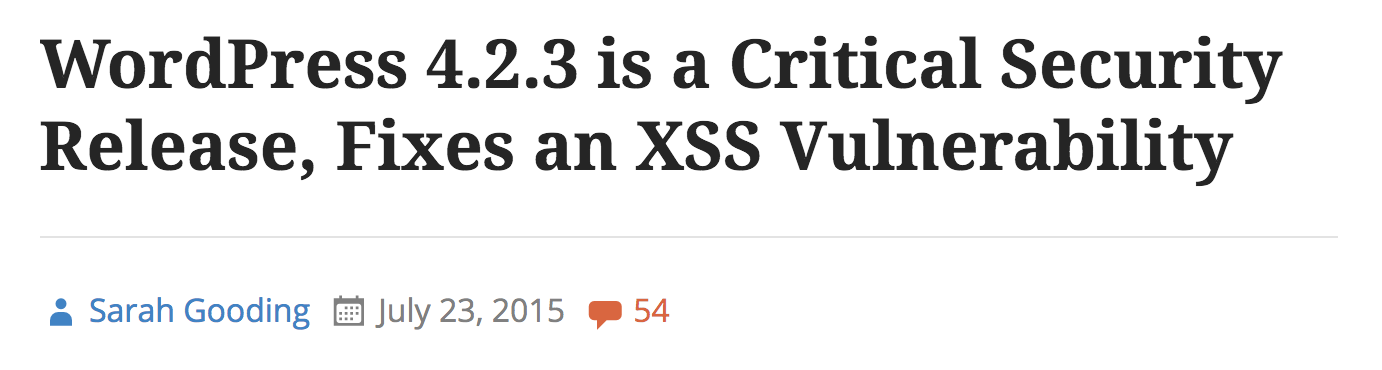
Without Wp-cli













With WP-CLI
How big is the issue?
Scenario 5: Import data
Hi Ryan,
I have attached a spreadsheet of a few tags we would like to import into our site before launch. If you could have these imported by the end of the day, that would be great.
From: client@company.com
Subject: Tag list attached

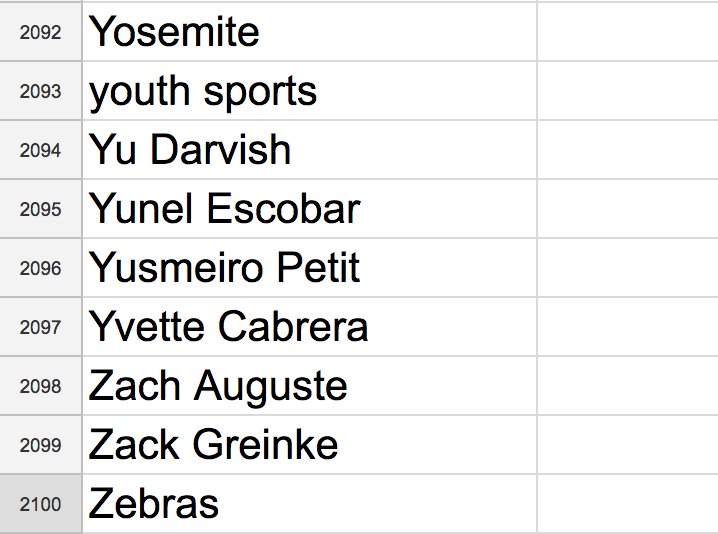

Without WP-CLI
With WP-CLI
The Code
$tag_importer = function( $args ) {
$tags = new \WP_CLI\Iterators\CSV( $args[0] );
foreach ( $tags as $tag ) {
wp_insert_term( $tag['level_1'], 'post_tag' );
WP_CLI::success(
sprintf( 'Added new tag: %s', $tag['level_1'] )
);
}
};
WP_CLI::add_command( 'import-tags', $tag_importer );Hi Ryan,
I was making a couple of small edits in the backend of our site today, and I think I got a little carried away. It no longer looks like the live site at all. Can you reset it for me today? Thanks.
Scenario 6: Sync staging
From: client@company.com
Subject: Staging site messed up!!!!!!!!!!!!!!!
Without CLI
- Re-evaluate all of your life choices
- SSH into production server
- Take a DB export
- Search and replace URL's
- SSH into staging server
- Import database
- Remove any production-only data
With WP-cli
The bash script
#/bin/bash
# Figure out what needs to be search & replaced
PROD_URL="$(wp @prod option get home)"
STAGE_URL="$(wp @stage option get home)"
echo "Exporting production database"
wp @prod search-replace $PROD_URL $STAGE_URL --export=db.sql
echo "Importing prod database to staging"
wp @stage db import db.sql
# Replace some production only data
echo "Clearing production API keys"
wp @stage option update prod_api_key xxxxxxxLocal Aliases
# wp-cli.local.yml
@prod:
ssh: ubuntu@mysite.com:2222
user: ubuntu
path: ../var/www/html/mysite.com
@stage:
ssh: ubuntu@stage.mysite.com:2222
user: ubuntu
path: ../var/www/html/stage.mysite.comWe would like to add a new "Books" post type to the site to display our book collection. We would also like a few taxonomies to filter the books by: Year Published, Genre, Author, and Publisher.
Scenario 7: Scaffold Types
Task: Add Books post type and 3 new Taxonomies
Due Date: EOD Tomorrow
Without WP-CLI
- Write out post type & taxonomy registration by hand
- Use a plugin with an admin UI
- Copy & Paste
- Use an online generator (but still have to copy & paste)
With WP-CLI
Other useful scaffold commands
## Scaffold a new theme based off of _s
wp scaffold _s my-sweet-theme --theme_name="My Sweet Theme"
## Scaffold a new plugin
wp scaffold plugin my-sweet-plugin --plugin_name="My Sweet Plugin"
## Scaffold a new Gutenblock
wp scaffold block my-sweet-block --title="My Sweet Block" --theme
## Scaffold test framework for an existing plugin
wp scaffold plugin-tests plugin-without-testsSPEED Round
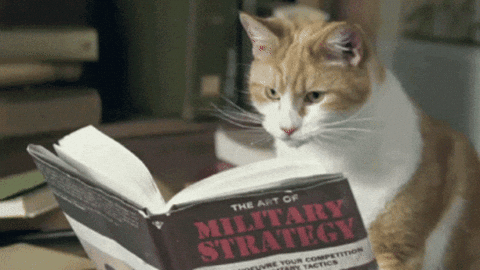
Delete all spam comments
wp comment delete $(wp comment list --status=spam --format=ids) --force
Success: Deleted comment 11.
Success: Deleted comment 10.
Success: Deleted comment 9.
Success: Deleted comment 8.
Success: Deleted comment 7.Just pulled a site locally that you don't have a user on
wp user create codeprokid test@test.com --role=administrator --user_pass=pass
Success: Created user 2.Create a bunch of posts for testing
wp post generate --count=100 --post_type=resource
Generating posts 100% [=============================] 0:01 / 0:04Enable wp-debug
wp config set WP_DEBUG true --raw
wp config set WP_DEBUG_LOG true --raw
wp config set WP_DEBUG_DISPLAY true --raw
wp config set SCRIPT_DEBUG true --raw
wp config set SAVEQUERIES true --raw
Success: Added the constant 'WP_DEBUG' to the 'wp-config.php' file with the raw value 'true'.Reset all user passwords
wp user reset-password $(wp user list --format=ids)
Reset password for user1.
Reset password for user2.
Reset password for user3.
Reset password for user4.Run a recount on all terms
wp term recount $(wp taxonomy list --field=name)
Success: Updated category term count.
Success: Updated post_tag term count.
Success: Updated nav_menu term count.
Success: Updated link_category term count.
Success: Updated post_format term count.Wrapping it up
WHY SHOULD I USE IT?
- Control multiple installs from one place
- Allows you to automate monotonous tasks.
- Gives you an easy way to do bulk operations like deleting users, or migrating data.
- Provides an easy way to touch some hard-to-control WordPress internals (transients, cron jobs)
- It's consistent and repeatable.
Helpful Resources
Questions?
Ryan Kanner (@CodeProKid)
Take Back the Day With WP-CLI
By Ryan Kanner
Take Back the Day With WP-CLI
In this presentation, I will take you from installing wp-cli to writing your own commands.
- 5,079



