AWS Batch
Hands-On
Demo
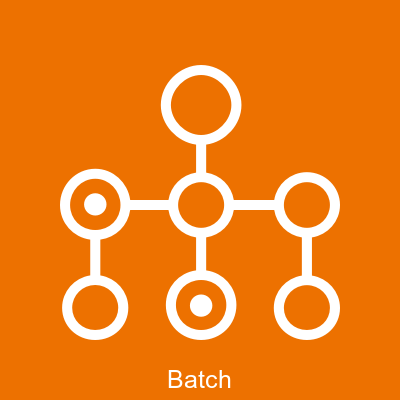
Agenda
In this Demo, we will
- Create an IAM Role
- Create ECR Repository
- Create S3 Bucket and Upload Sample Data
- Create and Upload Docker Container
- Configure AWS Batch Compute Environment
- Create Job Queue
- Create Job Definition
- Submit Job
Demo Overview
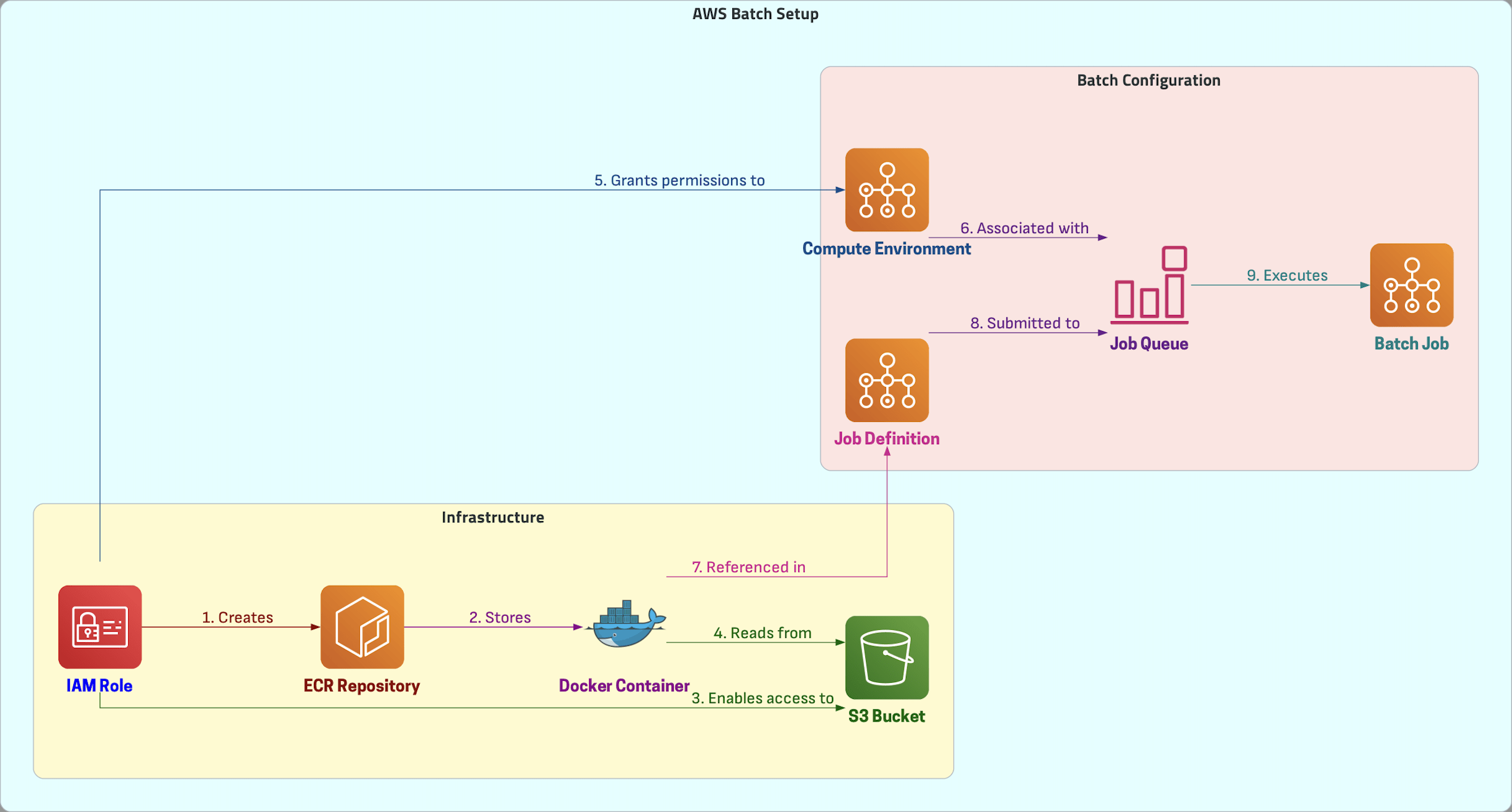
Create an IAM Role
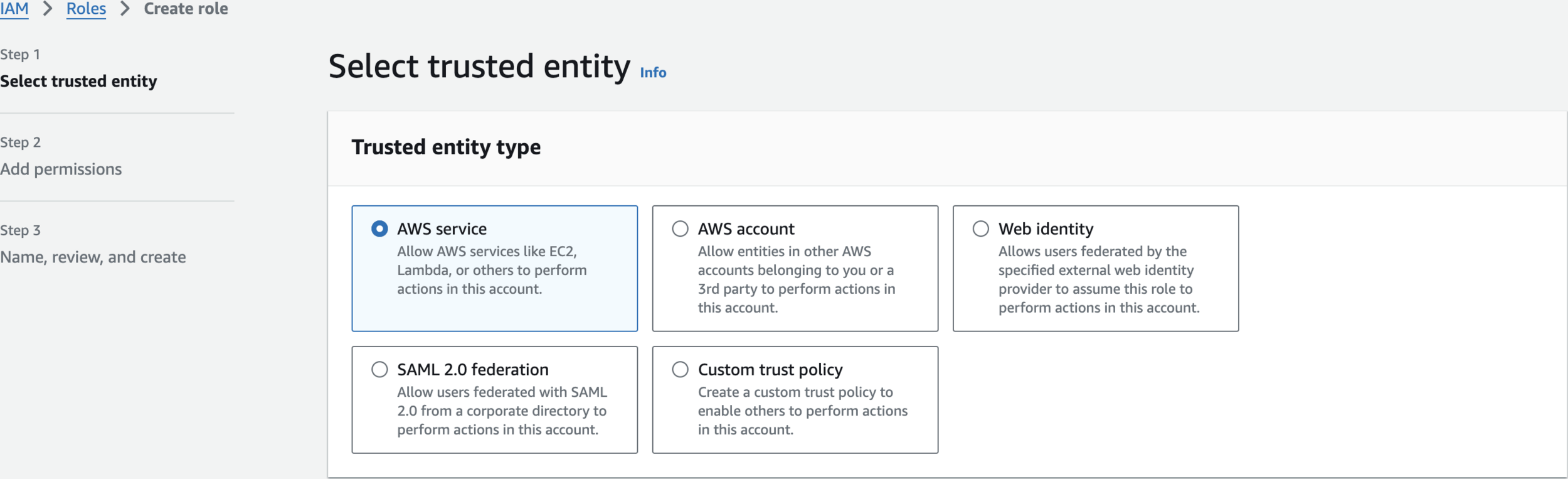
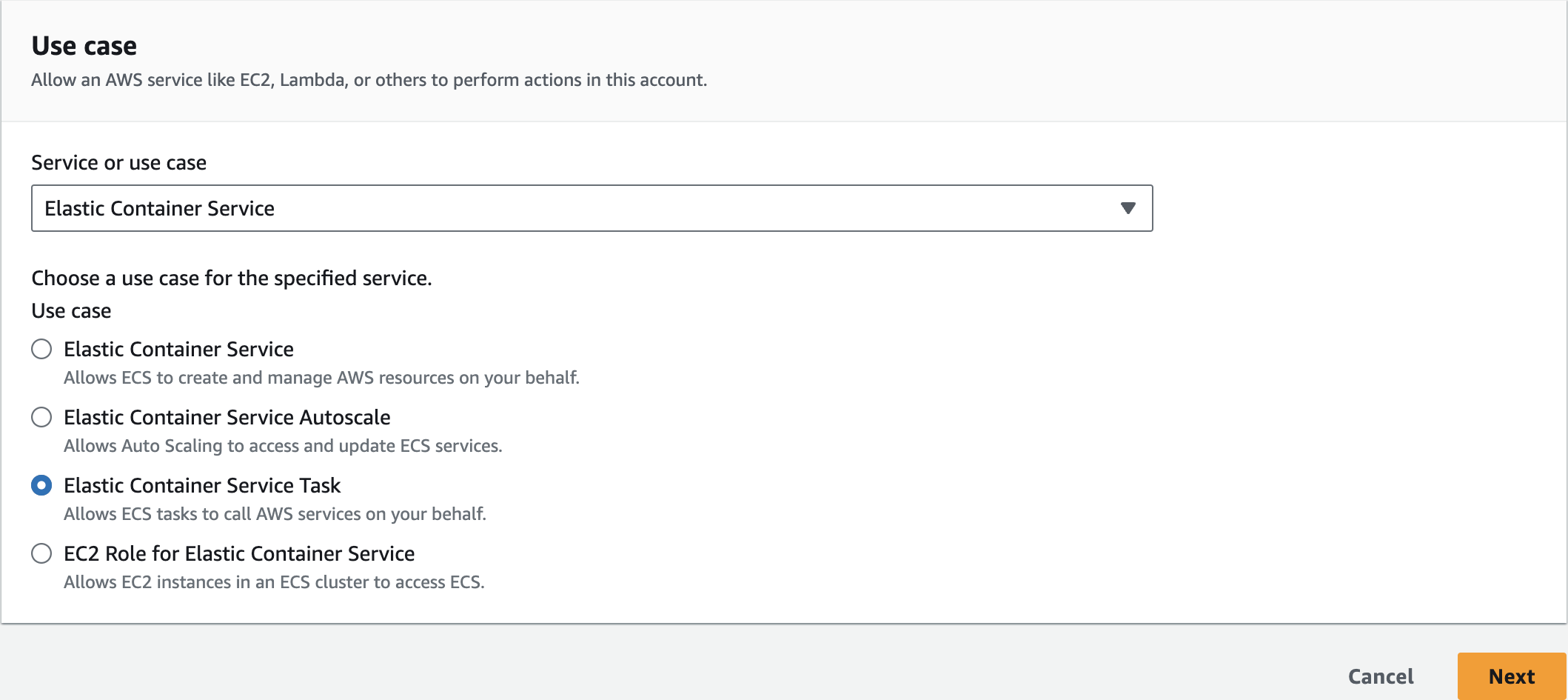
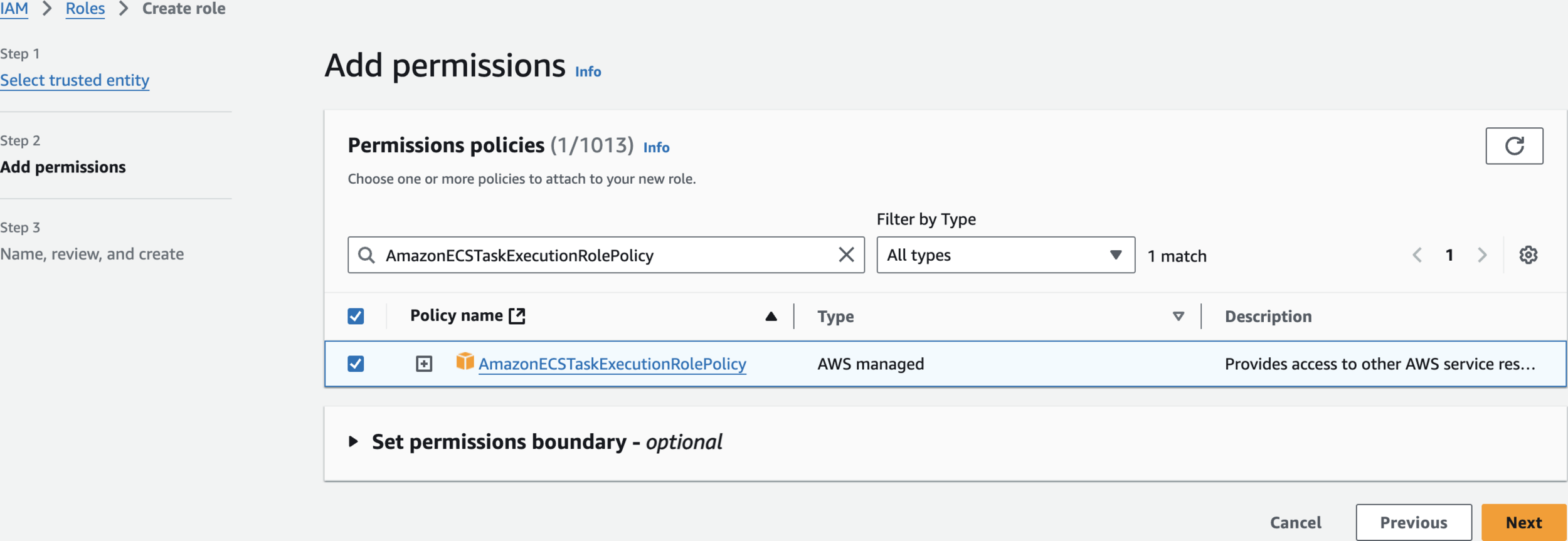
AmazonECSTaskExecutionRolePolicy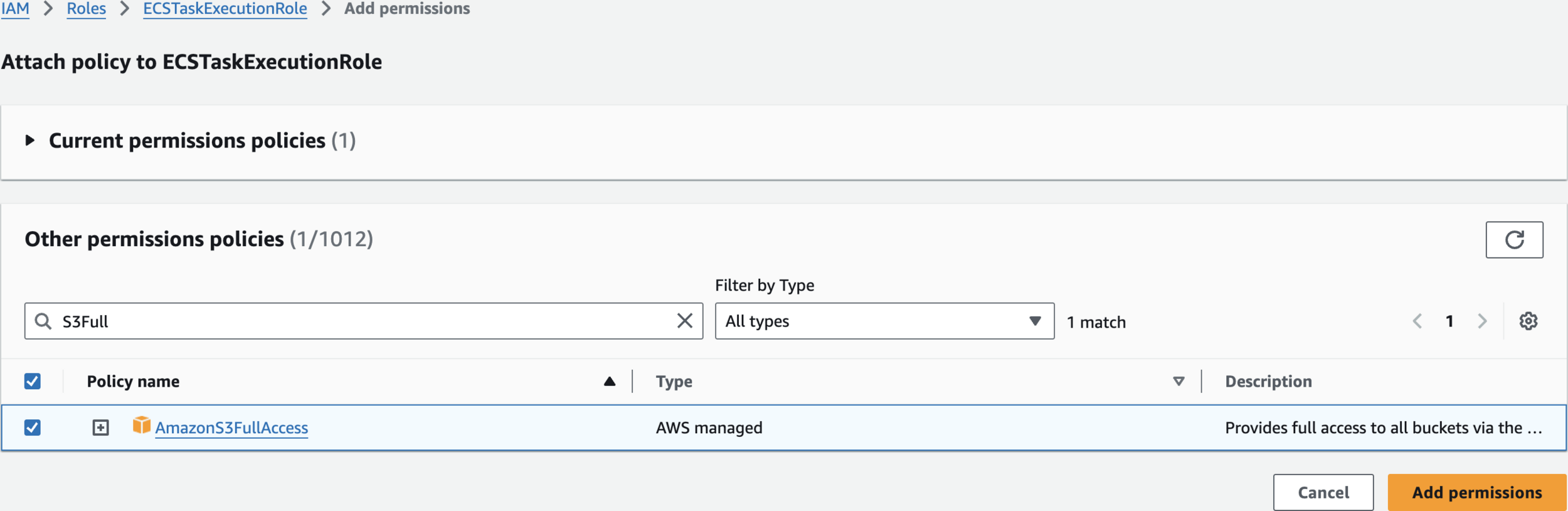
AmazonS3FullAccess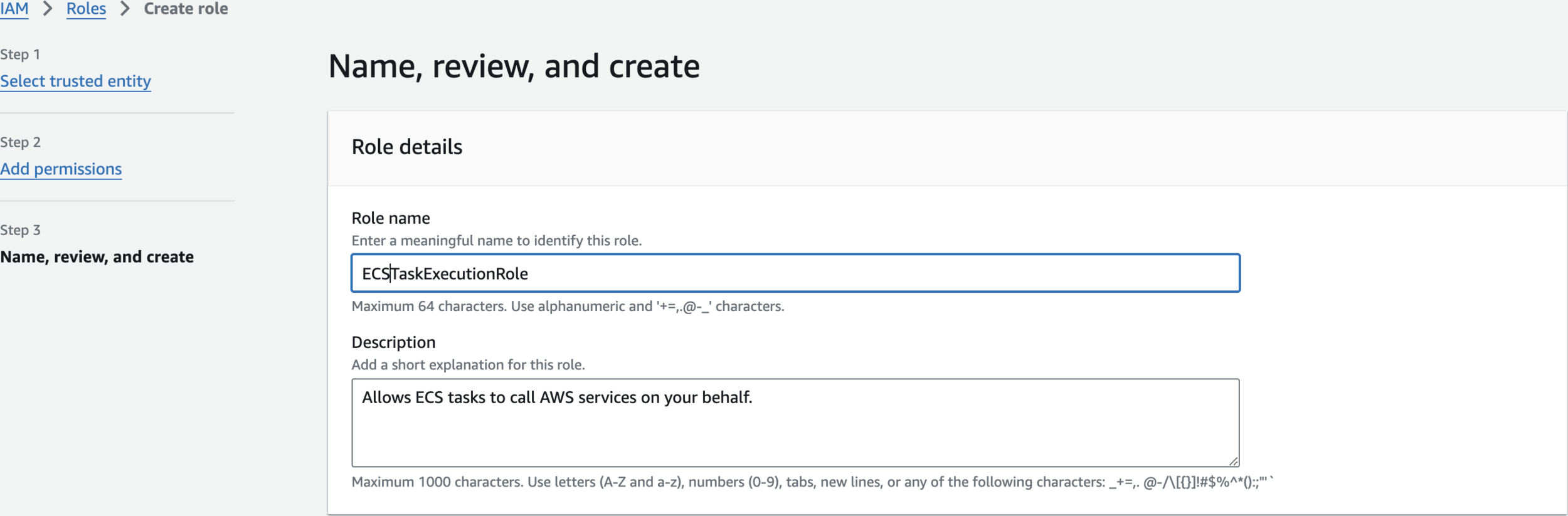
ECSTaskExecutionRole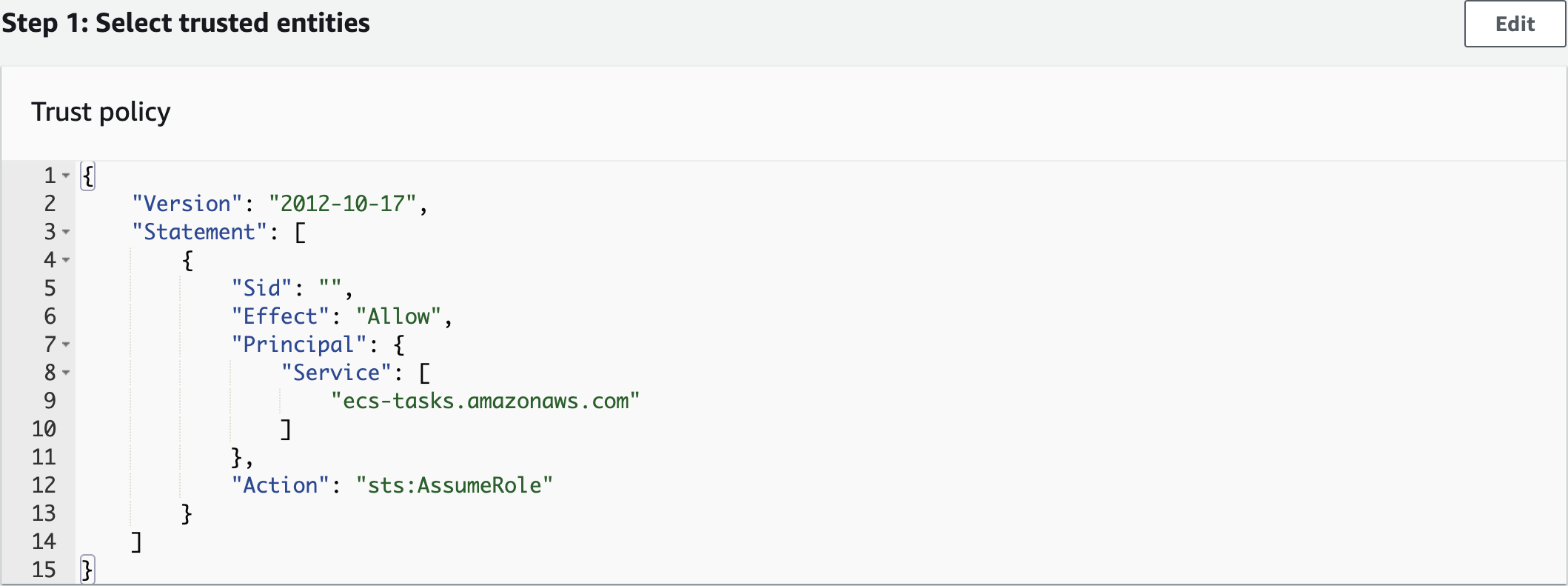

Create ECR Repository

batch-demo-app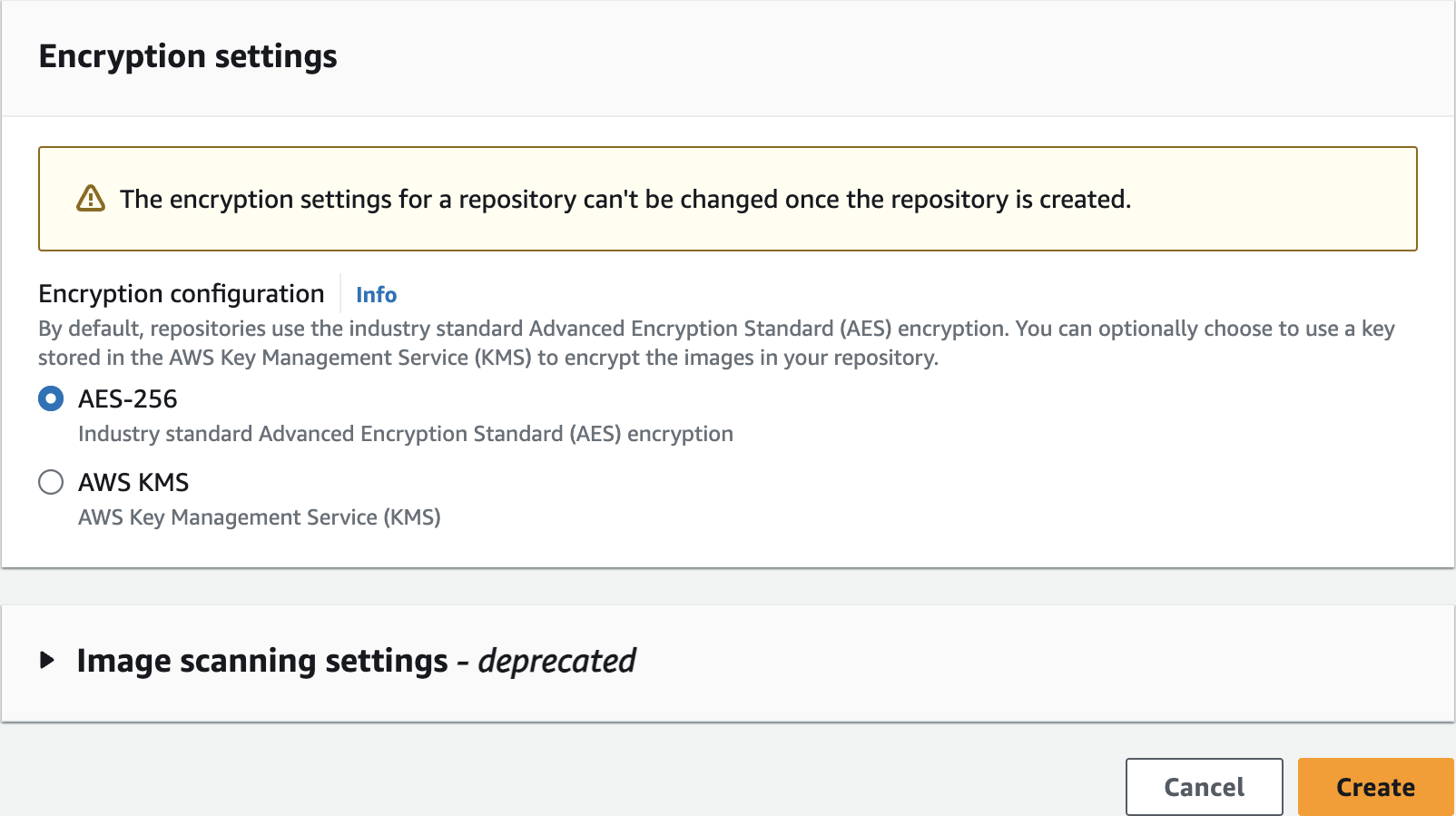
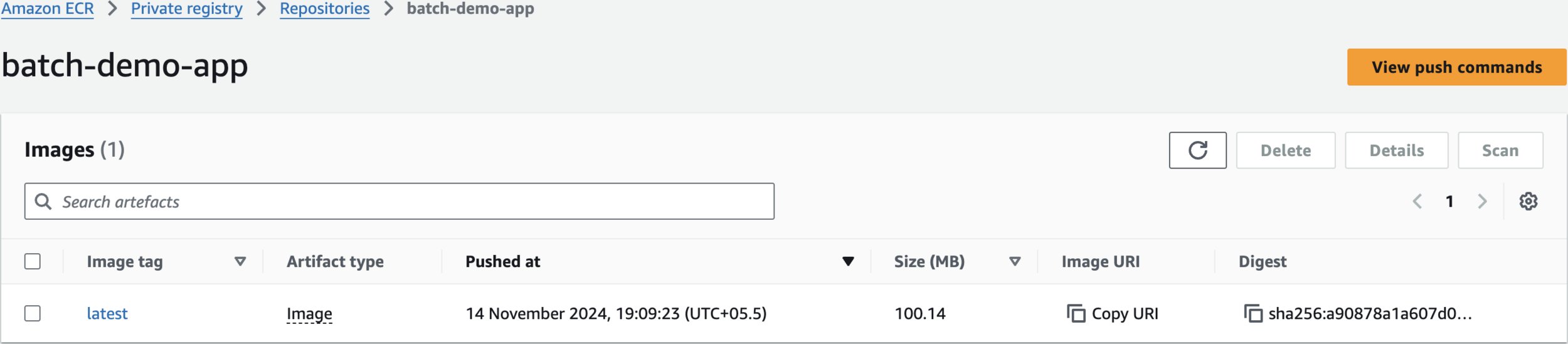
remember to check here in case you need the commands
Create S3 Bucket and Upload Sample Data
# Generate a random suffix (using timestamp)
TIMESTAMP=$(date +%Y%m%d%H%M%S)
BUCKET_NAME="batch-demo-${TIMESTAMP}"
# Create the bucket
aws s3api create-bucket \
--bucket ${BUCKET_NAME} \
--region us-east-1
echo "Created bucket: ${BUCKET_NAME}"
# Create input and output folders
# (by creating empty objects with trailing slashes)
aws s3api put-object --bucket ${BUCKET_NAME} --key input/
aws s3api put-object --bucket ${BUCKET_NAME} --key output/
Create S3 Bucket and Folder Structure
# First create the data.csv file
cat << 'EOF' > data.csv
month,revenue,costs,units_sold,customer_count,avg_order_value
Jan_2024,120500.50,85000.75,1250,850,96.40
Feb_2024,135750.25,92500.50,1380,920,98.35
Mar_2024,142800.75,95750.25,1450,975,98.50
Apr_2024,128900.25,88250.50,1320,890,97.65
May_2024,155200.50,98500.75,1580,1050,98.25
Jun_2024,168500.75,102750.50,1720,1150,98.00
Jul_2024,172500.50,105250.25,1750,1180,98.55
Aug_2024,180250.25,108500.50,1820,1250,99.05
Sep_2024,165750.75,101250.25,1680,1120,98.65
Oct_2024,158900.50,99750.75,1620,1080,98.10
EOFSample data.csv
# Upload data.csv to the input folder
aws s3 cp data.csv s3://${BUCKET_NAME}/input/data.csv
# Verify the setup
echo "Listing contents of bucket ${BUCKET_NAME}:"
aws s3 ls s3://${BUCKET_NAME}/ --recursive
# Save bucket name for later use
echo ${BUCKET_NAME} > bucket_name.txt
echo "Bucket name saved to bucket_name.txt"Upload data.csv to S3 Bucket
Create and Upload Docker Container
cat << 'EOF' > process_data.py
import boto3
import pandas as pd
import os
import sys
import logging
from datetime import datetime
# Configure logging
logging.basicConfig(level=logging.INFO)
logger = logging.getLogger(__name__)
def process_file(input_bucket, input_key, output_bucket, output_key):
"""
Process data file from S3 and upload results back to S3.
Includes error handling and logging.
"""
s3 = boto3.client('s3')
try:
logger.info(f"Starting processing of s3://{input_bucket}/{input_key}")
# Download input file
local_input = f'/tmp/input_{datetime.now().strftime("%Y%m%d_%H%M%S")}.csv'
s3.download_file(input_bucket, input_key, local_input)
# Process the data
df = pd.read_csv(local_input)
logger.info(f"Loaded data with shape: {df.shape}")
# Get numeric columns only
numeric_columns = df.select_dtypes(include=['float64', 'int64']).columns
# Calculate statistics for numeric columns only
result = pd.DataFrame({
'column': numeric_columns,
'mean': df[numeric_columns].mean(),
'median': df[numeric_columns].median(),
'std': df[numeric_columns].std()
})
# Save and upload results
local_output = f'/tmp/output_{datetime.now().strftime("%Y%m%d_%H%M%S")}.csv'
result.to_csv(local_output, index=False)
s3.upload_file(local_output, output_bucket, output_key)
logger.info(f"Successfully uploaded results to s3://{output_bucket}/{output_key}")
# Cleanup temporary files
os.remove(local_input)
os.remove(local_output)
except Exception as e:
logger.error(f"Error processing file: {str(e)}")
raise
def main():
if len(sys.argv) != 5:
logger.error("Required arguments: input_bucket input_key output_bucket output_key")
sys.exit(1)
process_file(sys.argv[1], sys.argv[2], sys.argv[3], sys.argv[4])
if __name__ == "__main__":
main()
EOFSample Application Code
cat << 'EOF' > Dockerfile
FROM python:3.9-slim
# Install dependencies
WORKDIR /app
COPY requirements.txt .
RUN pip install --no-cache-dir -r requirements.txt
# Copy application
COPY process_data.py .
# Set permissions
RUN chmod +x process_data.py
# Set entry point
ENTRYPOINT ["python", "process_data.py"]
EOFDockerfile
cat << 'EOF' > requirements.txt
boto3==1.26.137
pandas==2.0.0
numpy==1.24.3
EOFrequirements.txt
# Export environment variables
export AWS_ACCOUNT_ID=651623850282
export AWS_REGION=us-east-1
# ECR repository URL
export ECR_REPO="${AWS_ACCOUNT_ID}.dkr.ecr.${AWS_REGION}.amazonaws.com"
# Get ECR login token
aws ecr get-login-password --region ${AWS_REGION} \
| docker login --username AWS --password-stdin ${ECR_REPO}
# Build image
docker build -t batch-demo-app .
# Tag image
docker tag batch-demo-app:latest ${ECR_REPO}/batch-demo-app:latest
# Push to ECR
docker push ${ECR_REPO}/batch-demo-app:latestPush Docker Image to ECR
Configure AWS Batch Compute Environment
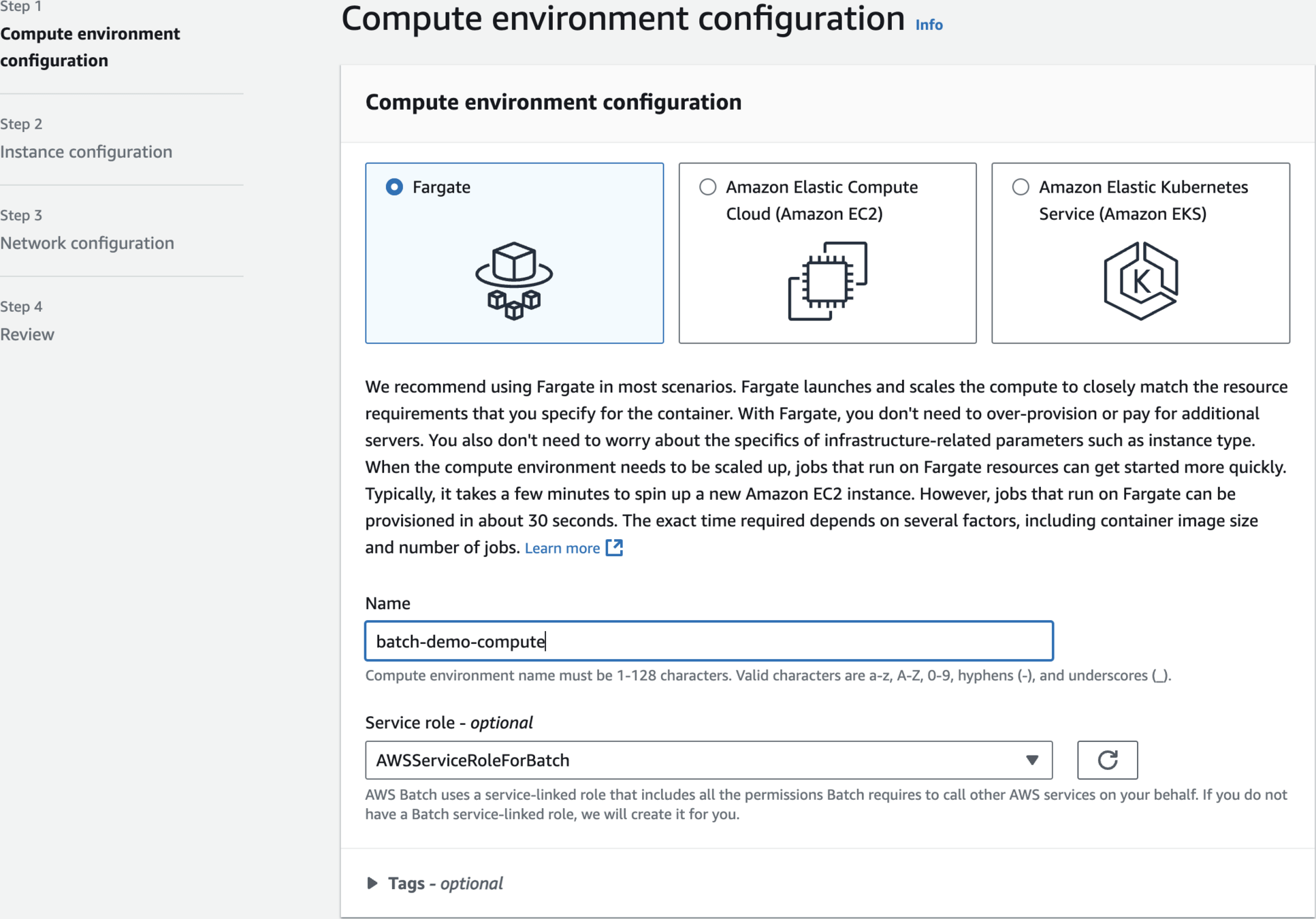
batch-demo-compute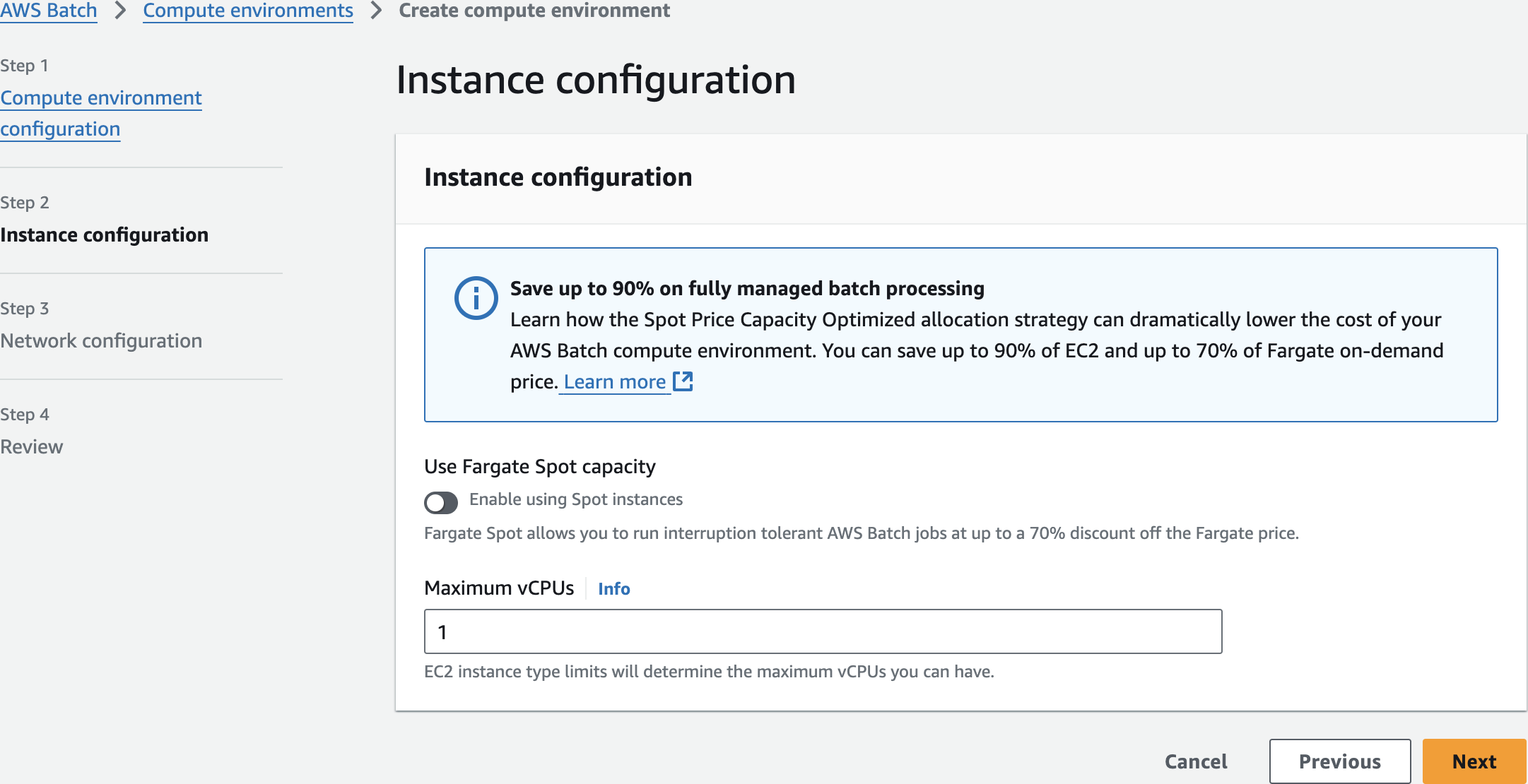

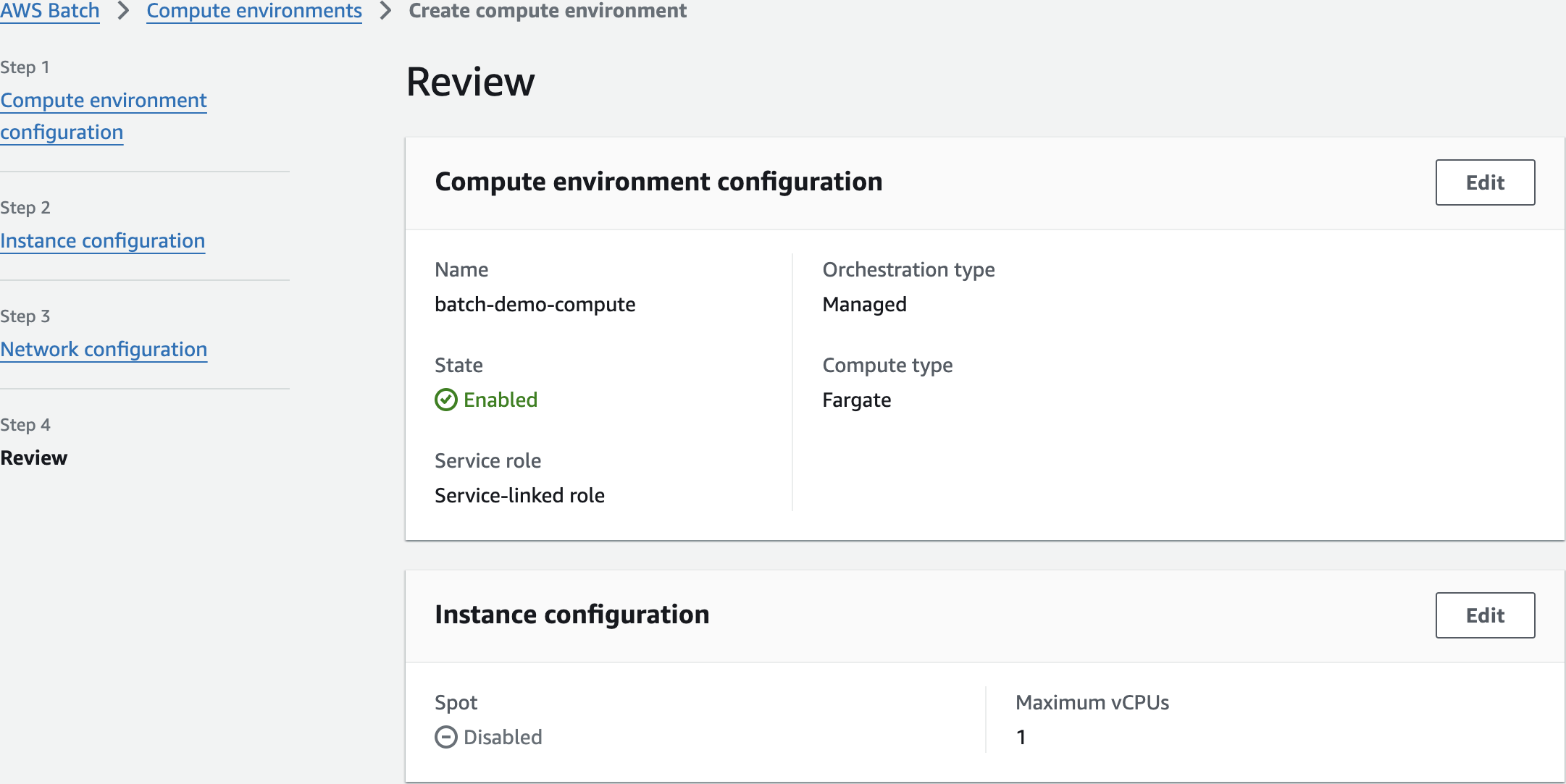
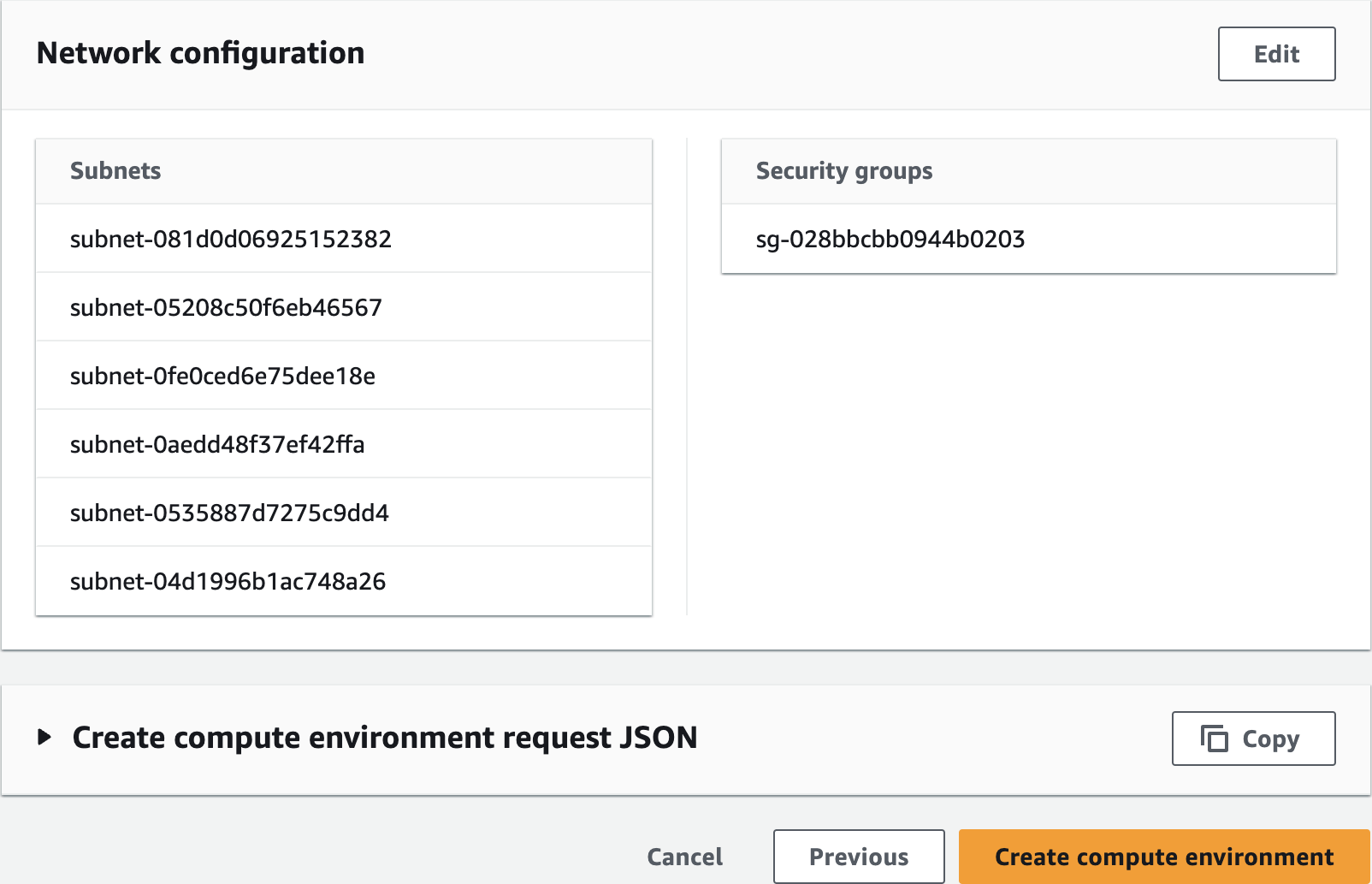
Create Job Queue
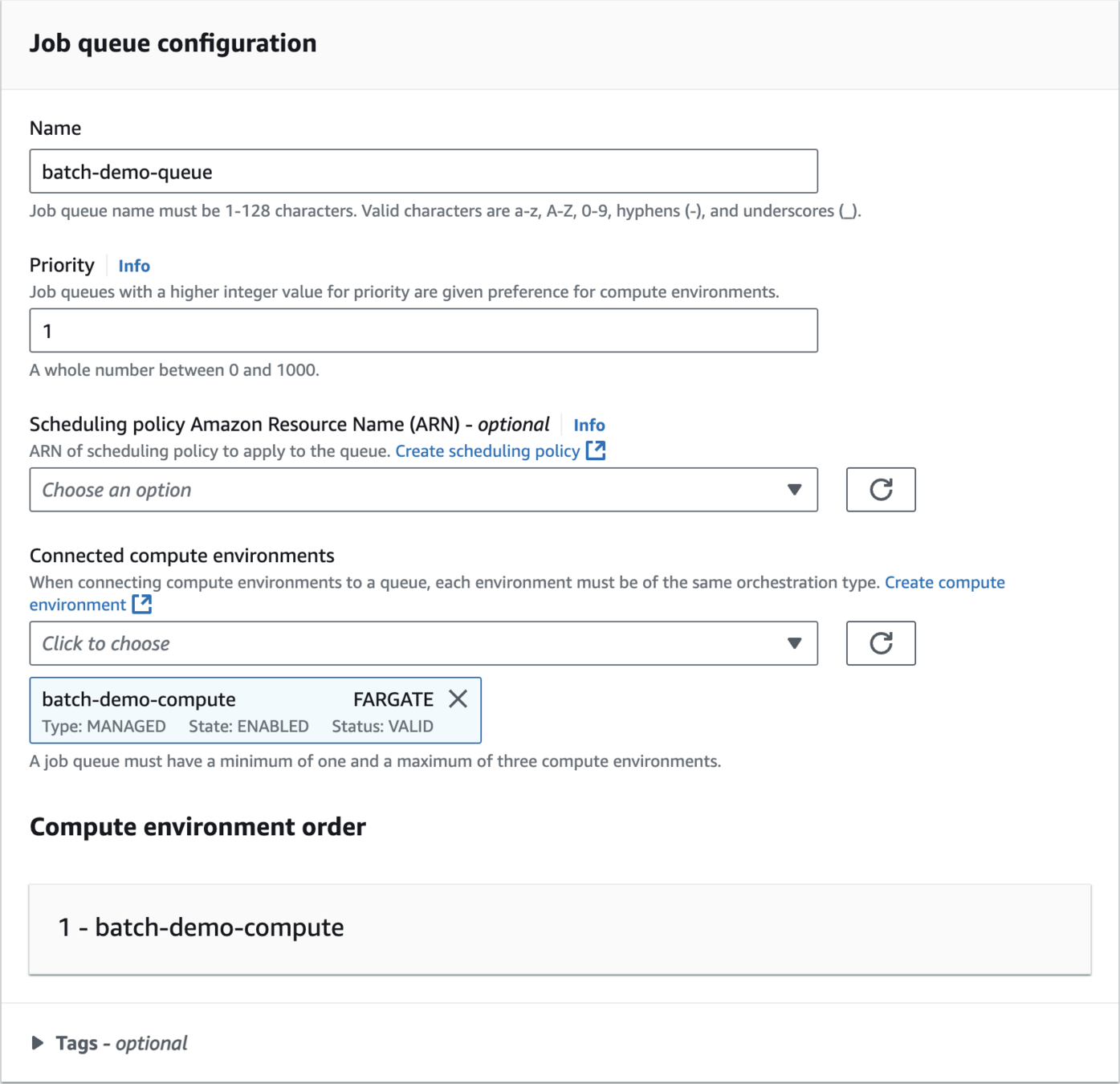
batch-demo-queue
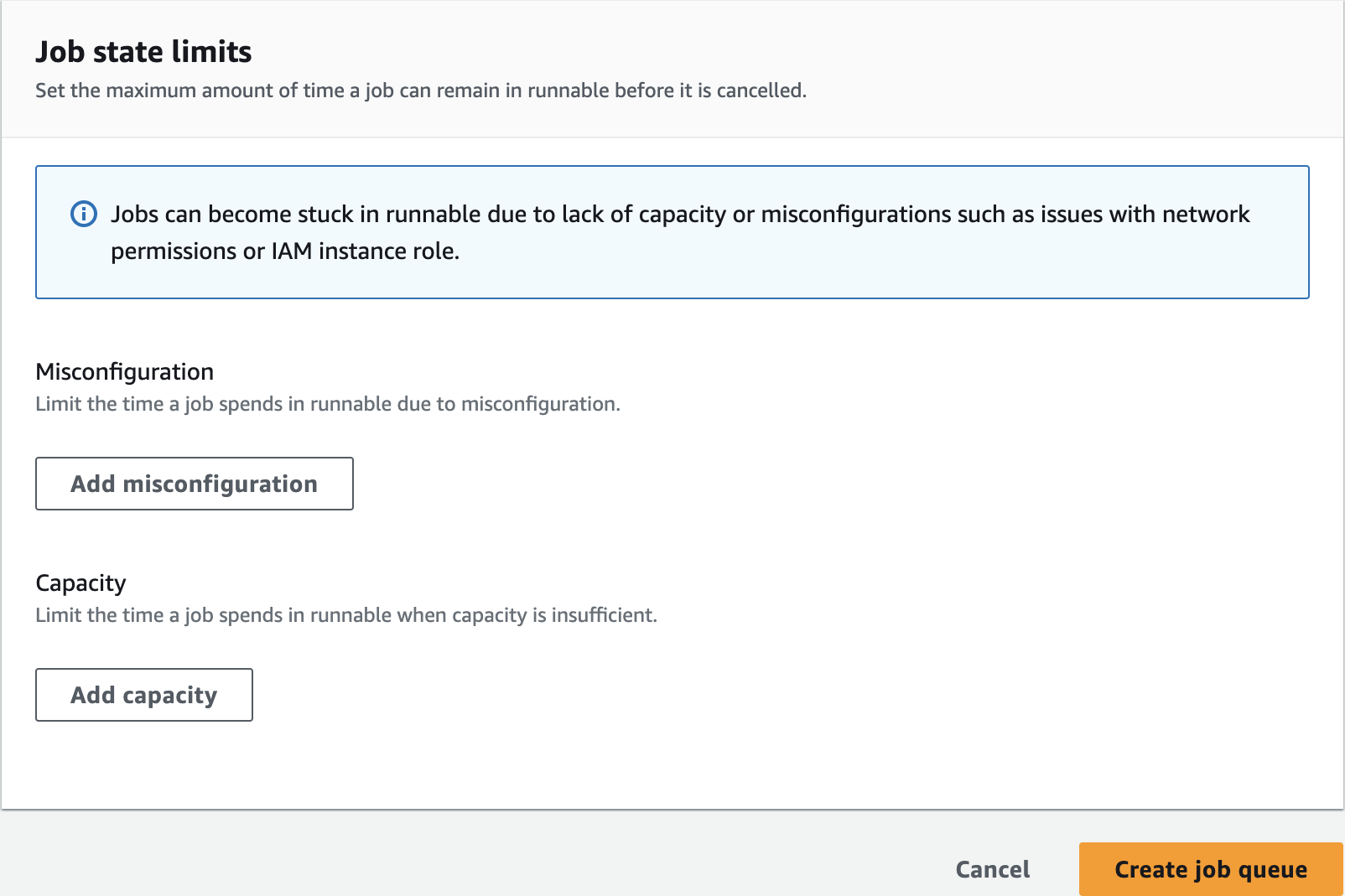
Create Job Definition
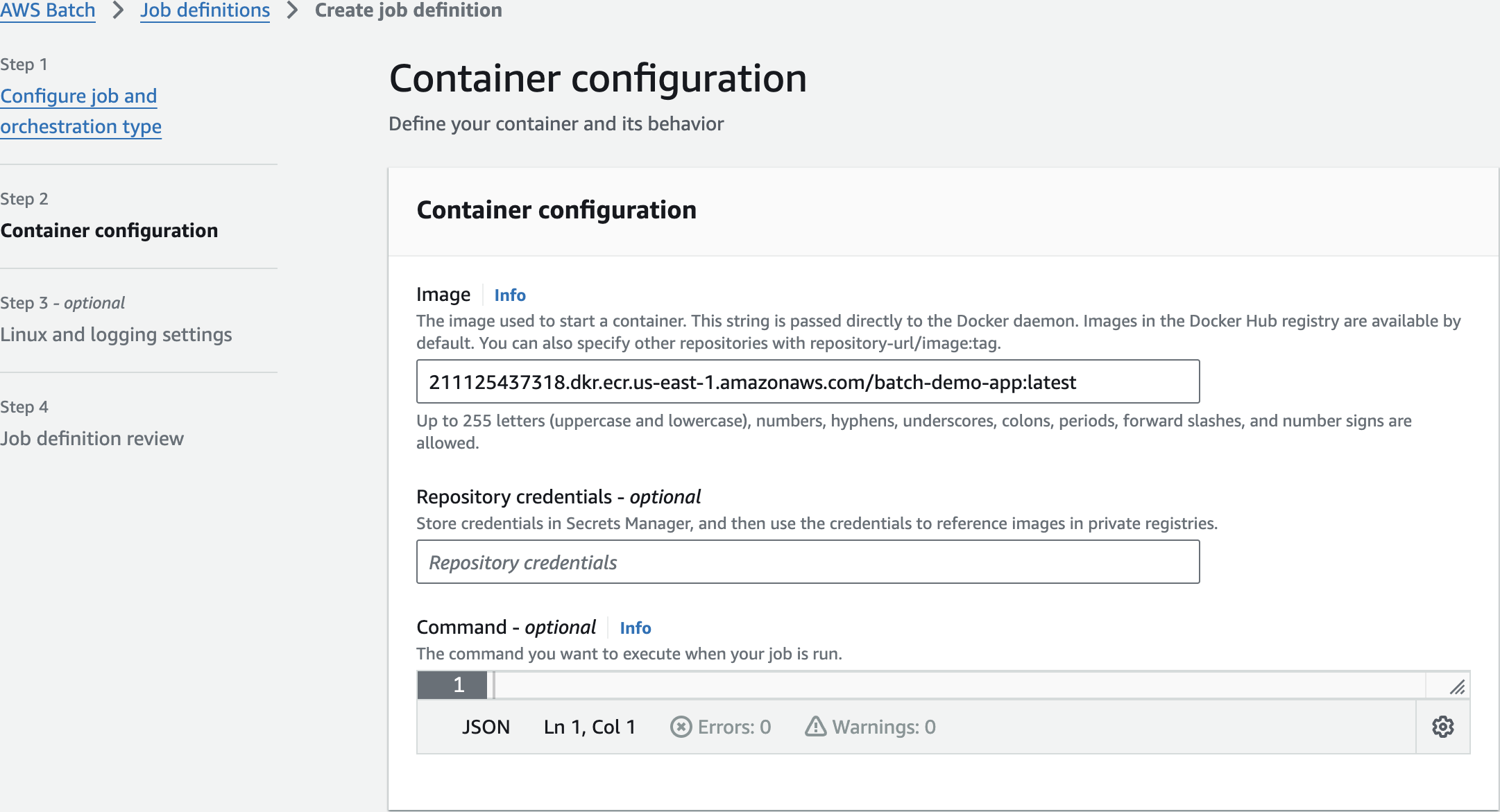
651623850282.dkr.ecr.us-east-1.amazonaws.com/batch-demo-app:latest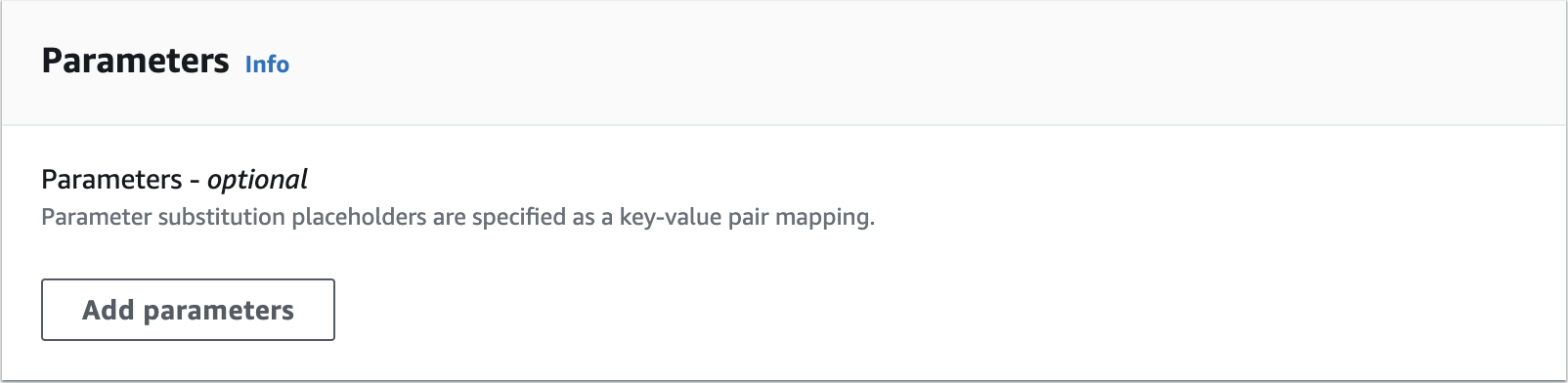
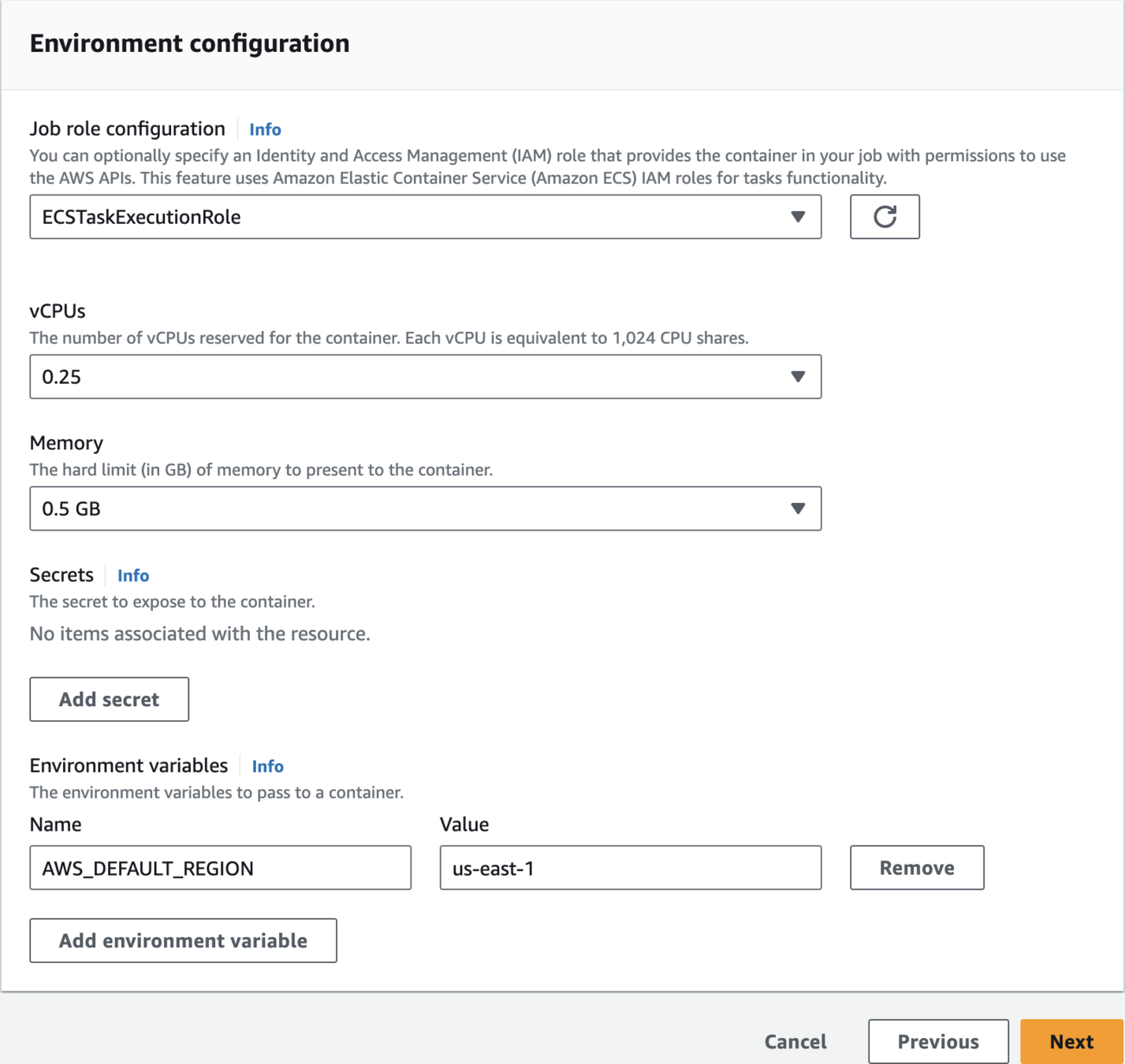

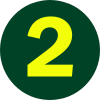

us-east-1AWS_DEFAULT_REGION
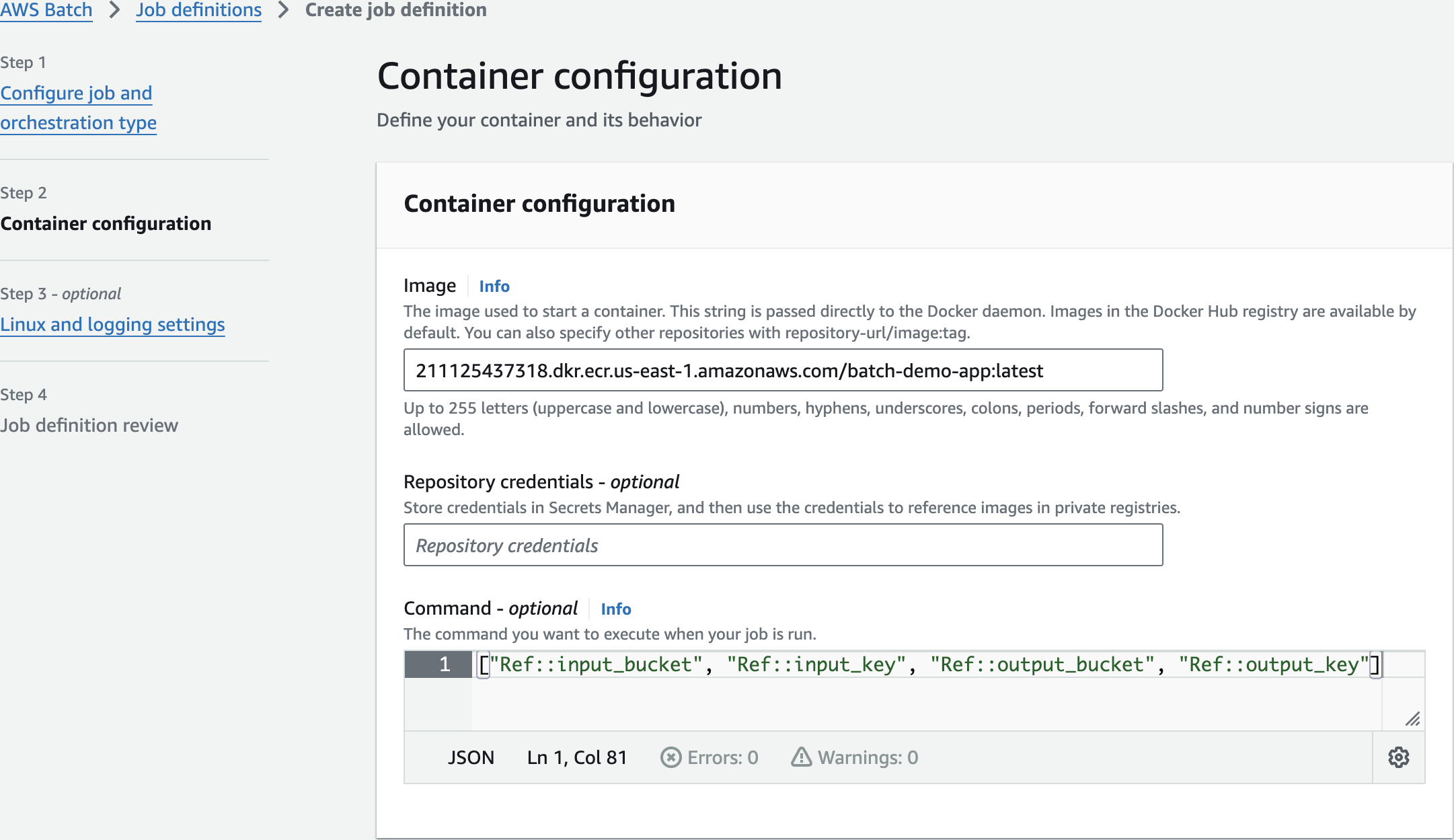
["Ref::input_bucket", "Ref::input_key", "Ref::output_bucket", "Ref::output_key"]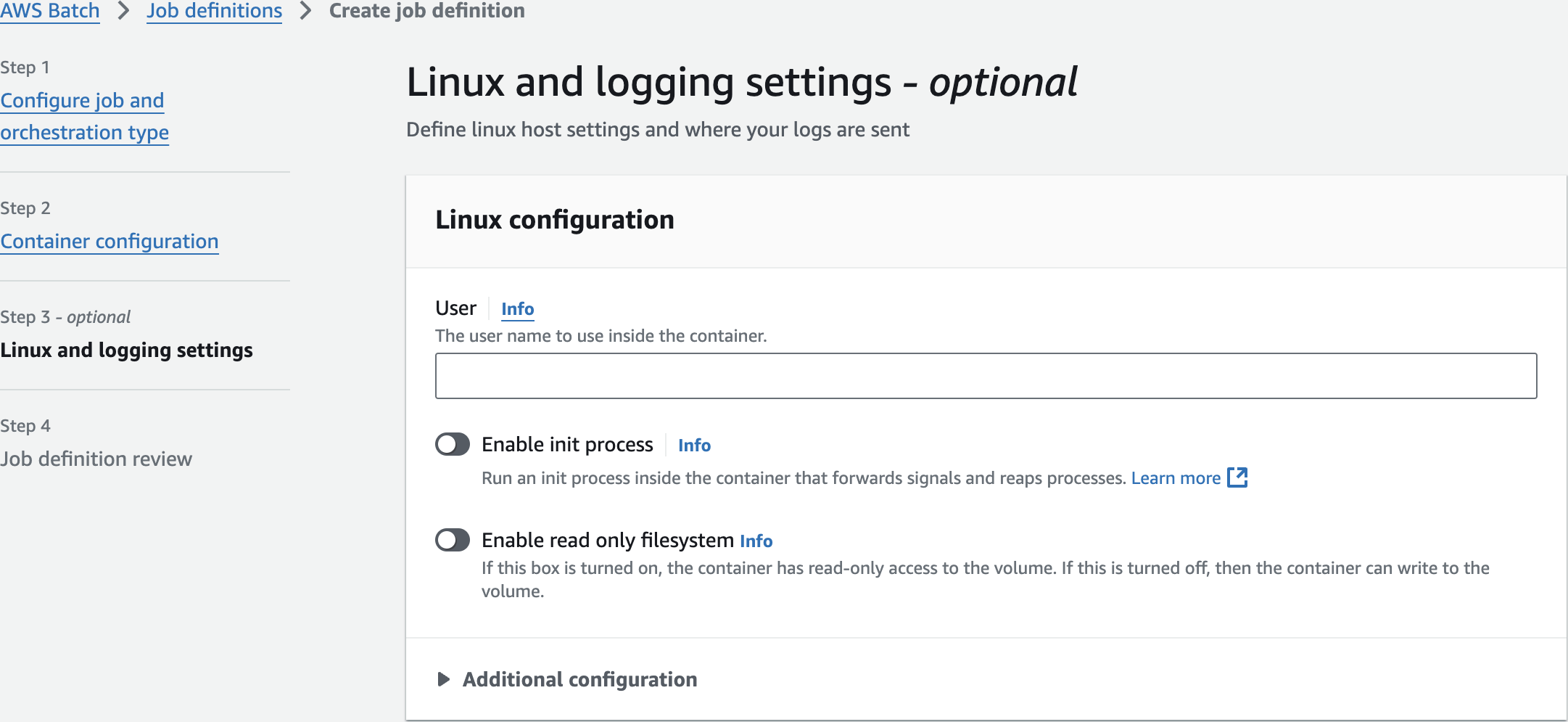
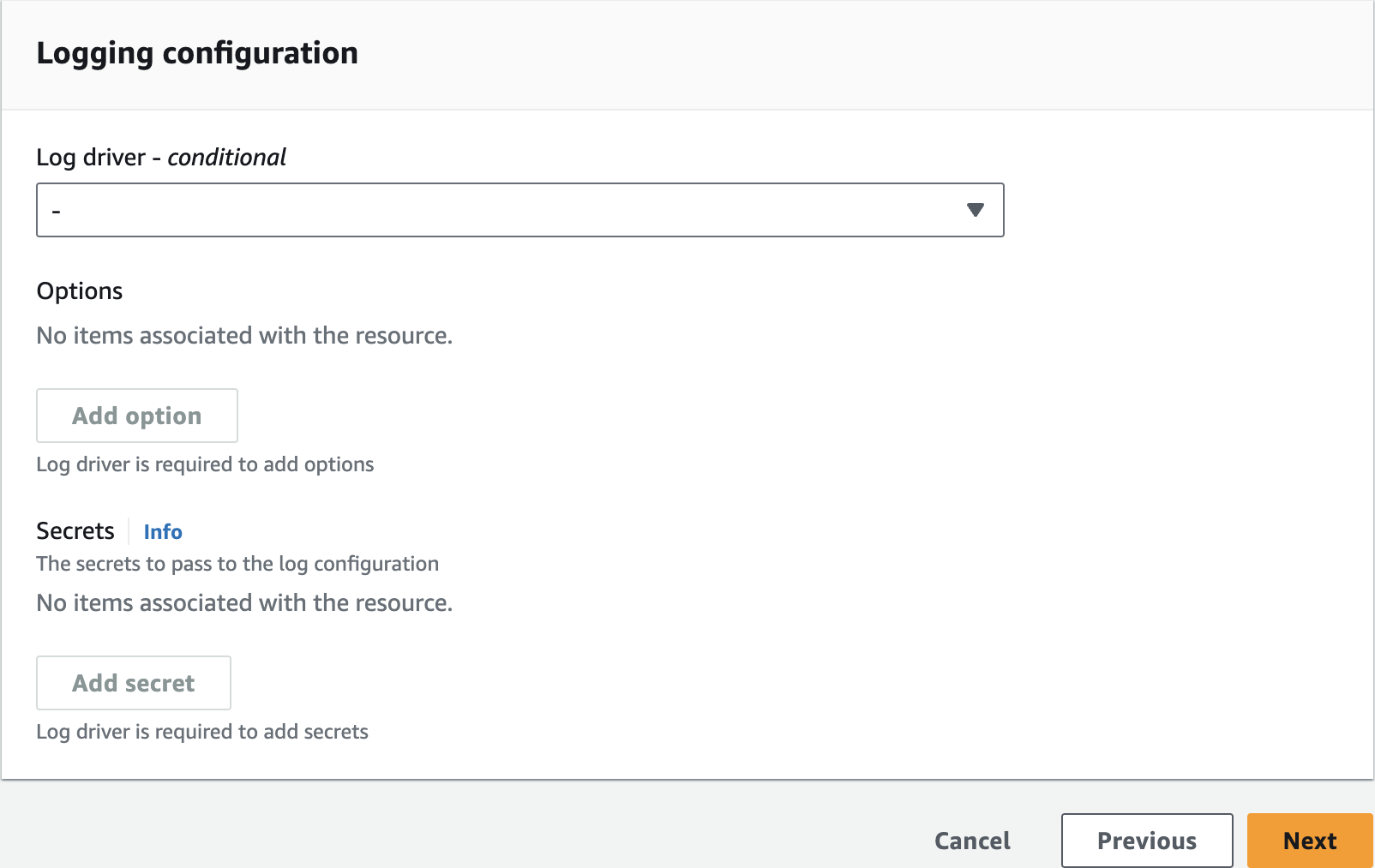
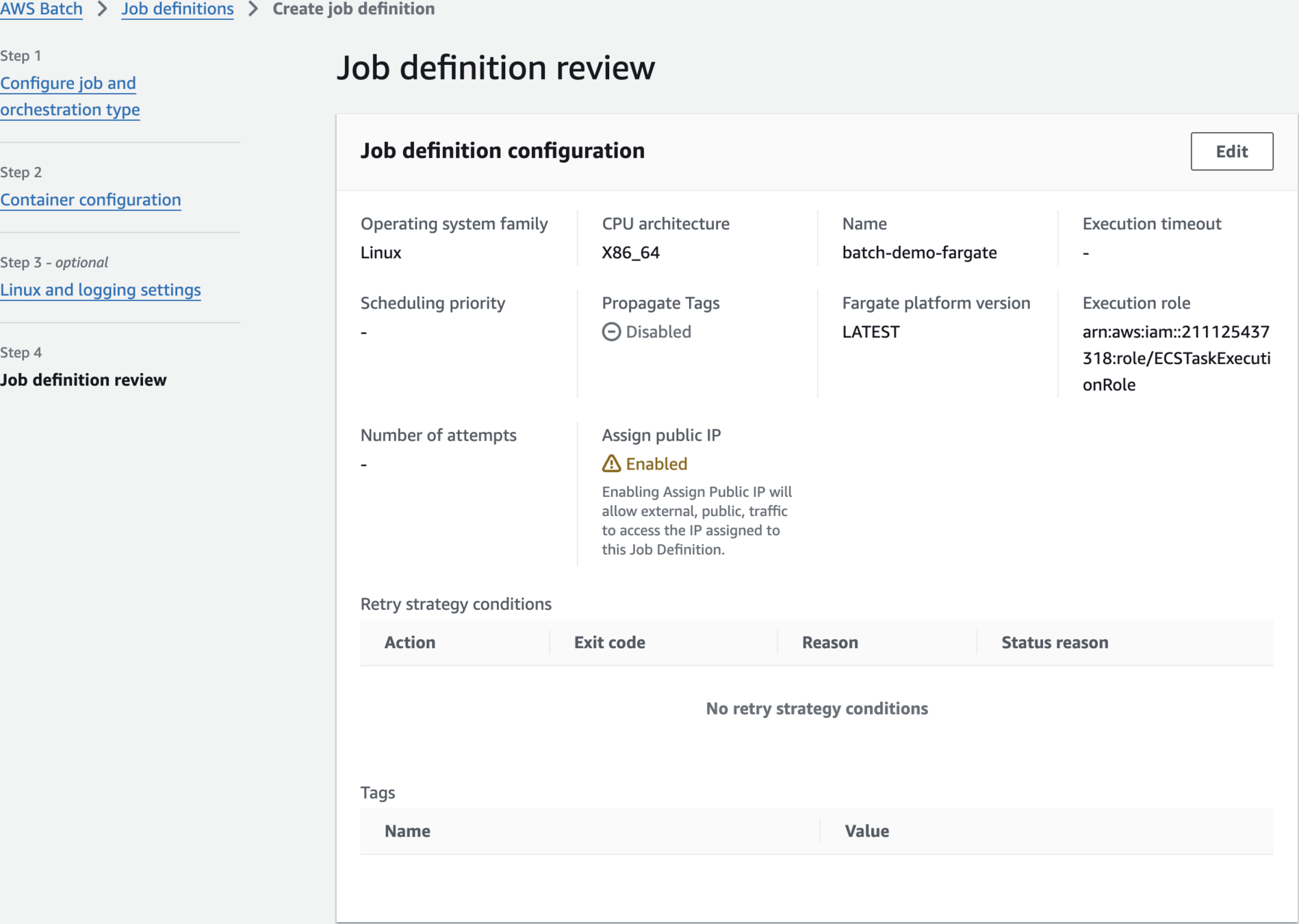
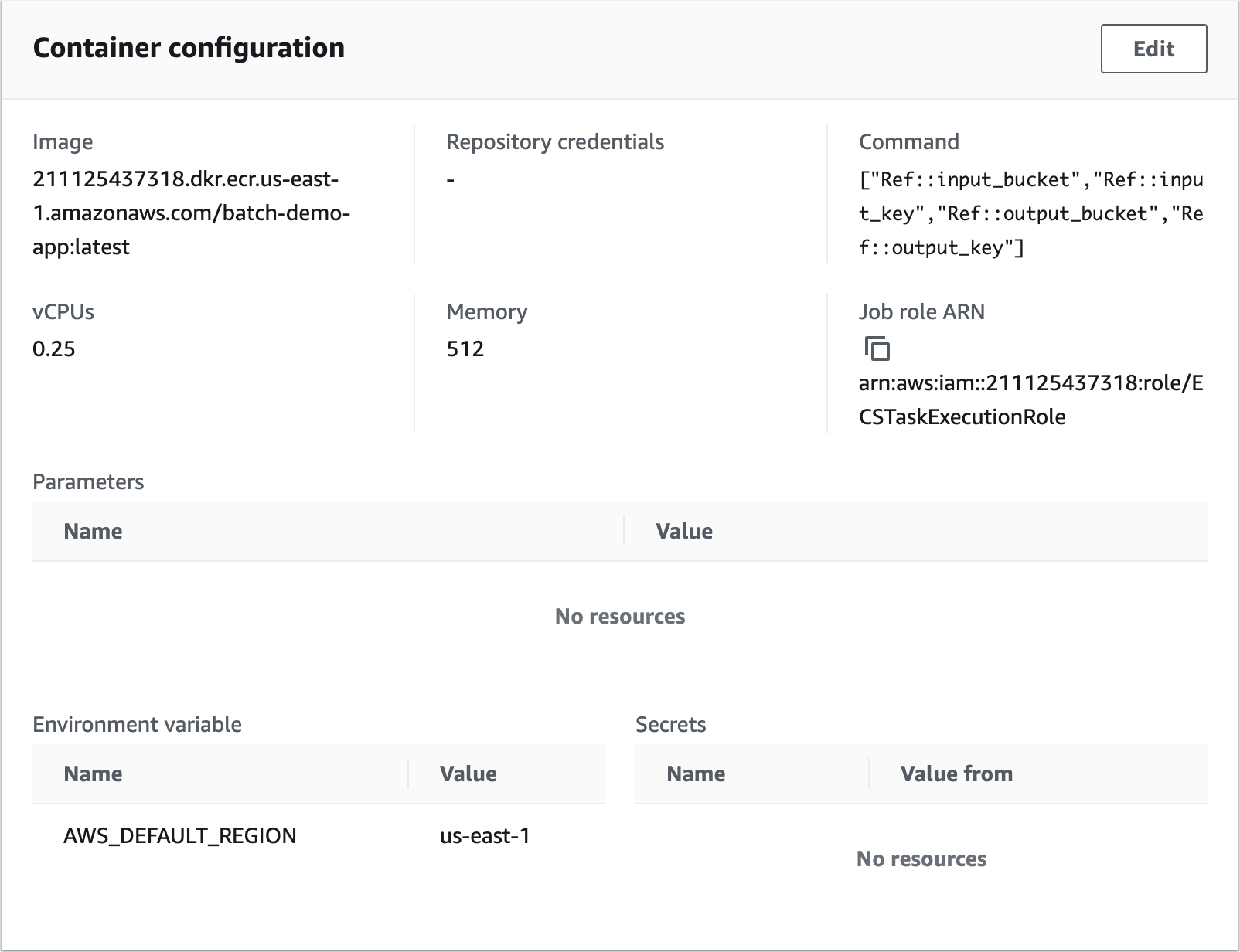
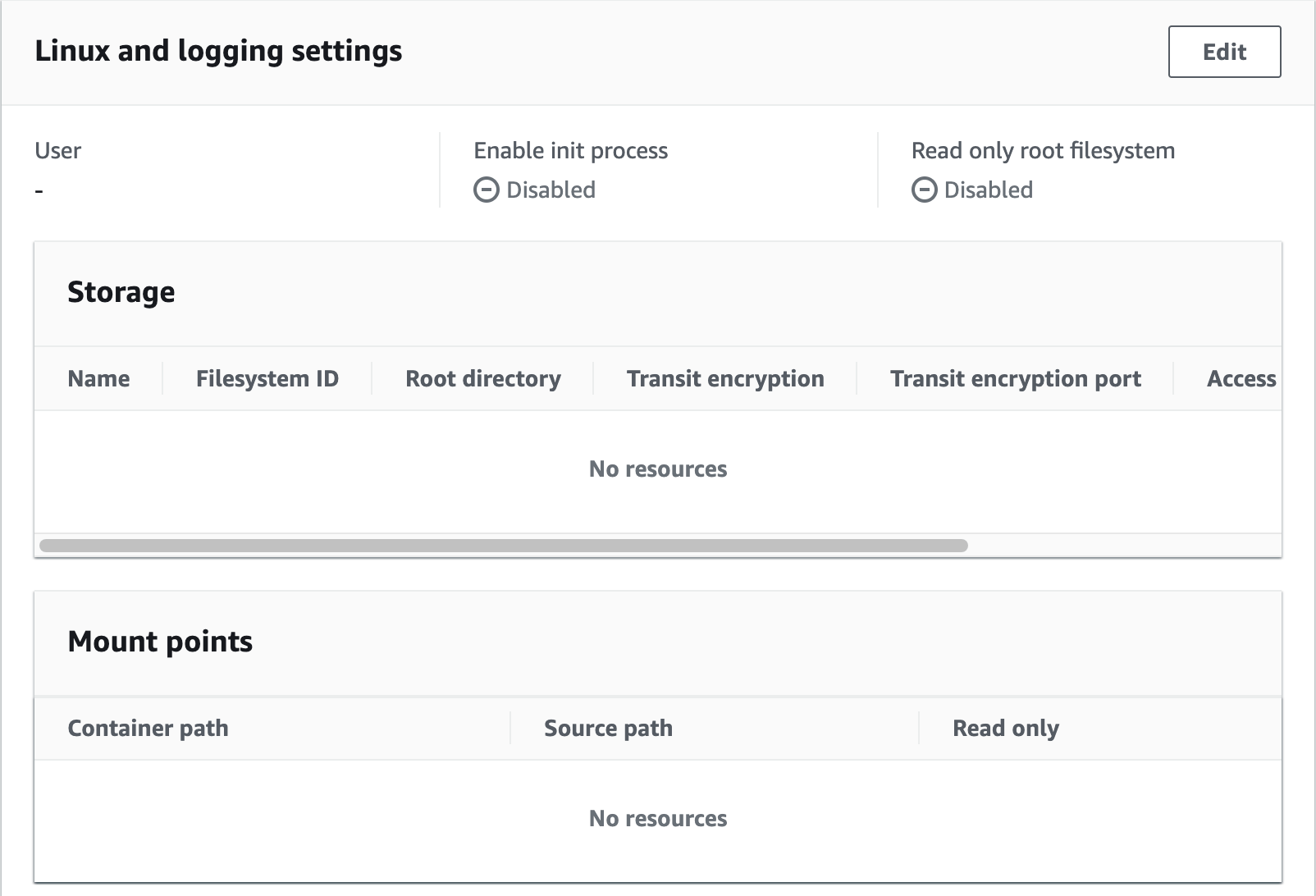
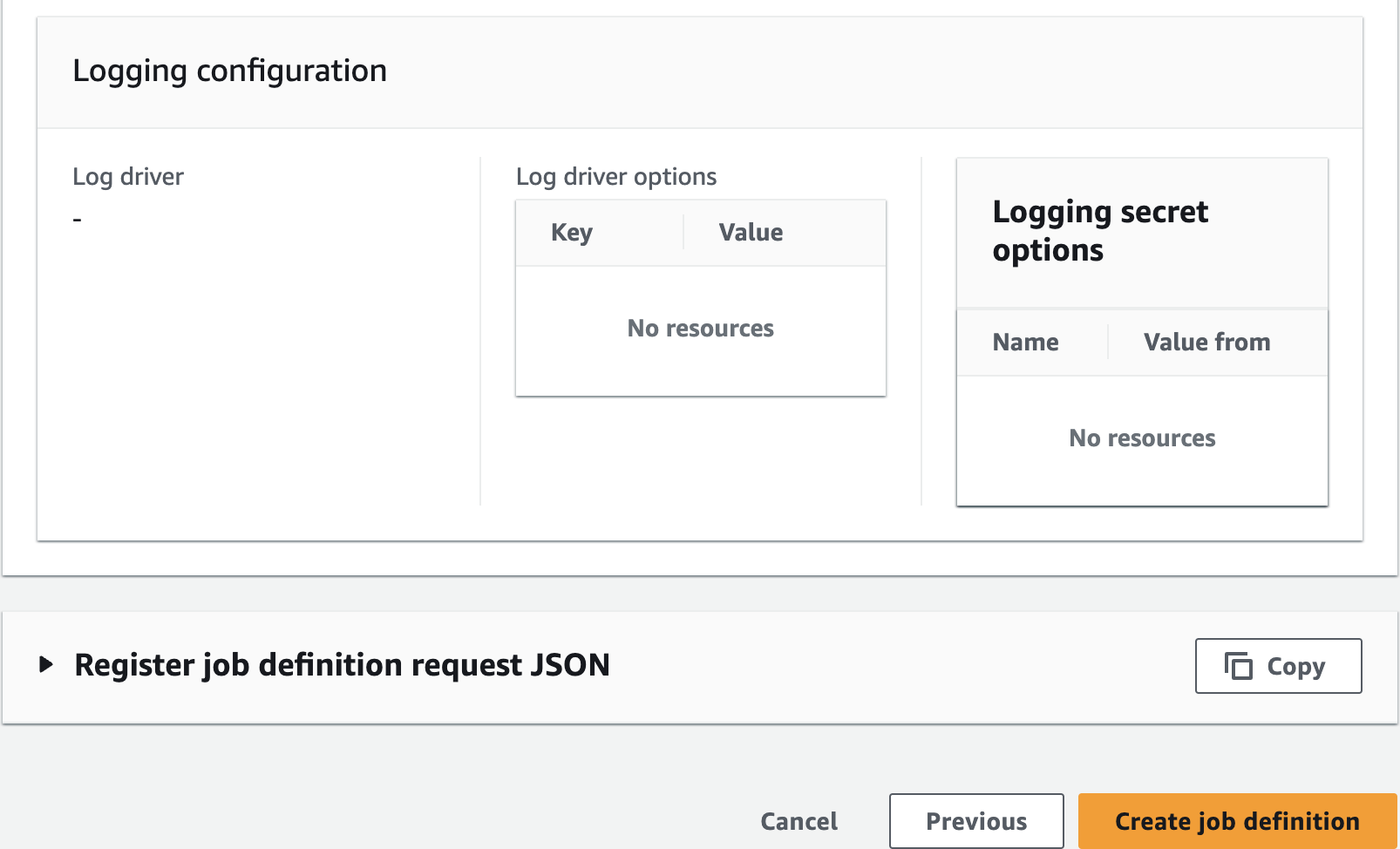
Submit Job
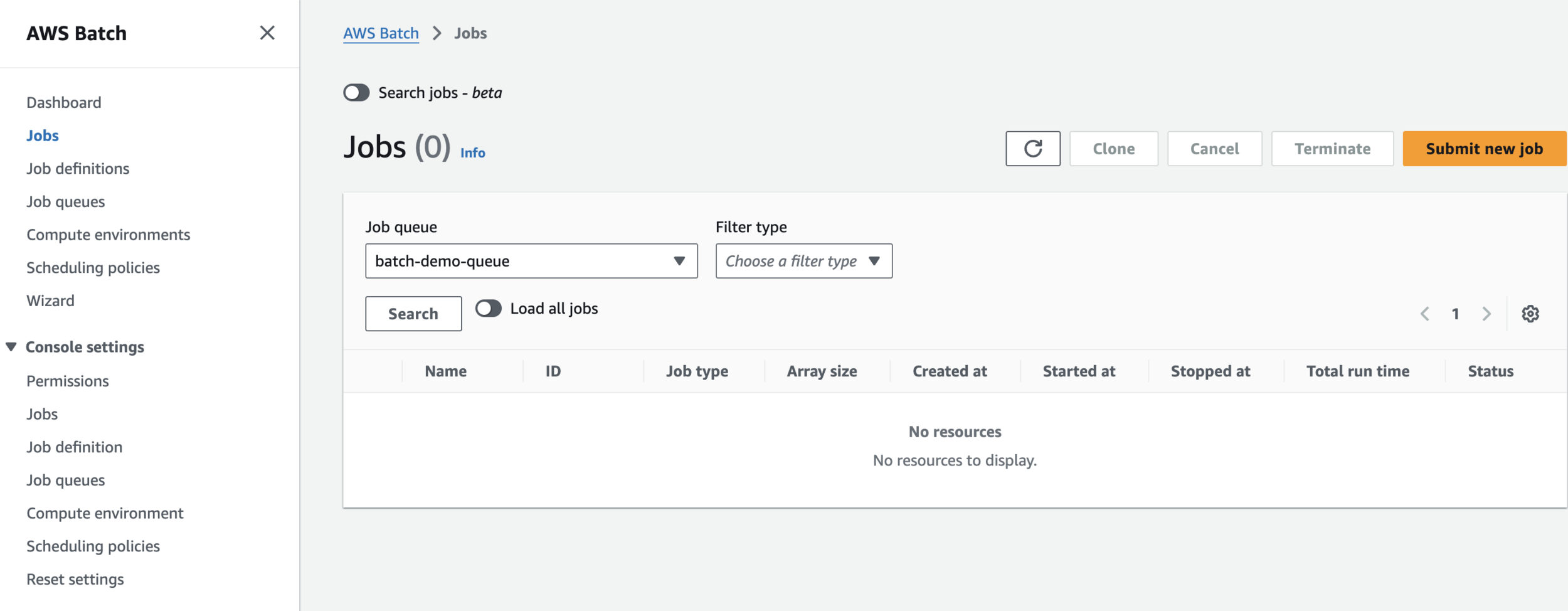
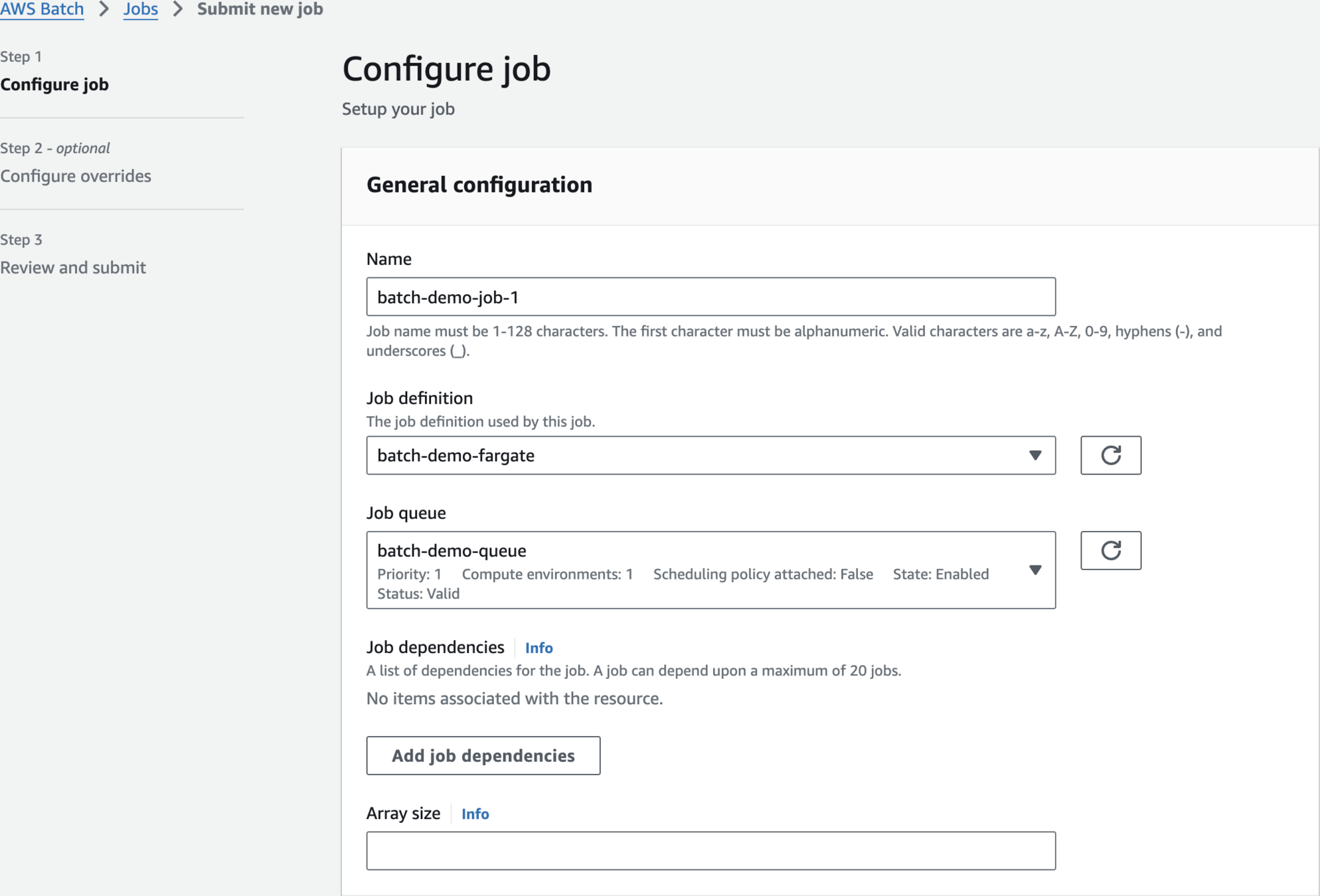
batch-demo-job-1


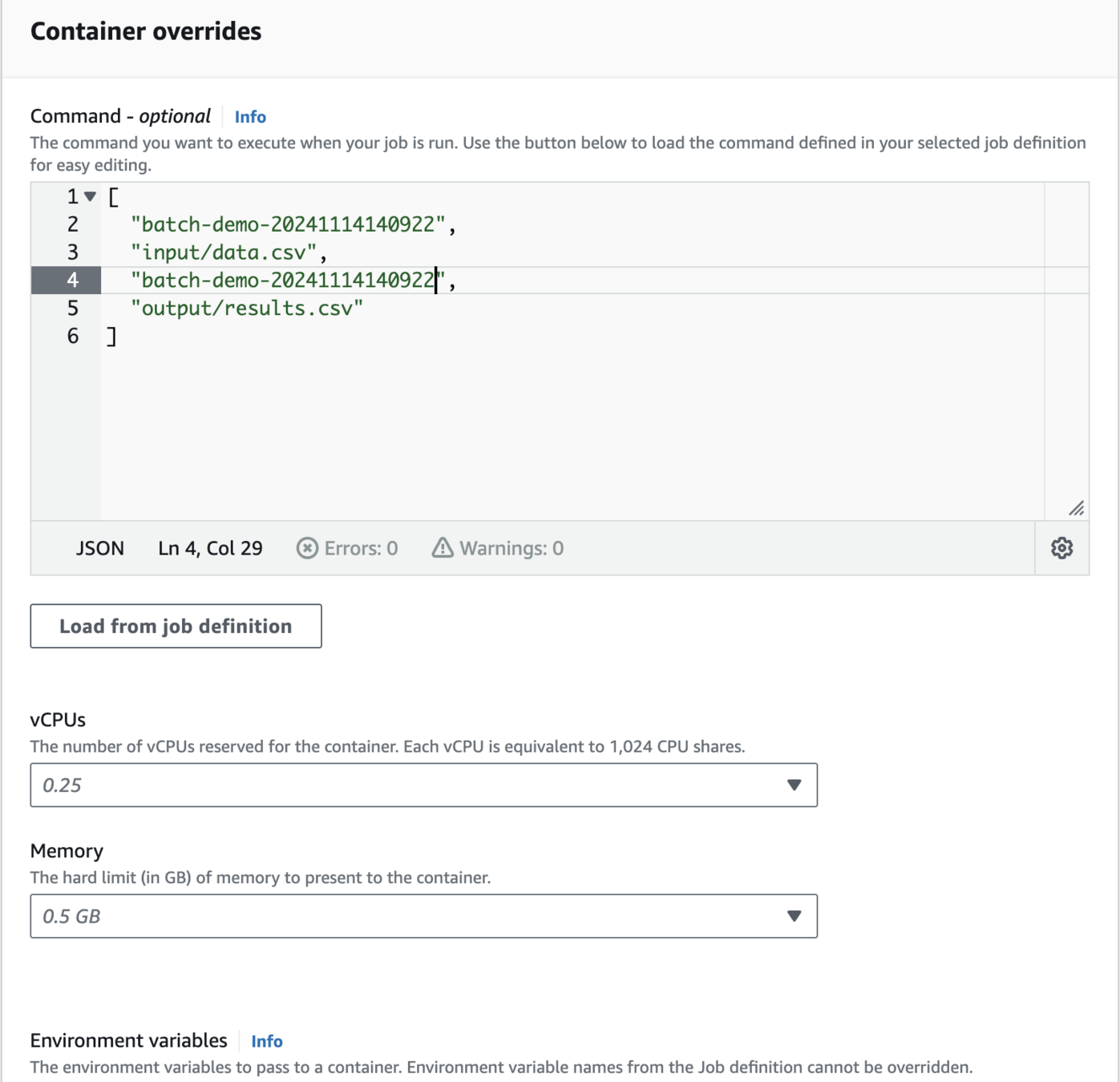
[
"batch-demo-20241114140922",
"input/data.csv"
"batch-demo-20241114140922",
"output/results.csv"
]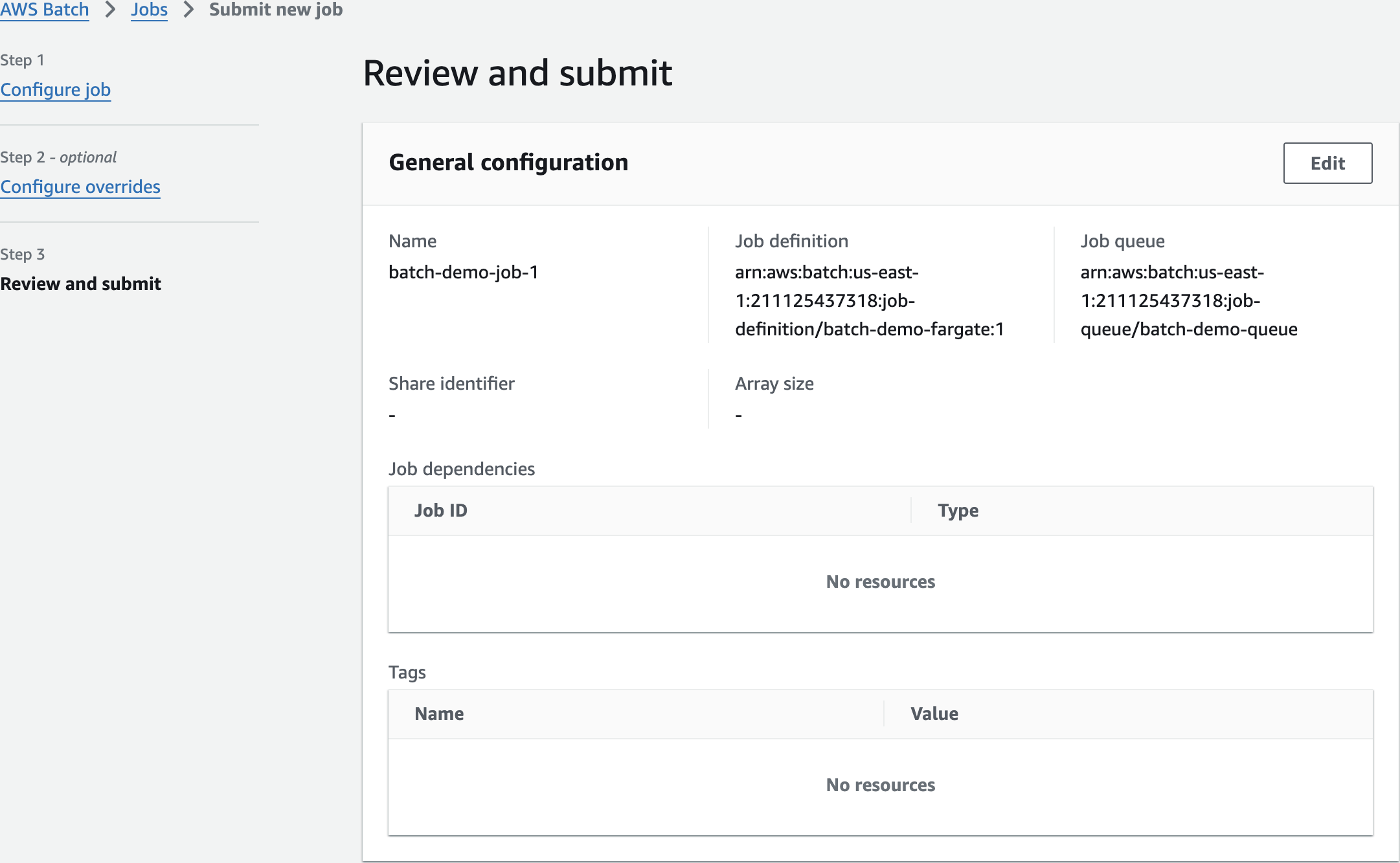
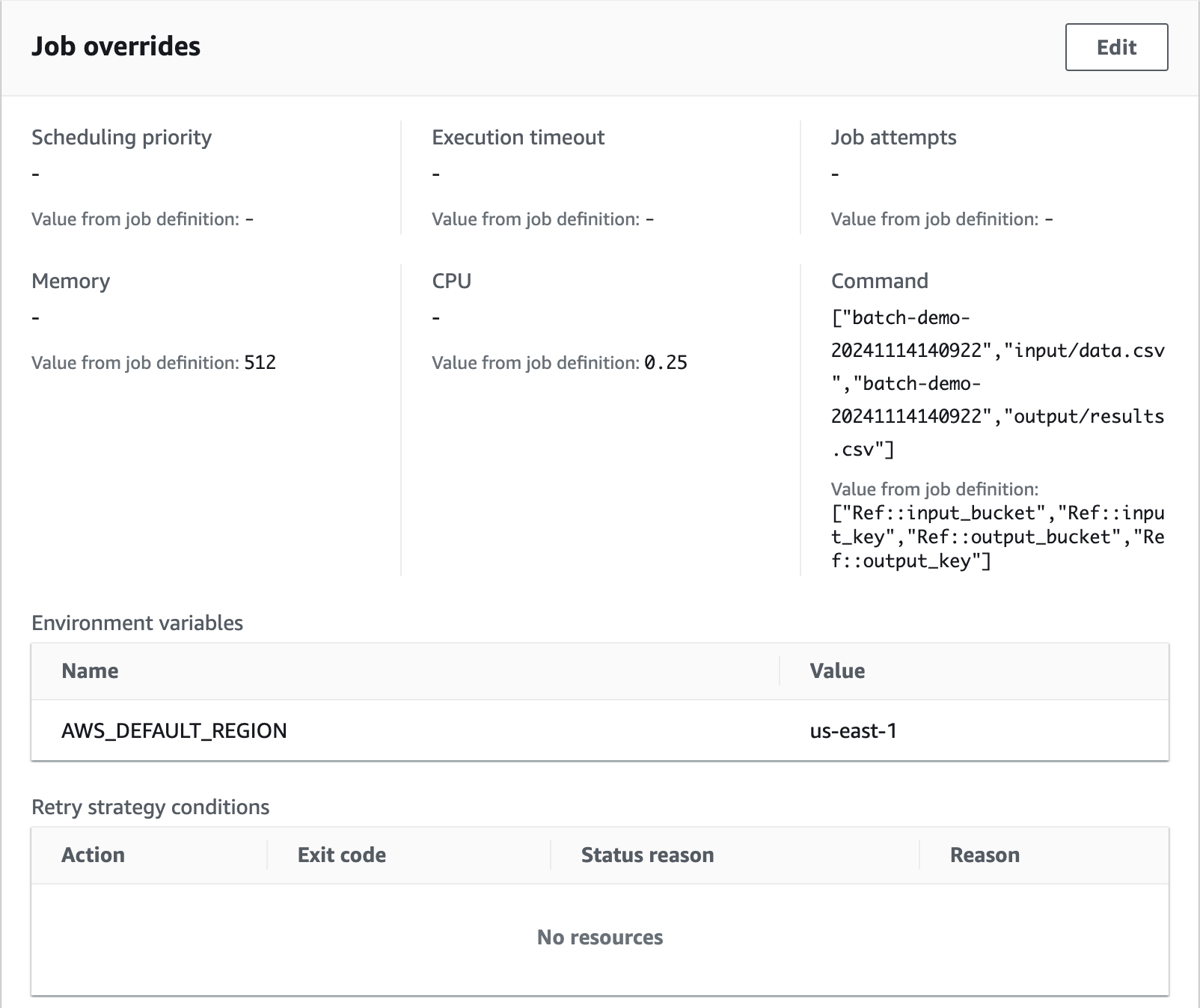
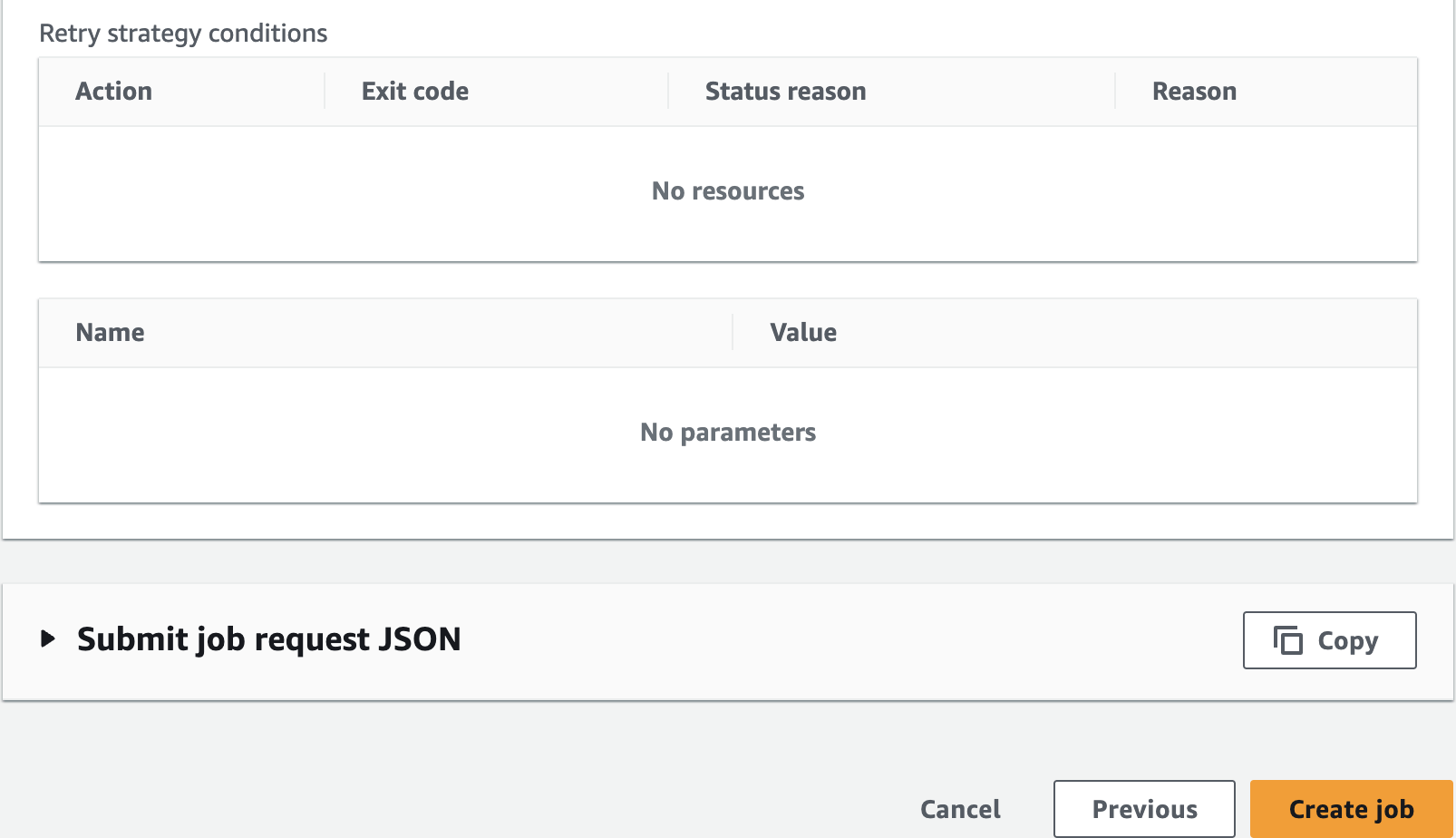
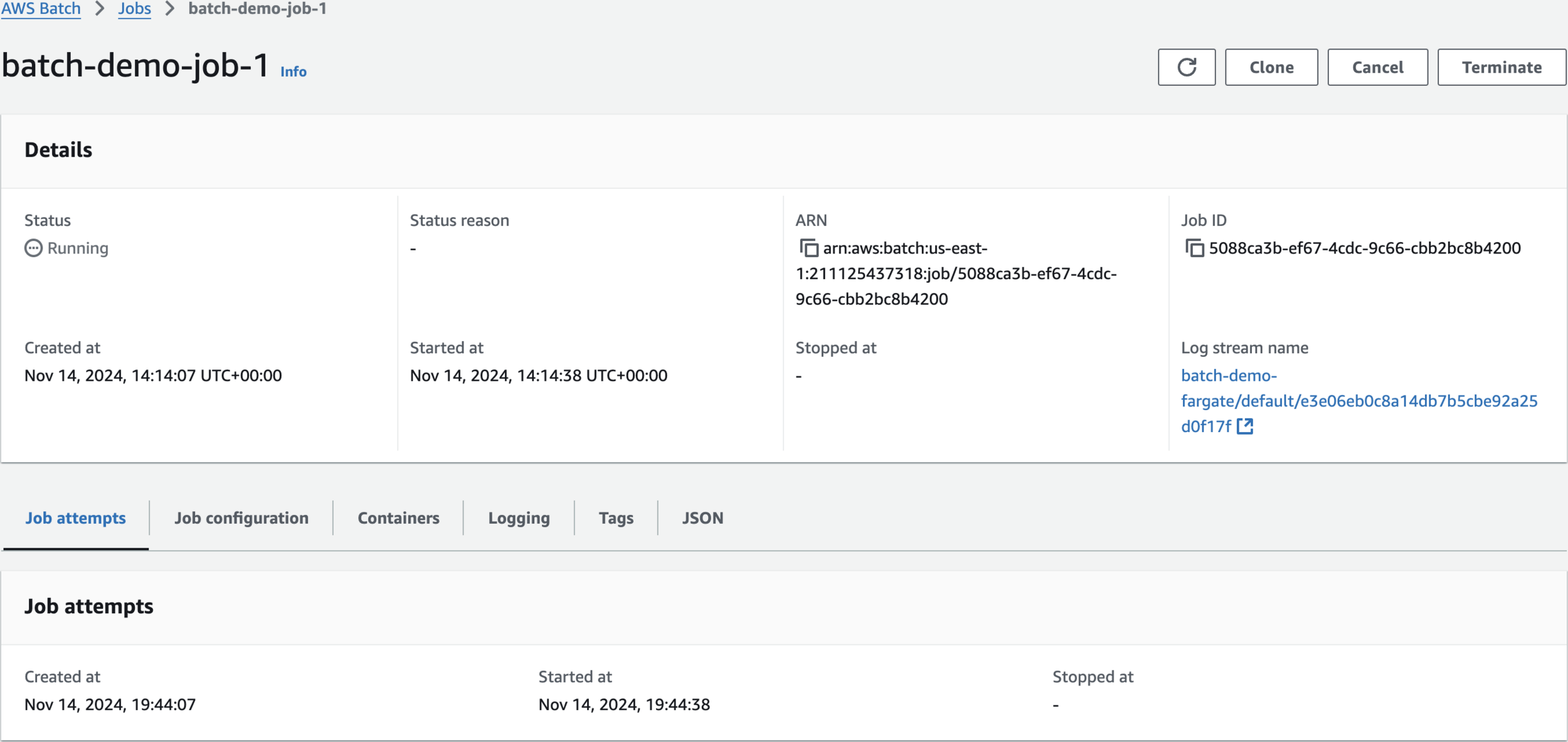
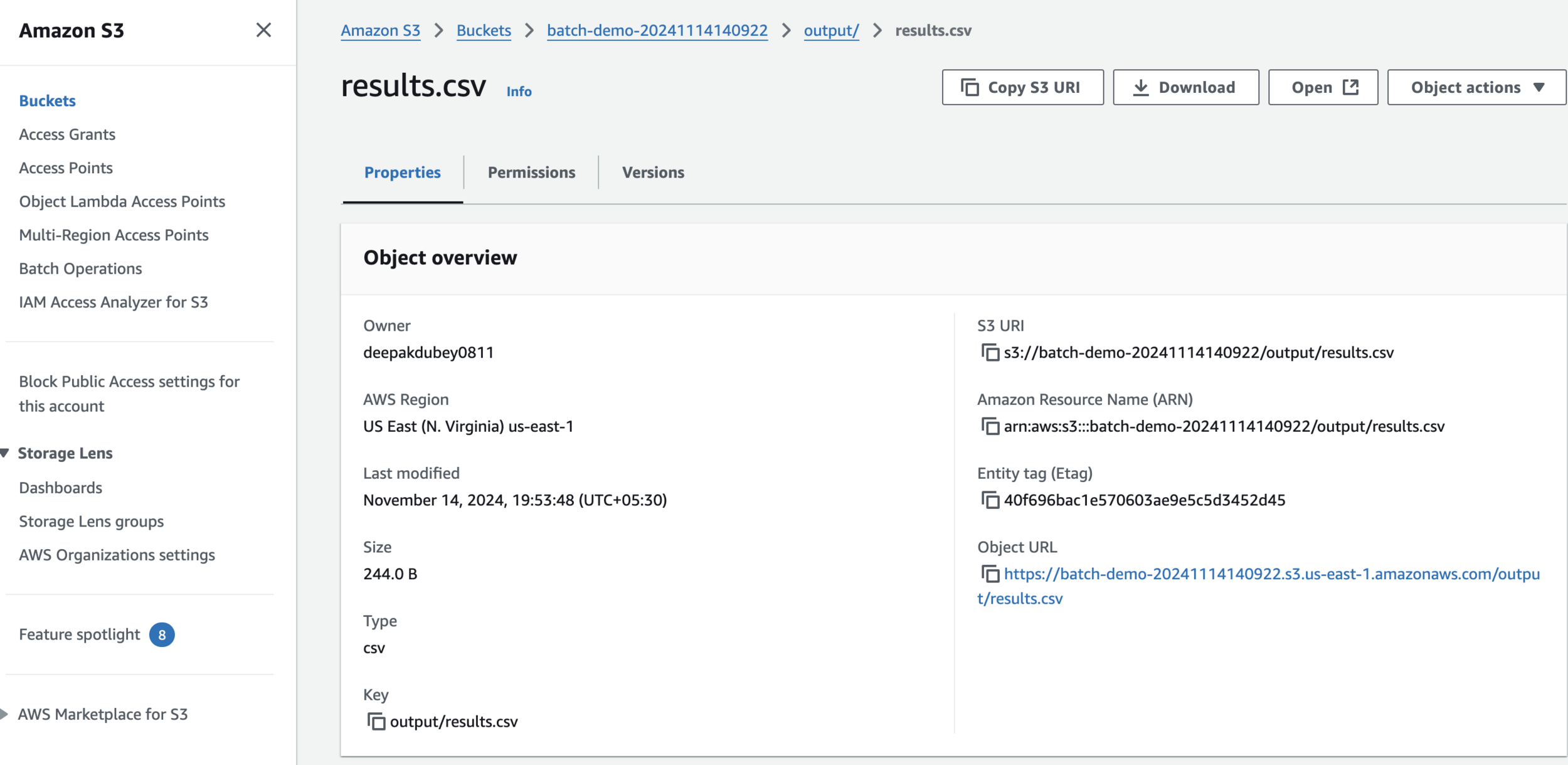
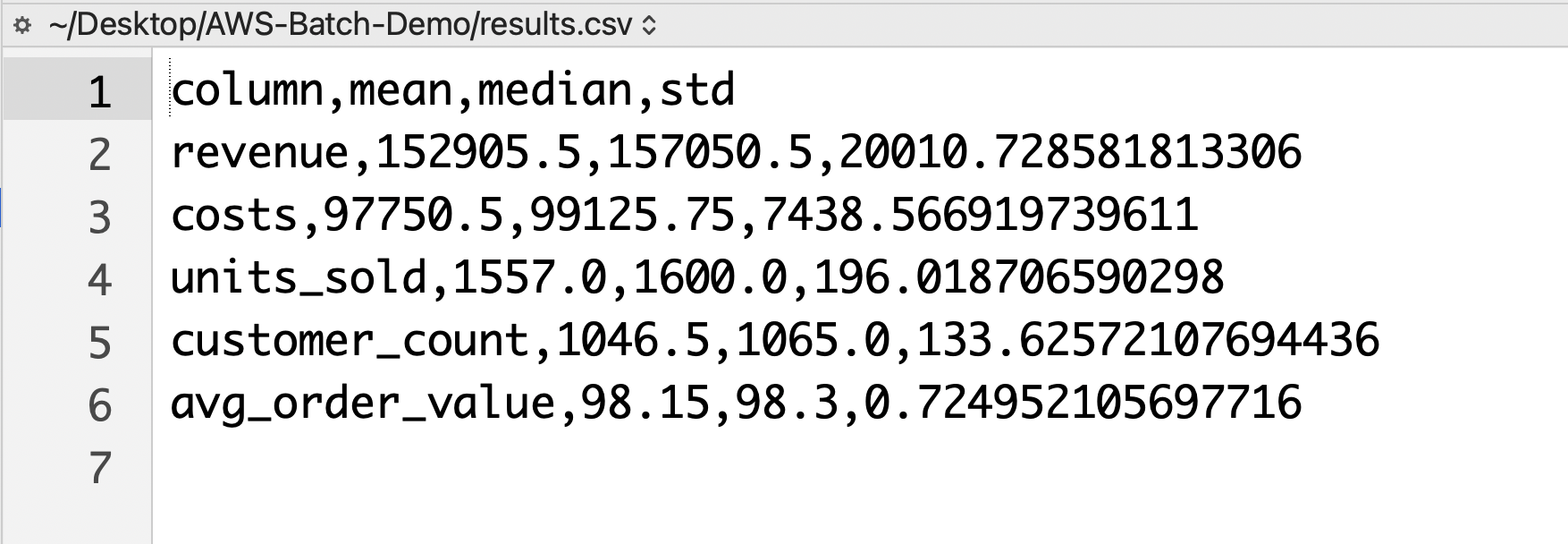
Clean Up
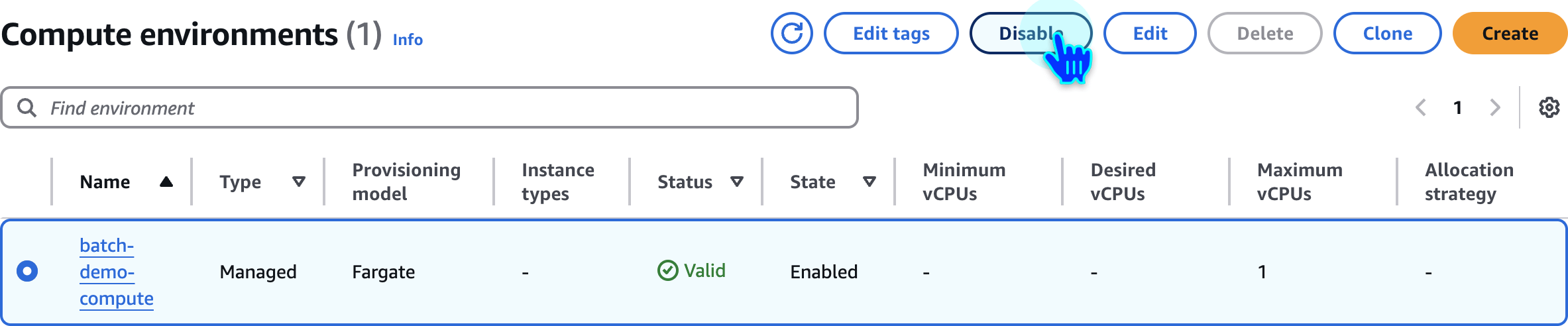
Disable Compute Environment
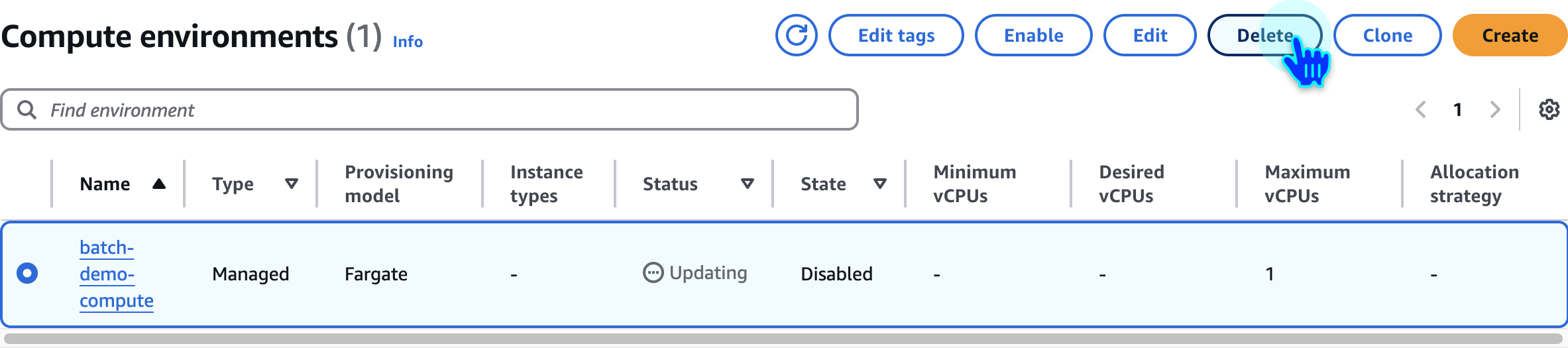
Delete Compute Environment
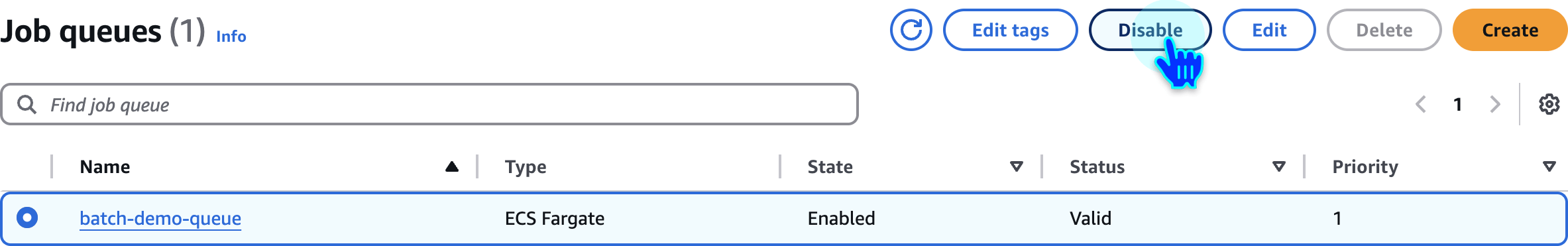
Disable Job Queue

Delete Job Queue
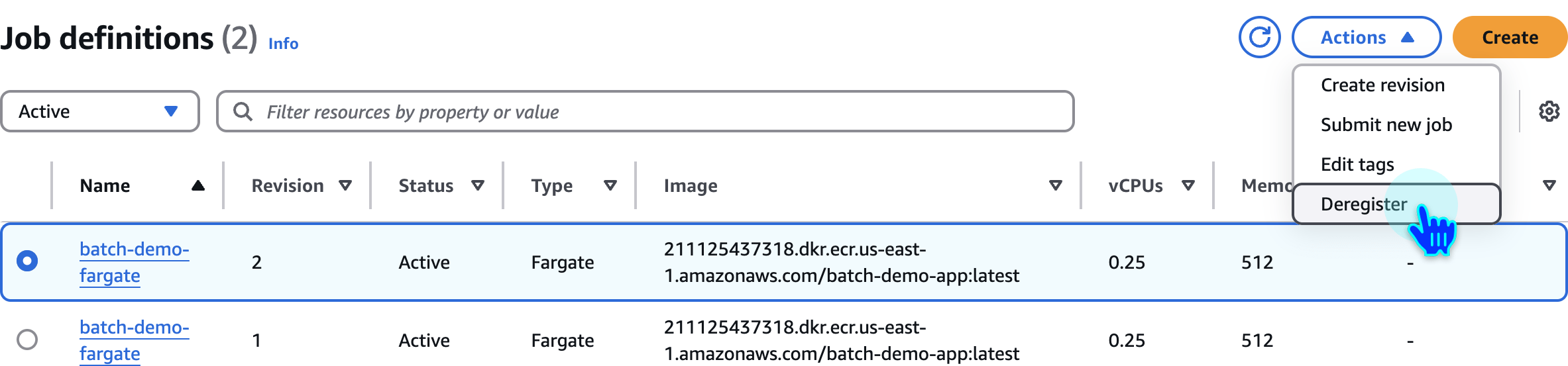
Deregister Job Definition
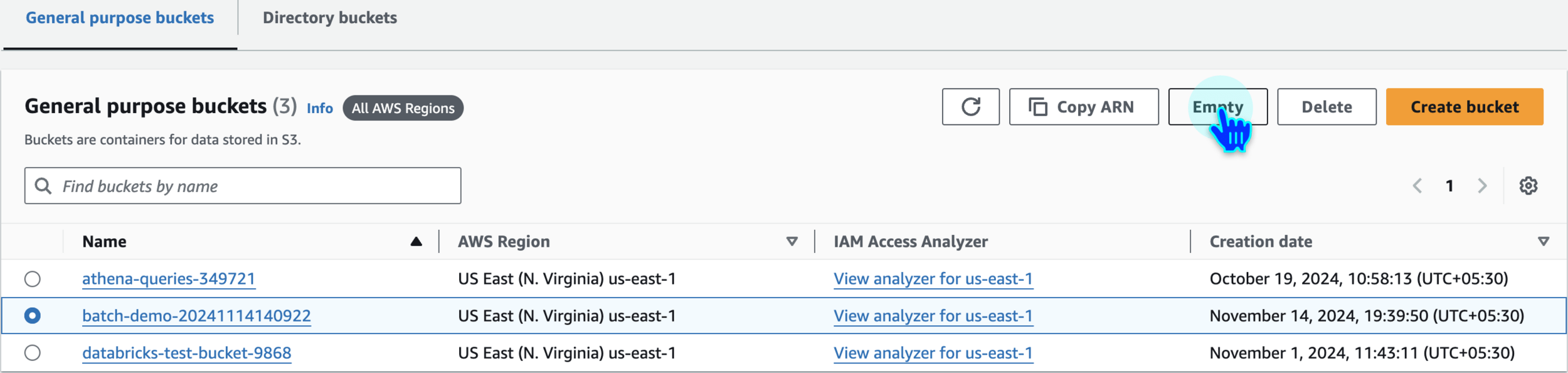
Empty S3 Bucket
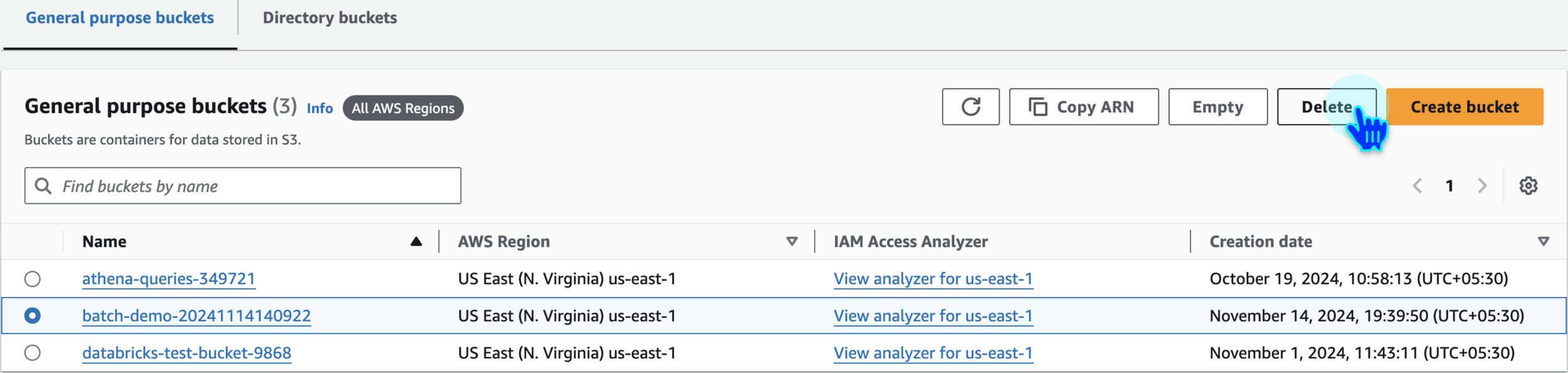
Delete S3 Bucket
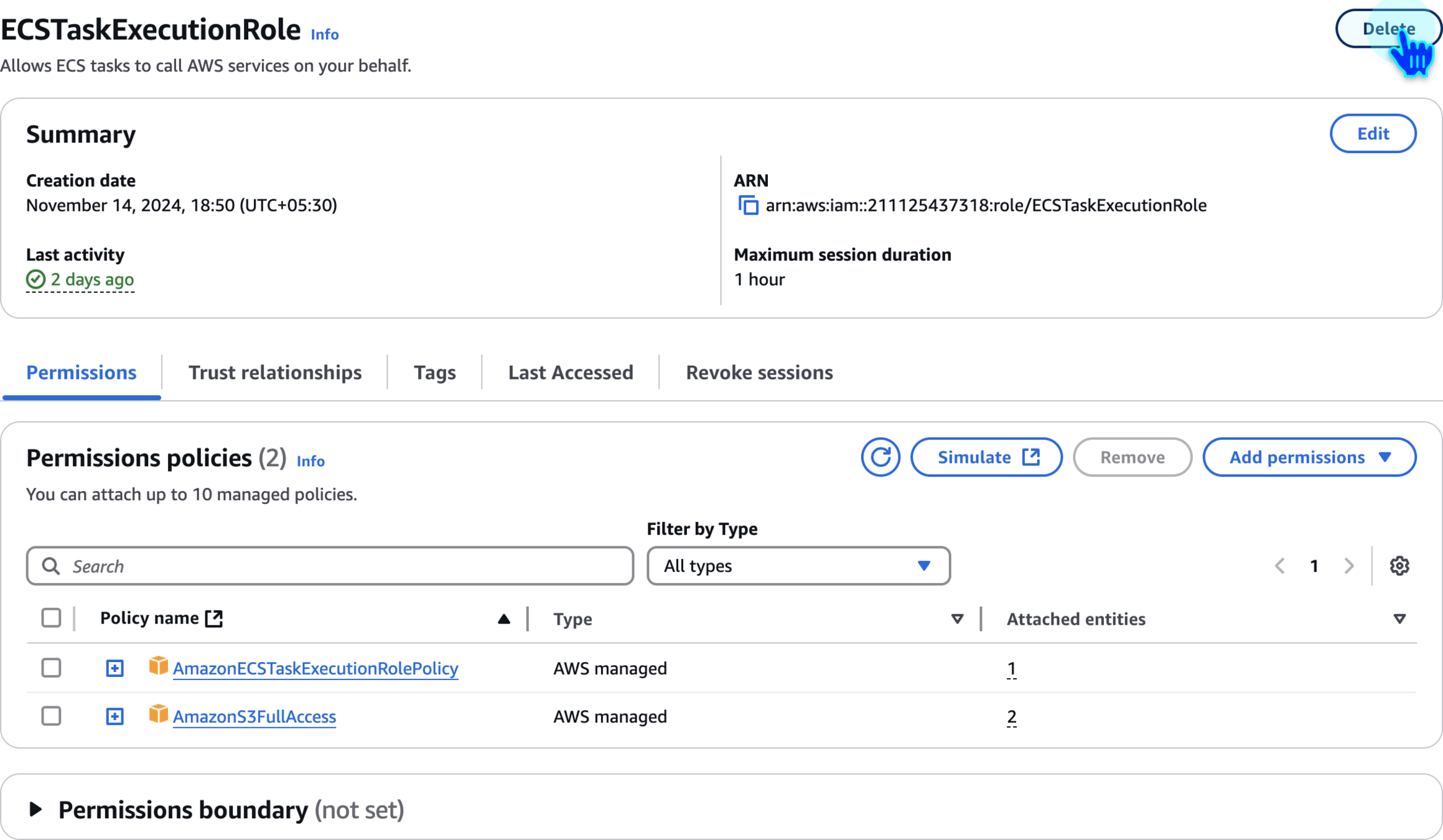
Delete IAM Role
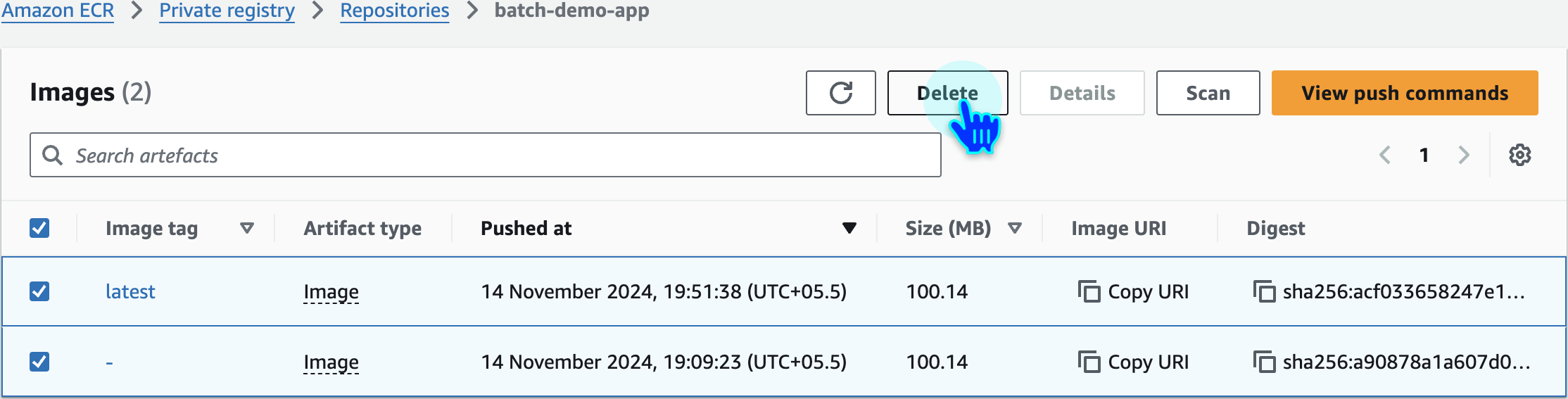
Delete Repository Images
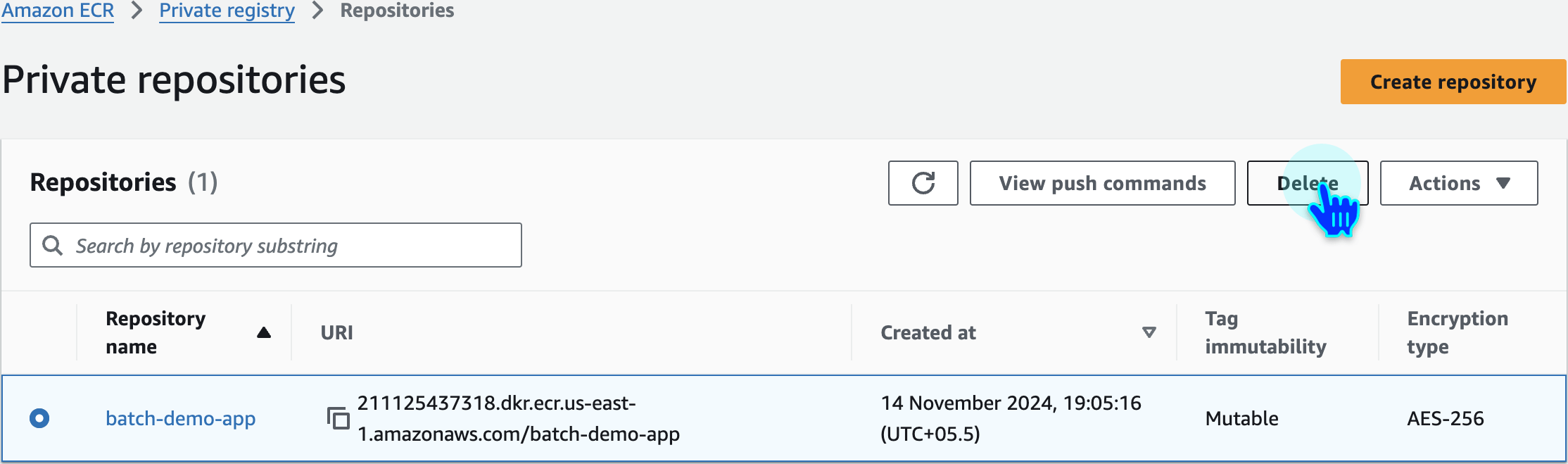
Delete ECR Repository
🙏
Thanks
for
Watching
AWS Batch - Hands-On Demo
By Deepak Dubey
AWS Batch - Hands-On Demo
AWS Batch - Hands-On Demo
- 607



