Navigating ReThink
and other fun things
Navigating ReThink
What if you are absent and/or want to look back at previous lessons?
1. Click on the date in the upper left-hand corner. A drop-down calendar will show up.
2. Click on the date that you want to view. You may choose the class from the dropdown menu to view different classes on that day.

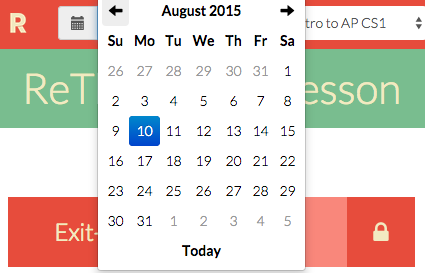
Other Features
Exit Tickets will be unavailable until unlocked by your teacher
Homework is due the class period after the class period it is given (unless otherwise specified by your teacher)
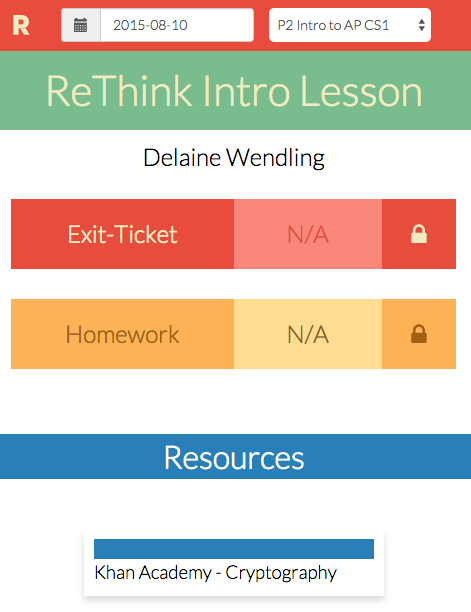
Your teachers may or may not include resources in all of their lessons. If they do, they will be located here.
Chromecast
In Computer Science class we will be utilizing the TVs in the room to share work and collectively problem solve. In order to do this we all need to have Chromecast on our computers. The following slides show you how to download Chromecast.
1. Open Chrome
2. Type in chromecast
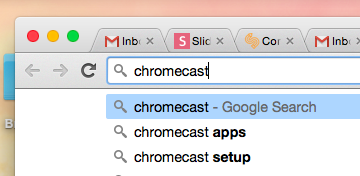
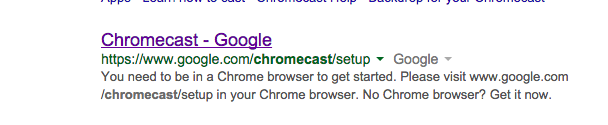
3. Click on Chromecast - Google
4. Click Download
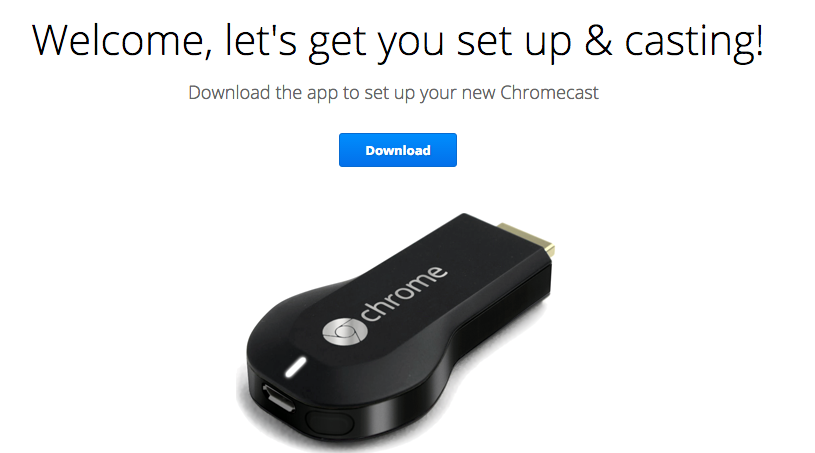
5. Follow the instructions on your screen to download Chromecast
If you have issues ask your neighbor to assist you. If neither of you can figure it out, place your computer at 45 and I will come assist you.
Try it Out!
Each of the people at your table is going to project, on your table's TV, a picture of a funny and/or cute animal (it must be appropriate). Start with one person and go clockwise around the table
1. Go to google.com and search for cute or funny animals
2. Click on images
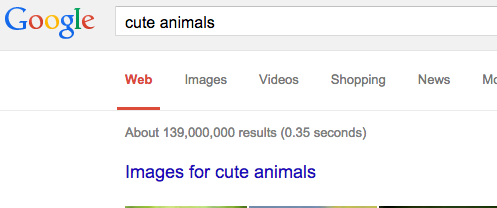
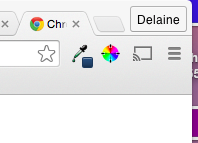
3. Find the picture that you like and click on it so that it is visible in your browser.
4. Click on the icon in the upper-right hand corner of your Chrome Browser
5. Click on the Cato Classroom # that matches your TV. It is listed on your group's sign (located on the TV).
Make sure you are taking turns at your table.
Setting Up Khan Academy
If you already have a Khan Academy account you can skip over the Sign Up instructions. If you do not have a Khan Academy account, follow the instructions below.
1. Go to khanacademy.org
2. Click Sign up in the upper right hand corner
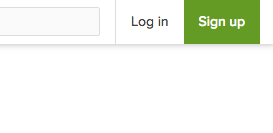
3. Sign up through gmail (use your RePublic gmail account)
4. Choose an avatar and go to the home page
5. Click on your username in the top right-hand corner
6. Choose Profile
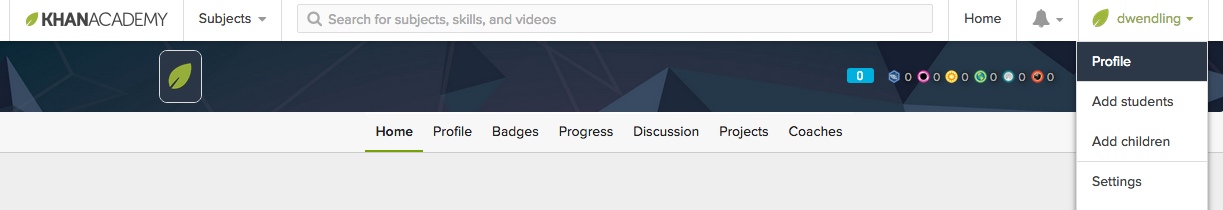
3. Click on coaches
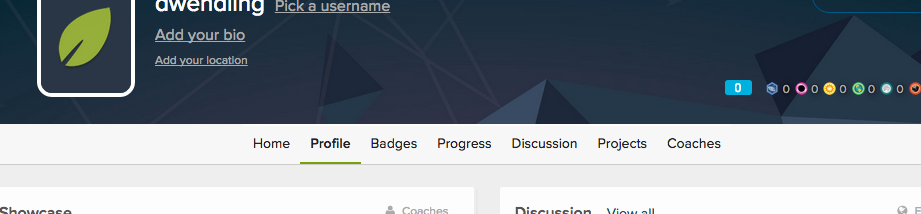
4. Enter in the correct code under
Add a Coach
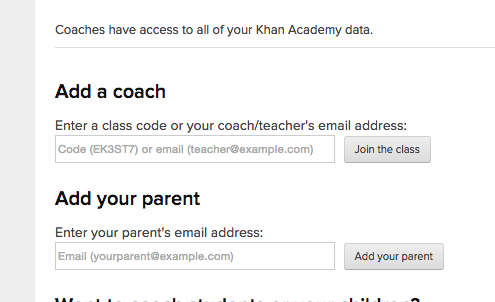
P1 Code: 8D4V85
P2 Code: B4VNQ8
P3 Code: T7ZHZU
P4 Code: 7JYBXK
P5 Code: J75947
P6 Code: GQUDBS
Go back to ReThink
Click on the Khan Academy - Cryptography link under Resources on the left
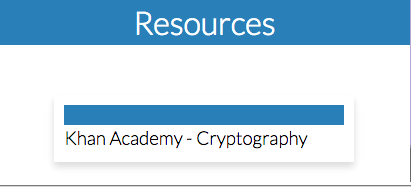
Title Text
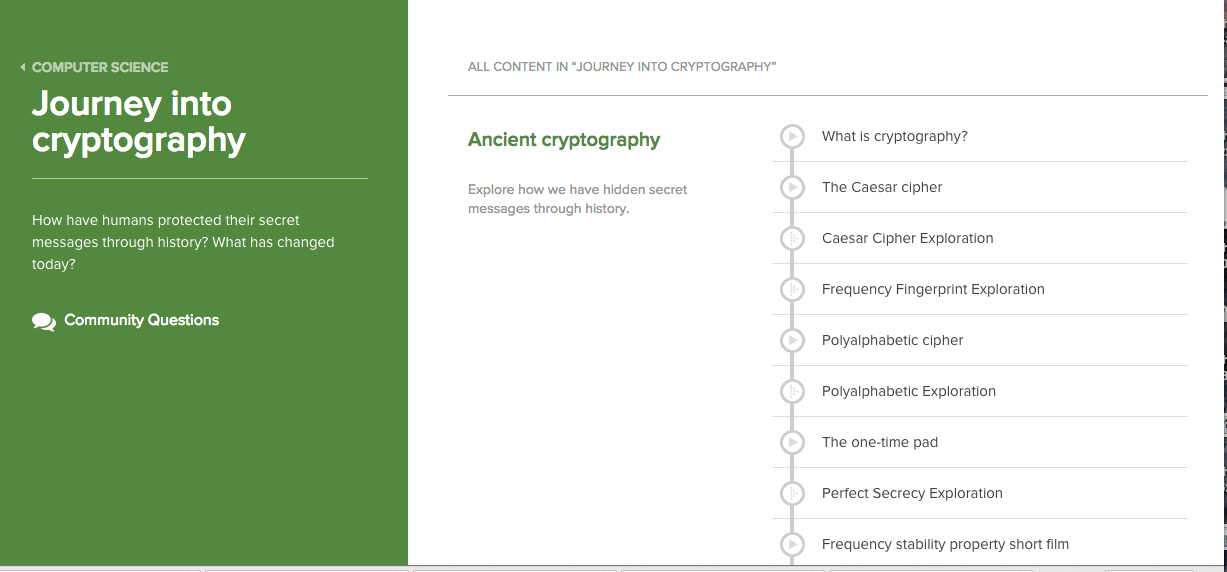
You should be brought to this page. Make sure your page looks like this. If it does not, please let me know. We will be not be going through this module right now but we will be visiting it in the near future.
Homework
There is homework for this lesson. It is due on next Monday, August 17th (the date of our first Computer Science lesson)
Click on the Homework tab and follow the directions. If you finish early, go back to the Khan Academy page, put in your headphones, and begin the module.
Navigating ReThink
By Delaine Wendling
Navigating ReThink
- 1,823


