Golioth Reference Design Update
for Nordic Field Application Engineers
What problem are we solving?
You support customers.
Those customers need a starting point for cloud-connected hardware.
Golioth Reference Designs
-
Off-the-self components
-
Zephyr projects ready to flash
- Device management + data routing, all based on nRF9160dk
- Use cases from sending temperature data, to air quality monitoring, CAN bus, Modbus, etc.
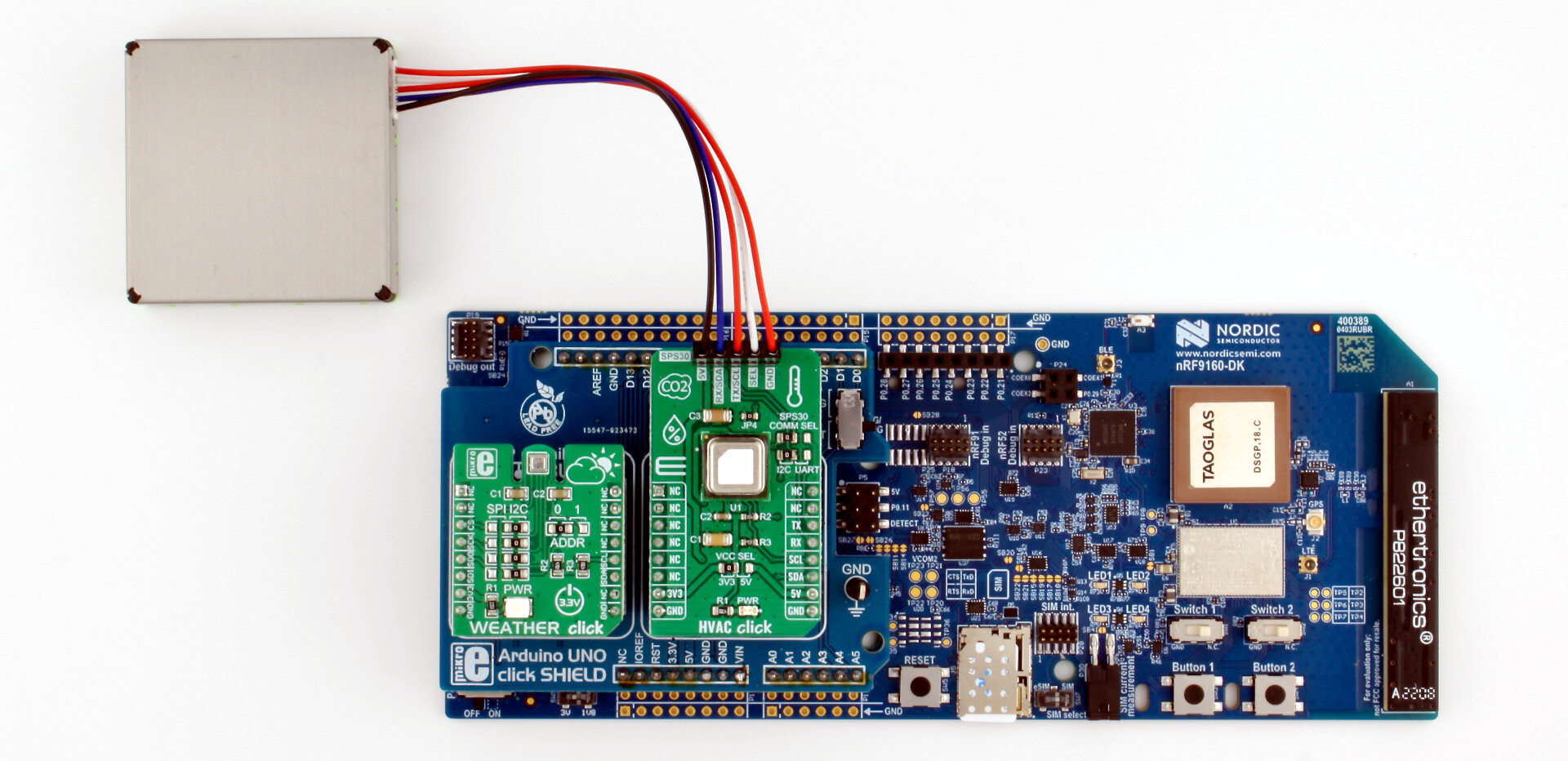
Golioth Air Quality Monitor
Golioth Reference Designs
Features of every Golioth Reference Design:
- Secure connection (PSK or certificate authentication)
- Over the Air (OTA) firmware update
- Time-series data to cloud
- Stateful data (bi-directional)
- Fleet settings
- Remote procedure call (RPC)
- Remote logging
Today's Agenda:
How to leverage Reference Design to get customers started quickly
- Demo: Air quality montior using the nRF9160-DK
- Anatomy of a reference design
- How to use Reference Designs to quickstart customers
Where to find help:
-
Reference Design: projects.golioth.io
-
Golioth DevRel: devrel@golioth.io
Demo: Air Quality Monitor
nRF9160-DK + BME280 + SCD41 + SPS30
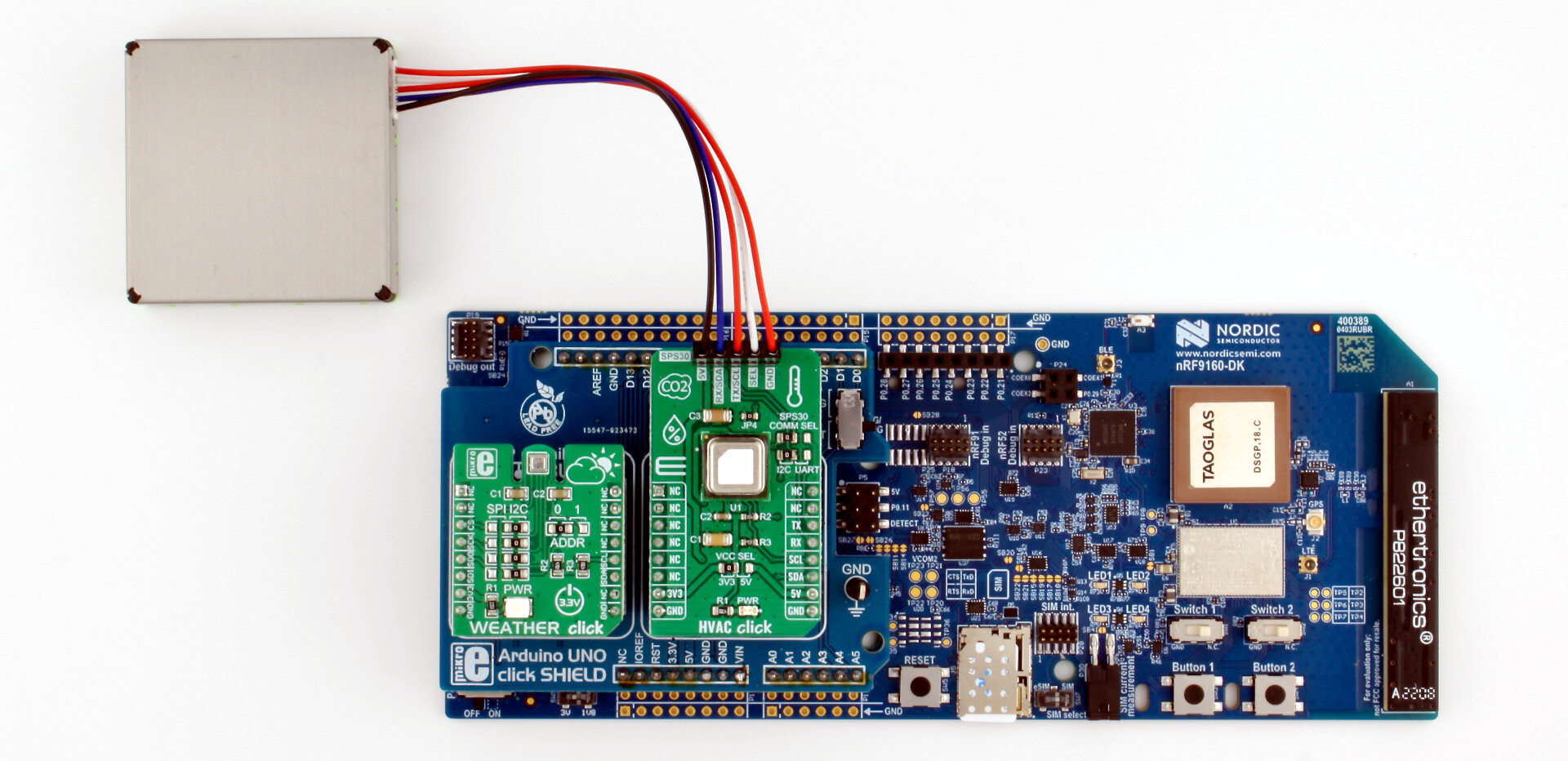
Demo: Air Quality Monitor
Follow the guide to setup and flash
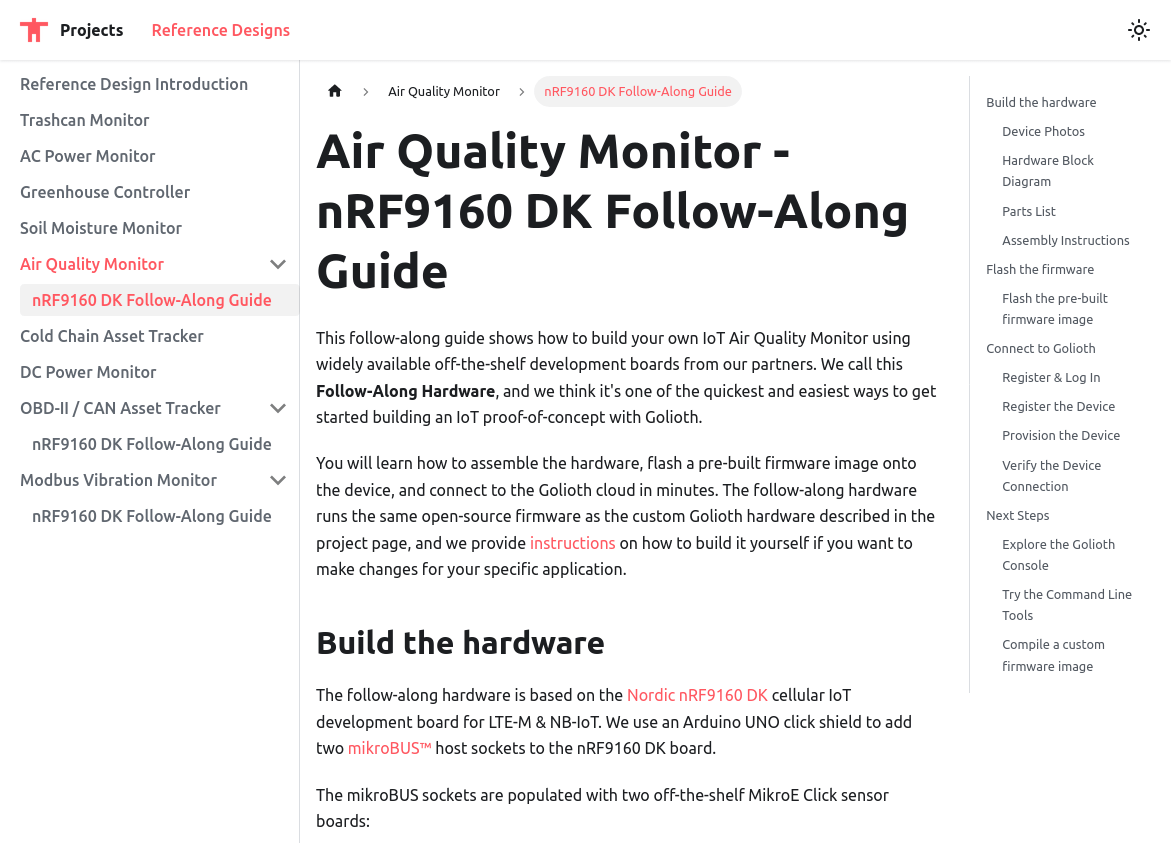
Demo: Air Quality Monitor
Sensor data immediately available
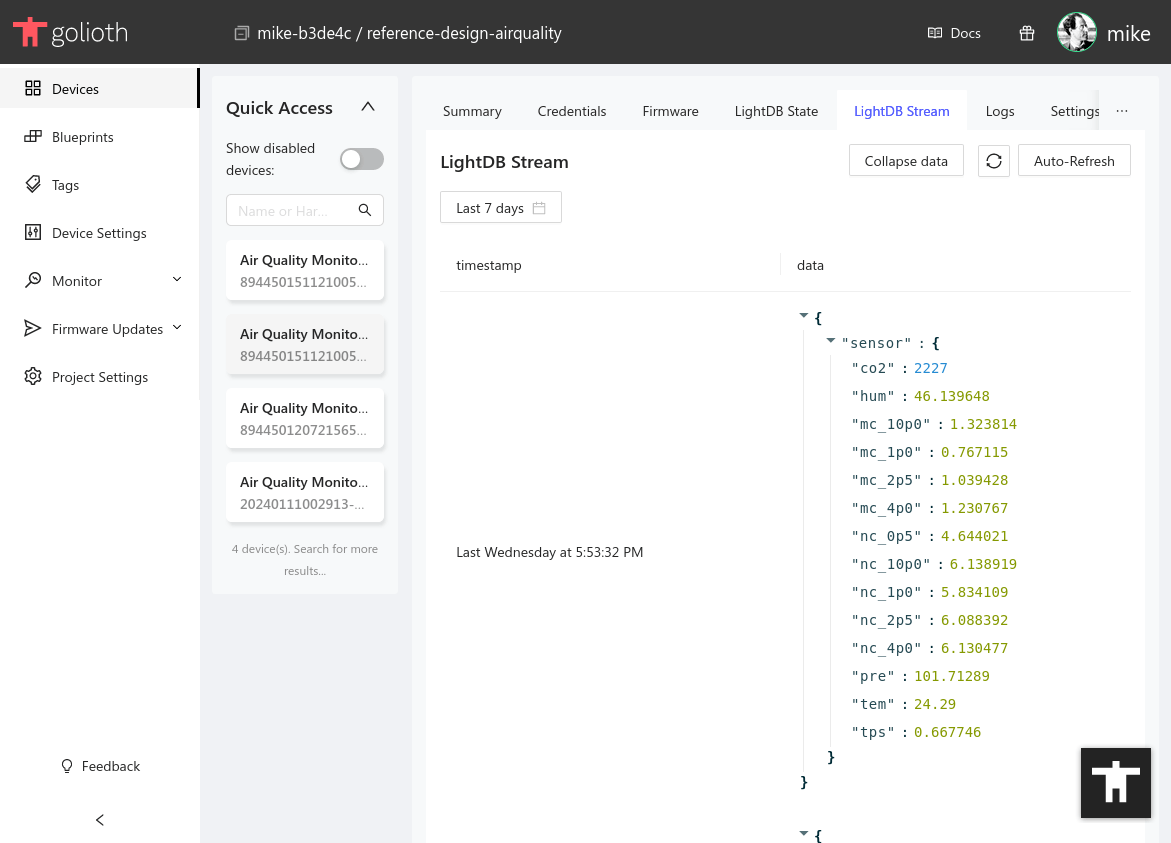
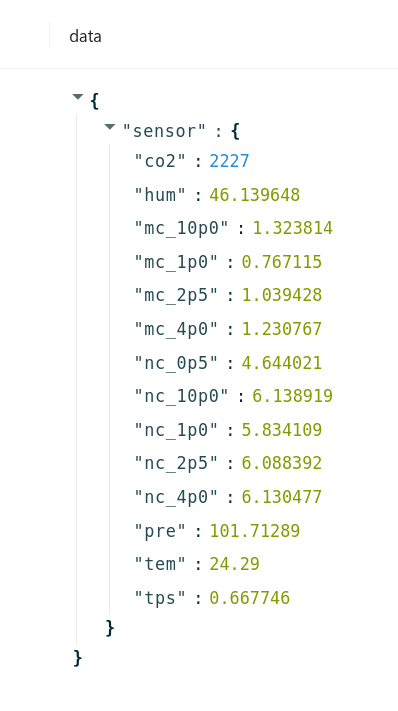
Demo: Air Quality Monitor
Remote procedure calls
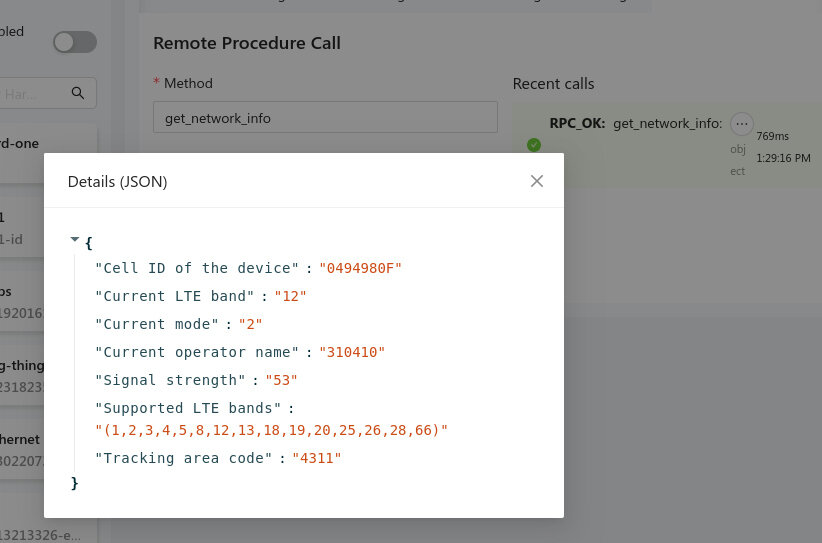
Demo: Air Quality Monitor
Remote logging
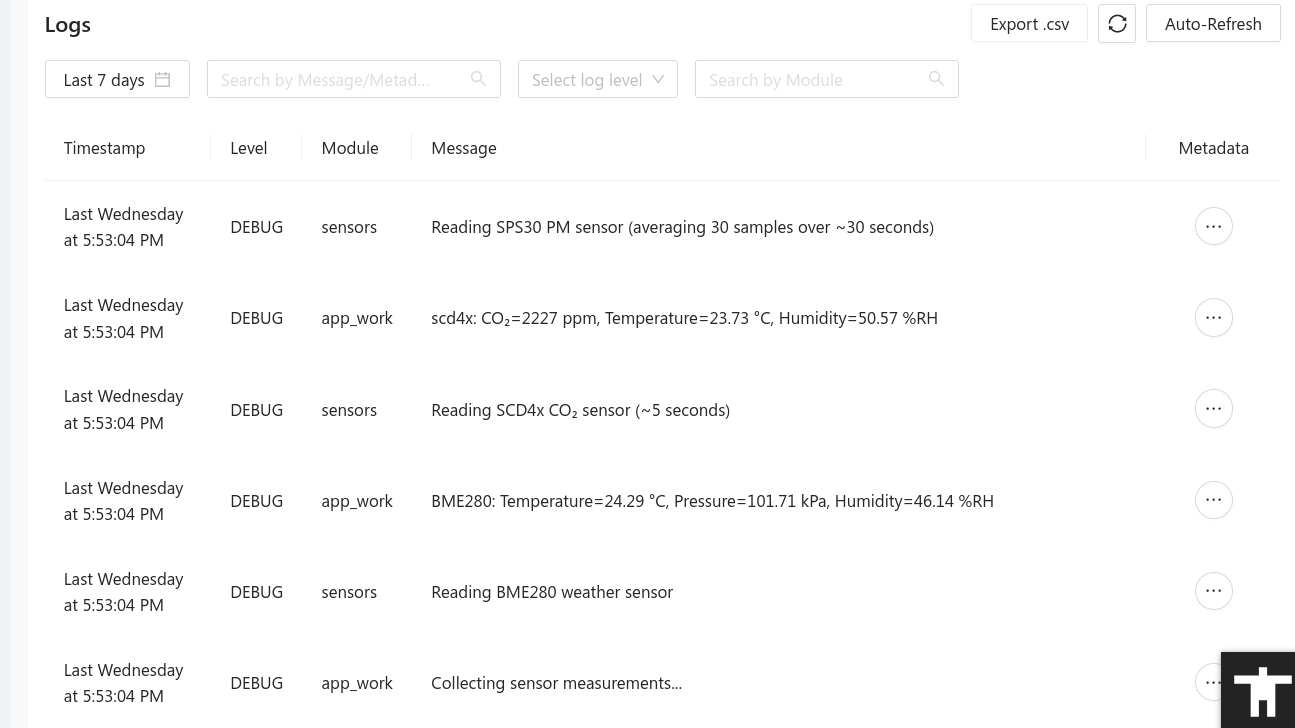
Demo: Air Quality Monitor
Fleet-wide settings service
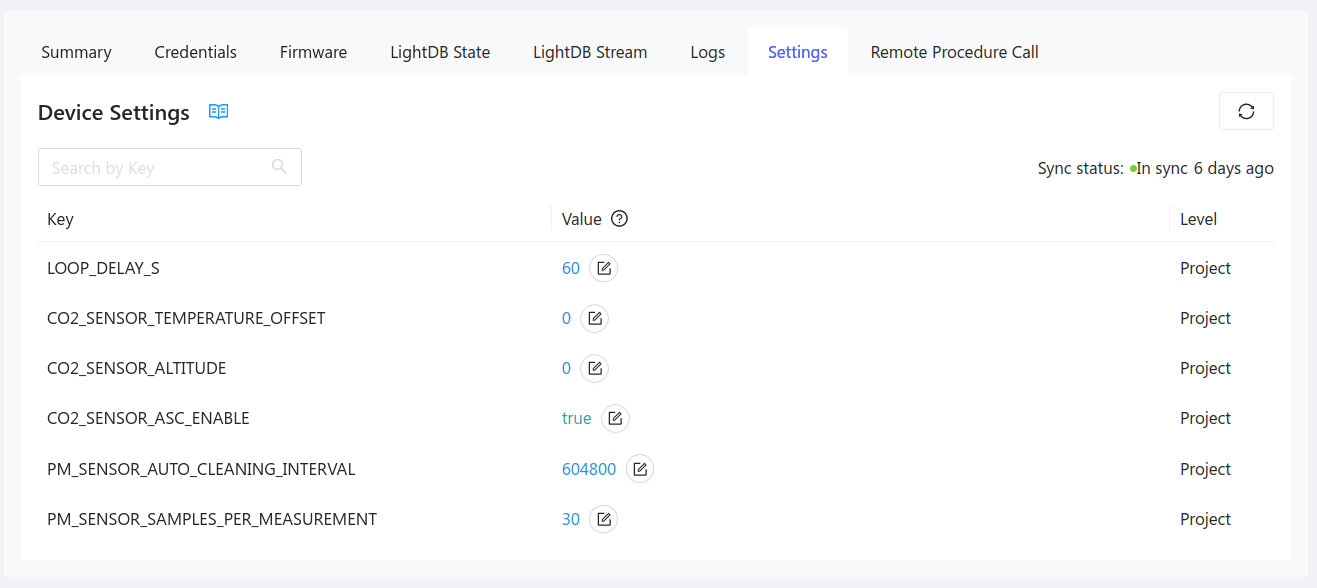
Demo: Air Quality Monitor
Over-the-Air Updates
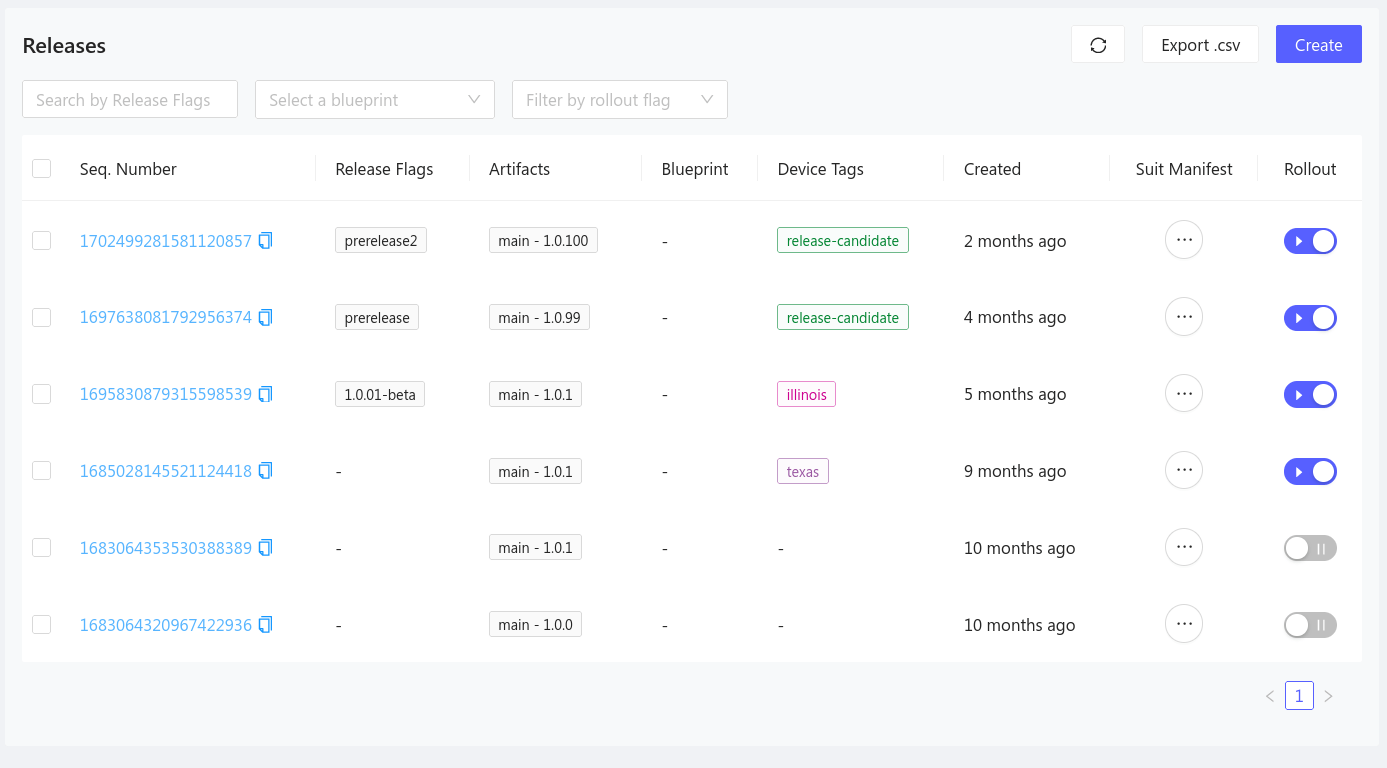
Demo: Air Quality Monitor
Data where you need it (Grafana for visualization)
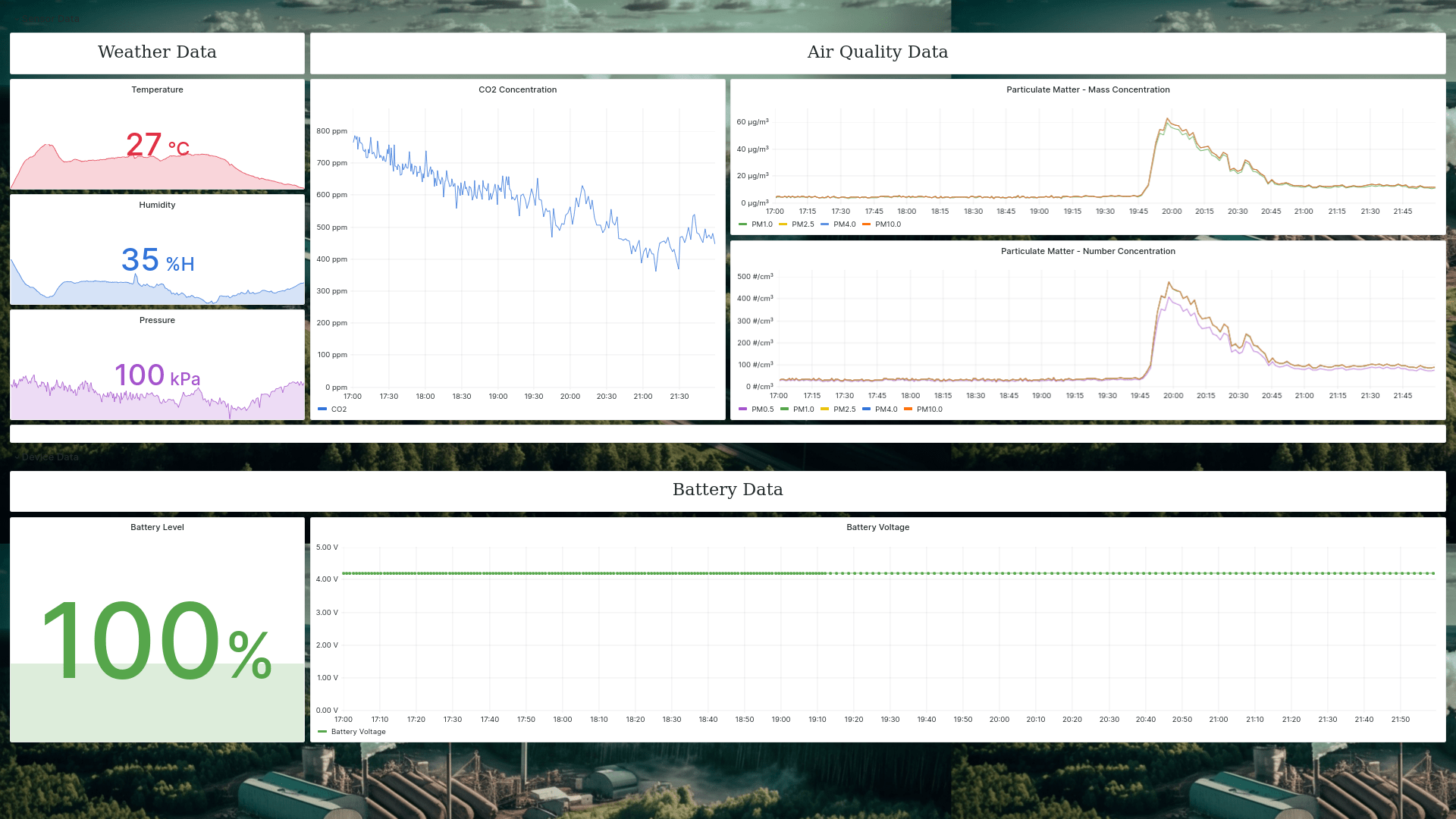
Anatomy of a Reference Design
Hardware // Firmware // Cloud
Anatomy of a Reference Design
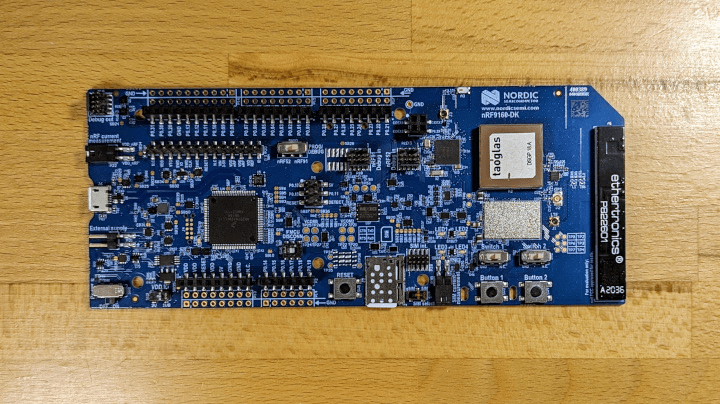
Hardware: nRF9160 Development Kit
Anatomy of a Reference Design
Firmware: Reference Design Template
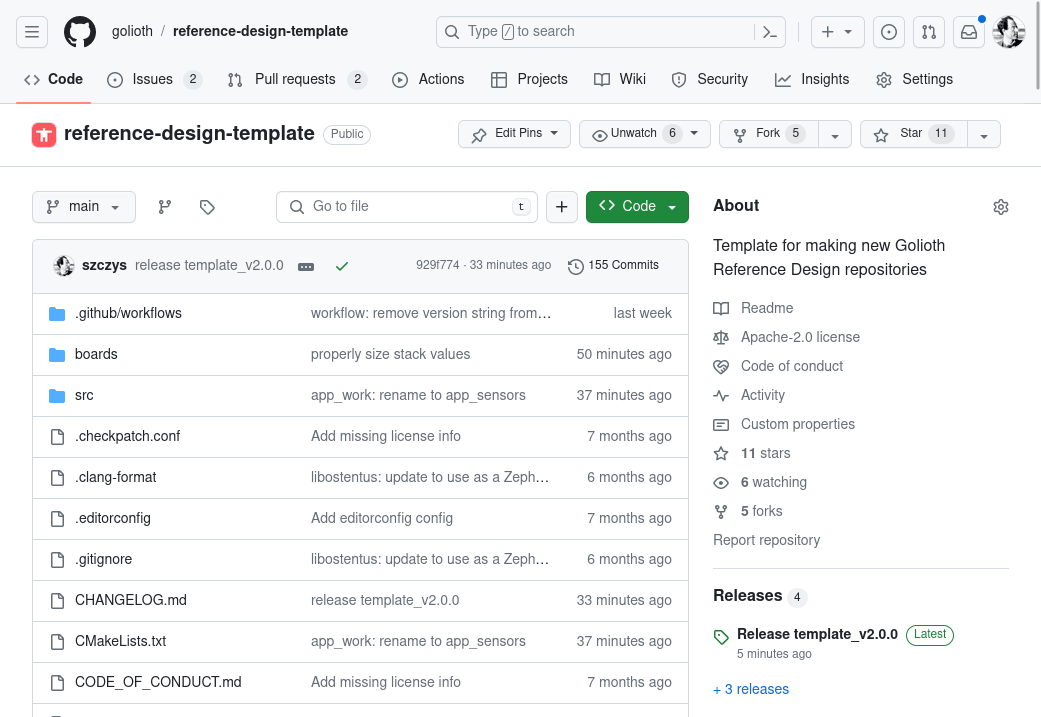
Anatomy of a Reference Design
Golioth cloud: Device management and data routing
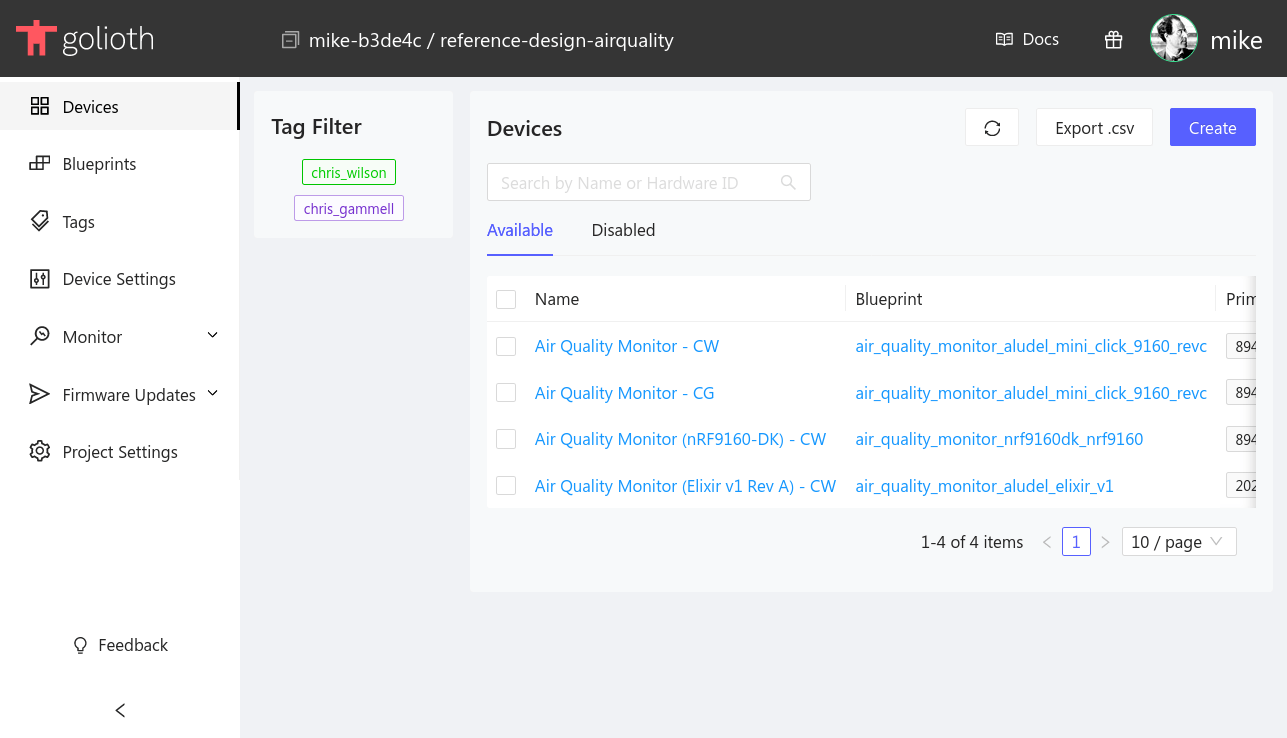
Anatomy of a Reference Design
Golioth services are split into files
- Network connection: main.c
- OTA Firmware update: main.c
- Remote procedure call: app_rpc.c
- Device settings: app_settings.c
- Stateful data: app_state.c
- Time-series data: app_sensors.c
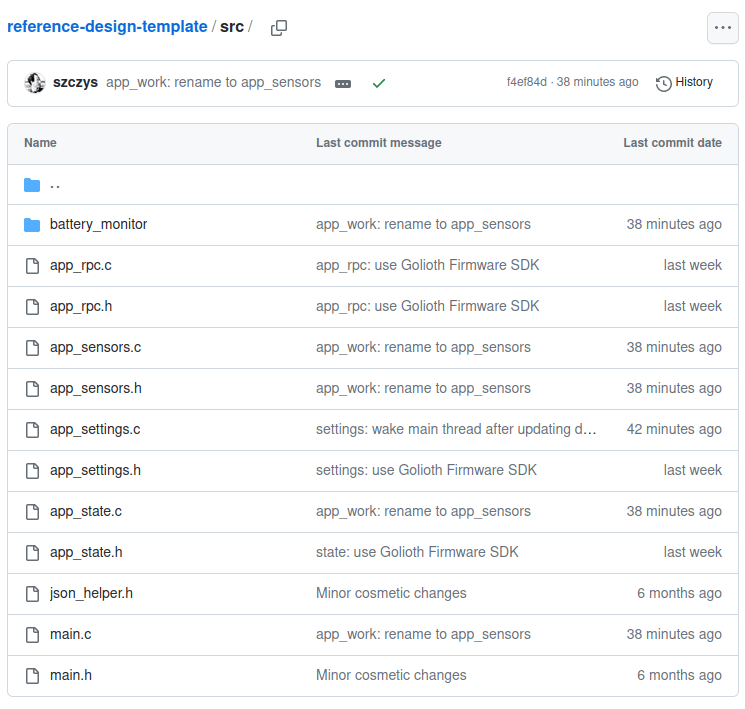
How to use Reference Designs with Customers
Precompiled Binaries:
- Reference designs have pre-compiled binaries ready to run
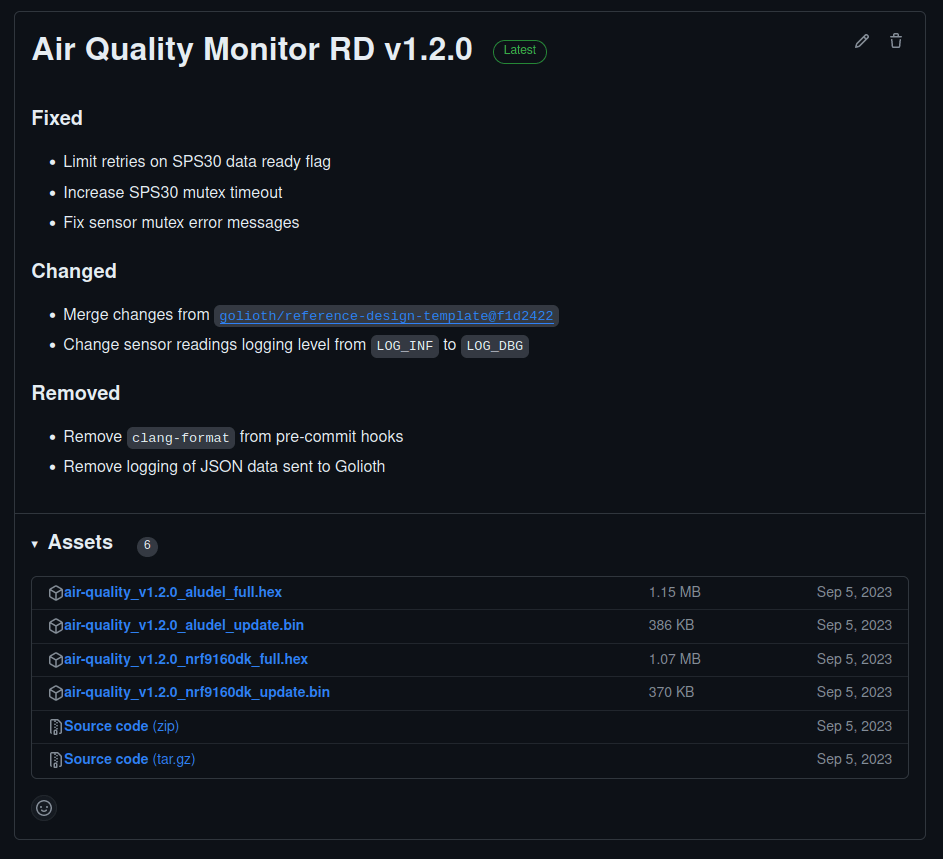
Nordic VS Code App Index:
- Golioth Reference Designs are already in the Application Index for the Noric VS Code extensions
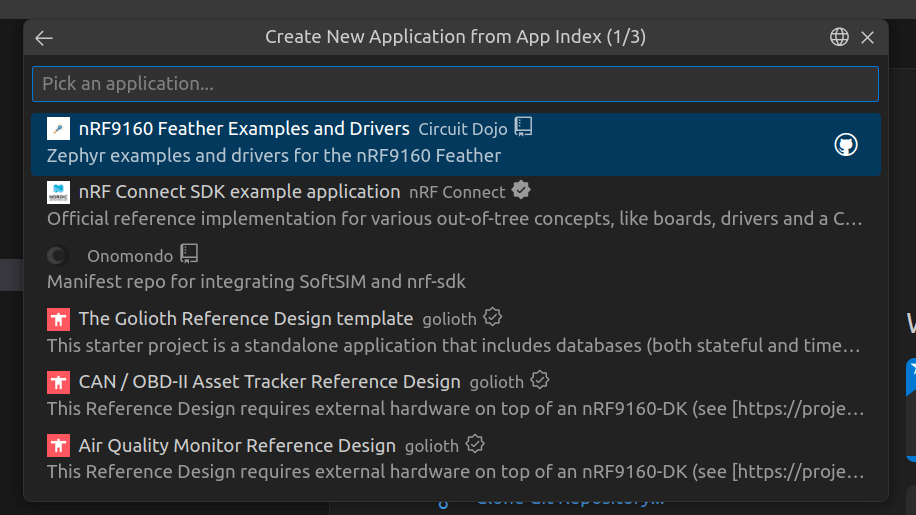
In VS Code click:
- Create New Application
- Browse Application Index
- The Golioth Reference Design Template
Nordic VS Code App Index:
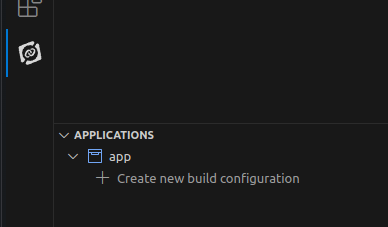
Add a build configuration
- Click the nRF Connect button
- Look for the Applications section
- Click on: Create New Build Configuration
Nordic VS Code
App Index:
Build Configuration
- Board:
nrf9160dk_nrf9160_ns - Configuration:
prj.conf - Kconfig fragments:
boards/nrf9160dk_nrf9160_ns.conf - Devicetree overlays:
boards/nrf9160dk_nrf9160_ns.overlay - Click: Build Configuration
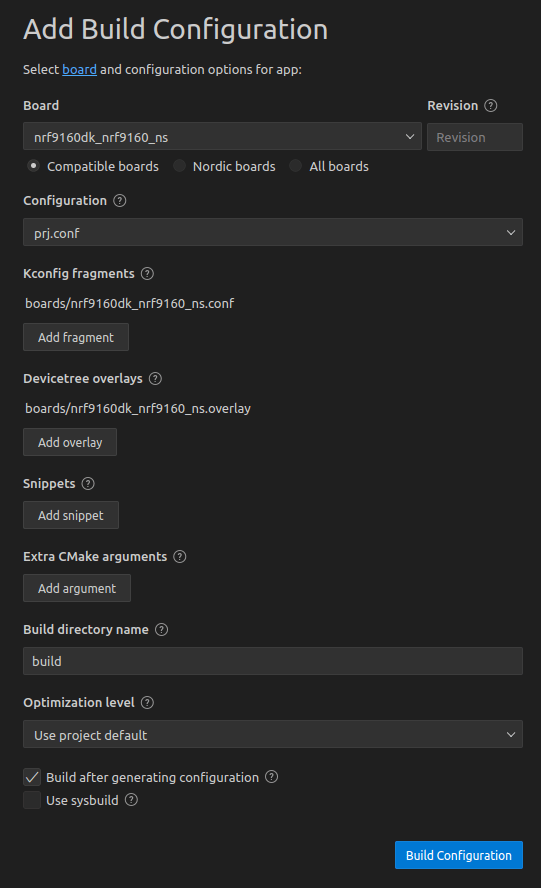
Nordic VS Code App Index:
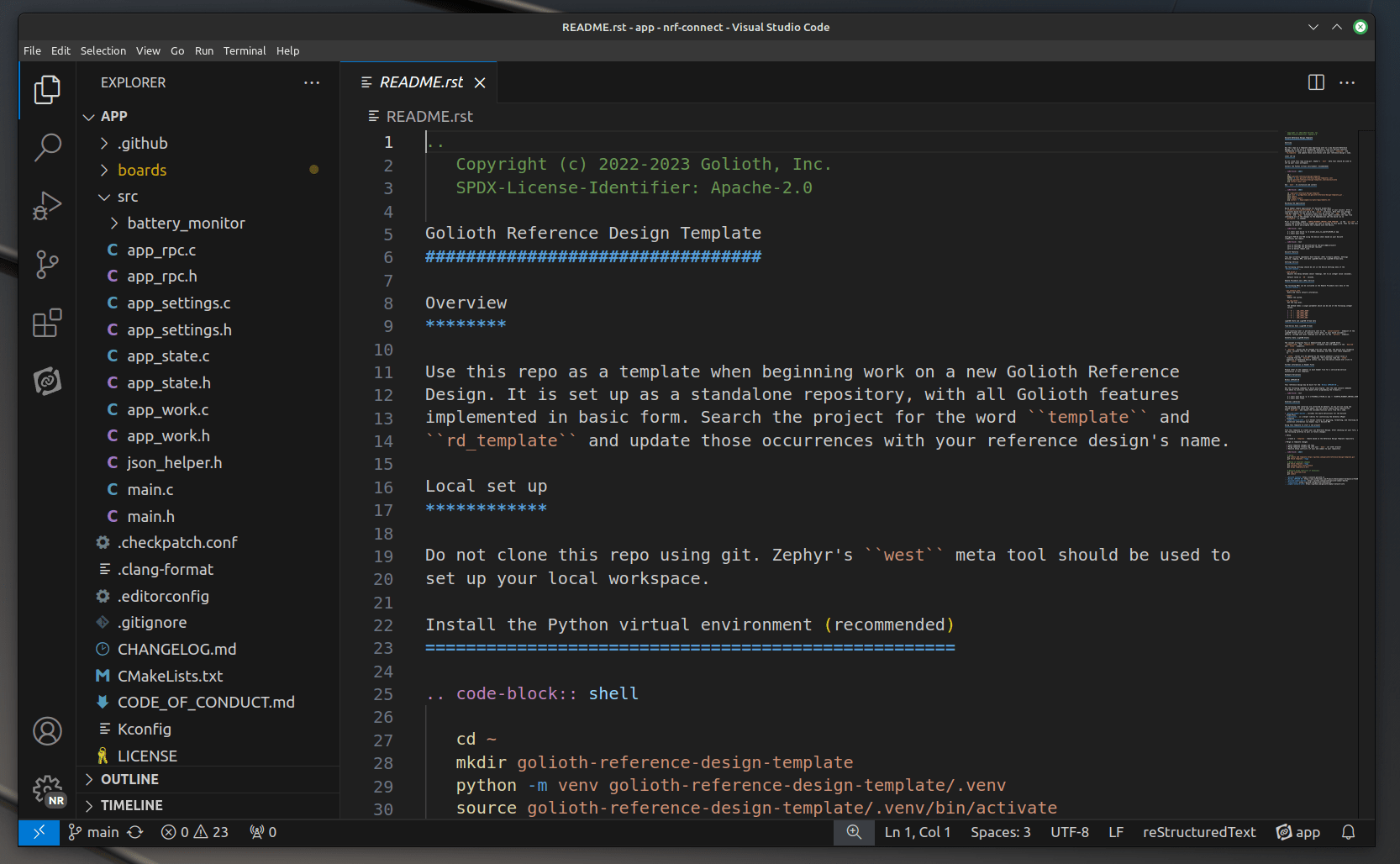
Reference Design build environment in VS Code is ready to use
Nordic VS Code App Index:
Basing project on the
Reference Design Template
- All reference designs may be forked
- Automatically have a common history
- Remove .git folder from app directory and start a new repo
- Add the reference design repo as a remote for option to merge future upstream changes
Thank you!
-
Showcase: projects.golioth.io
-
Golioth web console: console.golioth.io
-
Golioth pricing: golioth.io/pricing
-
Reference Design Template:
https://github.com/golioth/reference-design-template
Bluetooth
-
Golioth is running some new experiments related to Bluetooth. We'd love to talk to FAEs about needs!
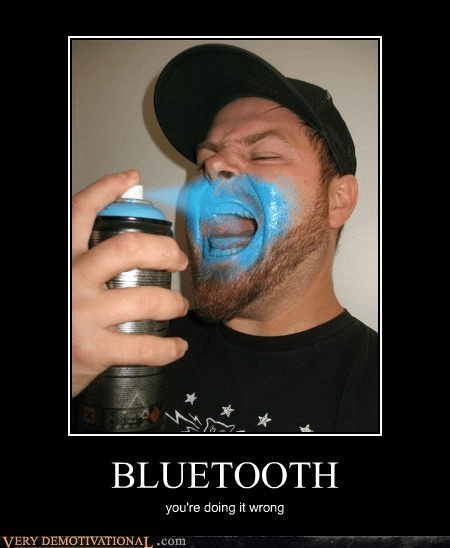
Golioth Reference Design Update for Nordic FAEs
By Golioth
Golioth Reference Design Update for Nordic FAEs
- 167



