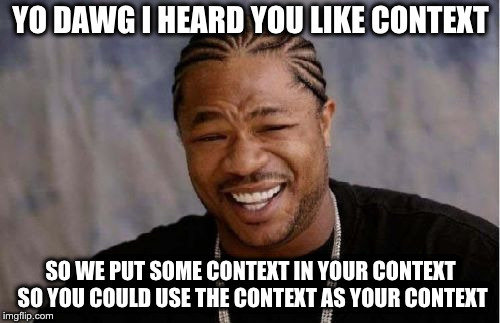Advanced Patterns for Angular Components
By haydenbraxton
Advanced Patterns for Angular Components
Getting started with Angular components is easy enough, but sometimes we need more than simple inputs and outputs to satisfy complex scenarios. Perhaps your component requires complicated local state management? Maybe two of your components need to play nicely together, yet maintain an appropriate level of separation? How can we efficiently reuse code between multiple components that require the same behavior but display different templates? In this talk, we’ll leverage Angular features like form controls, templates, and queries to build components with flexible, intuitive APIs and explore a couple of code smells that signal a need for better patterns.