Introduction to Processing
Emphasis on Maze Generation
P5.js
P5.js

Text
Executes only once
Executes in Loop
approx 60Hz
P5.js
Try

P5.js
Axes

P5.js
Axes

P5.js
Try

P5.js
Try

Challenge: Get rid of the trace!?
P5.js
Try

Challenge: Get rid of the trace!?
P5.js
Try
Challenge: Get rid of the trace!?

Reasoning?
P5.js
Try
Draw Rectangle

rect(x,y,w,h)
P5.js
Try
"Objectify" It!!
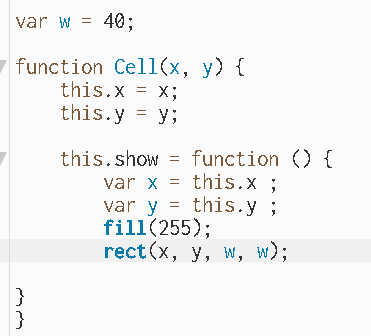

P5.js
Try
Add more "Logic"
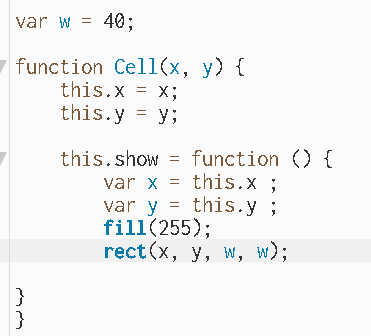
- You might need to add or remove walls
- You might need to highlight rectangles
Before That... How will you fill in a "Grid of Cells"??
P5.js
Try
Add more "Logic"
Before That... How will you fill in a "Grid of Cells"??

ncols,nrows=??
P5.js
Try
Add more "Logic"
Before That... How will you fill in a "Grid of Cells"??

ncols,nrows=??

P5.js
Try
Add more "Logic"
Before That... How will you fill in a "Grid of Cells"??

ncols,nrows=??

0
1
ncol
P5.js
Try
Add more "Logic"
Before That... How will you fill in a "Grid of Cells"??

ncols,nrows=??

0
1
ncol
nrows
P5.js
Try
Add more "Logic"
Before That... How will you fill in a "Grid of Cells"??

ncols,nrows=??

0
1
ncol
nrows
for (var x = 0; x < cols; ++x) {
grid[x] = new Array(rows); // add 2d array
for (var y = 0; y < rows; ++y) {
var cell = new Cell(x, y);
grid[x][y] = cell;
//grid[x][y].show();
}
}P5.js
Try
Add more "Logic"
Before That... How will you fill in a "Grid of Cells"??
var w = 50;
var grid = [];
var cols = 0;
var rows = 0;
var canvasHeight = 400+2;
var canvasWidth = 400+2;
function Cell(x, y) {
this.x = x*w;
this.y = y*w;
this.show = function () {
var x = this.x ;
var y = this.y ;
fill(255);
rect(x, y, w, w);
}
}
var cell;
function setup() {
createCanvas(400, 400);
background(0);
cols = floor(canvasWidth / w);
rows = floor(canvasHeight / w);
for (var x = 0; x < cols; ++x) {
grid[x] = new Array(rows); // add 2d array
for (var y = 0; y < rows; ++y) {
var cell = new Cell(x, y);
grid[x][y] = cell;
//grid[x][y].show();
}
}
}
function draw() {
for (var x = 0; x < cols; ++x) {
for (var y = 0; y < rows; ++y) {
grid[x][y].show();
}
}
}P5.js
Try
Add more "Logic"
Before That... How will you fill in a "Grid of Cells"??
- You might need to add or remove walls
- You might need to highlight rectangles (Based on Visited or not)

P5.js
Add more "Logic"
- You might need to add or remove walls
- You might need to highlight rectangles (Based on Visited or not)

Cell(0,0)
Cell(m,n)
All other cells
No fill if cell is not visited
Introduction to P5.js
By Incredeble us
Introduction to P5.js
- 152



