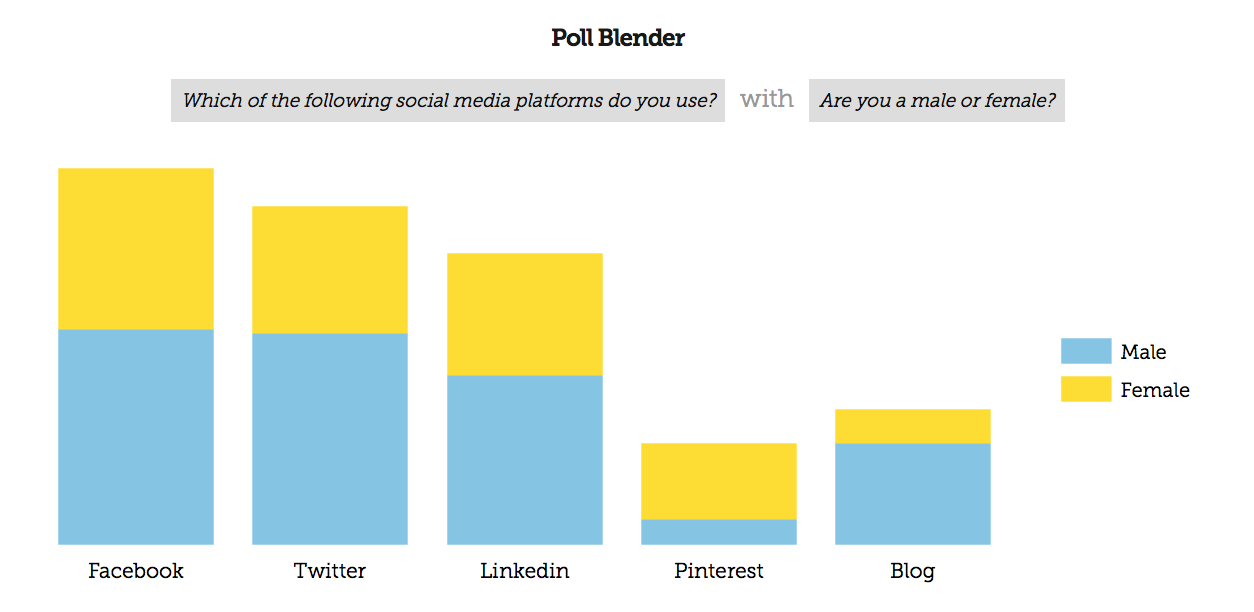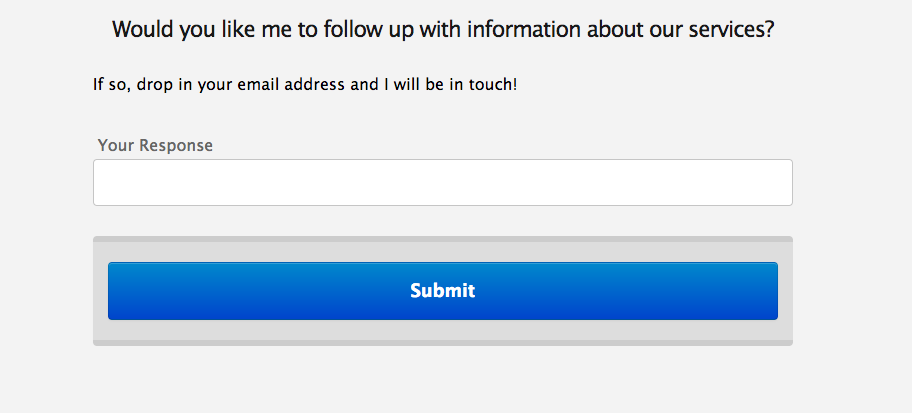Presenter Polling Benefits Guide
Use the navigation arrows in the bottom right corner or the arrows on your keyboard to move through the presentation

What Is Conferences i/o ?
Conferences i/o allows attendees to participate and stay engaged during presentations by responding to Poll questions in real-time
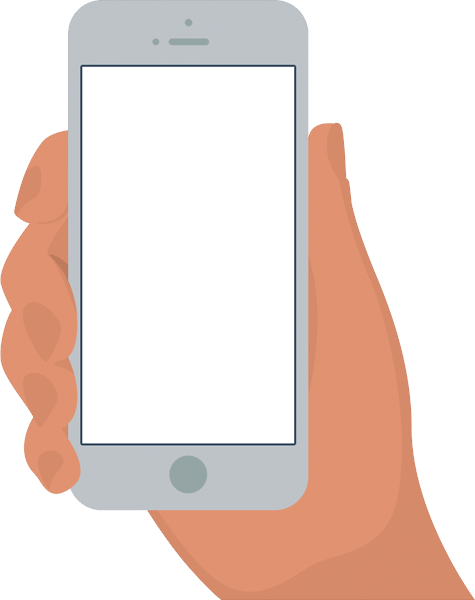
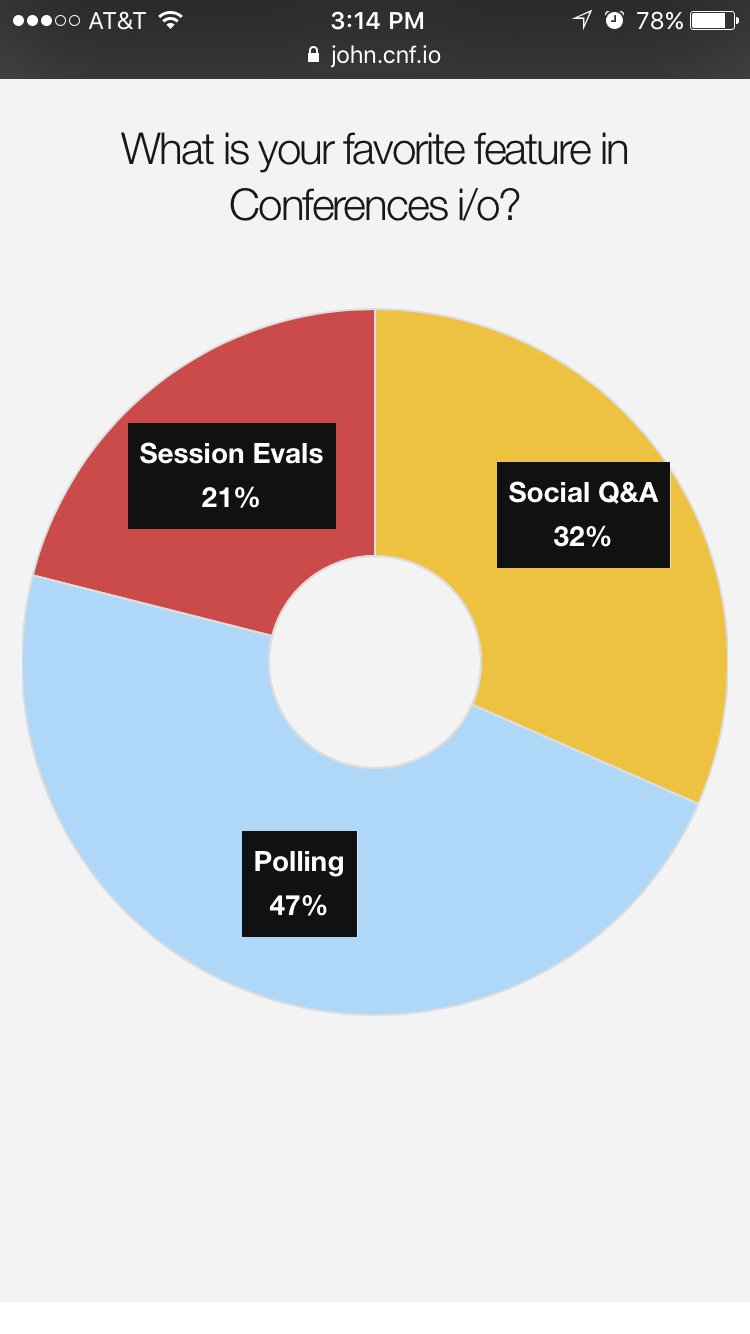
How Does Conferences i/o Polling Work?
At the start of your session you'll instruct your attendees to participate by navigating to a unique URL


We'll even provide an instructional slide and script for you to use


The polls will be embedded right within your PowerPoint slides

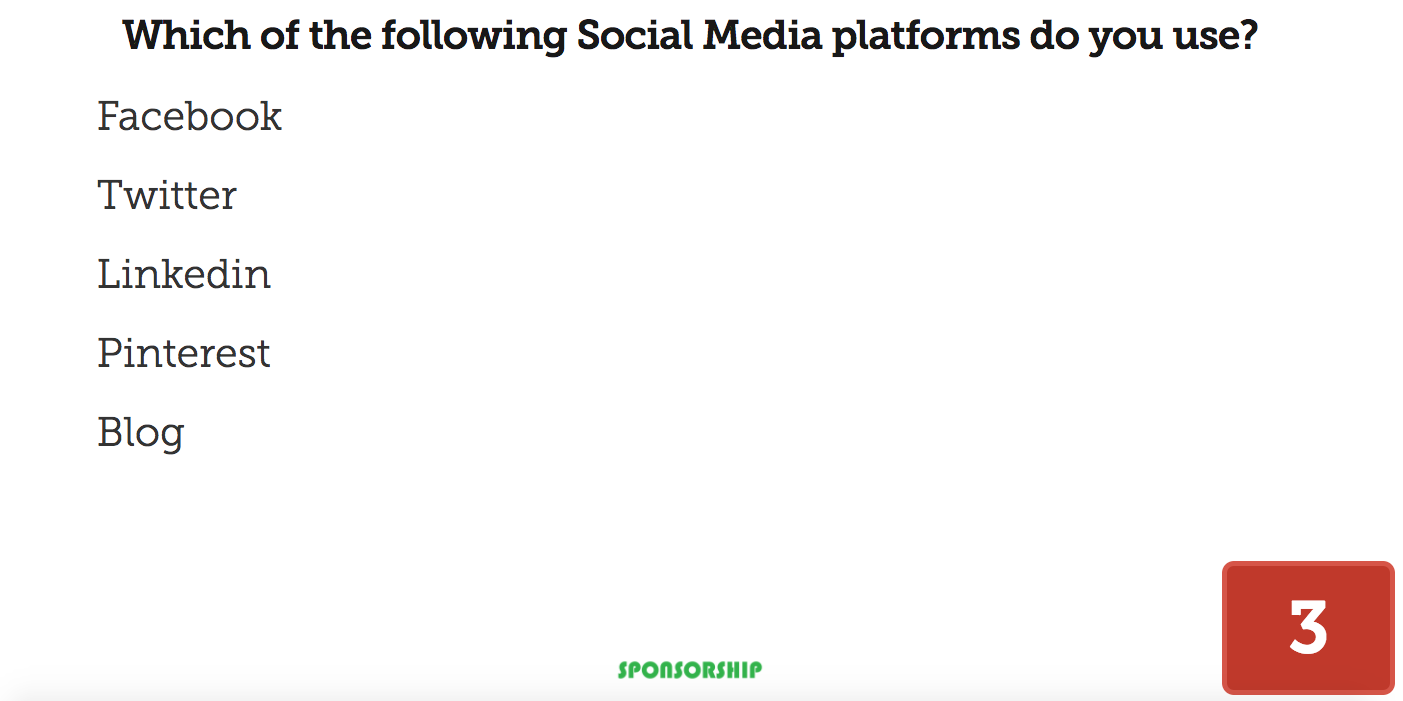
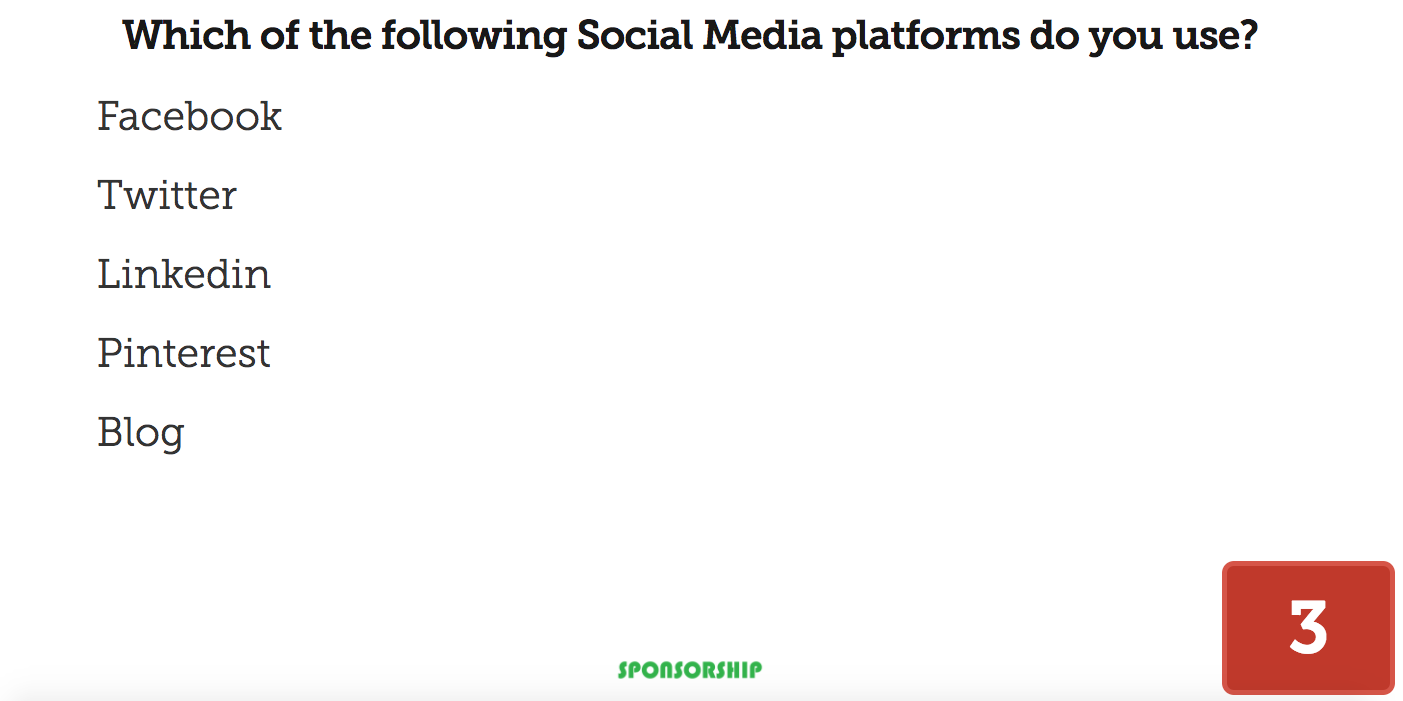

When it's time to respond, the poll will instantly appear on your attendees' device
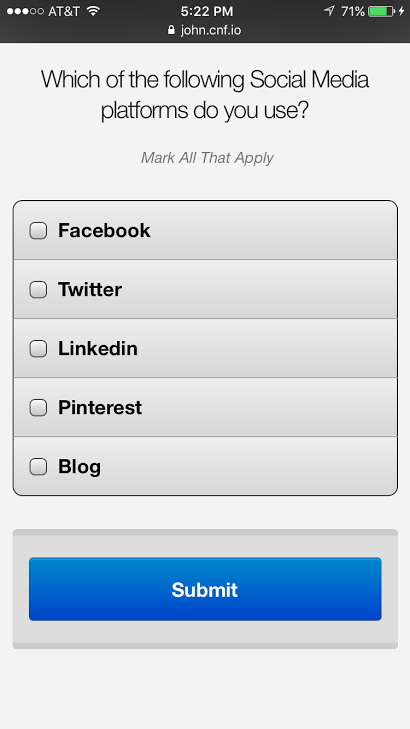
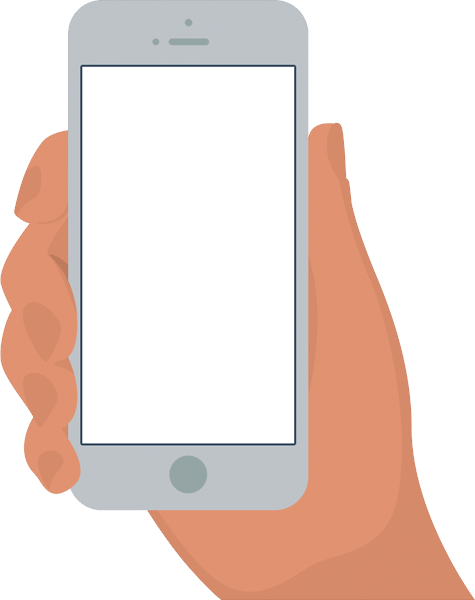
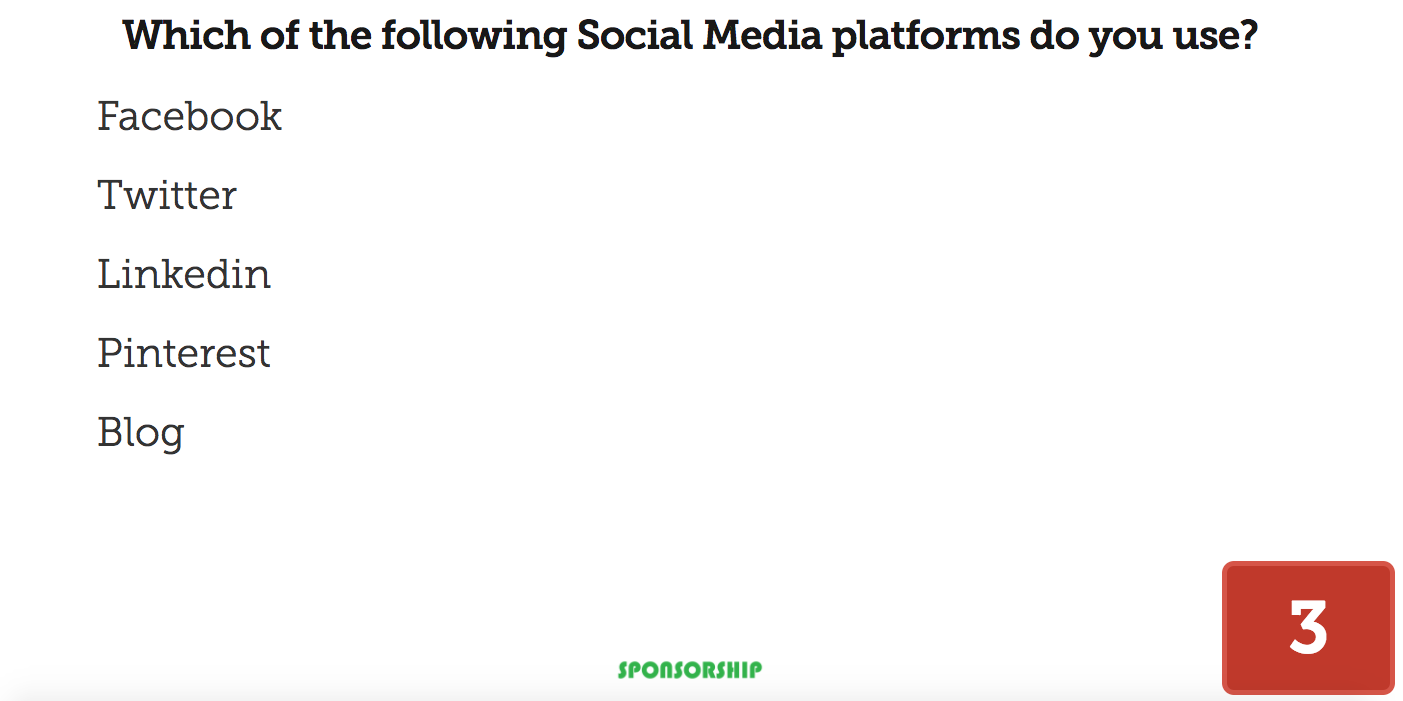

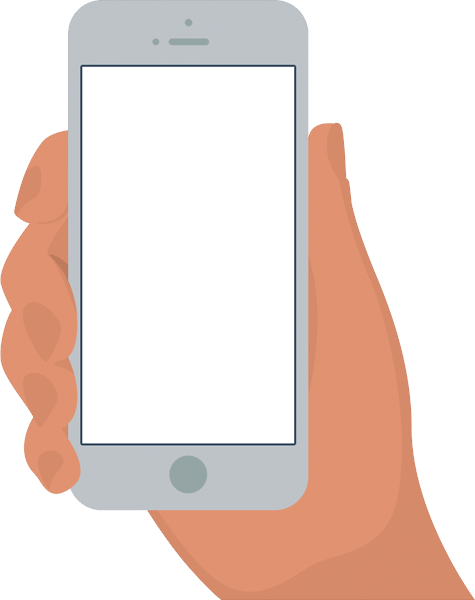
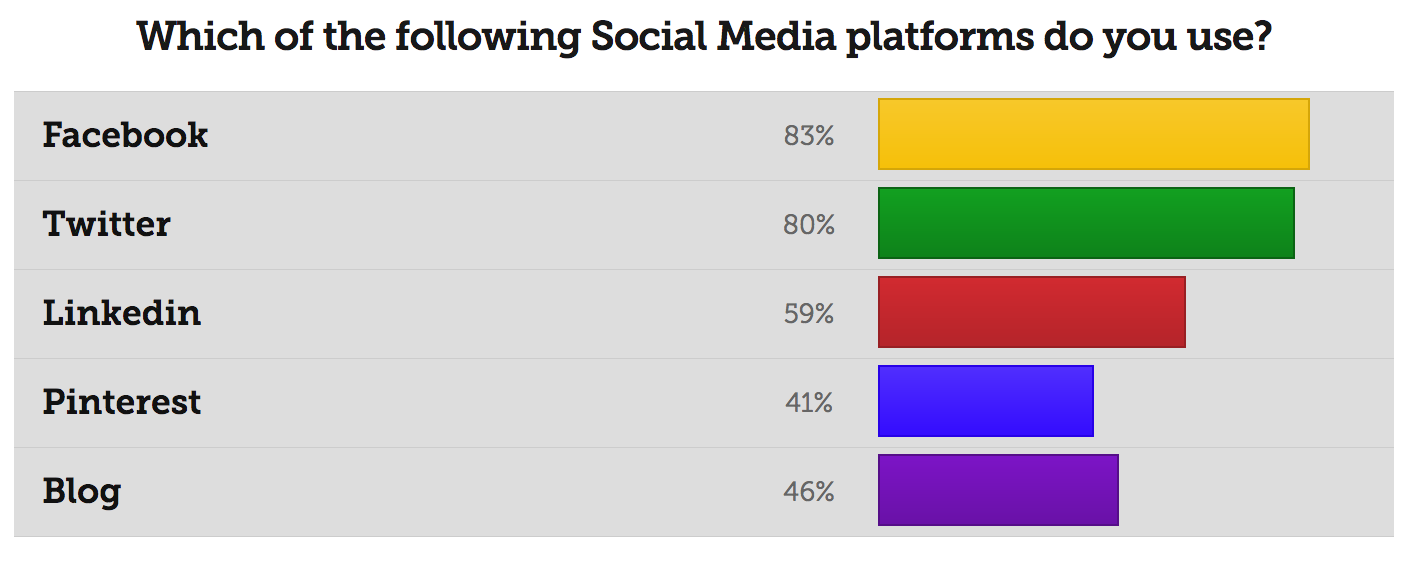
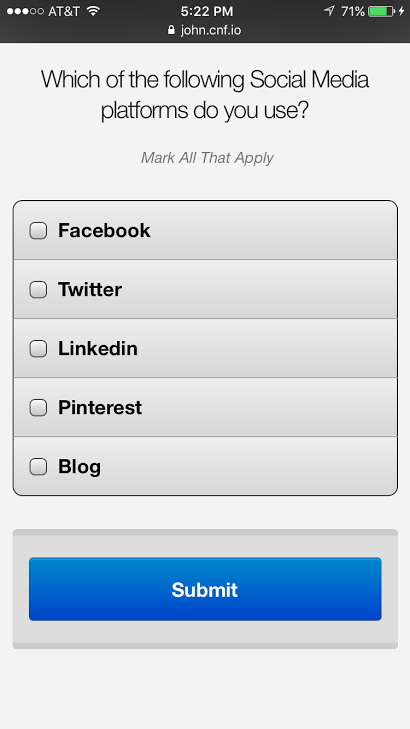
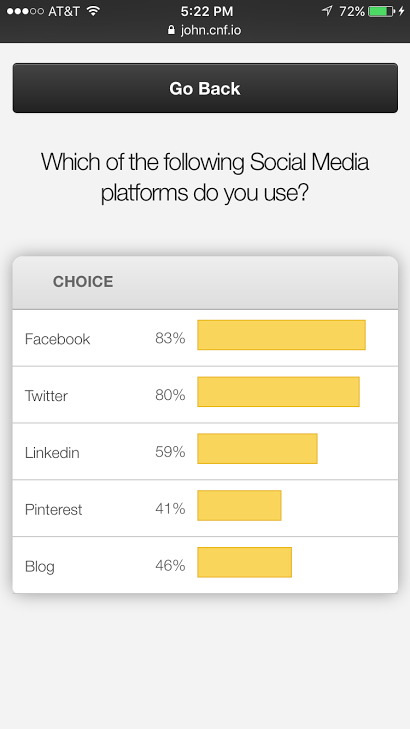
... And the results will display on screen in real-time
Why Is Audience Engagement Important?

The attendees in your session are there to Learn.
Unfortunately, effective learning doesn't happen by simply listening...
Traditional lecture style presentations only result in 10 to 15% knowledge retention on average
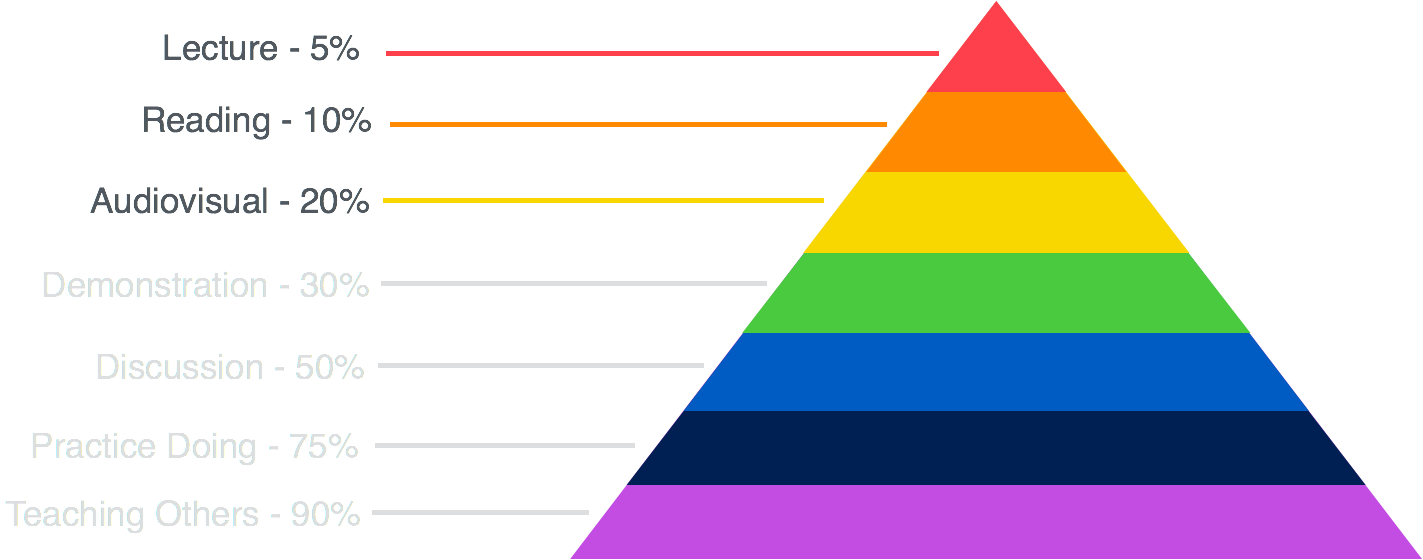
Source: Scott Gould - The Engaging Method
... And did you know that 40% of conference attendees admit to FALLING ASLEEP during a presentation?

Effective learning happens when attendees are participating & engaged

Why Does Active Learning Work?

As far as your brain is concerned, engagement and reward are essentially the same thing!
Dopamine is released and as result you get many benefits related to learning.
Source: Scott Gould - The Engaging Method
Here's what the audience attention span looks like during a typical presentation...
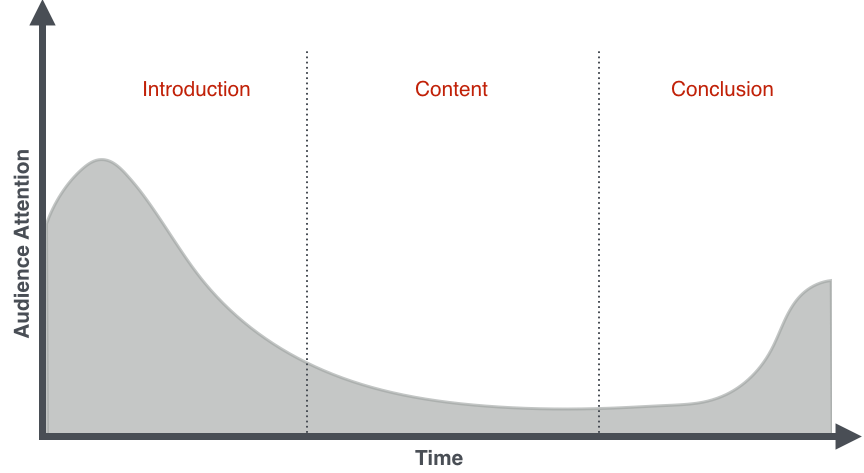
Kicking off your presentation with a Poll question will immediately spike engagement and boost attention spans for the rest of the session
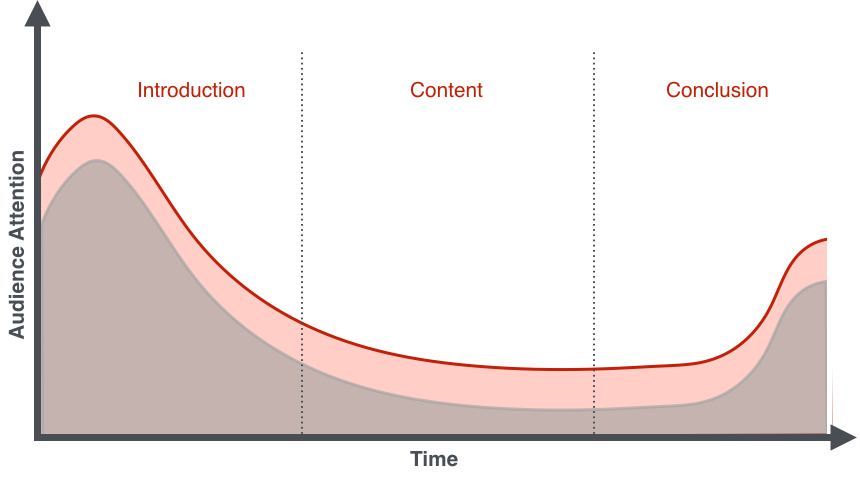
By engaging attendees with a Poll question every 15-20 minutes you can increase the amount of content they retain from your presentation by up to 70% !
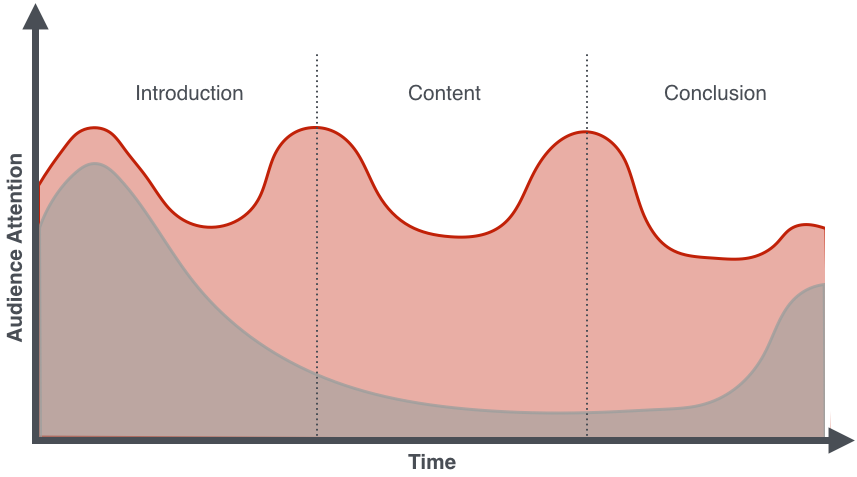







Effective Engagement
Increases ROI For Attendees
Increases Attendee Satisfaction
More Positive Evaluations
...It can also lead to more favorable ratings from attendees on session evaluation surveys
So why is audience engagement important?
Your presentation will be more effective
Your content will be remembered
You will avoid the frustration of seeing blank stares or someone falling asleep!
Your evaluation ratings may increase as a result
Example Use Cases
We've put together some example ways you can incorporate Polls into your presentation.
Keep in mind, these aren't intended to be training guides (that will come later) just some inspiration to help you get started.
Use Cases
Click one of the options below to learn how Conferences i/o can help you achieve the goal
Discover how attendee opinions or knowledge changed throughout your session
For Example: See how males responded compared to females
Better understand who your attendees are, what they do, etc.
Assess how well attendees are learning
Identify potential customers or partners that are in the room & collect their information
Have attendees vote and speak their mind on a subject
Learn About Your Audience
Use polls to gain a better understanding of who you're presenting to...
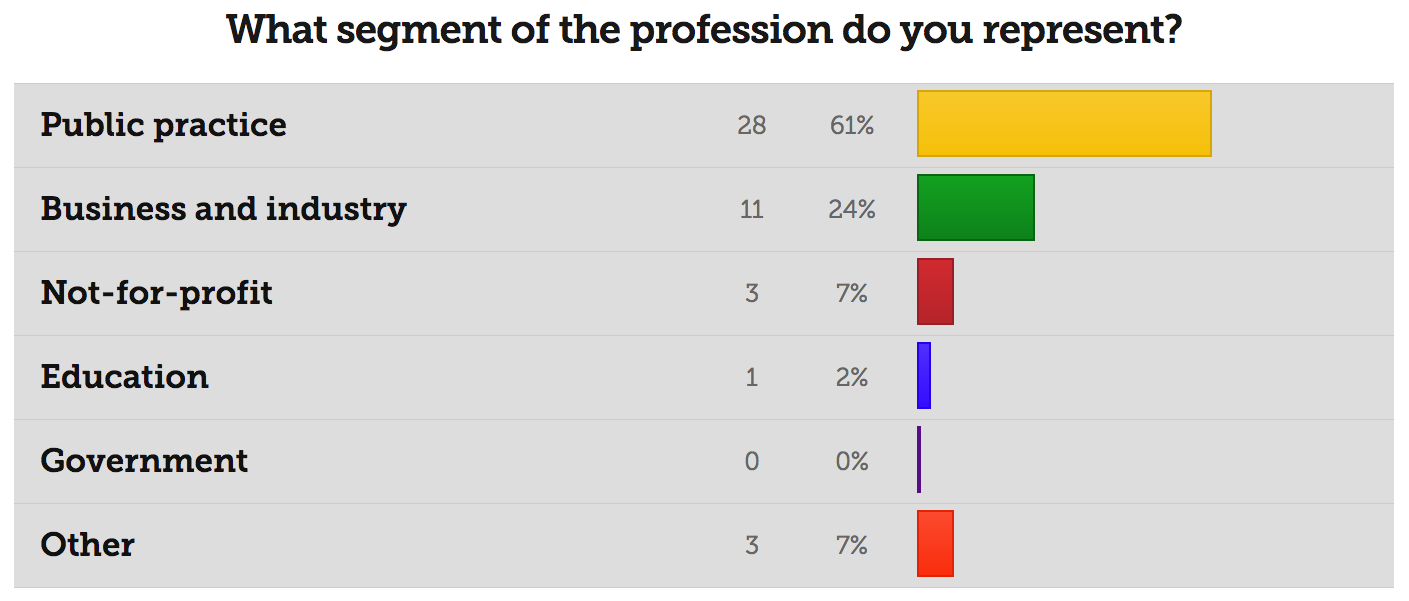
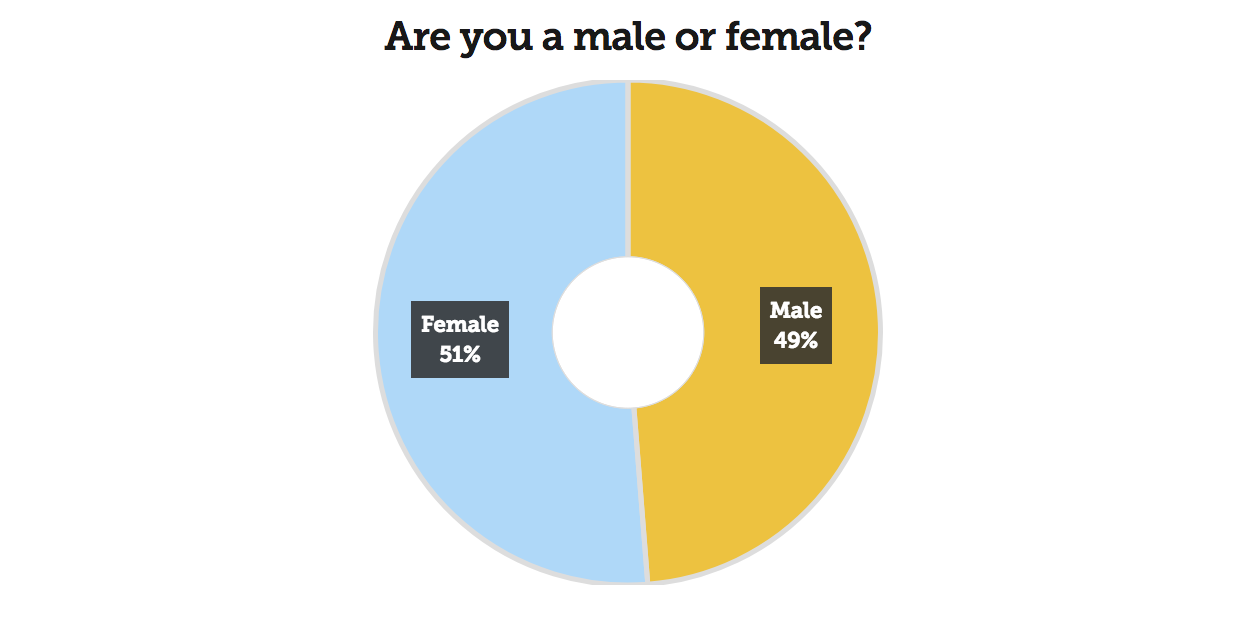
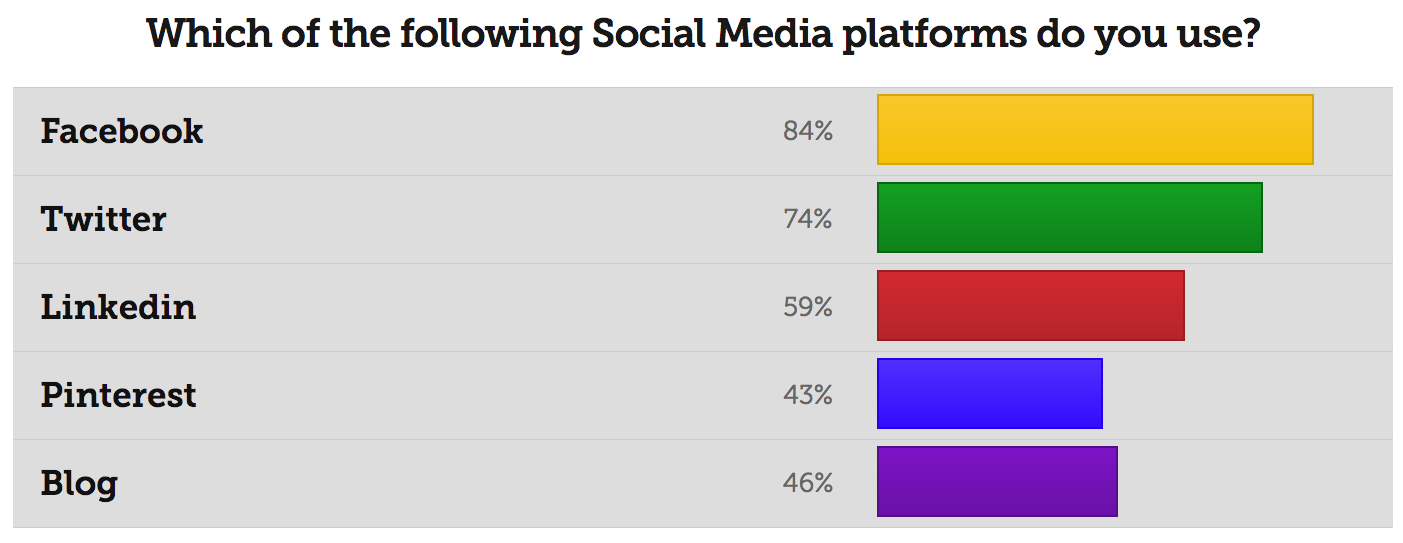
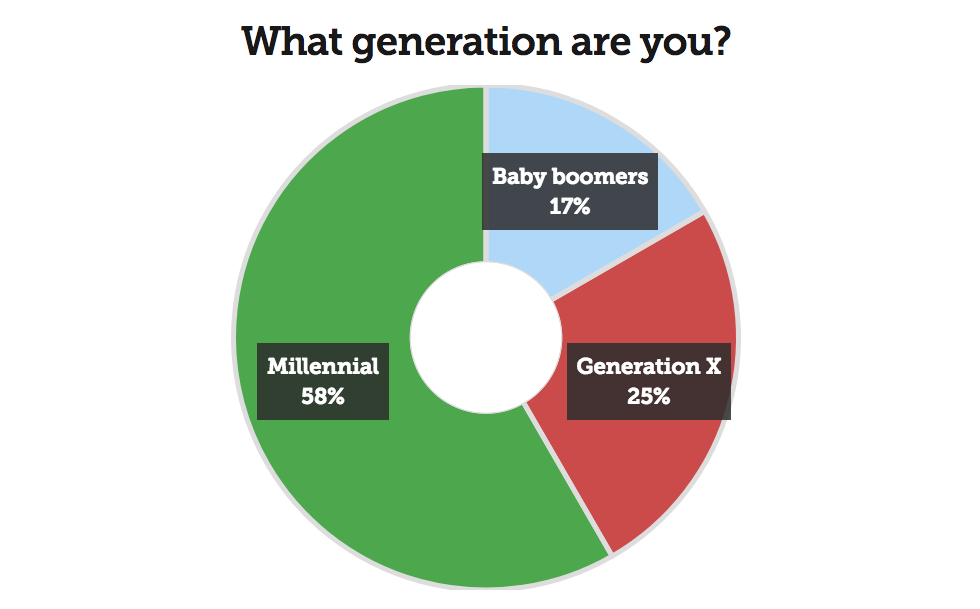
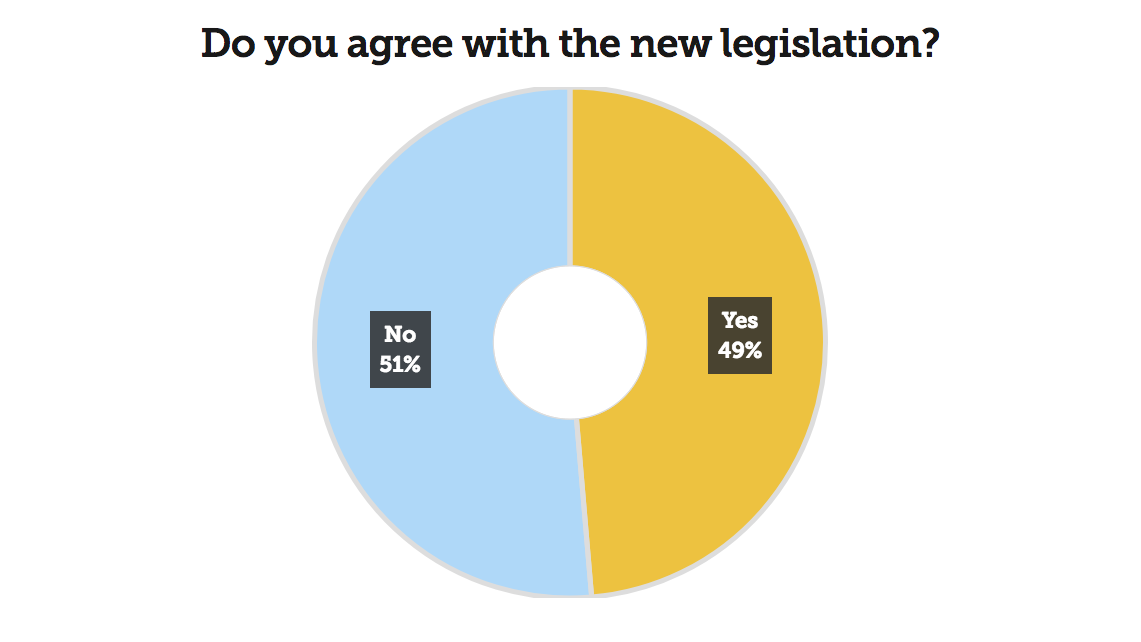
Gauge Opinions
Poll attendees to find out how they feel about a certain subject related to your content
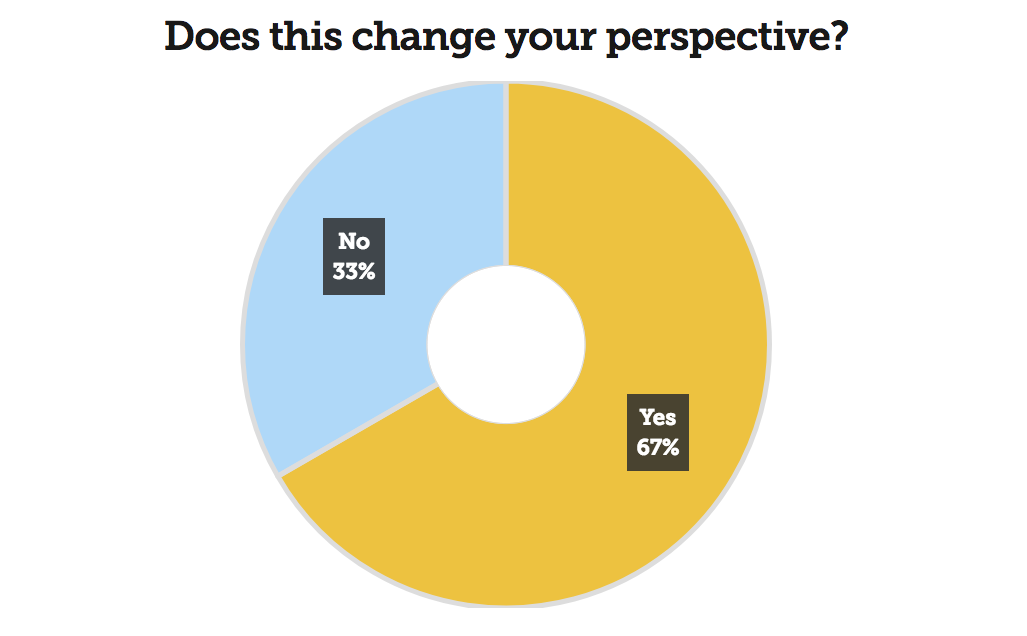
Quiz Questions
Conduct polls with correct answers to assess attendee knowledge or understanding of a subject
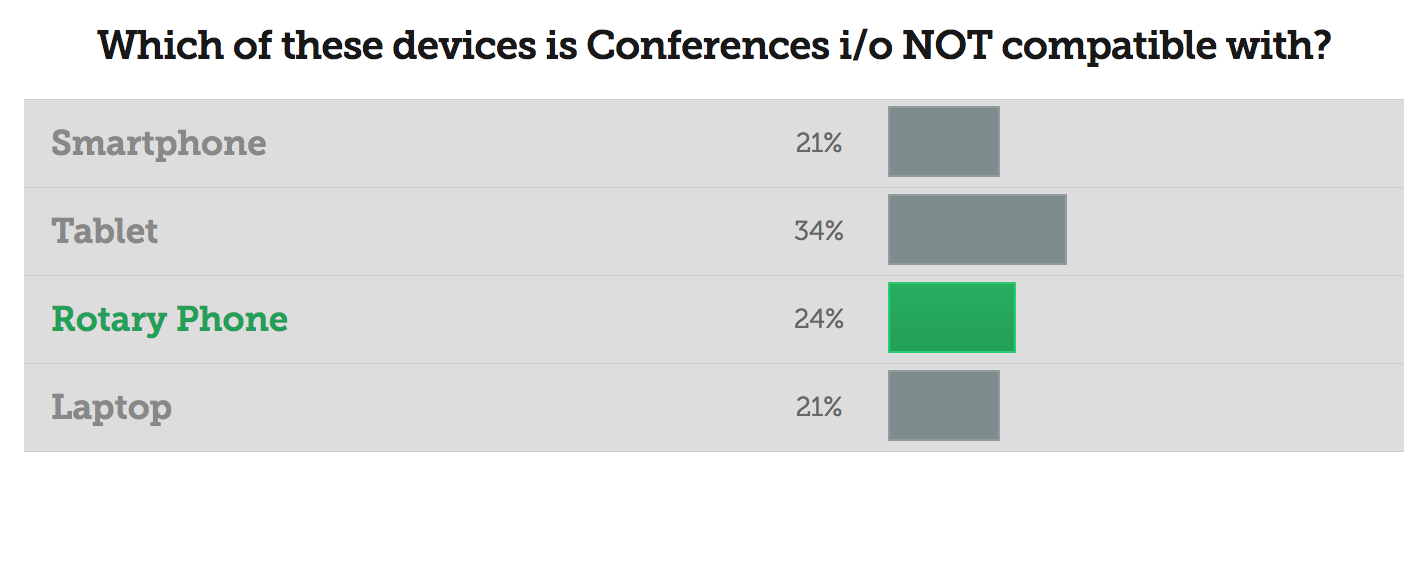
Demographic Comparisons
Segment poll results based on demographic data from previous Polls
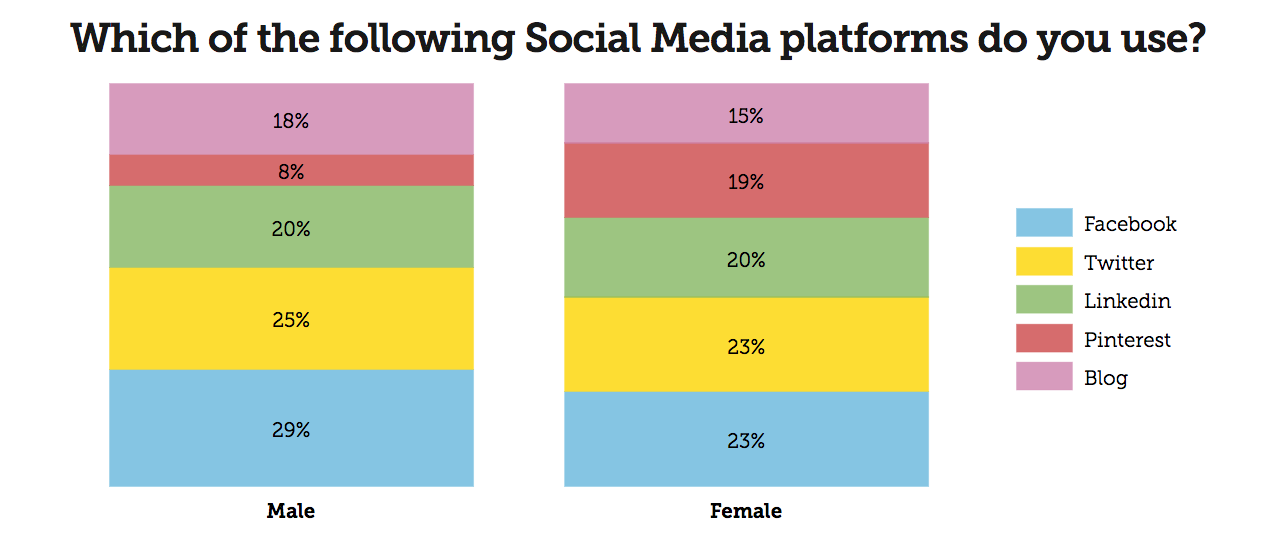
In this example we set up a comparison slide to display which social media platforms the males in the room use compared to the females
Pre-Post Comparisons
Use pre-post comparisons to assess whether attendees effectively learned or how their opinions on a subject changed throughout your session
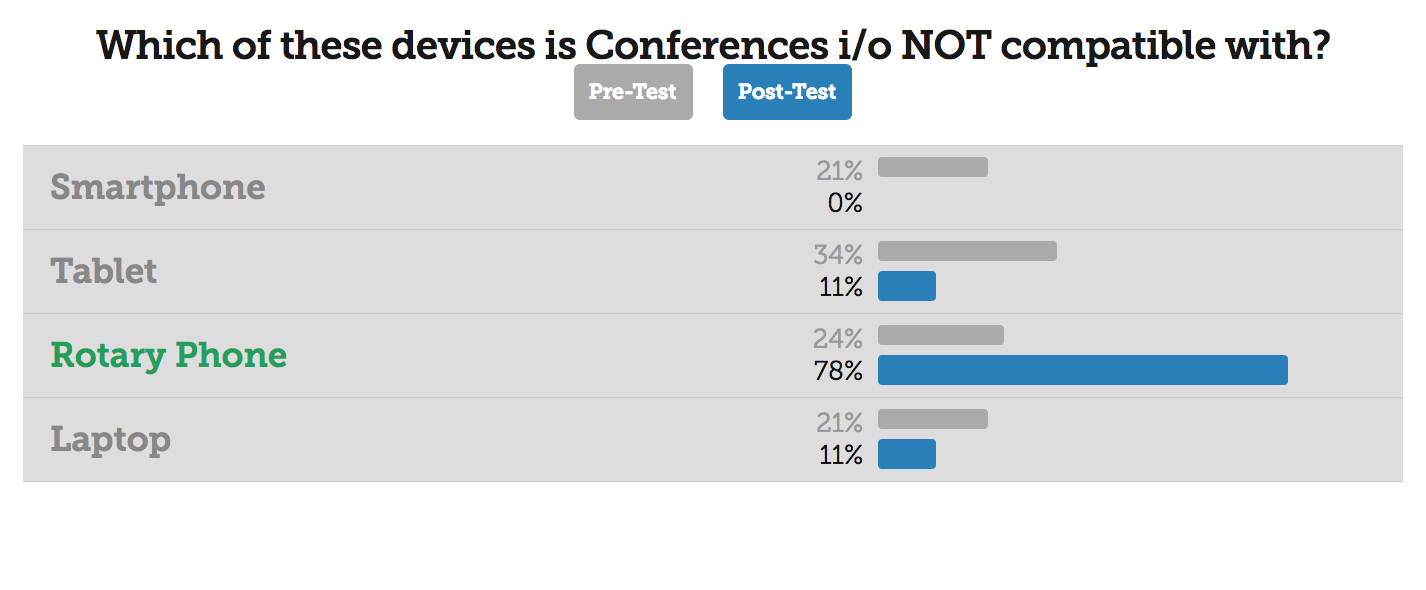
Generate Leads
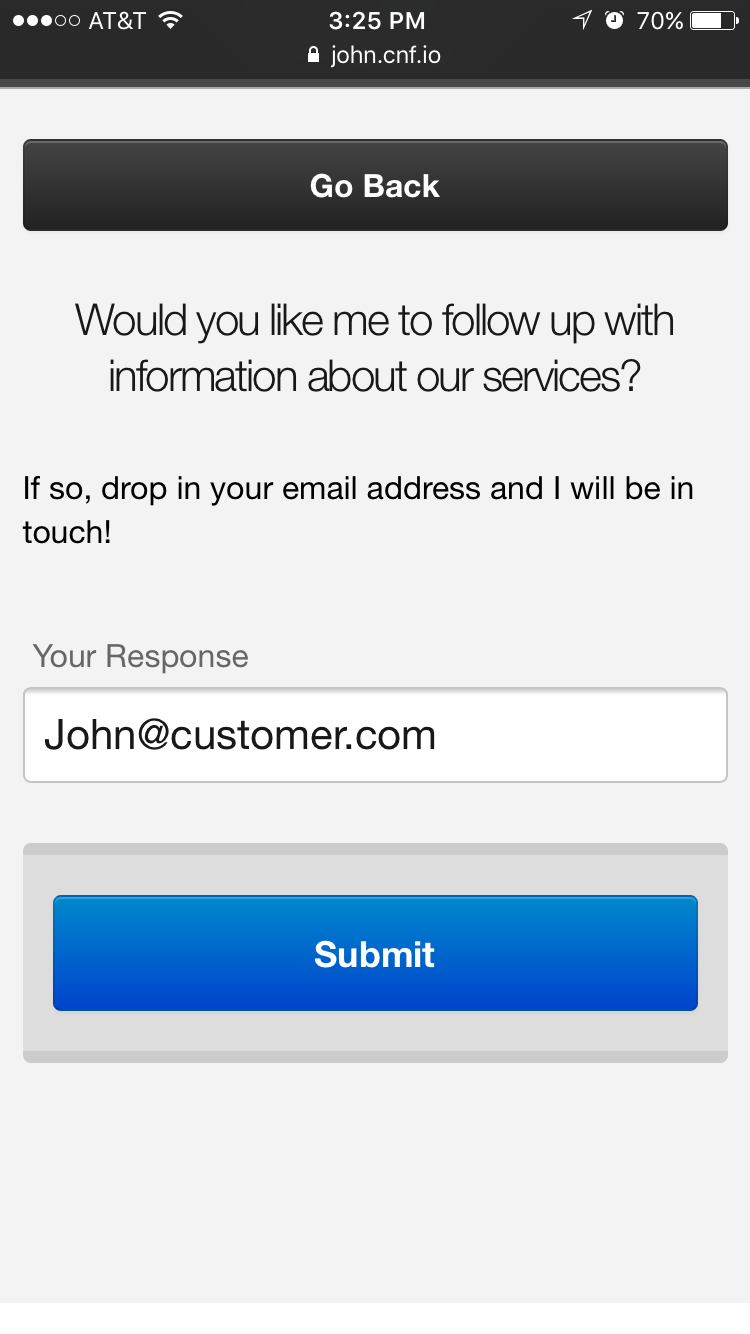
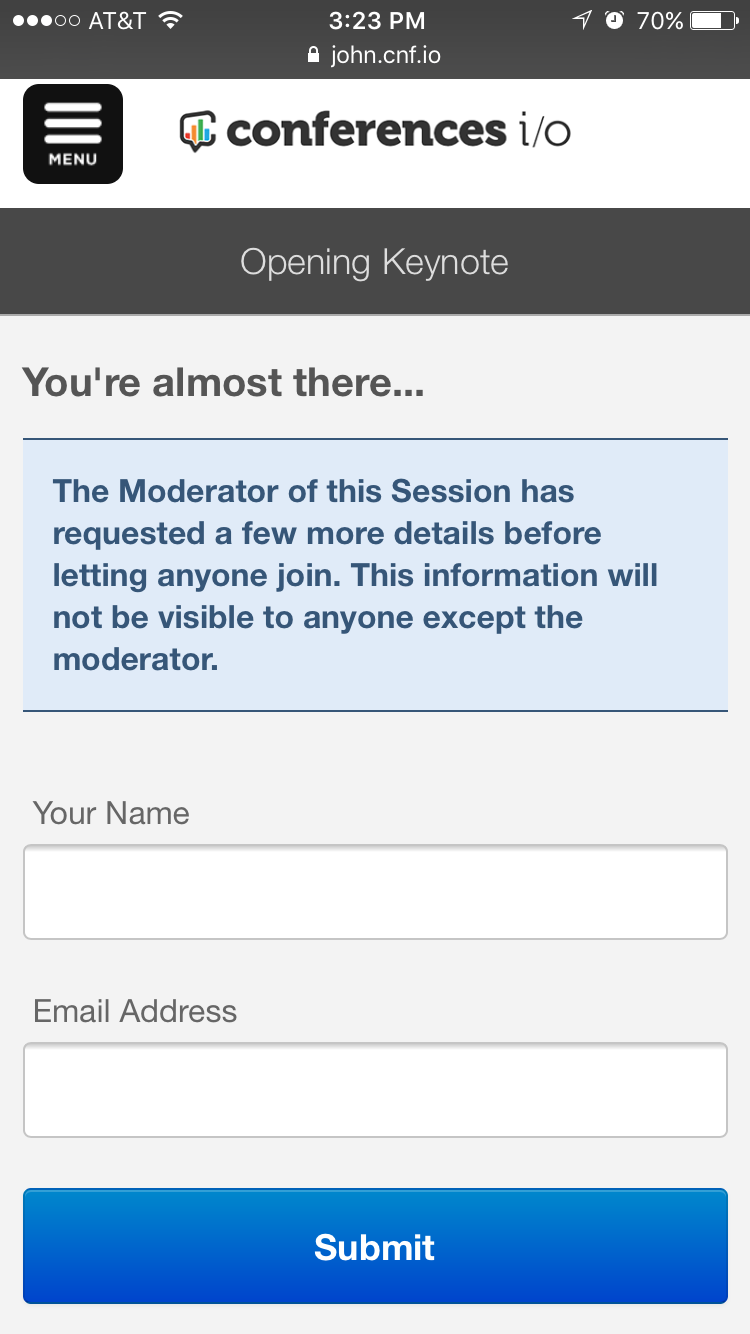


Ask attendees for their name & email upon joining the session. Not only will you collect everyone's contact info, you'll also know how they responded to each poll
Rather than asking for all attendees for their contact info you can use an open-ended poll and have only the attendees that are interested in your services leave their email
Option 1
Option 2
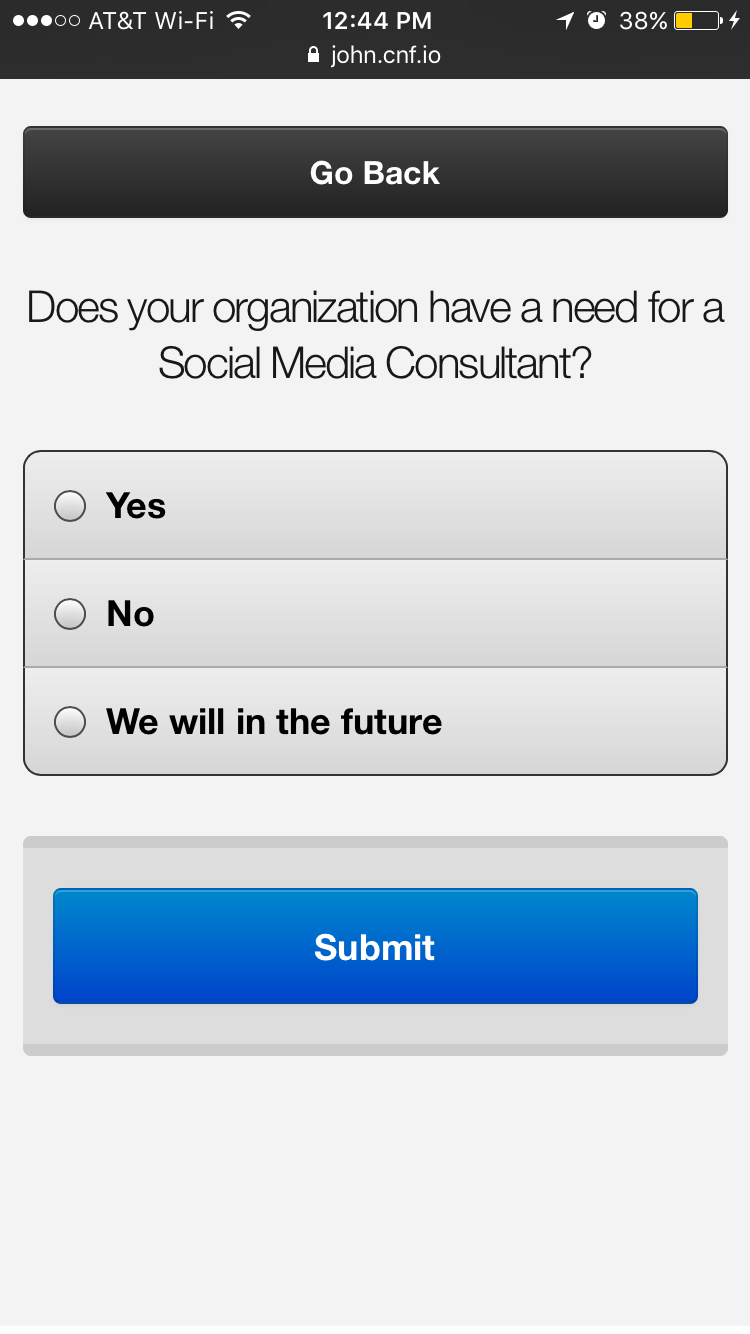

FAQs
Click on a question below to see the answer...
Q: How do my attendees access Conferences i/o?
Conferences i/o is a web-based application, meaning that there is nothing that attendees need to download or install in order to use it. The application runs entirely through their device’s web browser. Attendees will simply navigate to a unique URL that we setup for your event.
Alternatively, if your event is using a separate mobile event app, attendees may also be able to access Conferences i/o from the mobile app (if your organizer chose to integrate it).
Q: What kind of devices can attendees use?
We’ve optimized Conferences i/o to work with any internet-enabled device. That means smartphones, iPads, other tablets, laptops, etc. As long as the device has a web-browser and is connected to the internet, it will work.
Q: How many polls should I plan on incorporating?
It depends on what you're trying to accomplish and how much time you have but you can expect it to take about 1 minute to gather results for each Poll. How much time you spend analyzing / talking about the results is up to you.
We generally see presenters doing 3 to 5 Polls in a standard 60 minute session.
Q: What are the different types of Polls I can create?
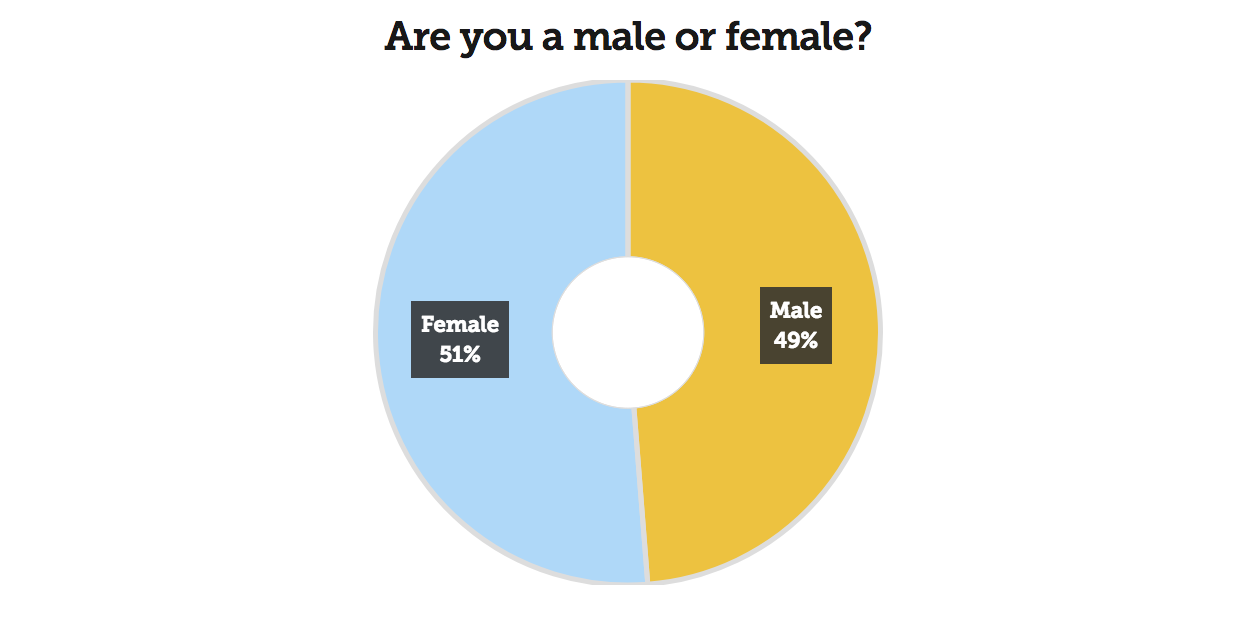
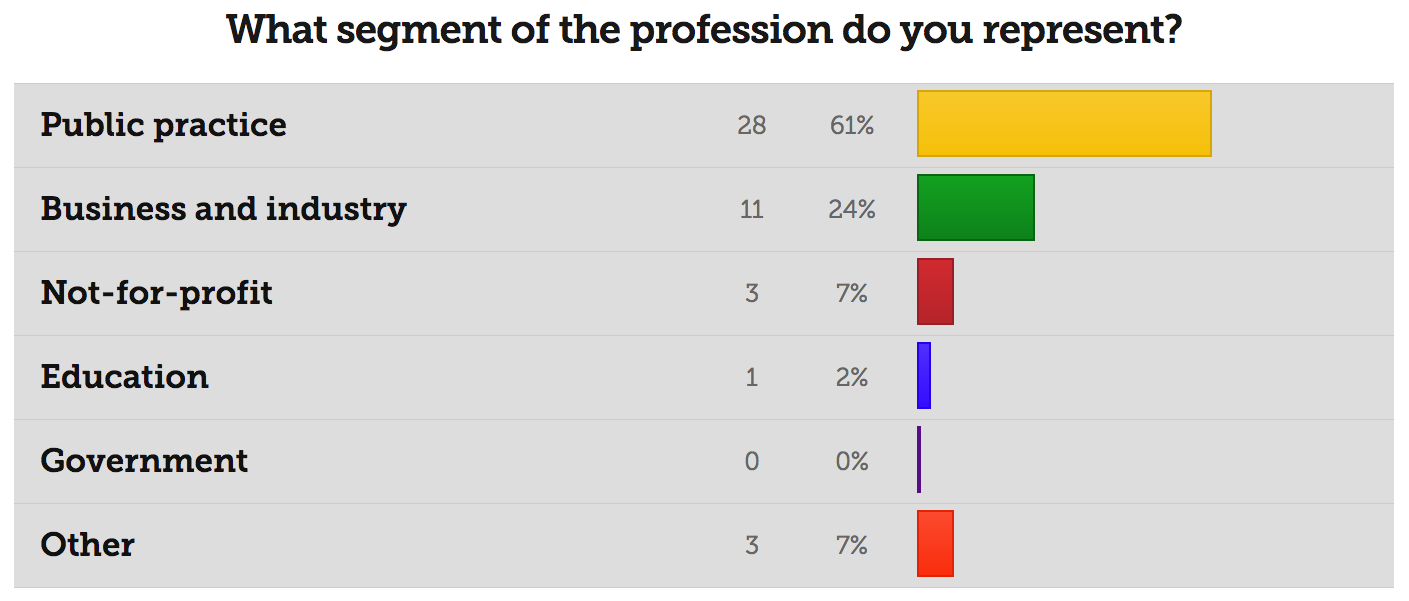
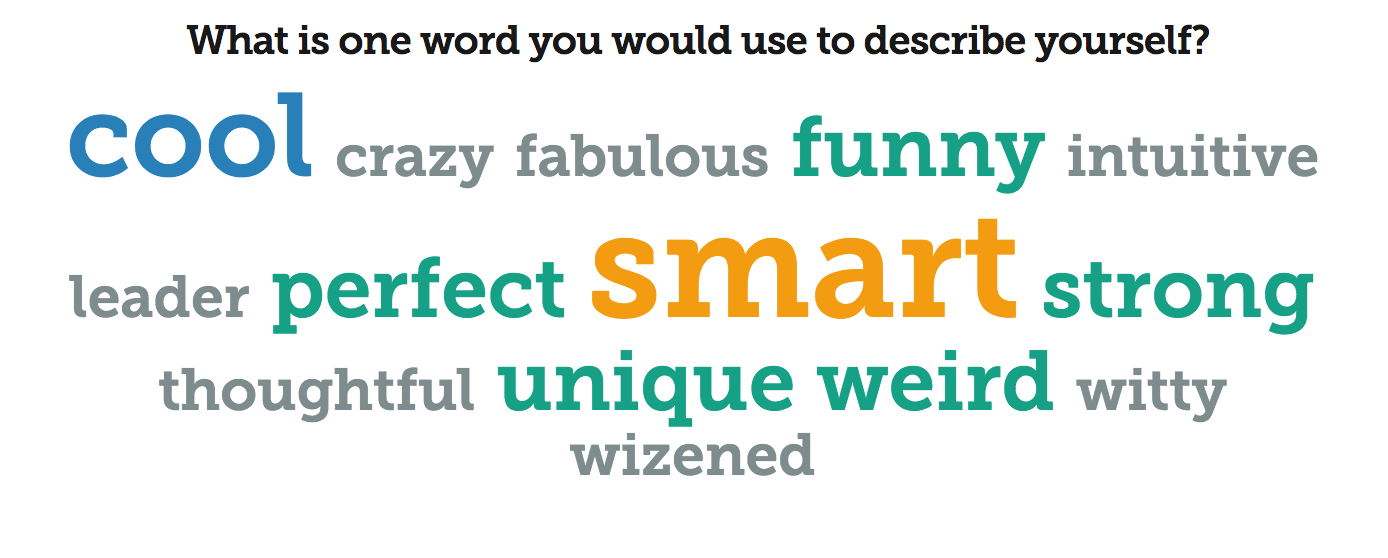
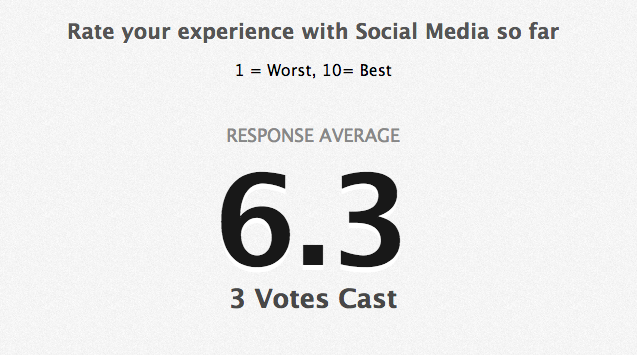
Multiple Choice: Bar Chart
Multiple Choice: Pie Chart
Numerical Rating
Open Ended
Q: How will my Polls get created & embedded into my presentation?
It depends. If you haven't been informed of this yet, please contact your event organizer for more information.
Option 1: Event Staff Are Responsible
Some events choose to make internal staff or an A/V team responsible for the Polling setup. In this case you will submit your Poll questions to the staff. They will then create the Polls within your session on Conferences i/o and embed them into your PowerPoint
Option 2: Presenters Are Responsible
Other events choose to have the presenters be responsible for managing Polling setup. In this case you will receive instructions on how to access your session, create your Poll questions directly in Conferences i/o and embed them into your PowerPoint. Don't worry, it's all very easy.
Q: Can I export the data after my session?
Absolutely. You can export a couple of different ways. One way is via Excel -- all of the data will be saved in a spreadsheet that you can save for future analysis.
You can also export the data to a Web Report which creates a separate webpage showing all of the data in a more illustrative way. The purpose of this report is to make it easy to share with your attendees and close the engagement loop after an event. You can save the report as a PDF, share the link online, post to a blog, and even download the graphs to insert into presentations or newsletters.
Presenter Polling Benefits Guide
By Conferences i/o
Presenter Polling Benefits Guide
- 7,285