Zoom Tips and Tricks
TAing with COVID still looming

PhD Candidate
Fall 2020
Introduction
The title is sort-of a lie...
- TAiR for Fall 2019, Winter to Summer 2020
- Information compiled from observations during the pandemic
- Demonstrate some features of Zoom (expect to be put in a wait-list, and into breakout rooms)
Teaching online isn't quite "Business as Usual", but it's not bad, just different.
Disclaimer!
Your mileage may vary!
Not all teaching techniques and strategies work well for everyone.
Quick Poll
Attendance?
Studen-TA interaction?
Expectations?
Lecture?
Have you taught in the past?
Differences between in person and online learning?
Experience?
Things to be Aware of
Shift of expectations
Students seem to expect more from you, and think you expect less from them.
Expect to get email... at unreasonable times (asking unreasonable things)...
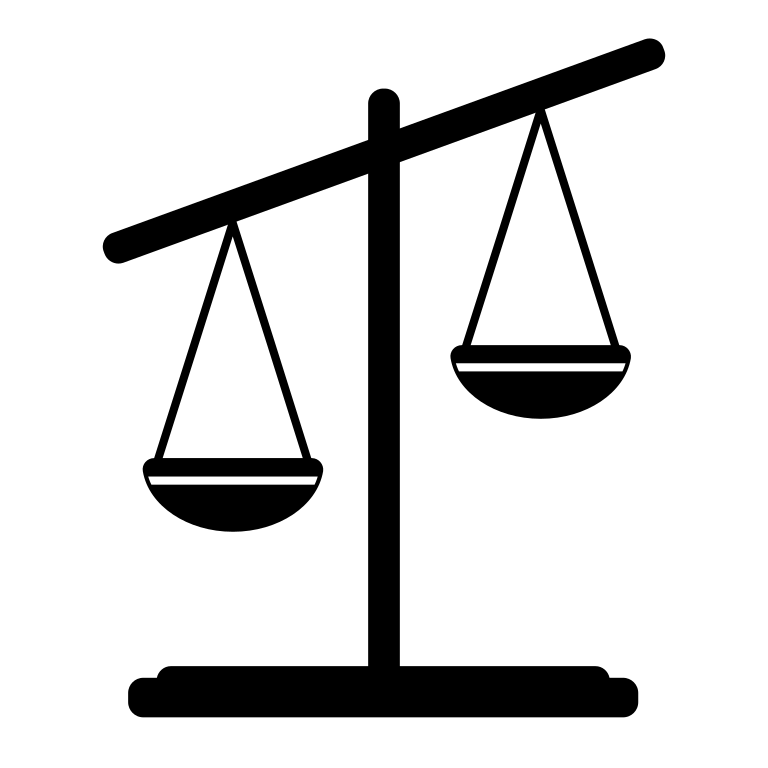
Things to be Aware of
Low participation
Students are reluctant to use voice chat, they prefer the chat box
- Participation exercises (for marks)
- Prioritize answering questions that are audible asked (push off, but reserve time for questions asked over chat)
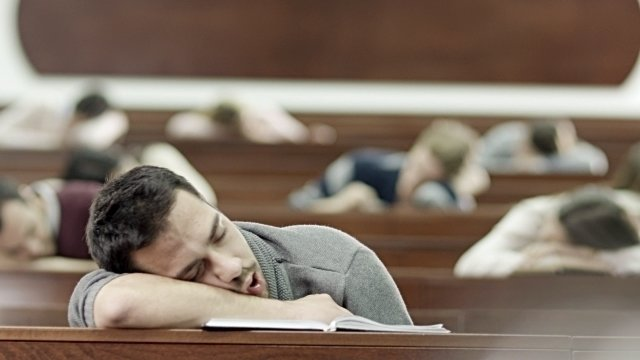
Things to be Aware of
Attendance
Attendance follows roughly the same trend as in-person teaching. However, this is not the whole story
- Give your students a reason to come to tutorial, a reason to pay attention
- Group exercises can expose who is present in tutorial

Things to be Aware of
One-on-one instruction
This is the biggest difference in the online learning context. It's much harder to communicate with students.
- Use screen sharing and/or remote control
- https://codeshare.io/

Zoom Features
Which features of Zoom have you used in tutorial?
Open Zoom Settings
Zoom Tips
Screen Sharing
Allow participants to share their screen, enable annotation tools for everone.
Zoom Tips
Waiting room
Useful if you need to break for a minute, or to give students time to complete an exercise.
Waiting room on join
Kick participants to waiting room
Zoom Tips
Breakout Rooms
Assign students to groups for group work
Assign 1 student per group for one-on-one help
Allows you to assign students to groups. Each group has their own private chat + audio/video
Zoom Tips
Experiment with Friends/colleagues
If you want to practice using some feature of Zoom, ask someone to join a session with you to play with the different features of Zoom.
First Week Tips
Solidify Tutorial Structure
If you often plan to deviate from a lecture-style presentation, make your tutorial structure known.
For example, you may have reserve the last 15 minutes of every (or most) tutorial as a one-on-one help session
Build expectations early and be consistent
Break the Ice
Tutorials are meant to be more personal experiences. Try to break the in the first week.
Try to normalize student participation via audio.
Ice breakers don't need to be "introduce yourself", you can disguise an exercise an an ice breaker.
First Week Tips
Talk to students, have students talk to you, have students talk to each other.
General Advice
Be flexible
Every class is different, some are more talkative, some are less.
Open Floor
Questions, comments, sentiments?
Thanks!
Zoom Tips and Tricks
By Joshua Horacsek
Zoom Tips and Tricks
- 887



