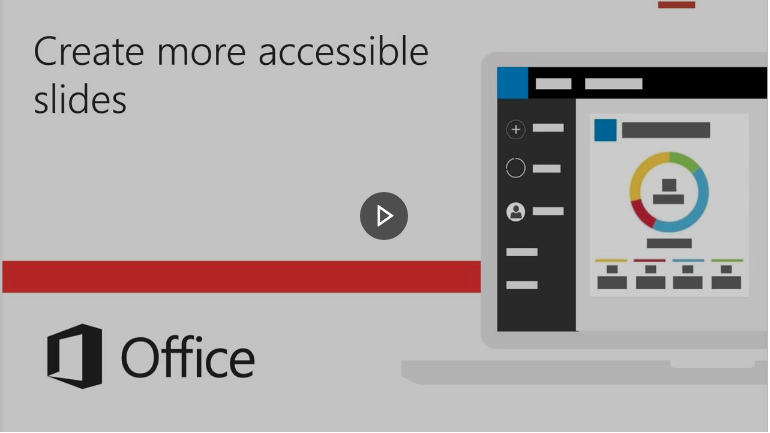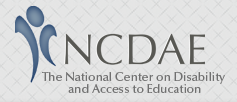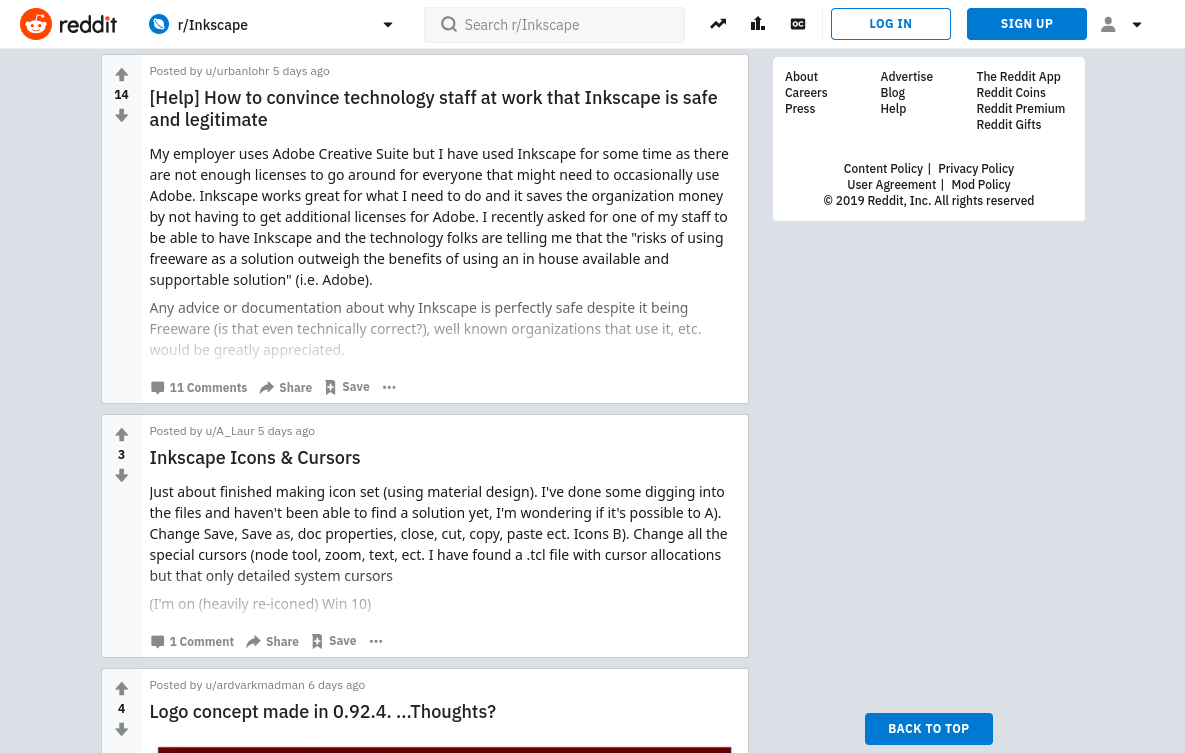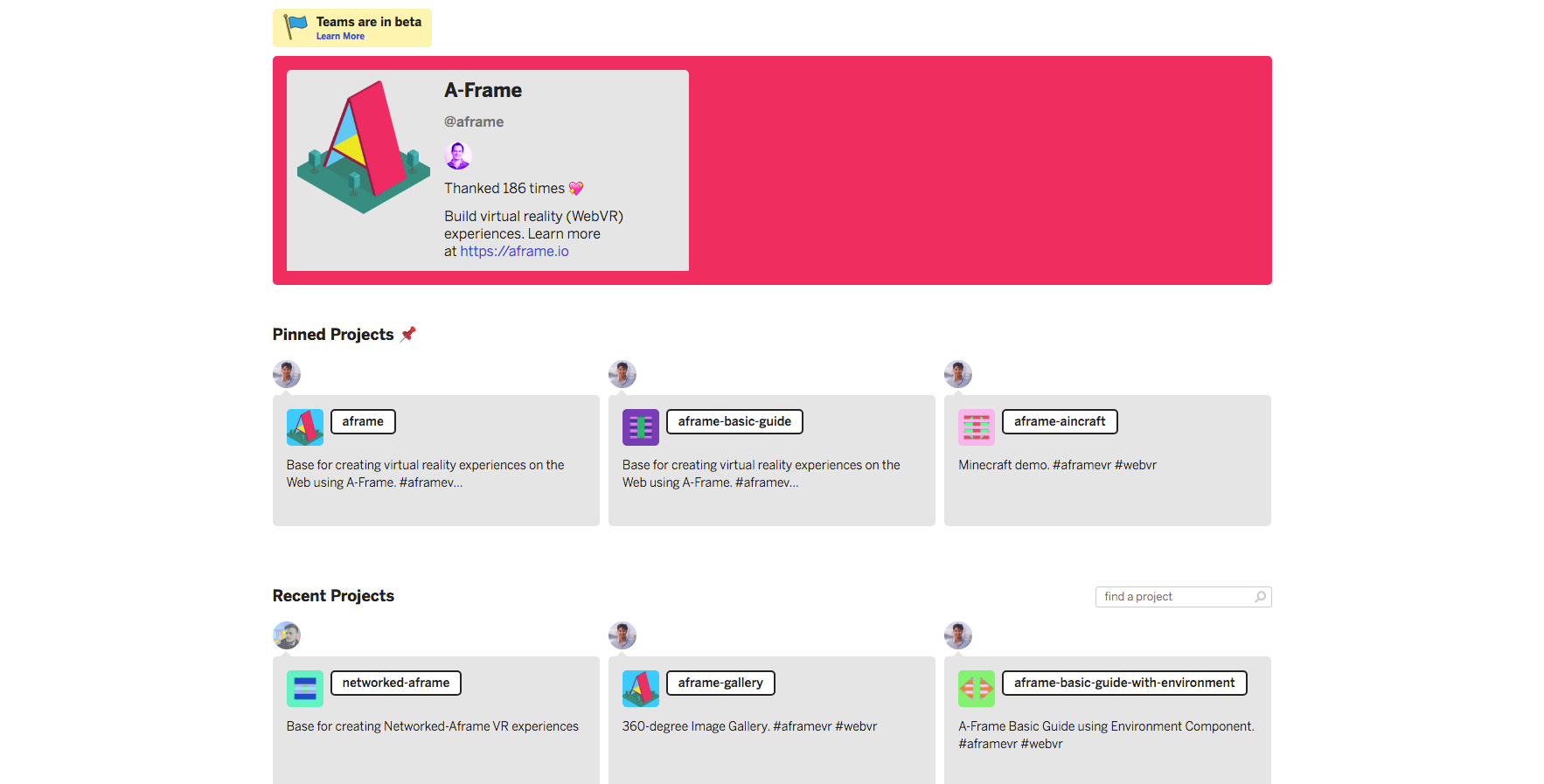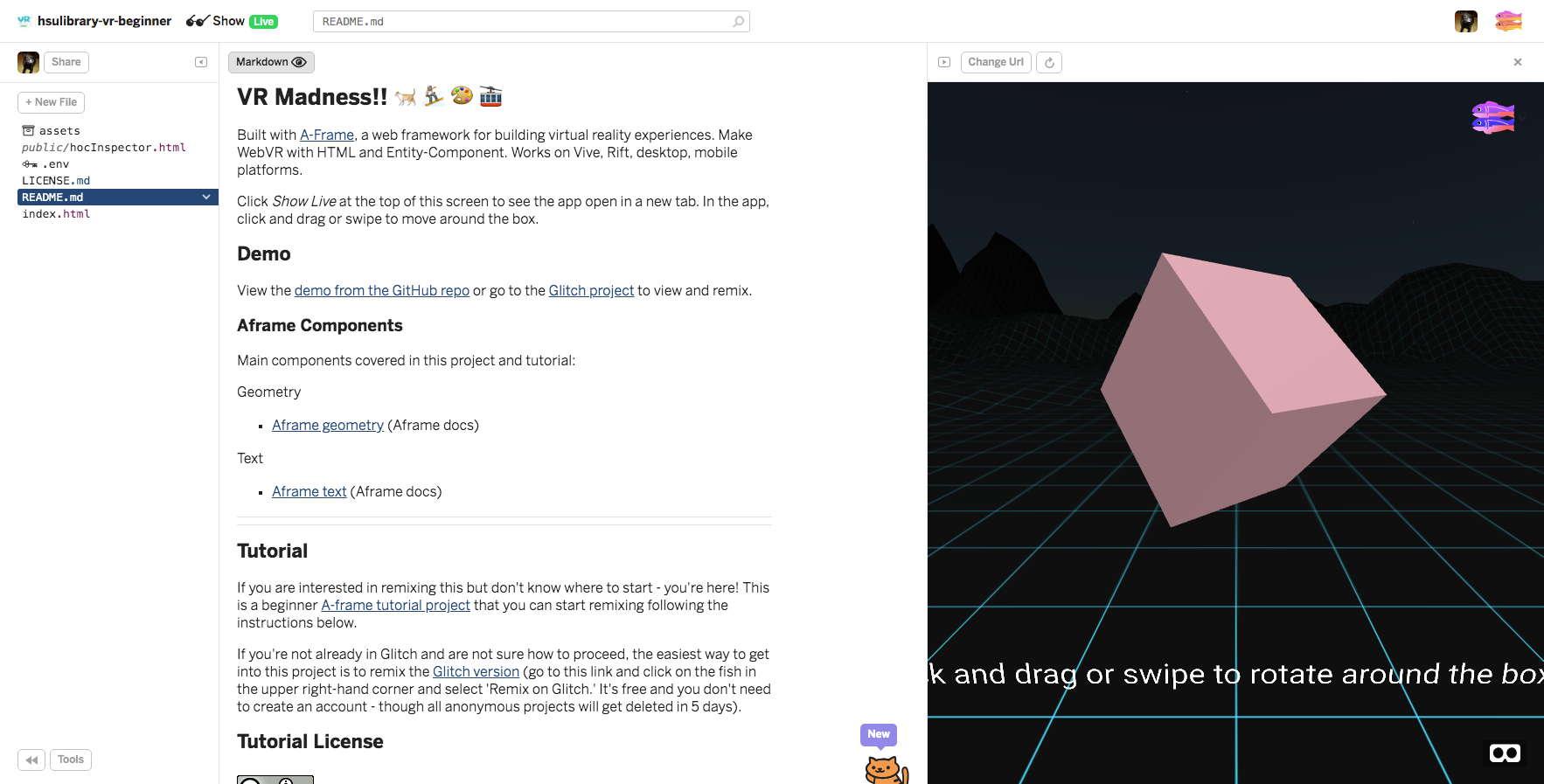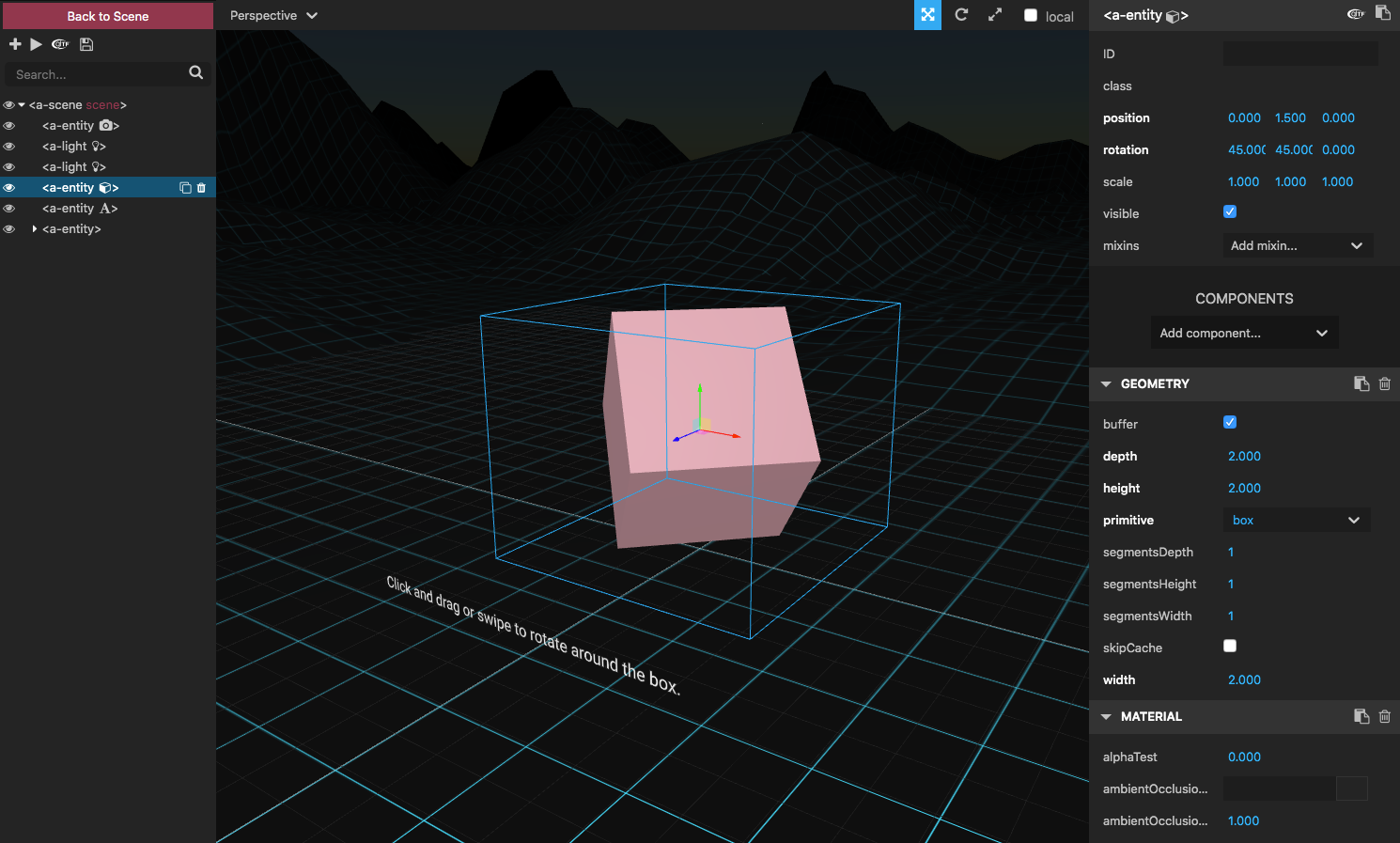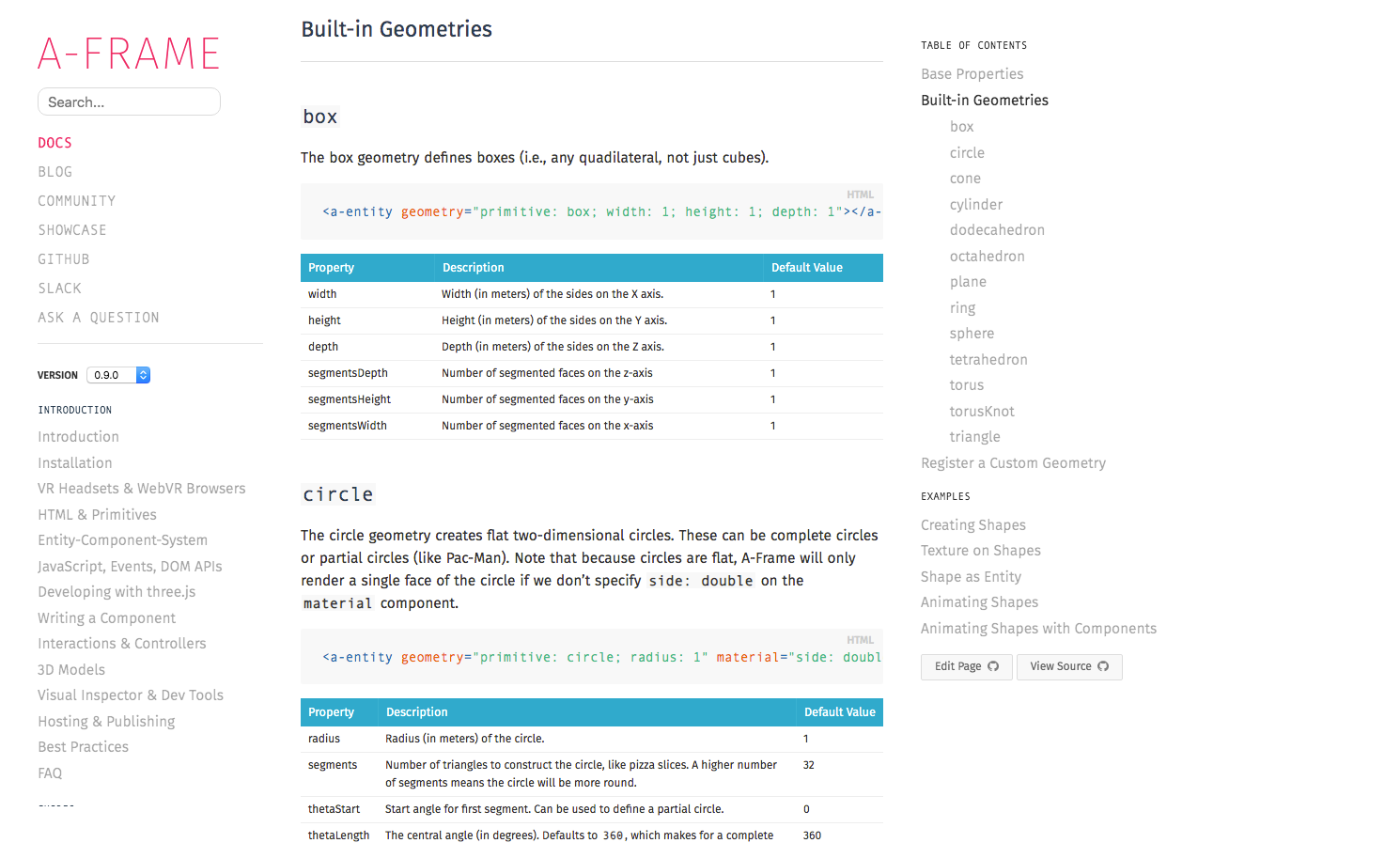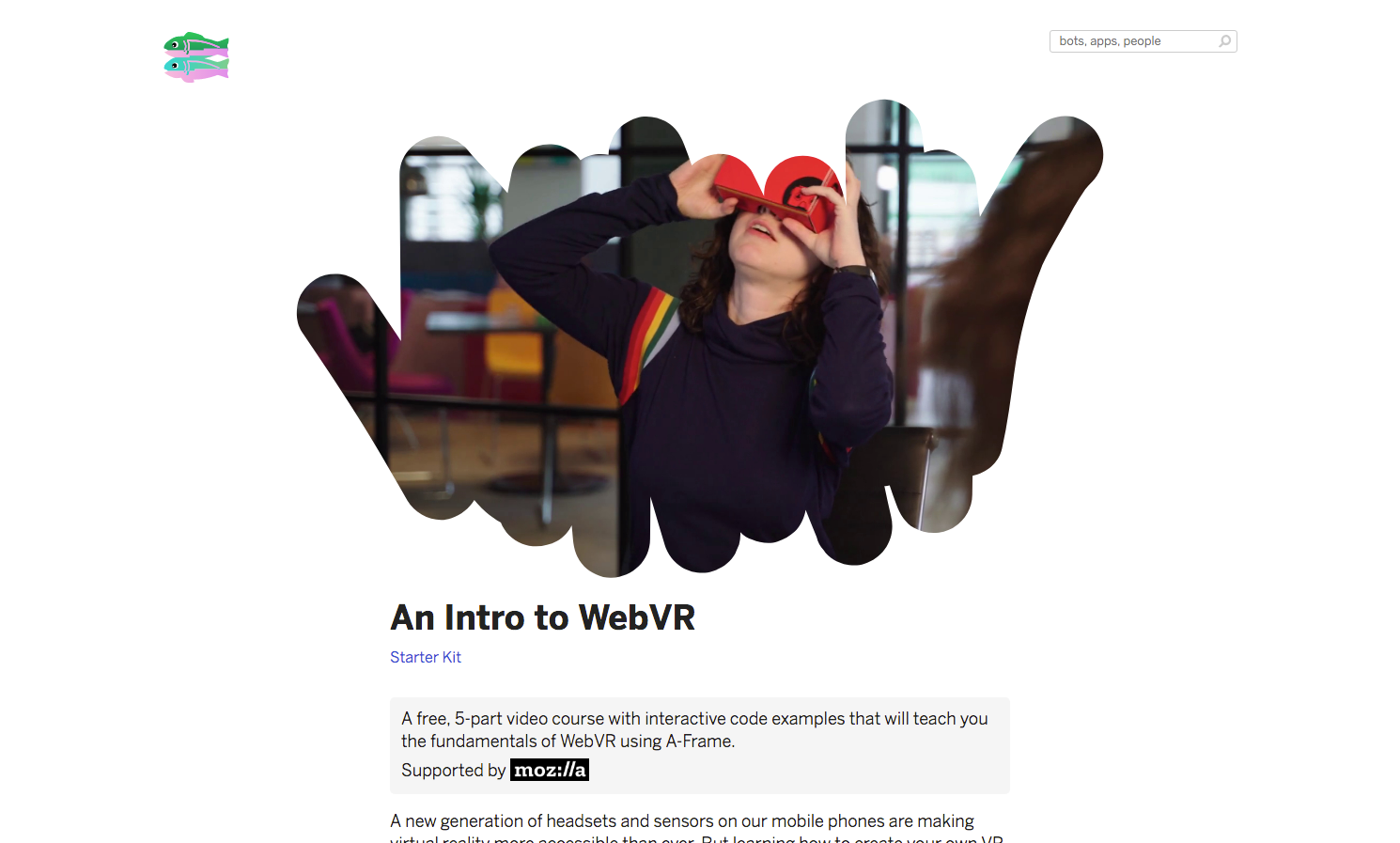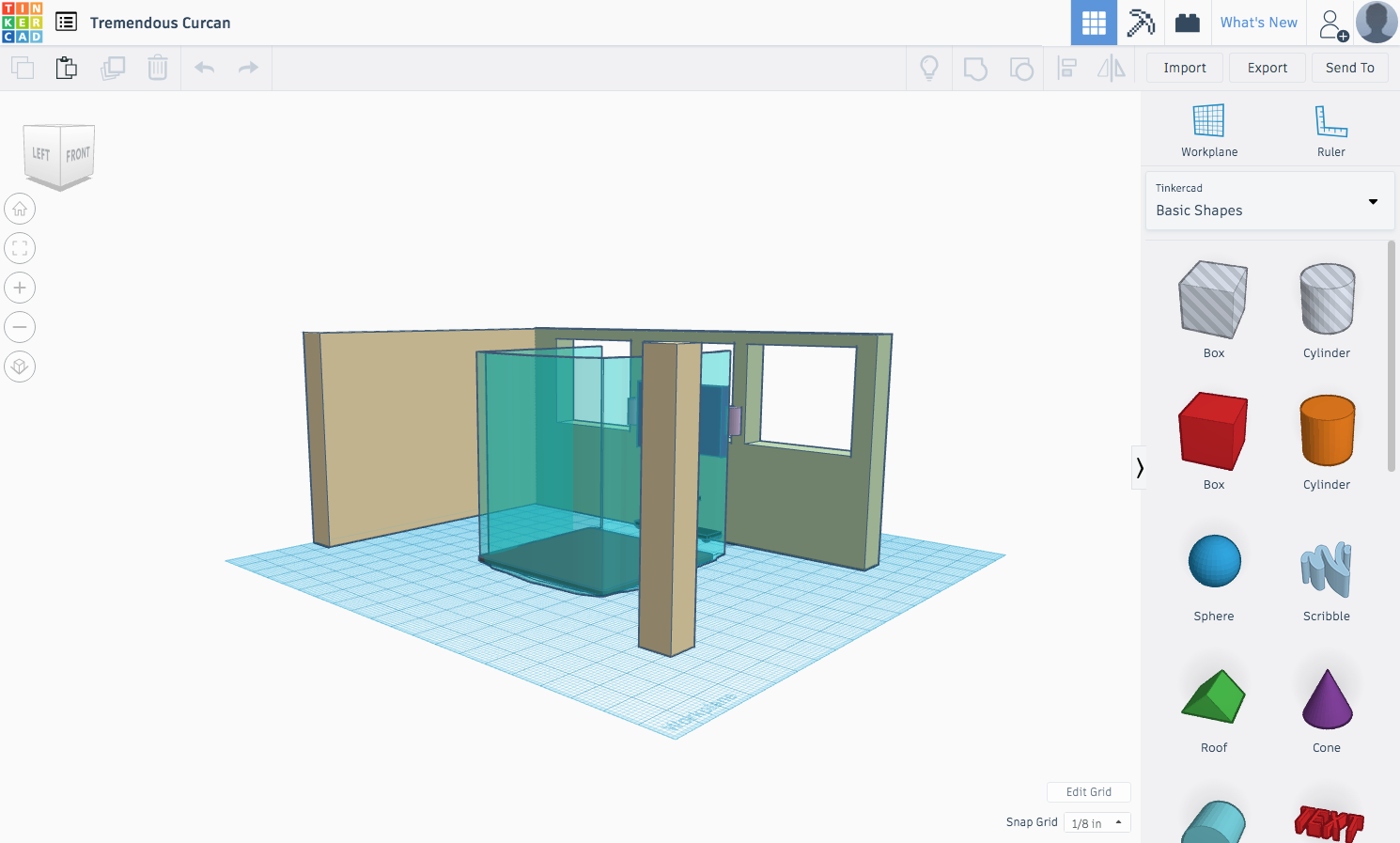a holistic selection process centered on digital literacy
Tim Miller
Digital Media & Learning Librarian
Humboldt State University
All text, html, css & js CC BY, Tim Miller, 2019

Goals
Why Open? What is 'free'?
A digital literacy-centered approach to selecting software
Major Considerations
Teaching & Learning

What is 'free'?
If you're not paying for the product, you ARE the product.

Why free?
- Paid services also serve ads, spy on your usage, and sell your data.
- Free services are equally afraid of losing customers.
- Lack of monetary cost allows for people without monetary resources to participate.
- However, both will often try to keep you in their ecosystem.

Why open?

- Many "eyes"
- bugs
- security
- tutorials & forum posts
- less loss of agency
- usually easier to migrate/use with other programs (open formats)
Why digital literacy?

- Work: adoption == training
- software users
- yourself
- Education
- tools to meet course needs
- "actively participate in civic society and contribute to a vibrant, informed, and engaged community"
American Library Association. (2013). Digital literacy, libraries, and public policy. Report of the Office for Information Technology Policy’s Digital Literacy Taskforce. Retrieved January, 20, 2015.
Considerations - Open
On Campus
- IT support
- Updates
- Campus buy-in

Considerations - Open

Off Campus
- Downloading (malware...)
- Options
- Free =/= Open
- Try out and test
- Make recommendations
- Model
Considerations - Open

Off Campus
Opportunities
- Can be installed on personal computers
- Not limited by tuition
- Not an extra financial burden
- No bloatware, no spam
Considerations - Privacy
What are you actually paying?
- Usage
- early adoption in attempt to
- move to a paid model
- establish ad value
- sell data
- use data
- track your usage to set costs
- early adoption in attempt to

Considerations - Accessibility
Who can use the software?
Who can create with the software?
Does the software prioritize accessibility?
Prezi vs PowerPoint vs Google Sites

Prezi

Minimal 'free' services
- make presentations
$19/mo
- Offline access
- Voice-over*
$59/mo
- Analytics
*one of few ways to hack Prezi to make it more accessible

PowerPoint

No 'free' services
Download model is moving to subscription
Likely the most ability to create accessible presentations.
Creator needs to understand accessibility to make use of the features.
Guides for accessibility

Google Sites

No 'paid' version
Storage limit on 'free' accounts
Simple interface, limits most options to those that keep the site accessible.
Creator needs a basic understanding of accessibility.
Guides for accessibility

Overview

Pricing
- PowerPoint - $100/year max
- or $159 one-time
- Google - 'free'
Storage
- PowerPoint - computer ('free')
- Google - $100/yr 2TB



Overview - Accessbility

What are your goals?
How much time do you have?
- PowerPoint - more complex, but more in-depth.
- Google Sites - simpler and easy to implement, but fewer learning opportunities.



Image editing
Assignment
Health Ed 342 - in small groups, students make two flyers for nutrition supplements: one for general public, one for experts.
Goals
Visualizing data, design for audience, persuasive 'advertisement.'

Inkscape
Vector Graphics Editor
- Free & Open Source
- Windows, Mac, Linux
- Lots of tutorials online
OVERKILL

Google Slides
Slide presentation software
- Web-based
- Free, HSU students already have an account
- Collaborative
- Any device with a browser*
- Lots of tutorials online
A bit much?

Canva
Graphic design software
- Web-based
- Free, premium options
- Any device with a browser*
- Mobile apps
- Lots of tutorials in the site
- Design tutorials
- Software tutorials

Emerging Technologies?
Virtual Reality
- Web-based
- Cross-platform
- Learning


Web Development
Glitch.com
- Web-based
- Cross-platform
- Lots of tutorials online
- Remix community
- Integrates with GitHub
- Works great with A-frame!
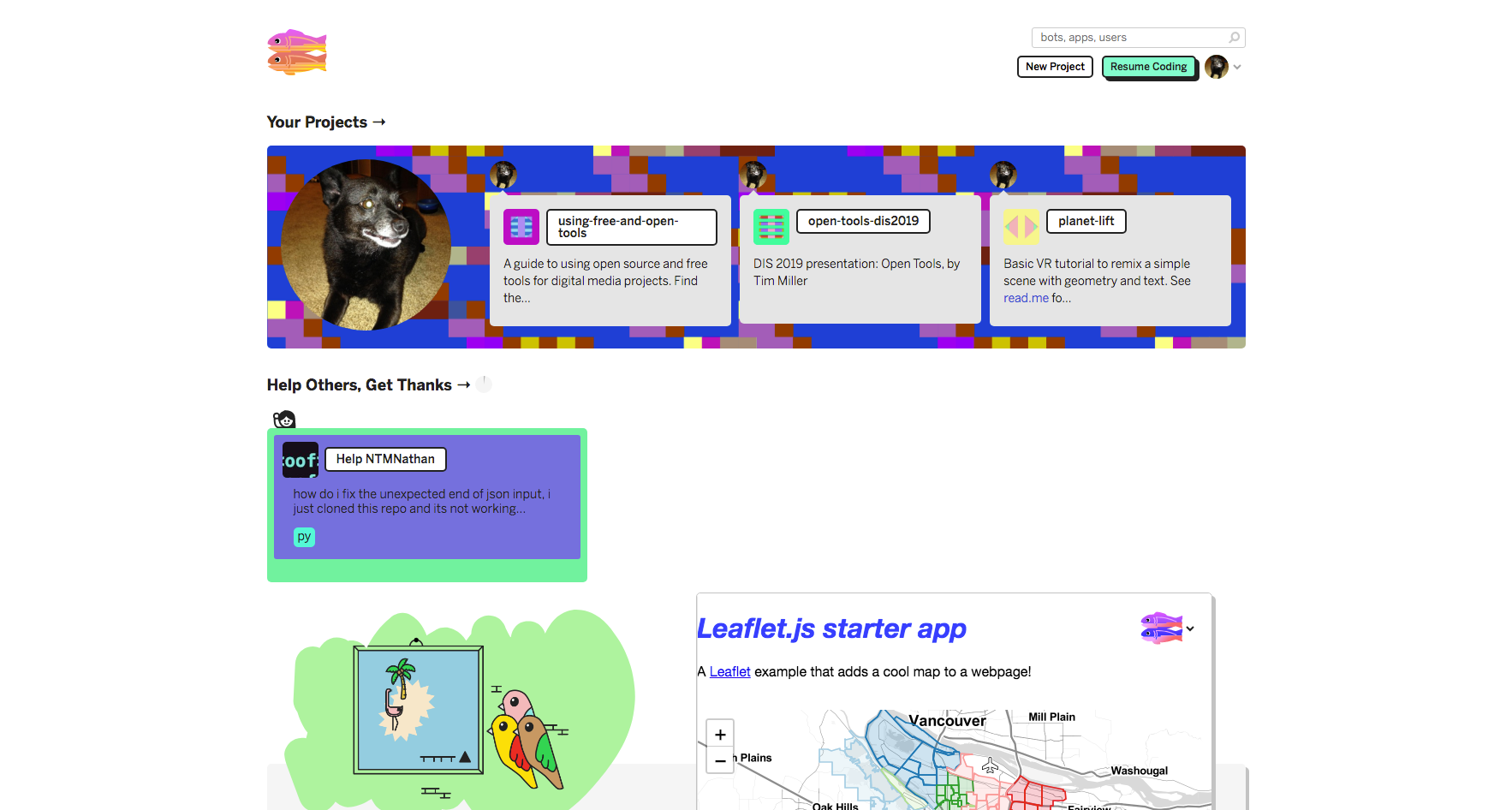




Web VR
A-frame
- WebVR
- Cross-platform
- Lots of tutorials online
- Works great with Glitch.com!
- Remix Aframe templates





3D Modeling
Tinkercad
- Web-based
- Cross-platform
- Remix & share
- Lots of tutorials to get started
- Export in .obj (works well with A-frame)



3D Modeling
Sketchfab
- Web-based
- Cross-platform
- Remix & share
- File conversion to .gltf (A-frame)
- AR option



3D Modeling
Sketchfab
- Web-based
- Cross-platform
- Remix & share
- File conversion to .gltf (A-frame)
- AR option


Emerging Technologies
Accessibility
- Not all formats have to be accessible.
- All information/content has to be accessible.

Thank you!
Tim Miller
- tim.miller@humboldt.edu
- GitHub
- Glitch
Open Tools DIS 2019
By Tim Miller
Open Tools DIS 2019
- 1,460