badUSBs

What is a badUSB?
Keyboards and mice are inherently trusted
Micro controllers can act as keyboards
badUSBs Used in this presentation
https://www.amazon.com/gp/product/B0836WXQQR/ref=ppx_yo_dt_b_asin_title_o02_s00?ie=UTF8&psc=1
Setting up Arduino
Open up Arduino IDE
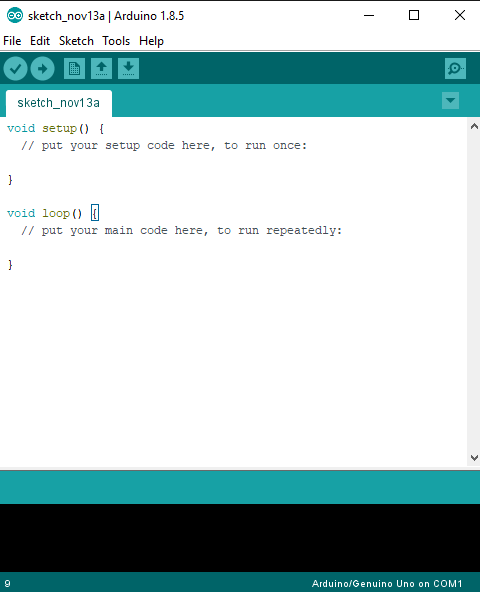
Add board to Arduino
File -> Preferences -> Additional boards Manager URLs
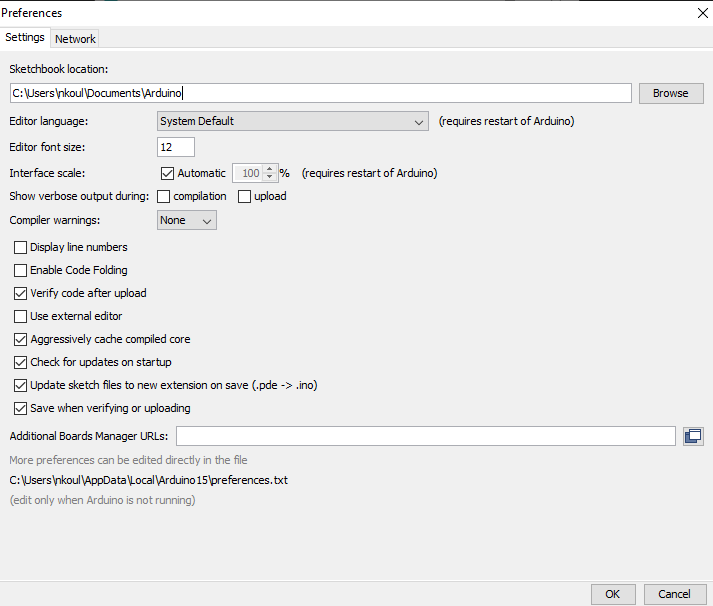
Add board to Arduino
Paste the following in the dialog box:
http://digistump.com/package_digistump_index.json
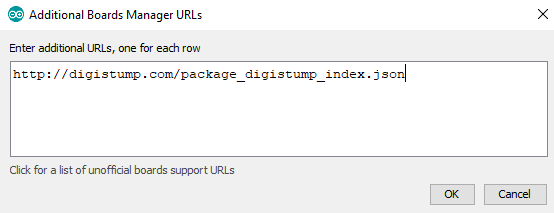
Add board to Arduino
Hit ok twice, then go to Tools -> Board: -> Boards Manager
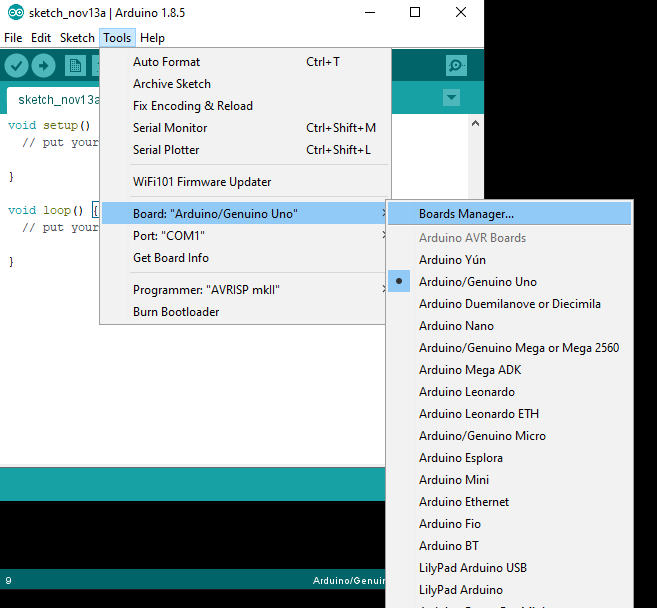
Add board to Arduino
Search for "digi" in the popup, hit install on "Digistump AVR Boards
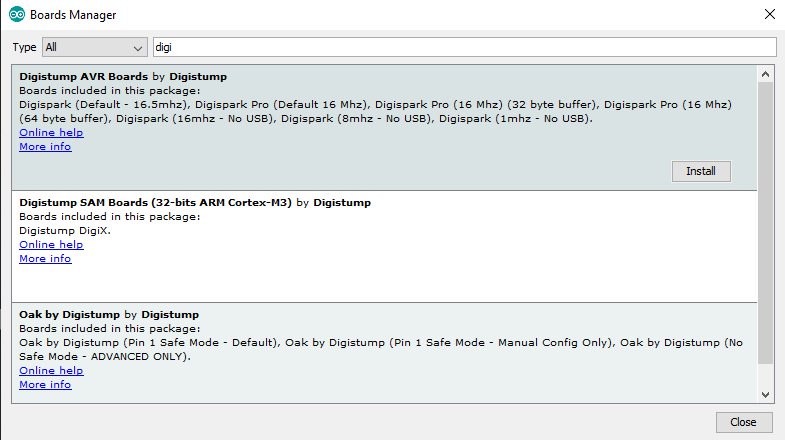
Add board to Arduino
We're ready to program!!! Select Digispark (default) from the boards! (Tools -> Boards -> Digispark(default))
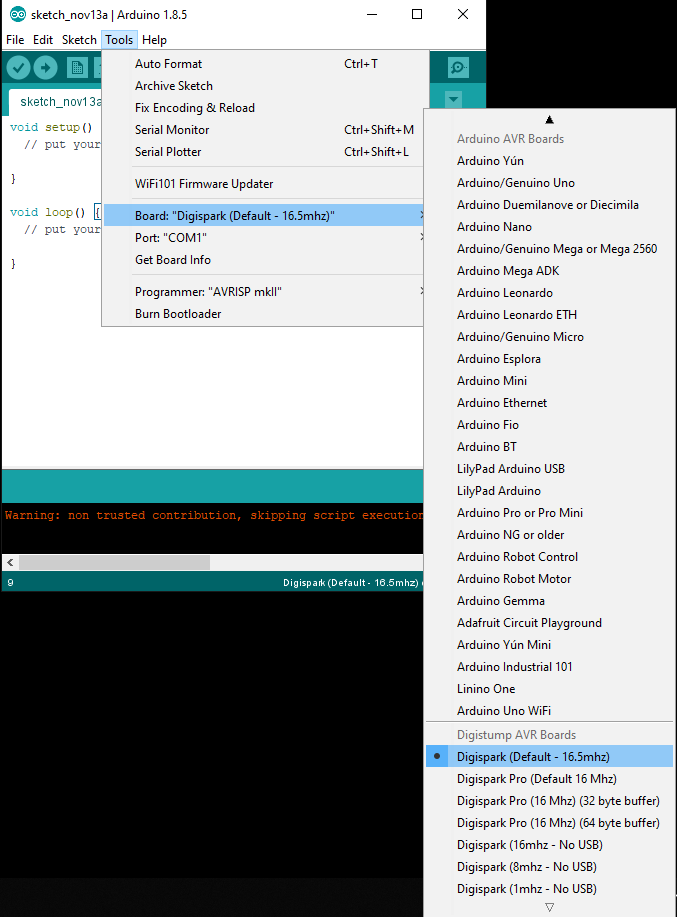
Download and Install These Drivers
How to compile ducky script to arduino
Use this to covert ducky scripts to digispark compatible code
https://dukweeno.github.io/Duckuino/
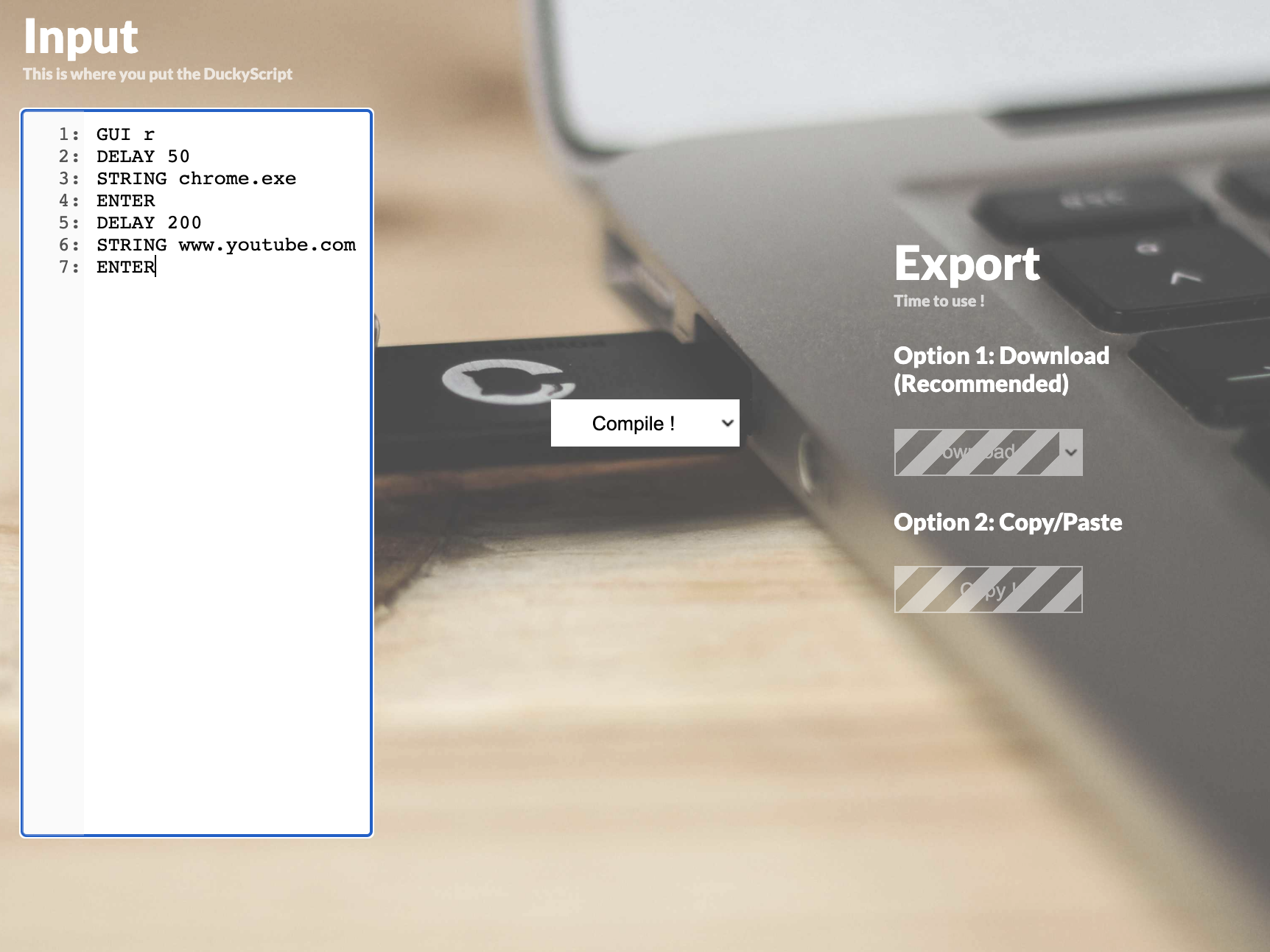
Example Code
GUI r
DELAY 50
STRING chrome.exe
ENTER
DELAY 200
STRING www.youtube.com
ENTER
How to compile ducky script to arduino
Under the Compile Dropdown, Select Digispark.
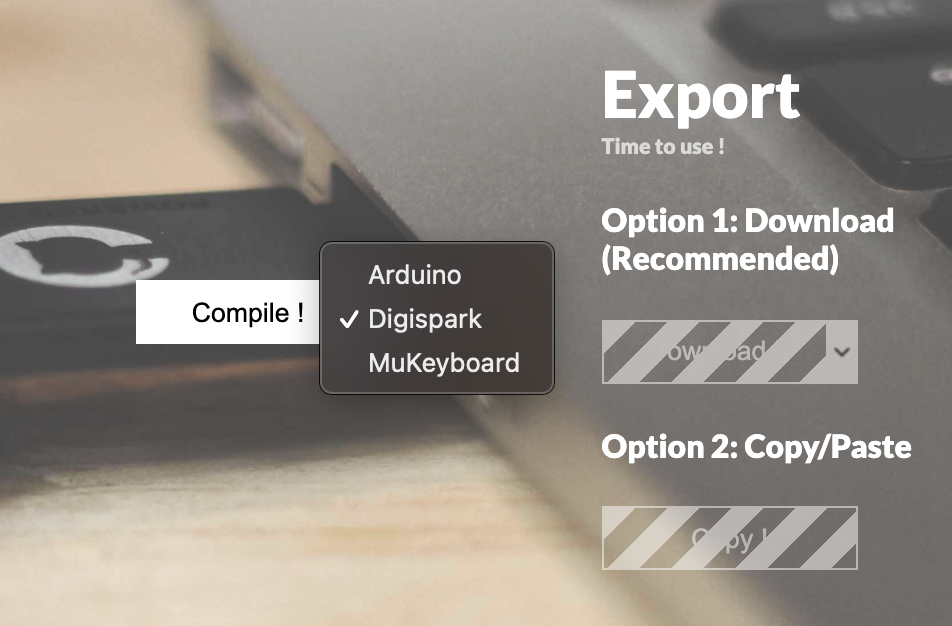
How to compile ducky script to arduino
Hit compile, copy and paste into blank arduino window.
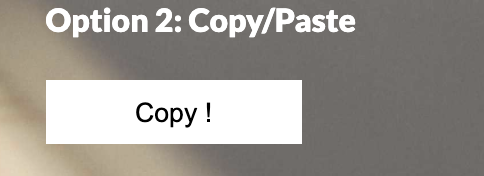
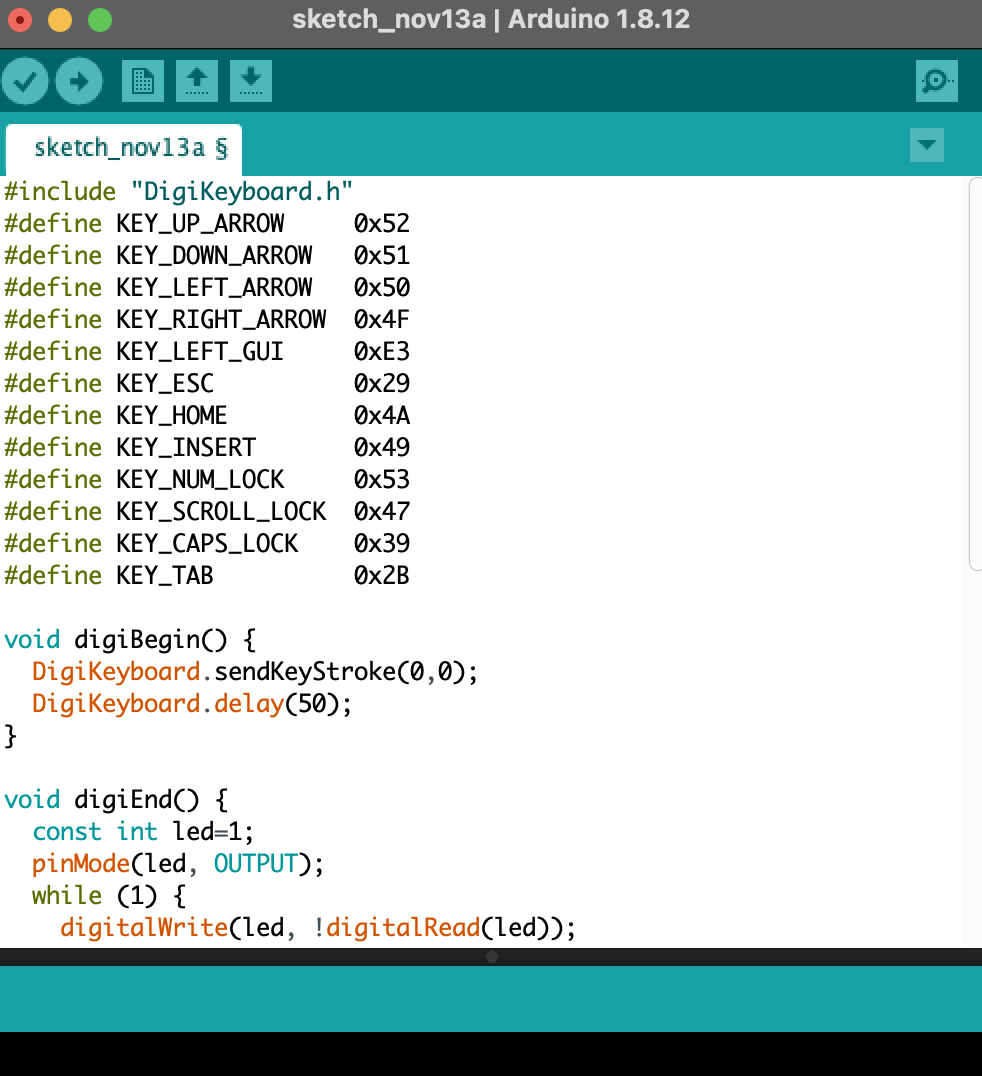
Programming
Hit upload and plug in the badUSB
Links
Thank you

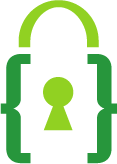
NULLify badUSBs
By Neil Koul
NULLify badUSBs
Slides for the NULLify meeting on badUSBs
- 274



