
- typeof
- instanceof
- Number.isInteger()
- Number.isFinite()
- Array.isArray()
- isNaN()
- etc.
Okay, let's try to implement a function with type check.
// String check
let isString = function (str) {
return typeof str === 'string' ? true : str instanceof String;
}
// Number check
let isNumber = function (n) {
return !isNaN(parseFloat(n)) && isFinite(n) ? !isString(n) : false;
}
// or es6 feature
Number.isFinite(5);
let multiply = function (a, b) {
if (isNumber(a) && isNumber(b)) {
return a * b;
} else {
throw new TypeError('Arguments should be a numbers');
}
}multiply(5, 5) // 25
multiply(5.5, 5) // 27.5
multiply(5, '5') // Error
multiply(NaN, 5) // Error
multiply(Infinity, 5) // Error// Array of numbers
Array.prototype.isArrayOfNumbers = function () {
return this.every(cur => isNumber(cur));
}
let safeMathMax = function () {
let args = [...arguments];
if (args.isArrayOfNumbers()) {
return Math.max(...args);
} else {
throw new TypeError('arguments should be a numbers');
}
}
console.log(Math.max(1, 3, 'qwe')); // NaN
console.log(Math.max(1, 3, '4')); // 4
console.log(safeMathMax(1, 4, 5)); // 5
console.log(safeMathMax(1, 4, '5')); // TypeError
console.log(safeMathMax(1, [4], 5)); // TypeError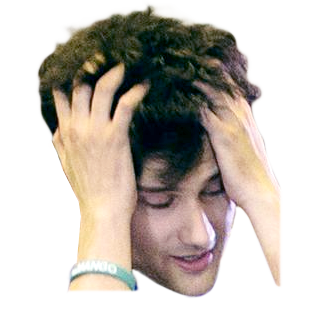
Safeness level


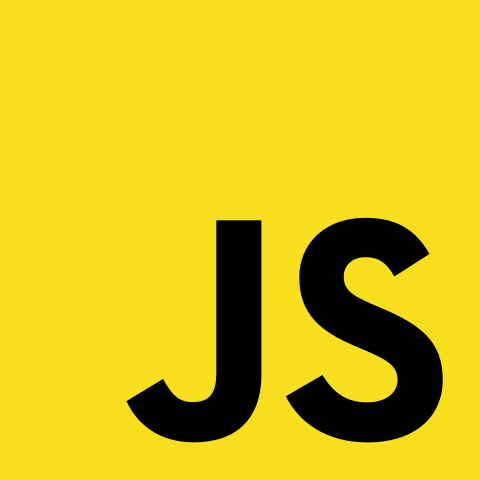
Working with types in different languages
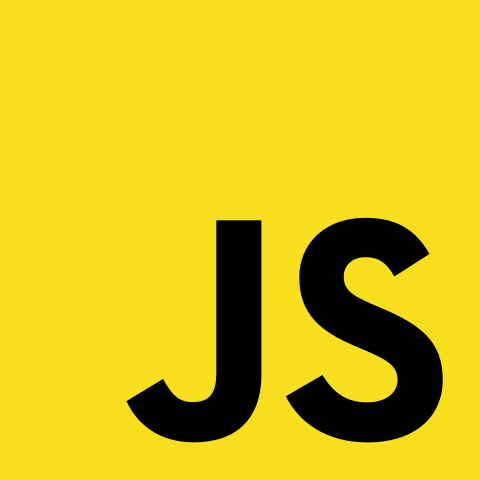
Annoyance level
Flow type
- Designed by facebook team
- https://github.com/facebook/flow
- https://flowtype.org
Flow can catch common bugs in JavaScript programs before they run, including:
- silent type conversions
- null dereferences
- and dreaded undefined is not a function
- also you can use type notations, which can be easily transform in regular JavaScript
Let's see how Flow works without type notations.
$ ./cli.js
../../script.js:3
3: let multiply = (a , b) => a * b;
^ string. The operand of an arithmetic operation must be a number.
Found 1 error/* @flow */
let multiply = (a , b) => a * b;
multiply(3, 'qwe');// @flow
Math.max(1, 2, 3);
Math.max(1, 2, '4');
Math.max(1, 'a', 3);flow-bin
$ ./cli.js
../../script.js:4
4: Math.max(1, 2, '4');
^^^^^^^^^^^^^^^^^^^ call of method `max`
4: Math.max(1, 2, '4');
^^^ string. This type is incompatible with
167: max(...values: Array<number>): number;
^^^^^^ number. See lib: C:\Users\User\AppData\Loca l\Temp\flow\flowlib_2f923c5a\core.js:167
../../script.js:5
5: Math.max(1, 'a', 3);
^^^^^^^^^^^^^^^^^^^ call of method `max`
5: Math.max(1, 'a', 3);
^^^ string. This type is incompatible with
167: max(...values: Array<number>): number;
^^^^^^ number. See lib: C:\Users\User\AppData\Loca l\Temp\flow\flowlib_2f923c5a\core.js:167
Found 2 errors
WOW
$ ./cli.js
../../script.js:3
3: let getLength = val => val.length;
^^^^^^ property `length`. Property not found in
3: let getLength = val => val.length;
^^^ Number
../../script.js:3
3: let getLength = val => val.length;
^^^^^^ property `length`. Property not found in
3: let getLength = val => val.length;
^^^ object literal
Found 2 errors// @flow
let getLength = val => val.length;
getLength([1, 2, 3, 4]); // 1
getLength('JavaScript'); // 2
getLength(5); // 3
getLength((a, b, c) => a * b * c); // 4
getLength({length: 'five'}); // 5
getLength({flow: 'GOT YOU?'}); // 6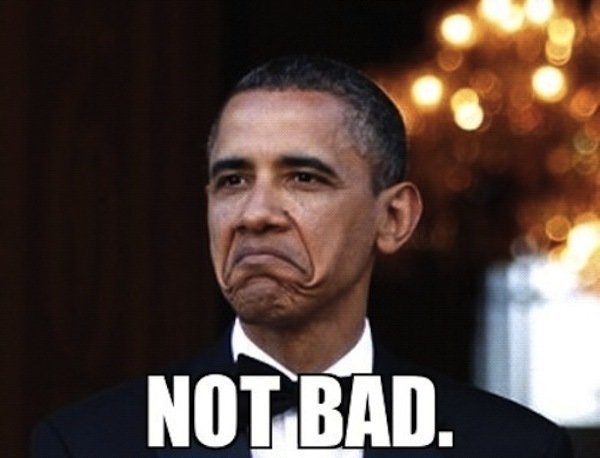
$ ./cli.js
../../script.js:8
8: sayHelloBad: () => console.log(`Hello! My name is ${this.name}`),
^^^^ property `name`. Property cannot be accessed on
8: sayHelloBad: () => console.log(`Hello! My name is ${this.name}`),
^^^^ global object
Found 1 error// @flow
let obj = {
name: 'Nikita',
sayHello: function () {
console.log(`Hello! My name is ${this.name}`);
},
sayHelloBad: () => console.log(`Hello! My name is ${this.name}`),
sayHelloBad2: function () {
setTimeout(function () {
console.log(`Hello! My name is ${this.name}`);
}, 100);
}
}
obj.sayHello(); // 1
obj.sayHelloBad(); // 2
obj.sayHelloBad2(); // 3
$ ./cli.js
No errors!// @flow
let sumOrConcat = (a, b) => a + b;
sumOrConcat(1, 2); // 1
sumOrConcat('qwe', 2); // 2
sumOrConcat(1, '2'); // 3
sumOrConcat('1', '2'); // 4
Ok, without type notations flow can handle some of common JavaScript "features" but not all.
Let's see how flow works with type notations.
// @flow
let b: number;
b = 5;
b = 'qwe';
b = null;
b = undefined;
b = {number: 4};
b = [1, 2 ,3];flow-bin
$ ./cli.js
../../script.js:6
6: b = 'qwe';
^^^^^ string. This type is incompatible with
3: let b:number;
^^^^^^ number
../../script.js:7
7: b = null;
^^^^ null. This type is incompatible with
3: let b:number;
^^^^^^ number
../../script.js:8
8: b = undefined;
^^^^^^^^^ undefined. This type is incompatible with
3: let b:number;
^^^^^^ number
../../script.js:9
9: b = {number: 4};
^^^^^^^^^^^ object literal. This type is incompatible with
3: let b:number;
^^^^^^ number
../../script.js:10
10: b = [1, 2 ,3];
^^^^^^^^^ array literal. This type is incompatible with
3: let b:number;
^^^^^^ number
Found 5 errors$ ./cli.js
../../script.js:8
8: multiply('1', '2');
^^^ string. This type is incompatible with the expected param type of
3: let multiply = function (a: number, b: number) {
^^^^^^ number
../../script.js:8
8: multiply('1', '2');
^^^ string. This type is incompatible with the expected param type of
3: let multiply = function (a: number, b: number) {
^^^^^^ number
../../script.js:9
9: multiply('qwe', 1);
^^^^^ string. This type is incompatible with the expected param type of
3: let multiply = function (a: number, b: number) {
^^^^^^ number
Found 3 errors// @flow
let multiply = function (a: number, b: number) {
return a * b;
}
multiply(1, 2);
multiply('1', '2');
multiply('qwe', 1);UPGRADED
$ ./cli.js
../../script.js:4
4: return a + b;
^^^^^ string. This type is incompatible with the expected return type of
3: let sumDoNotEvenThinkAboutConcat = function (a, b):number {
^^^^^^ number
../../script.js:4
4: return a + b;
^ array literal. This type cannot be added to
4: return a + b;
^ number
../../script.js:4
4: return a + b;
^ array literal. This type cannot be added to
4: return a + b;
^ string
Found 3 errors// @flow
let sumDoNotEvenThinkAboutConcat = function (a, b): number {
return a + b;
}
sumDoNotEvenThinkAboutConcat(1, 2);
sumDoNotEvenThinkAboutConcat('1', '2');
sumDoNotEvenThinkAboutConcat('qwe', [2]);$ ./cli.js
flow is rechecking; this should not take long [merging inference] -../../script.
js:6
6: array.push('qwe');
^^^^^^^^^^^^^^^^^ call of method `push`
6: array.push('qwe');
^^^^^ string. This type is incompatible with
3: let array: Array<number>;
^^^^^^ number
../../script.js:7
7: array.splice(1, 1, 'qwe');
^^^^^^^^^^^^^^^^^^^^^^^^^ call of method `splice`
7: array.splice(1, 1, 'qwe');
^^^^^ string. This type is incompatible with
3: let array: Array<number>;
^^^^^^ number
../../script.js:8
8: array = ['1'];
^^^ string. This type is incompatible with
3: let array: Array<number>;
^^^^^^ number
Found 3 errors// @flow
let array: Array<number>;
array = [1, 2 ,3];
array.push('qwe');
array.splice(1, 1, 'qwe');
array = ['1'];
You can notate:
- Variable declarations
- Function declarations
- Class declarations
- Object types
- Function types
- Array types
// variable declaration
var bar: number = 0,
baz: boolean = true;
// function declaration
function numVowels(word: string): number {
const vowels = new Set("aeiou");
let count = 0;
for (let char of word)
if (vowels.has(char))
count++;
return count;
}
// Object types
type Person = {
name: string,
age: number,
};// Array types
var array_of_num: number[] = [];
var array_of_num_alt: Array<number> = [];
var optional_array_of_num: ?number[] = null;
var array_of_optional_num: Array<?number> = [null, 0];
// class declaration
class Point {
x: number;
y: number;
constructor(x: number, y: number) {
this.x = x;
this.y = y;
}
move(x: number, y: number) {
this.x += x;
this.y += y;
}
copy(): Point {
return new Point(this.x, this.y);
}
}$> npm install -g babel-cli
$> npm install --save-dev babel-plugin-transform-flow-strip-types
$> echo '{"plugins": ["transform-flow-strip-types"]}' > .babelrc$> babel-node index.js
hello world!// @flow
var str: number = 'hello world!';
console.log(str);Type notations can be easily thrown away.
Getting started with flow.
$> mkdir -p get_started
$> cd get_started
$> echo '{"name": "get_started", "scripts": {"flow": "flow; test $? -eq 0 -o $? -eq 2"}}' > package.json$> touch .flowconfig
$> npm install --save-dev flow-bin// @flow
var str = 'hello world!';
console.log(str);Add // @flow or /* @flow */ at the very beginning of your file
Thus you mark files which you want flow to check.
$> npm run-script flow
> test@ flow /get_started
> flow
No errors!
- TypeScript and Flow have influenced each other heavily
- Basic typings are pretty similar
- Flow can catch common type errors without any type notations
- Both also support React
- Flow can even understand TypeScript declaration files
- TypeScript is a compiler, Flow is a checker
- Flow written in OCaml, Typescript in Typescript
Should I use Flow?
- if your project does not live for long - no.
- if your project is really simple - no.
- if there is a chance you will need to refactor the code - yes.
- if your system is very important - yes.
- if people leave your team frequently - yes.
THE END
Flow type
By Nikita Rudy
Flow type
- 201



