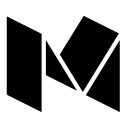<Build Your Own React/>

Ofir Dagan
@ofirdagan2
ofird@wix.com
<Ofir Dagan/>

Ofir Dagan
@ofirdagan2
ofird@wix.com
- Team Lead @ Wix.com
- React Native + FED
- Podcast Addict
- Love Adrenaline

Syntax Sync

React.createElement('div', null, `Sveika pasaule`);
<div>Sveika pasaule</div>React.createElement(
'div',
{className: 'title'},
`Sveika pasaule`
);
<div className="title">
Sveika pasaule
</div>React.createElement(
'div',
{className: 'wrapper'},
React.createElement(Person, {age: 56}, null),
React.createElement(Person, {age: 65}, null)
);
<div class="wrapper">
<Person age="56"/>
<Person age="65"/>
</div>Before we build it we need to understand what it does
- Basicly React is a library to build a dynamic tree (in our case DOM)

For Example
const helloWorld = React.createElement('div', null, `Sveika pasaule`);
ReactDOM.render(helloWorld, document.getElementById('root'));Will (not) surprisingly result with
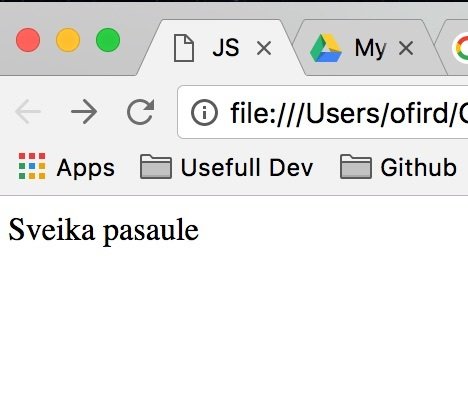
+---+ element = div
|
|
+--> children = [Sveika pasaule]
And now with props
const Hello = function ({name}) {
return React.createElement('div', null, `Hello ${name}`);
};
const hello = React.createElement(Hello, {name: 'Ofir'}, null);
ReactDOM.render(helloWorld, document.getElementById('root'));
// -> Hello Ofir+---+ element = hello
|
|
+---+ props = {name: 'Ofir'}
|
|
+--+> children = [div]
|
|
+--> children = [Hello Ofir]

And when the props become dynamic... we call it state
class Hello extends React.Component {
constructor() {
super();
this.state = {};
this.fetchName();
}
fetchName() {
setTimeout(() => this.setState({name: 'Latvia'}), 500);
}
render() {
return React.createElement('div', null, `Hello ${this.state.name}`);
}
}
const helloWorld = React.createElement(Hello, null, null);
ReactDOM.render(helloWorld, document.getElementById('root'));
Output
------
-> Hello undeifned
--- 500ms passes
-> Hello Latvia
React Examples #1
class NameComponent extends React.Component {
render() {
return (
<h1>Hello {this.props.name}</h1>
);
}
}
React.render(
<NameComponent name="Boki"/>,
document.getElementById('root')
);
-> Hello Boki
React Examples #2
class NameComponent extends React.Component {
constructor(props) {
super(props);
this.props.name = 'Foo'; // ----------- NEW LINE ---------------
}
render() {
return (
<h1>Hello {this.props.name}</h1>
);
}
}
React.render(
<NameComponent name="Boki"/>,
document.getElementById('root')
);
-> Hello Foo
React Examples #3
class NameComponent extends React.Component {
constructor(props) {
super(props);
this.props.name = 'Foo';
setTimeout(() => {
this.props.name = 'Moki' // ----------- NEW LINE ---------------
});
}
render() {
return (
<h1>Hello {this.props.name}</h1>
);
}
}
React.render(
<NameComponent name="Boki"/>,
document.getElementById('root')
);
-> Hello Foo
React Examples #4
class NameComponent extends React.Component {
constructor(props) {
super(props);
this.props.name = 'Foo';
setTimeout(() => {
this.props.name = 'Moki'
this.setState({bla: '1'}); // ----------- NEW LINE ---------------
});
}
render() {
return (
<h1>Hello {this.props.name}</h1>
);
}
}
React.render(
<NameComponent name="Boki"/>,
document.getElementById('root')
);
-> Hello Moki
Now we can start!

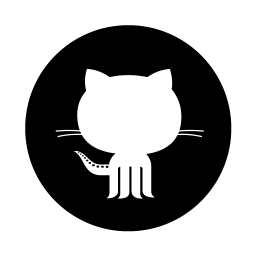

Step #1 - Hello World
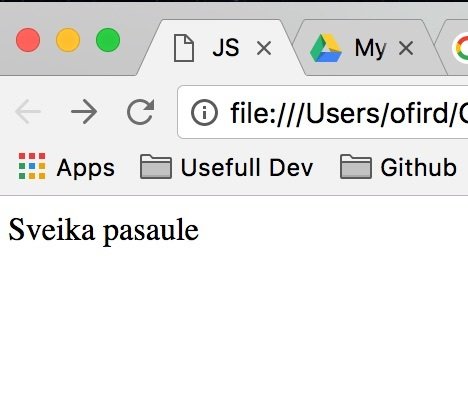

Great Success


Step #2 - Non DOM Elements AKA Components :)

Recap:

- div
- element
- stateless component
- dom children
- react class
We rendered:
Step #3 - Props and State


Recap:

- props support for stateless/class components
- handled dom attributes (including class and style)
- stateful components
We implemented:
Step #4 - JSX
<JSX/>

Step #5 - Complex Examples

Wait a minute... This doesn't seem so
efficient

And where is this "virtual dom" I keep hearing about

Time to face the truth
Let's do some performance analysis

The Naive Algorithm
- Clear the DOM
- Render the root component
- Replace all of the DOM nodes with new ones

A Better Algorithm
- We're already in javascript realm
(everything is written in js) - So instead of creating the DOM elements straight away let's keep a js tree object (basically json)
- Apply the render on it
- Read the real DOM
- Figure out the differences
- Apply only the changes on the DOM

An Better Algorithm
- We already calculated the full js tree which is the same as the DOM
- So instead of diffing against the current DOM
- On rerender create a new js tree (virtual DOM)
- Diff between the two virtual DOMs (very very fast)
- Figure the changes
- Apply only the changes on the DOM



FIBER - The Next Generation
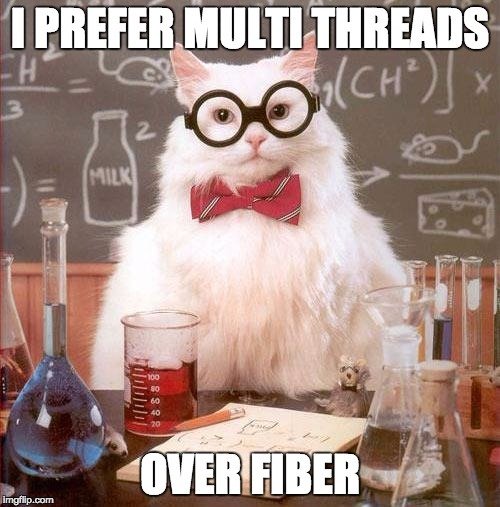

Other
React Renderers
- React Hardware (IOT) - <Led/> <Switch/> <pin/>
- ReactNative - <Text/> <View/> <KeyboardAvoidingView/>

Reading List and Inspirations for this talk

Thank You
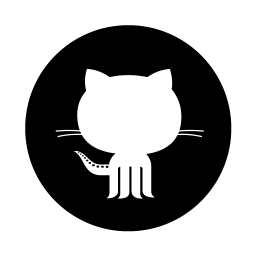

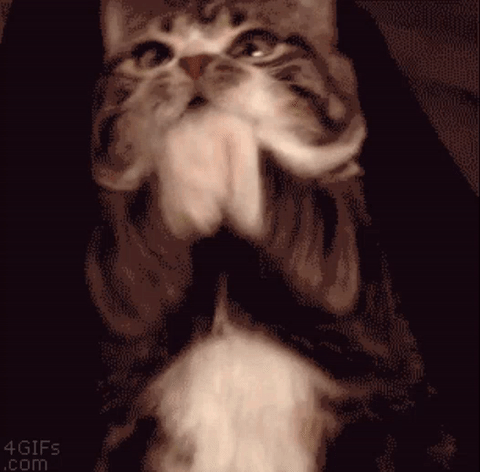
Ofir Dagan
@ofirdagan2
ofird@wix.com
Build your own react - 4:3
By ofird
Build your own react - 4:3
- 3,345