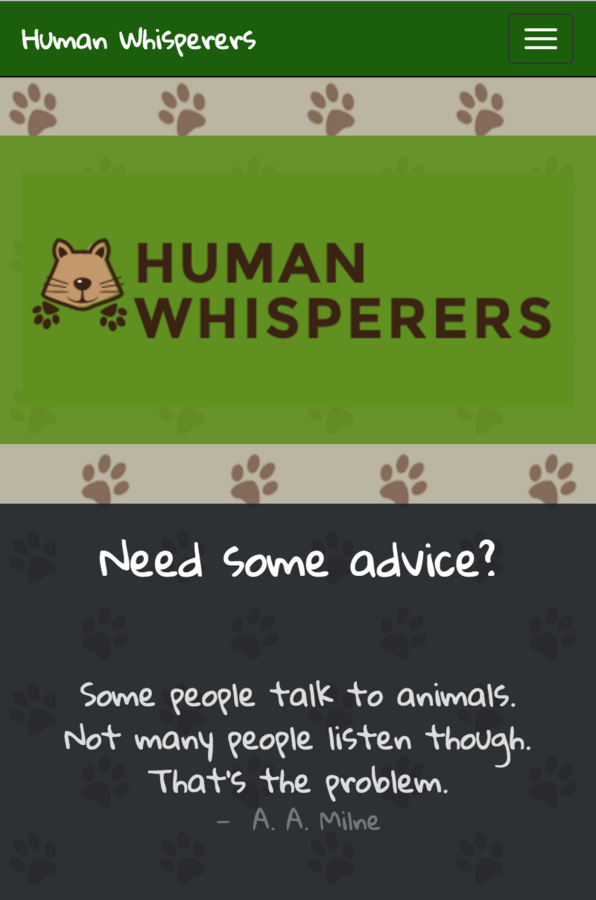Code First: Girls UCL
Spring/Summer 2016
Recap:
How do we develop websites?
Task!
- Go to the GitHub repository for this session: https://github.com/code61/html2
- Download the code into your coding_course folder (by clicking 'Download ZIP' in the bottom right).
Cascading Style Sheets
created by the World Wide Web Consortium (W3C) - the people who maintain HTML - to solve the problem of formatting and styling a document.
This allows HTML to do its job - defining the content of a document.
<!doctype html>
<html>
<head>
<title>Hello!</title>
<meta name="description" content="this is an example page">
<link rel="stylesheet" href="style.css">
</head>
<body>
<div>
<h1>this is my main header</h1>
<p>this is a paragraph</p>
</div>
</body>
</html>body {
font-family: 'Open Sans', 'Helvetica', Arial, sans-serif;
padding: 20px 10px 0 5px;
}
h1 {
color: red;
}your "style.css" file
<!doctype html>
<html>
<head>
<title>Hello!</title>
<meta name="description" content="this is an example page">
<style>
body {
font-family: 'Open Sans', 'Helvetica', Arial, sans-serif;
padding: 20px 10px 0 5px;
}
h1 {
color: red;
}
</style>
</head>
<body>
<div>
<h1>this is my main header</h1>
<p>this is a paragraph</p>
</div>
</body>
</html>Also possible, but what if you want the same theme across your files?
<!doctype html>
<html>
<head>
<title>Hello!</title>
<meta name="description" content="this is an example page">
</head>
<body style="font-family: 'Open Sans', 'Helvetica', Arial, sans-serif; padding: 20px 10px 0 5px;">
<div>
<h1 style="color: red;">this is my main header</h1>
<p>this is a paragraph</p>
</div>
</body>
</html>Also possible, but not practical at all.
The <link> tag
first_site
---- index.html
---- images
| ---- background.jpg
---- stylesheets
| ---- main.css<!-- in index.html -->
<link rel="stylesheet" type="text/css" href="http://www.my_site.com/stylesheets/main.css">/* in main.css */
body {
background-image: url("http://www.my_site.com/images/background.jpg");
}absolute links - the complete url
including http:// or https://
Local links
first_site
---- index.html
---- images
| ---- background.jpg
---- stylesheets
| ---- main.css<!-- in index.html -->
<link rel="stylesheet" type="text/css" href="/stylesheets/main.css">/* in main.css */
body {
background-image: url("../images/background.jpg");
}root-relative links
relative to the site’s root
document-relative links
relative to the file where the link is written
Let's start
open exercise1.css
Basics
h1 {
color: red;
}This is a rule set
a css selector
selectors have different types
a declaration
the property :
its value;
h1 {
color: red;
font-family: sans-serif;
padding: 20em;
}this is a declaration block
Task!
-
Open exercise1.css in Sublime Text and in Chrome.
-
Make the h1 turn red.
- Continue with the exercise until exercise1.html looks like exercise1_solution.png.
Demo: Selectors & Attributes!
Selectors
<h2 id="products_title">Our scrumptious puddings</h2>
<ul id="products_list">
<li class="product_item">Black forrest gateau</li>
<li class="product_item">Rasberry lemon swirl cheesecake</li>
<li class="product_item">Sticky toffee pudding</li>
<li class="product_item">Death-by-chocolate cake</li>
</ul>h2 {
font-size: 40px;
color: pink;
}element selector
/* make the h2 with id="products_title" purple */
h2#products_title { color: purple; }
/* remove the bullets from all li with class="product_item" */
li.product_item { list-style-type: none; }
/* make any element with id="products_title" purple */
#products_title { color: purple; }
/* make any element with class="product_item blue" */
.product_item { color: blue; }
attribute selectors
manipulating your HTML
* {
font-family: sans-serif;
}universal selector
Writing code that scales
Competition
Put into practice the skills learnt on the course
Work individually or in groups of 2-3 to create a landing page for a website.
Form teams by Week 3, and collaborate on Slack
-
A visually appealing design - good use of CSS, HTML elements, and Twitter Bootstrap
-
Good formatting
-
Code split into the appropriate files
-
Files indented properly
-
-
A live website (Github page, Heroku or own domain)
-
Extras e.g:
-
A contact form (for example name and email)
-
Social buttons
-
Widgets
-
As many different HTML elements you can manage
-
Interactive elements (like forms) on the website don’t need to be functional, but should be present if they need to be for the visual aspect of the design.
-
(optional) Good organisation
-
Version control using GitHub
- Sensible commit messages
-
Code First: Girls UCL Session 2
By Diana K. Lee
Code First: Girls UCL Session 2
CSS
- 1,327