logging techniques
with a touch of


Marcin Stożek "Perk"

How apps log things
- local file
- remote location
- stdout/stderr
stdout/err logging
Twelve-factor app compliant:
"A twelve-factor app never concerns itself
with routing or storage of its output stream."
Problem with multi-line, unstructured logs
How Docker manages logs
- Logging drivers (EE vs CE)
- $ docker logs
- local
- json-file
- journald
- Logging driver dies sometimes
- Remote LaaS dies sometimes
How Docker stores logs with json-file
/var/lib/docker/containers/88f1c.../88f1c...-json.log
{
"log":"2019-06-03 12:02:10 +0000 [info]: #0 delayed_timeout is overwritten by ack\n",
"stream":"stdout",
"time":"2019-06-03T12:02:10.252731041Z"
}


Kubernetes logging
Logging at the node level

Logging at the node level
✓ logs available through kubectl logs
✓ logs available locally on the node
❌this is not really convenient
(but helpful)


Cluster-level logging architectures
- Exposing logs directly from the application
- Sidecar container with a logging agent
- Node-level logging agent on every node
- Streaming sidecar container
Logging from the application
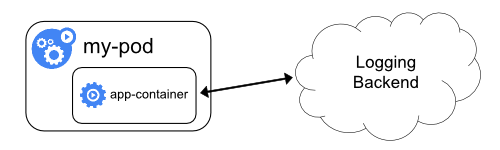
Logging from the application
Push logs directly from the applications
running in the cluster.
The kubectl logs does not work anymore.
Depends on available libraries.
Not twelve-factor compliant.
Works for multi-line logs.
Sidecar container
with a logging agent

Sidecar container
with a logging agent
Same problems as with logging directly from the application.
Multi-line logs problem.
Who is rotating the log files?
Useful when application can log to file only.
Logging with node-agent

Logging with node-agent
Application logs into the stdout.
On every node there is a node-agent - DaemonSet.
Node-agent takes the logs and pushes them somewhere else.
Logs are still available through kubectl logs command.
Problem with multi-line logs.
Streaming sidecar container

Streaming sidecar container
Use when your application logs to file only.
Streaming container gets the logs and pushes them to stdout.
The rest is the node-agent scenario.
Space problem with two log files - inside and outside the pod.
Multiple sidecars for multiple files.
spec:
containers:
- name: snowflake
...
volumeMounts:
- name: varlog
mountPath: /var/log
- name: snowflake-log-1
image: busybox
args: [/bin/sh, -c, 'tail -n+1 -f /var/log/1.log']
volumeMounts:
- name: varlog
mountPath: /var/log
- name: snowflake-log-2
image: busybox
args: [/bin/sh, -c, 'tail -n+1 -f /var/log/2.log']
volumeMounts:
- name: varlog
mountPath: /var/log
volumes:
- name: varlog
emptyDir: {}$ kubectl logs my-pod snowflake-log-1
0: Mon Jan 1 00:00:00 UTC 2001
1: Mon Jan 1 00:00:01 UTC 2001
2: Mon Jan 1 00:00:02 UTC 2001
...
$ kubectl logs my-pod snowflake-log-2
Mon Jan 1 00:00:00 UTC 2001 INFO 0
Mon Jan 1 00:00:01 UTC 2001 INFO 1
Mon Jan 1 00:00:02 UTC 2001 INFO 2
...
So how to log things?

So how to log things?
That depends on the use case, but...
So how to log things?
🚫 Exposing logs directly from the application
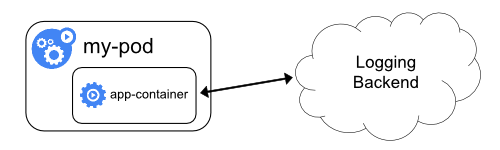

🚫 Sidecar container with a logging agent
So how to log things?
✓ Streaming sidecar container

So how to log things?
✓✓✓ Node-level logging agent on every node

Node-agent logging solutions
FluentD is your friend here
Under CNCF like Kubernetes itself
Fluentd Kubernetes Daemonset - plug and play
Recommended by k8s fficial documentation
kind: DaemonSet
spec:
template:
spec:
containers:
- name: fluentd
image: fluent/fluentd-kubernetes-daemonset:forward
...
volumeMounts:
- name: varlog
mountPath: /var/log
- name: varlibdockercontainers
mountPath: /var/lib/docker/containers
readOnly: true
volumes:
- name: varlog
hostPath:
path: /var/log
- name: varlibdockercontainers
hostPath:
path: /var/lib/docker/containersShould we log everything?
It's not cheap

Logs throttling
Using Kubernetes means one have many services.
We don't use k8s because it's fancy, right?
Many services means many log messages.
At certain scale it doesn't have much sense to get all the logs.
FluentD can help with a fluent-plugin-throttle
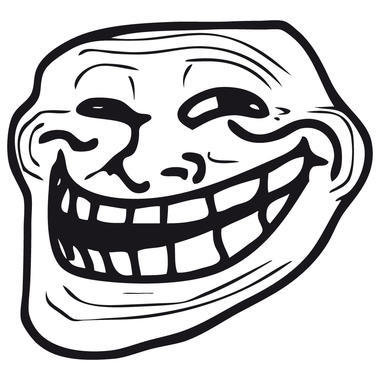
Where to store your logs

$ kubectl -n kube-system \
create secret generic logsense-token \
--from-literal=logsense-token=YOUR-LOGSENSE-TOKEN-HERE
$ kubectl apply -f logsense-daemonset.yaml{
"kubernetes":"{
"container_name":"kafka",
"namespace_name":"int",
"pod_name":"kafka-kafka-0",
"container_image":"strimzi/kafka:0.11.1-kafka-2.1.0",
"container_image_id":"docker-pullable://strimzi/kafka@sha256:e741337...",
"pod_id":"c8eeb49c-67cb-11e9-9b29-12f358b019b2",
"labels":{
"app":"kafka",
"controller-revision-hash":"kafka-kafka-58dc7cdc78",
"tier":"backend",
"statefulset_kubernetes_io/pod-name":"kafka-kafka-0",
"strimzi_io/cluster":"kafka",
"strimzi_io/kind":"Kafka",
"strimzi_io/name":"kafka-kafka"
},
"host":"ip-10-100-1-2.ec2.internal",
"master_url":"https://172.20.0.1:443/api",
"namespace_id":"7fe790af-23d2-11e9-8903-0edd77f6b554",
"namespace_labels":{
"name":"int"
}
}",
"docker":"{
"container_id":"e5254e89e508126dbdea587080ec6e01aab660bf62392e41b6e0..."
}",
"stream":"stdout",
"log":" 2019-06-09 18:05:44,774 INFO Deleting segment 271347611 [kafka-scheduler-8] "
}

{
"kubernetes":"{
"container_name":"kafka",
"namespace_name":"int",
"pod_name":"kafka-kafka-0",
"container_image":"strimzi/kafka:0.11.1-kafka-2.1.0",
"container_image_id":"docker-pullable://strimzi/kafka@sha256:e741337...",
"pod_id":"c8eeb49c-67cb-11e9-9b29-12f358b019b2",
"labels":{
"app":"kafka",
"controller-revision-hash":"kafka-kafka-58dc7cdc78",
"tier":"backend",
"statefulset_kubernetes_io/pod-name":"kafka-kafka-0",
"strimzi_io/cluster":"kafka",
"strimzi_io/kind":"Kafka",
"strimzi_io/name":"kafka-kafka"
},
"host":"ip-10-100-1-2.ec2.internal",
"master_url":"https://172.20.0.1:443/api",
"namespace_id":"7fe790af-23d2-11e9-8903-0edd77f6b554",
"namespace_labels":{
"name":"int"
}
}",
"docker":"{
"container_id":"e5254e89e508126dbdea587080ec6e01aab660bf62392e41b6e0..."
}",
"stream":"stdout",
"log":" 2019-06-09 18:05:44,774 INFO Deleting segment 271347611 [kafka-scheduler-8] "
}




Links, lynx, wget, w3m, curl...
logger.info("Thank you!")

Kubernetes Logging Techniques with a touch of LogSense
By Marcin Stożek
Kubernetes Logging Techniques with a touch of LogSense
How to read k8s apps logs? https://youtu.be/7aoBL5bmwhU
- 2,836



