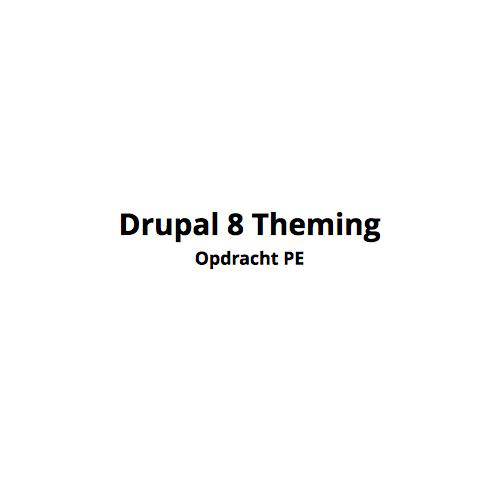Transferring a
Drupal 8 site
From ADD to standard hosting
1) Make a file backup
- Make a backup of your Code:
- Copy the Drupal directory to somewhere else on your HD
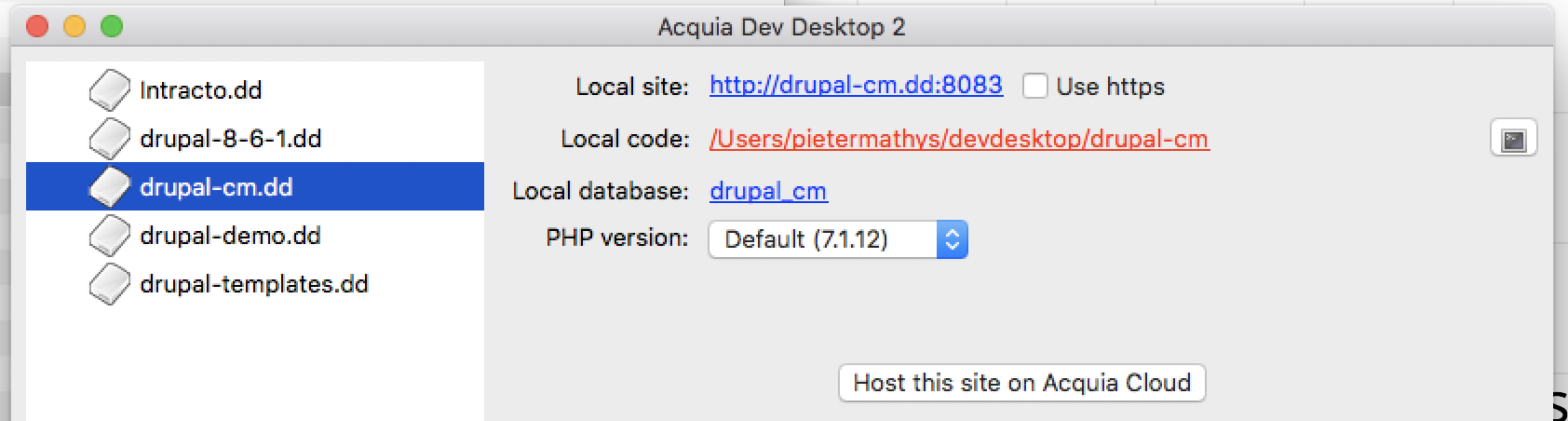
1) Make a backup
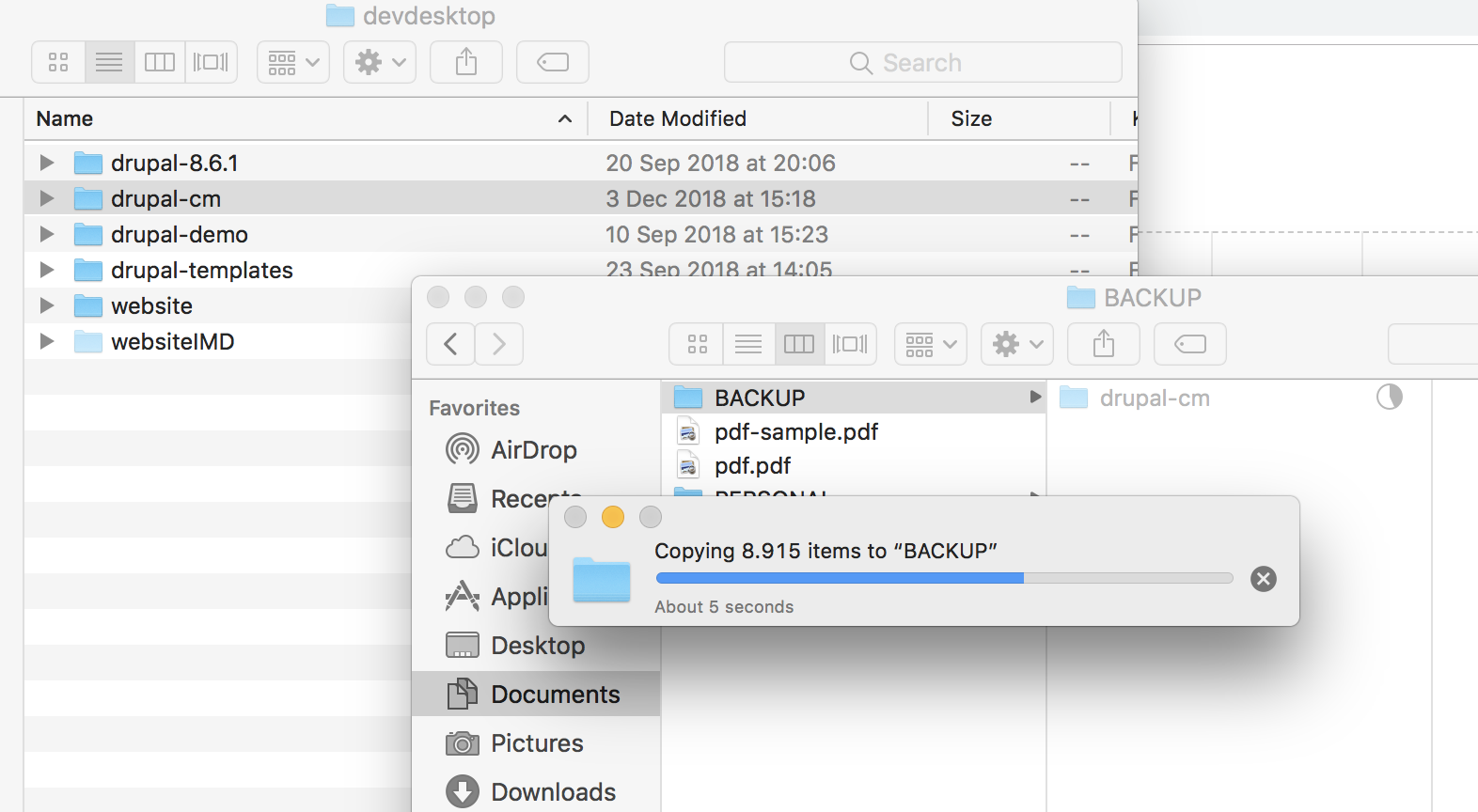
2) Make a database backup
- Make a backup of your Database
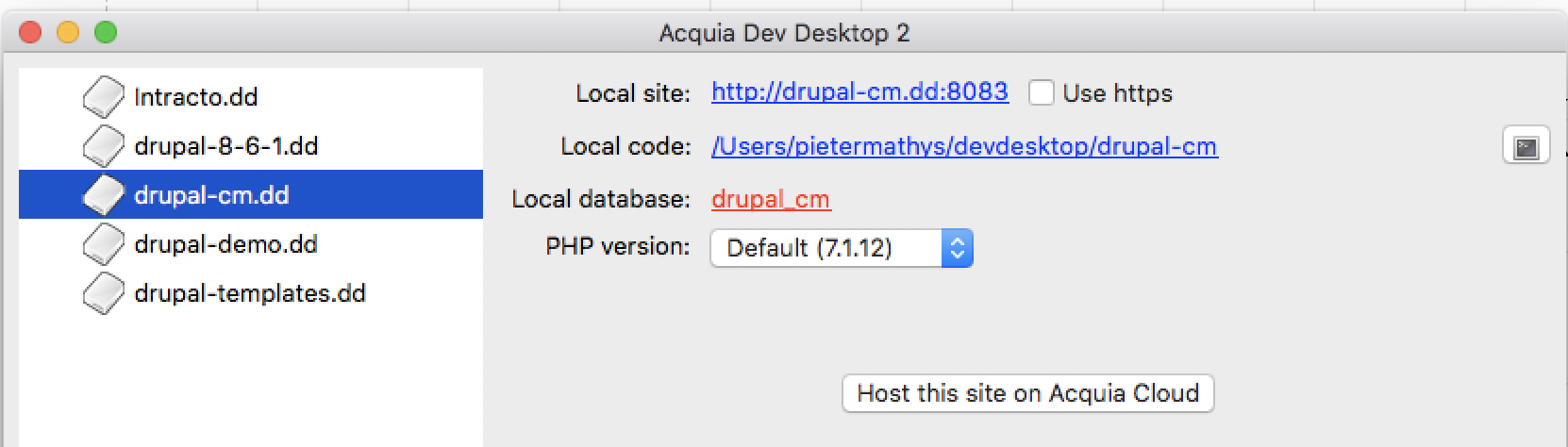
2) Make a database backup
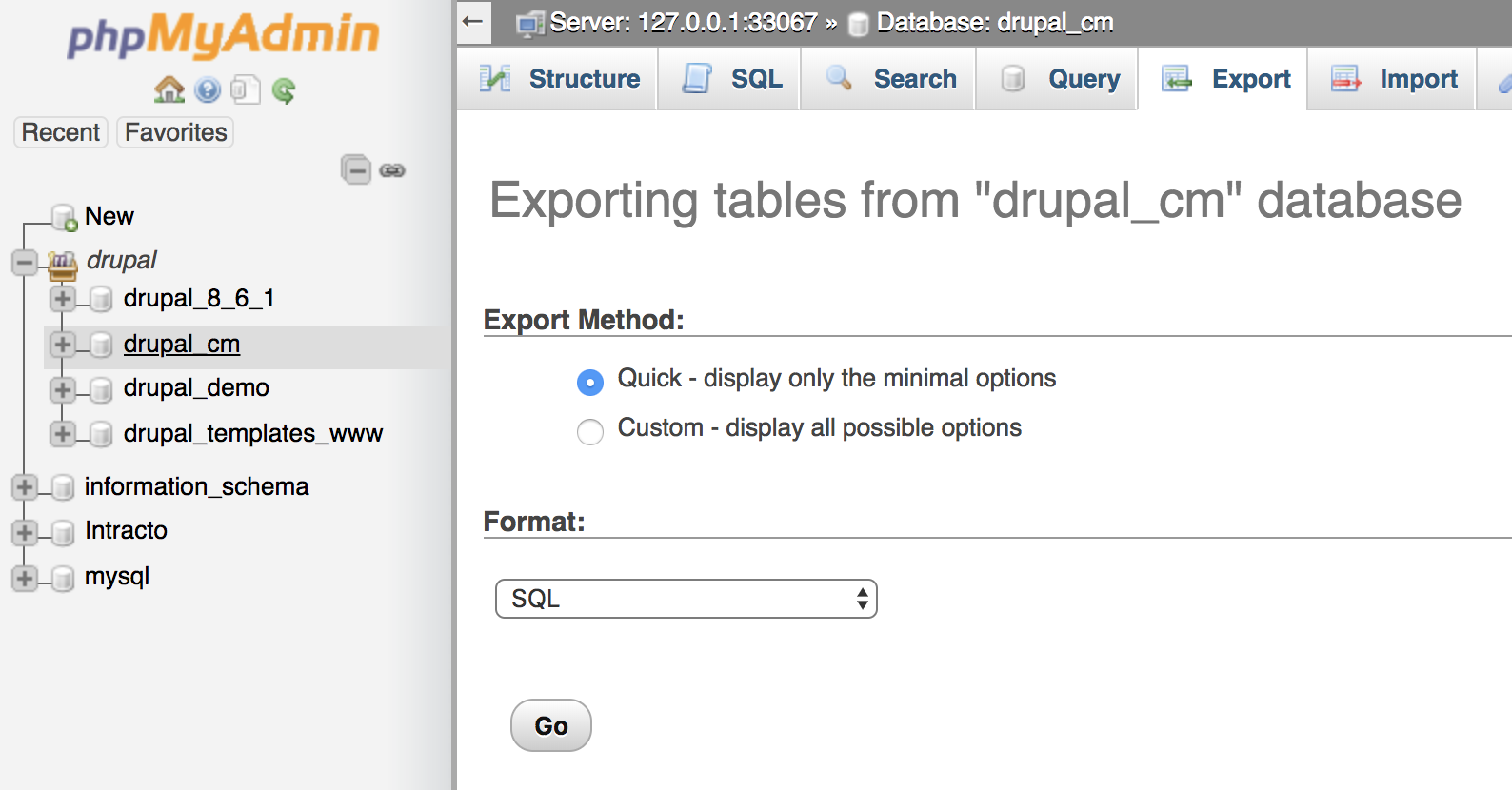
3) Create a database
- Log in to your hosting control-panel
- Go to Database management
- Usually there is a phpMyAdmin link
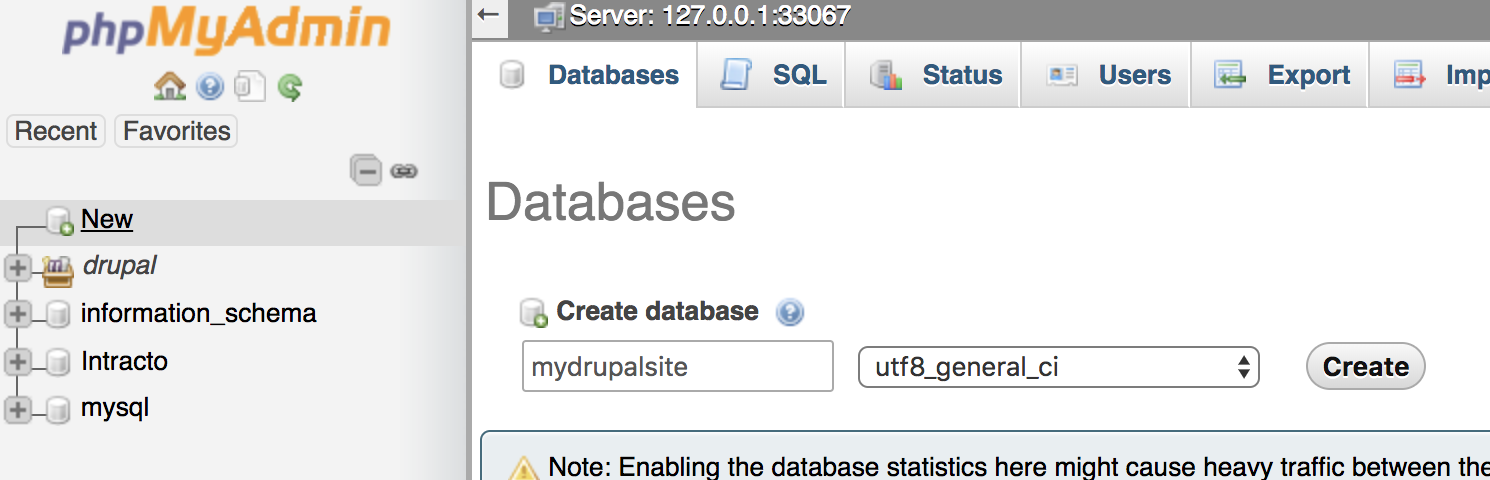
4) Import database
- Select your new Database
- Go to the Import tab
- Upload your backup file
- Then hit GO
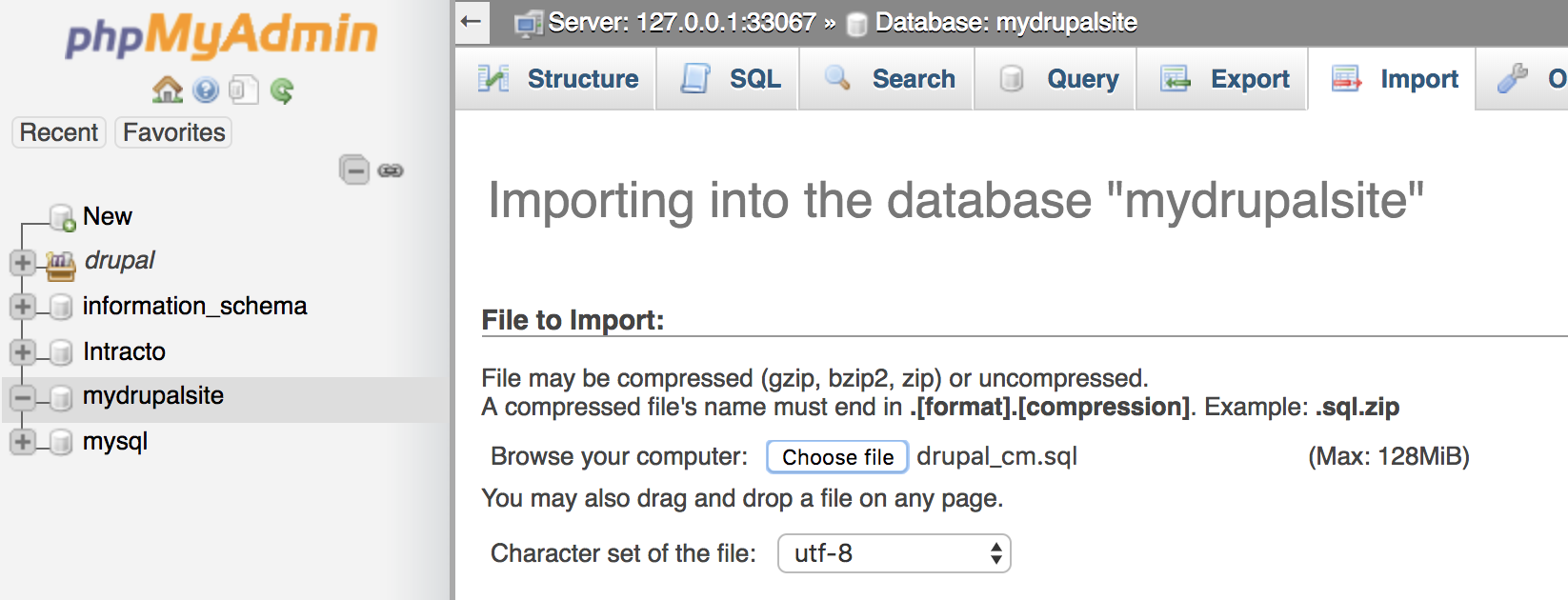
5) Create Database user
- Go to the Privileges tab
- Create a new user
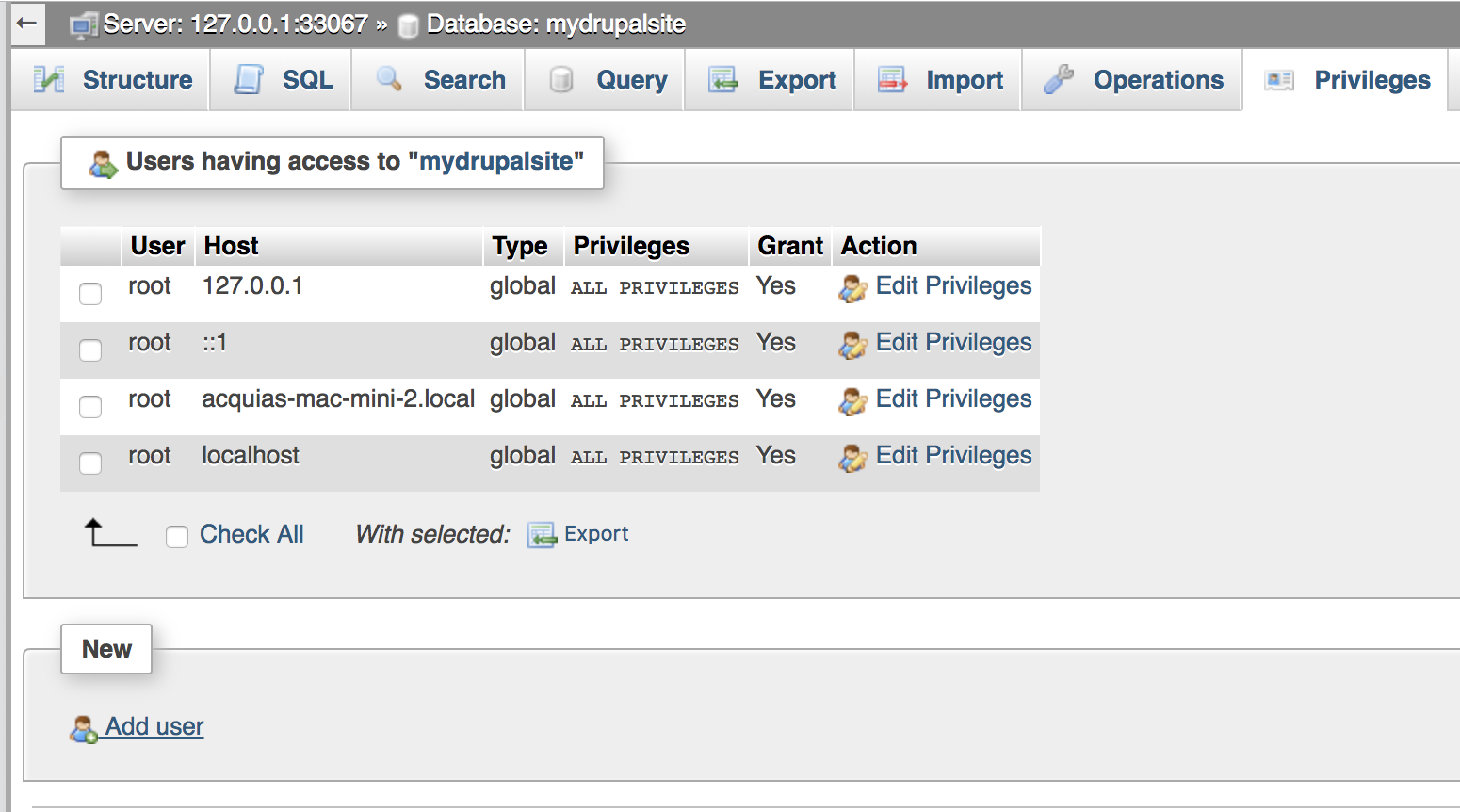
5) Create Database user
- SAVE THIS INFO!
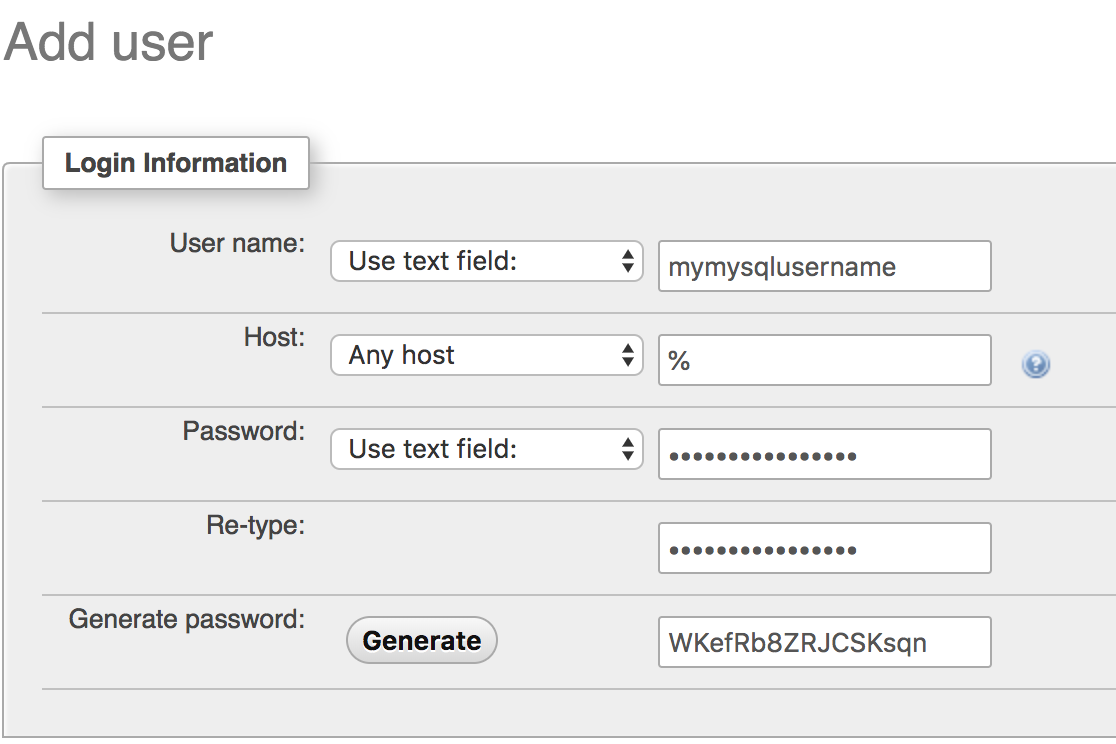
5) Create Database user
- Give all privileges
- Then hit Go
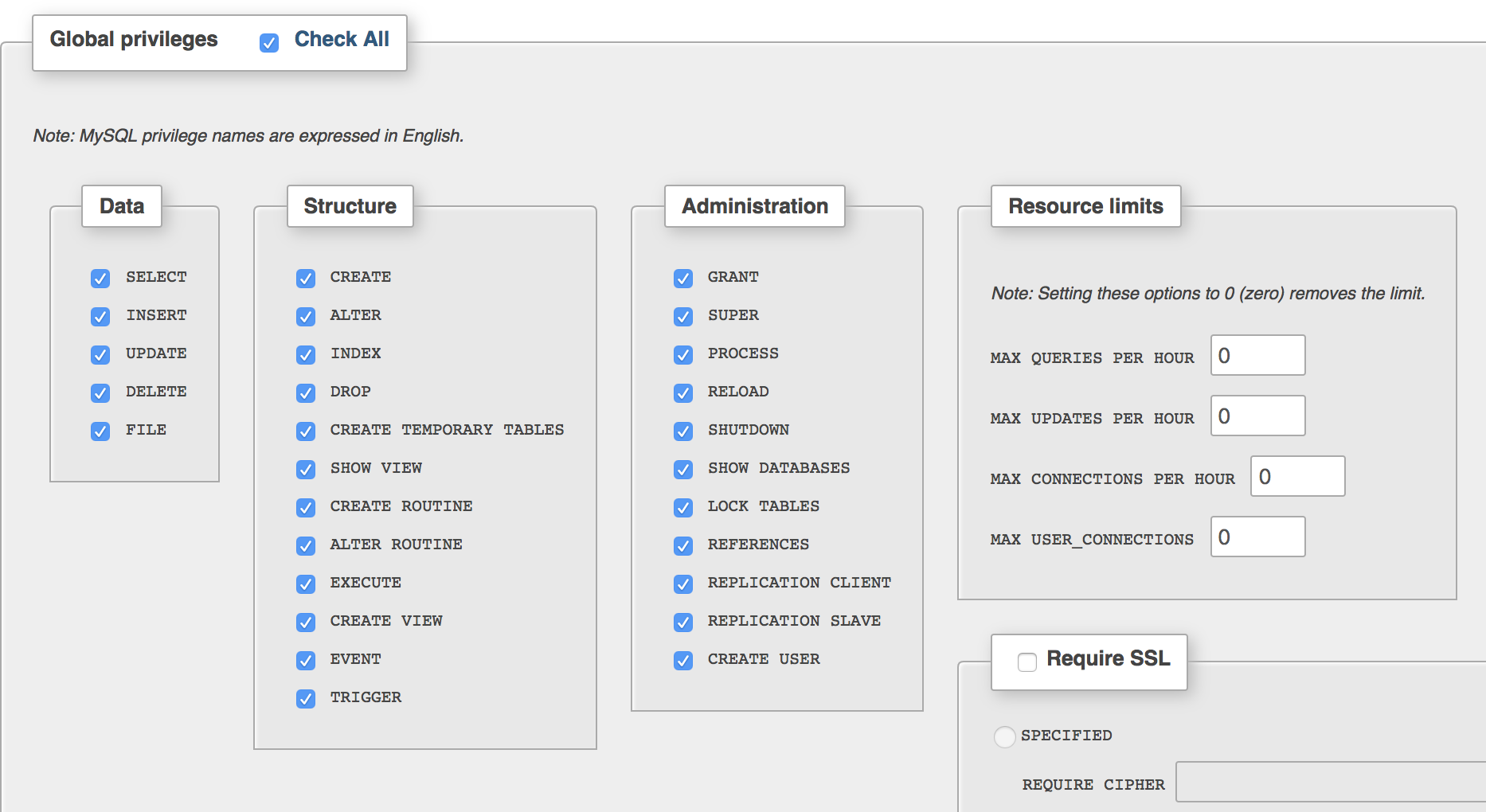
5a) Create an FTP user
- If your hosting did not supply you with FTP credentials, you need to create your own
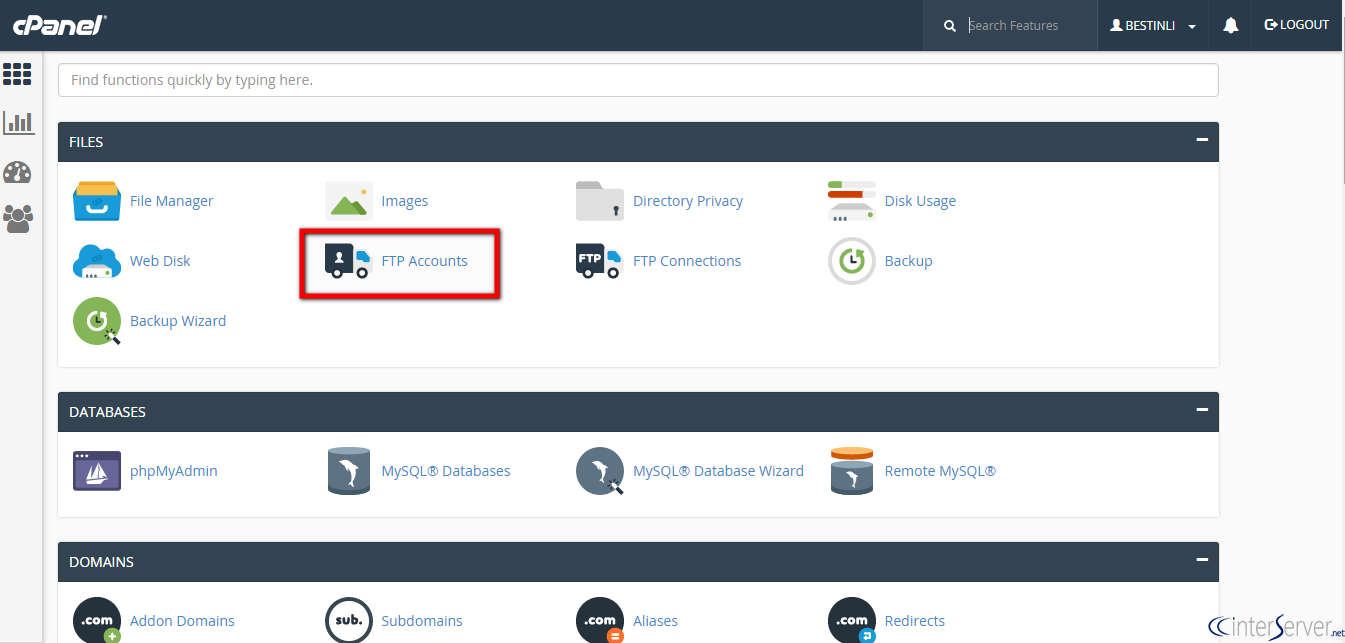
5a) Create an FTP user
- If your hosting did not supply you with FTP credentials, you need to create your own
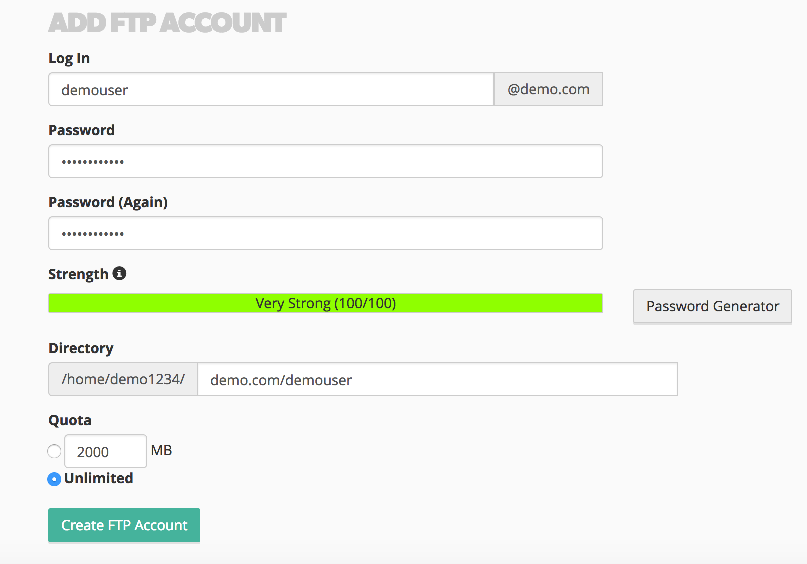
6) Upload your site
- Get FileZilla
- Connect to your host
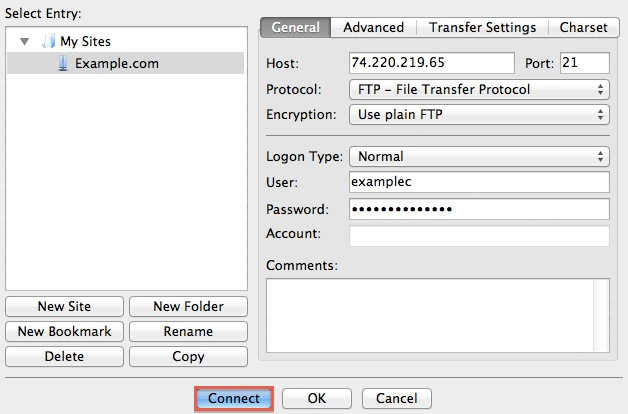
6) Upload your site
- Transfer your website directory
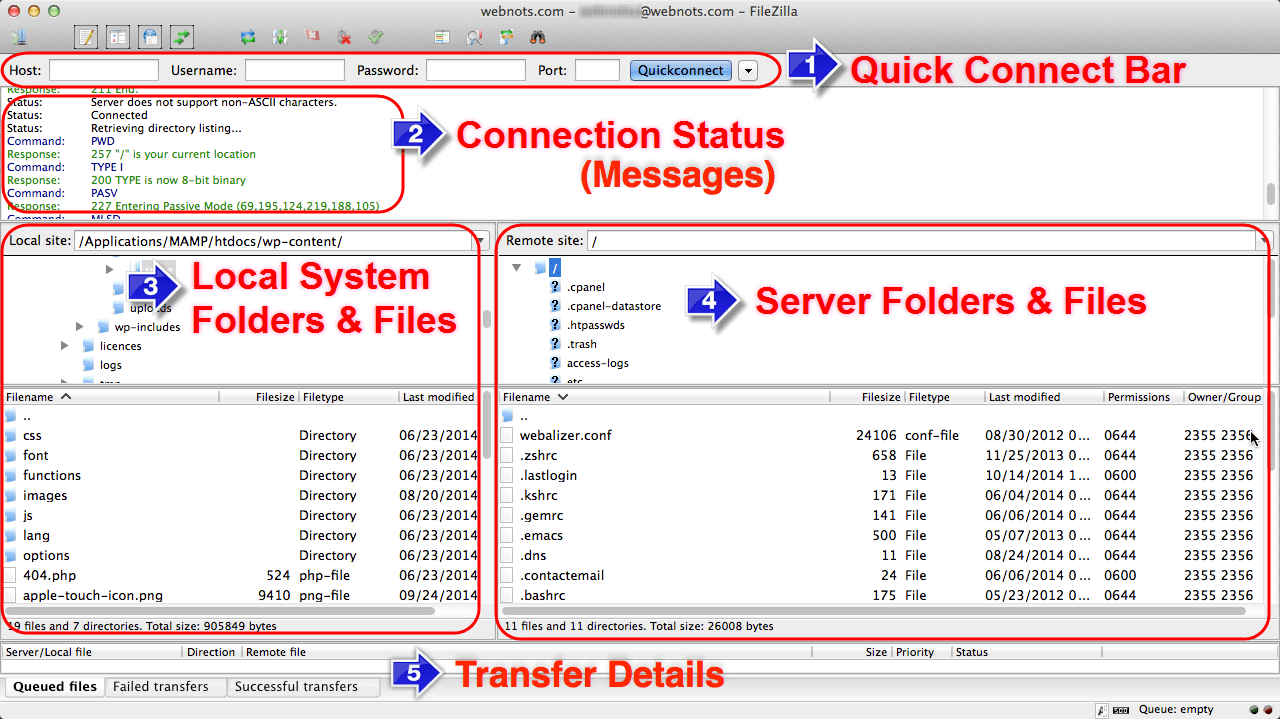
6) Upload your site
- What folder?
- Depends on the host
- Usually:
- public_html
- htdocs
- Can I use a subdirectory?
- Yes!
- public_html/mydrupalproject
- -> mysite.be/mydrupalproject
- Yes!
7) Update settings
- On your host, go to /sites/yoursitename.dd
- Open settings.php
- Can be done with either FileZilla
- Or use c-panels File Manager
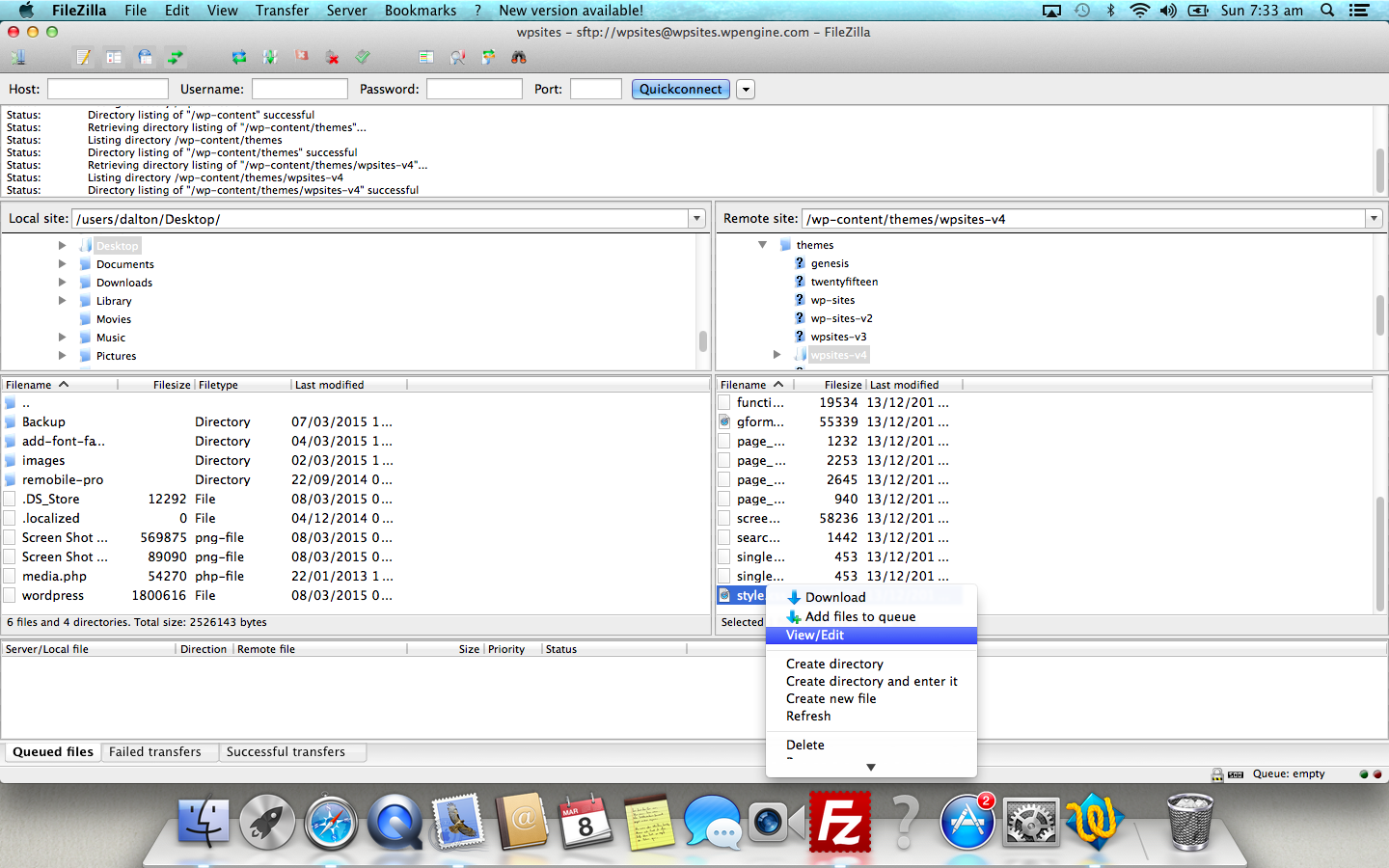
7) Update settings
- Paste the following code at the end of settings.php
- Change the user/db name/password
- Remember step 5?
- Change the user/db name/password
$databases['default']['default'] = array (
'database' => 'mydatabase',
'username' => 'mysqluser',
'password' => 'mysqlpass',
'prefix' => '',
'host' => 'localhost',
'port' => '',
'namespace' => 'Drupal\\Core\\Database\\Driver\\mysql',
'driver' => 'mysql',
);
8) See if it works
- Visit the site:
- Go to your domain:
- mysite.be
-
Using subdirectory?
- mysite.be/mydrupalsite
- Go to your domain:
- Log in
- /user
- Clear caches
- /admin/config/development/performance
9) Does not work?
- Carefully read any error messages
- Ask for Advice
CMS1 - Transferring a Drupal 8 site
By Pieter Mathys
CMS1 - Transferring a Drupal 8 site
How to transfer your Acquia DD site to your host
- 705