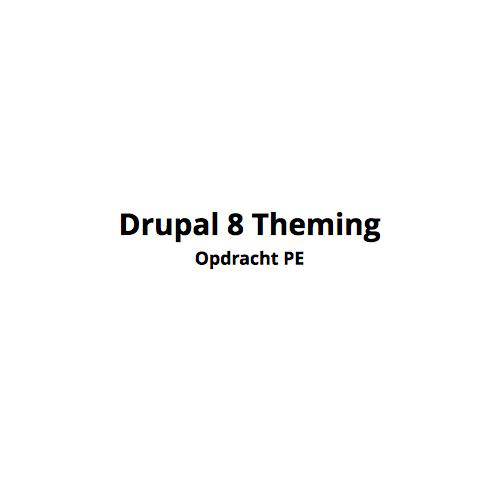CMS 1 - W9
Adding an editable theme
Views intro
Goals
of the week
- Adding a theme and a way to add your own styling
- Getting a basic understanding of views
Adding a theme
Download a theme
Browse to
https://www.drupal.org/project/project_theme
Go through the themes and pick one that's compatible with Drupal 8.
Install it
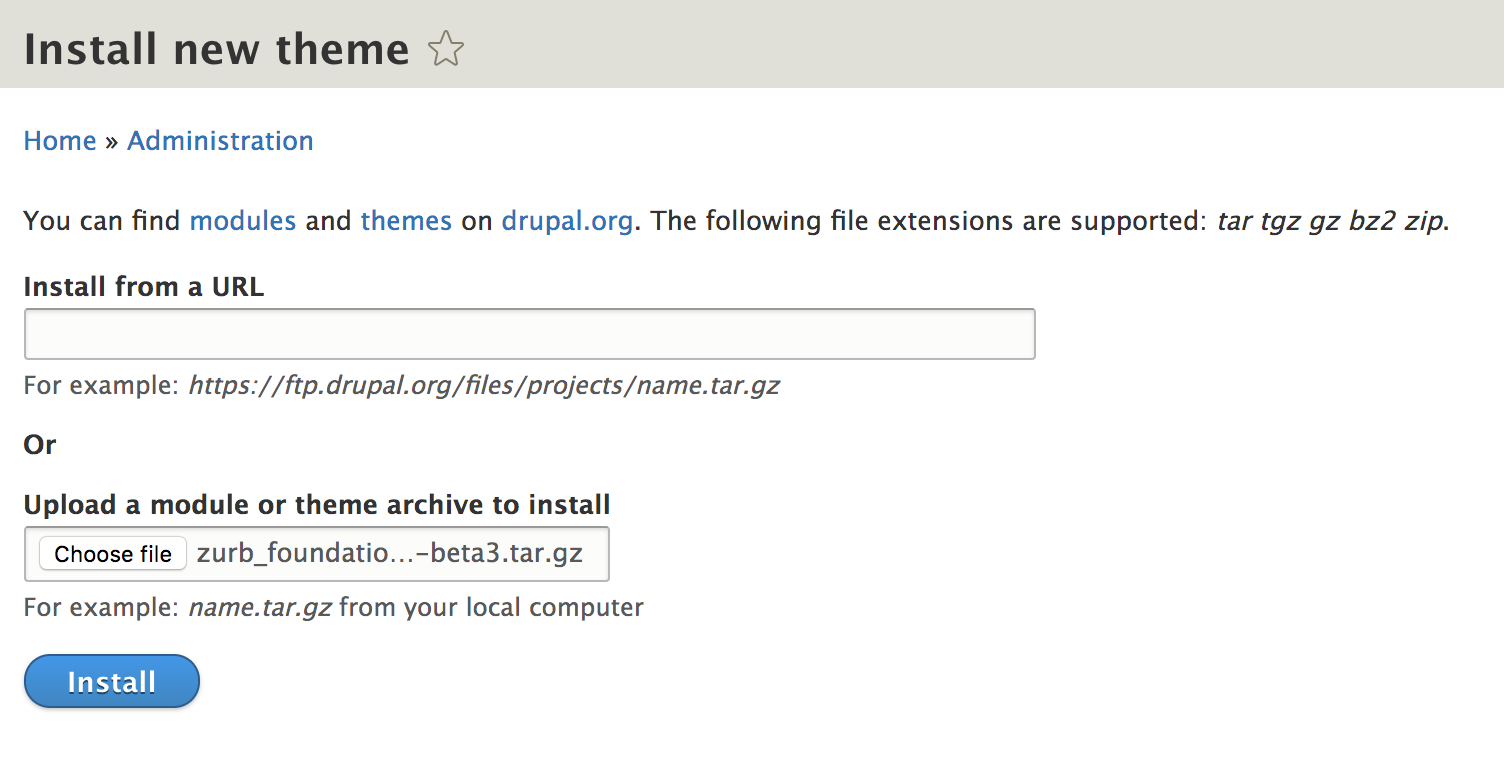
Install it
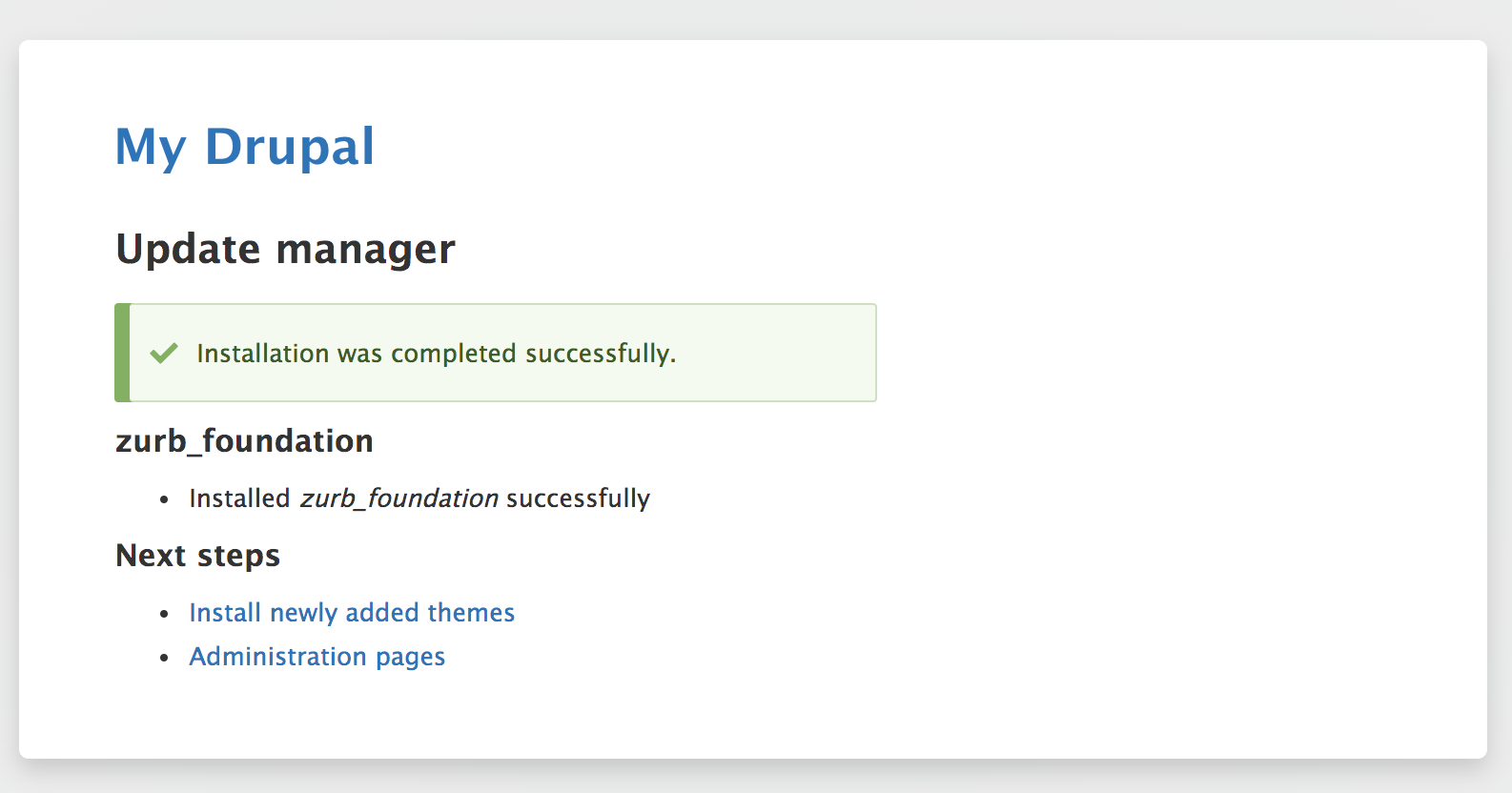
Set as default
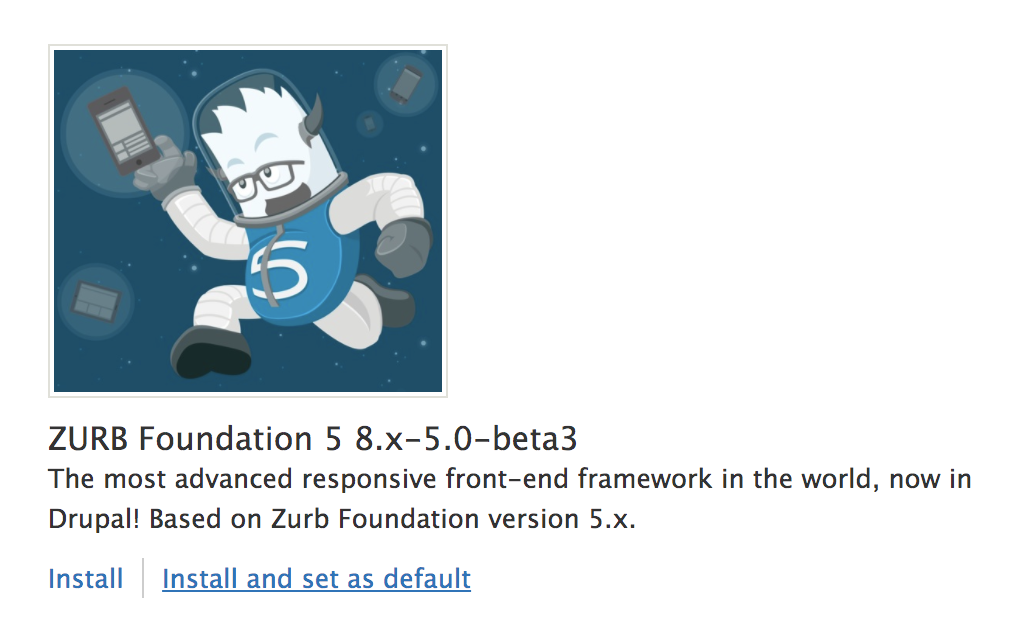
Check your site
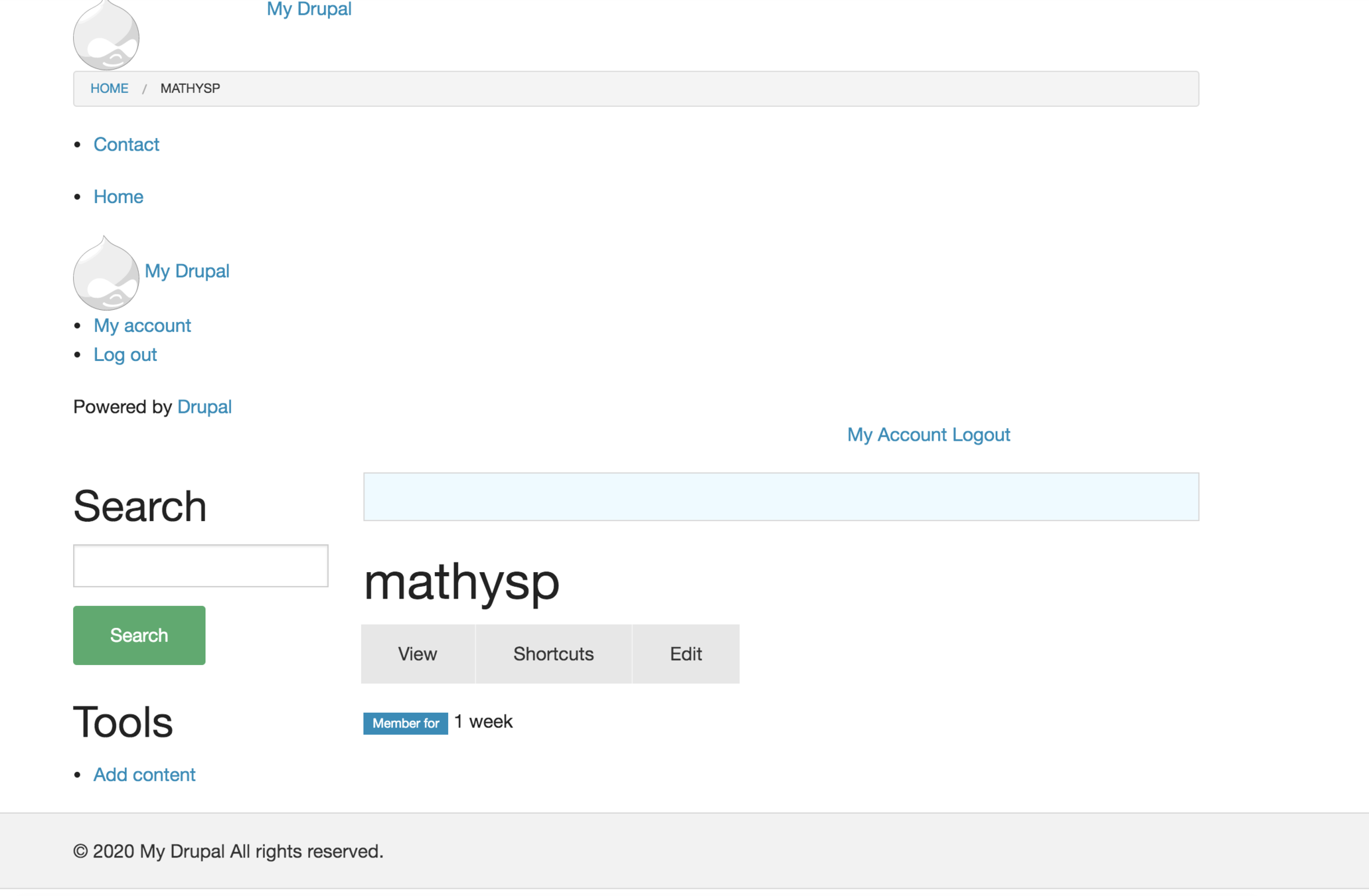
Review theme settings
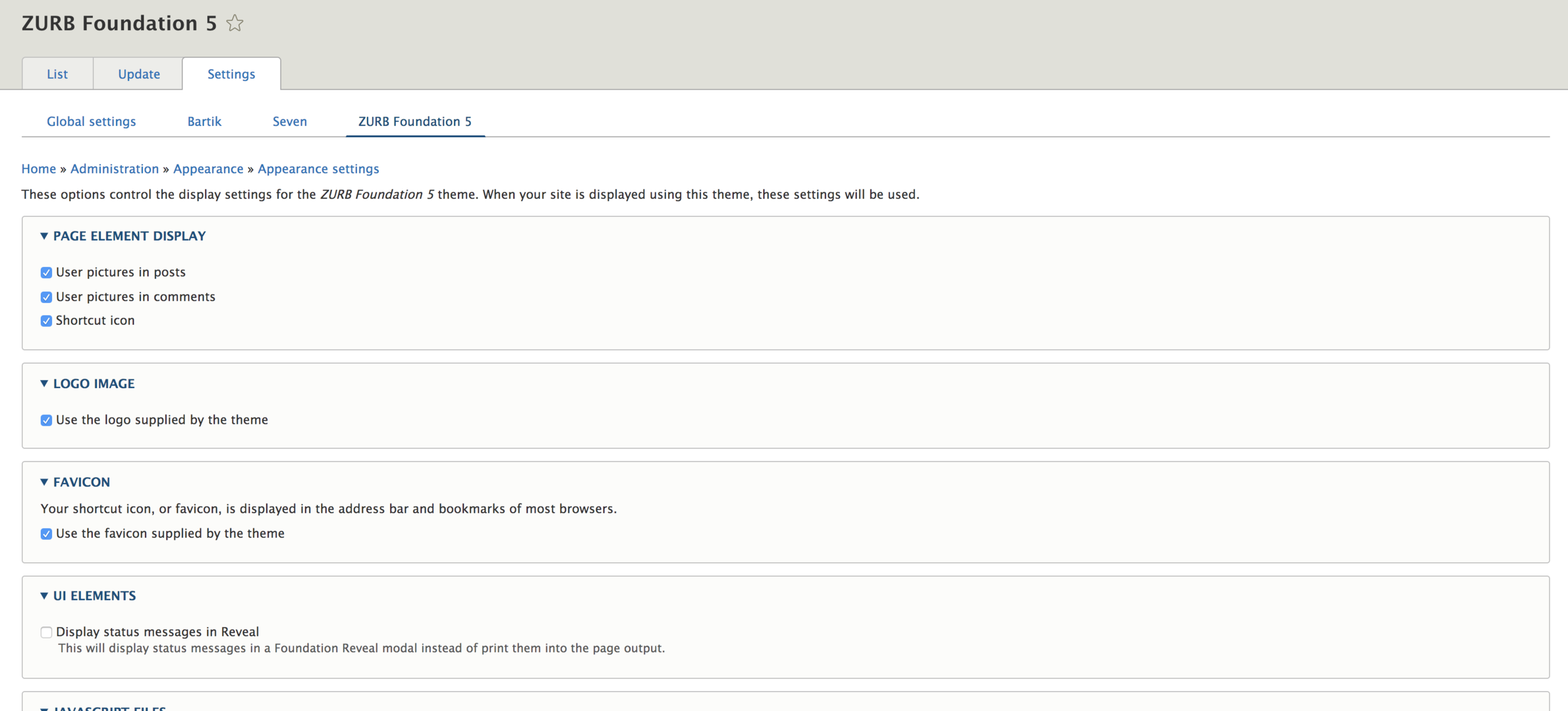
Review block settings
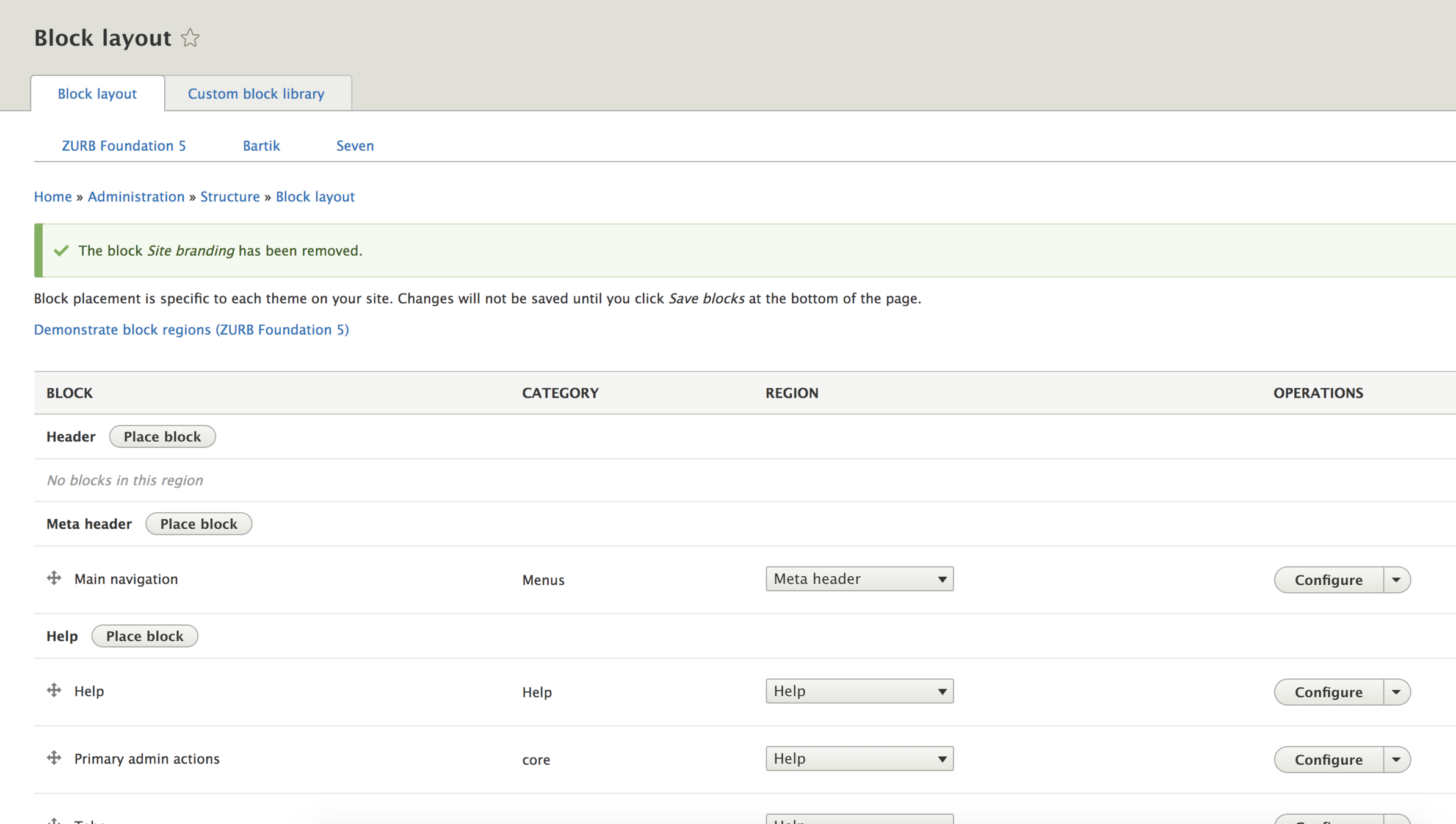
Until the results are OK
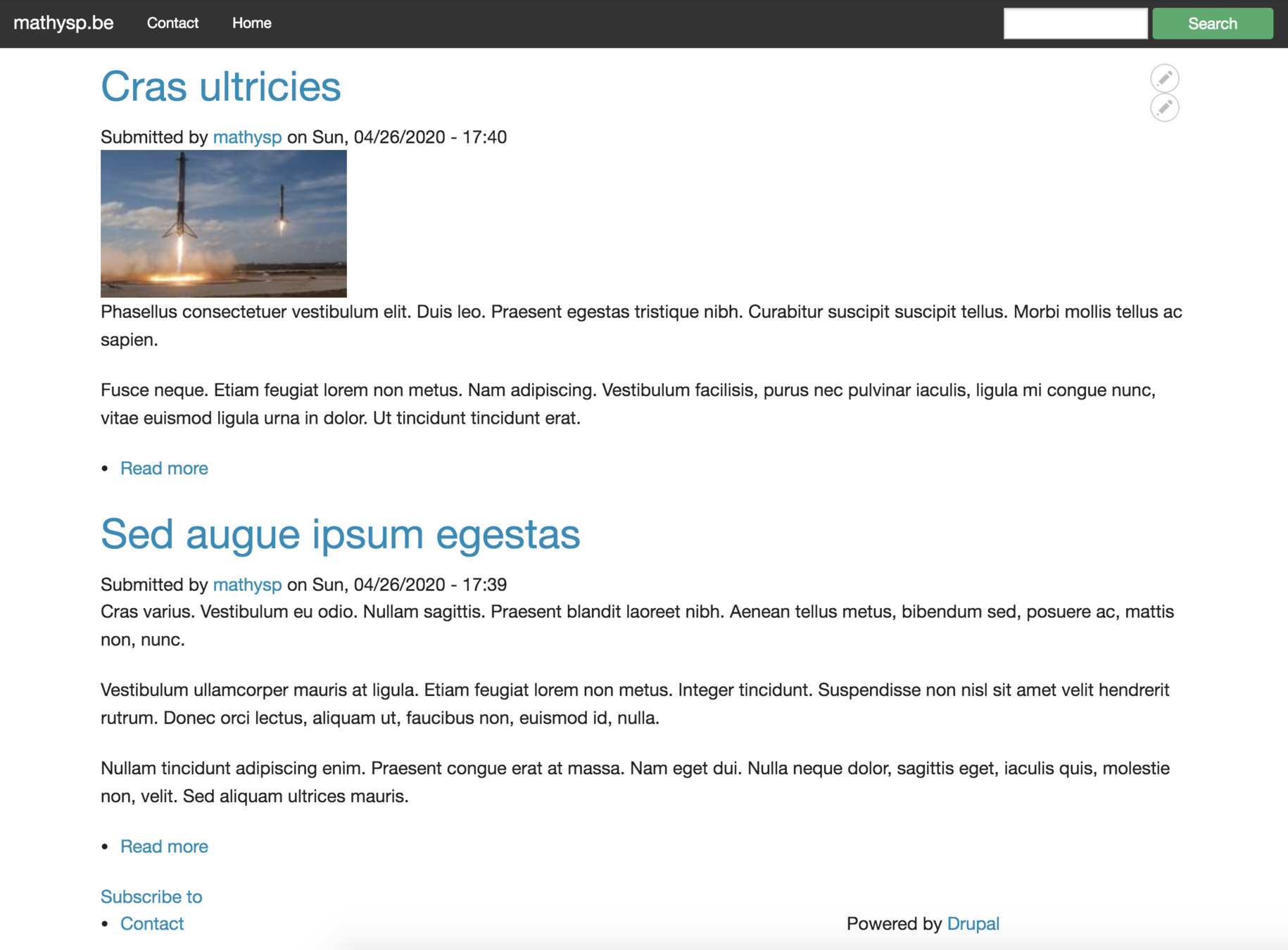
Extra
You can pimp your back-end with an admin theme
F.E.:
https://www.drupal.org/project/adminimal_theme
https://www.drupal.org/project/material_admin
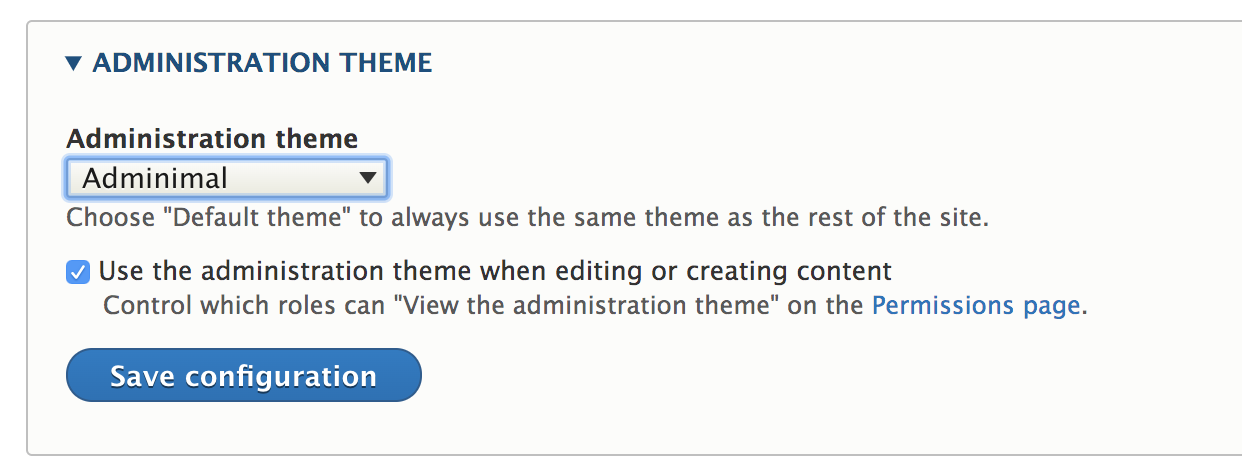
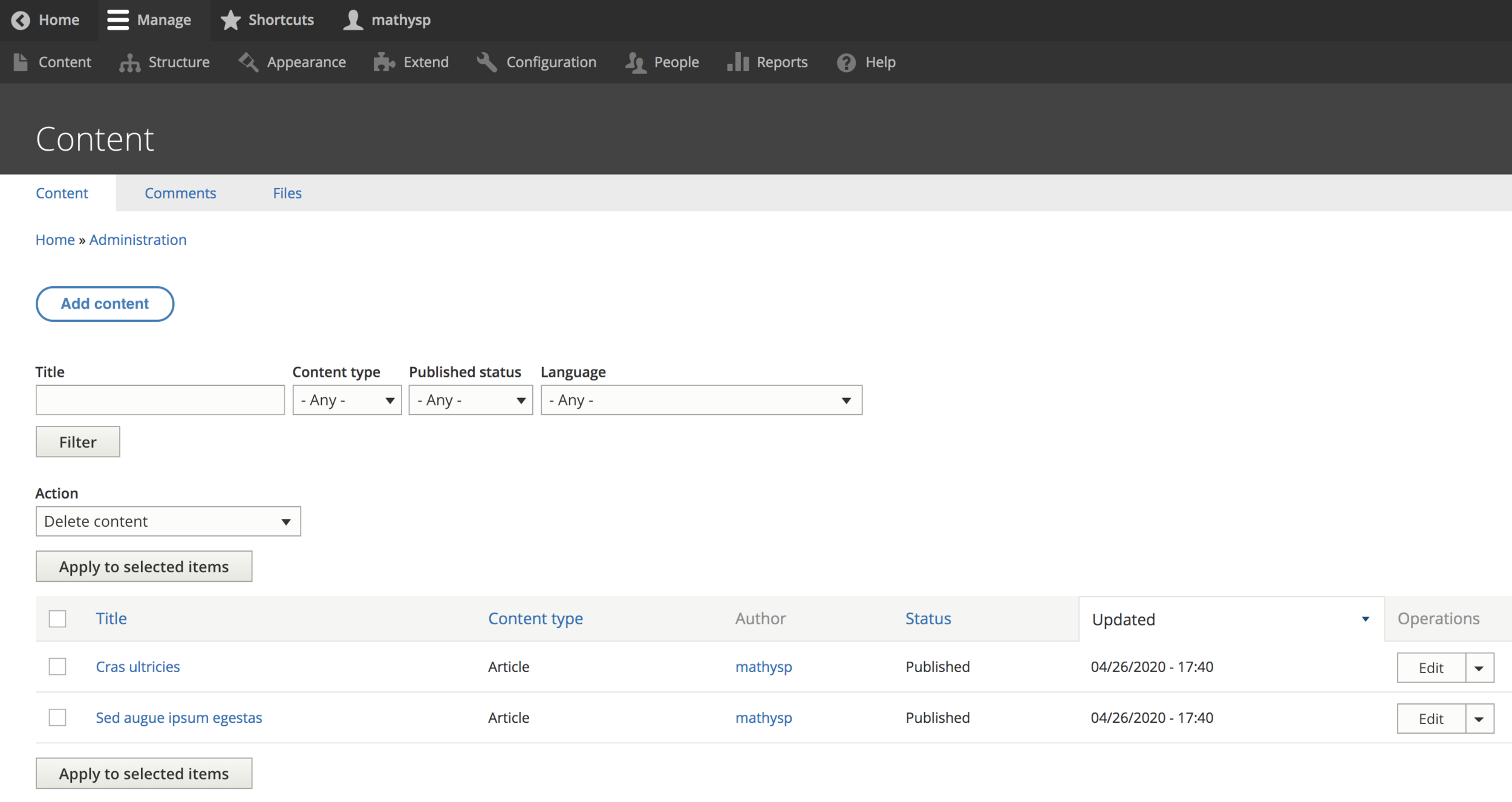
Modifying a theme
The "easy" way
Install CSS Editor
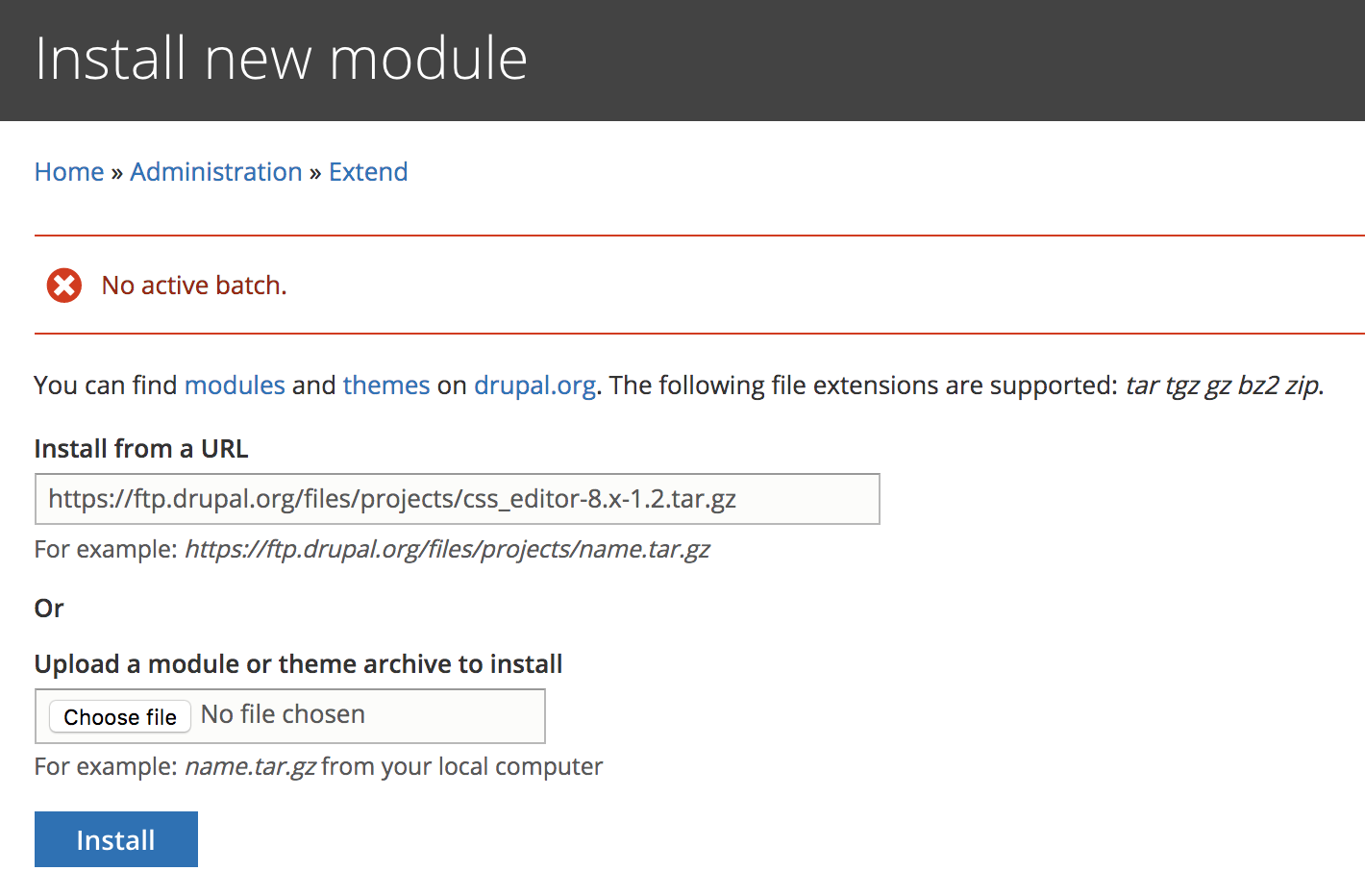
Install CSS Editor
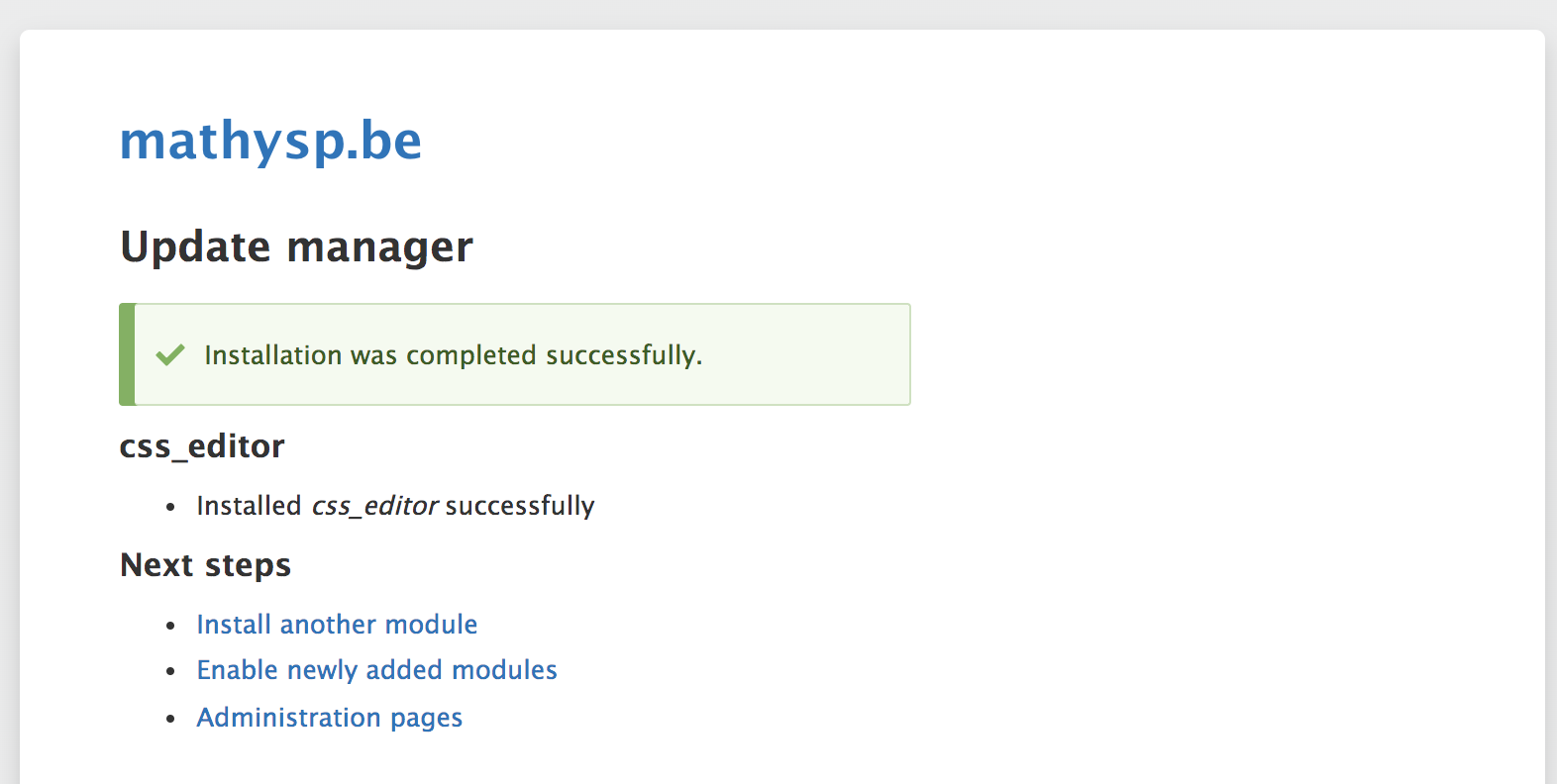
Enable CSS Editor
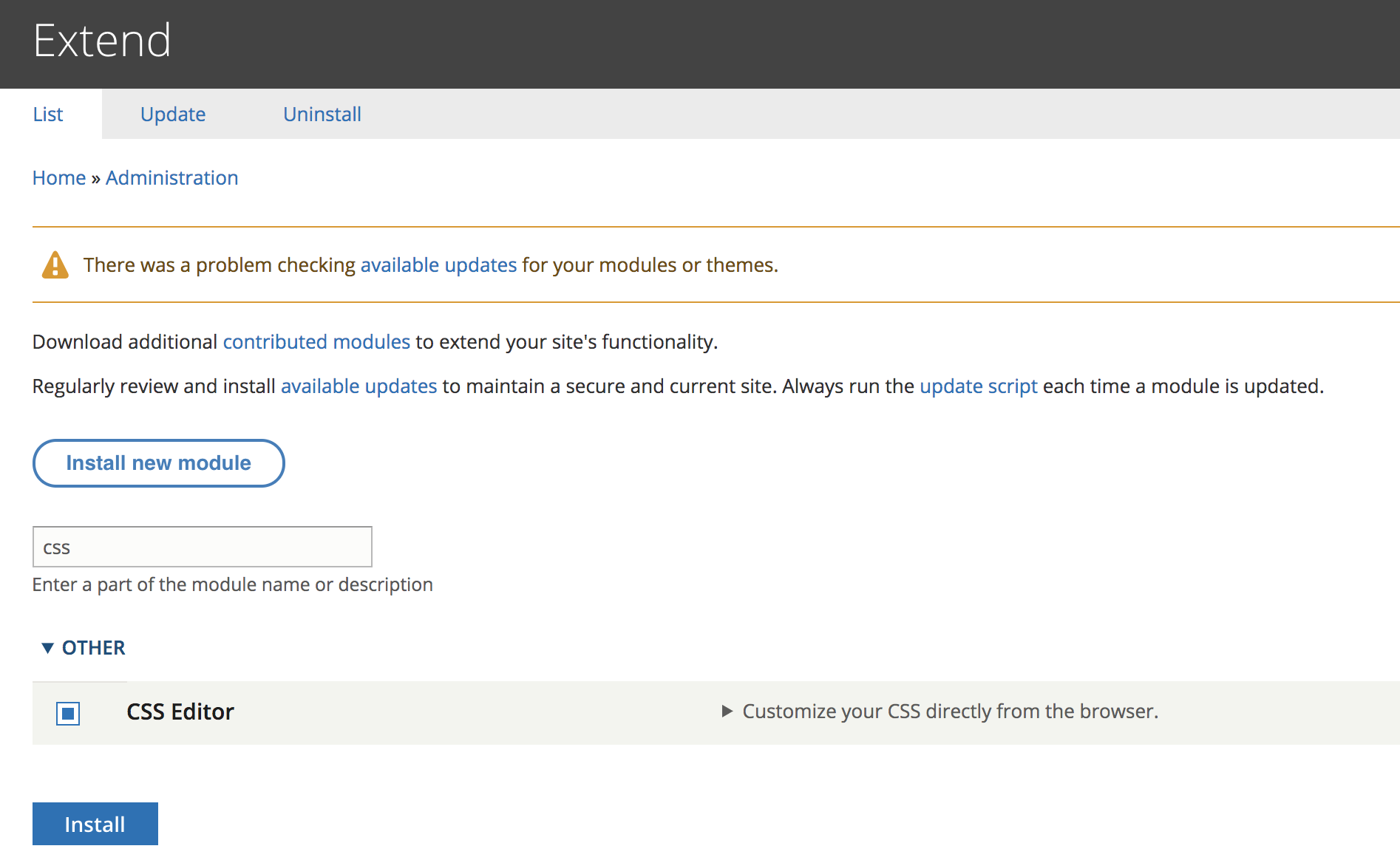
Enable CSS Editor
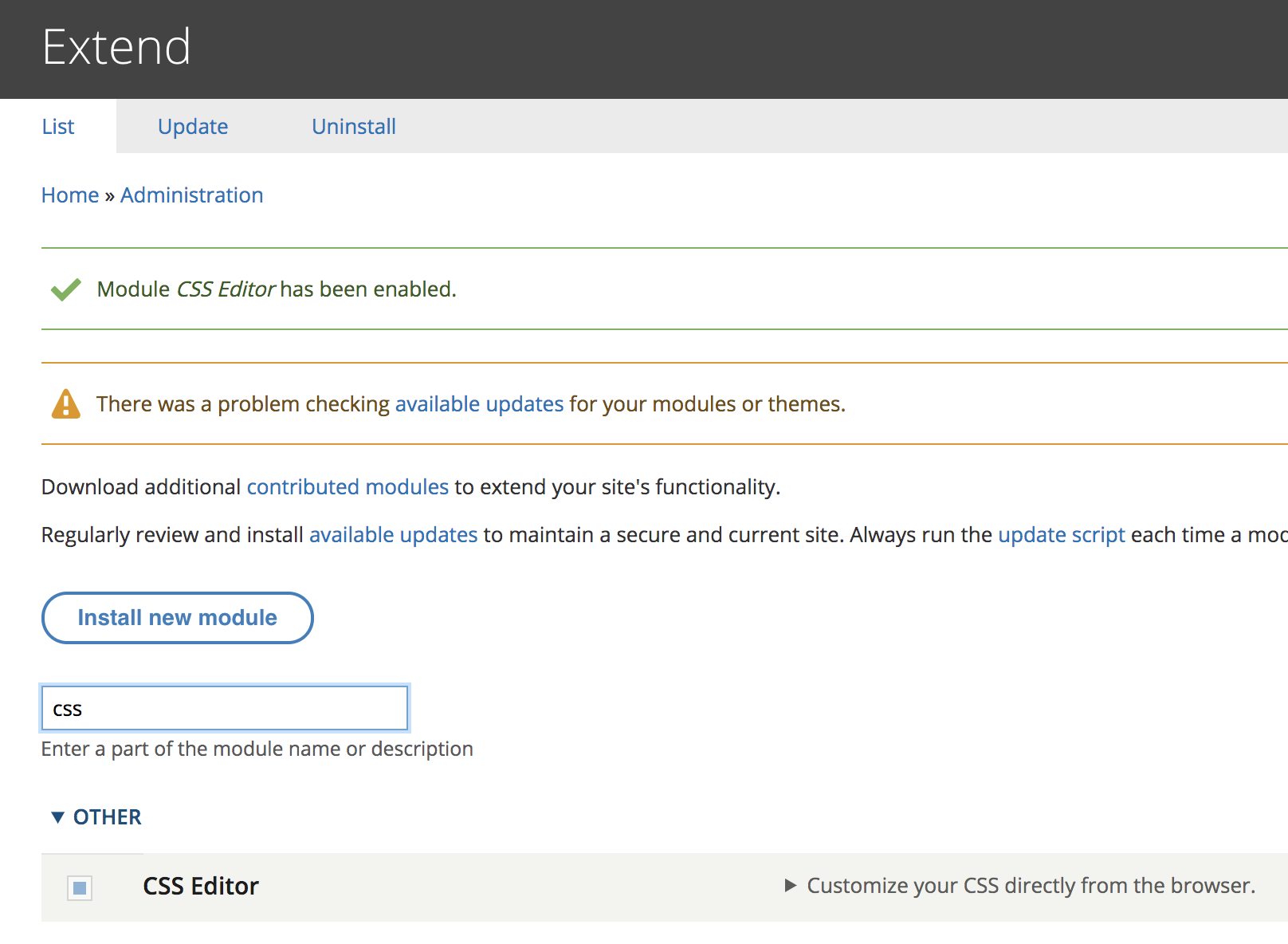
Add CSS
You can find this on your theme settings
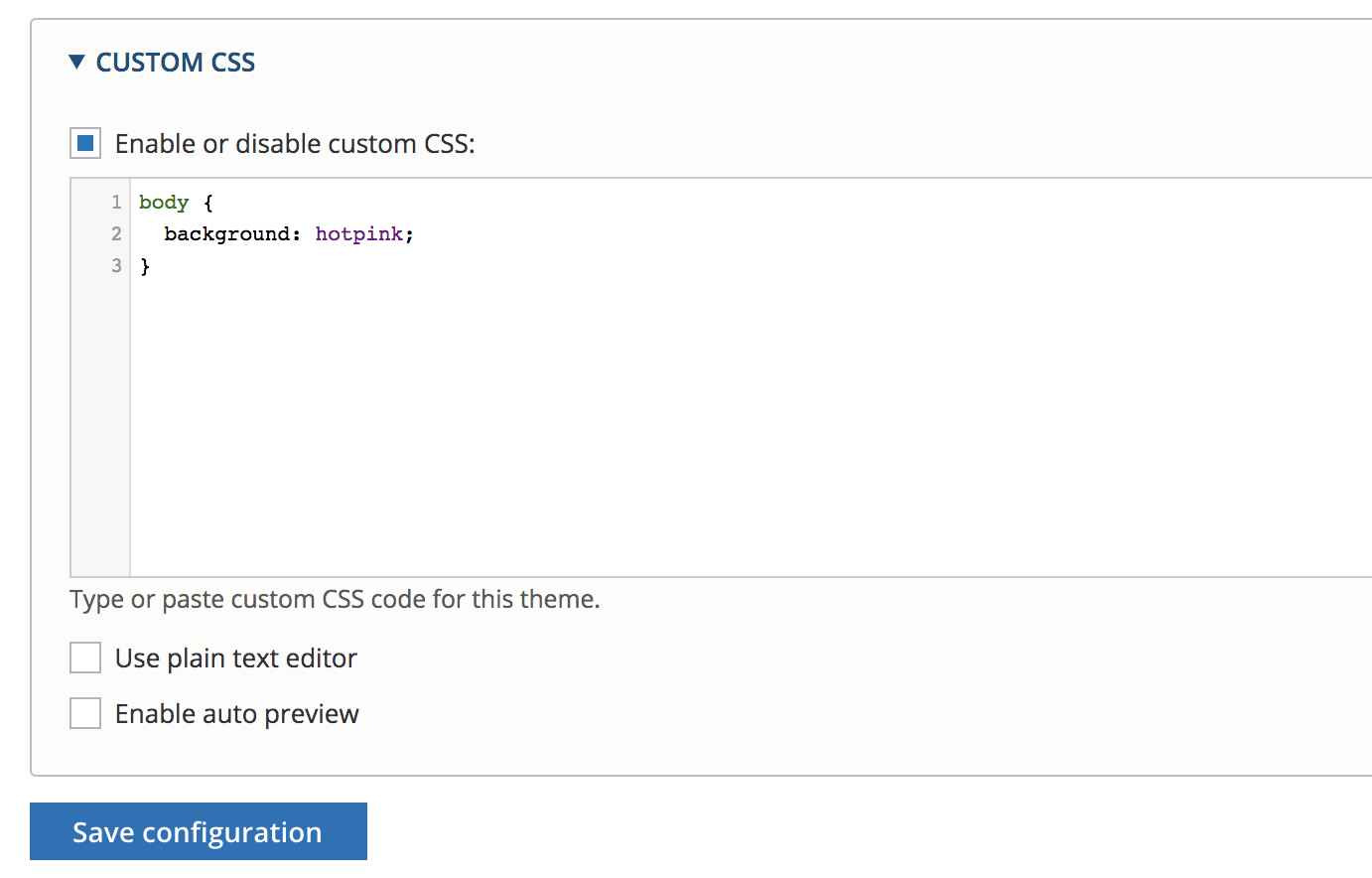
Check results
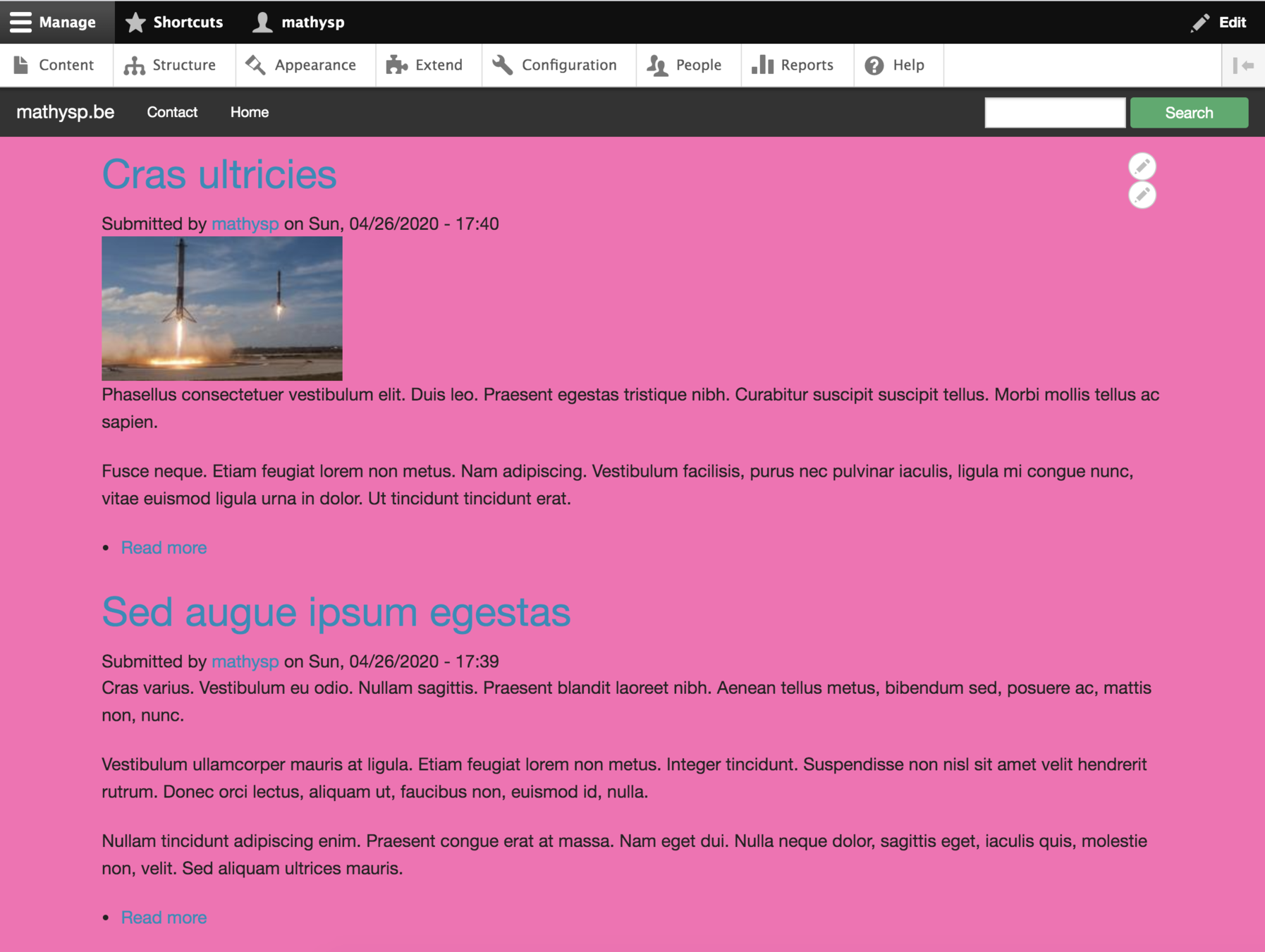
Will we see how to
create our own theme?
Yes!
Next year! ;-)
Views
Review slides
By next week
Make sure you:
- Have added a theme
- and a way to add your own css
- Have added basic views
- Portfolio
- Blog
- Skills
- Tools
- Add some styling
- Page styling, Body, Header
- Teaser, Full content, Views, etc
CMS W9 Praktijk
By Pieter Mathys
CMS W9 Praktijk
- 494