Video Games
with

https://github.com/rafinskipg
Follow our project:
http://cooldog.venturastudios.org/
https://www.facebook.com/thecooldogadventures
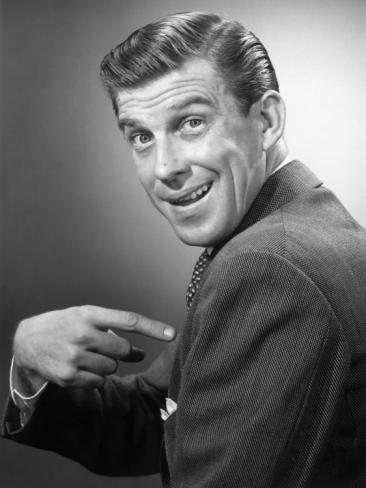
About me
- FrontEnd
- Node Js
Software developer
We make mobile advertisements easy and accessible for everyone
I work at
SONATA
But..
WhaT IS A GAME MADE OF?
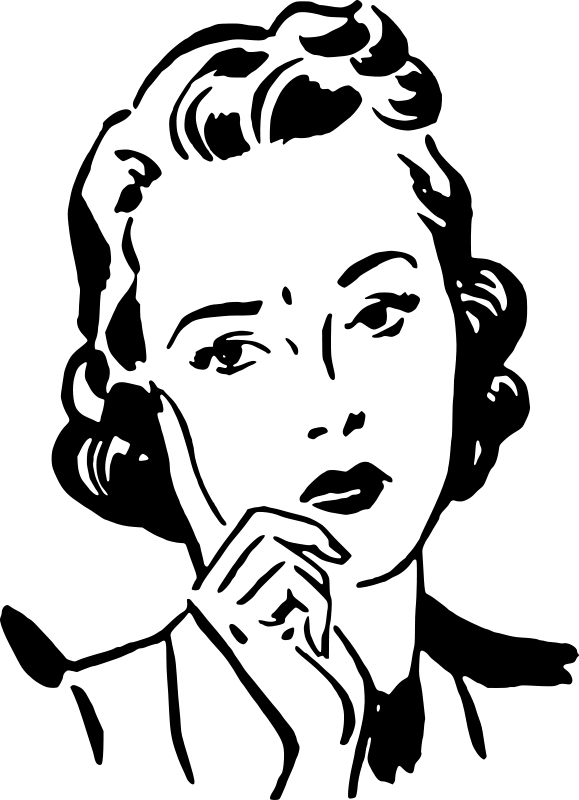
Ok let's GET DIRTY!
Entities
Creatures
Weapons
Bullets
Enemies
Bonuses
Splashes, Explosions, etc...
Input & OutpuT
Move your entities
Add sounds!
Respond to events
Give feedback to the user
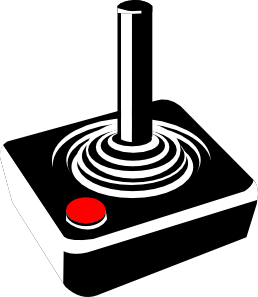
A game design
What's the purpose?
Defining your idea
Defining your idea
Prototyping
Iterate
& MATHS!
Let's GET TECHIE!
My experience
With CoolDog
What started as a joke evolves drastically
THe Joke
But I found iT funny to continue

I found some problems...
Audio was copyrighted
Memes were copyrighted
I wanted more quality
I wanted more quality
I just could left this idea perish.
But i wasn't going to give up that easy!
Rethinking
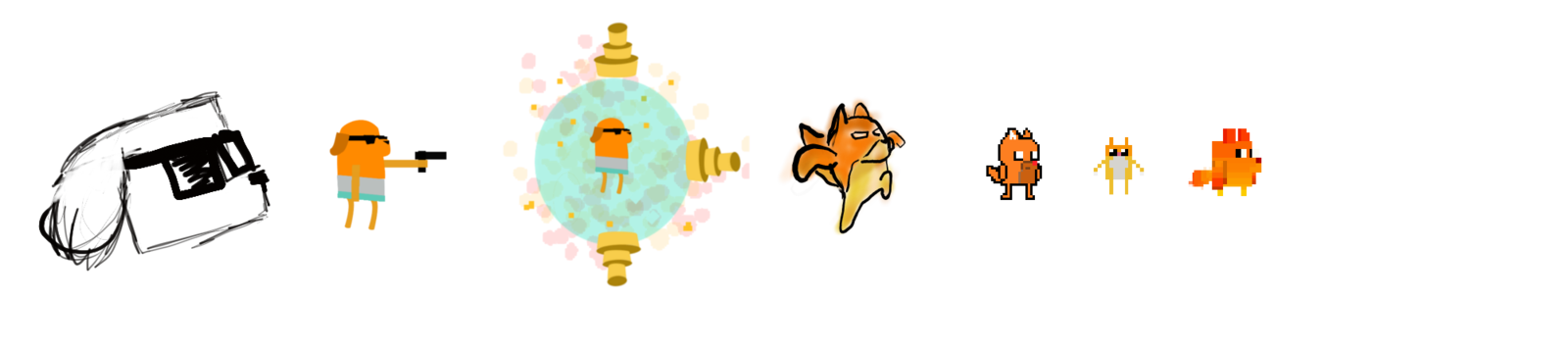
GAME was Being redone

PROFESSIONALIZING

A Game DesignER

A COMPOSER

AN ARTIST
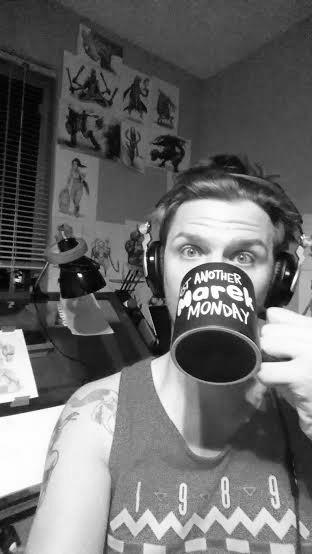
Things started to Happen =)

new audio
new enemies
We ARE WORKING ON IT
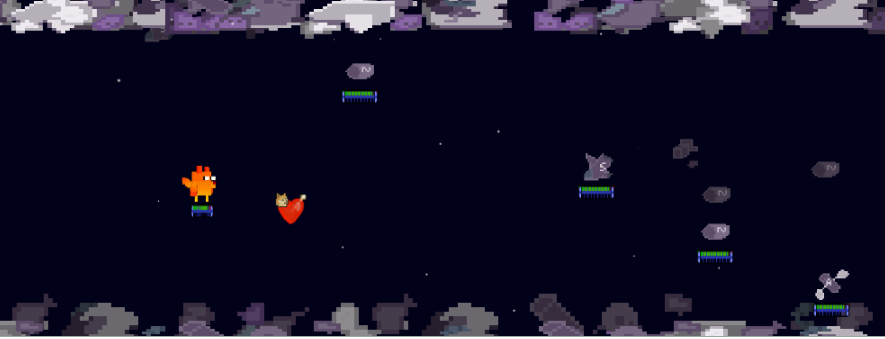
THIS IS A LONG ROAD
Eventually, we will succeed
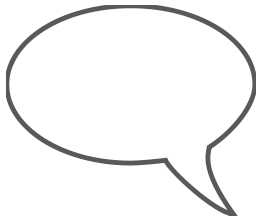
Do you Know WHAT IS HTML 5,
MOTHERFUCKER?
What are you talking ABOUT?
I have no idea what it means!
A website is composed by:
Dom Elements
CSS
JavaScript Code
Rendering
DOM Elements + CSS
Canvas
WebGL
What do I CHOOSE?
DOM / CSS 3:
- Good: For 'forms' games, for simple games. You can do sprites with css clasess or background positions.
- Bad: It doesn't feel good to write all in css animations / transitions. It's not aimed for that.
Canvas:
- Good: High mobile device support. You can still use dom elements.
- Bad: Less FPS than WebGL.
WebGL:
- Good: FPS Ratio is higher. 2d and 3d. GPU Accelerated.
- Bad: Less mobile support. Harder
We picked Canvas
Quick start, nearly all the libraries work on top of that.
frameworks like PixiJS allows you to render in WebGL with Canvas fallback,
so it would be my next choice right now.
(@JohnHackworth 's advice)
I Don't fucking
care
I just want to make games
TELL ME MORE
There are tons of tools
for creating games
Without coding
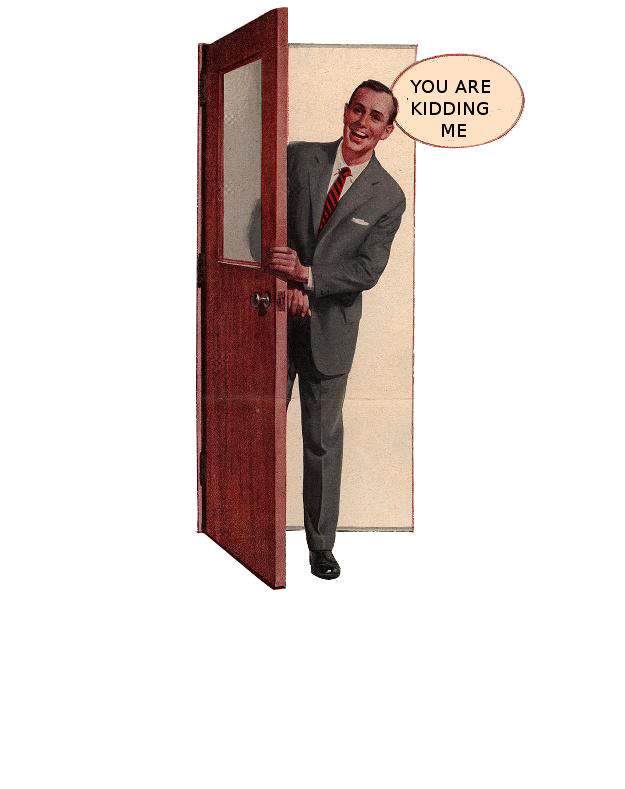
WIMI5
DEMO TIME
GOO CREATE
Construct 2
STENCYL
More info & MORE TOOLS
:)
http://kotaku.com/5979539/a-beginners-guide-to-making-your-first-video-game
- http://www.rpgmakerweb.com/
-
http://www.yoyogames.com/studio
I Care
I'M A DEVELOPER
Or just curious

And I wanT GOOD TOOLS

ADAPT TO A MODERN DEVELOPMENT FLOW



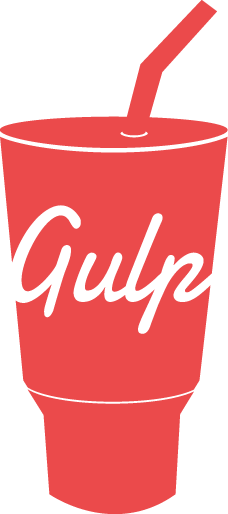


Pick any automation tool.
There are tons out there, but stick close to what the community is using, keeping up to date is important
GET your SWORD SHARP
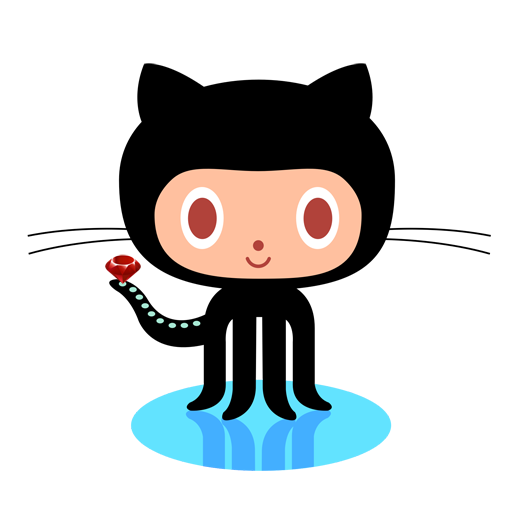
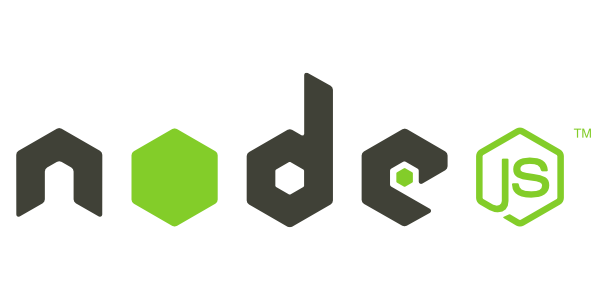


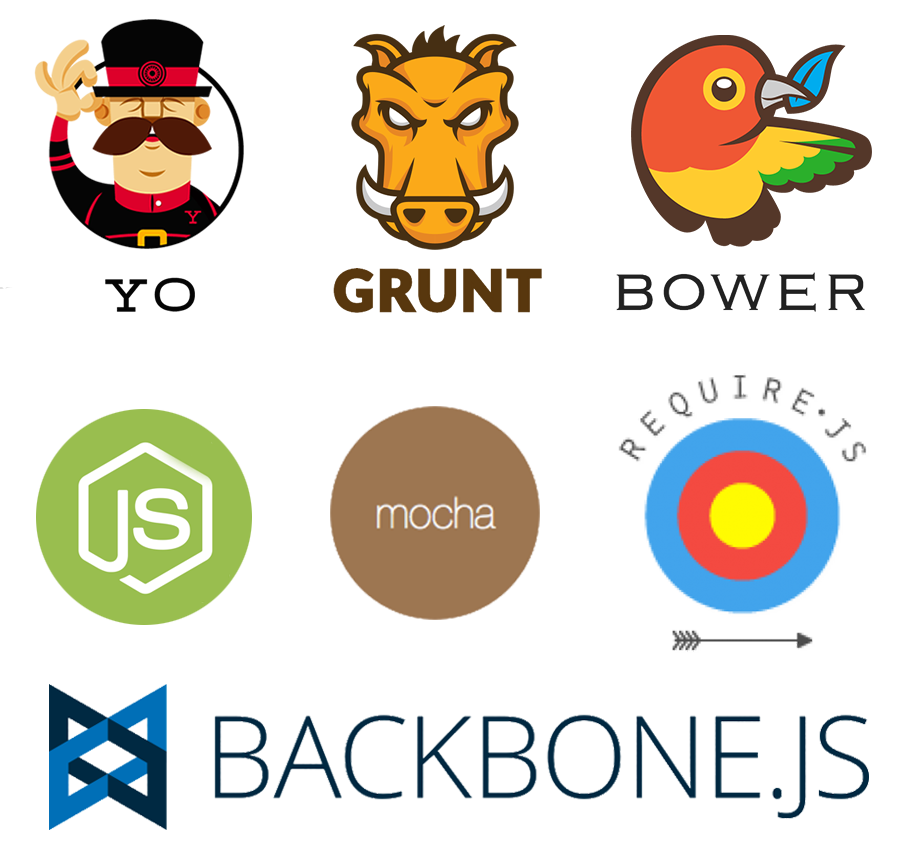
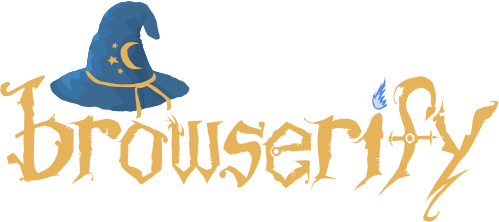
AnD THERE'S MORE TO CHOOSE FROM

PICK YOUR GAME ENGINE/ FRAMEWORK



 ...
...New frameworks
(slide on progress)
http://iioengine.com/
That might help
http://html5gameengine.com/
https://gist.github.com/bebraw/768272
OR GO WITH THE BASICS
Which i did
I didn't know what i was doing.
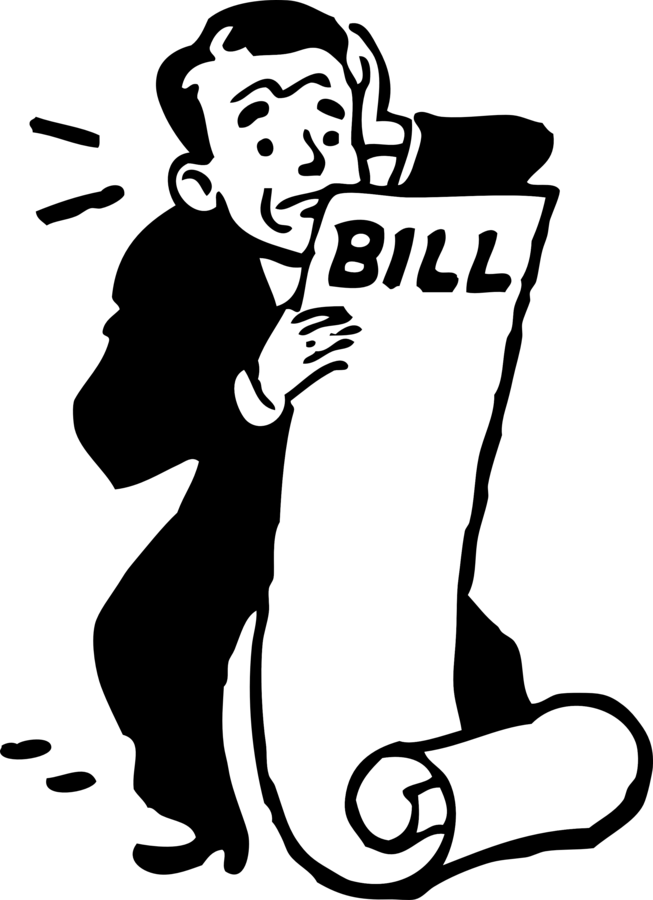
BUT WAS FUN TO LEARN!
MY BRICKS:
THE BASICS
build your house with that!
Canvas
Create a canvas tag
<canvas id="canvas_layer" ></canvas>Initialize it:
var canvas = document.getElementById('canvas_layer');
canvas.width = window.innerWidth; //Or wathever
canvas.height = window.innerHeight; //Or watheverGet the 2D context:
var ctx = canvas.getContext('2d'); //We will draw hereRequestAnimATIONFRAME
It is used for calling the game loop
Improved performance vs setTimeOut
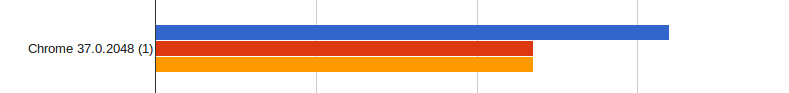
Adapts the frame rate, only painting when the computer is ready. When all the work has ended, avoiding collapse.
function mainGameLoop(){
//Updating your entities goes here
requestAnimationFrame(mainGameLoop);
}
mainGameLoop();more info: http://creativejs.com/resources/requestanimationframe/
Using the LOOP
Things you want to DO
on the loop
- Updating the sprite frame
- Updating the position
- Making responses to events
- Removing enemies
- Adding enemies
- Adding bullets
- Checking if bullets collide with enemies
- Updating backgrounds positions
- Etc...
Updating - CollIDING - RENDERING
var then = Date.now(); //Previously defined at game start
var animFramePID; //If you want to cancelAnimationFrame later on
function mainGameLoop(){
//Calculate time difference
var now = Date.now();
var dt = now - then;
then = now;
updateEntities(dt);
checkCollissions();
render();
animFramePID = requestAnimationFrame(mainGameLoop);
}
Update
Example, updating
function updatePoints(dt){
points = hu.compact(
points
.map(updateTimeCounter(dt))
.map(moveUp(dt))
.map(removeIfTimeCounterGreaterThan(1))
);
}function updateTimeCounter(dt){
return function(entity){
entity.timeAlive = entity.timeAlive ? entity.timeAlive + dt : dt;
return entity;
}
}More Examples...
function removeIfOutsideScreen(entity){
if(!isOutsideScreen(entity.pos, entity.getSize())){
return entity;
}
}Sometimes shit happens and you just do bad code, or worst...
Bad architecture
I have lots of bad architecture choices I didn't thought about.
Bad things
function updateEntities(dt) {
updatePlayer(dt);
updateBosses(dt);
updateBullets(dt);
updateEnemies(dt);
updateSpecials(dt);
updateExplosions(dt);
updatePointsToRender(dt);
updateDialogs(dt);
updateMiscelanea_front(dt);
updateMiscelanea_back(dt);
updateBonuses(dt);
updateBonusWeapons(dt);
updateEnemyBullets(dt);
updateNeutralBullets(dt);
}I could show you tons of that things, but, instead, let's focus on what I learned.
Use OOP
Object oriented programming.
function Entity(options){
this.name = options.name;
/* ... */
}
Entity.prototype.getDimensions = function(){
//calculate things here
}Yeah, listen to this guy
http://mortimergoro.github.io/SuperSaiyanJS
Use small FUNCTIONS
function shouldAddBoss(){ return isFinalStage() && !bossIsOut() && introHasEnded();}
Yep.
I have to refactor all my code :D

DrawINg on canvas
1st rule: Abstract it
scene.renderEntity(myPlayer); entity.render(getContext());Entity model
RenderableEntity.prototype.render = function(ctx){
this.getEnabledAnimation().render(ctx, this.rotateSprite);
}Drawing on canvas
Sprite Class
Don't draw too big images, neither tons of them.
/* ... Sprite.prototype.render ... */ctx.drawImage( resources.get(this.url), Math.round(x), Math.round(y), this.size[0], this.size[1]); /* ... */
USING LOCALSTORAGE
As simple as
localStorage.setItem('myApplicationInfo', JSON.stringify(data));
localStorage.getItem('myApplicationInfo'); var data = {
lifes: 5,
maxPower: 1000,
timeSpent: 100.50,
maxPoints: 4050
/* ... */
}
AUDIO LIBRARY
in this case i picked Howler, but there are more
var song = new Howl({
urls: ['sounds/songs/wendy_sulca_servesa.mp3'],
volume: 0.5
});
//It allows Play/Stop/Pause/Fade, events...Loader
You need to preload your assets before every scene
This is fine: http://thinkpixellab.com/pxloader/
Building
Your daily Process should include
- Run a server
- Livereload changes
- SASS / Jade compilation
- JsHint / JsLint your files
- Run automated test on hook pre-commit
Your BUILD SHOULD INCLUDE
- JavaScript minification
- Uglify
- CSS minification
- Concat all things!
- Run automated tests
- Image-min if needed
I DON't MIND IF YOU PREFER
make
gulp
grunt
node js scripts
broccoli
...
They are worth it, whichever you choose
REUSE
I've picked my build from the yeoman generator
(hell yeah, reuse all the things!)
GOING MOBILE
Use

Optimize with
CocoonJS
https://www.ludei.com/cocoonjs
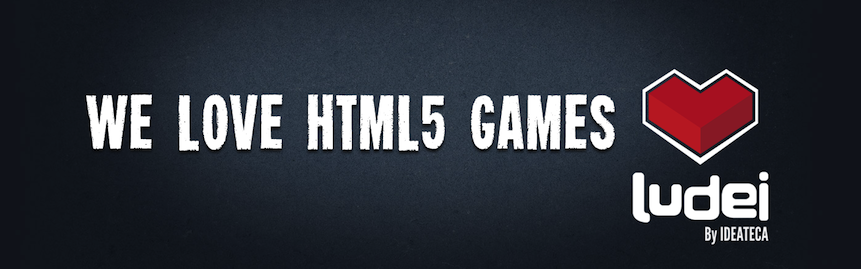
Or Try

https://crosswalk-project.org/

http://www.tresensa.com/
Some considerationS
- Use FastClick.js
- LocalStorage is your friend
- Use device emulators
- Profile your app on devtools
- Minify everything
Debugging
(Slide in progress)
http://www.inqbation.com/website-performance-enhancements-fix-memory-leaks/
https://developer.chrome.com/devtools/docs/remote-debugging
GOING DESKTOP

https://github.com/rogerwang/node-webkit
And REMEMBER!
HTML5 is everywhere
Mobiles
PCs
TVs
Consoles
...
Bonus track
From Unity to Three.JS by @HelloEnjoy
http://helloenjoy.com/2013/from-unity-to-three-js/
Audio
| Free music list | http://opensourcemusic.com/free-music-list/ |
| Free Sounds | http://freesounds.org |
| Open game audio | http://opengameart.org/art-search-advanced?keys=&field_art_type_tid%5B%5D=13 |
| Free Music archive | http://freemusicarchive.org/ |
| Free sound effects generator | http://www.bfxr.net |
| More free music | http://incompetech.com/music/ |
| Free sound effects | http://creatingsound.com/sound-effects/free-sound-effects/ |
| Fress sound effects | http://soundjay.com |
Assets
| Open game art | http://opengameart.org/ |
| Open Game Art Bundle | http://open.commonly.cc/ |
| Free Game Arts | http://freegamearts.tuxfamily.org/ |
| Free 3D models | http://www.blendswap.com |
| Free game assets | http://kenney.nl/ |
| Open Source Vectorial Cliparts | http://www.clker.com/ |
| Free Vector Icons | http://www.flaticon.com/ |
| Free mobile game UI | http://uidock.com/mobile-game-gui/ |
Non free - But great
(Slide in progress)
https://www.gamedevmarket.net/
DONE!
If you have prototyped your first game, now share it!
You will learn about how your game needs to evolve
http://makegames.tumblr.com/post/1136623767/finishing-a-game
BYE!
Bonus track
Phaser
http://examples.phaser.io/
http://gamemechanicexplorer.com/
https://github.com/photonstorm/phaser-examples
http://docs.phaser.io/Phaser.Sprite.html?
Making HTML5 games. Version 0.2.0
By rafinskipg
Making HTML5 games. Version 0.2.0
Slides about making HTML5
- 1,052





