The Building Blocks of Building Blocks
Rich Tabor + JR Tashjian + Evan Herman + Anthony Ledesma
Slides: http://slides.com/richtabor/building-blocks
Need help later? I'm on Twitter @richard_tabor

GitHub: http://github.com/richtabor/building-blocks
Download the project + add it to your local environment (or Docker, via the instructions in the project)

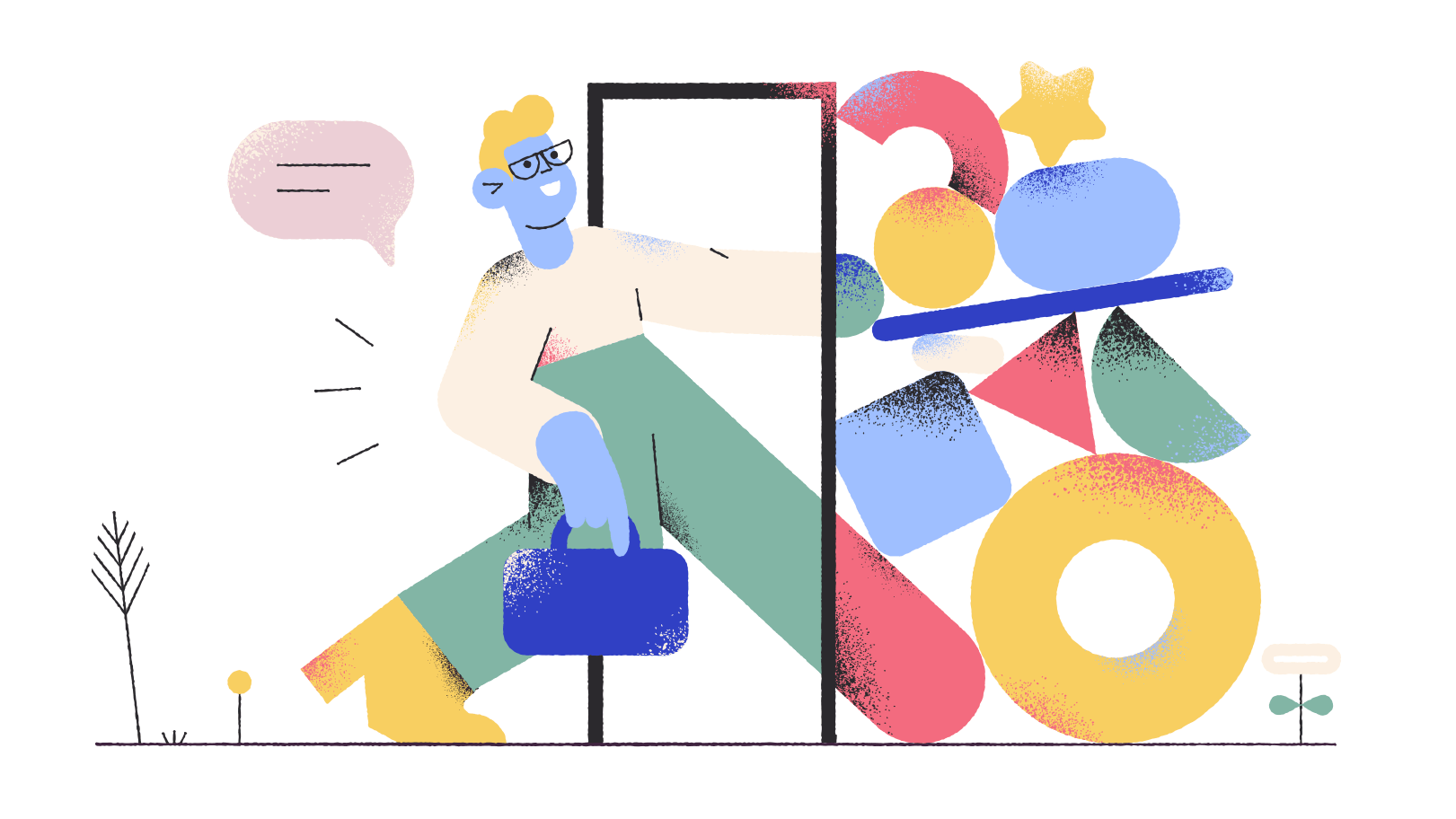
Welcome to the wonderful world of blocks!
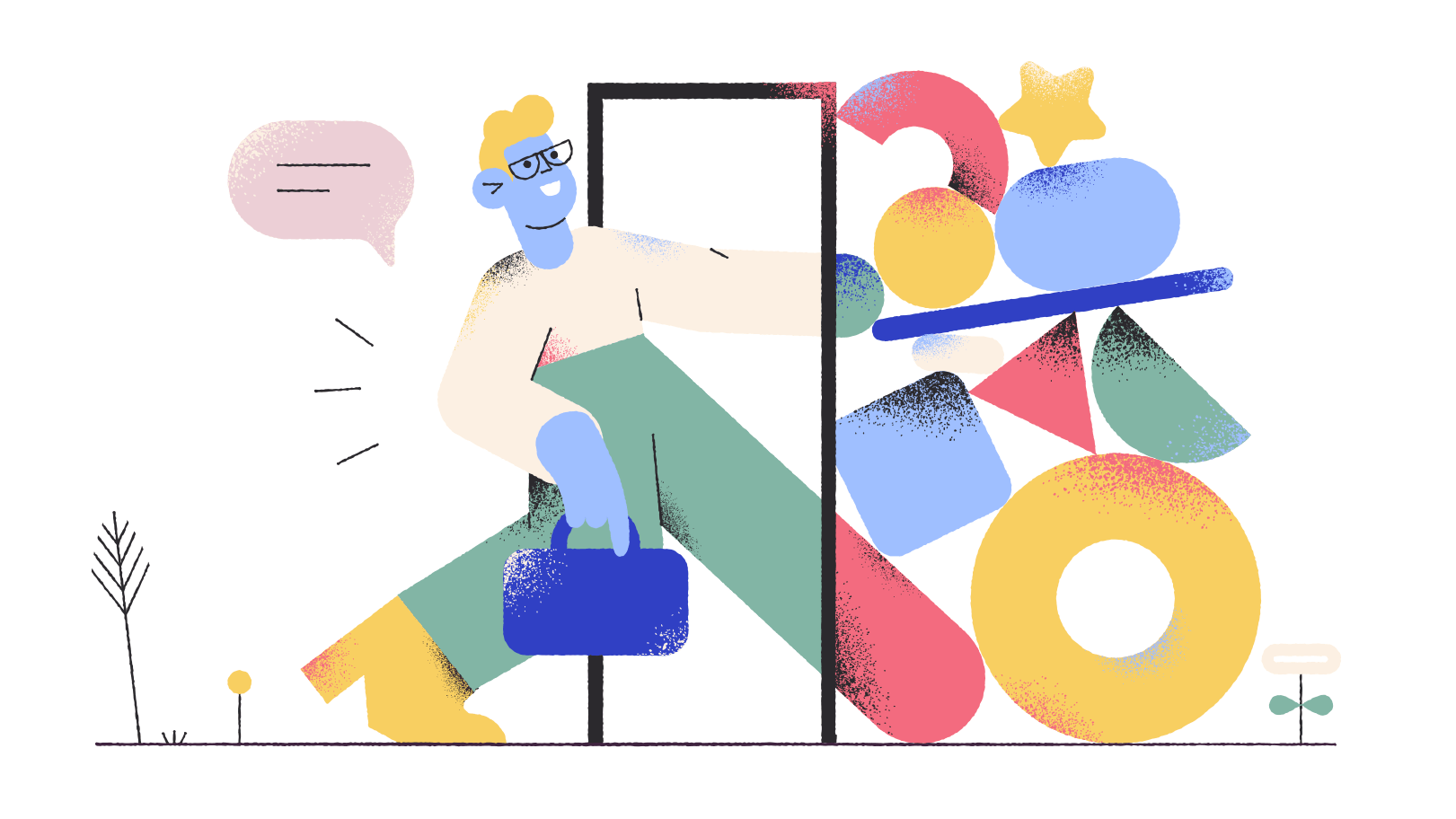
Rich Tabor
Senior Product Manager, WordPress Experience @ GoDaddy
CoBlocks Co-Founder – ThemeBeans Founder – Joined GoDaddy April 2019
JR Tashjian

Product Engineer, WordPress Experience @ GoDaddy
Full Stack Engineer – WordPress & Gutenberg Contributor
Evan Herman

Product Engineer, WordPress Experience @ GoDaddy
WordPress specialist – Lover of APIs – Cat Herder
Anthony Ledesma

Product Engineer, WordPress Experience @ GoDaddy
Full Stack Engineer – WordPress & Gutenberg Contributor
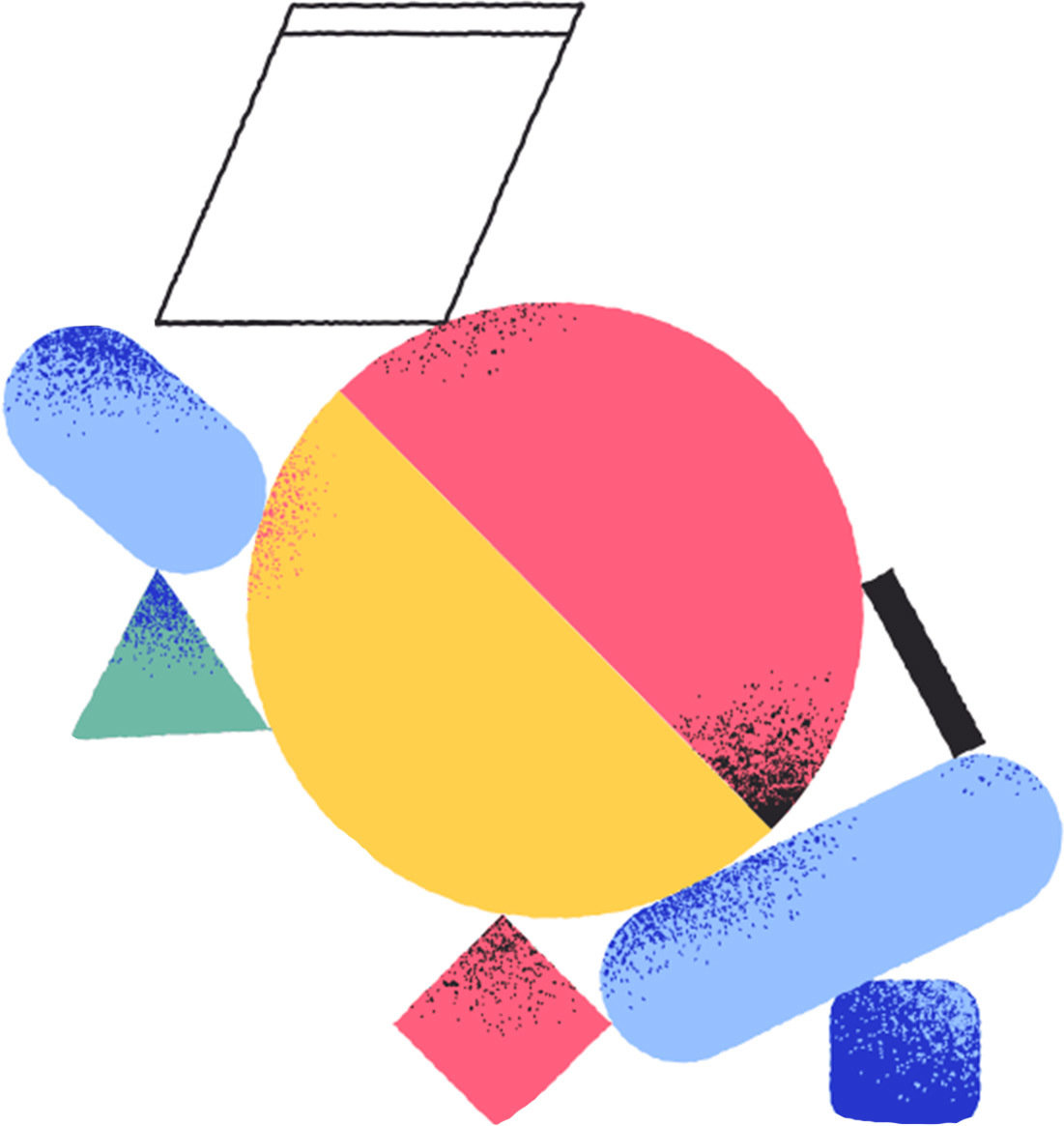
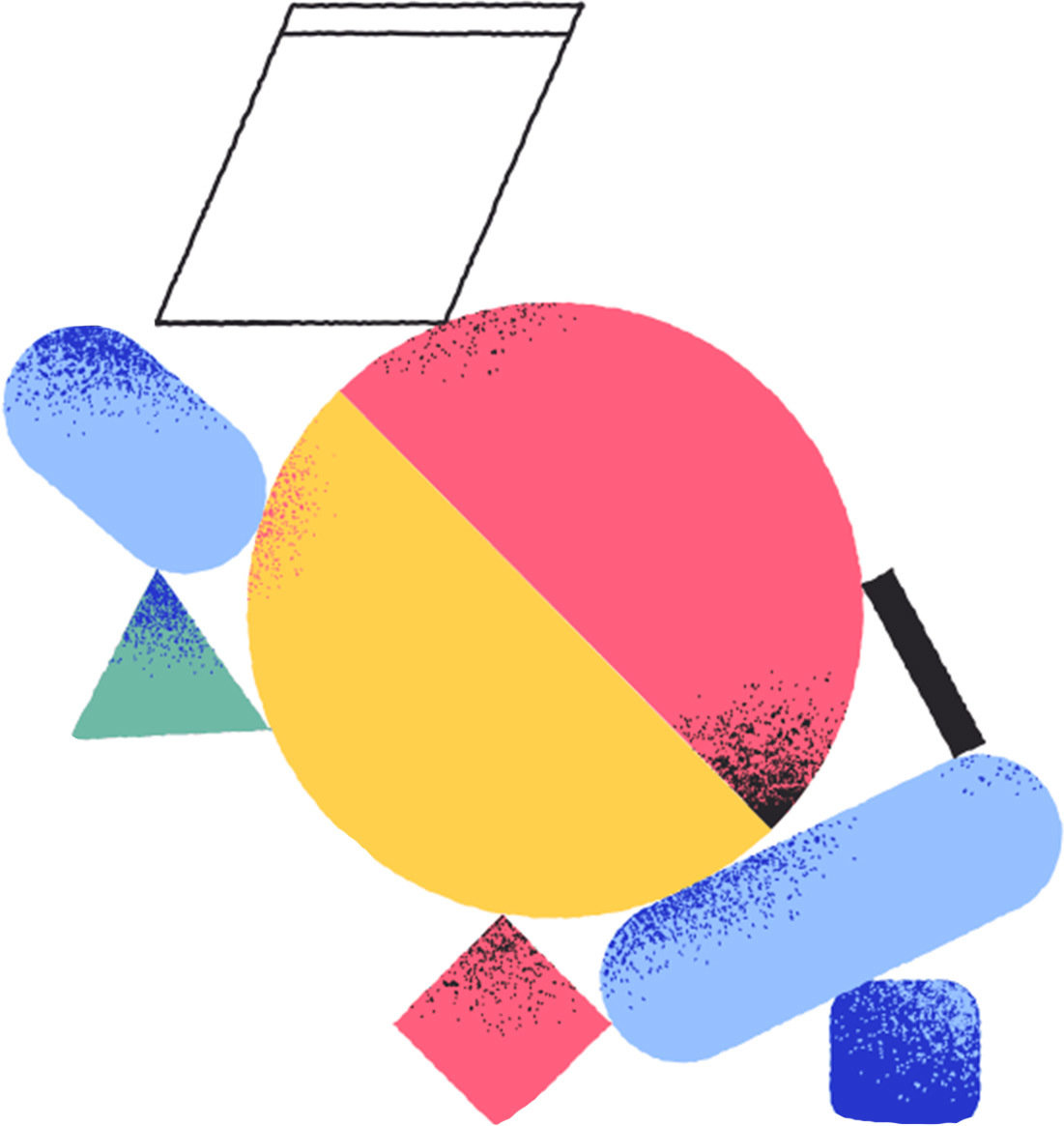

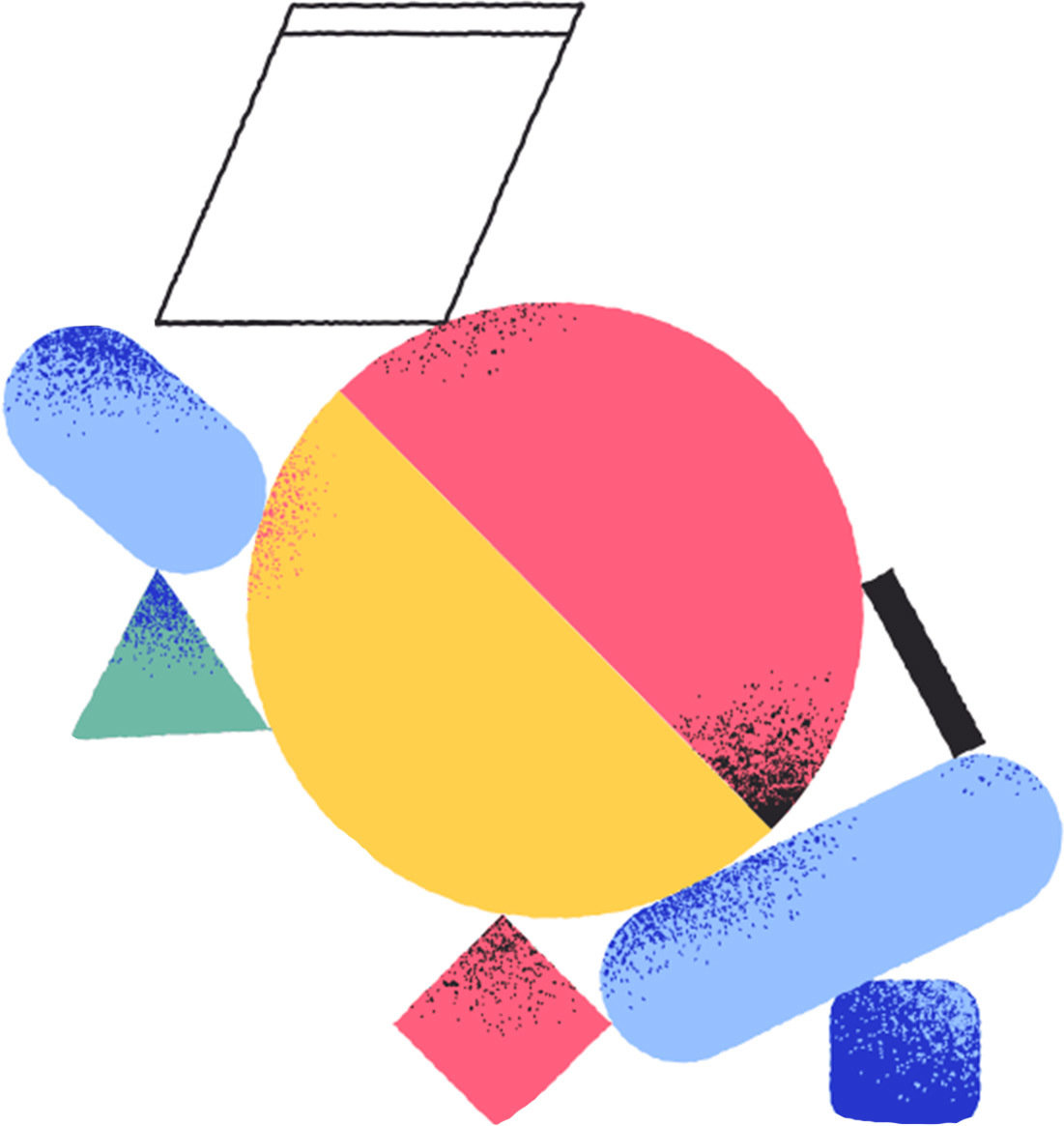
Walk outta here with a better understanding of block development
Today's Goal:
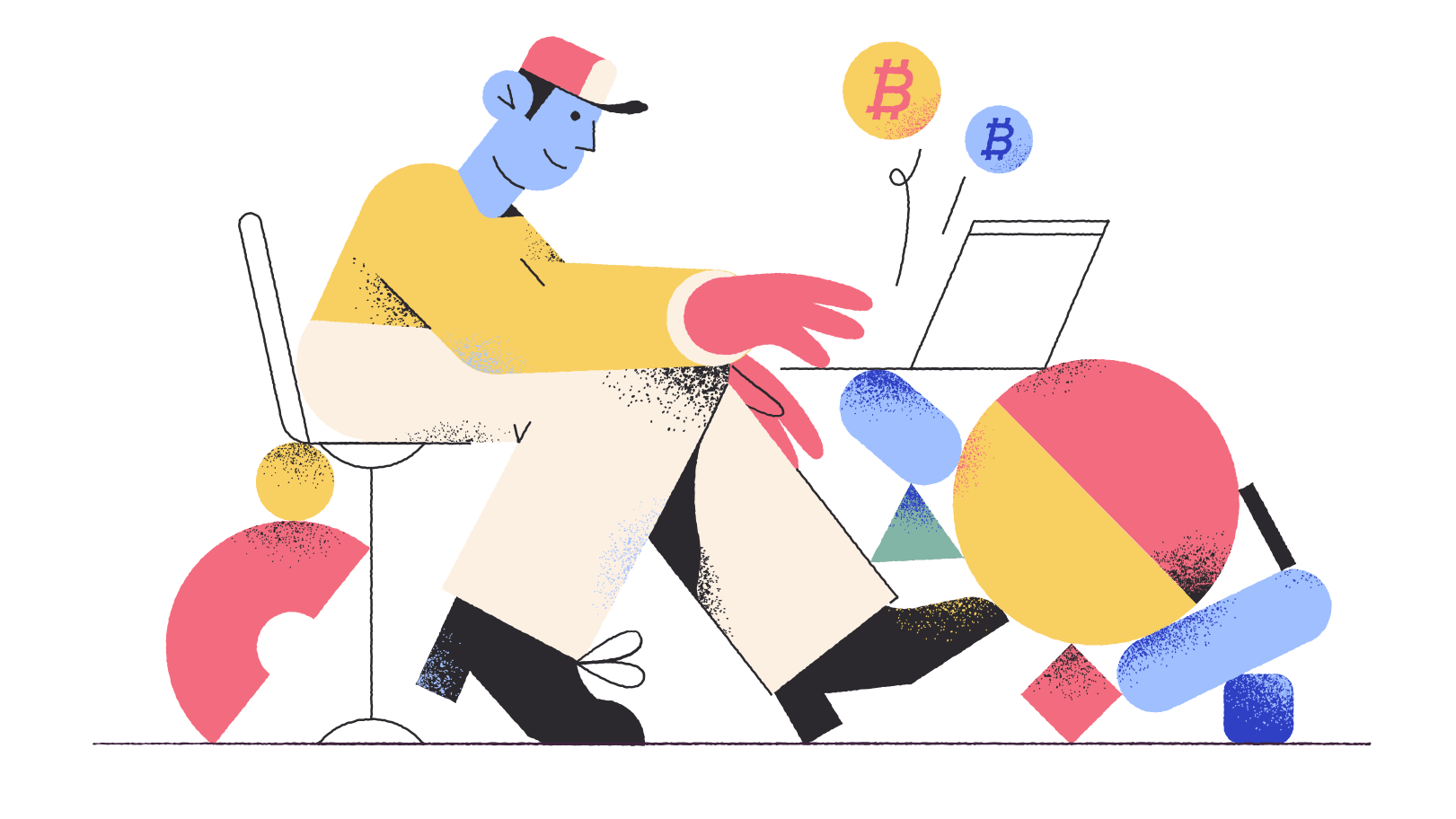
Learn Javascript
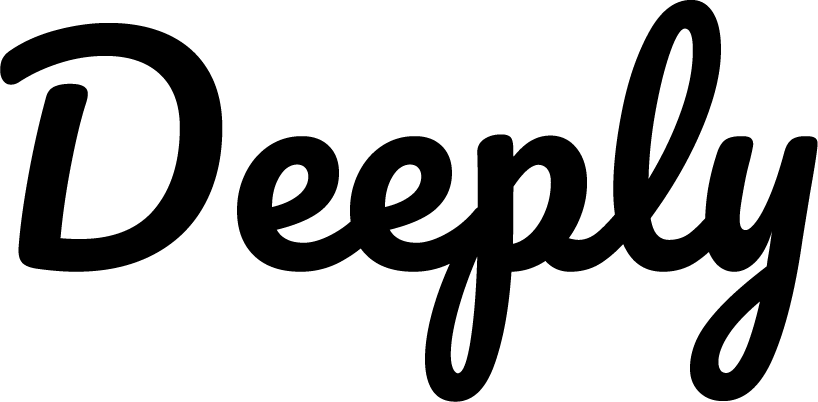
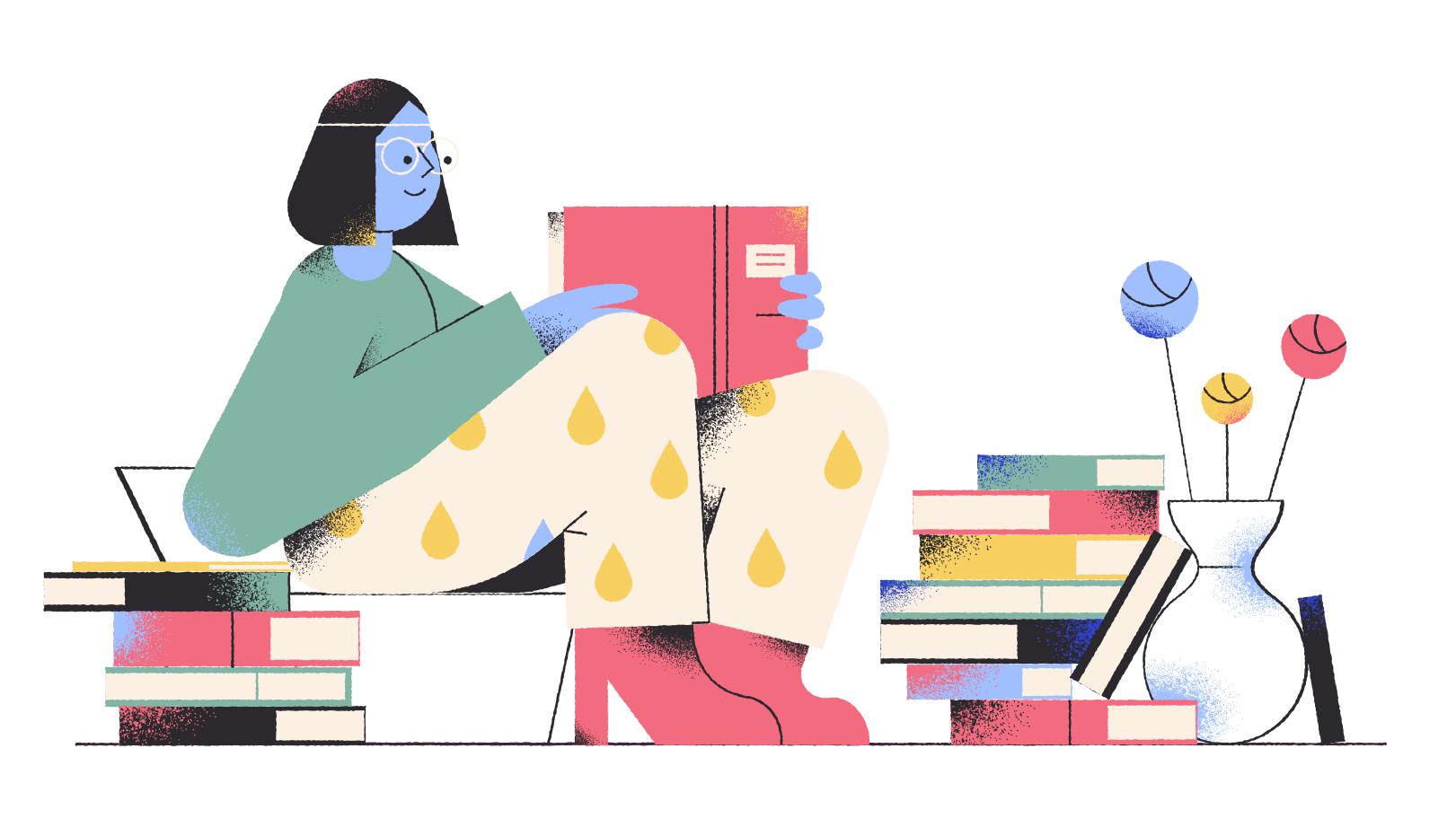
Learn UX
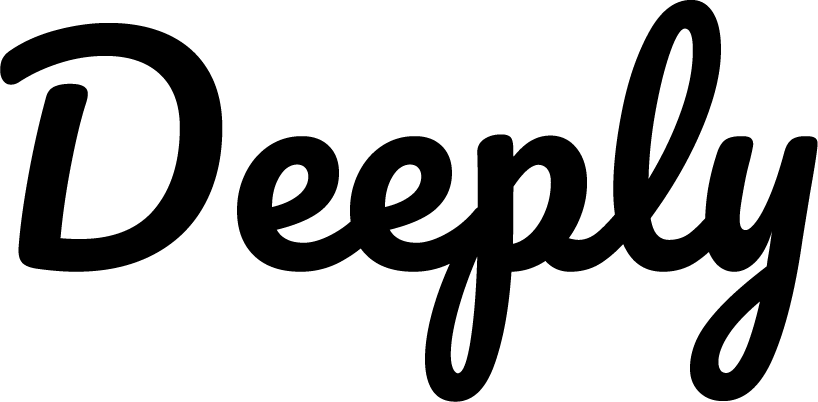
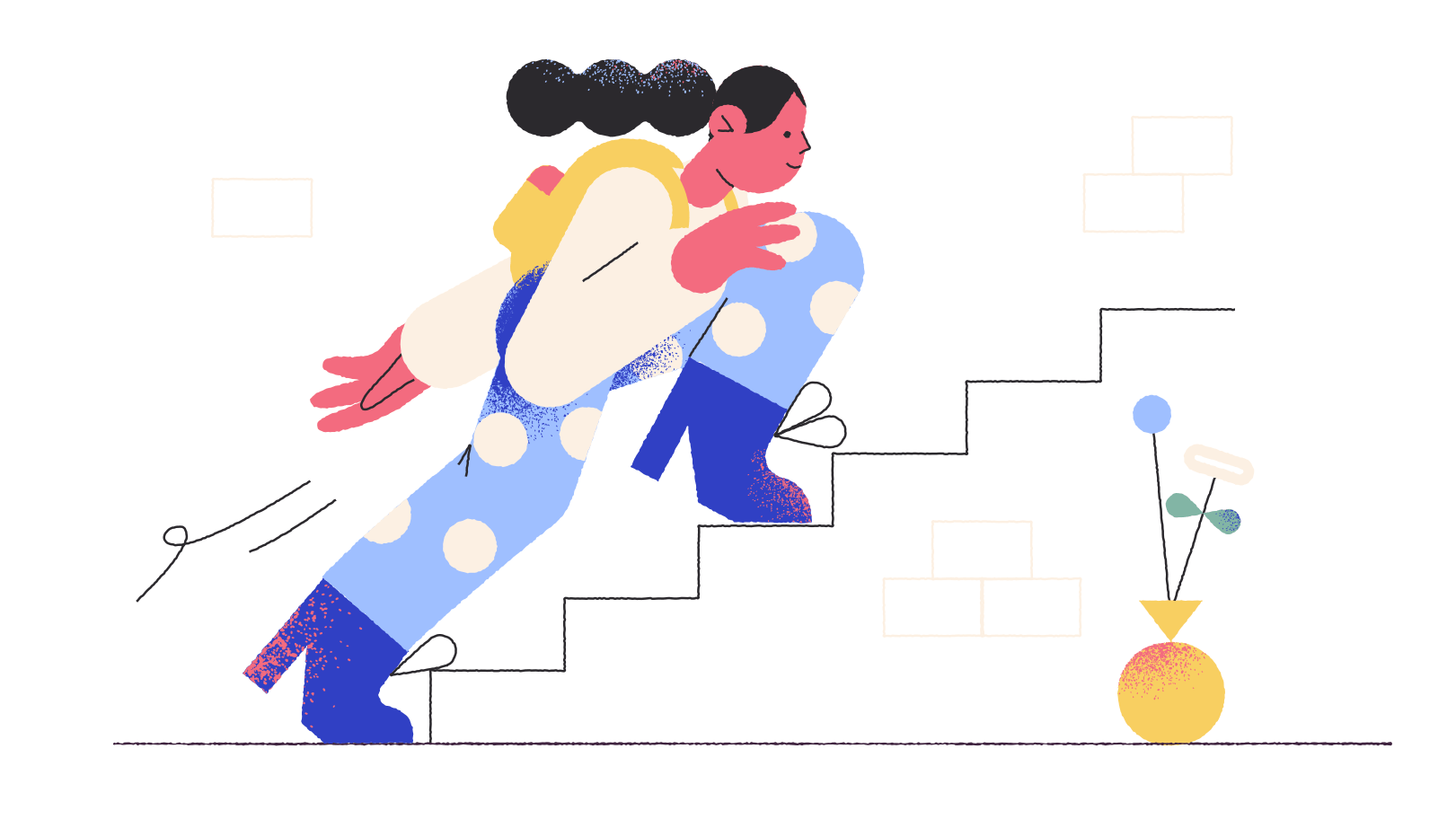
Learning Block Fundamentals and Core UX Patterns
Which we'll tackle today!
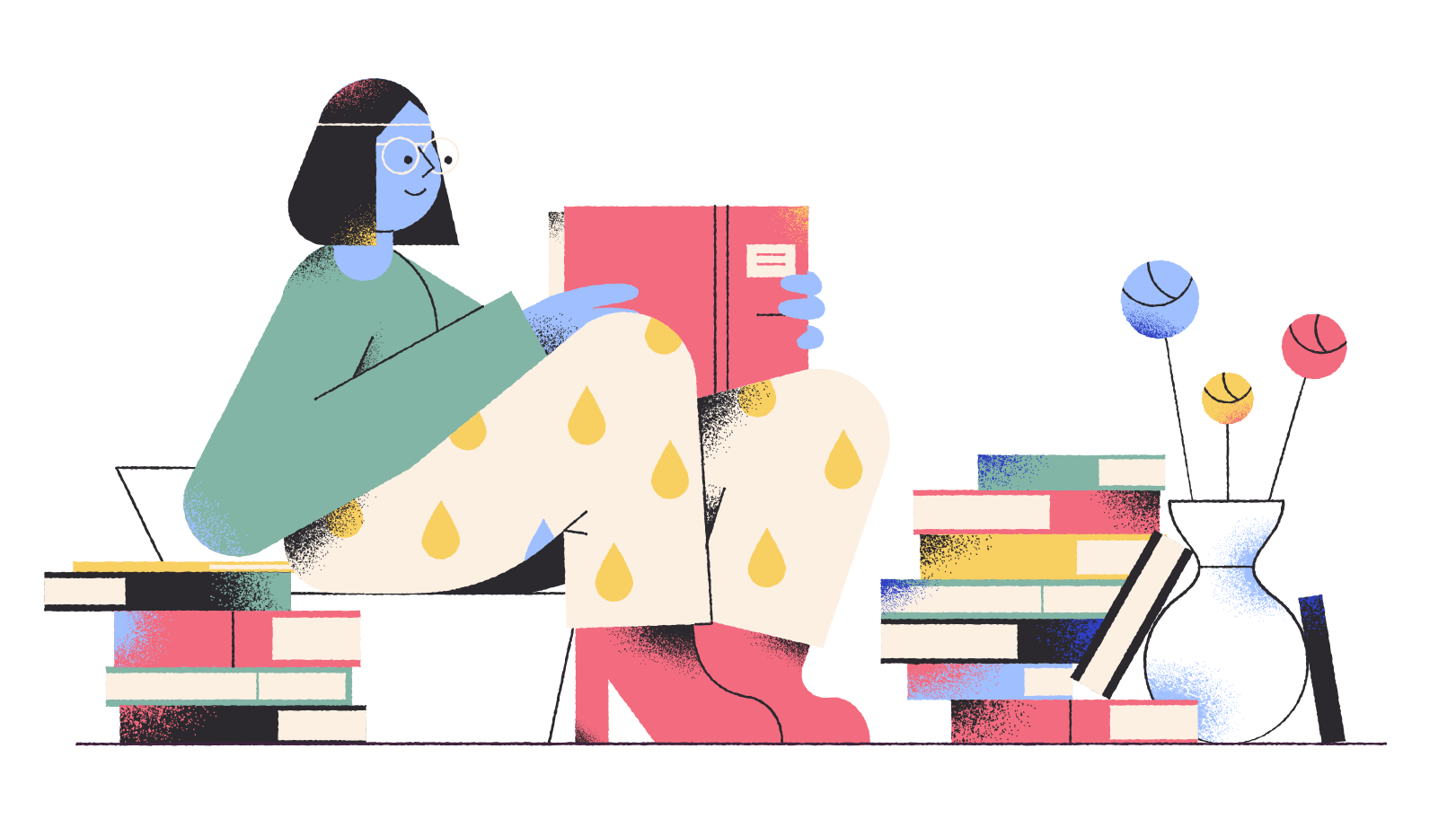
How this workshop will work
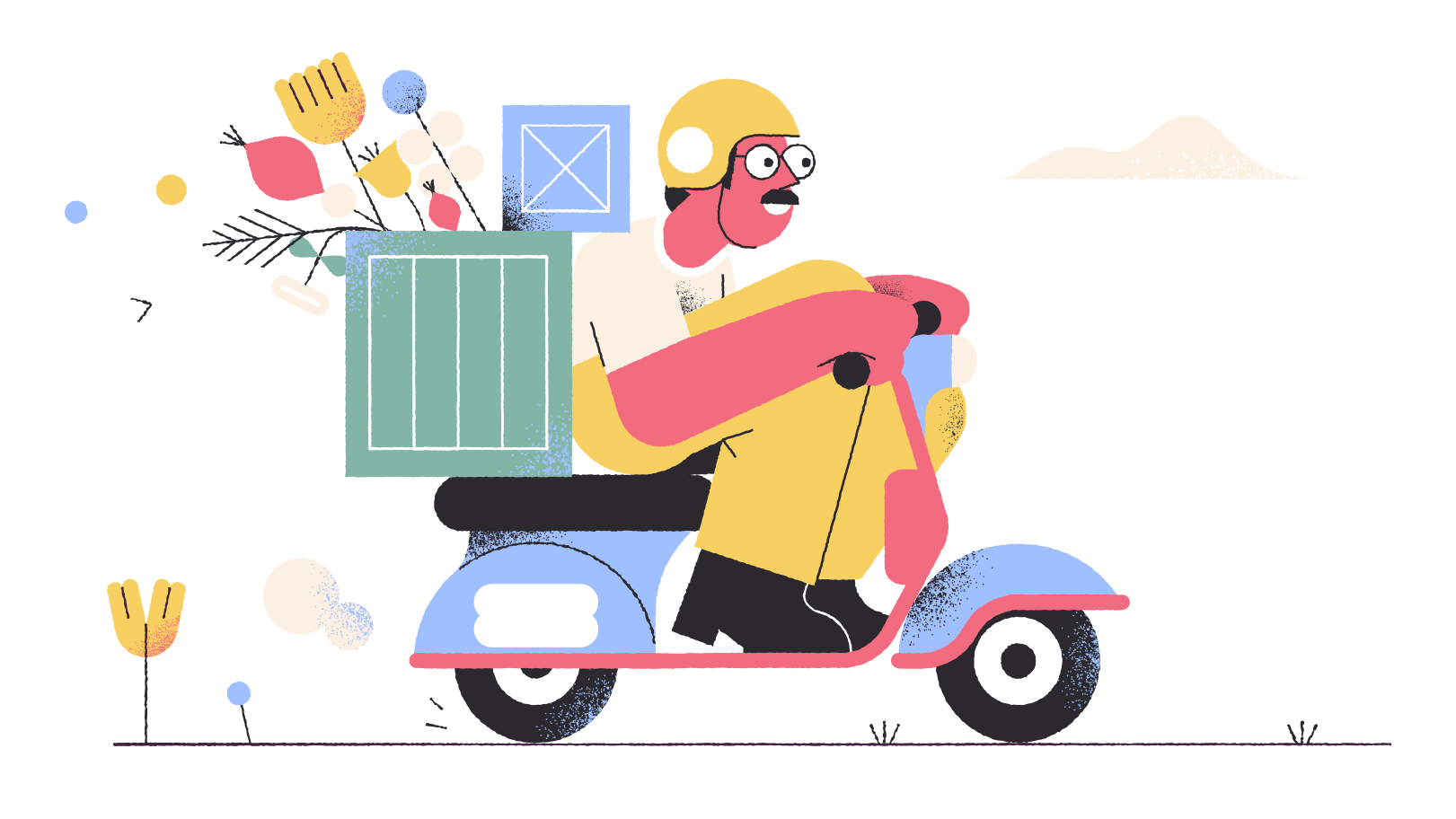
Slides
slides.com/richtabor/building-blocks
GitHub Project


github.com/richtabor/building-blocks
Ask Questions!
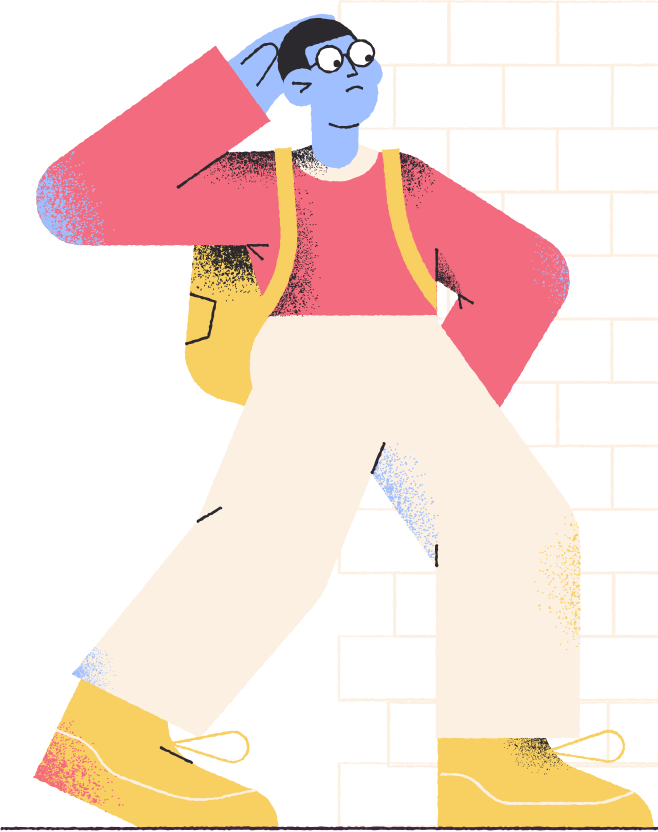
The fundamentals of Block Development
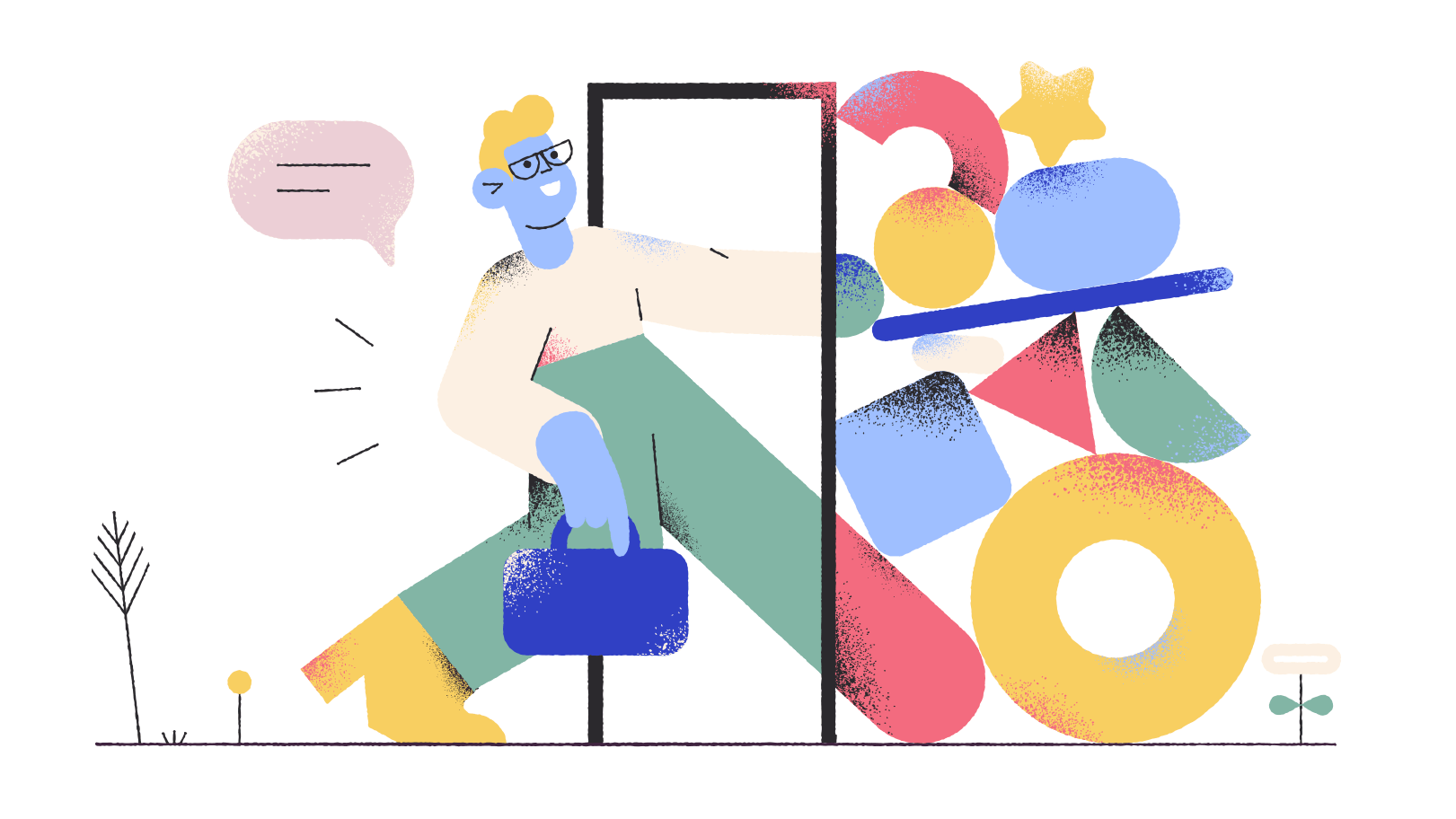
The Anatomy of a Block
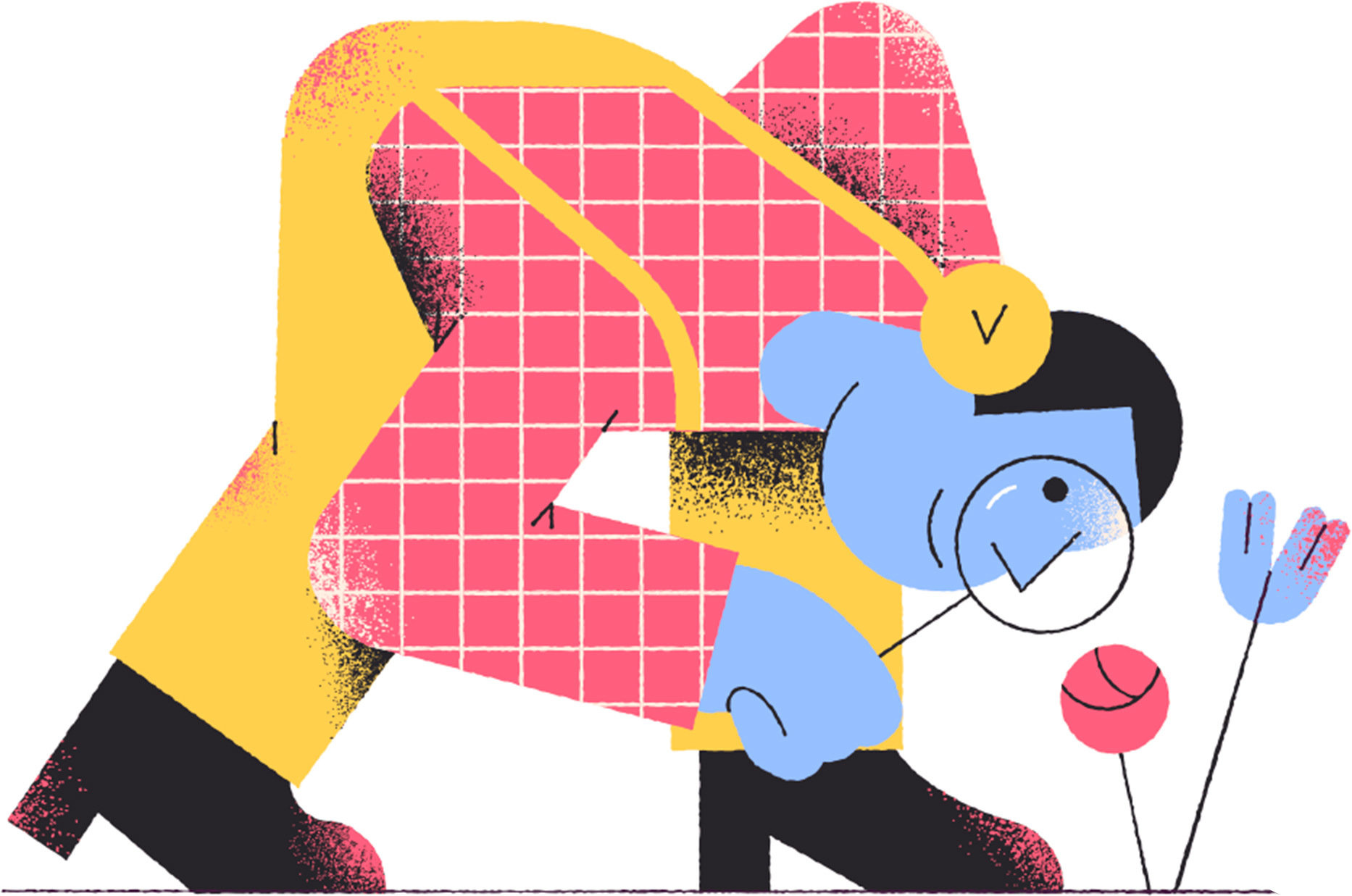
What are blocks?
Simply put: a unit for "editable stuff" within the WordPress block editor
Block Assets
Registering JS & CSS Assets for a block
├── your-plugin.php
├── package.json
├── build
├── index.js
├── style.css
├── editor.css
└── src
├── block.js
├── edit.js
├── icon.js
├── index.js
├── save.js
├── style.scss
├── editor.scss
// Block Javascript
wp_register_script(
'building-blocks',
plugins_url( 'build/index.js', __FILE__ ),
$asset_file['dependencies'],
$asset_file['version'],
);
// Editor Styling
wp_register_style(
'building-blocks-editor',
plugins_url( 'editor.css', __FILE__ ),
array( 'wp-edit-blocks' ),
$asset_file['version']
);
// Frontend Styling
wp_register_style(
'building-blocks-frontend',
plugins_url( 'style.css', __FILE__ ),
array(),
$asset_file['version']
);// Register block
register_block_type(
'building-blocks/author',
array(
'editor_script' => 'building-blocks',
'style' => 'building-blocks-frontend',
'editor_style' => 'building-blocks-editor',
)
);A Closer look at Block Registration
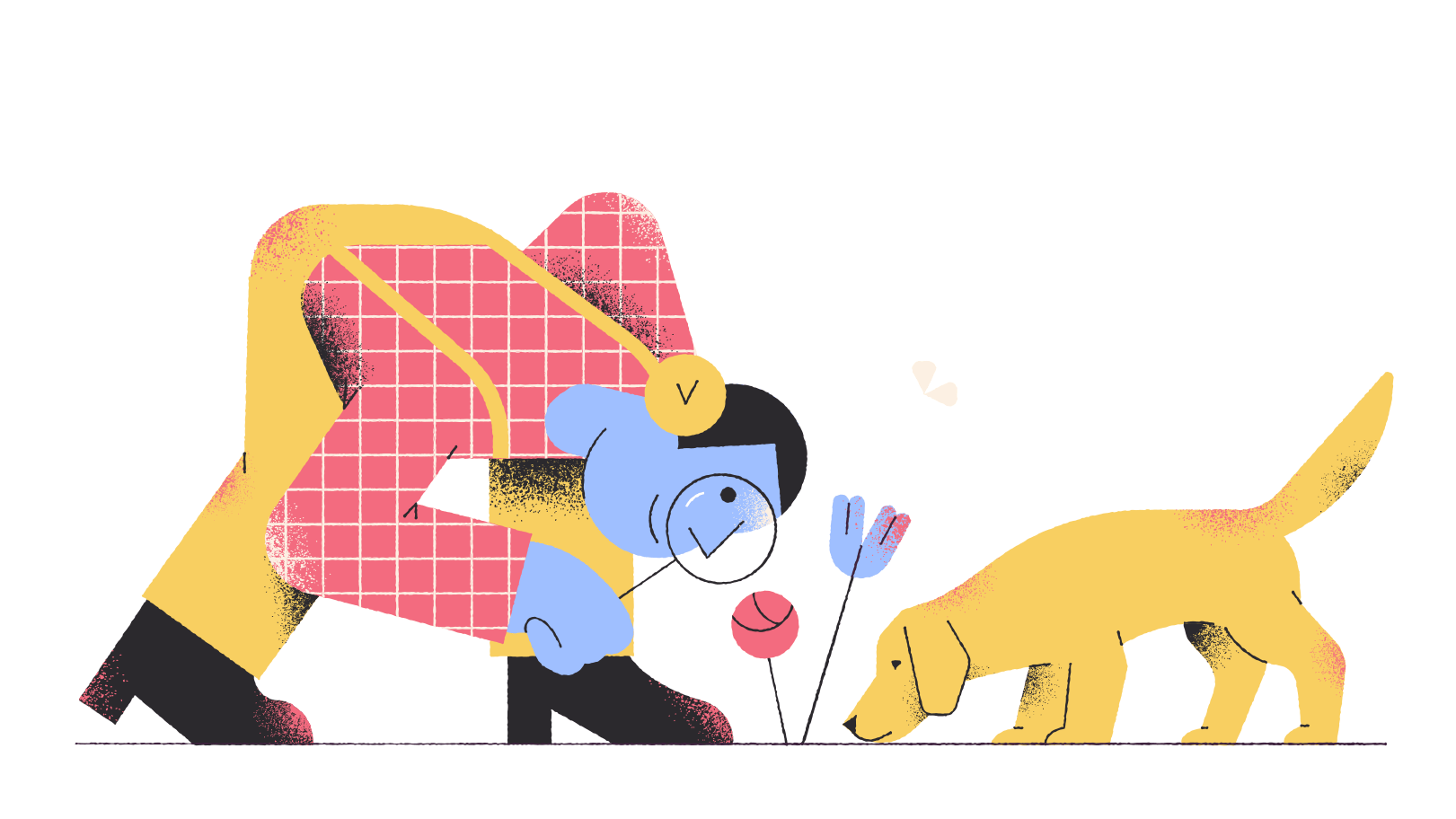
registerBlockType( 'building-blocks/author', {
title: __( 'Building Blocks (Author)', 'building-blocks' ),
icon: 'user',
category: 'common',
example: {},
attributes: {},
edit() {
return (
<div>Hello from the editor</div>
);
},
save() {
return (
<div>Hello from the front-end</div>
);
},
} );Block Attributes you say?
attributes: {
content: {
type: 'array',
source: 'children',
selector: 'p',
},
alignment: {
type: 'string',
default: 'none',
},
},Edit Function
edit: ( props ) => {
const { attributes: { content }, setAttributes, className } = props;
const onChangeContent = ( newContent ) => {
setAttributes( { content: newContent } );
};
return (
<RichText
tagName="p"
className={ className }
onChange={ onChangeContent }
value={ content }
/>
);
},Save Function, i.e. the Front-end
save: ( props ) => {
return <RichText.Content tagName="p" value={ props.attributes.content } />;
},Exercise Time!
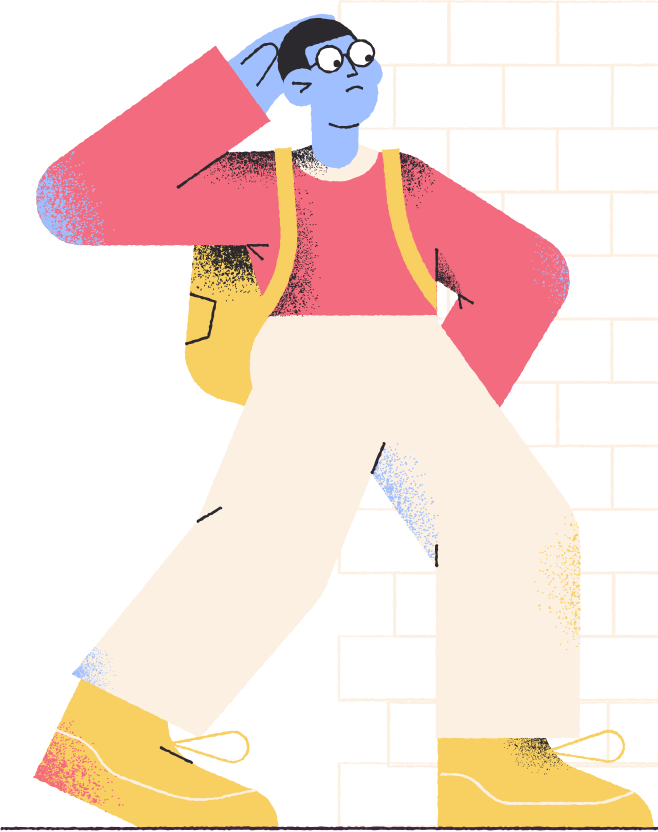
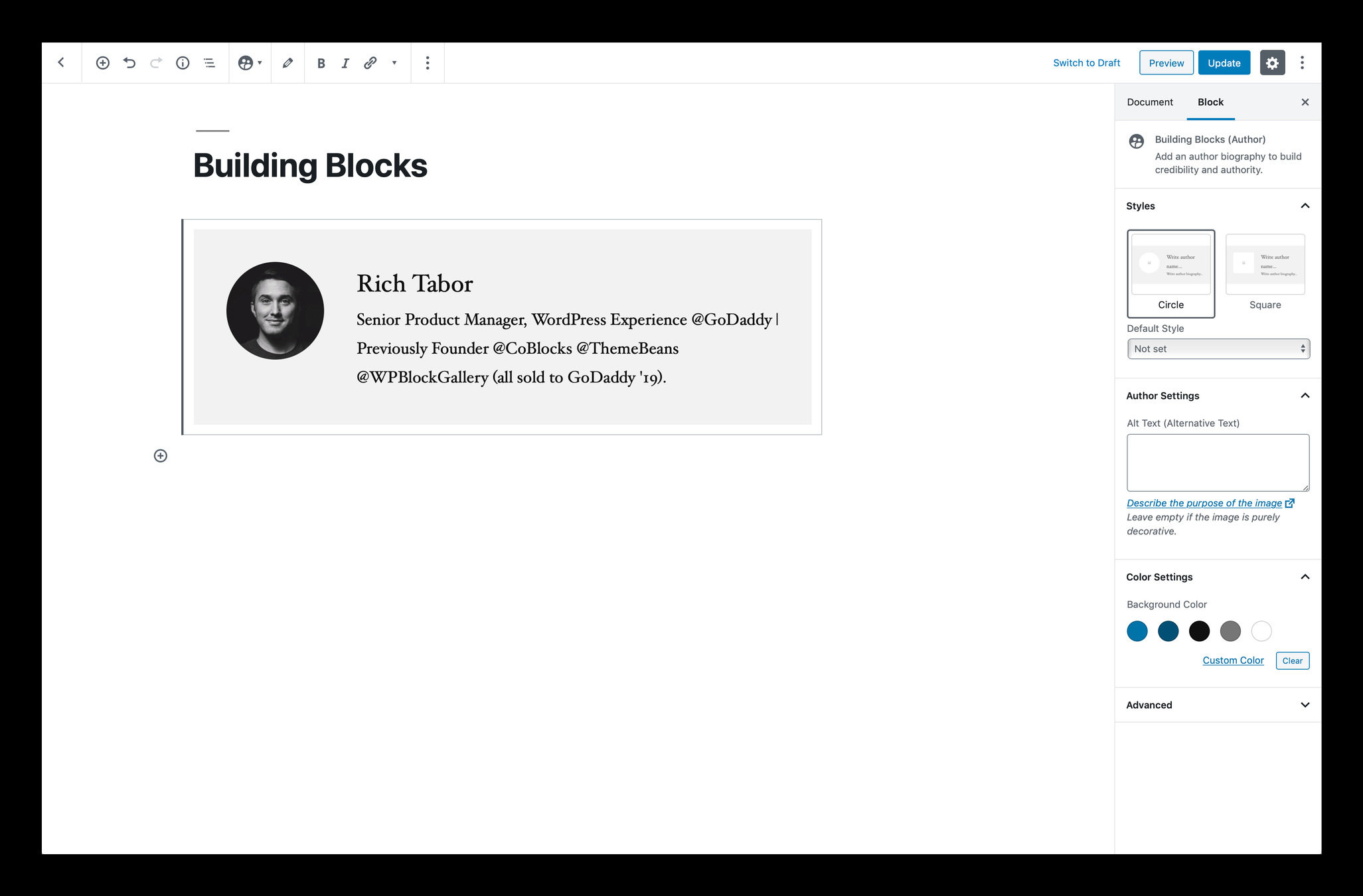
Partner up!
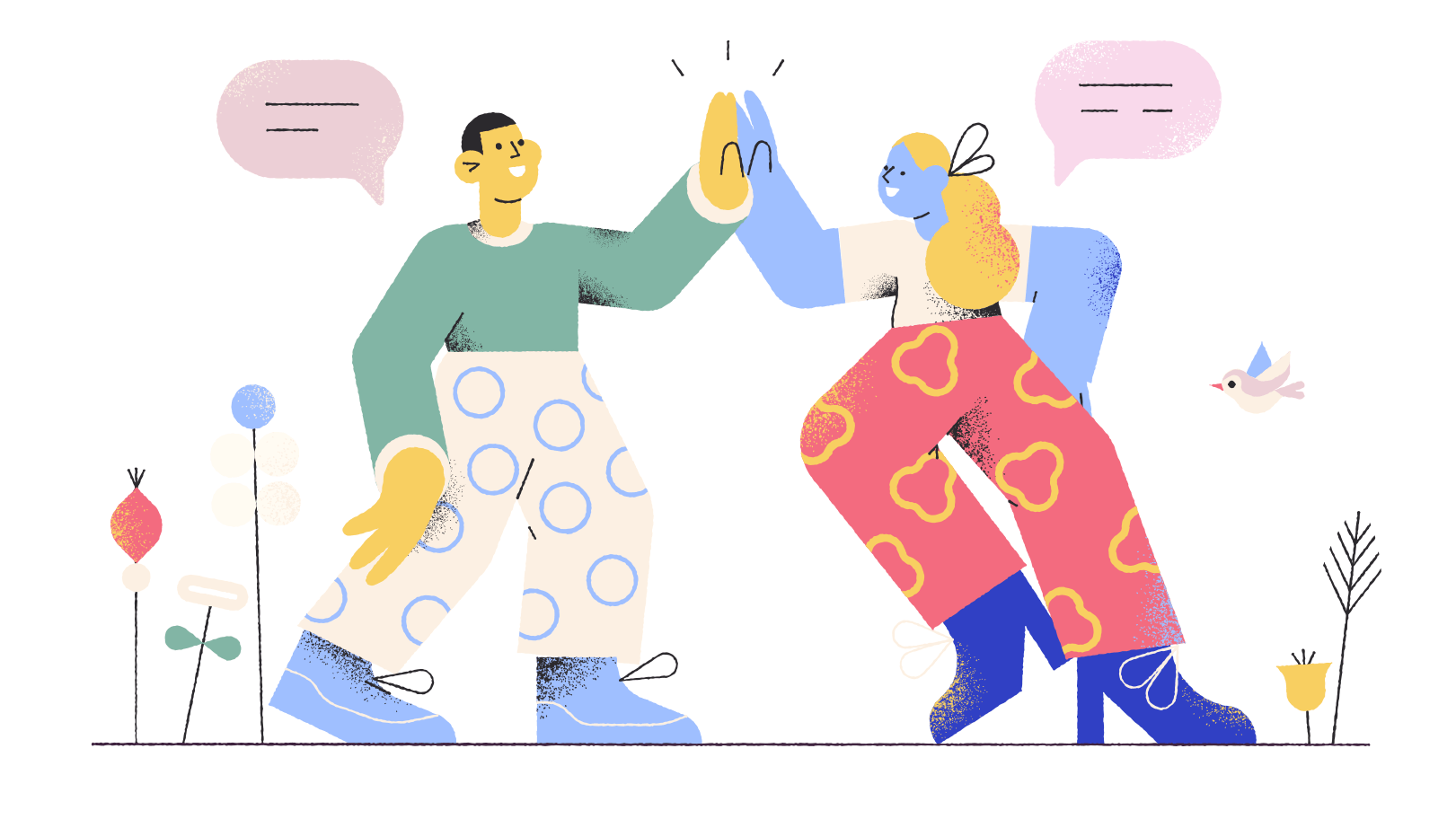
Setup
GOAL
Exercise is downloaded from GitHub and running locally

docker-compose up -dhttp://localhost:9999/Setup
GOAL
- Install node packages
- Start it up
Exercise is running locally with node packages installed
npm installnpm startAdd author block markup and styling
Step 1
Step 1A & 1B
Add Author markup for both save and edit functions
Slides: http://slides.com/richtabor/building-blocks
Need help later? I'm on Twitter @richard_tabor



Step 1C
Add primary styling in the style.css stylesheet
Slides: http://slides.com/richtabor/building-blocks
Need help later? I'm on Twitter @richard_tabor



Step 1D
Add editor styling in the editor.css stylesheet
Slides: http://slides.com/richtabor/building-blocks
Need help later? I'm on Twitter @richard_tabor



Add editable RichText components
Step 2
Step 2A
Add block.json for registering block attributes
Slides: http://slides.com/richtabor/building-blocks
Need help later? I'm on Twitter @richard_tabor



Step 2B
Import block.json metadata into registerBlockType
Slides: http://slides.com/richtabor/building-blocks
Need help later? I'm on Twitter @richard_tabor



Step 2C
Add RichText component to the edit function
Slides: http://slides.com/richtabor/building-blocks
Need help later? I'm on Twitter @richard_tabor



Step 2D
Add RichText component to the save function
Slides: http://slides.com/richtabor/building-blocks
Need help later? I'm on Twitter @richard_tabor



Add MediaUpload component
Step 3
Step 3A
Add media attributes to block.json
Slides: http://slides.com/richtabor/building-blocks
Need help later? I'm on Twitter @richard_tabor



Step 3B
Add MediaUpload to the edit function
Slides: http://slides.com/richtabor/building-blocks
Need help later? I'm on Twitter @richard_tabor



Step 3C
Add editor styling for the MediaUpload component
Slides: http://slides.com/richtabor/building-blocks
Need help later? I'm on Twitter @richard_tabor



Step 3D
Update save function with media attributes
Slides: http://slides.com/richtabor/building-blocks
Need help later? I'm on Twitter @richard_tabor



Add BlockControls toolbar controls
Step 4
Step 4A
Add Fragment component wrapper
Slides: http://slides.com/richtabor/building-blocks
Need help later? I'm on Twitter @richard_tabor



Step 4B
Add BlockControls for editing current avatar image
Slides: http://slides.com/richtabor/building-blocks
Need help later? I'm on Twitter @richard_tabor



Add Sidebar InspectorControls
Step 5
Step 5A
Add mediaAlt attribute to block.json
Slides: http://slides.com/richtabor/building-blocks
Need help later? I'm on Twitter @richard_tabor



Step 5B
Add InspectorControls framework for Settings Sidebar
Slides: http://slides.com/richtabor/building-blocks
Need help later? I'm on Twitter @richard_tabor



Step 5C
Add TextareaControl for mediaALT
Slides: http://slides.com/richtabor/building-blocks
Need help later? I'm on Twitter @richard_tabor



Step 5D
Add mediaALT to edit and save functions
Slides: http://slides.com/richtabor/building-blocks
Need help later? I'm on Twitter @richard_tabor



Add alternate block styles
Step 6
Step 6A
Add styles to registerBlockType function
Slides: http://slides.com/richtabor/building-blocks
Need help later? I'm on Twitter @richard_tabor



Step 6B
Add new style styling to primary stylesheet
Slides: http://slides.com/richtabor/building-blocks
Need help later? I'm on Twitter @richard_tabor



Step 6C
Add editor styling for the new square style
Slides: http://slides.com/richtabor/building-blocks
Need help later? I'm on Twitter @richard_tabor



Add DropZone support
Step 7
Step 7A
Add DropZone component and logic
Slides: http://slides.com/richtabor/building-blocks
Need help later? I'm on Twitter @richard_tabor



Step 7B
Remove the older onSelectImage const
Slides: http://slides.com/richtabor/building-blocks
Need help later? I'm on Twitter @richard_tabor



Step 7C
Add Spinner for isBlobURL image uploader
Slides: http://slides.com/richtabor/building-blocks
Need help later? I'm on Twitter @richard_tabor



Add background color support
Step 8
Step 8A
Add background color attributes to block.json
Slides: http://slides.com/richtabor/building-blocks
Need help later? I'm on Twitter @richard_tabor



Step 8B
Add logic for background color in the edit function
Slides: http://slides.com/richtabor/building-blocks
Need help later? I'm on Twitter @richard_tabor



Step 8C
Add appropriate fallback background color
Slides: http://slides.com/richtabor/building-blocks
Need help later? I'm on Twitter @richard_tabor



Step 8D
Add PanelColorSettings for background color
Slides: http://slides.com/richtabor/building-blocks
Need help later? I'm on Twitter @richard_tabor



Step 8E
Add colors to front-end in the save function
Slides: http://slides.com/richtabor/building-blocks
Need help later? I'm on Twitter @richard_tabor



Great Job!

Questions?
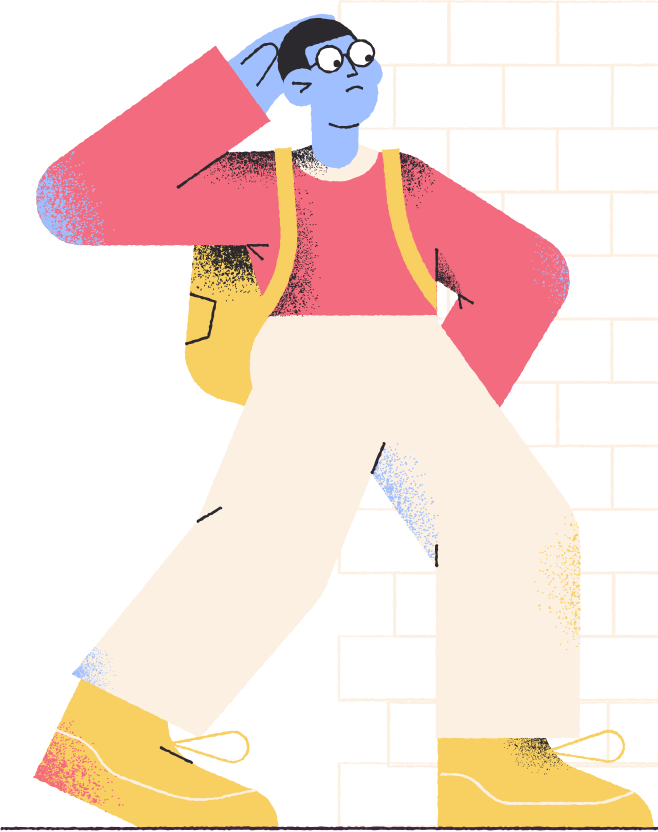
The Building Blocks of Building Blocks
By richtabor
The Building Blocks of Building Blocks
Let’s dive in and learn how to build Gutenberg blocks for WordPress with Javascript. We’ll explore the foundations of the block development, how to setup a local block development environment and actually build a block or two using the latest techniques, block controls and settings panels. You’ll leave the workshop with a clear understanding of the building blocks of building blocks.
- 4,051


