How to Become a Published Author
Go to Google.com
Log in with first letter of first name last name @RePublicCharterSchools.org
ryork@RePublicCharterSchools.org
your password is Student1234
Now, go to drive.google.com
and click the red NEW button
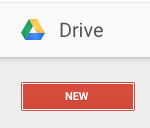
And then select doc
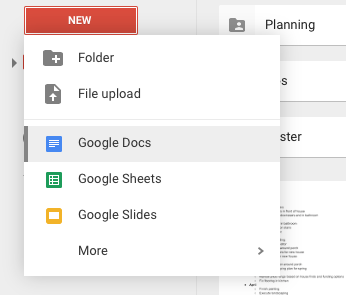
Click in the upper left screen where it says Untitled document
Change the name of your document
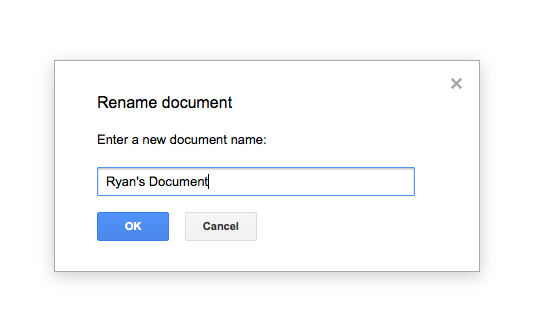
Practice
In the upper right corner of your screen, click your name and then select sign out
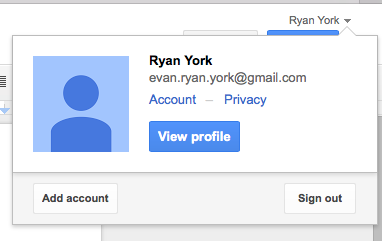
Practice
Now log back in, get to Google Drive, make a new Google Doc, and change the name.
2 minutes
Now, write "This is the title of my paper" on the first line.
Then write, "This is my first sentence" on the second line.
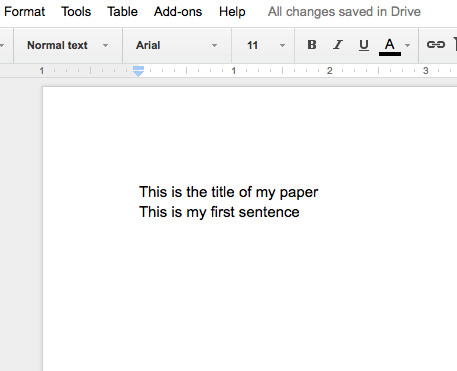
Now click and drag over the text on the first line so it's highlighted
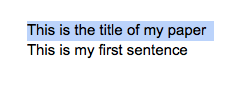
Then, in the menu up top, select where it says normal text and change it to Title.
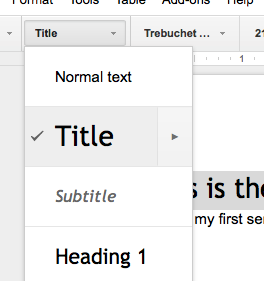
When writing a paper, the way the paper looks is called its "formatting"
For example, to correctly format a document, the text in the body should not be larger than the title.
Challenges:
-
Make the title Center
-
Make the font size (size of the letters) in the first sentence slightly bigger
-
Make a bullet point list
-
Add a link
- Add a comment
Intro to Google Docs
By Ryan York
Intro to Google Docs
- 1,278


