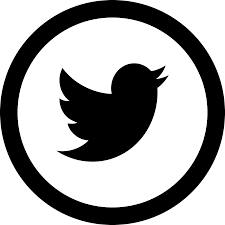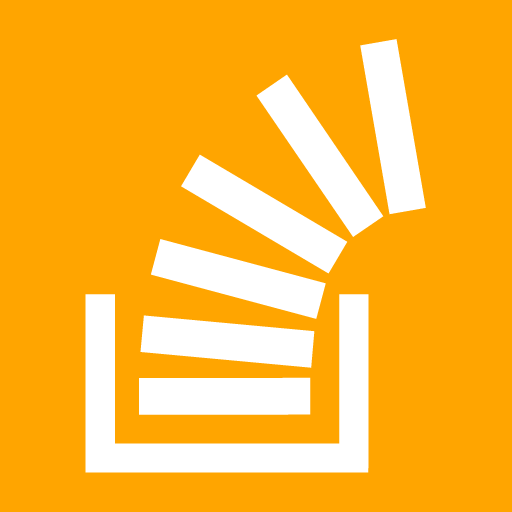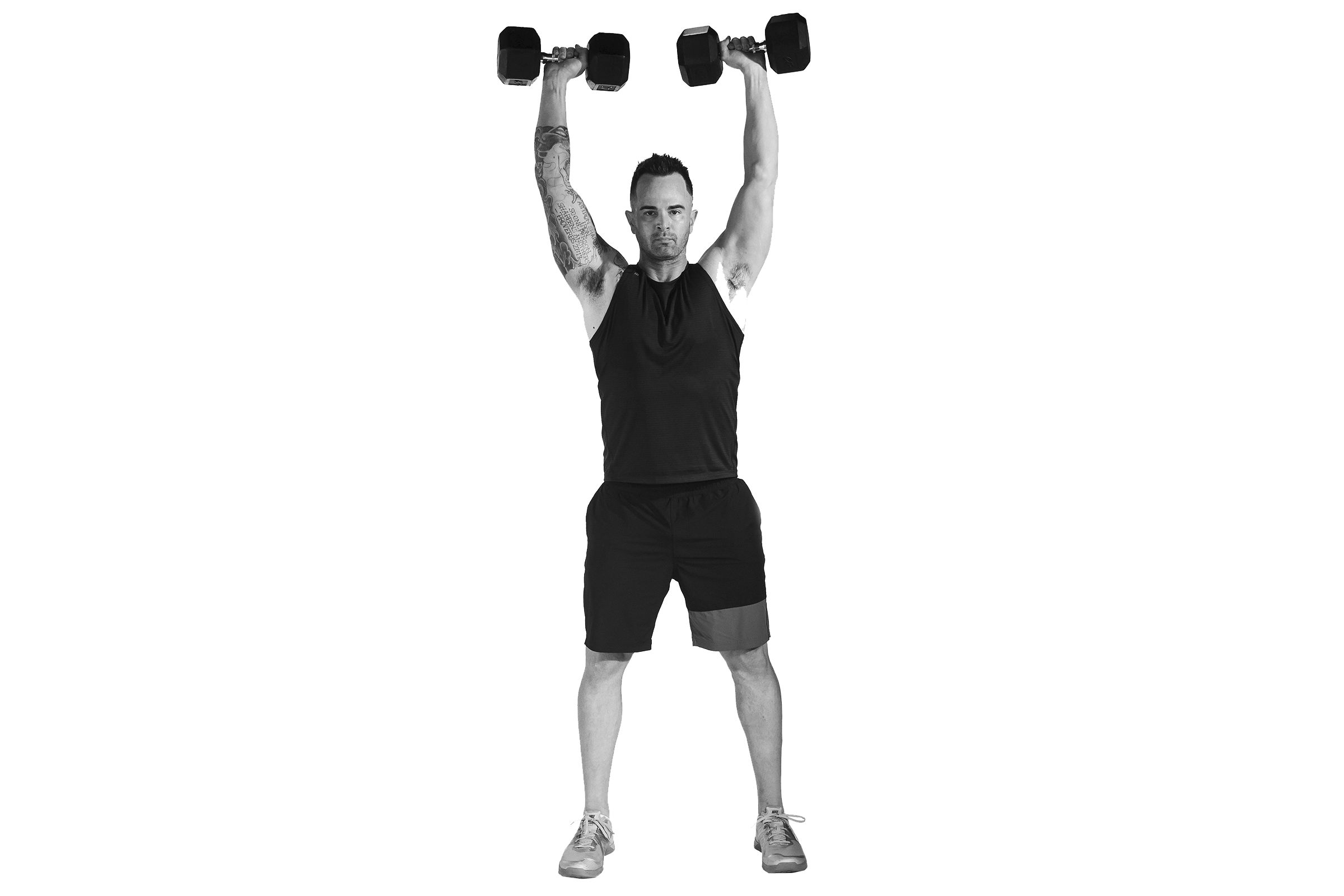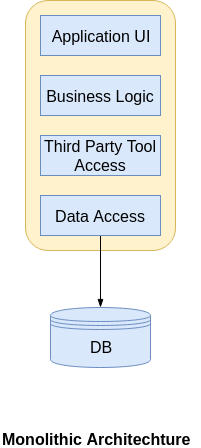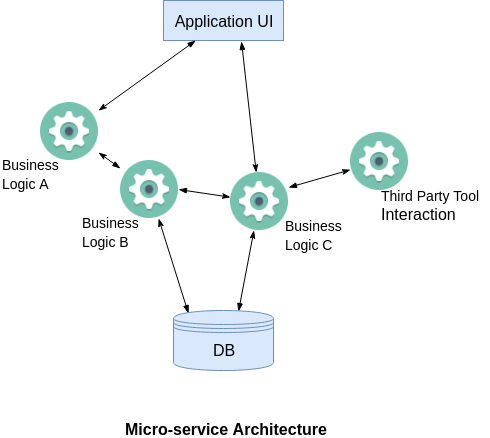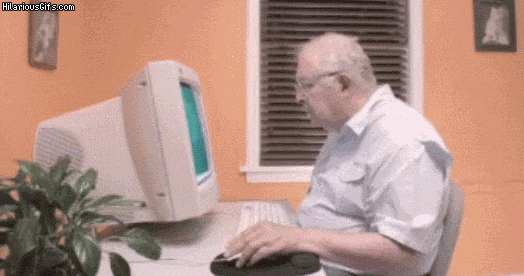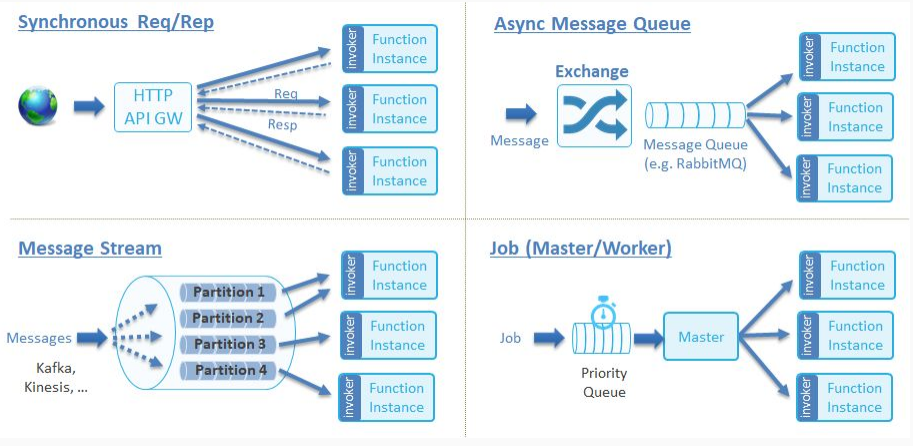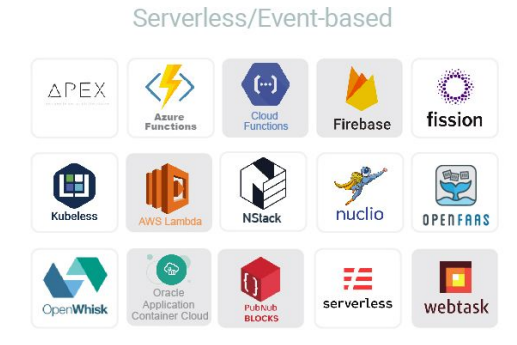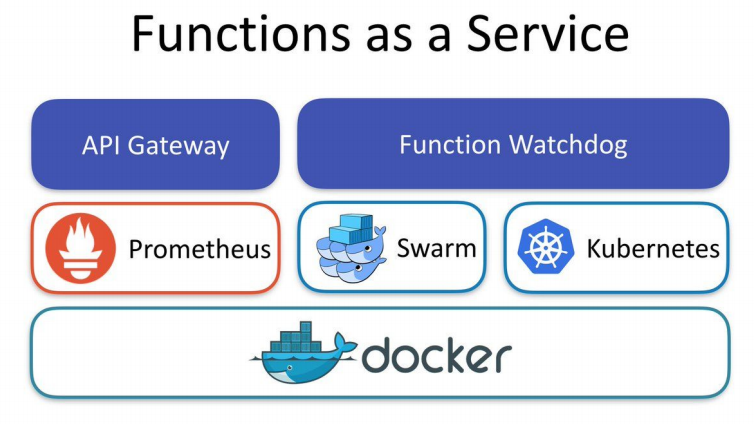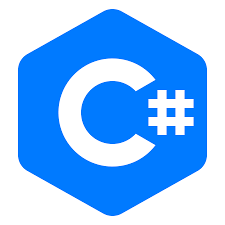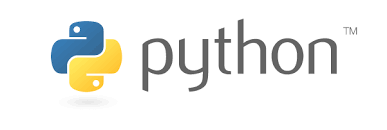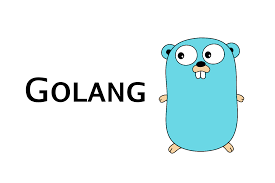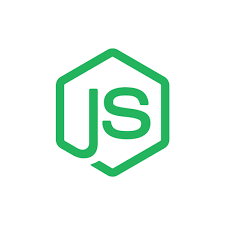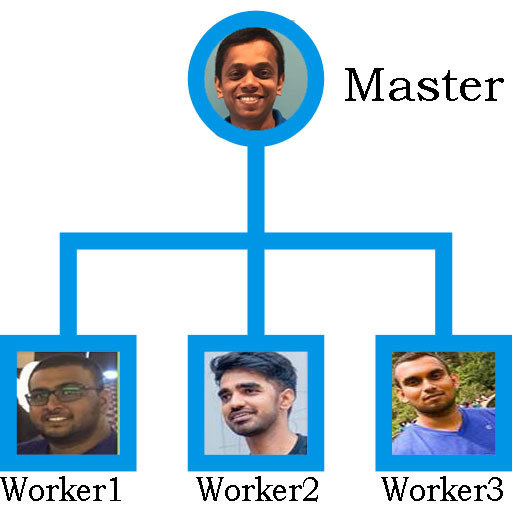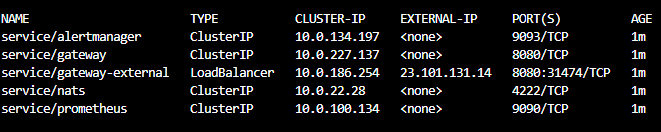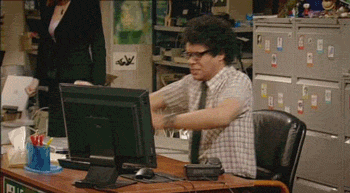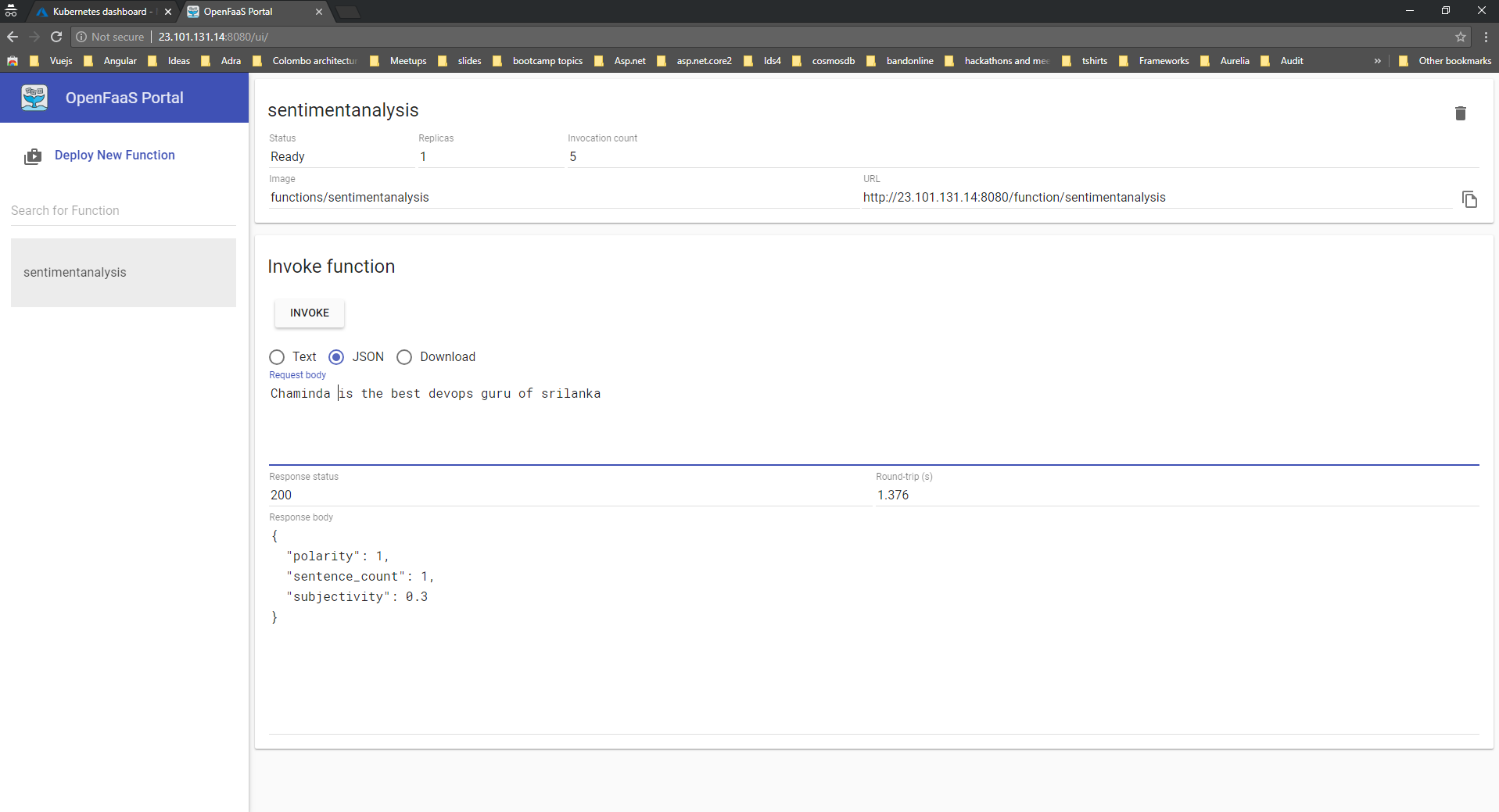import os
import tweepy
def get_api(cfg):
auth = tweepy.OAuthHandler(cfg['consumer_key'], cfg['consumer_secret'])
auth.set_access_token(cfg['access_token'], cfg['access_token_secret'])
return tweepy.API(auth)
def handle(tweet):
cfg = {
"consumer_key" : os.environ['consumer_key'],
"consumer_secret" : os.environ['consumer_secret'],
"access_token" : os.environ['access_token'],
"access_token_secret" : os.environ['access_token_secret']
}
api = get_api(cfg)
status = api.update_status(status=tweet)
print('Tweet sent.')
print(status)