
Today's Topics
Some basic commands of Linux and package management of Linux
by
Nilesh Gulia,
Mritunjay Goutam,
Dundi Raja Vamsi and
Sandeep Chauhan
Some basic commands
- pwd
- cd
- ls
- cd ..
- mkdir
- rmdir
- cp
- mv
Some more basic commands
- who
- cal
- date
- bc
- clear
- cat
- tac
- history
- rm
- man, info
Sudo
Sudo, the one command to rule them all.

Package Managers
- Package managers for Ubuntu and Debian.
- apt-get
- aptitude
- Using dpkg
- Package managers for fedora and centos.
- yum
- dnf
- rpm
APT(Advanced Packaging Tool)
apt-get a command which uses the advanced packaging tool to interact with the operating system’s package system.
sudo apt-get install <package_name>
sudo apt-get update
sudo apt-get remove <package_name>
PIP(Pip Installs Python)
pip command is a tool for installing and managing Python packages
sudo pip install <package_name>
sudo pip uninstall <package_name>
Getting started with Android Development

What is Android?
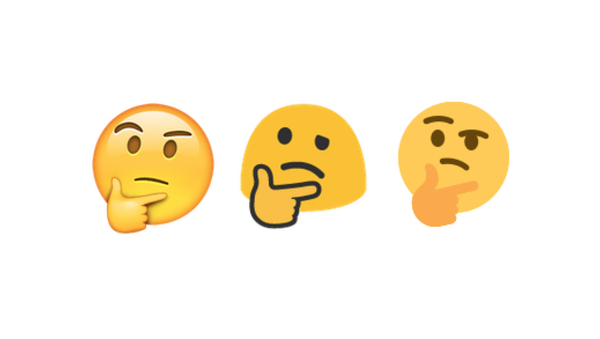
Android
- A Software platform and operating system for mobile
- Based on Linux kernel
- Android was found back in 2003
- Android was developed by Andy Rubin,Rich Miner ,Nick Sears and Chris white
- Android was purchased by the Google in August ,2005 for 50 Million $
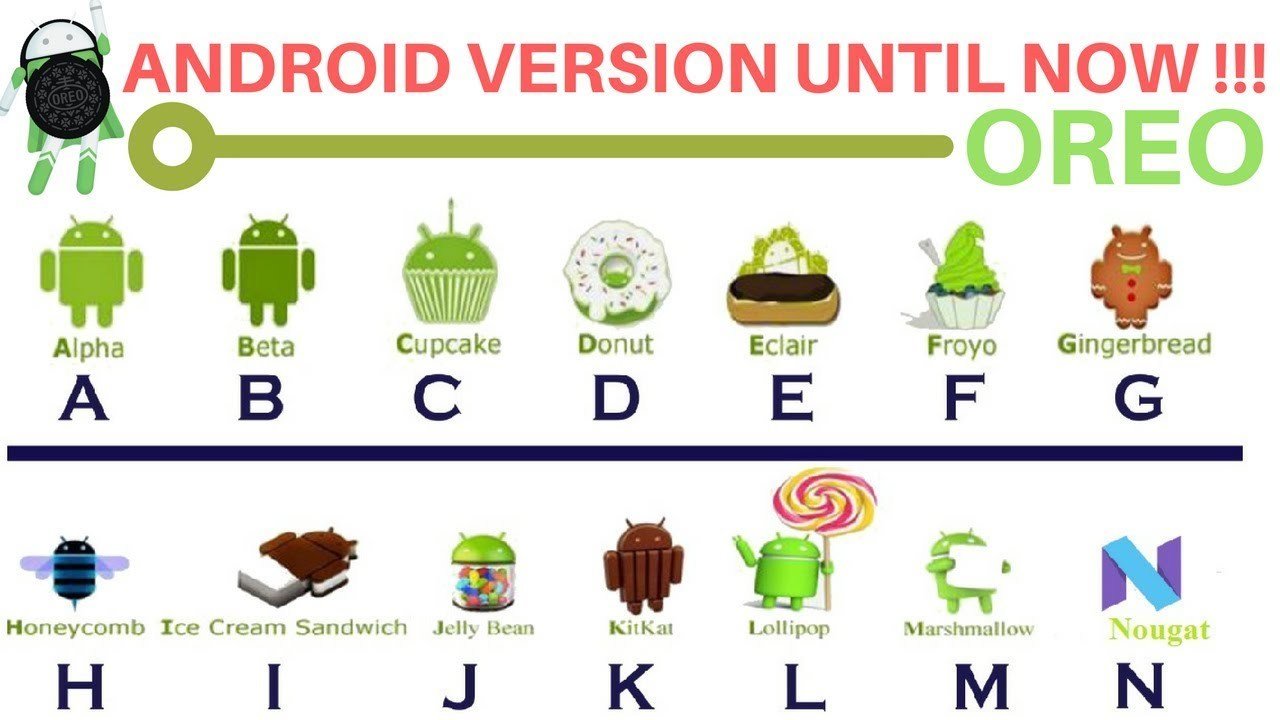
System Requirements for Android studio
- GNOME or KDE desktop
- 64-bit distribution capable of running 32-bit applications
- 3 GB RAM minimum (8 GB RAM recommended )
- 2 GB of available disk space minimum
- 1280 x 800 minimum screen resolution
Android Studio
Android Studio is the official integrated development environment(IDE) for Google's Android operating system, built on jetBrains' Intellij IDEA software and designed specifically for Android development.
Simply it is used in making Android apps
How to Install it?
- Download Android studio (https://developer.android.com/studio/index.html)
- Unpack the .zip file you downloaded
- To launch Android Studio, open a terminal, navigate to the android-studio/bin/ directory, and execute studio.sh
- Create android emulator (Virtual device to test your app when creating)
- Start Building your own apps
Let's see how to install Android stdio and run an app with some screen shots.
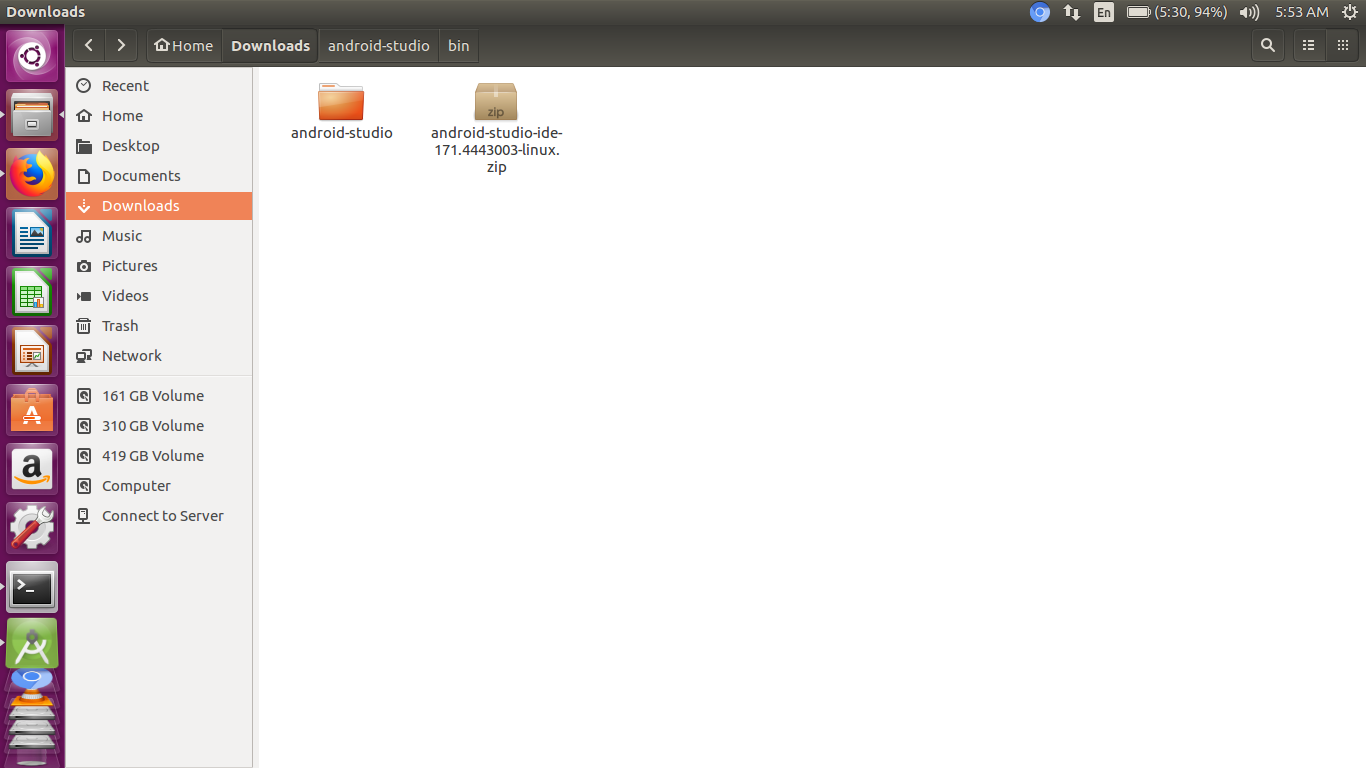
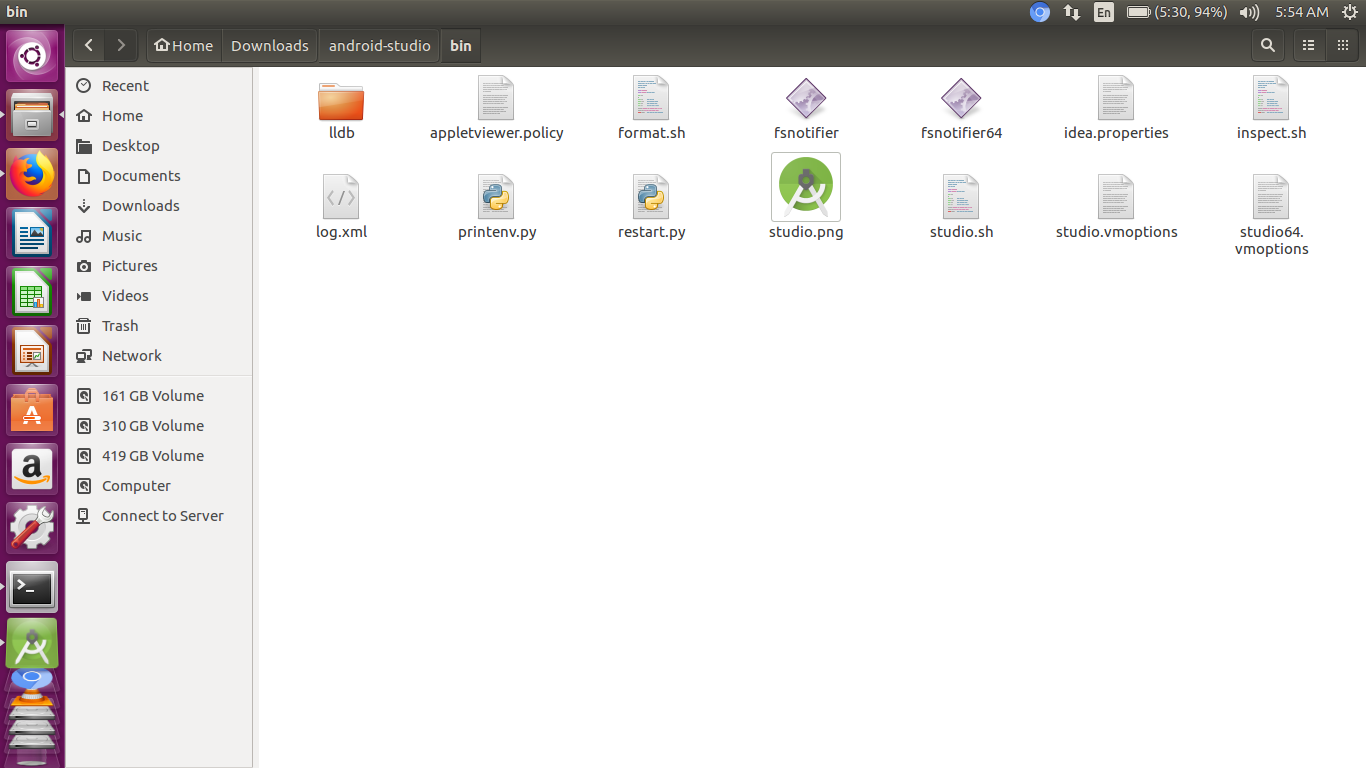
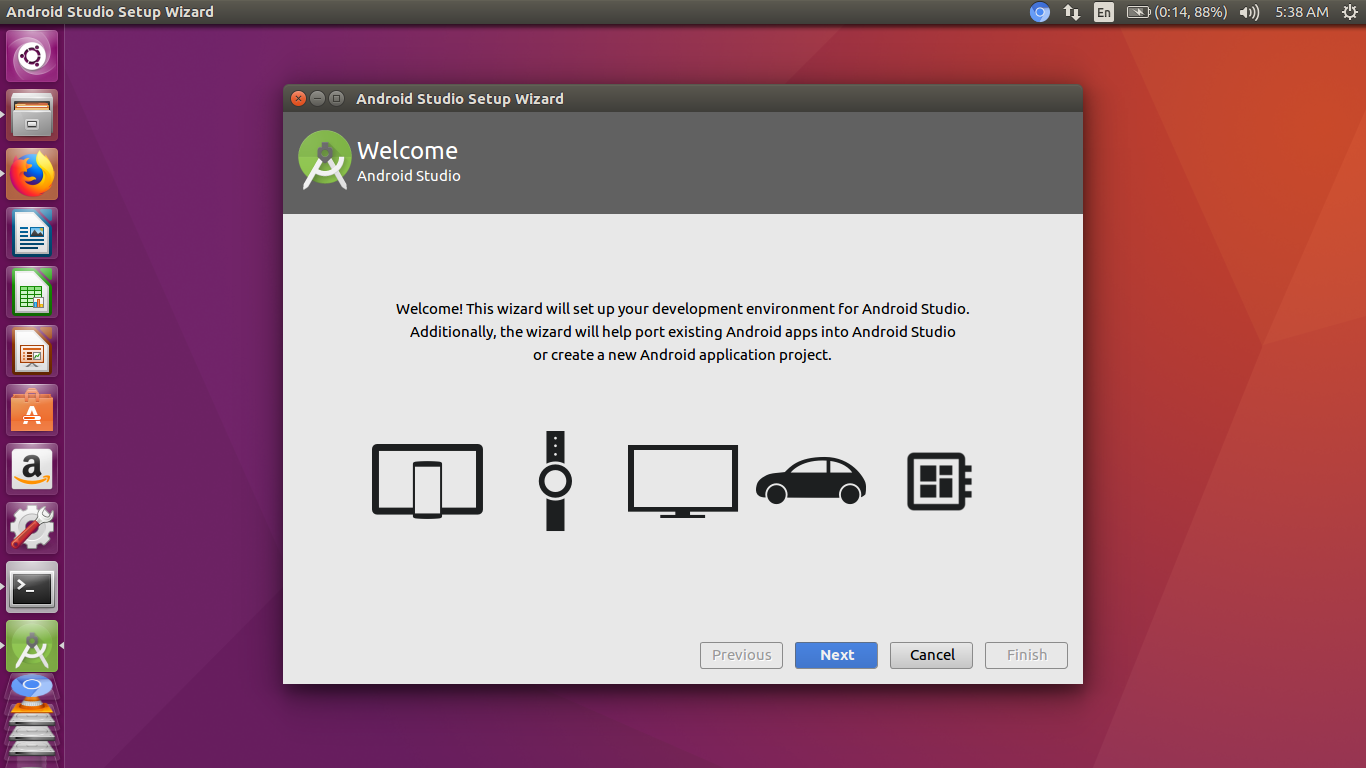
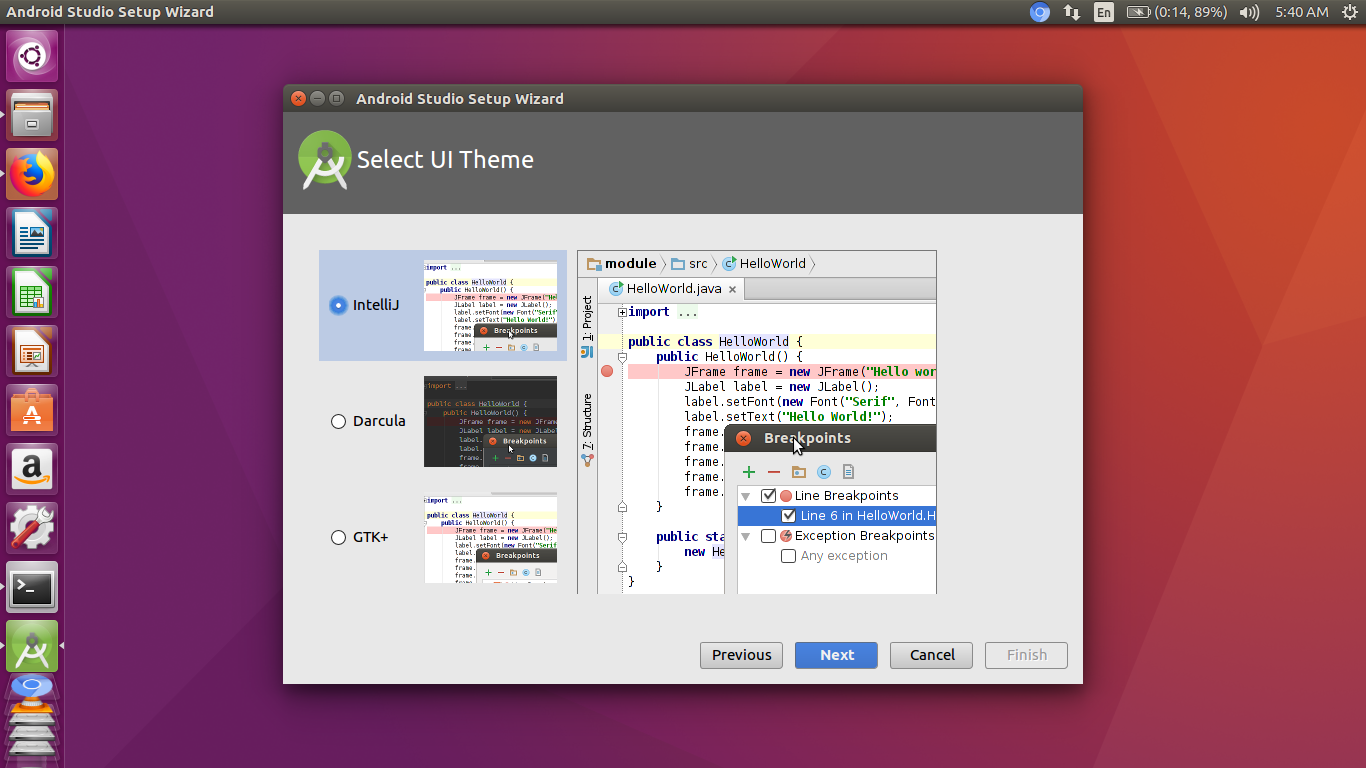
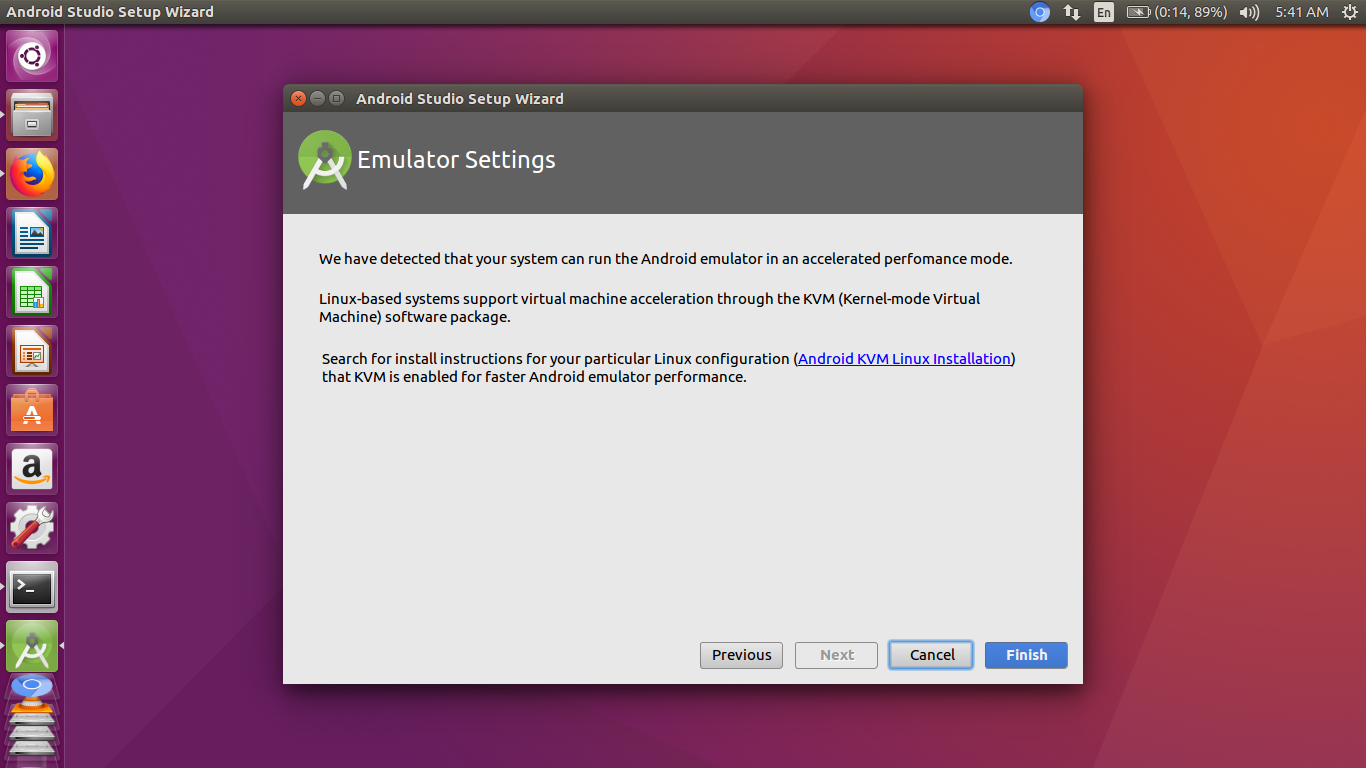
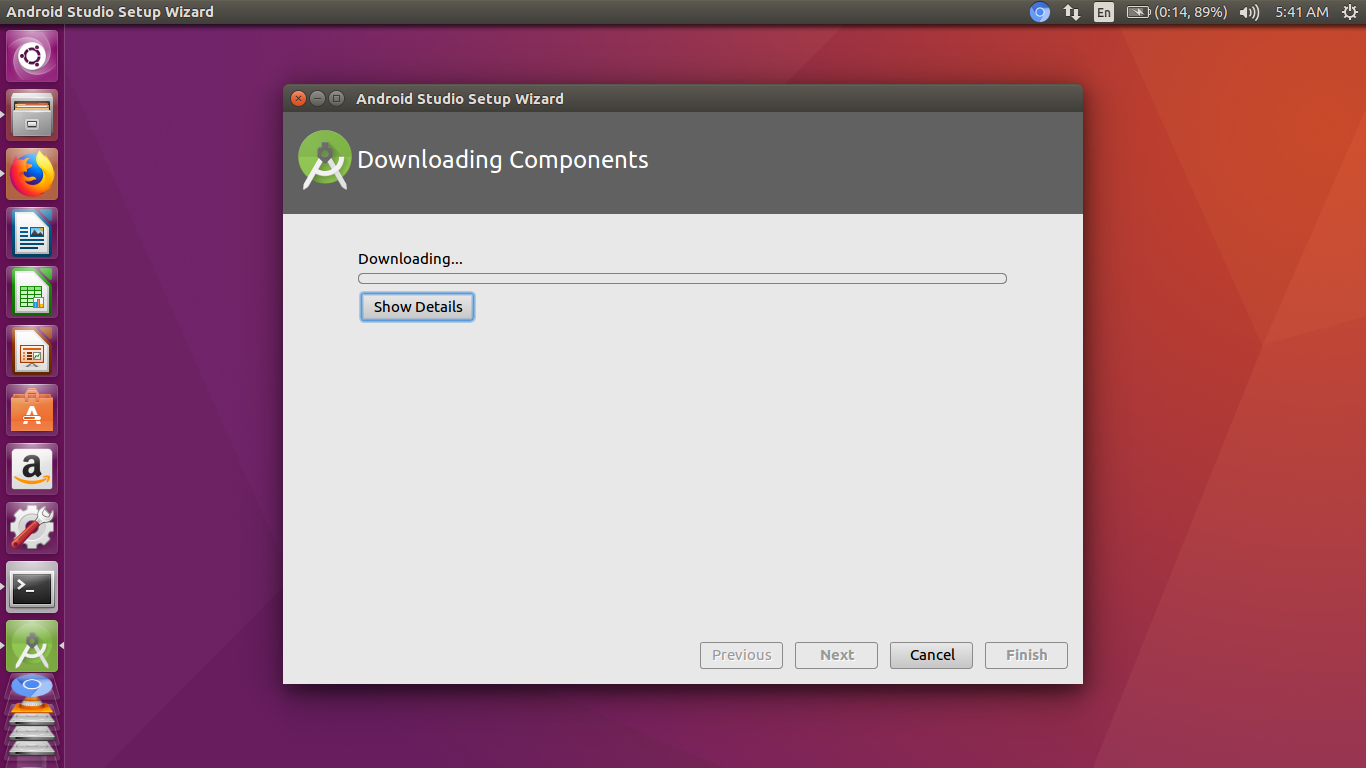
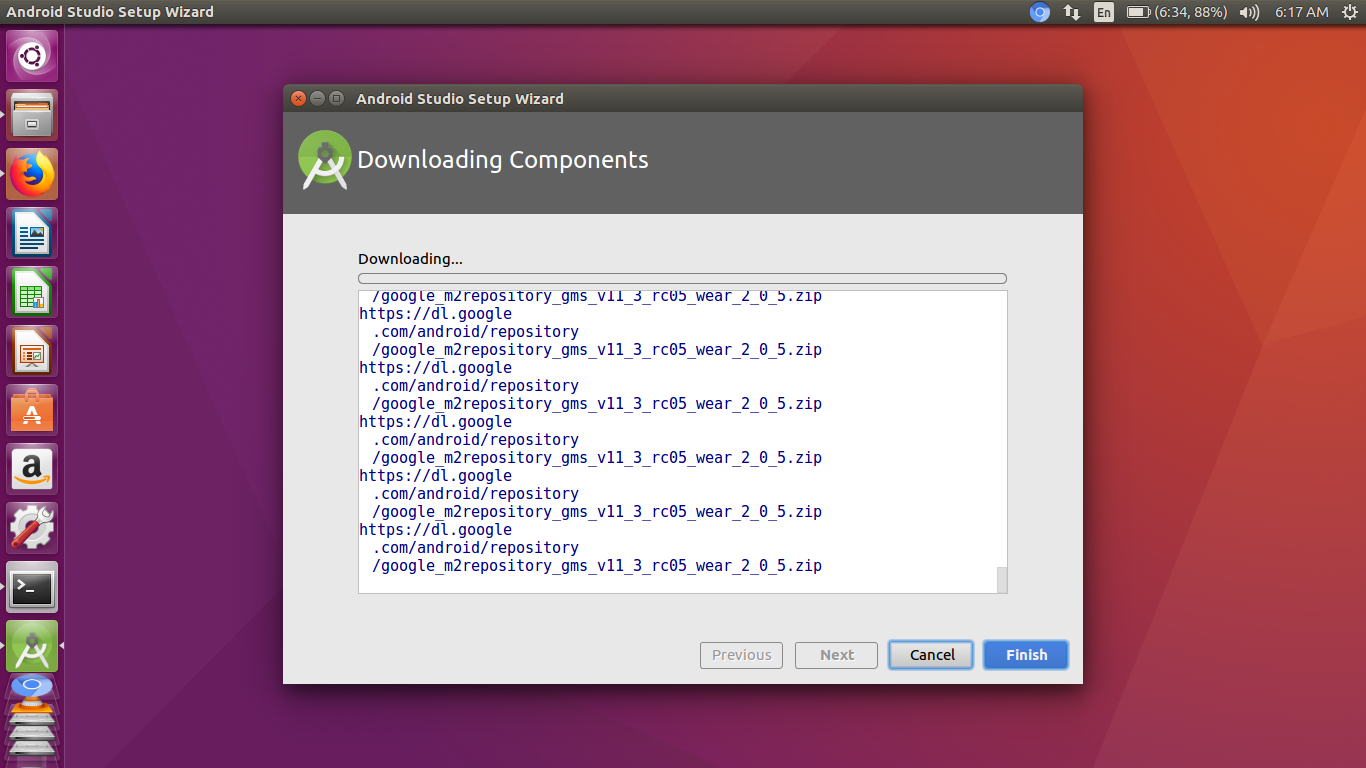
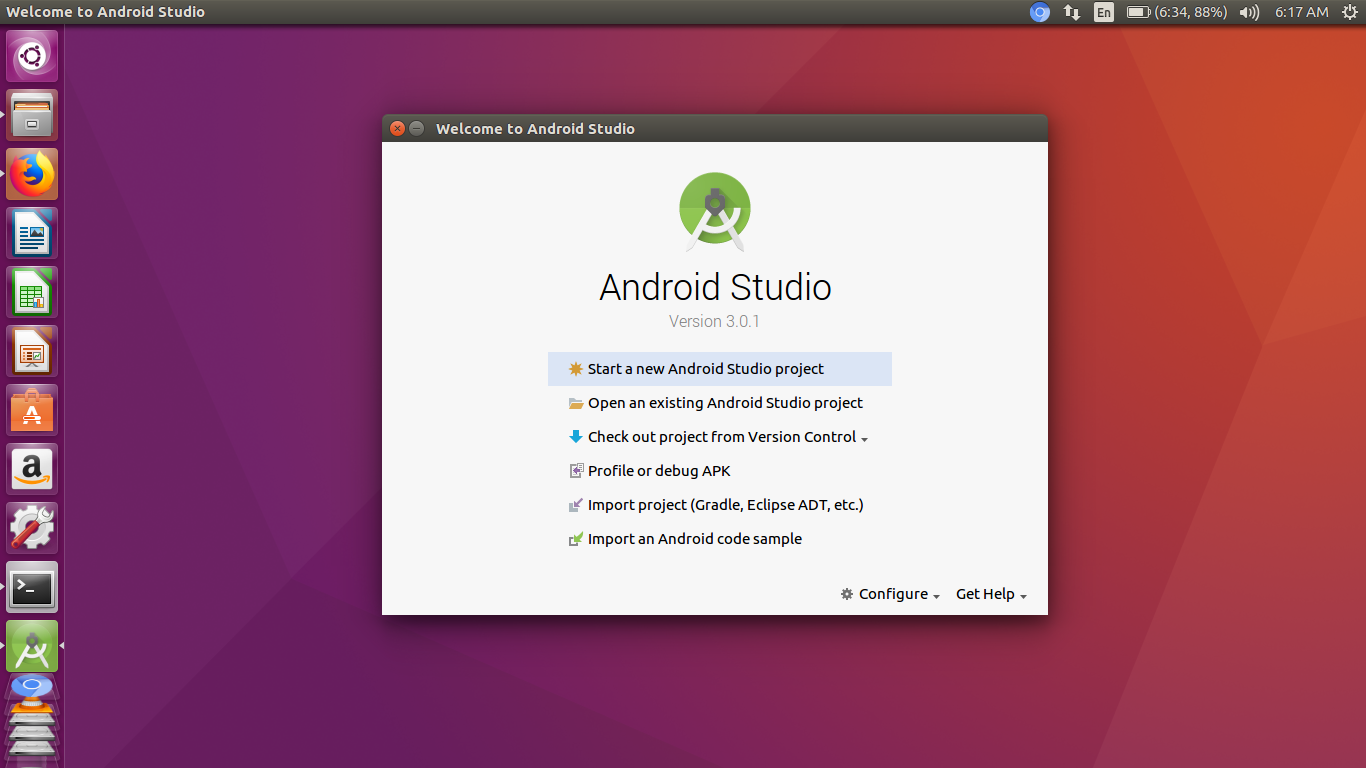
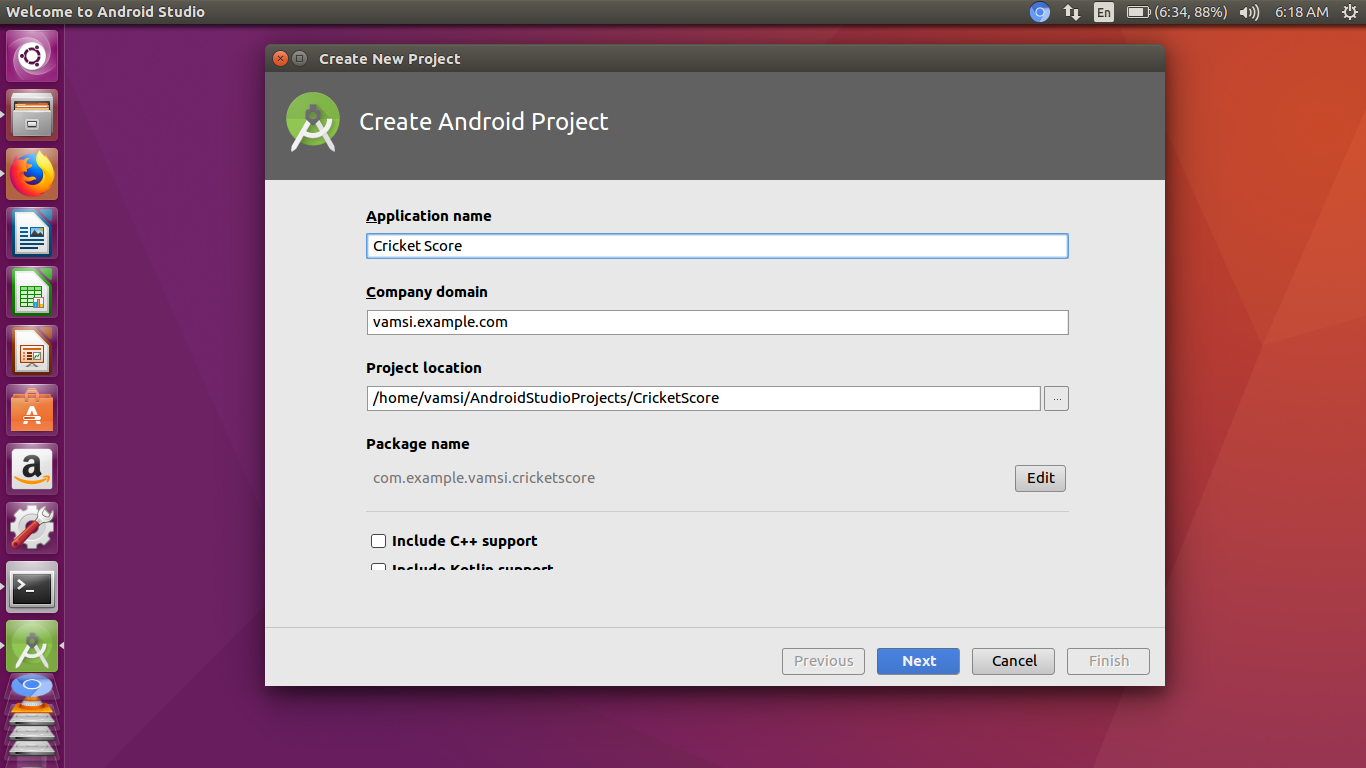
Text
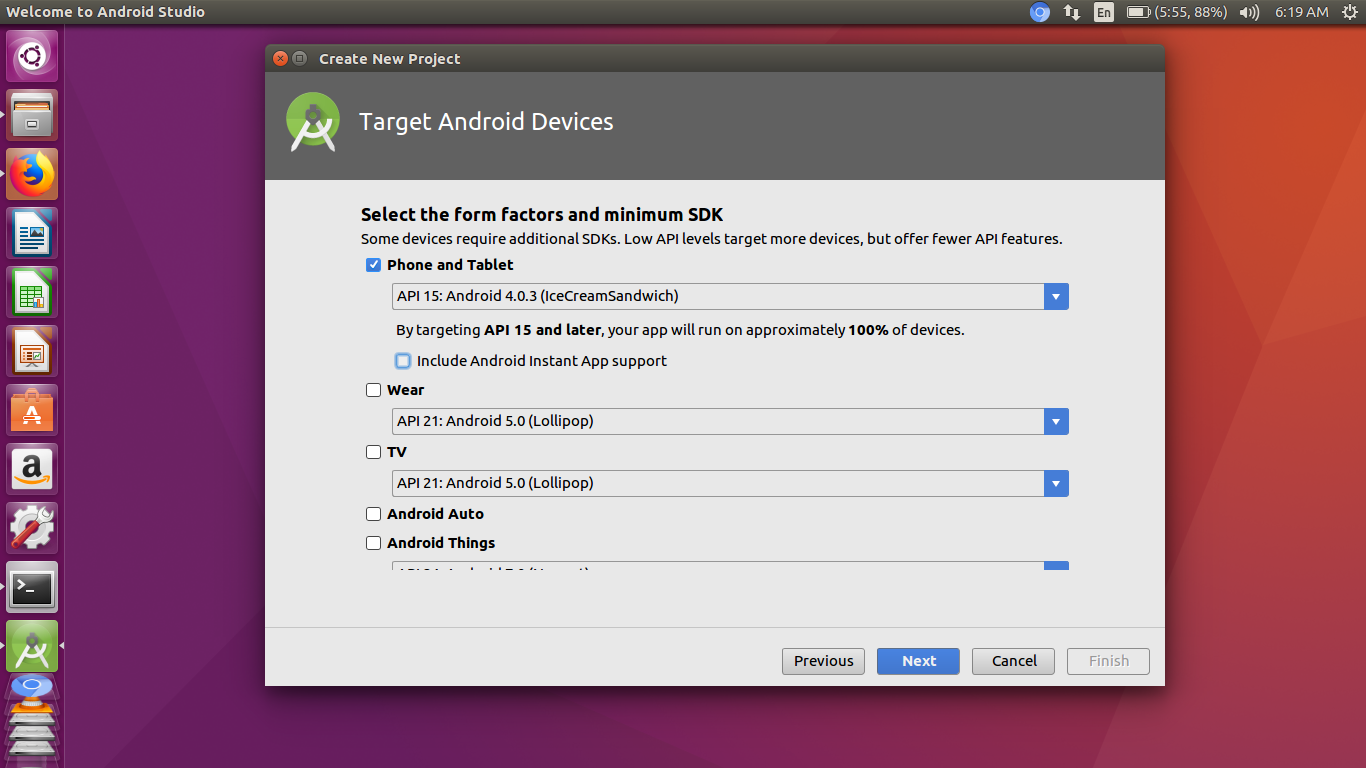
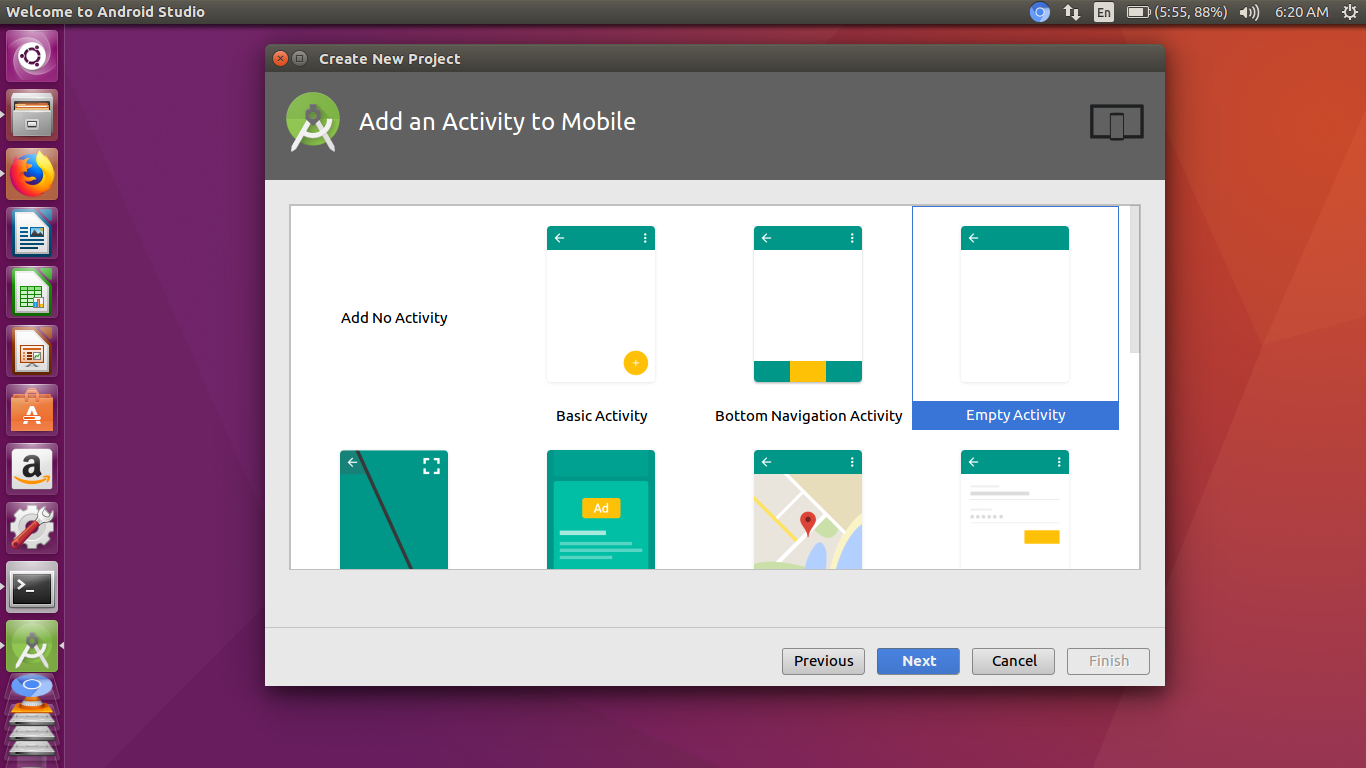
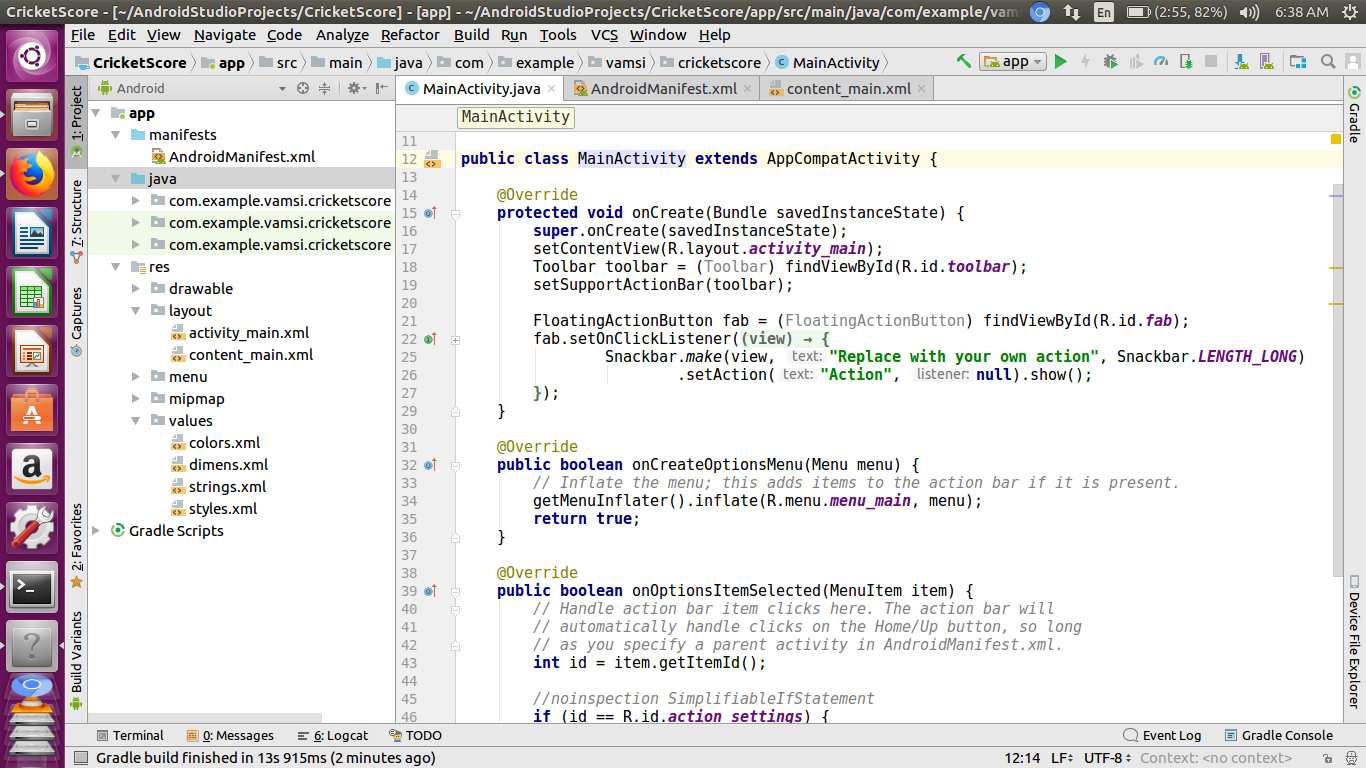
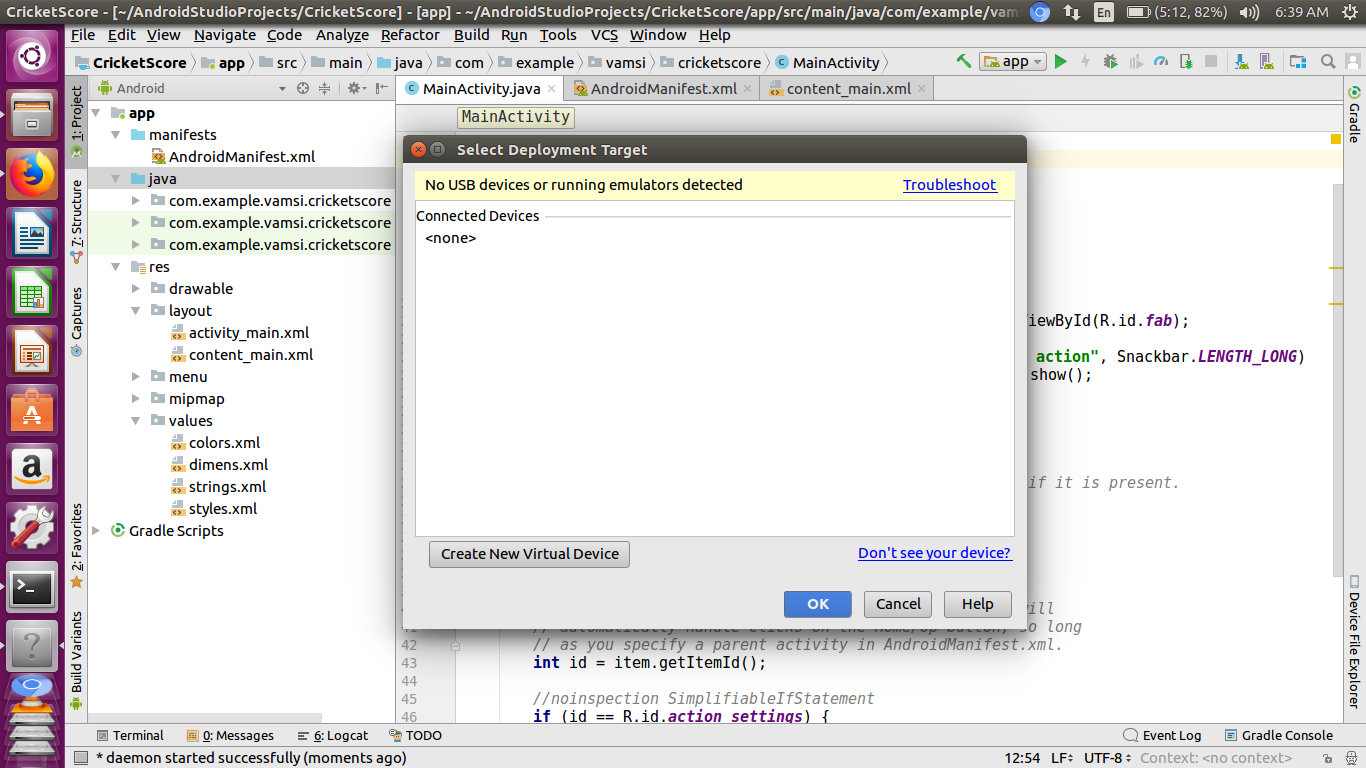
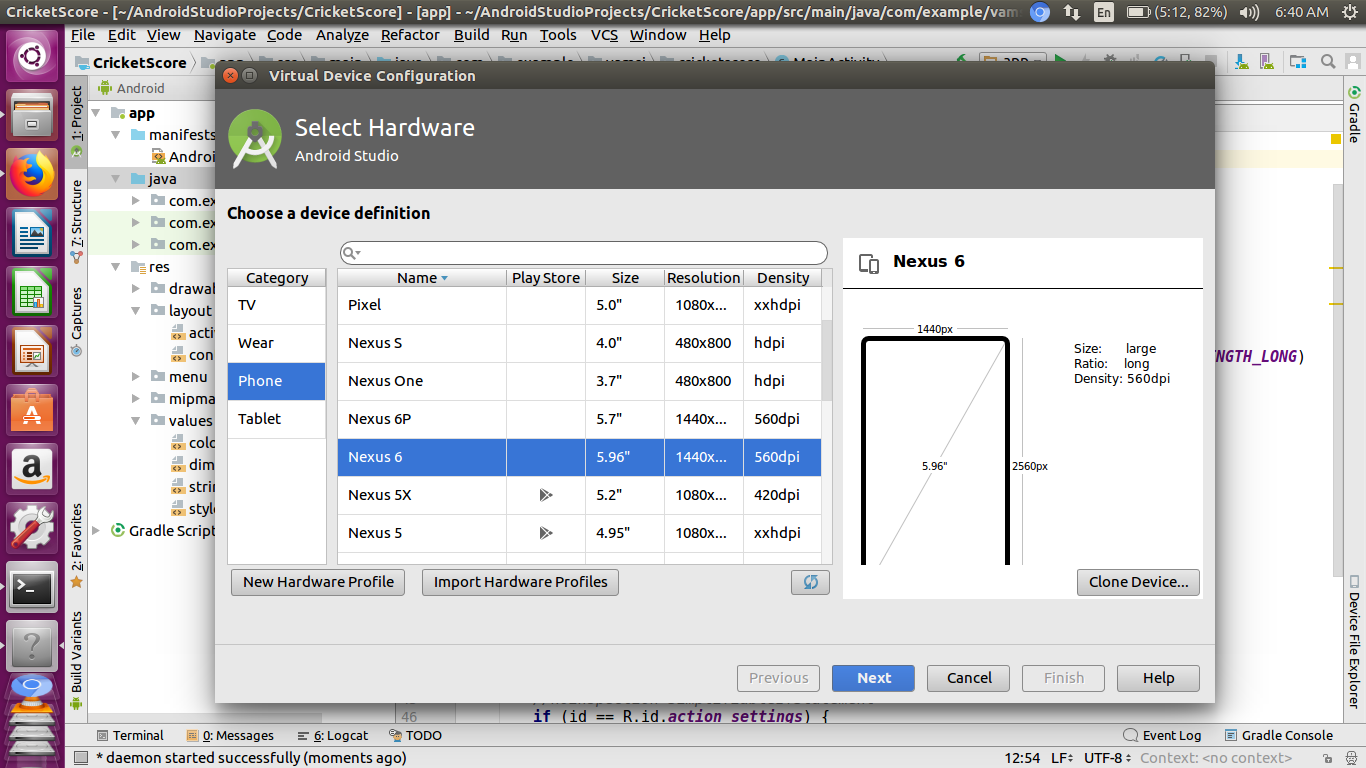
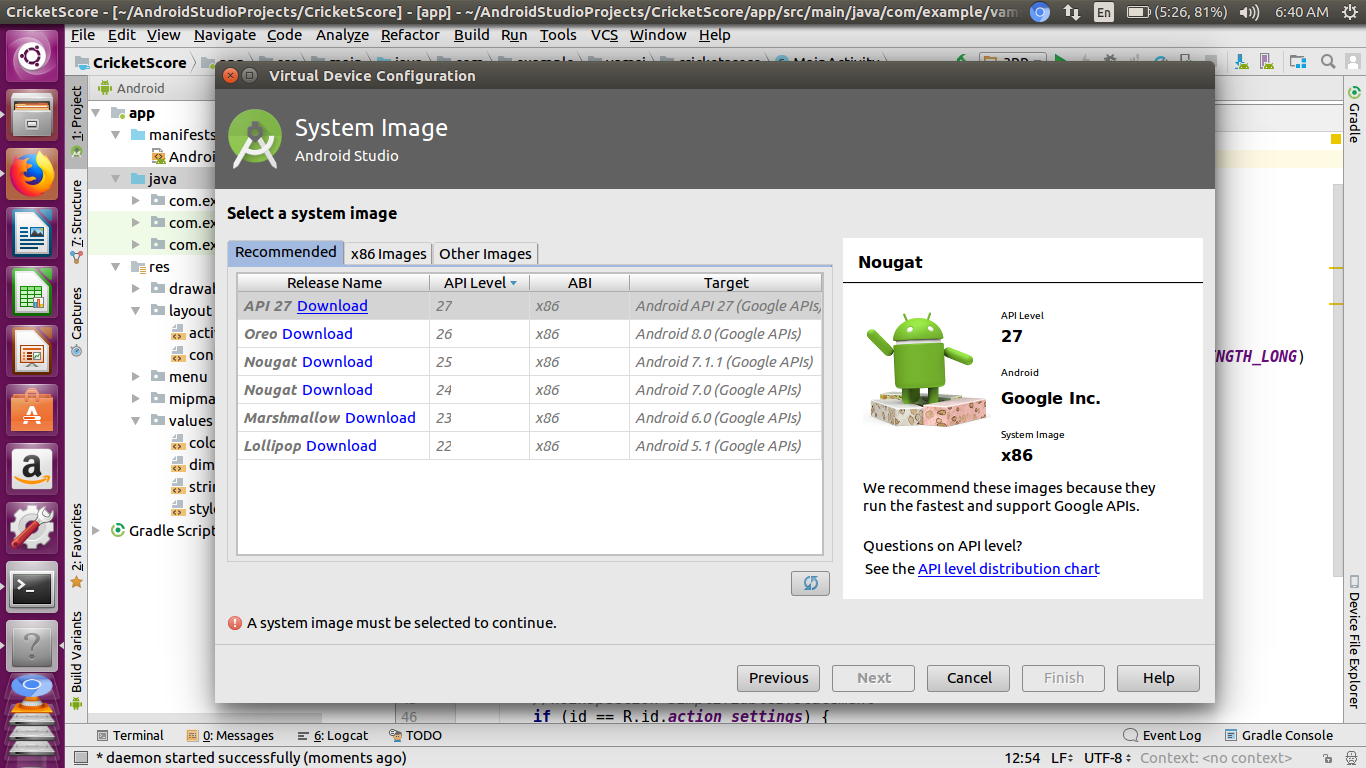
Text
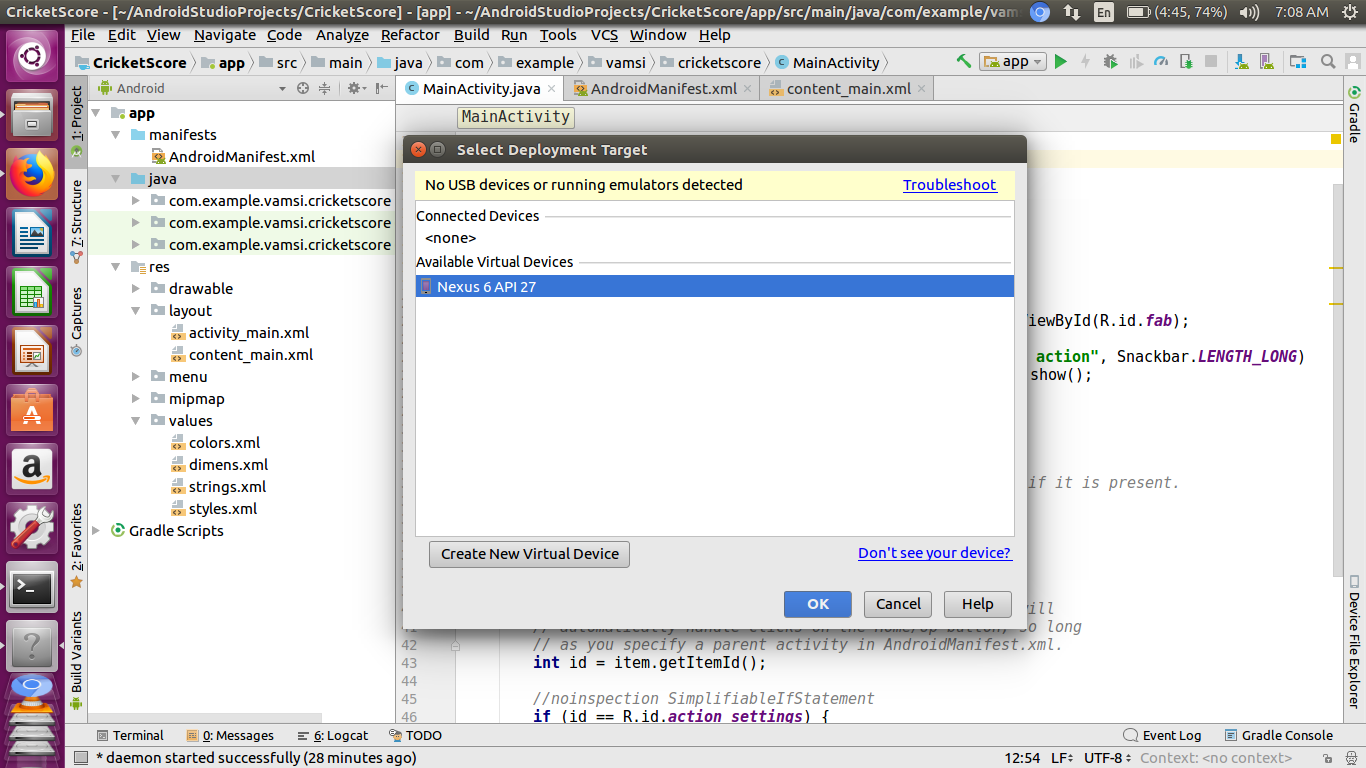
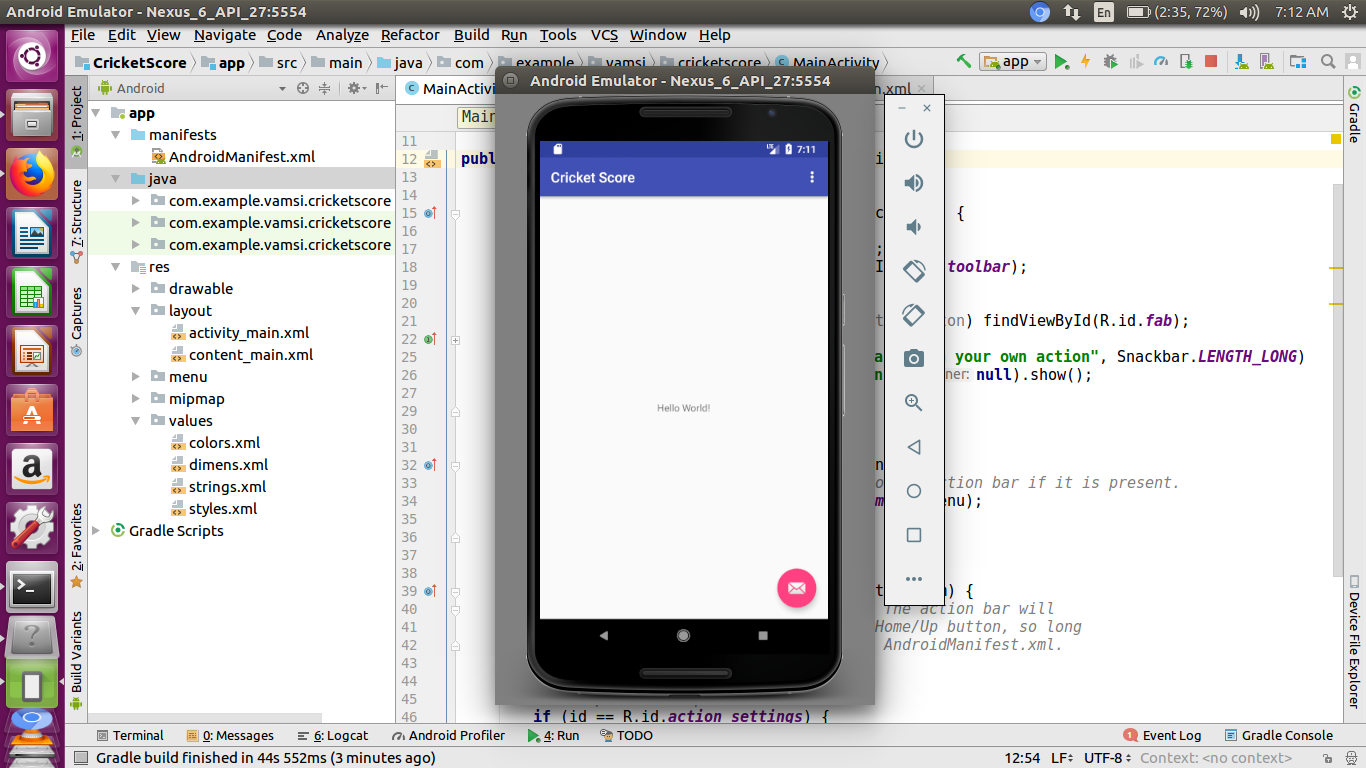
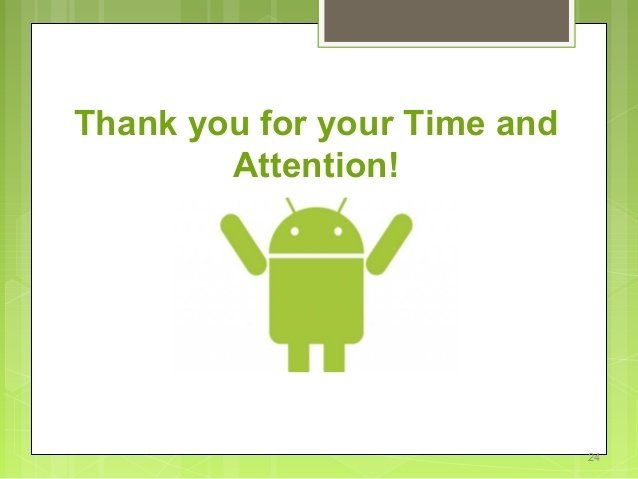
Thank you!
deck
By sandeep chauhan
deck
- 911



