Editing Techniques
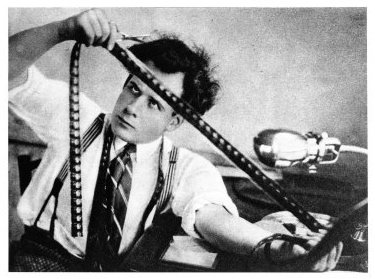
Typical Final Cut Pro X layout
"Browser"
- Libraries
- Events
- Projects
- Events
"Viewer"
What your video looks and sounds like
"Timeline / Sequence / Project"
A horizontal view of the elements of your edit as they occur over time.
Effects &
Transitions
"Inspector"
Information
about
selected clips
appears here
The Basics of Editing...Transitions
- Transition - How one shot changes to another. (a good intro to editing.)
- Cut - An instantaneous transition from one shot to the next. 99.9% of editing is cuts.
- Dissolve - A slow crossfade from one shot to the next. Use this to show the passage of time, soften the impact of graphics, or show two images at the same time for emotional impact.
- Wipe - Commonly used to end one scene and begin another, usually in a new location and/or later in time.
- "Iris" - Like a wipe, but uses a circle instead of a straight line. Not to be confused with the camera's iris, although actually using the camera's iris was how iris wipes were originally done.
- Silly stuff - Be careful with transitions. It's easy to overdo it! Remember that most of editing is cuts.
The Basics of Editing...Some Techniques
- Jump cuts - A cut which jumps forward or backward in time, with nothing in between. It can be effective when done well, but it also looks terrible when done by a sloppy editor.
- Continuity - Making sure the scene has the same elements throughout. Breaking continuity will be jarring to your viewers. It emphasizes that your film isn't real.
- Continuity Editing - Making sure that not only are elements the same throughout your scene, but that the action and narrative flows smoothly and coherently from shot to shot.
- Match on Action - Cutting between different shots at the same time as a visual action or movement. The movement happens quickly enough that you almost don't notice the cut, sort of like sleight of hand.
- Shot, Reverse Shot - Cutting back and forth between two subjects that are in dialogue with each other.
- Look and reveal - When a character looks at something, the audience naturally wants to see what they are looking at. 'Reveal' what they see by cutting to it right after they look.
- Cut ins and Cut aways - A 'cut in' cuts to a closer shot of something that was already in the previous shot. A Cut away cuts to something that wasn't in the previous shot.
- Reaction Shot - In a shot reverse shot, you cut back to one of the characters reacting emotionally, even if they don't say anything. You can also use this as a type of cut away.
The Basics of Editing...Advanced Techniques
- Cross cutting - Cutting back and forth between two scenes that are happening independently of each other. This can be used to show two things happening at the same time, or to form a connection between seemingly unrelated scenes. Either way, the separate scenes share the same tension.
- Compressing time - Using jump cuts, cut ins and cut aways to make things happen faster than in real time. Every time you cut, the action is farther in the future. This can make action more exciting and 'slick'.
- Disorienting cuts - Jump cuts and other errors in continuity can be used to help the audience feel the character's anxiety or confusion.
- Composition match - Also called 'graphic match,' or 'match cut' this is when you cut between shots which have a similar composition. It's an artful way to tell your story.
- Follow the eyes - The eyes of your character are a good sign post for which way the story is moving. Don't let your editing lag behind.
The Basics of Editing...Put it all together!
- Awkward editing - Looks cheap and just plain stinks. Don't do it, unless you're doing it on purpose for the fun of it.
- Good editing - Setting the mood for a big decision, or setting the scene of a period piece with an exciting sequence and surprise reveal. Build the tension with eerie imagery that lingers. Or use humor to increase drama.
- And once again, the most important guiding principle of all editing....Emotion!
Editing Techniques
By Scott Calhoun
Editing Techniques
- 517



