Multi-camera Concepts


CMS 3510/3511
Studio vs.
News shows, game shows, shows with scripts, talk shows or interviews using studio set and lighting.
Field Events
Basketball games, volleyball games etc.
Studio set up:
The Set





Studio set up:
The Control Room









Field Event set up:
Stage, Court, or Field







Field Event set up:
Control Area
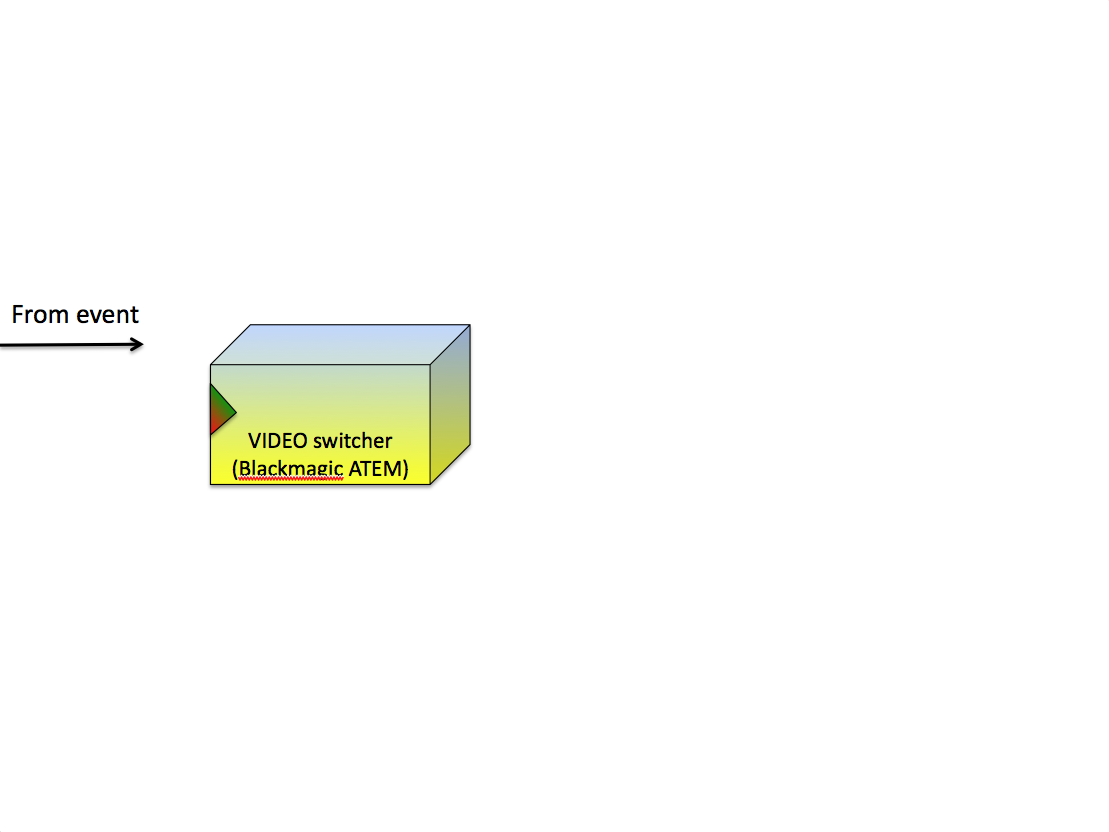
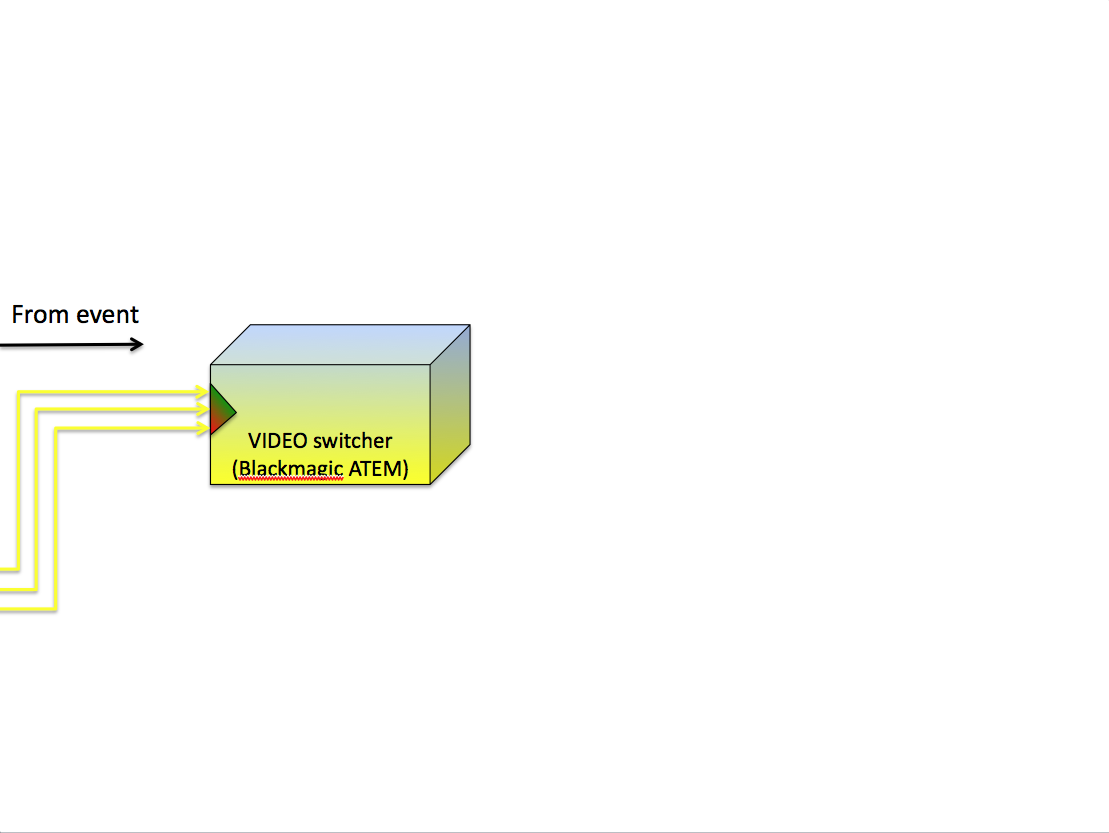
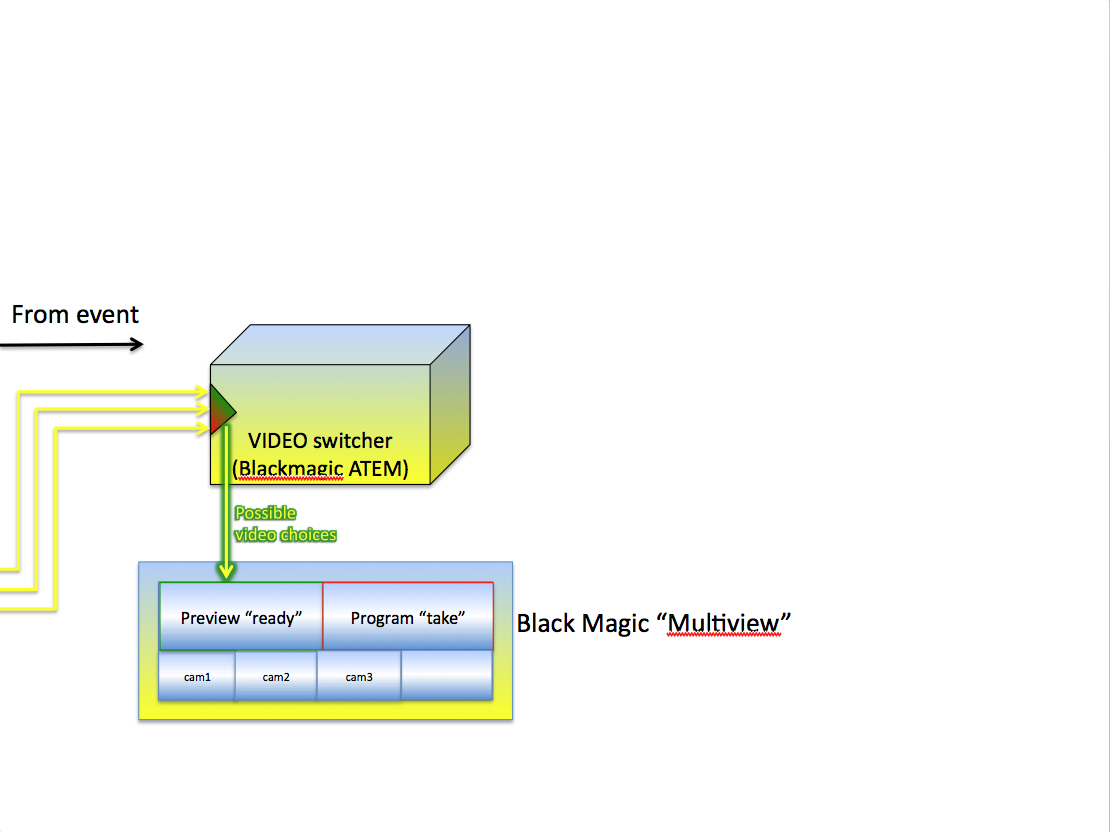
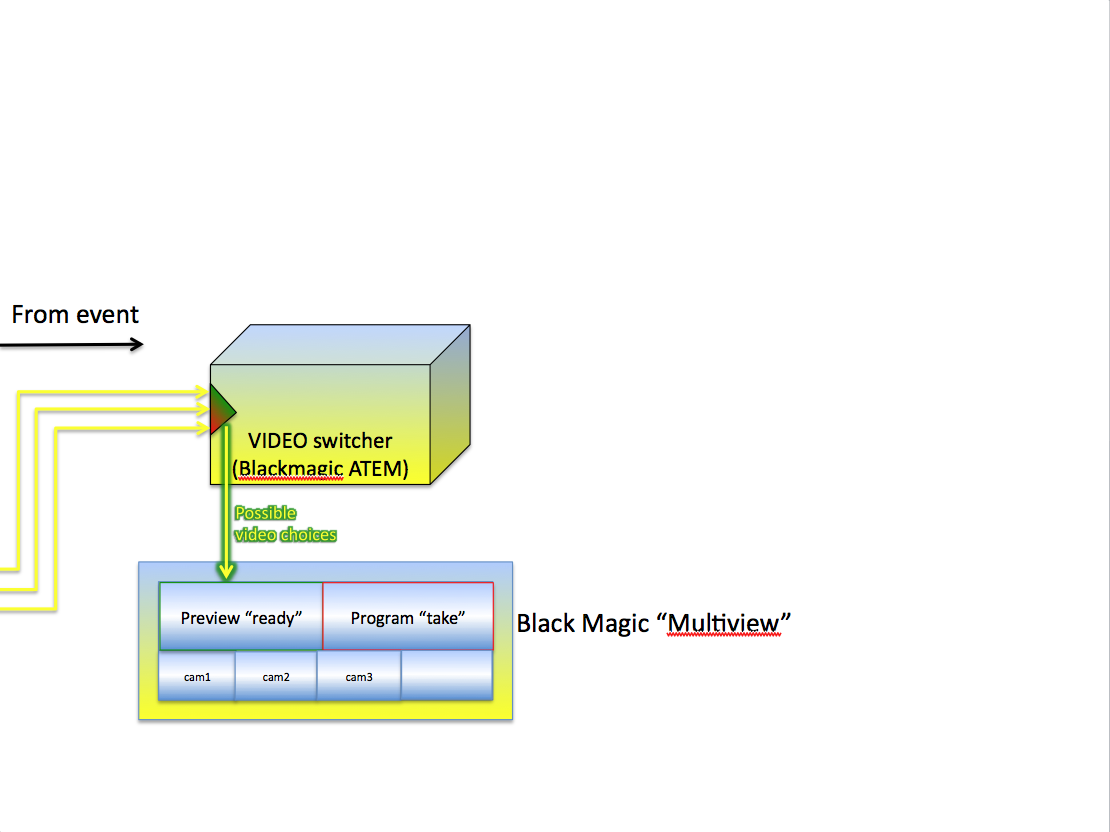
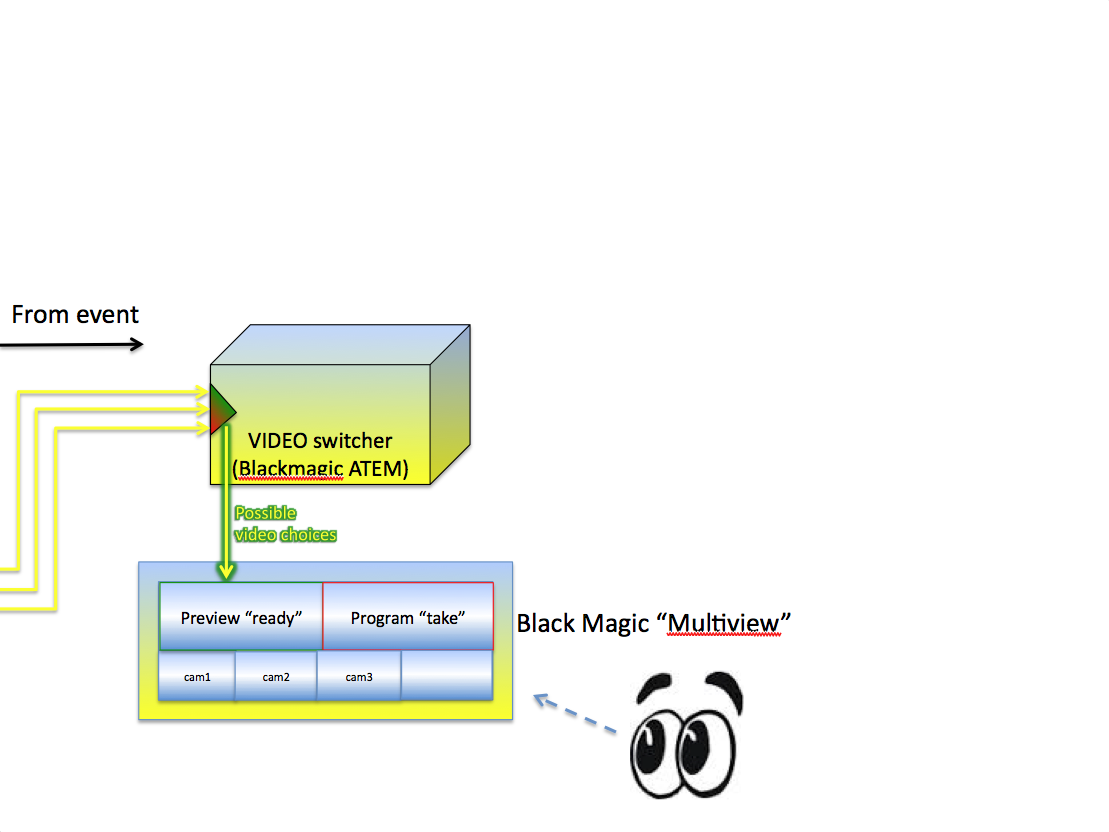
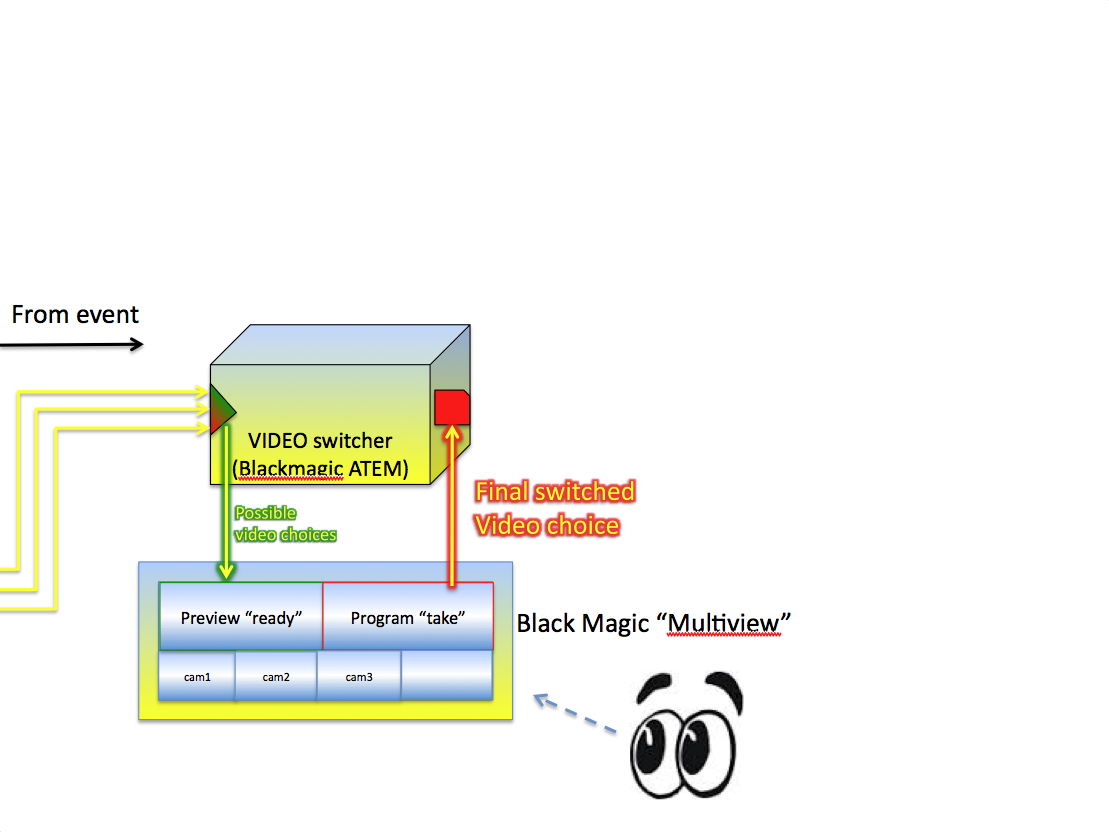
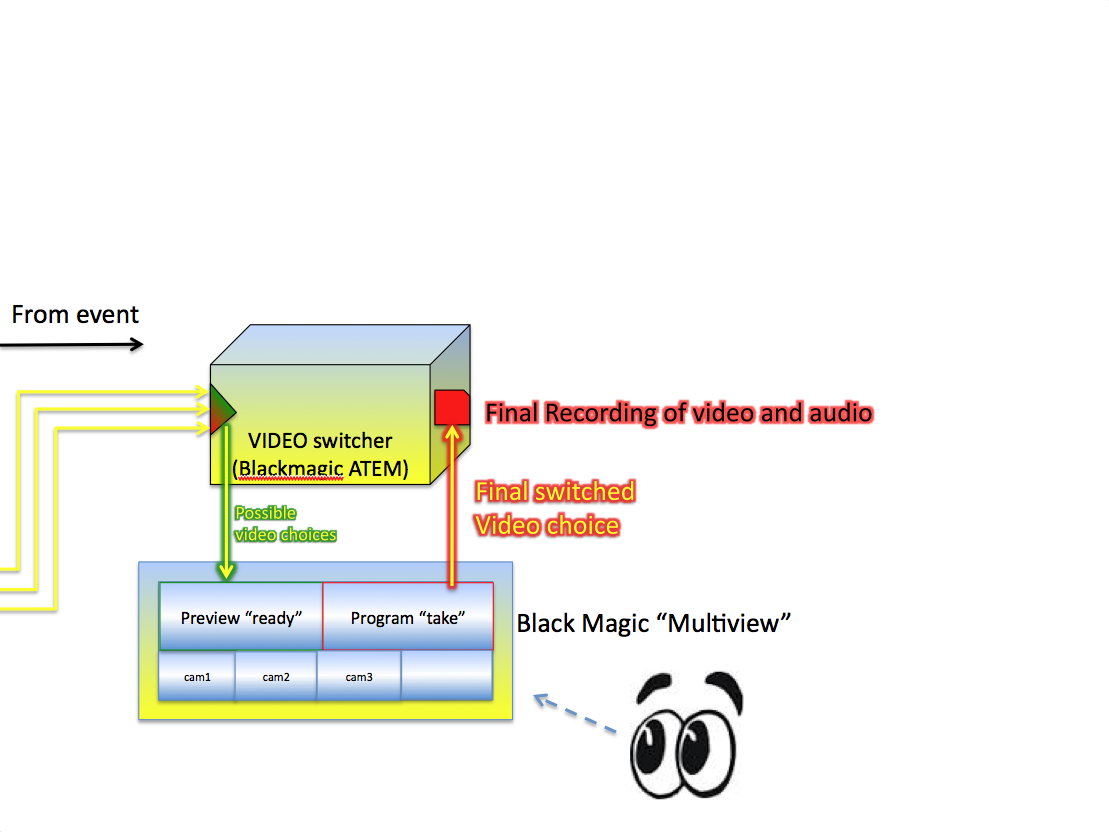
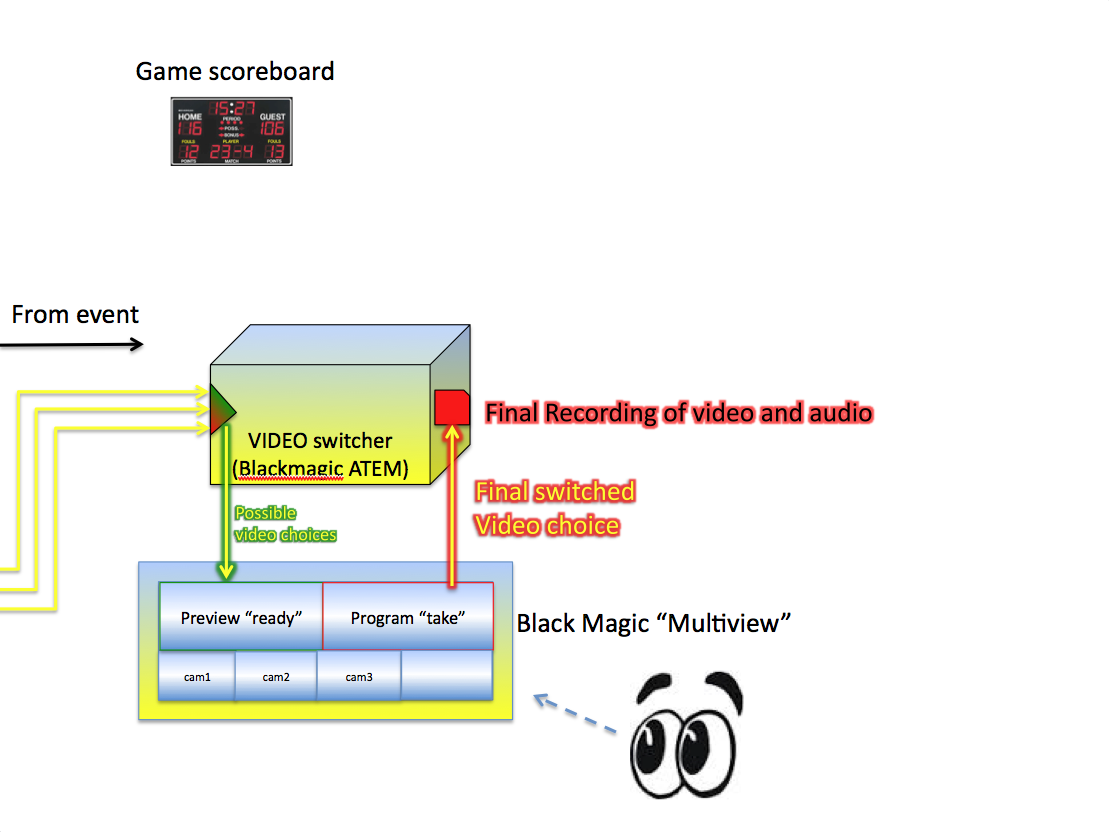
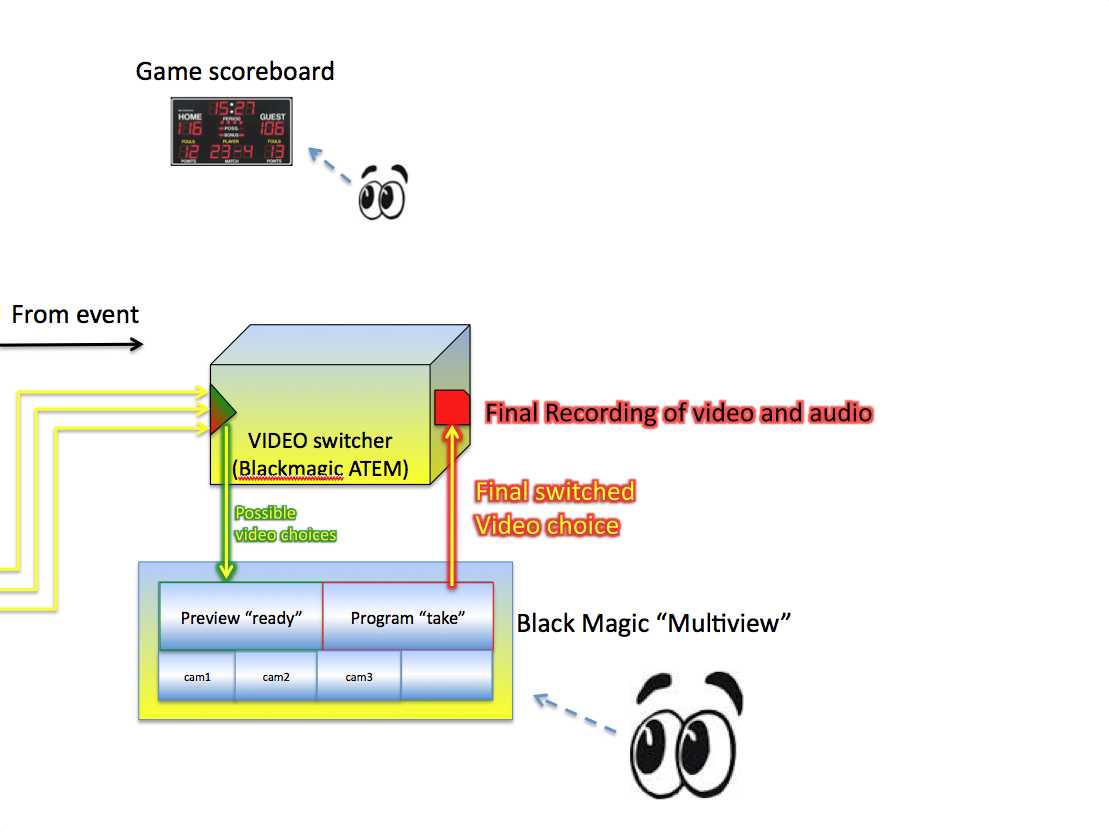

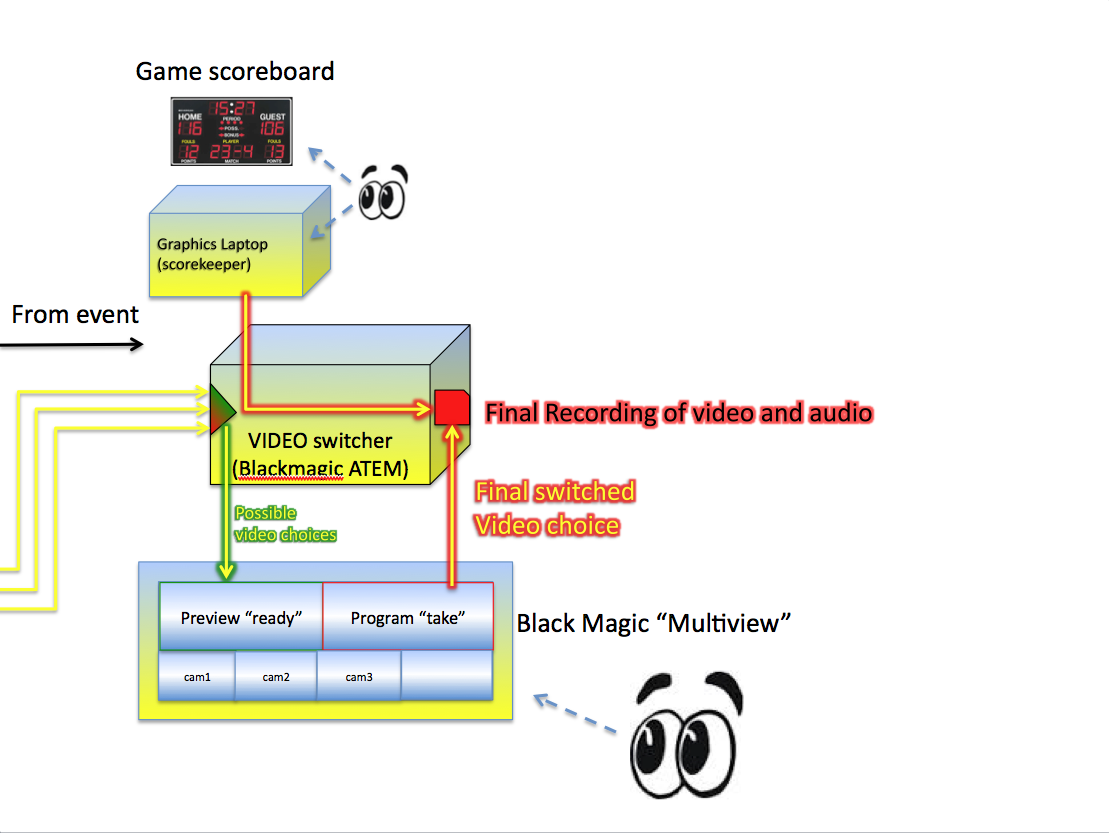
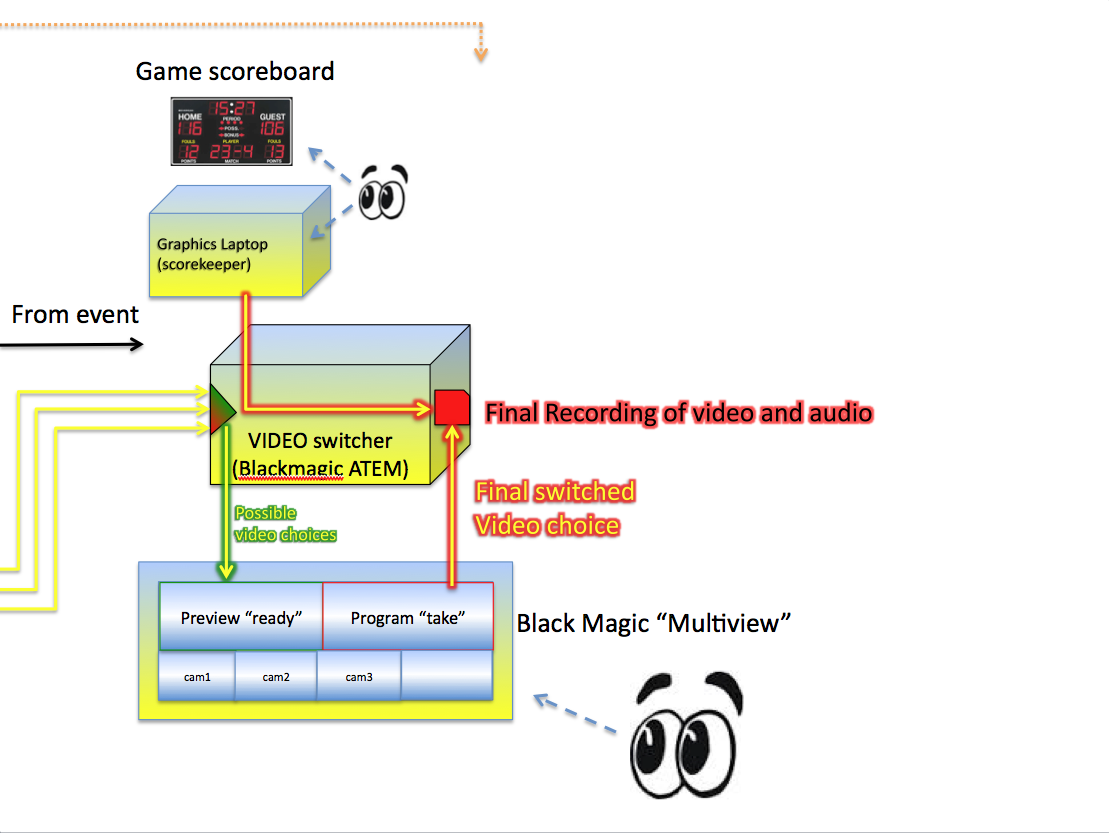
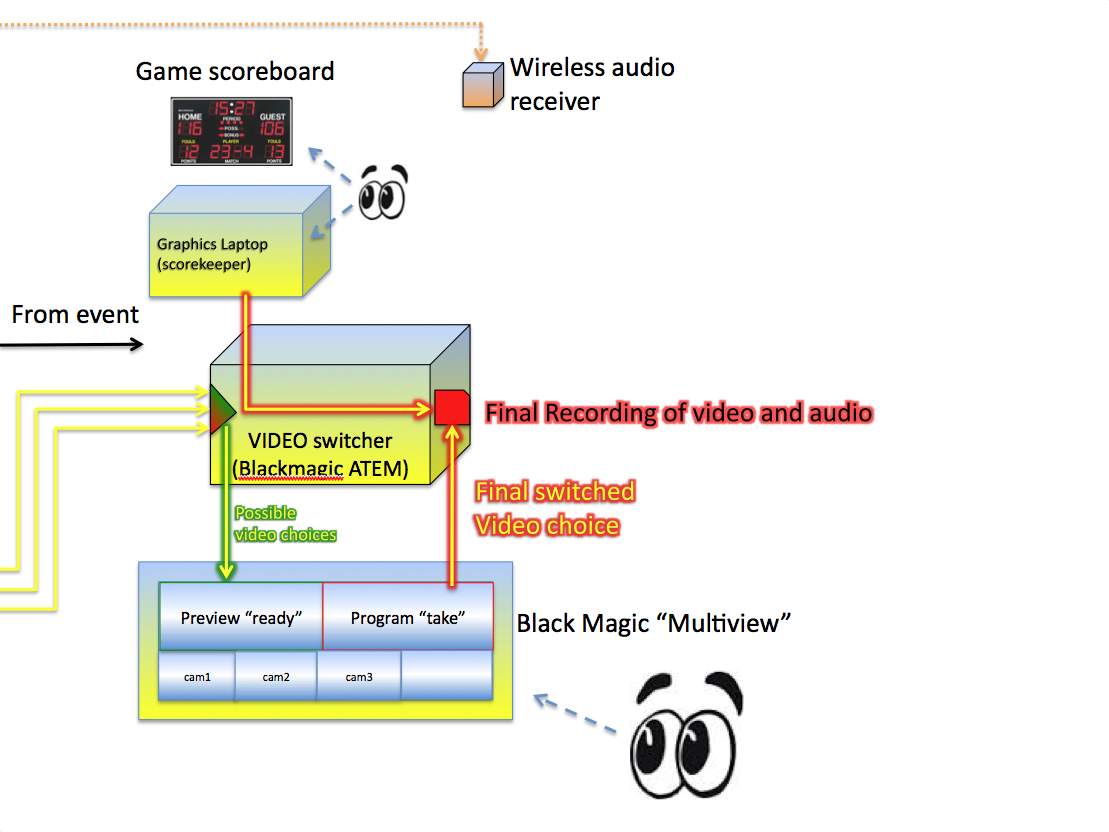
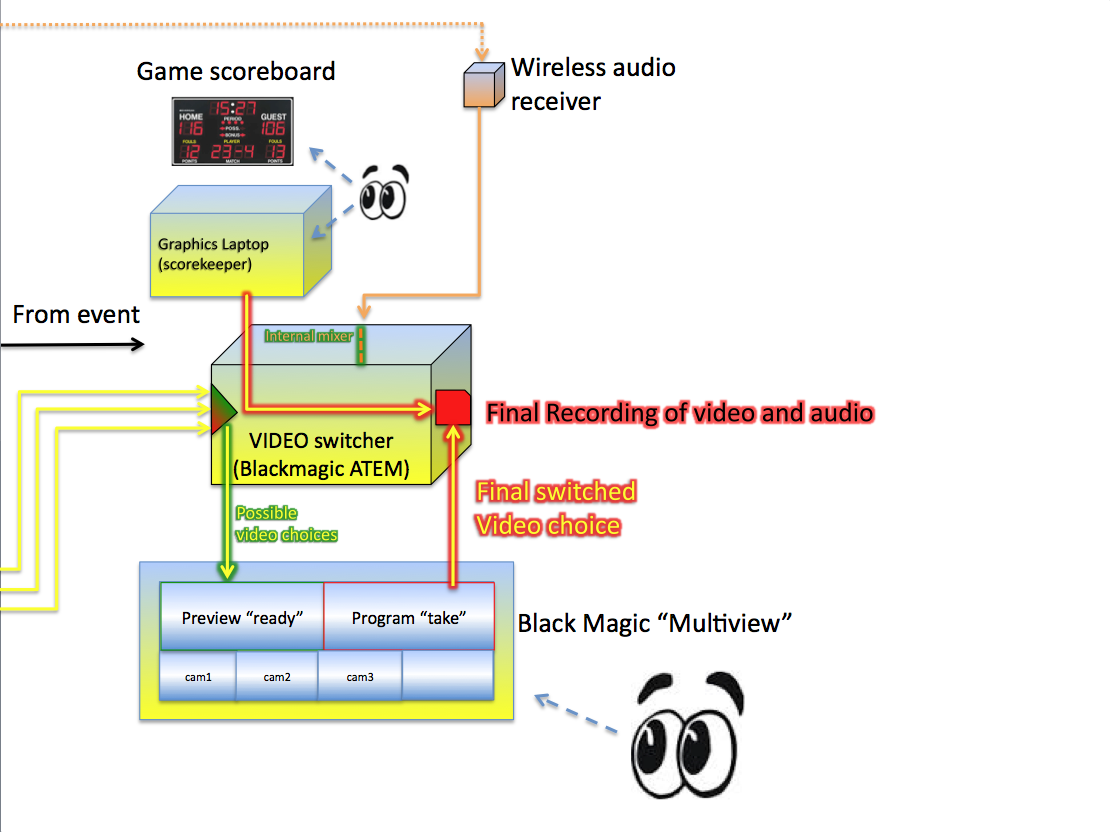
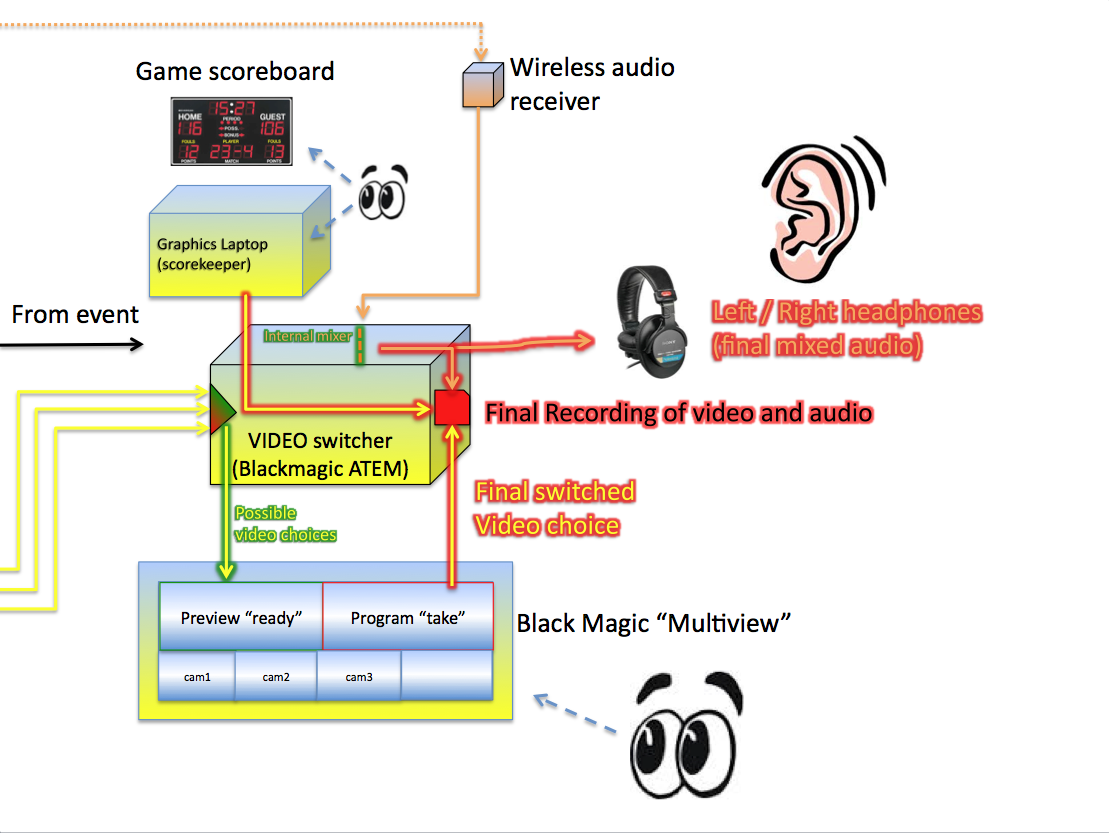
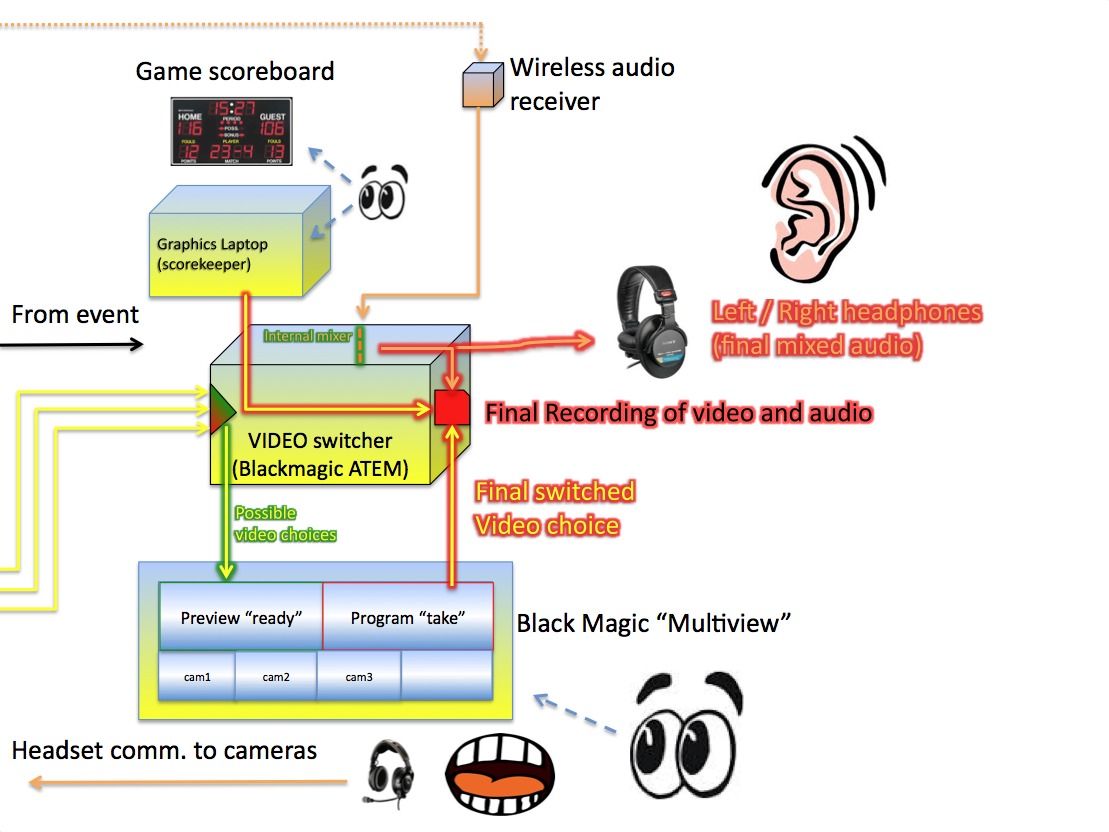
Single Camera VS.
- 1
Multi-camera
Cameras:
Recording:
Camera power:
Sound:
Operated by:
Post-production:
Video cables:

- Record in camera
- battery
- internal mic
- 1 operator
- Lots!!!!
- Minimal
- 1-6
- Record in switcher
- battery
- Audio feed (Penguin radio)
- Crew (5 for VB or BB)
- Minimal
- Lots!!!!




Director (D)
- Directs gives guidelines to each crew member
- Understands how each piece fits into the whole - a mental map of the set up as well as the 'show flow' from beginning to end.
- 'Calls the show' - gives the Technical Director instructions about which angle gets recorded when using the "ready, take" cues.
- Gives direction to camera crew via inercom headsets
- Makes sure the production put away properly

A standard Blackmagic "Multiview" layout
Preview
Program
Cam 1
Cam 2
Cam 3
Cam 4
Cam 5
Cam 6
Cam 7
Cam 8
"Ready..."
(Next)
"Take"
(Live Now)

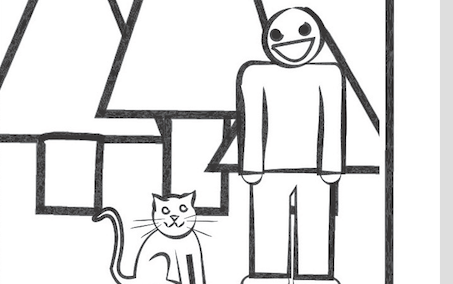

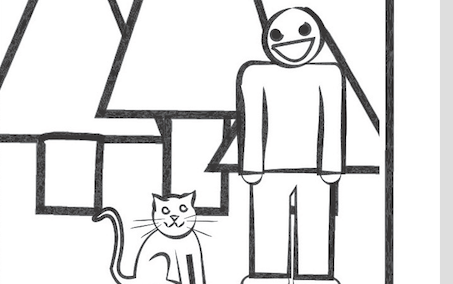




Tricaster standard layout
Preview
Program
Cam 1 Cam 2 Cam 3
"Ready..."
(Next)
"Take"
(Live Now)
Cam 4 Cam5 Cam 6
Graphics 1, DDR 1, / audio
Graphics 2, DDR 2, / audio
1 2 3 4 5 6 7 8 9
1 2 3 4 5 6 7 8 9
CUT
AUTO

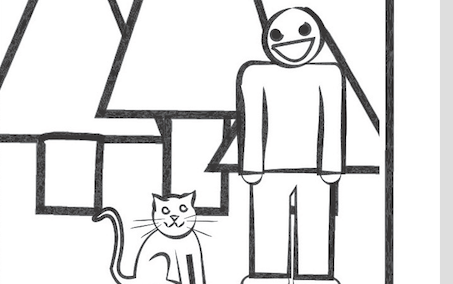





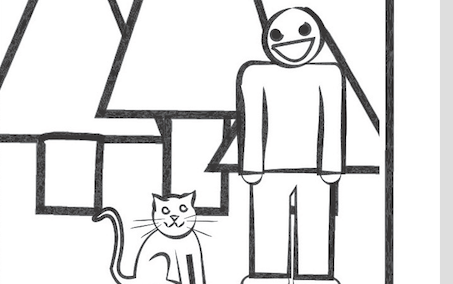
Basic switcher layout:
- Camera Monitors
- Preview Monitor
- Program Monitor
- Green = "Ready" / Preview (what's next)
- Red - "Take" / Program (what's live now)
- Program Bus
- Preview Bus
- Cut button
- Auto button
Switcher screen and control panel examples:
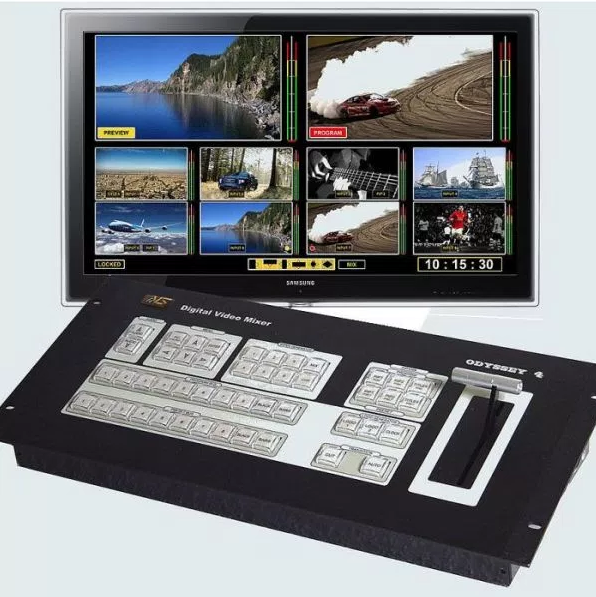
Switcher screen and control panel examples:
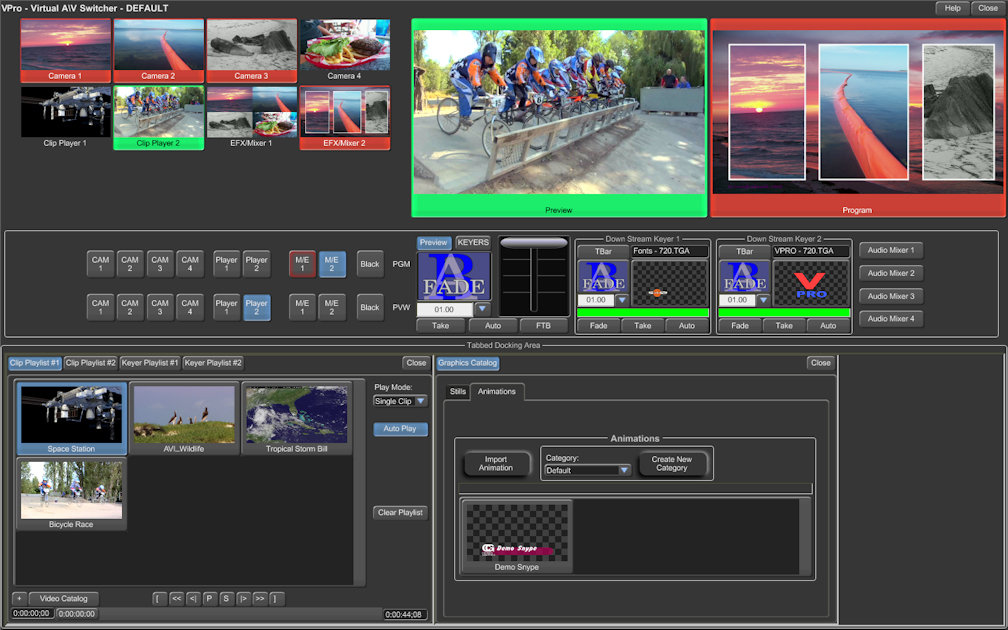
Switcher screen and control panel examples:

Switcher screen and control panel examples:

Switcher screen and control panel examples:
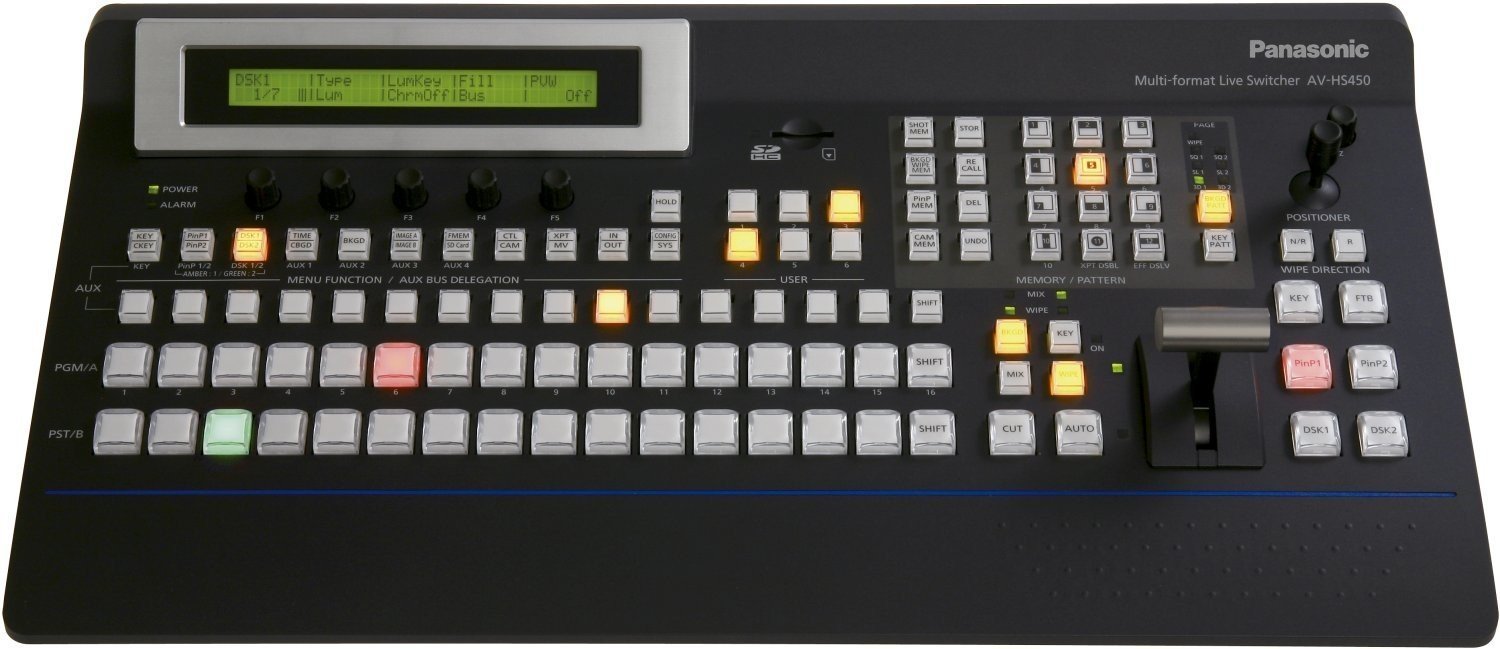
Switcher screen and control panel examples:

Directing examples:
Technical Director (TD)
- Operates the video switcher*
- Informs the Director of any video/switcher issues
- Discuss direction style ahead of time!
- Follow Director cues during the show
*can be performed by Director.


Audio Engineer (AE)
- Gets microphones, mics talent
- Runs audio test
- Monitors and adjusts audio levels on mixer
- Knows what to do when there is a horrible sound...

Camera Operator (CO)
- Camera operator video skills
- Listens to director on headsets, adjusts camera accordingly
- Don't worry about recording, the switcher is recording everything!
- Remember you don't have to get every shot, you are just one angle of the story...


Teleprompter Operator (TO)
- Formats the script
- Rehearses the script running the teleprompter (audio test?)
- Runs the teleprompter during the shoot
- Follow the talent's lead-- don't rush them or go too slow!
- Note: Studio only (not applicable to field events)


What happens when you go too fast or too slow on the teleprompter?
Character Generator /
Computer Graphics (CG)
- Updates dates and graphics before event starts
- Updates score and game period during event
- Note: Field events only (sports), not applicable to studio shoots.


Multi-camera Concepts S19
By Scott Calhoun
Multi-camera Concepts S19
Multi-camera concepts
- 560



