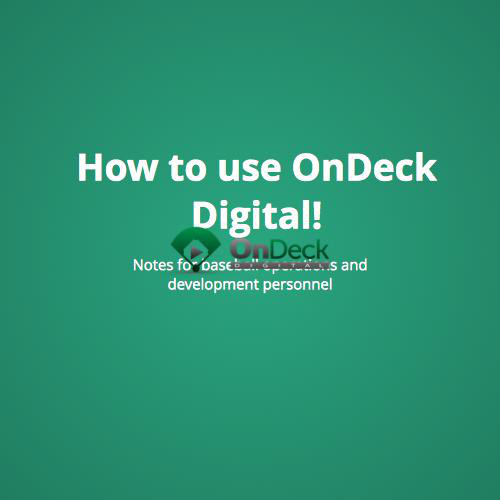How to use OnDeck Digital!

You probably just bought a subscription to OnDeck Digital and are:
- Excited to see it in action
- Still curious about what exactly it does
- Ready to get started

Most of the time, Baseball Fans want to see their clips or Soak Up all the Action in High Speed
OnDeck Digital therefore has two primary ways to watch the HD Video from your tournament:
- By Game
- By Player

Check Out A Specific Game
You remember playing in a nail biter and want to see every pitch of the game in condensed clip format. See the action of an entire game, in minutes.
Look at a Player
Right now you'd rather just watch your own clips or those of your son or daughter. This pulls up the only the clips where the player you care about pitched or was up to bat.

First Page After Login

Use this to search for a player.
Use this to view all games.
Use this to see all your playlists.
Use this to see some help docs.
Use this to access your account.
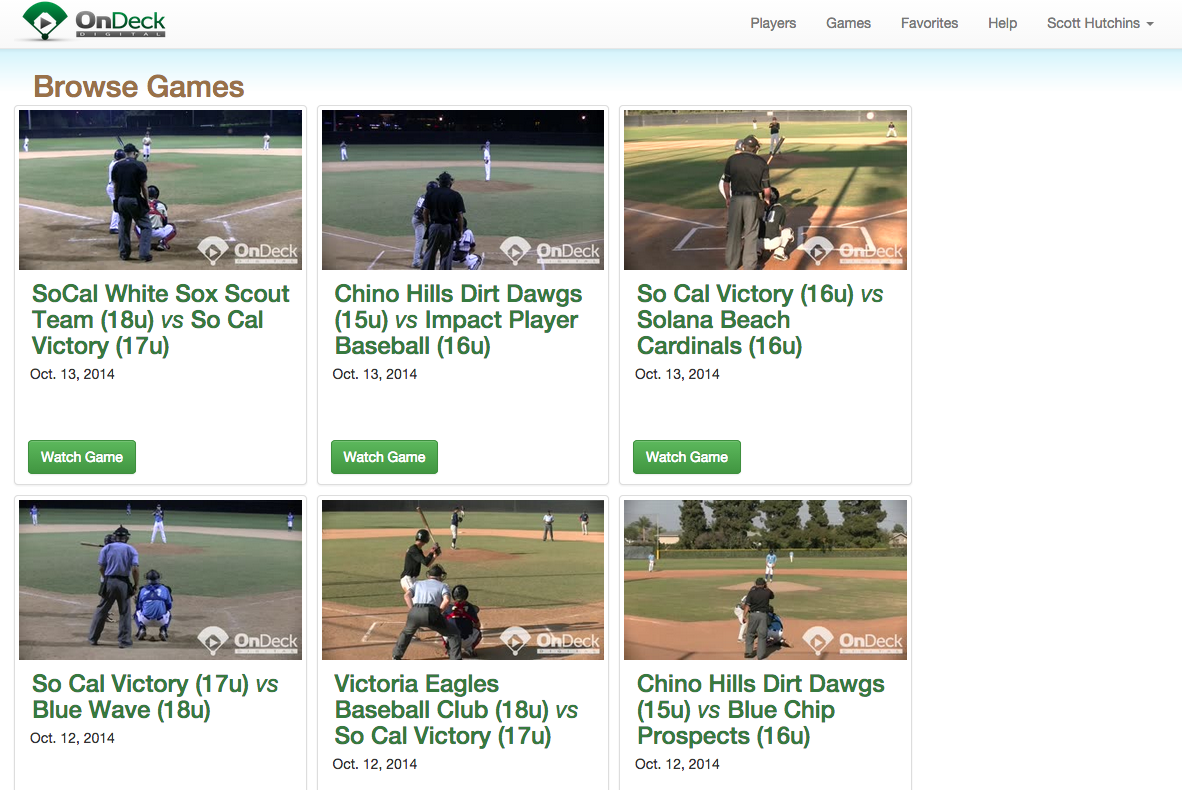
How to watch a game.
Check out this entire game.
Our Video Player and Other Features You May Like

Context for this pitch
(who is batting and pitching, pitch velocity, etc)
Select from Multiple Camera Angles or use the Merged View
Slow Motion
Create playlist and/or favorites
Let us know there is a problem with Video tagging or quality
Share a clip on Social Media
Select Another Clip
Green Balls Mean Put In Play
So a lot is going on.
What've we done so far?
So far we showed how a couple menu items and how you can watch an entire game in condensed clip format. But what about that player view? How does that work?
- You can browse players per team.
- You can start typing a players' name and let autocomplete help you search for somebody


When you've selected that player, up come just the games he played in.
Instead of scrolling across that entire games grid searching for games that the player you care about might have played in, just have us show you what matters to you.

Let's come back to the advanced search later (suspenseful foreshadowing)
And instead for now, lets focus on what it looks like when you click on a game from this Player view vice last time from the games view.

The Video When You've Searched for a Player
I am hoping that most of this looks familiar. Its the same exact layout, with the same exact features, but look at the bottom of the screen.
Every clip that'll be played is just of the player you were searching for. You can watch every at bat in a row of yourself or your son (or daughter).


What about that Advanced Search thing you alluded to
Advanced search lets a parent or player drill deeper into our database to find clips that meet a specific criteria. For example, a pitcher wants to analyze his fastball - just search for pitches over a certain speed.

So you can watch every pitch by itself
Or pull all these clips into one video player stream to play one after another
Save Great Plays or Group Specific Plays (defensive, batting, pitching, etc)
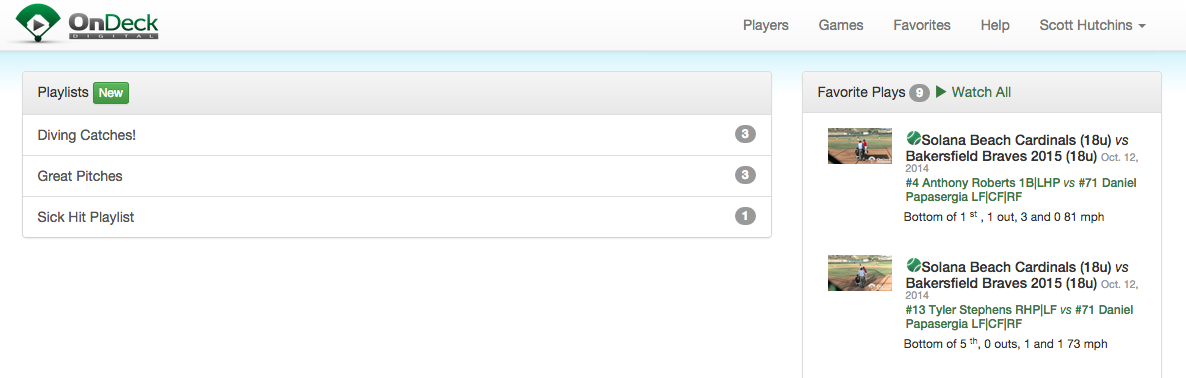

Up above you see the playlists you've already created.
You can add videos to a playlist by clicking the star button and selecting an existing playlist or creating a new one.
Some New Playlist
What's a playlist do for me?

Text
Not everything you care about may be tagged by OnDeck. Diving catches, pick-offs, that funny time you fell over while running to first base - you may want an easy way to show that to friends. Playlists let you define what matters to you. Watch clips one by one or drag and drop them around to make custom highlight reels. Have a reel you like, share it with a friend or two. You can put the clips on Facebook, Pinterest, Twitter, Google+, or email it to a friend.
Downloads
Its convenient to watch the clips at OnDeckDigital.com because of the searches, playlists, social sharing, etc. But you may want to look at this clip in 20 years and don't remember anything about OnDeckDigital. 30 days after the tournament ends we allow you to right click any video you like. You can save it straight to your computer to keep as long as you like.


Thanks For Your Time
Please let me know if I missed anything that you care about by emailing support@ondeckdigital.com

How to use OnDeck Digital! - [ELITE VERSION]
By Scott Hutchins
How to use OnDeck Digital! - [ELITE VERSION]
Notes for parents, players, and coaches on how to use OnDeck Digital.
- 1,763