Npgsql -
PostgreSQL for .NET
whoami
-
Shay Rojansky
-
Long-time Linux/open source developer/enthusiast (installed Slackware somewhere in 1994/5)
-
Owner of Npgsql
-
PostgreSQL driver
-
Entity Framework (O/RM) providers
-
-
Microsoft MVP (for open source .NET PostgreSQL work)
whois microsoft

Open-source, not just Windows anymore
-
.NET Core: cross-platform .NET.
-
MIT license, developed on github.
-
Microsoft has the most open source contributors on GitHub (Octoverse 2016)
-
ASP.NET Core in top 10 TechEmpower plaintext benchmark, on Linux.
Contents
-
Introduction
-
Npgsql Driver Features
-
Entity Framework Core – O/RM Features for PostgreSQL
-
Driver/Protocol Internals
-
Closing Words
PostgreSQL Driver for .NET
Features and Performance
Hello World
using (var conn = new NpgsqlConnection("Host=localhost;Database=mydatabase;..."))
{
conn.Open();
using (var cmd = new NpgsqlCommand("SELECT 'hello world'", conn))
Console.WriteLine(cmd.ExecuteScalar());
using (var cmd = new NpgsqlCommand("SELECT * FROM foo", conn))
using (var reader = cmd.ExecuteReader())
while (reader.Read())
Console.WriteLine(reader.GetString(0));
}
Layers (e.g. Dapper) make this nicer and more idiomatic
Extended Type Support
-
PostgreSQL supports a rich set of non-standard data types:
-
Domain-specific simple types: inet, macaddr, circle…
-
Array
-
Range
-
Enum
-
Composite
-
-
New types can be added via extensions
Extended Type Support
var mac = reader.GetFieldValue<PhysicalAddress>(0);
var rng = reader.GetFieldValue<NpgsqlRange<int>(0);
var arr = reader.GetFieldValue<int[]>(0);
// PG: CREATE TYPE mood AS ENUM ('happy', 'sad', 'ok')
enum Mood { Happy, Sad, OK }
NpgsqlConnection.MapEnumGlobally<Mood>();
var mood = reader.GetFieldValue<Mood>(0);
// PG: CREATE TYPE my_composite AS (x int, some_text text)
class MyComposite {
public int x { get; set; }
public string SomeText { get; set; }
}
NpgsqlConnection.MapCompositeGlobally<MyComposite>();
var comp = reader.GetFieldValue<MyComposite>(0);Asynchronous Programming
- In sync I/O, your thread blocks while you wait for your DB query to execute:
var cmd = new NpgsqlCommand("UPDATE x SET y=8 WHERE z=9", conn);
cmd.ExecuteNonQuery(); // The thread is stuck
Console.WriteLine("Done");- Bad for scalability – lots of waiting threads.
- UI thread blocked -> freeze.
- Async releases your thread to do other things.
Callback-Based Async
-
Unfortunately, async programming usually sucks (NodeJS):
client.connect(function (err) {
if (err) throw err;
// execute a query on our database
client.query('SELECT $1::text as name', ['brianc'], function (err, result) {
if (err) throw err;
// just print the result to the console
console.log(result.rows[0]); // outputs: { name: 'brianc' }
// disconnect the client
client.end(function (err) {
if (err) throw err;
});
});
});
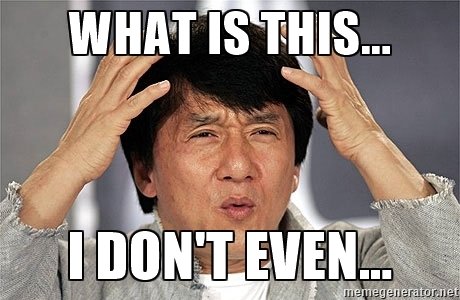
Language Support for Async
-
C# supports async operations in the language:
async Task FooAsync() {
var cmd = new NpgsqlCommand("UPDATE x SET y=8 WHERE z=9", conn);
await cmd.ExecuteNonQueryAsync();
Console.WriteLine("Done");
}- The C# compiler will rewrite this function with callbacks under the hood.
- This gives the benefits of async, while programming like it’s sync.
Prepared Statements
-
In PostgreSQL, preparing statements is important:
SELECT table0.data+table1.data+table2.data+table3.data+table4.data
FROM table0
JOIN table1 ON table1.id=table0.id
JOIN table2 ON table2.id=table1.id
JOIN table3 ON table3.id=table2.id
JOIN table4 ON table4.id=table3.idUnprepared:
TPS: 953
Prepared:
TPS: 8722
Persisting Prepared Statements
-
Prepared statements + short-lived connections =
-
In Npgsql 3.2, prepared statements are persisted:
using (var conn = new NpgsqlConnection(...))
using (var cmd = new NpgsqlCommand("<some_sql>", conn) {
conn.Open();
conn.Prepare();
// The first time on this physical connection, preparation takes place.
// After that, the same prepared statement is reused.
conn.ExecuteNonQuery();
}
Automatic Preparation
-
Prepared statements + O/RMs =
-
Npgsql 3.2 includes automatic preparation: all the benefits, no need to call Prepare().
-
Statement is prepared after being executed 5 times.
-
We eject least-recently used statements to make room for new ones.

Not Preparing Your Statements

Roundtrip per Statement
NPGSQL
POSTGRESQL
INSERT INTO...
OK
INSERT INTO...
OK
Batching/Pipelining
NPGSQL
POSTGRESQL
INSERT INTO...; INSERT INTO ...
OK; OK
Batching / Pipelining
-
The performance improvement is dramatic.
-
The further away the server is, the more the speedup (think cloud).
-
Supported for all CRUD operations, not just insert.
-
For bulk insert, binary COPY is an even better option.
-
Entity Framework Core takes advantage of this.
var cmd = new NpgsqlCommand("INSERT INTO ...; INSERT INTO ...", conn);
cmd.ExecuteNonQuery();Buffering
-
Buffer resultsets? Rows? Columns??
-
JDBC/psycopg2 buffer resultsets by default
-
Npgsql has fixed send/receive buffers
-
.NET has API for sequential column access
-
Read/write should never copy needlessly
Other Features
-
Fully binary data transfer
-
Binary COPY
-
Waiting for notifications
-
Kerberos login (Windows/Linux), SSL/TLS
-
Distributed transactions
Summary
-
Microsoft isn’t the bad guy anymore – full commitment to open-source and cross-platform.
-
.NET Core is a real option, whatever OS you’re using.
-
C# (and other .NET languages) is a very modern language that continues to evolve very quickly.
-
PostgreSQL is fully supported in .NET, Npgsql provides high-performance and feature-rich access.

@shayrojansky

roji@roji.org
https://slides.com/shayrojansky/npgsql-2017-01-tlv
Npgsql
By Shay Rojansky
Npgsql
Israeli PostgreSQL Meetup, January 2017
- 1,801


