Basic introduction to software containers
Application in scientific practice
Docker and Singularity
Reproducibility Crisis
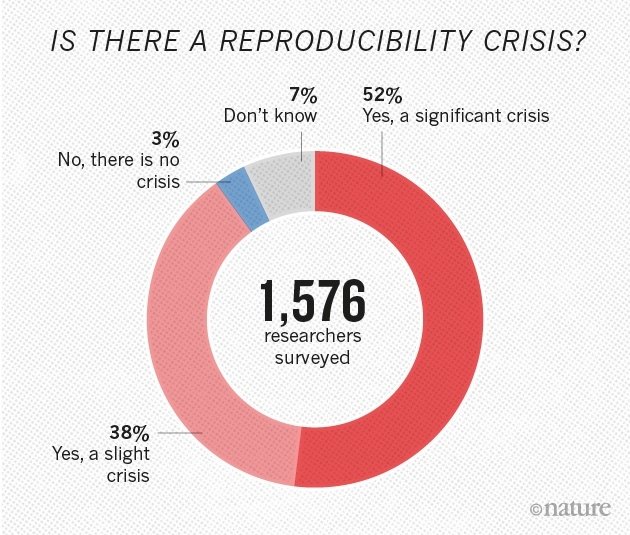
According to a 2016 poll of 1,500 scientists reported in the journal Nature, 70% of them had failed to reproduce at least one other scientist's experiment (50% had failed to reproduce one of their own experiments). Ref
Reproducibility Crisis
According to a 2016 poll of 1,500 scientists reported in the journal Nature, 70% of them had failed to reproduce at least one other scientist's experiment (50% had failed to reproduce one of their own experiments). Ref

Containers

Containers in science
- Mantainability
- Portability
- Reproducibility
Virtual machines vs containers

Virtualisation
Pros and Cons
- PRO: Very similar to a full OS
- PRO: With current solutions, high OS diversity
- CON: Need of more space and resources
- CON: Slower than containers
- CON: Not as good automating
Containerisation
Pros and Cons
- PRO: Faster
- PRO: No need of full OS installation. Less space.
- PRO: Current solutions allow easier distribution of recipes. More portability
- PRO: Easier automation
- CON: Some cases might not be exactly the same as a full OS
- CON: With current solutions, still less OS diversity
Docker

Docker
- Platform for developing, shipping, and running applications
- Infrastructure as application/code
- Established Open Container Initiative
As a software:
- Docker Community Edition
- Docker Enterprise Edition
Docker architecture

Docker image
- Read-only templates.
- Containers are run from them
- Images are not run
- Images have several layers
Docker image - Instructions
-
Recipe file:
-
Dockerfile Reference
-
- Instructions
- Every instruction generates an image layer
- FROM: use a base image (notice tag)
- ADD, COPY: add files to image filesystem
- RUN: execute command in image
- ENV, ARG: Run and build environment variables
- CMD, ENTRYPOINT: Command to execute when generated container starts
Docker container
- Generated from an image (template)
- Image: read-only
- Container: read-write
- Can be converted into image
-
docker commit
-
- 1 imatge -> n diverse containers
- Diversity:
- Volumes / Mounting points
- Different data or configs
- Different exposed ports
- Volumes / Mounting points
- Diversity:
Run container
$ docker run biocorecrg/c4lwg-2018 /bin/echo "Hello world!"Docker registry and
Docker hub
- Images are stored locally
- They can also be shared in a registry
- Main Public one: Docker hub
Examples:
Singularity

containers for HPC
Singularity vs Docker
- Docker -> Microservices
- Singularity -> HPC
Summarising


Singularity architecture

Singularity - Strenghts
- No dependency of a daemon
- Can be run as a simple user
- Image/container is a file (or directory)
- More easily portable
- Two type of images
- Read-only (production)
- Writable (development)
Singularity - Weaknesses
-
At the time of writing only good support in Linux
- Not a big deal in HPC environments, though
- For some uses you need root account (or sudo)
- Still young project compared to other solutions
Singularity - run
$ singularity exec c4lwg-2018.simg /bin/echo 'Hello world'$ singularity exec -e c4lwg-2018.simg /bin/echo 'Hello world'Execute a command
Execute a command (with clean environment)
Execute a shell
$ singularity shell c4lwg-2018.simg$ singularity run c4lwg-2018.simgExecute defined runscript (parameters can be used)
Scientific containers
good pratices
-
Put data and configuration files outside of images
- Mount them if necessary
-
Choose specific software/distribution versions
- Not latest tags
- Save container recipes
- Save also binary container/images if possible
Further reading
Basic Introduction to containers in scientific practice. Docker and Singularity
By Similis.cc
Basic Introduction to containers in scientific practice. Docker and Singularity
Basic introduction presentation that shows what containers are, two technological implementations (Docker and Singularity) and their rellevance in scientific practice.
- 2,509



