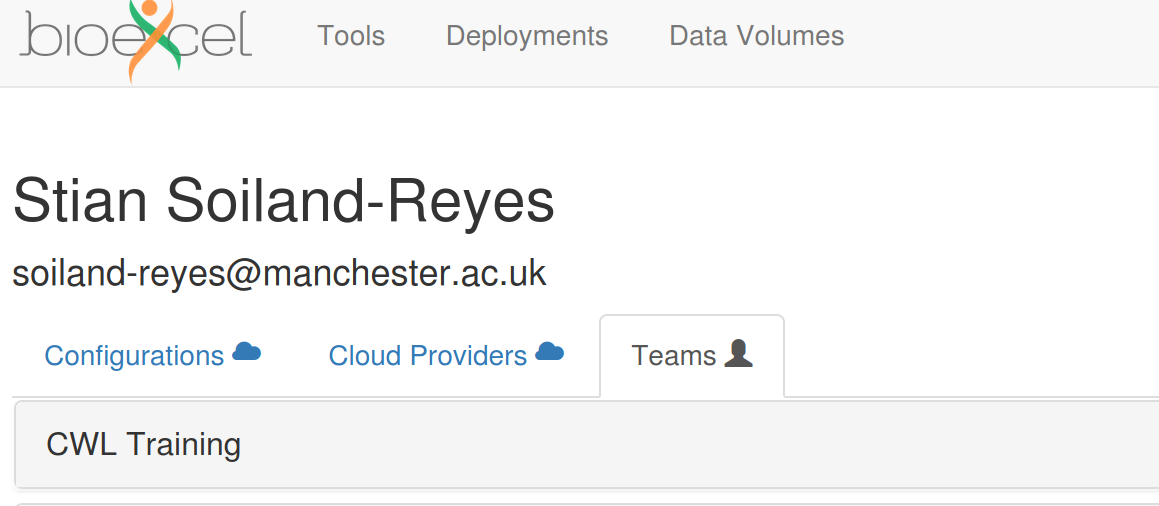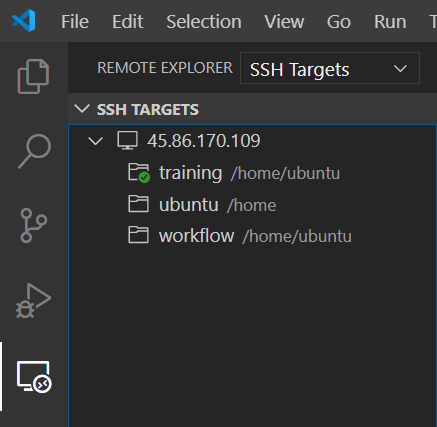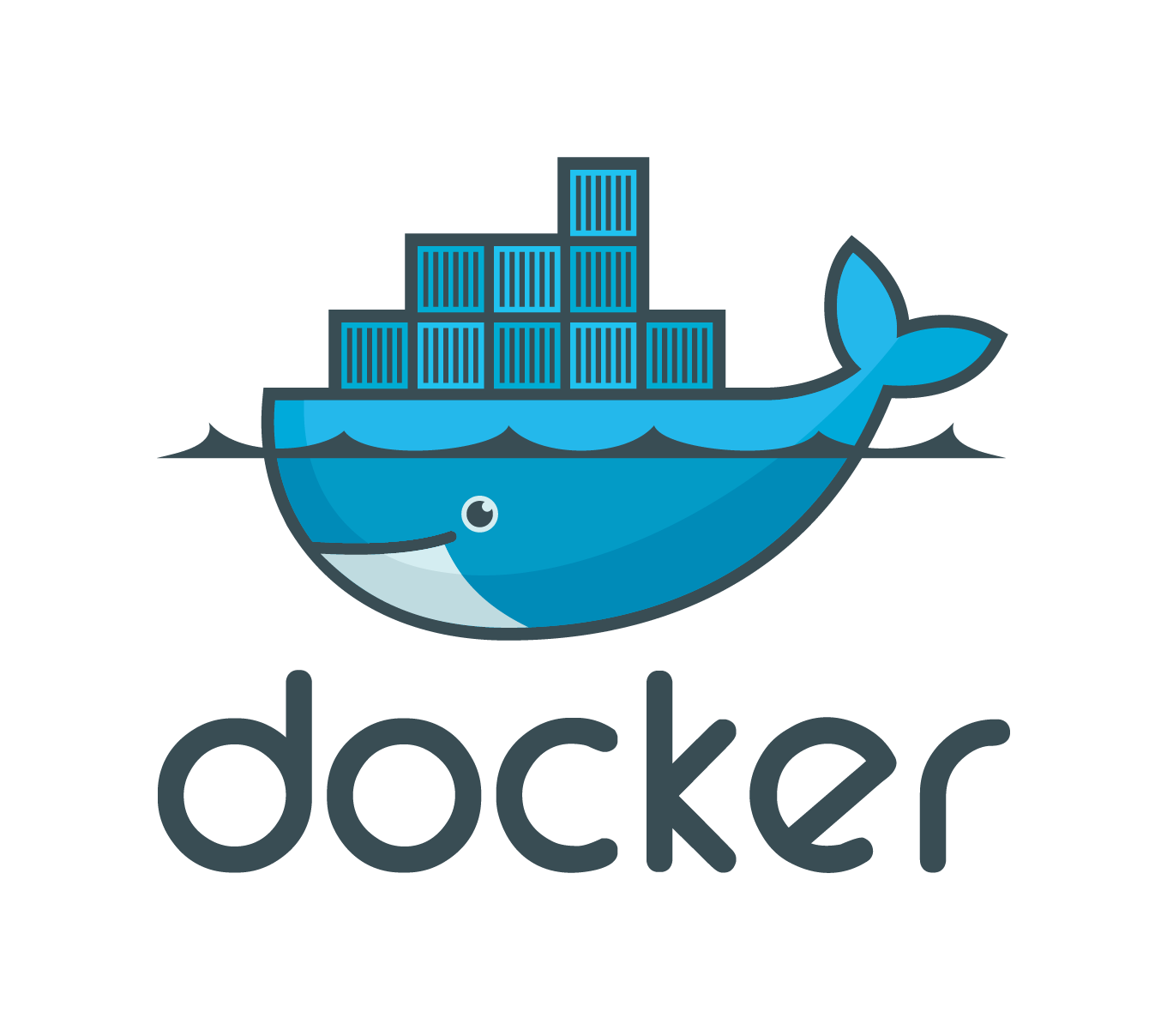ubuntu@tsi1588147782483-1:~$ virtualenv -p python3 ~/toil
Running virtualenv with interpreter /home/ubuntu/cwl_bioexcel/bin/python3
Using real prefix '/usr'
Path not in prefix '/home/ubuntu/cwl_bioexcel/include/python3.6m' '/usr'
New python executable in /home/ubuntu/toil/bin/python3
Also creating executable in /home/ubuntu/toil/bin/python
Installing setuptools, pkg_resources, pip, wheel...done.
ubuntu@tsi1588147782483-1:~$ . ~/toil/bin/activate
(toil) ubuntu@tsi1588147782483-1:~$
(toil) ubuntu@tsi1588147782483-1:~$ pip3 install toil[cwl]
Collecting toil[cwl]
Using cached toil-4.0.0-py3-none-any.whl (464 kB)
Collecting pytz>=2012
Using cached pytz-2020.1-py2.py3-none-any.whl (510 kB)
...
Collecting requests<3,>=2
Using cached requests-2.23.0-py2.py3-none-any.whl (58 kB)
Collecting decorator>=4.3.0
Using cached decorator-4.4.2-py2.py3-none-any.whl (9.2 kB)
Installing collected packages: pytz, six, websocket-client, docker-pycreds, certifi, chardet, idna, urllib3, requests, docker, pathlib2, future, addict, psutil, dill, python-dateutil, markupsafe, pyparsing, packaging, boltons, repoze.lru, routes, docutils, pyyaml, webencodings, bleach, galaxy-util, galaxy-containers, galaxy-tool-util, bagit, humanfriendly, coloredlogs, lxml, isodate, rdflib, decorator, networkx, prov, ruamel.yaml.clib, ruamel.yaml, shellescape, typing-extensions, mistune, rdflib-jsonld, lockfile, CacheControl, schema-salad, mypy-extensions, cwltool, toil
Successfully installed CacheControl-0.11.7 addict-2.2.0 bagit-1.7.0 bleach-3.1.4 boltons-20.1.0 certifi-2020.4.5.1 chardet-3.0.4 coloredlogs-14.0 cwltool-2.0.20200126090152 decorator-4.4.2 dill-0.2.7.1 docker-2.5.1 docker-pycreds-0.4.0 docutils-0.16 future-0.18.2 galaxy-containers-19.9.0 galaxy-tool-util-19.9.1 galaxy-util-19.9.0 humanfriendly-8.2 idna-2.9 isodate-0.6.0 lockfile-0.12.2 lxml-4.5.0 markupsafe-1.1.1 mistune-0.8.4 mypy-extensions-0.4.3 networkx-2.4 packaging-20.3 pathlib2-2.3.2 prov-1.5.1 psutil-5.7.0 pyparsing-2.4.7 python-dateutil-2.8.1 pytz-2020.1 pyyaml-5.3.1 rdflib-4.2.2 rdflib-jsonld-0.5.0 repoze.lru-0.7 requests-2.23.0 routes-2.4.1 ruamel.yaml-0.16.5 ruamel.yaml.clib-0.2.0 schema-salad-5.0.20200416112825 shellescape-3.4.1 six-1.14.0 toil-4.0.0 typing-extensions-3.7.4.2 urllib3-1.25.9 webencodings-0.5.1 websocket-client-0.57.0