Making of Magazine "Double Spread".
Making a new file-resolution 150 pixels/inch, size: 16/10.875
(I kept the length same as the 'cover' and the 'content page', but I doubled the width, because double spread contains 2 pages).
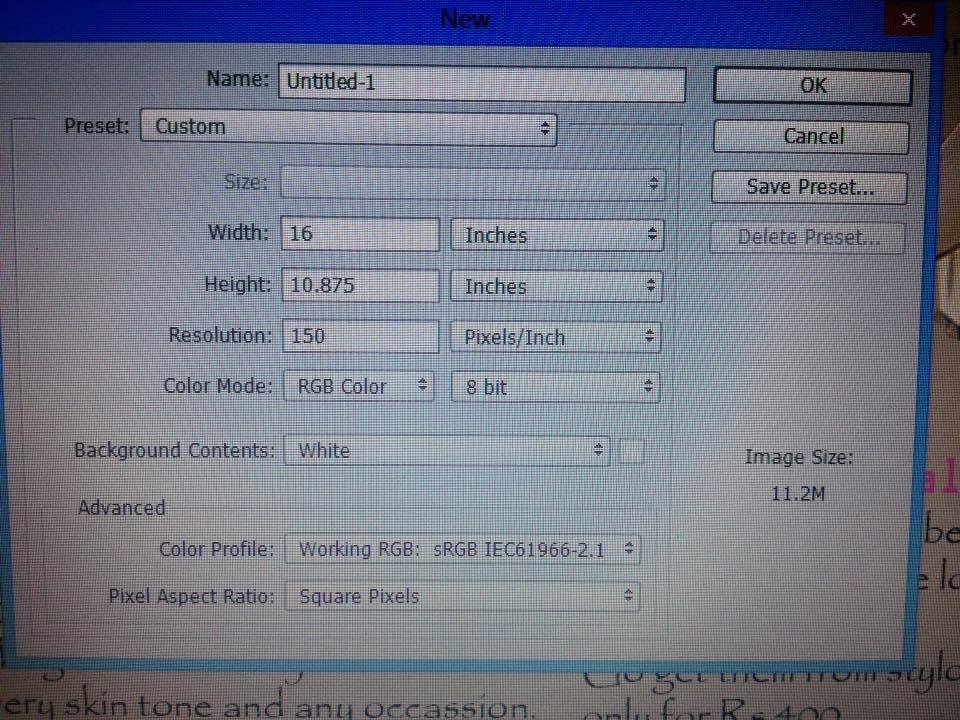
Adding a skin colour rectangle to the entire page to change the background colour by using the "Rectangle tool", and adjusting the size of the rectangle by pressing "Ctrl+T".
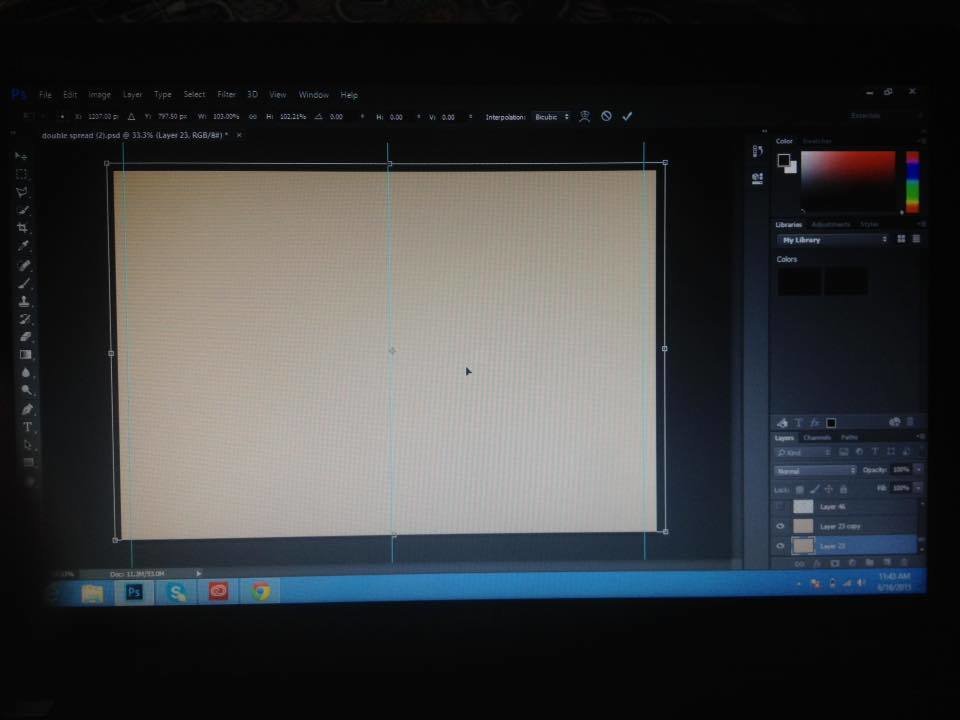
Colouring a little part of the page (Pink) to highlight the title of the article by using "Art history brush tool".
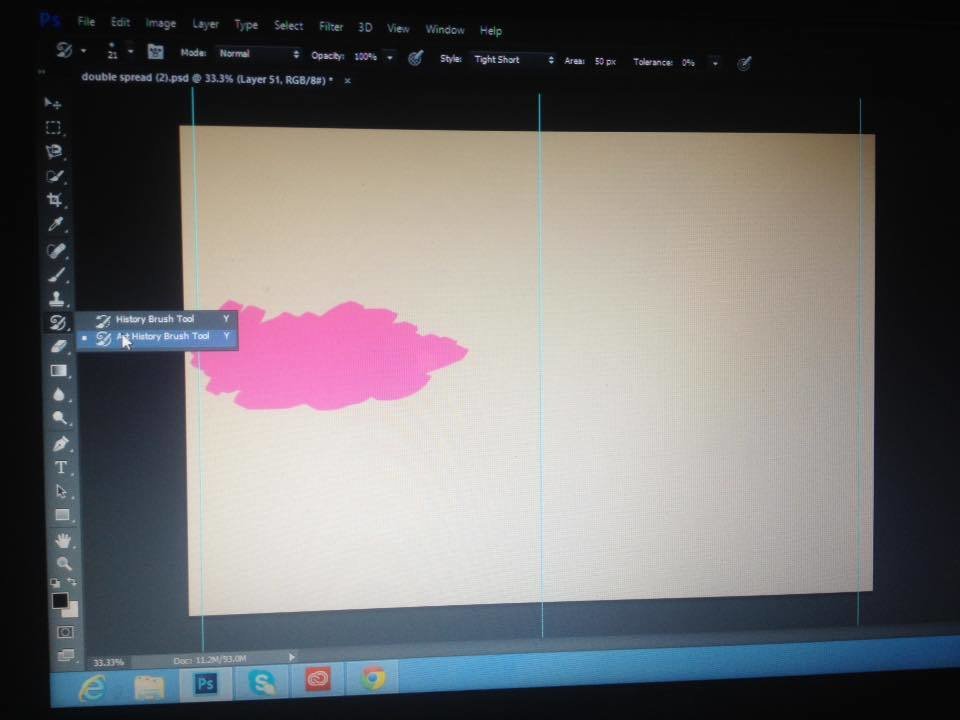
Opening the picture of the model from "My Documents", and then cropping it out (to remove it's background) by using the "Polygonal Lasso Tool". Copying the cropped picture by pressing "Ctrl+C" and pasting it on the double spread by pressing "Ctrl+V". Adjusting its placement by using the "Move tool". Adjusting its size by pressing "Ctrl+T+Shift".
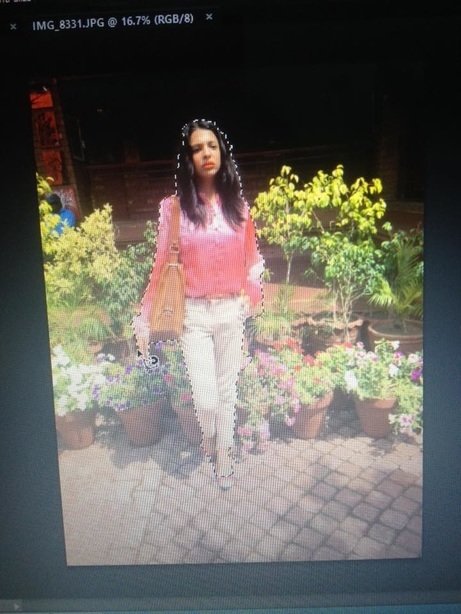
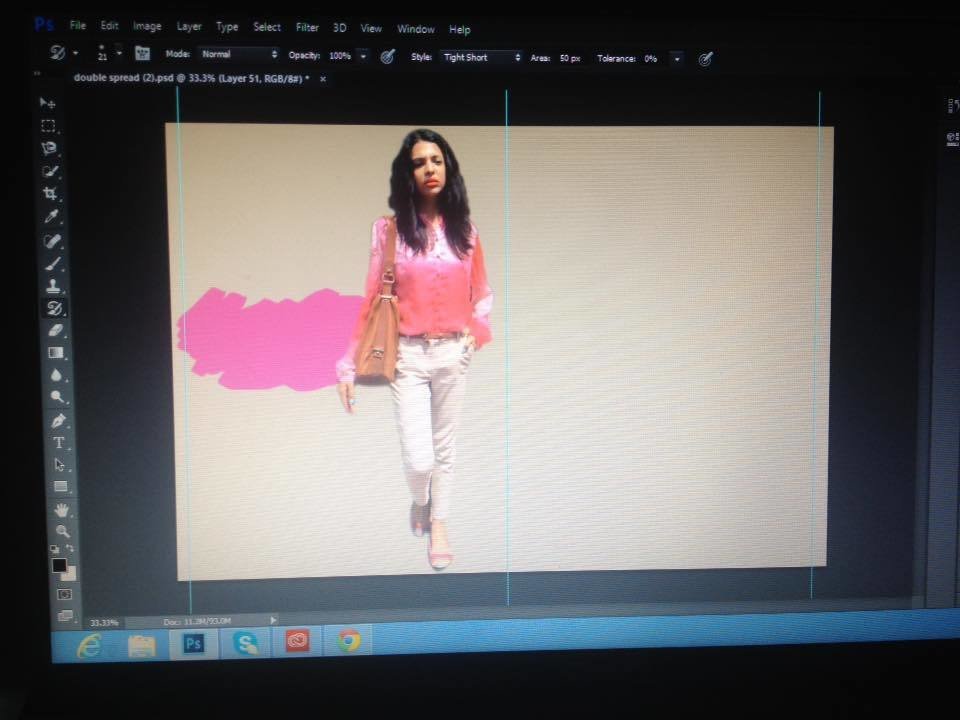
Adding the title of the article on the highlighted area with the help of the "Horizontal type tool". Size of "DRESS"/"IMPRESS": 48pt (Font: Myraid hebrew regular). Size of "and": 48pt (Font: Lucida handwriting italic).
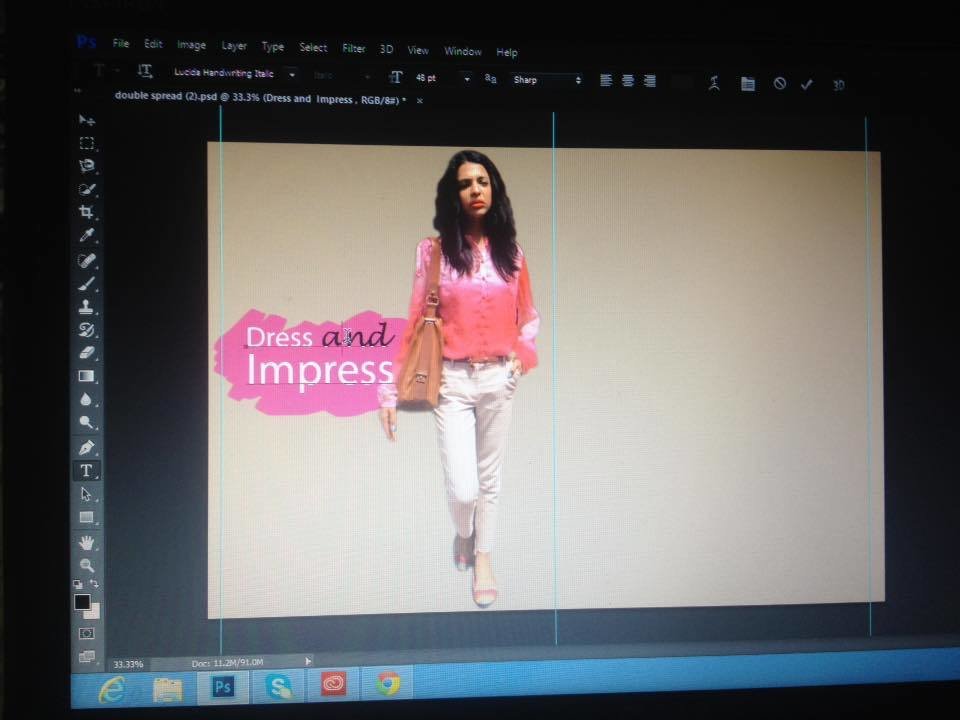
Adding the description line for the title of the article by using "horizontal type tool".
Size: 18pt
Font: Arial unicoda MS regular.

Opening the other pictures from "My computer". Cropping them by using the "Polygonal Lasso Tool" to remove their background, copying the cropped pictures by pressing "Ctrl+C" and pasting them on the double spread by pressing "Ctrl+V", Adjusting their size by pressing "Ctrl+T+Shift" and adjusting their placement on the double spread with the help of the "Move tool" (one by one).

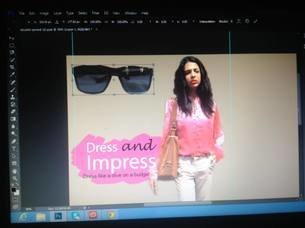
deck
By Tasbyha Amaan
deck
- 138



