Learning the WordPress Core
by Tom Carney
October 28th, 2017
About Me
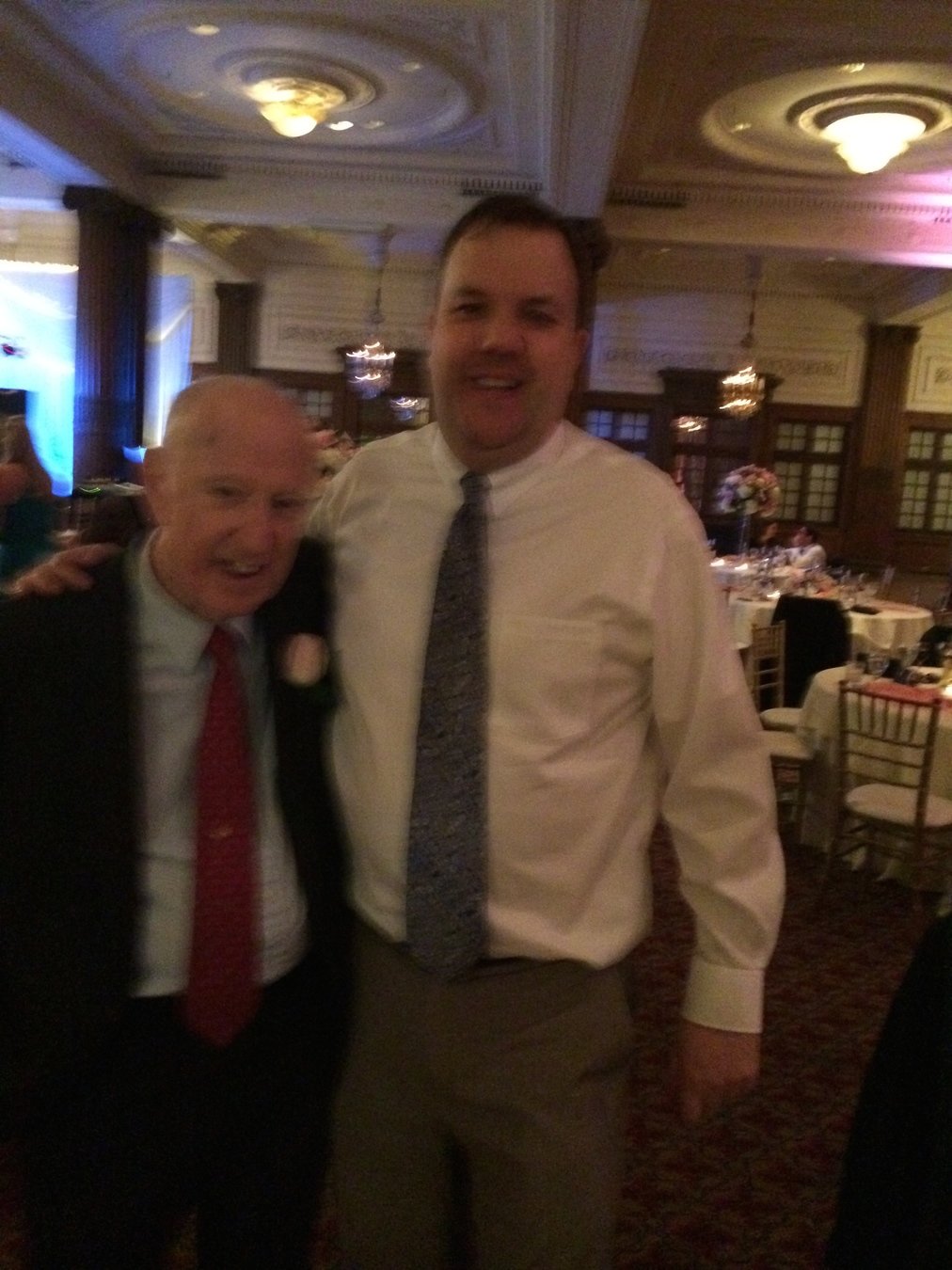
- Born and Raised in Philadelphia
- Working with WordPress for 9 years
- Favorite things to do in WordPress to create themes and plugins.
- Also love writing, reading, blogging, and sports.
Overview
- Defining the WordPress Core & Structure
- Golden Rule #1
- Advantages of understanding Core files
- Take a look at a files
- Resources and Links
- Q and A
What is WordPress Core?

Comprised of:
Root Files
These are configuration type files -
WP-Admin folder
Mostly runs the admin dashboard of the WordPress site.
WP-Includes folder
Provides libraries, APIs and functionality for WordPress' front end
WP-Content folder
Code for the Front End and editable
Golden Rule:
Do Not Edit WP Core Files!
When you update the Core - those changes are lost forever
Also can cause errors and functionality issues when changed.
Root Files:
wp-config.php
Sets up database connection to server, debugging logs, and other configuration.
.htaccess
Controls the permalink structure and redirection for the site
wp-cron.php
Provides the server scheduling for the site (e.g. scheduling posts)
WP Admin
- Each file/folder runs a feature in the dashboard or the administration of the WordPress site.
Look at the files
Admin.php
Network.php
Has functionality that connects to the database.
Checks whether users have administrative permissions.
Provides Multisite functionality -
Mostly Configuration and Installation
Users.php
Controls the User Admin panel in the sites dashboard.
WP Includes
WP Includes
Contains everything needed to run WordPress via the frontend
- Libraries, APIs and functionality that the front end refers back to.
- Provides the structure (template.php, theme.php and others) for the theme and plugin files can default to and use.
functions.php
Registers the rest api endpoints for posts, pages, etc.
Registers rewrite rules for the API
rest-api.php
Operates like a plugin - calls on predefined functions, and extending them.
Can extend this file by adding to it in the theme's own functions.php file.
Controls for retrieving default templates parts and functions
Gives a good guide on the template hierarchy
template.php
Advantages
- Debugging Errors
- Easier recognition of what Wordpress can do when designing your next site
- Makes it easier to code within WP
Links:
Questions
WordPress Core
By Tom Carney
WordPress Core
- 1,749


