Debugging Intercom Web Messenger
What to do when the web messenger is not showing or working as you expect it to
Click this link to get started and
Correct
Standard Launcher settings?

Update Standard Launcher settings
- Settings > App Settings > Messenger Settings

Still not working? Go to the next step
Custom CSS or Javascript or Javascript/ad blocker could prevent messenger from loading/showing?
Disable Custom CSS / Javascript / ad blocker
- Remove customisations in case they are causing issues
Still not working? Go to Step 2
Step 2: Load the page
Is Intercom Javascript being loaded?
(reload page with network console open to make sure)

Double check your integration
- Ensure it is correctly being inserted on the page
- Ensure there is no cache or configuration that could be preventing it from showing
- Double check installation
- Single page app installation
- Non single page app installation
Still not working? Go to the next step
Is there a ping request to Intercom?
(reload page with network console open to make sure)

Type of Installation
Contact Intercom
Provide the following details
- URL of implementation or details of how you're integrating this into your code
Is intercomSettings / window.intercomSettings defined in the source code?
Add intercomSettings to your page
- For logged in users
- For visitors / logged out users
Still not working? Go to the next step
Does intercomSettings exist in console?

Check implementation
- Possible problems
- Console errors
- Resolution: Fix syntax errors
- Duplicate instances of intercomSettings
- Remove overriding duplicate instances which would have incorrect data
- Console errors
Still not working? Go back to Step 2
If you have been here before / didn't make any changes in this step go here
Does it have the correct format and have app_id in it?
Double check syntax and implementation
- Possible problems
- intercomSettings is not an object
- intercomSettings does not contain app_id
If you have been here before / didn't make any changes in this step go here
Still not working? Go back to Step 2
Contact Intercom
Provide the following details
- your app_id
- intercomSettings that you see
- URL of implementation and test login if needed
Is Intercom("boot",...) being called?
Call Intercom("boot",...)
Still not working? Go back to Step 2
Intercom elements loaded on the page?

- iframe
- id: intercom-frame
- div
- id: intercom-container
Check/Change Code
- If Intercom elements are not on the page, the messenger will not work correctly
- Likely cause: views get rendered on BODY element removing Intercom elements
- Resolutions:
- Delay booting Intercom until after view fully rendered
- Move views to be rendered in a non BODY element
- Resolutions:
Still not working? Go back to Step 2
If you have been here before go here
Contact Intercom
Provide the following details
- your app_id
- the data that you're sending in Intercom("boot", data)
- URL of implementation and test login if needed
Is there an error in the ping request?

Details of the error
Check Identity verification implementation
- Doc on identity verification
- Check the value of the secret
- If you specify user_id and email, calculate the hash on user_id
- If really need, you can disable identity verification
Still not working? Go back to Step 2

Unblock user
- Doc on blocking
- Settings > App Settings > Blocked people
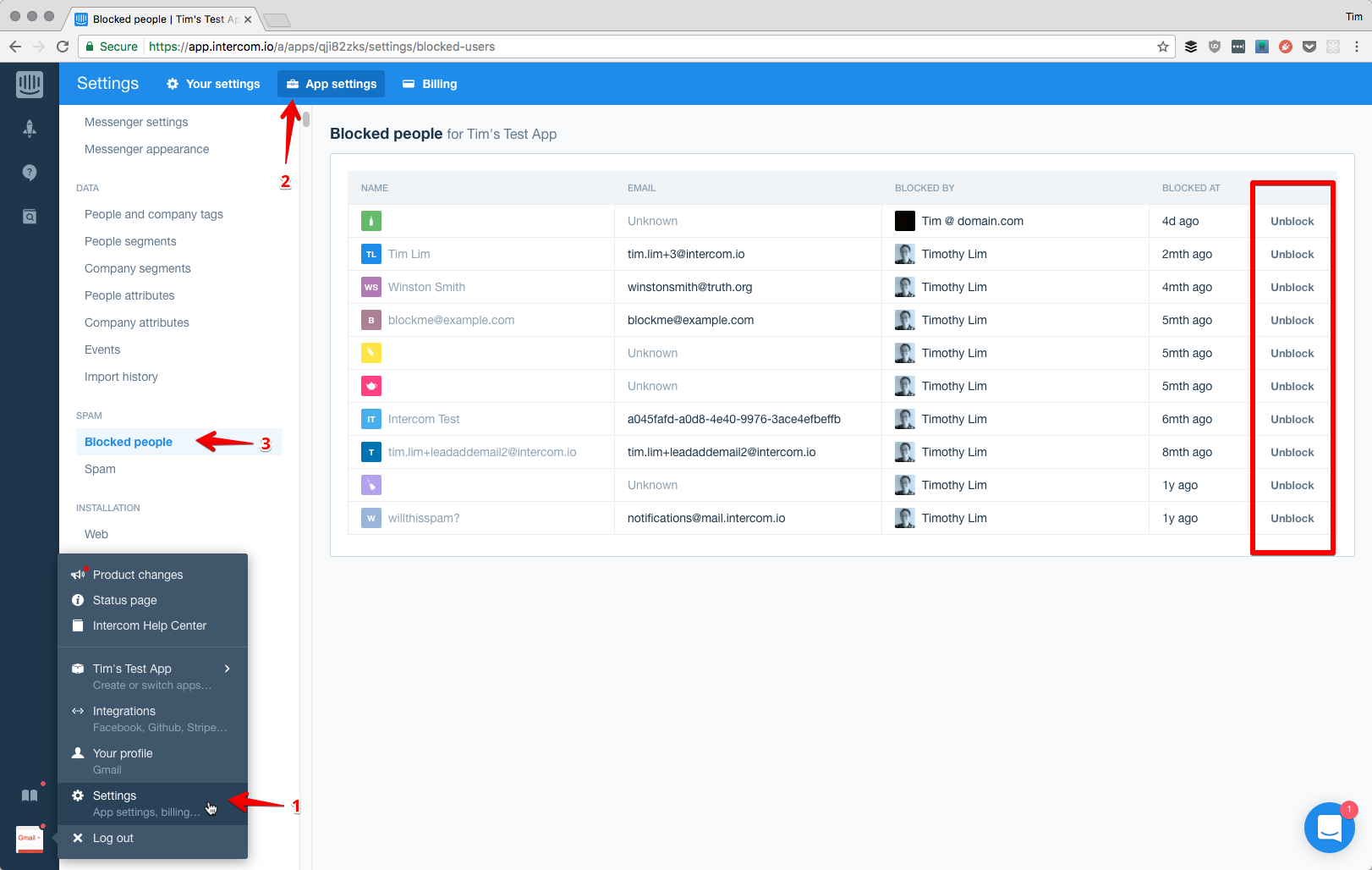
Still not working? Go back to Step 2
Modify integration/data to ensure unique match
- Implement user_id in your integration
(Doc on user_id)
or
- Delete duplicate record in Intercom
- leaving a single matching record
Still not working? Go back to Step 2
Whitelist URL

- Doc on whitelisting
- Settings > App Settings > Messenger Settings
Still not working? Go back to Step 2
Reduce Length of Data
- To be in accordance to custom user attributes length limit of 255 characters
- Doc on custom user attributes
Still not working? Go back to Step 2
Contact Intercom
Provide the following details
- your app_id
- the details of the error
- URL of implementation and test login if needed
Contact Intercom
Provide the following details
- your app_id
- URL of implementation and test login if needed
If all else fails
Contact Intercom
via messenger in Intercom app / website
or email team@intercom.com
Debugging Intercom
By Timothy Lim
Debugging Intercom
- 4,595



