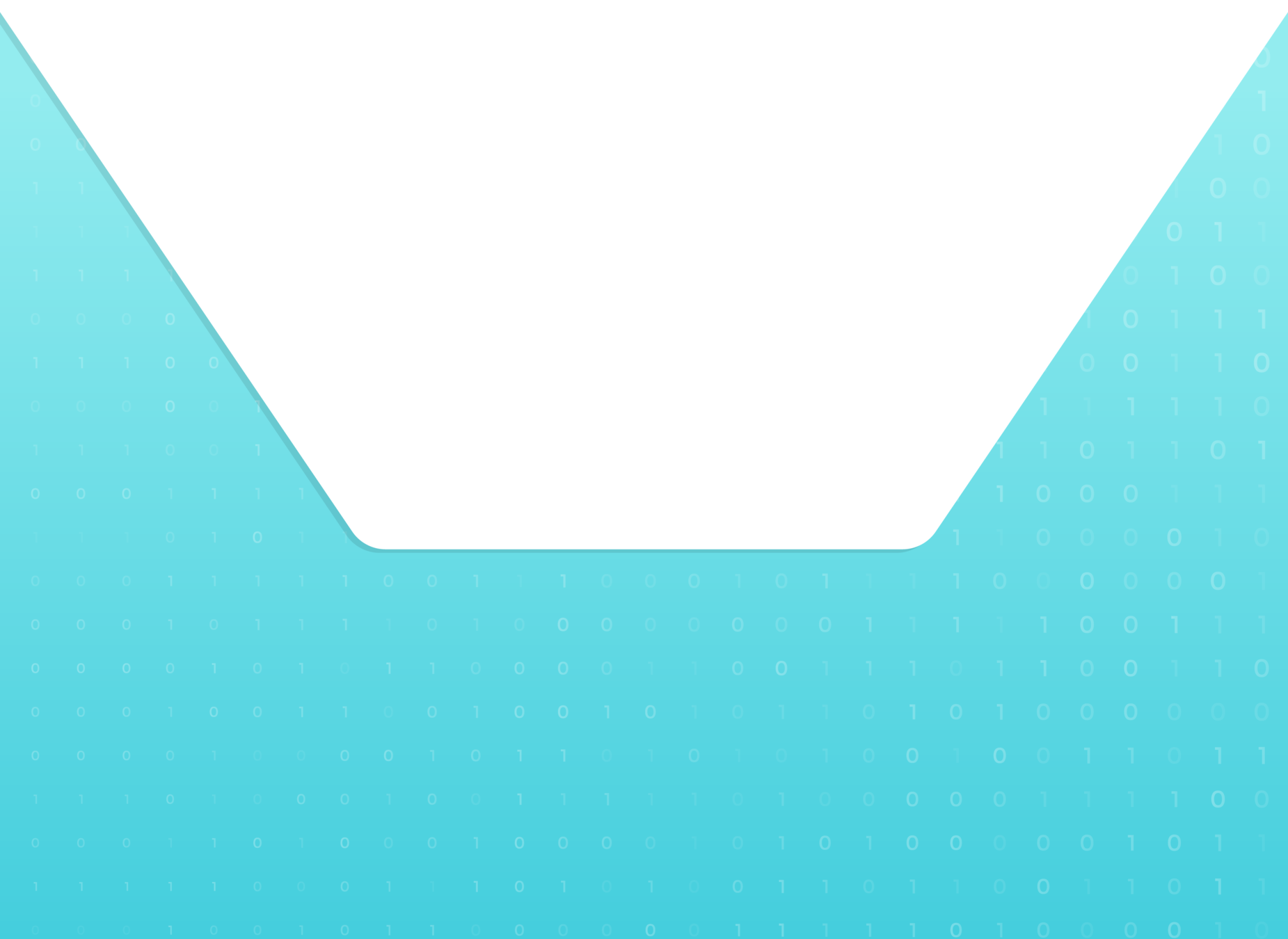
G5_C1_ForTeacher
Introduction to
Web Development

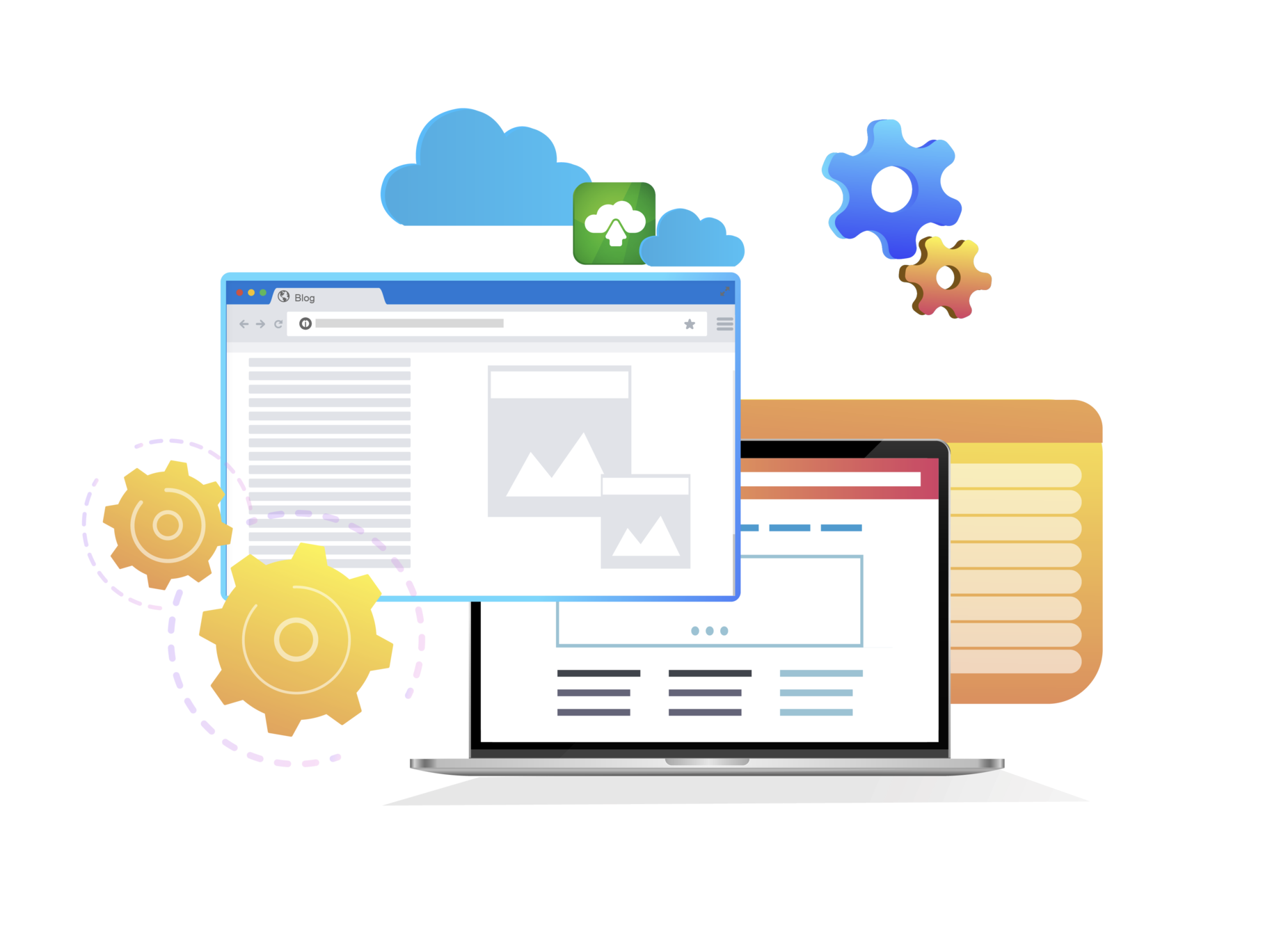


TA : Teacher Activity
SA : Student Activity
SAA : Student Additional Activity
FOR PREPARATION & REFERENCE
|
Slide No. |
Topic |
|---|---|
| 2 | Class Structure |
| 3 | Class Prerequisites |
| 17 | Repl.it Sign in for Teacher |
| 19-26 | TA Code Explanation |
| 43 | Activity Links |
CLASS STRUCTURE
|
Activity No: |
Slide No. |
Topic | Time |
|---|---|---|---|
| 1 | 4 | 2min | |
| 2 | 5 | 4 min | |
| 3 | 9 | 4 min | |
| 4 | 15 | 8 min | |
| 5 | 28 | 10 min | |
| 6 | 34 | 5 min | |
| 7 | 39 | 2 min |
PREREQUISITES

FOR TEACHER
1. Computer with good internet connection.
2. Latest browser installed on the computer.
3. Projector to present screen.
4. Repl.it login credentials.
FOR STUDENTS
1. Computer with good internet connection.
2. Latest browser installed on the computer.
3. Repl.it login credentials.
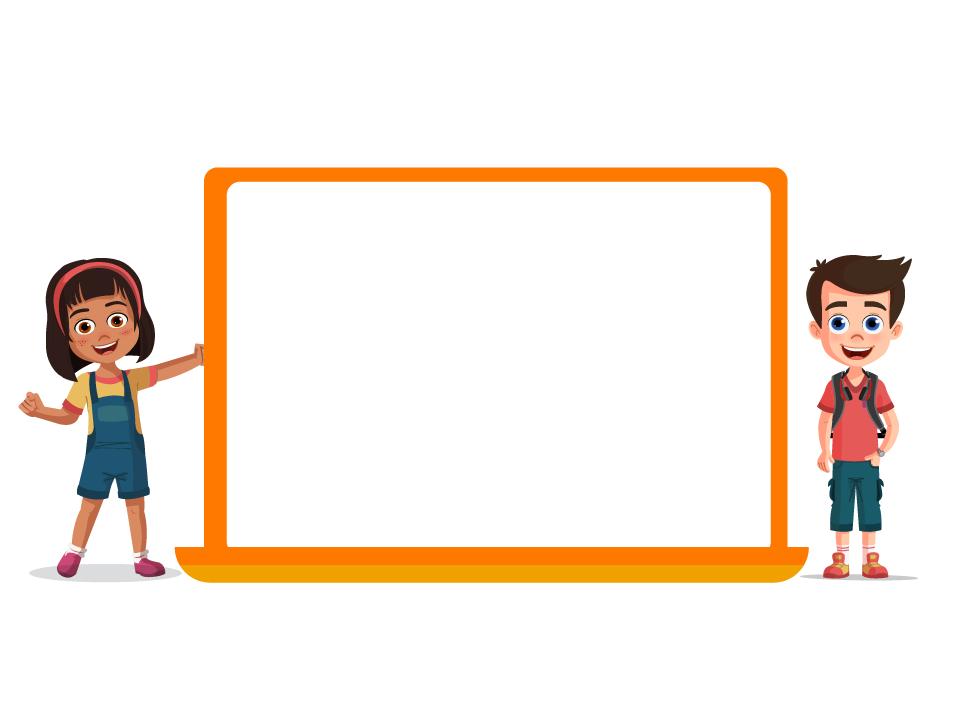

SIT OR STAND
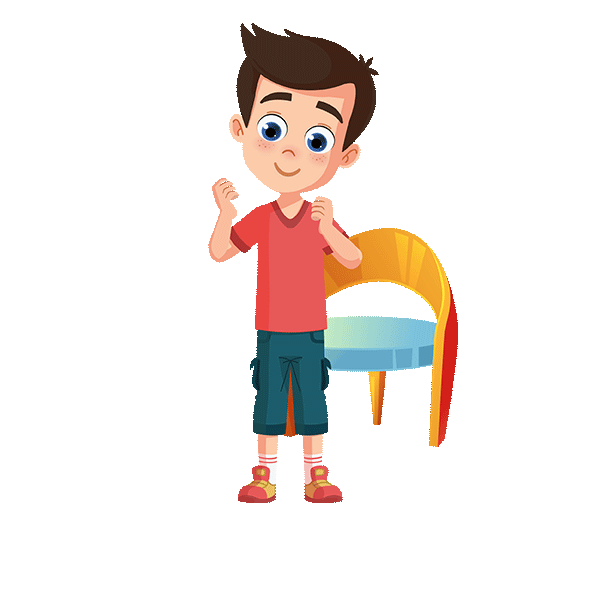
WEBSITES

Have you all used any website on the internet?



WHAT ARE WEBSITES?

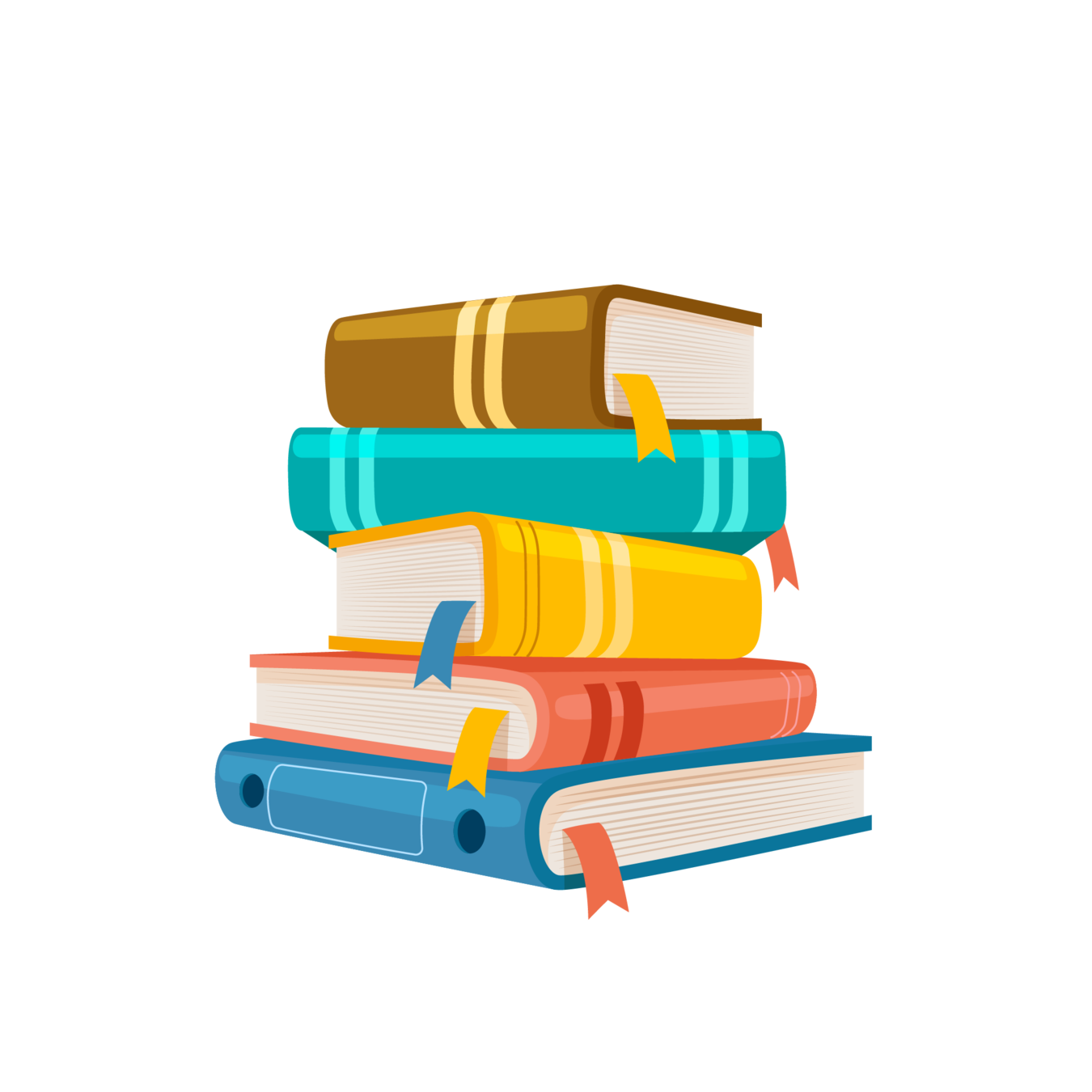
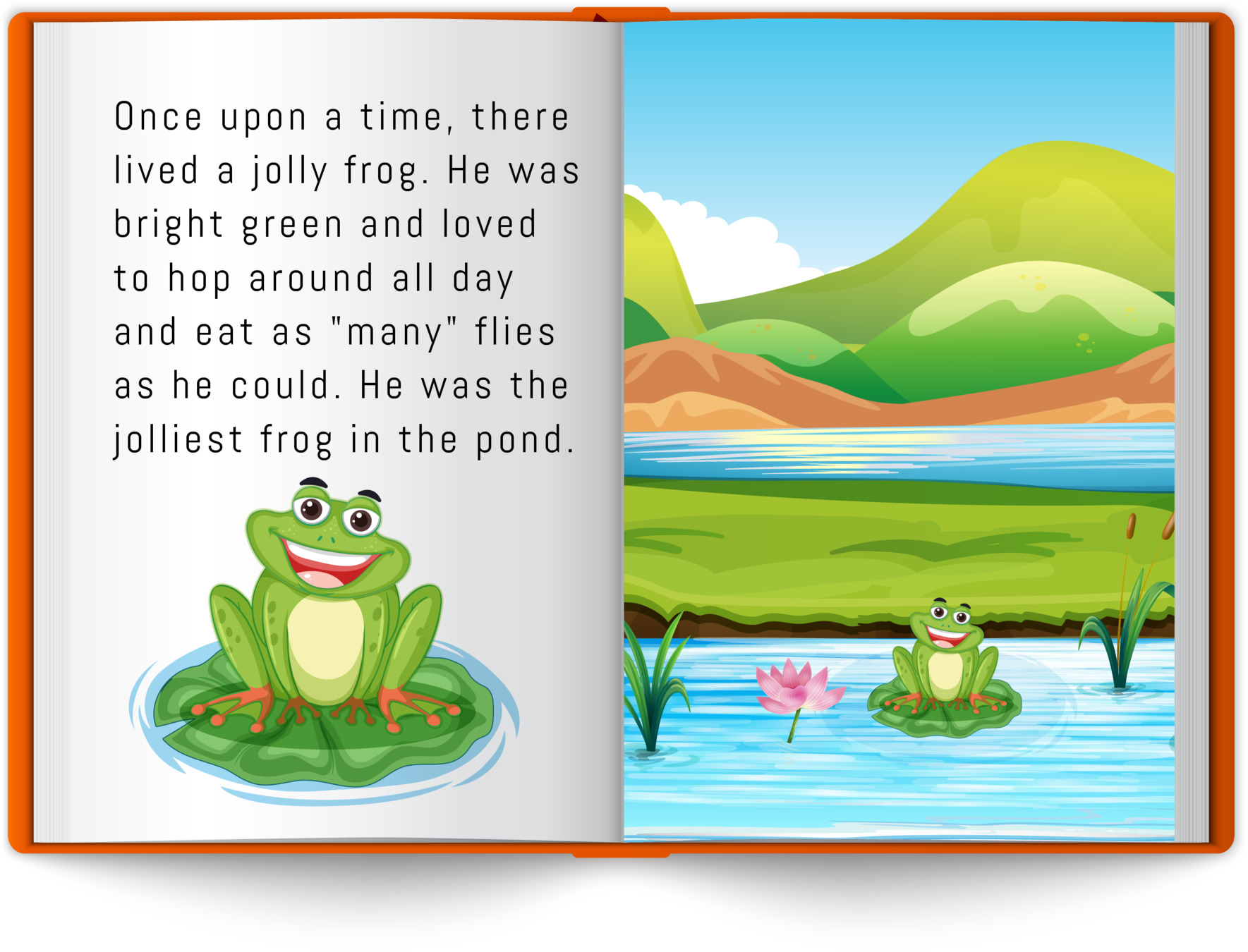
JUST LIKE BOOKS!

PAGES
WEB PAGE
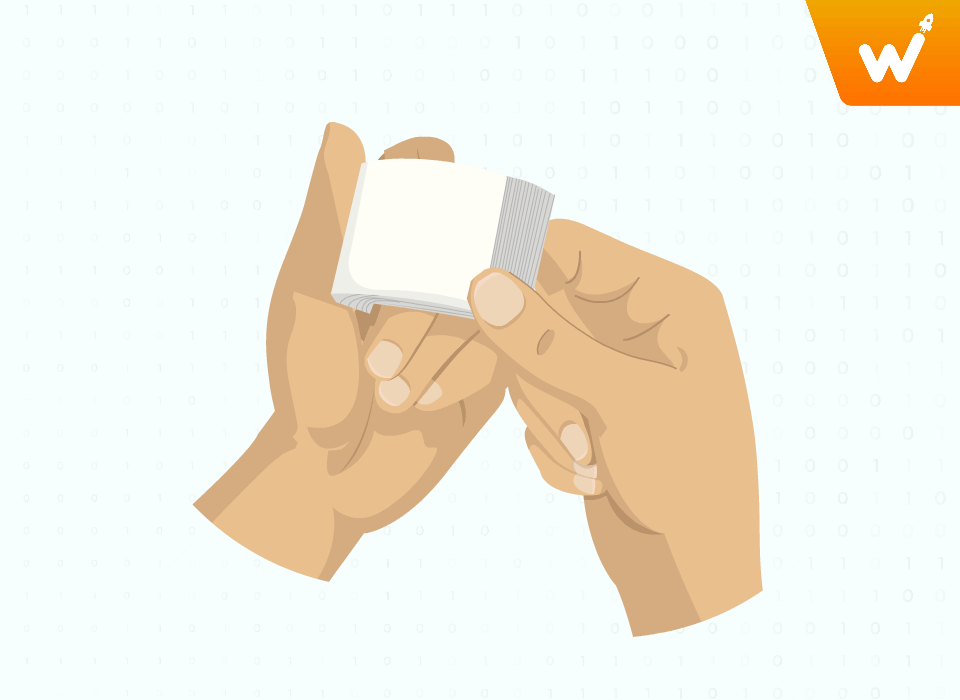
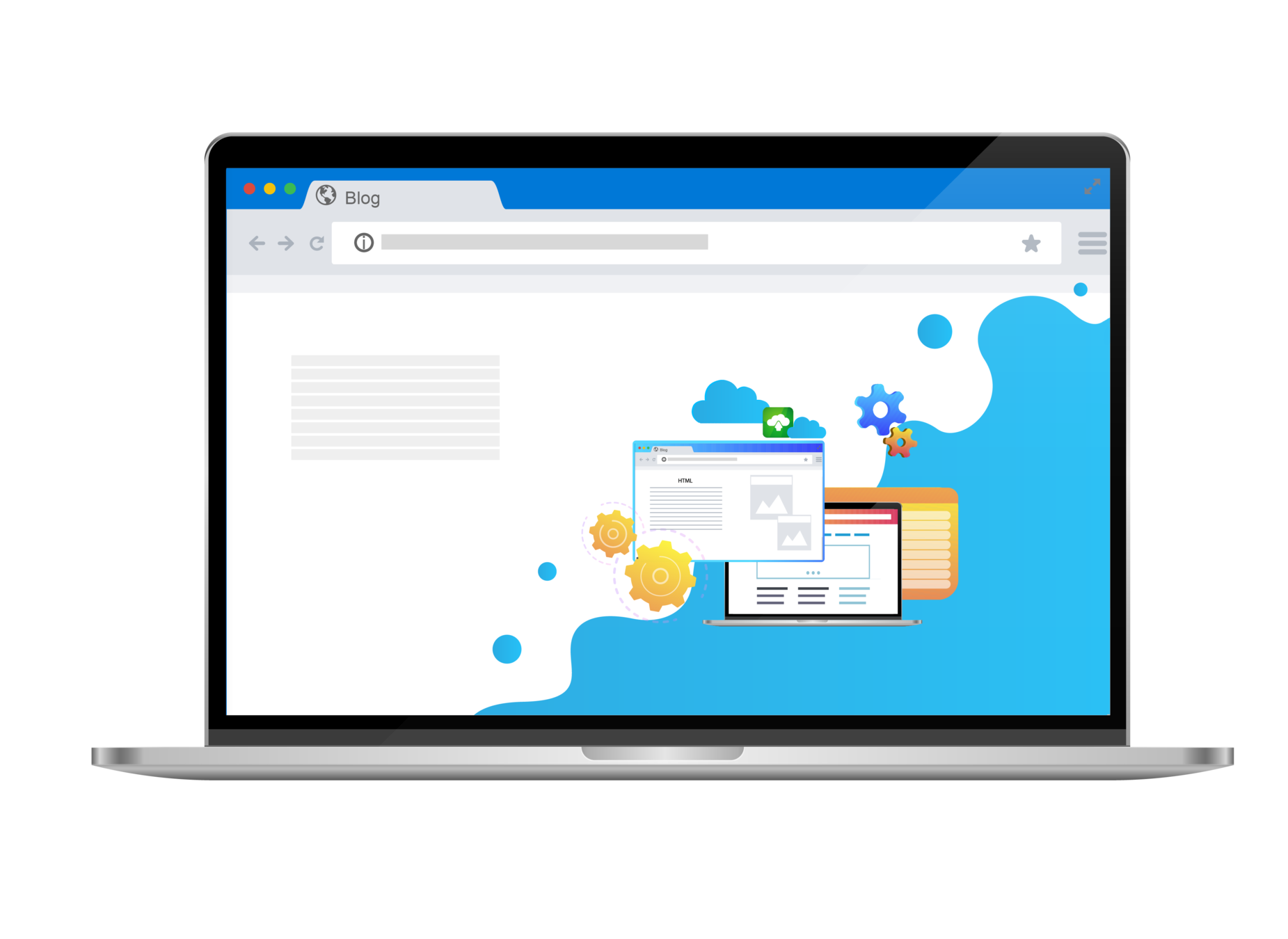
PLACE OF ACCESS

LIBRARY
WEB BROWSER
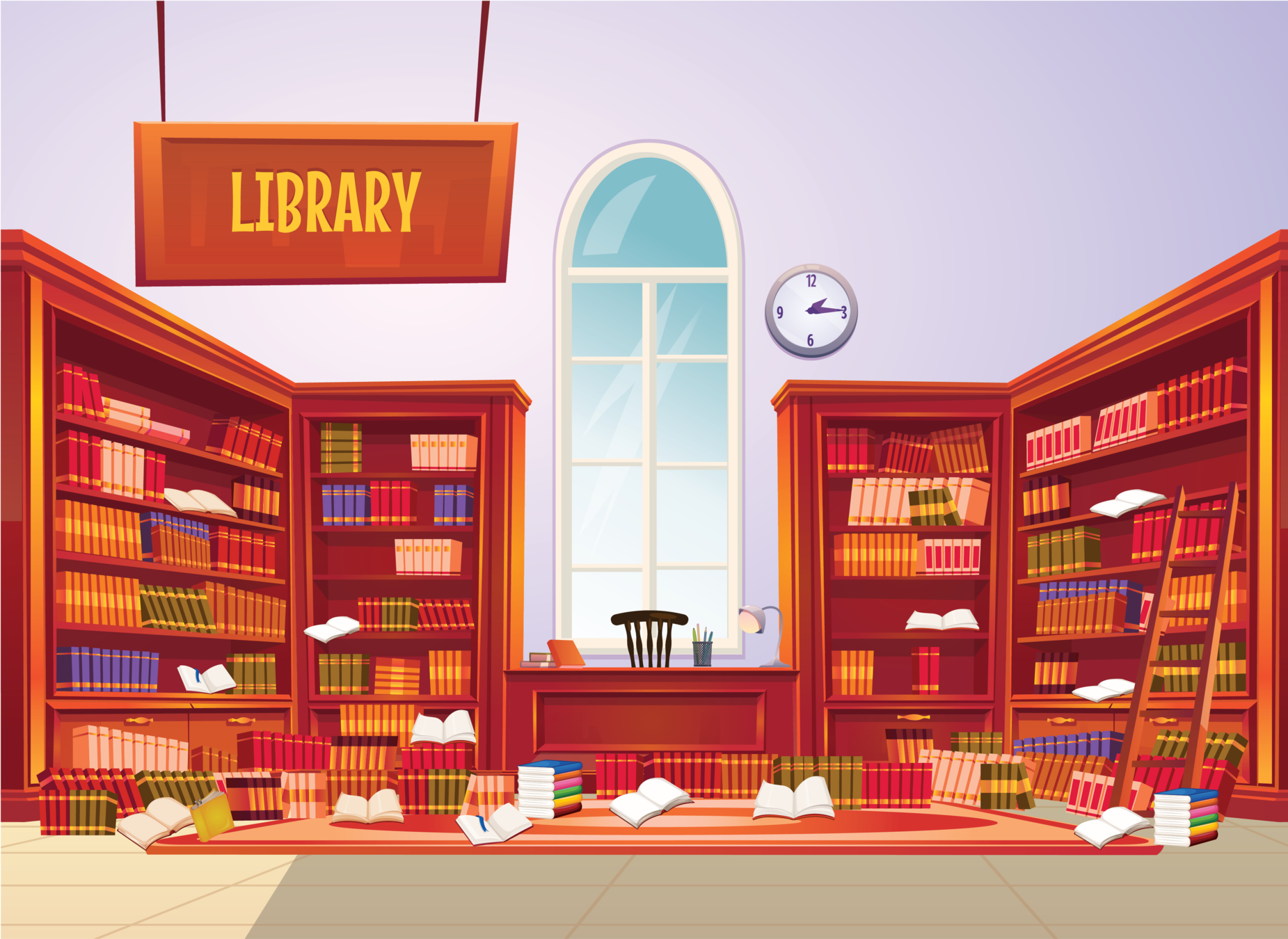
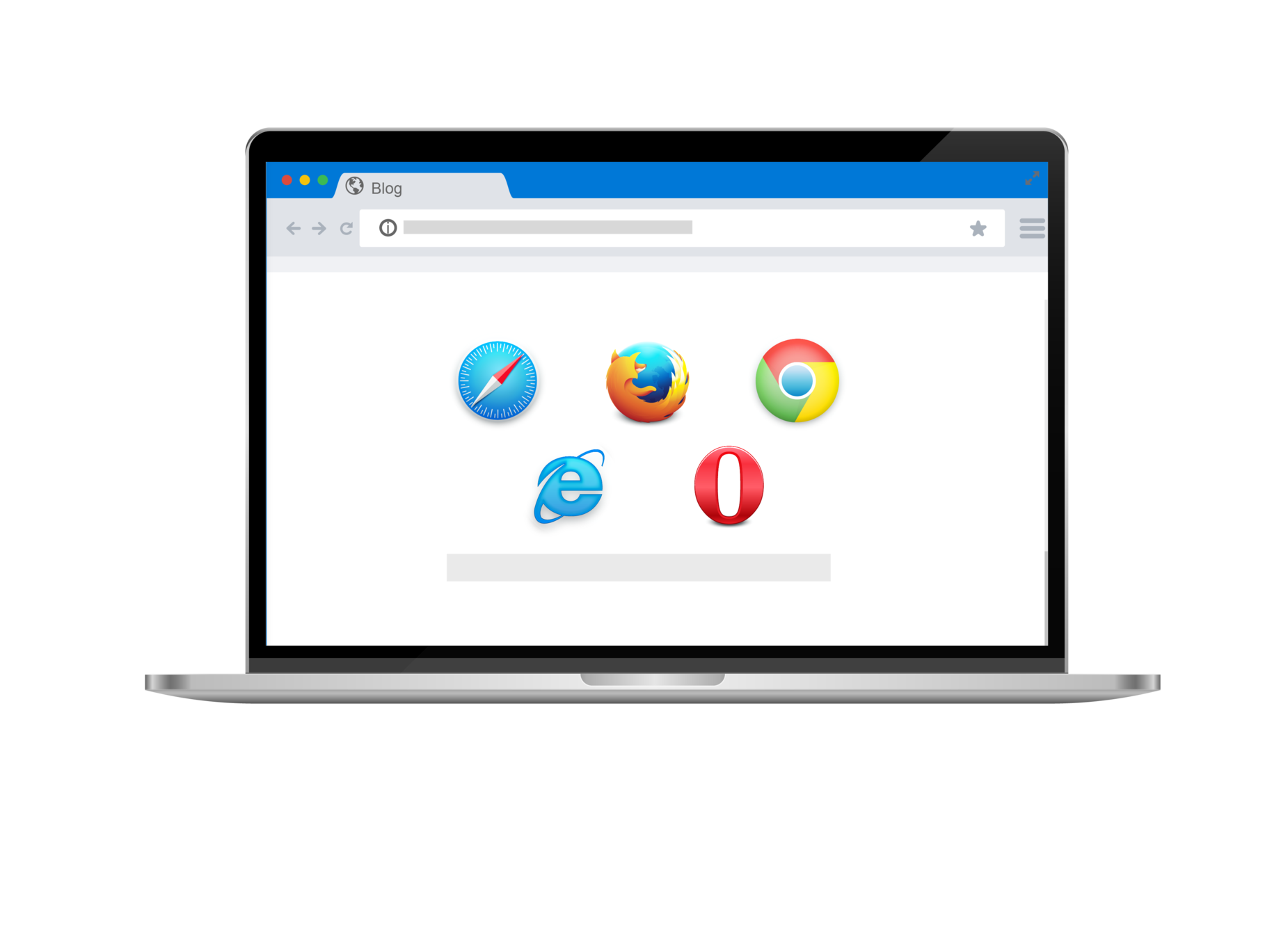
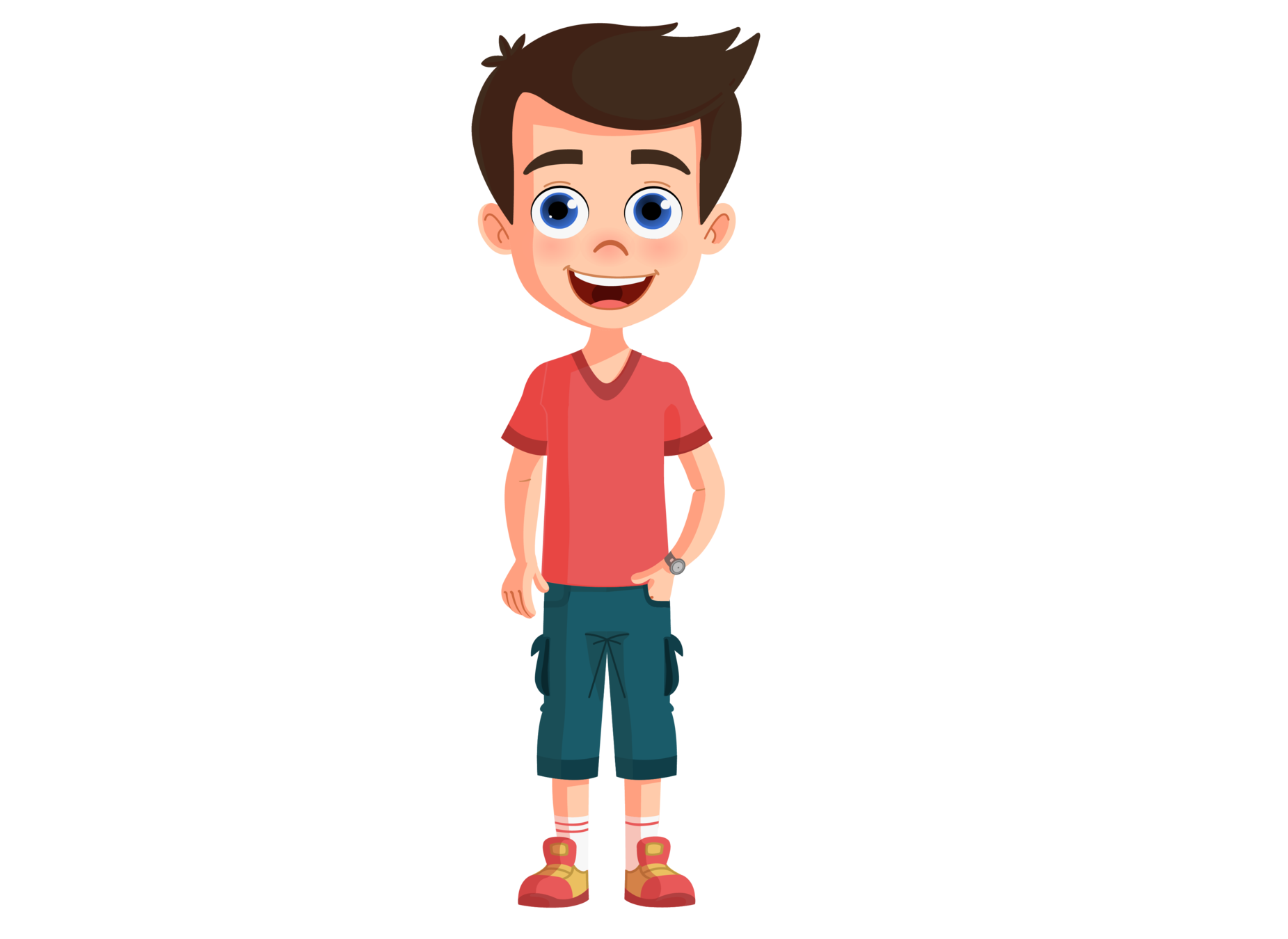
CSS
HTML
PRESENTATION
JavaScript
STRUCTURE
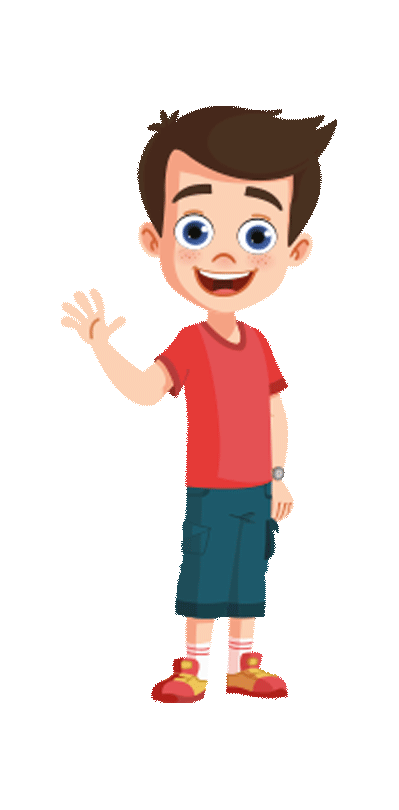
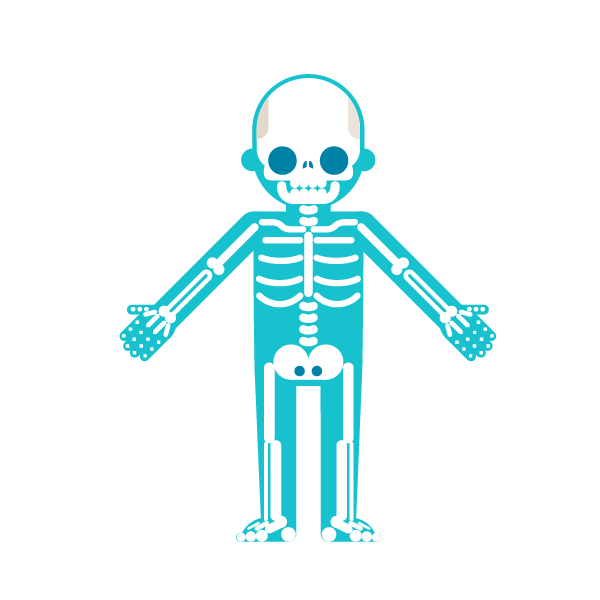
BEHAVIOR
LANGUAGE OF THE WEB BROWSER



HTML
HYPER
TEXT
MARKUP
LANGUAGE
LANGUAGE OF THE WEB BROWSER
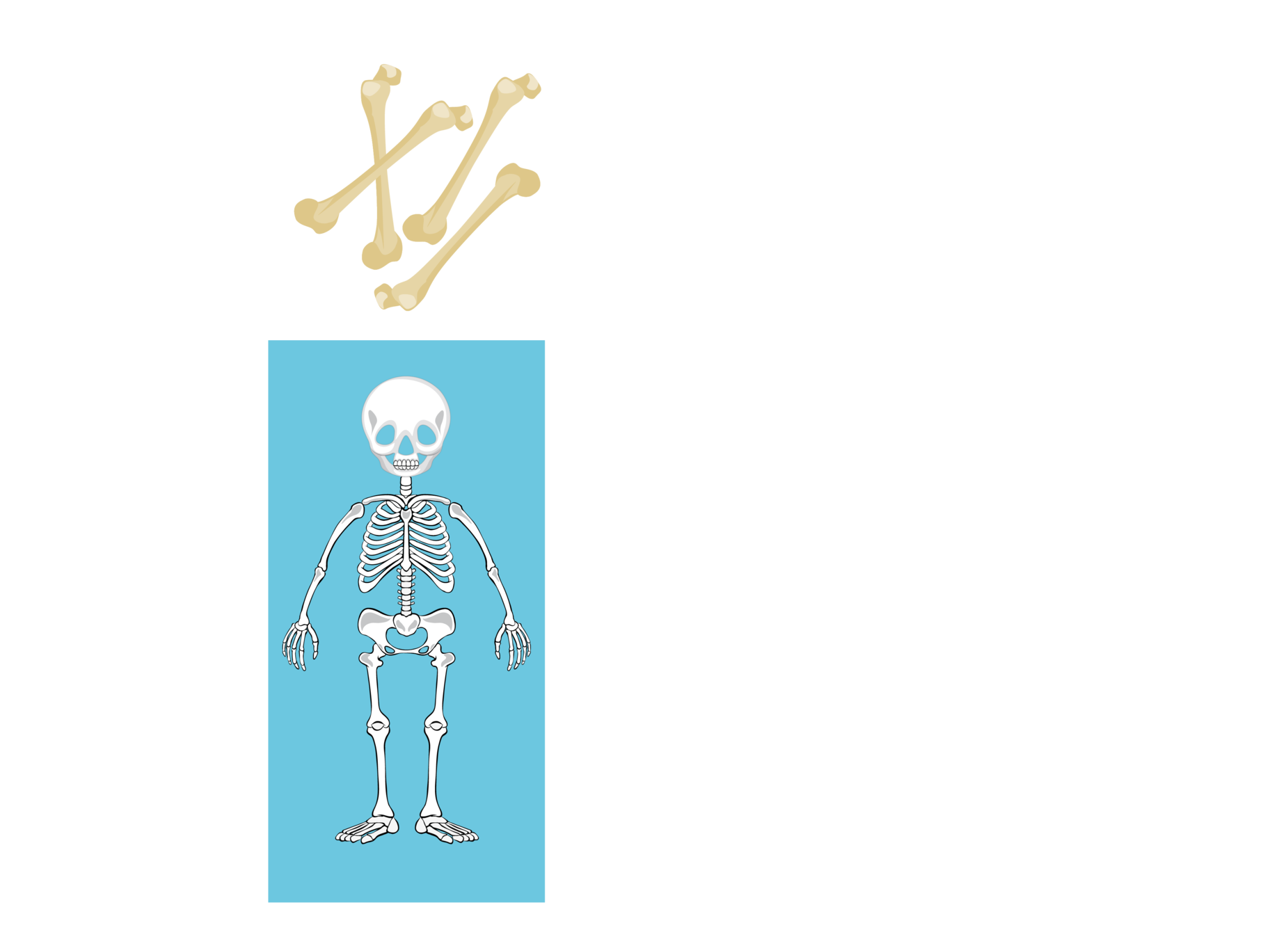
Head
Body
}
}
TAGS
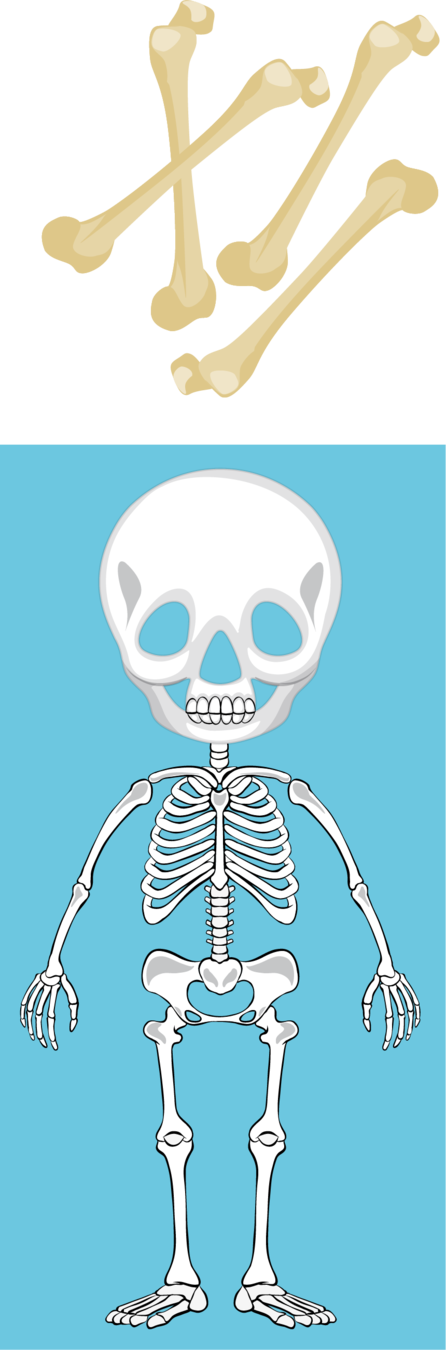
HUMAN BODY STRUCTURE
HTML STRUCTURE
<!DOCTYPE>
<head>
</head>
<body>
</body>
<html>
</html>
Bones
}
CSS- Cascading Style Sheets
HTML + CSS
HTML
Add CSS
STRUCTURE
PRESENTATION
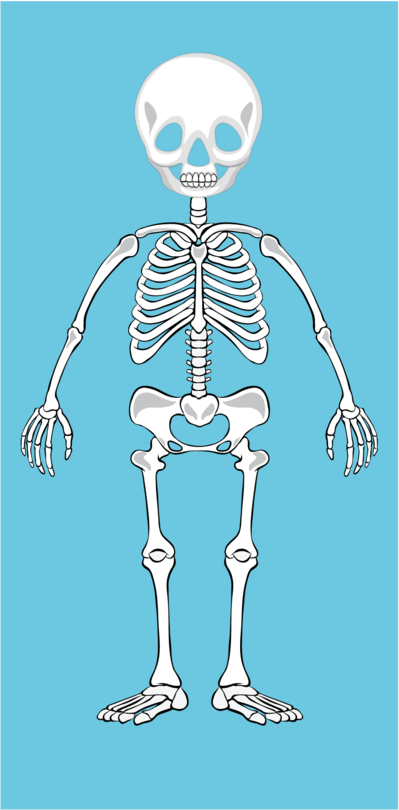
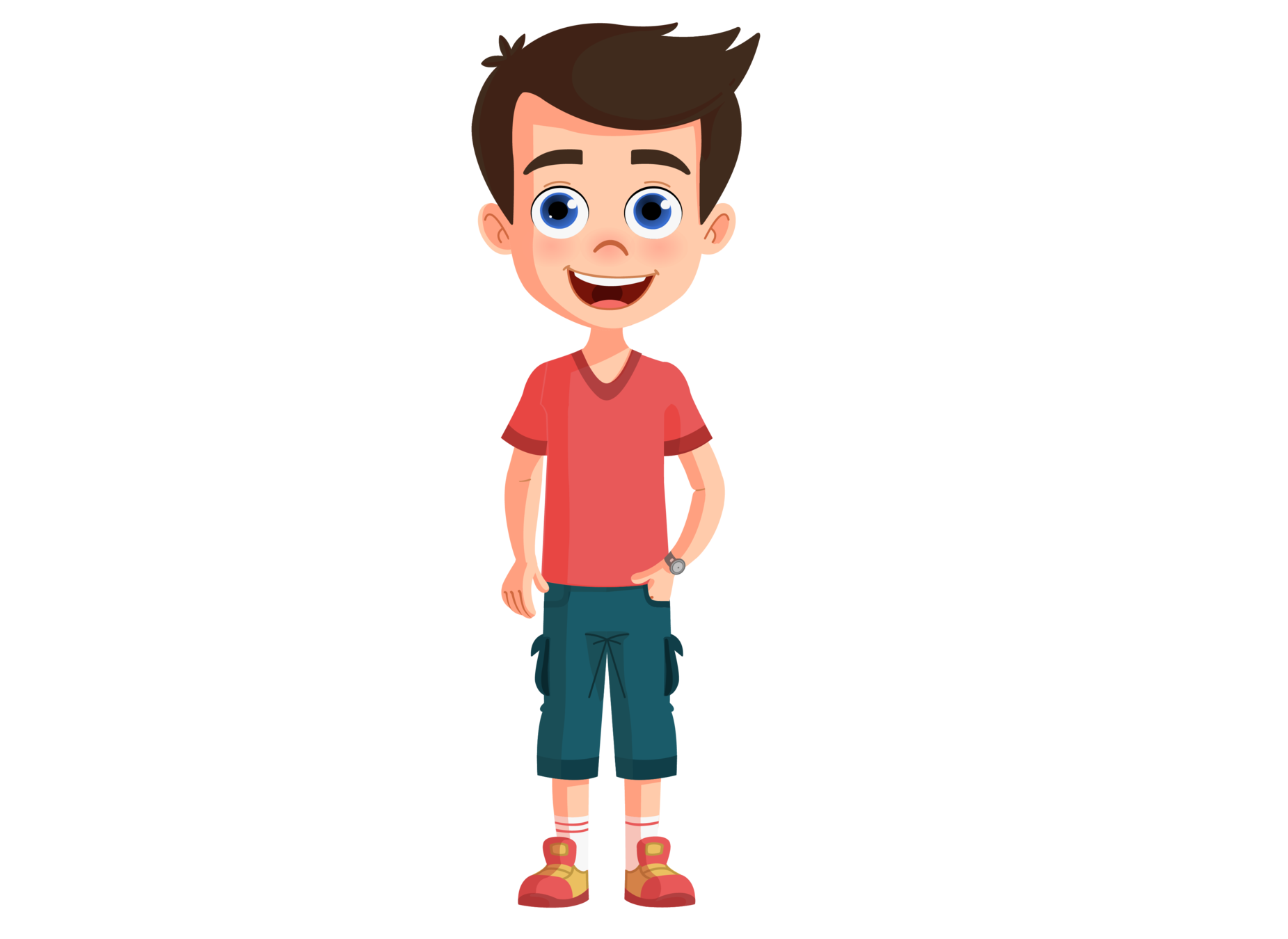

JS-JavaScript

HTML
TAGS
JavaScript
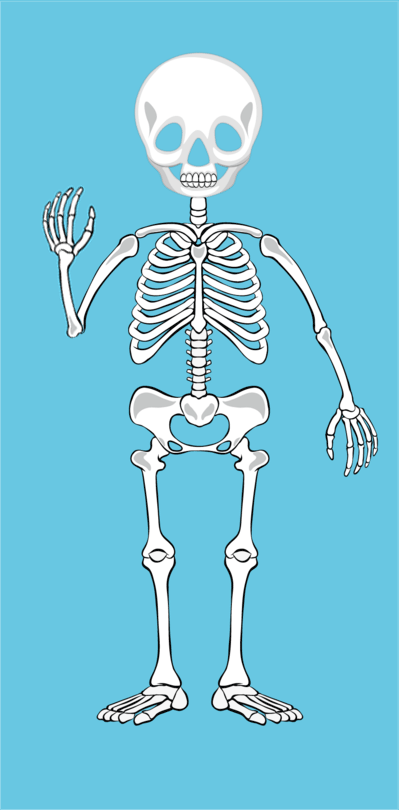
CONTENT
STRUCTURE
BEHAVIOR

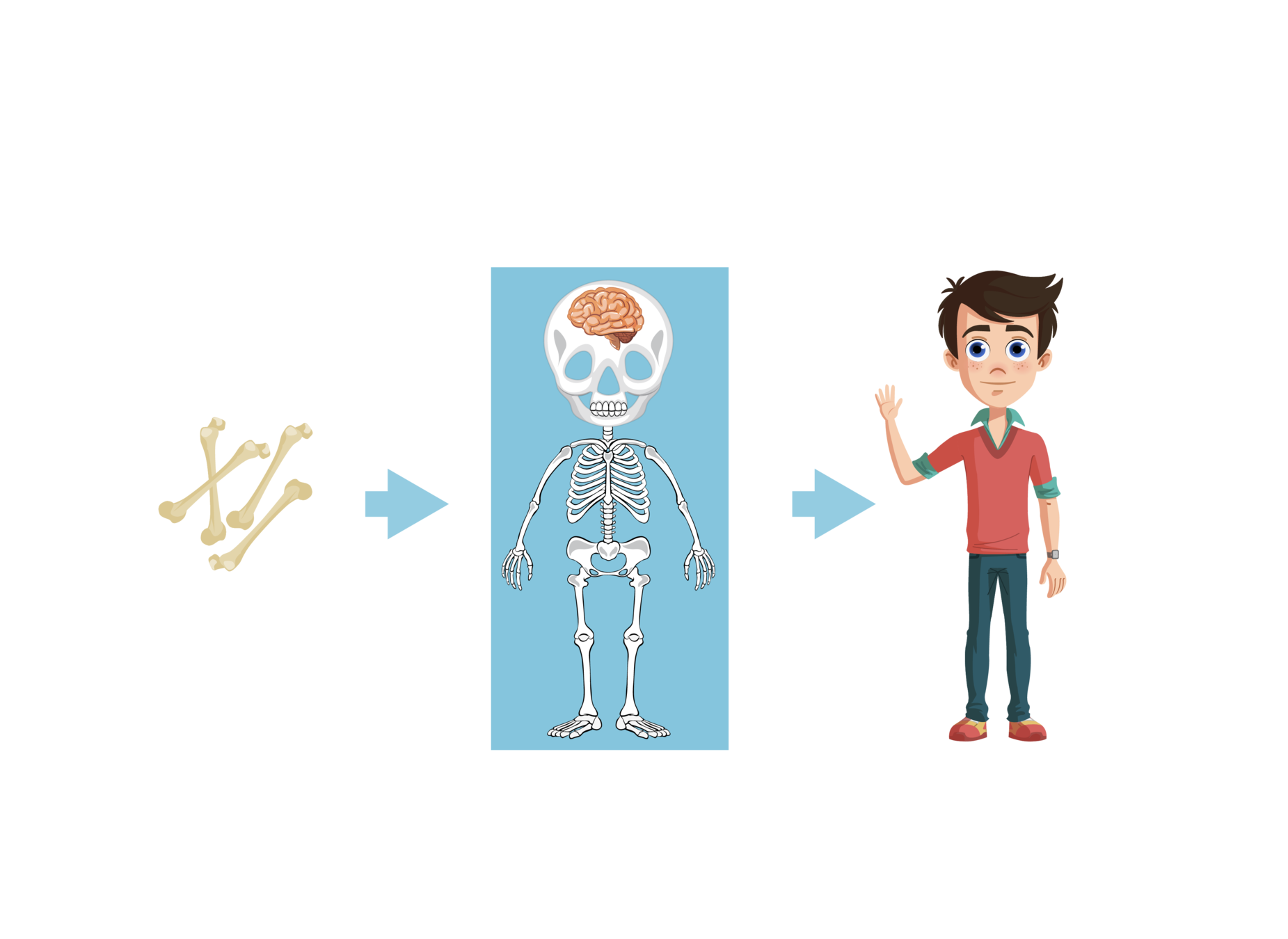
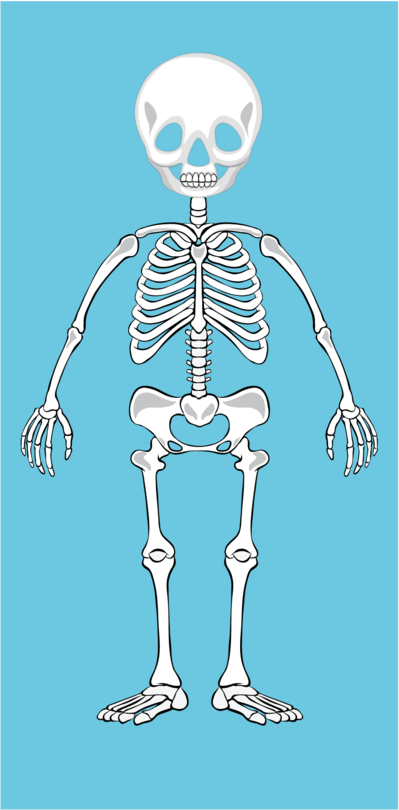

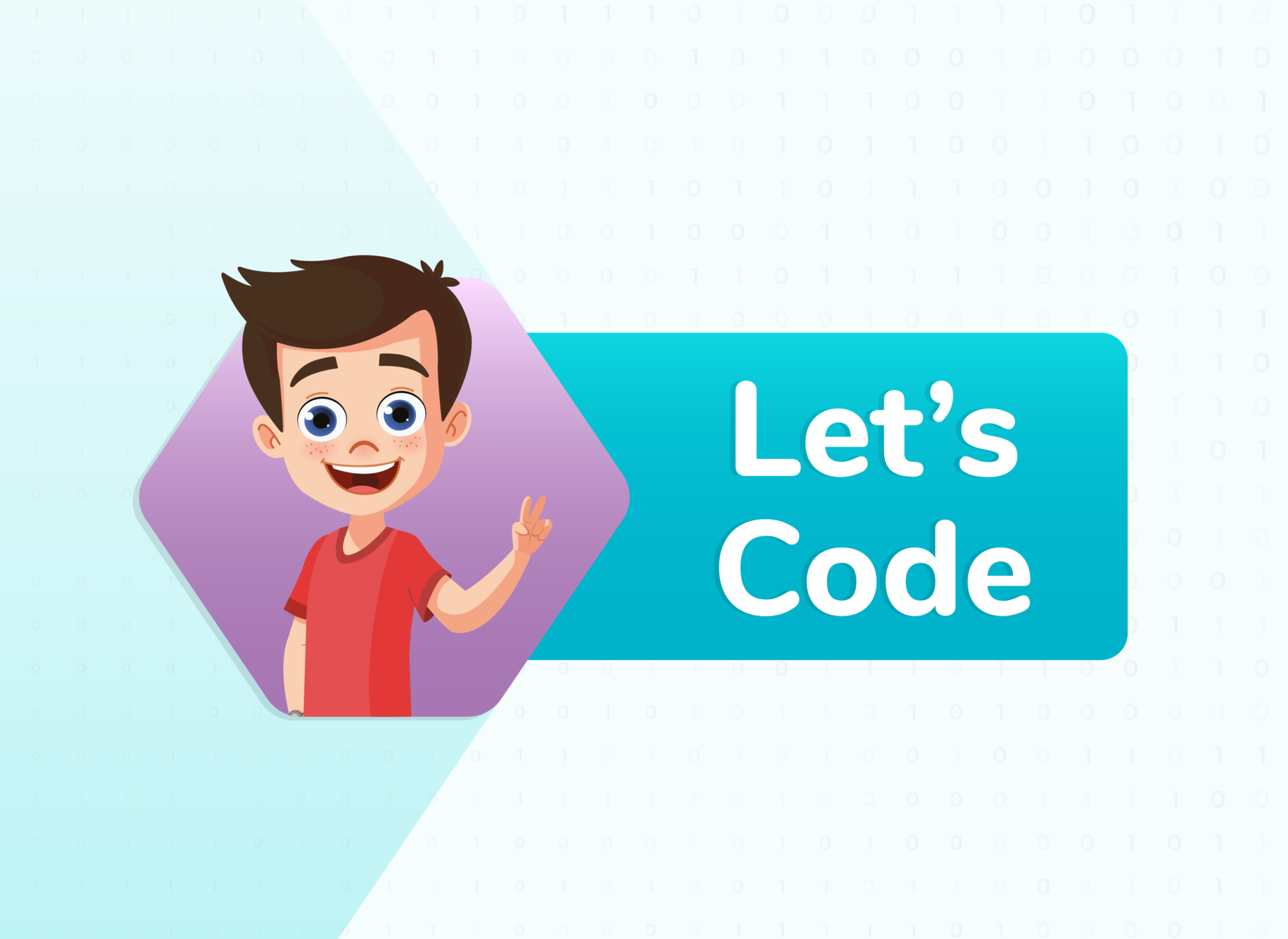
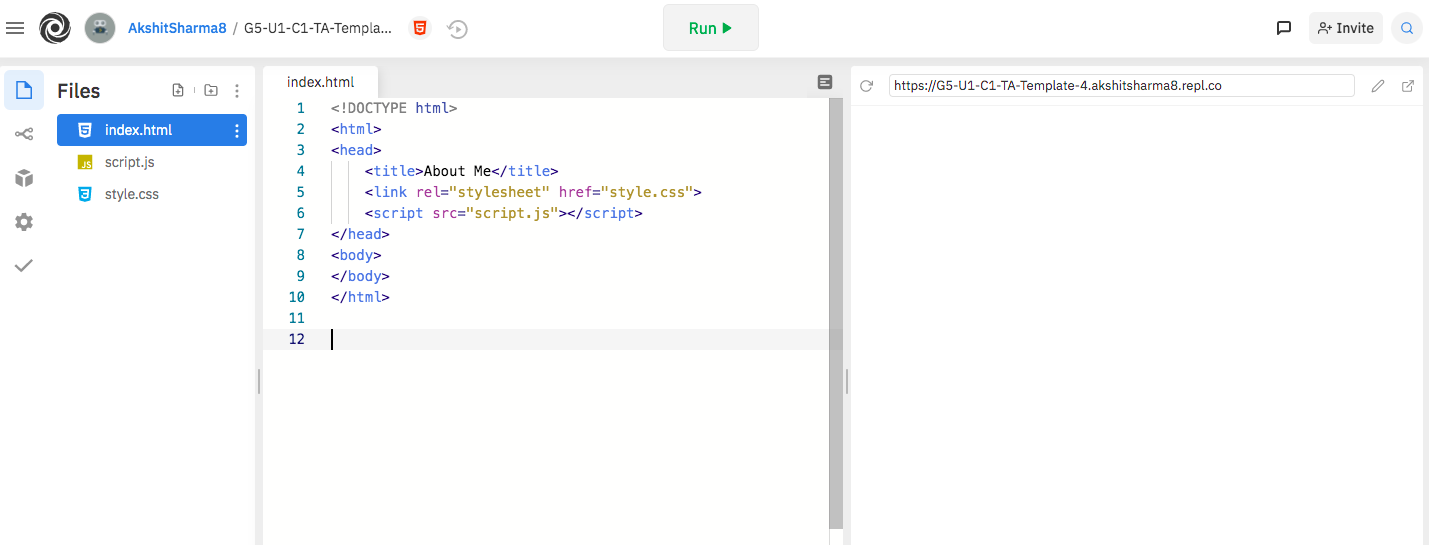
LET'S UNDERSTAND THE REPL.IT PLATFORM

About Me Page


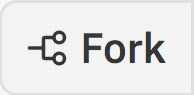
STEPS TA1

1. Open the Teacher Activity1 Link
2. Click the blue button on the top right corner of the webpage.
3. After filling in the information
click on the create accout button.
4. Open the Teacher Activity1 Link and click on
5. Explain repl.it platform to the students. (explained in next slide)
Continued...

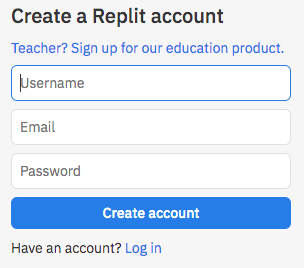
FOR TEACHER REFERENCE
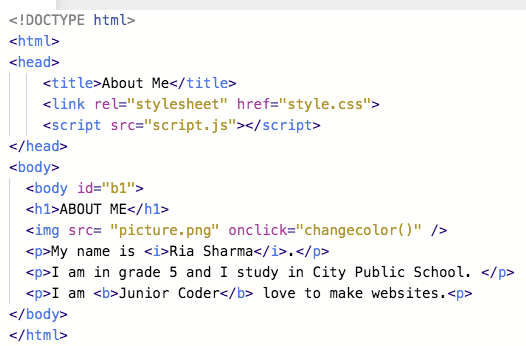
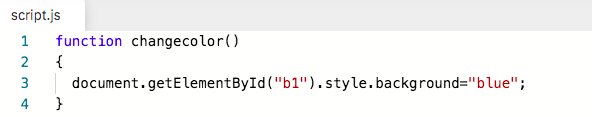
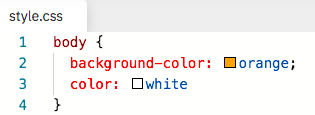
The code blocks/lines highlighted in red need to be added.
TO DO: Add the HTML tags ("<h1>","<p>", "<b>", "<I>", "<img>"), add CSS to change background color, add JS to change the background color on click
HTML
CSS
JavaScript
CODING REFERENCE FOR TA

FOR TEACHER REFERENCE
<body>
<h1>About Me</h1>
</body>
index.html
CODING STEPS

STEP 1 : Adding ''Header" tag
Input :
Output :
Continued...
FOR TEACHER REFERENCE
<body>
<h1>About Me</h1>
<p>Hi, my name is Ria Sharma</p>
<p>I am in Grade 5 and I study in City Public school.</p>
</body>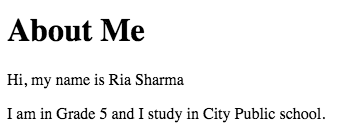
CODING STEPS

index.html
STEP 2 : Adding ''Paragraph" tag
Input :
Output :
Continued...
FOR TEACHER REFERENCE
Output
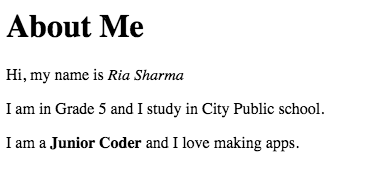
CODING STEPS

index.html
STEP 3 : Adding ''italic" and "bold" tags
Output :
Continued...
<body>
<h1>About Me</h1>
<p>Hi, my name is <i>Ria Sharma</i></p>
<p>I am in Grade 5 and I study in City Public school.</p>
<p>I am a <b>Junior Coder</b> and I love making apps.</p>
</body>FOR TEACHER REFERENCE
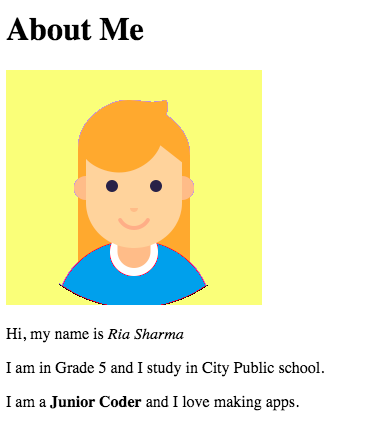
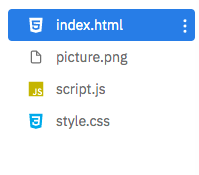
CODING STEPS

index.html
STEP 4 : Adding an image to our project
Output :
Continued...
<body>
<h1>About Me</h1>
<img src="picture.png" />
<p>Hi, my name is <i>Ria Sharma</i></p>
<p>I am in Grade 5 and I study in City Public school.</p>
<p>I am a <b>Junior Coder</b> and I love making apps.</p>
</body>Input :
FOR TEACHER REFERENCE
body {
background-color:orange;
color: white;
}
style.css

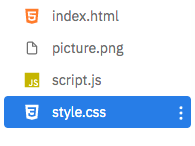
CODING STEPS

STEP 5 : Adding background colors in the "style.css" file
Output :
Input :
FOR TEACHER REFERENCE
<body id="b1" >
<h1>About Me</h1>
<img src="picture.png" onclick="changecolor()"/>
<p>Hi, my name is <i>Ria Sharma</i></p>
<p>I am in Grade 5 and I study in City Public school.</p>
<p>I am a <b>Junior Coder</b> and I love making apps.</p>
</body>
index.html
function changecolor(){
document.getElementById("b1").style.background="red";
}
script.js
Step 1
Step 3
Step 2
CODING STEPS

STEP 6 : Add JavaScript code
Input :
FOR TEACHER REFERENCE
Step 7:
Output
Add JavaScript code
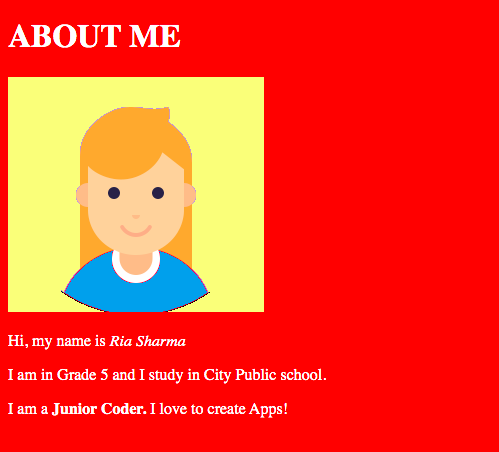
CODING STEPS


FOR TEACHER REFERENCE

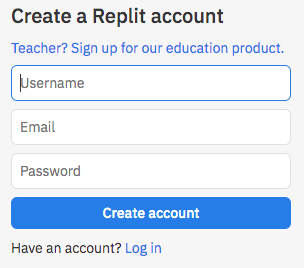
Replit Sign in

Continued...
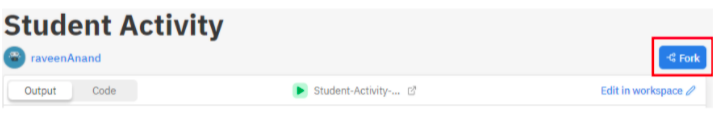

1. Search for: bit.ly/activityC1
2. Click on Fork
Student Activity 1
Question 1

Inside the "script.js" file, in place of "red" type "#000000".
RUN and check by clicking on the image.
Select the correct output from below:
Q.01


A

B

C
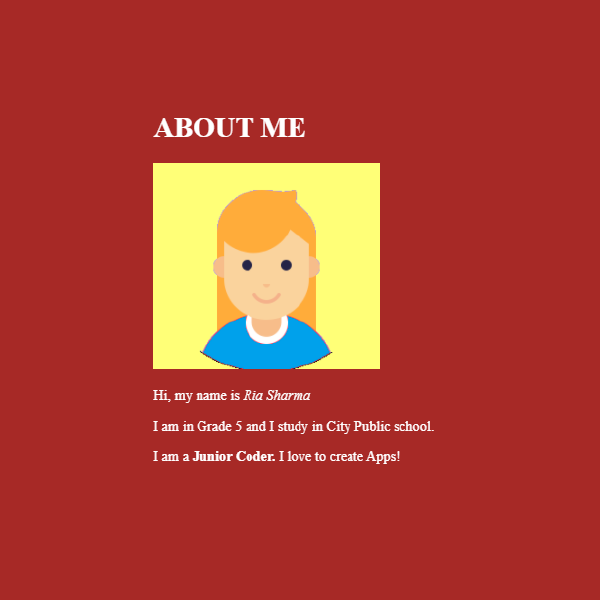
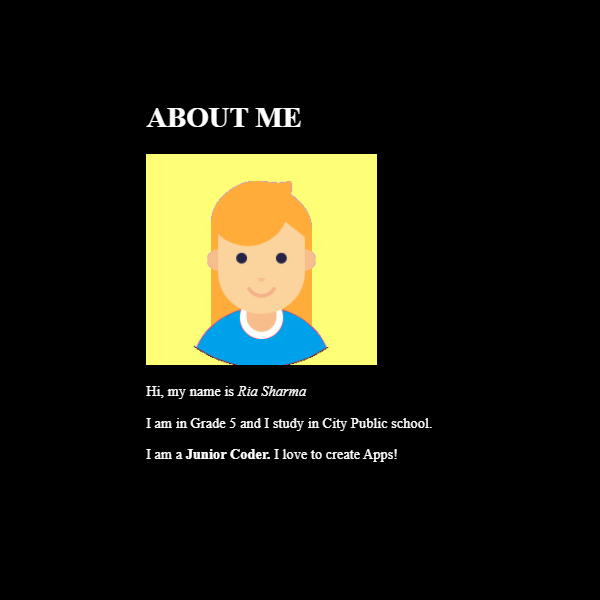
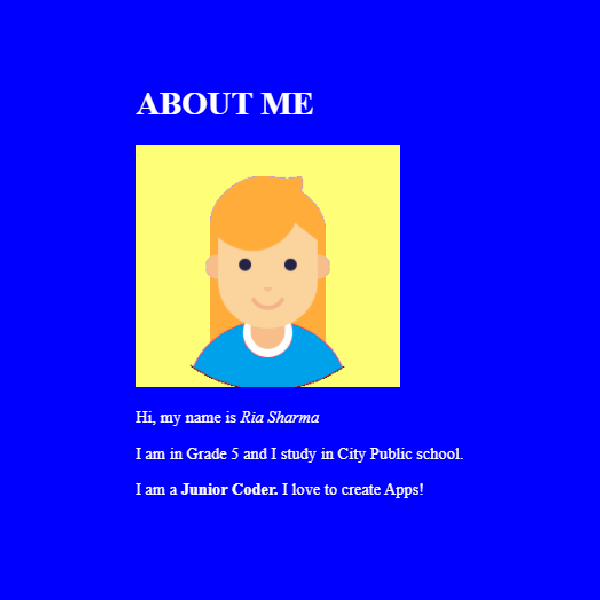

B

On line no 15 of the "index.html" file, add this code: <i>This is my project</i>
Run and check.
Select the correct output from the following:
Q.02

<This is my project>
This is my project

A
This is my project

B

C

C
This is my project

Inside "style.css" file, change "background-color" to "red":
RUN and Check by clicking on the image.
Q.03
The background color of the web page is now red:

TRUE
TRUE
FALSE
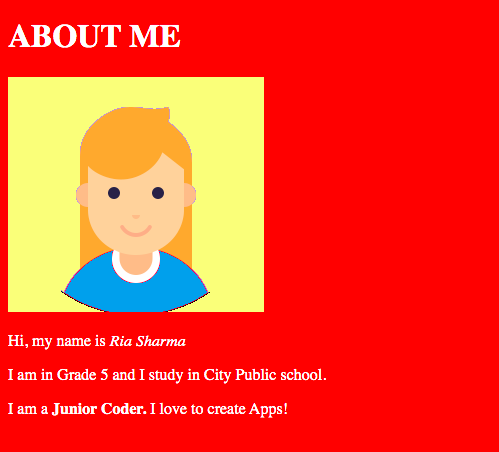


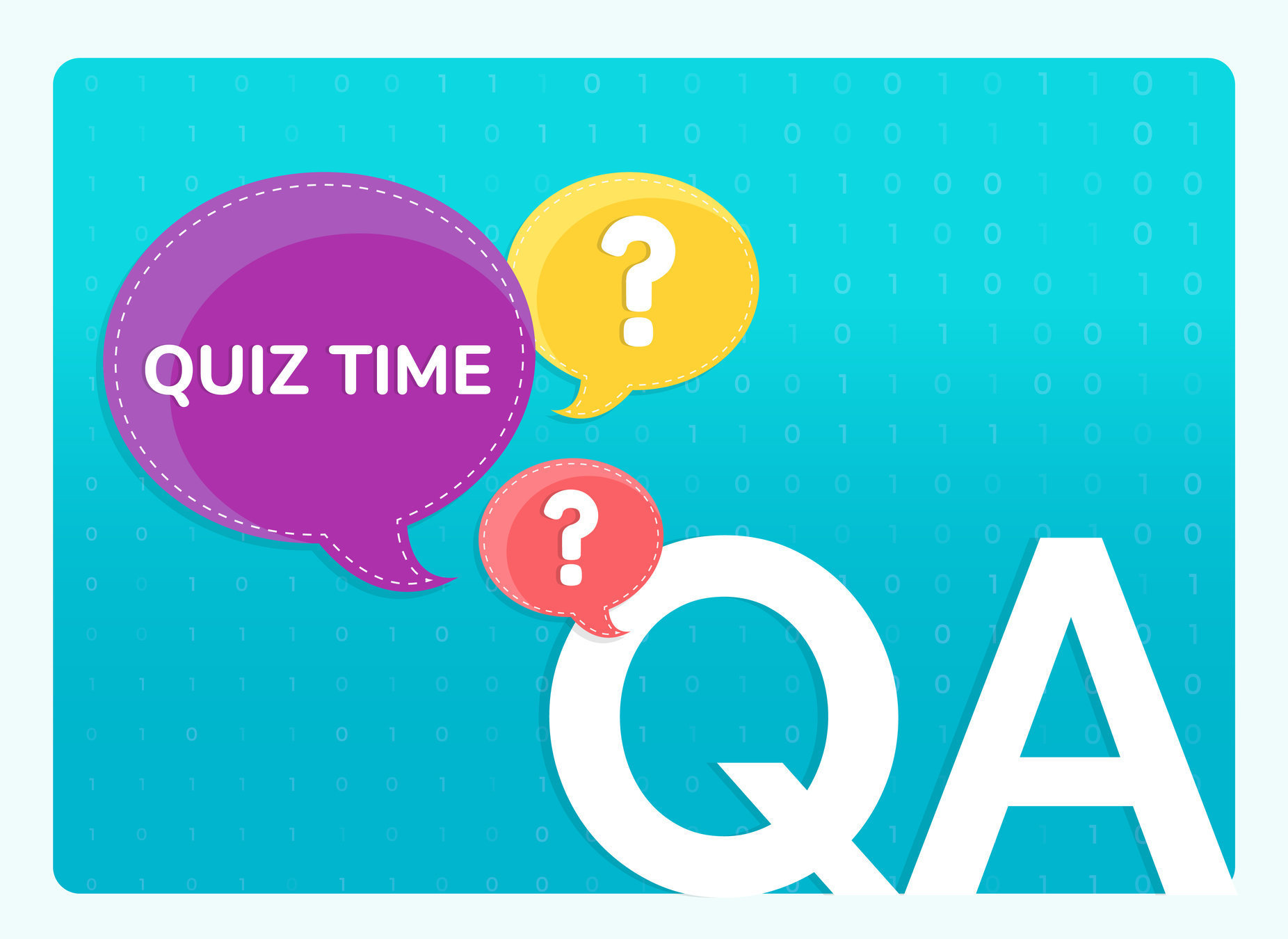

Which of the following can also be called the skeleton of a web page?
HTML
CSS
JavaScript
B
C
A
HTML
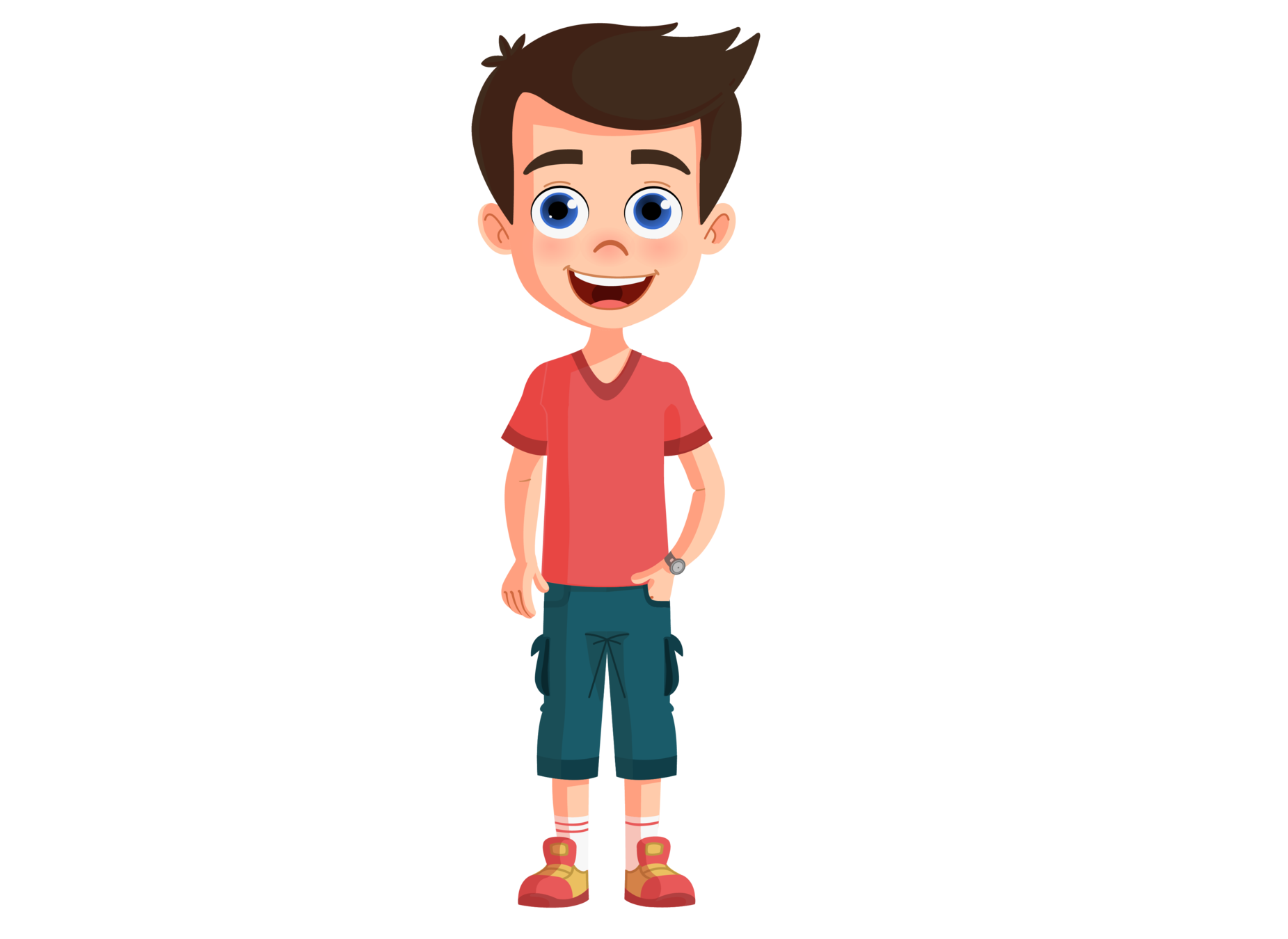
CSS
HTML
JavaScript
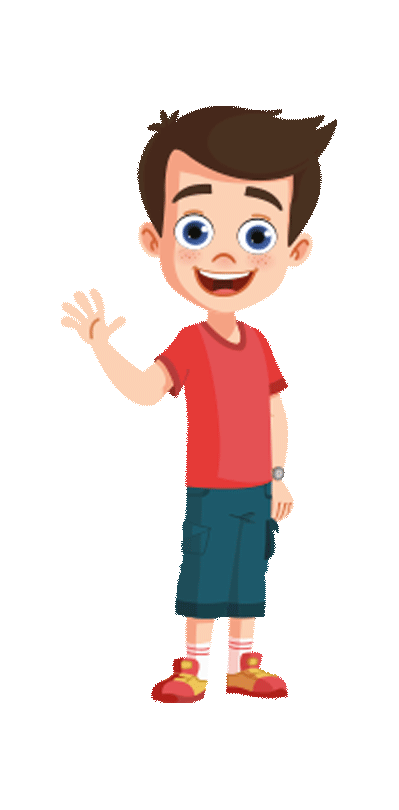
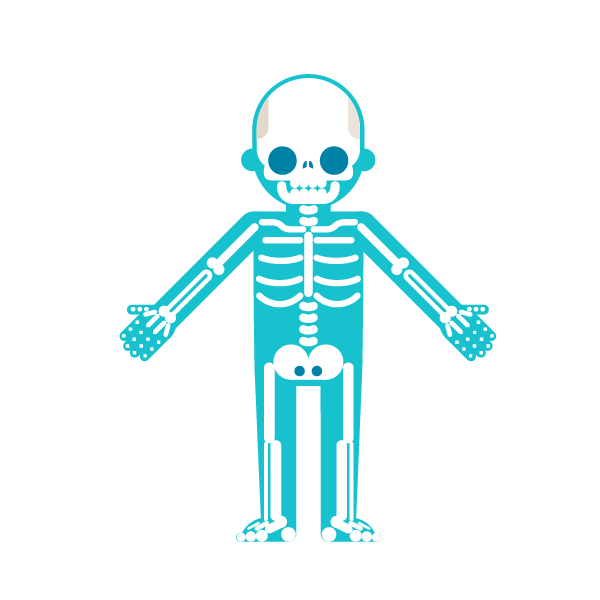
PRESENTATION
BEHAVIOR
STRUCTURE
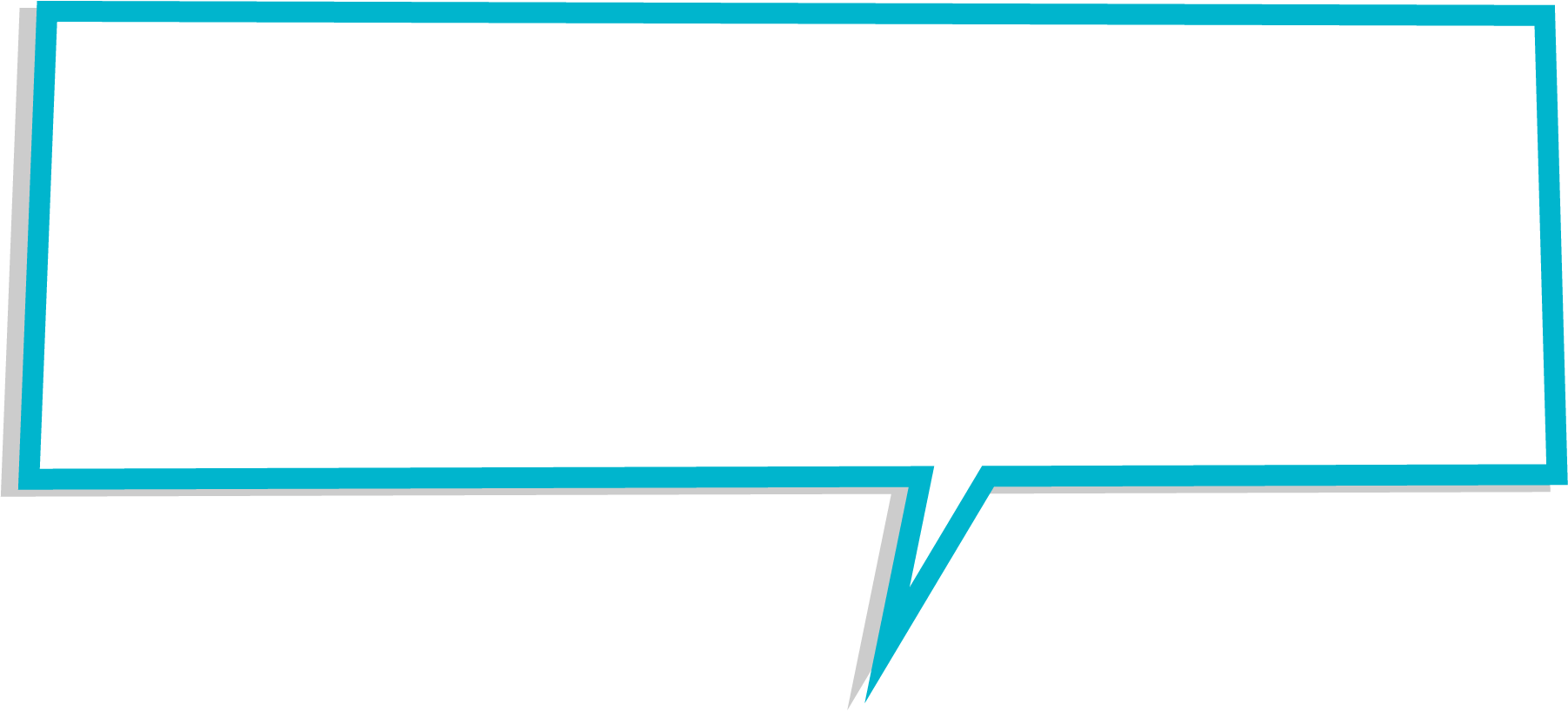
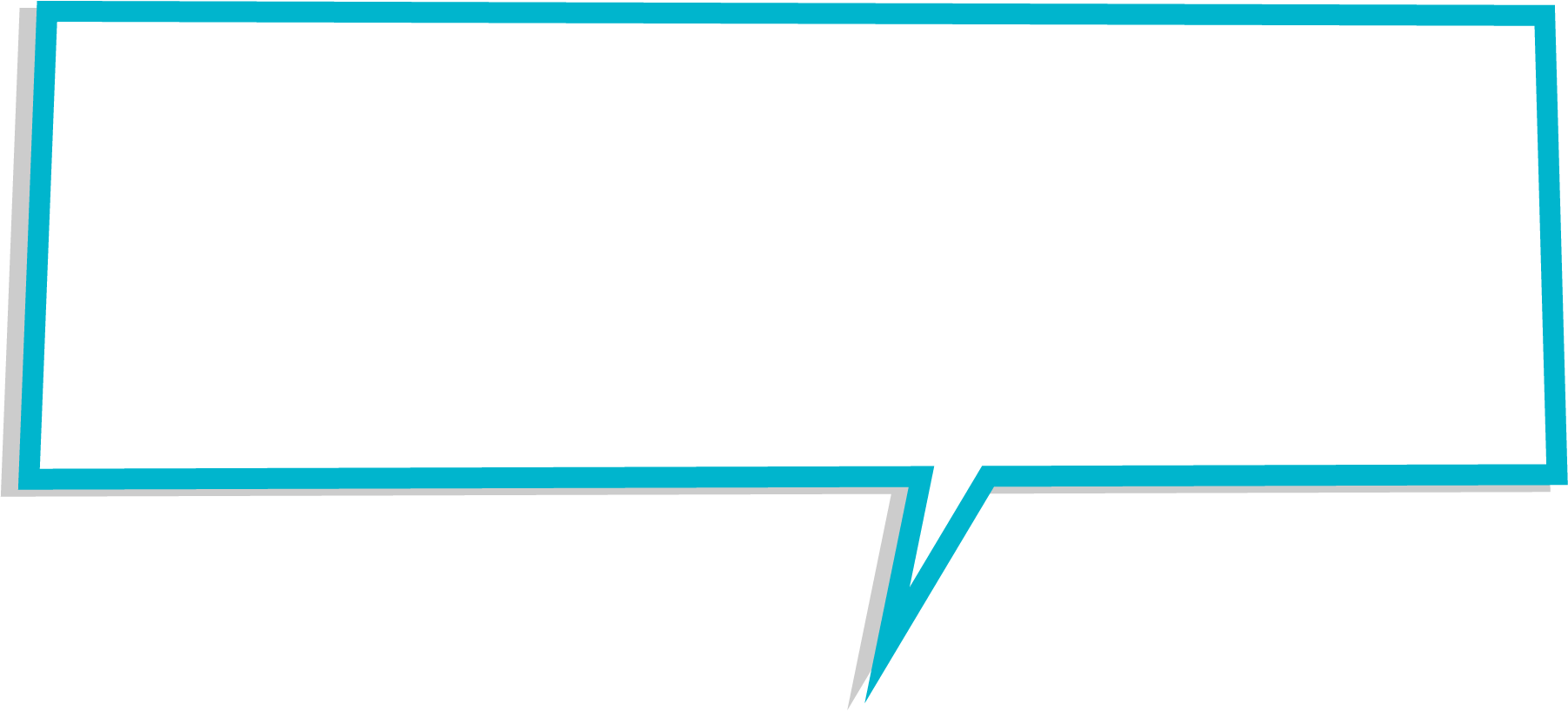
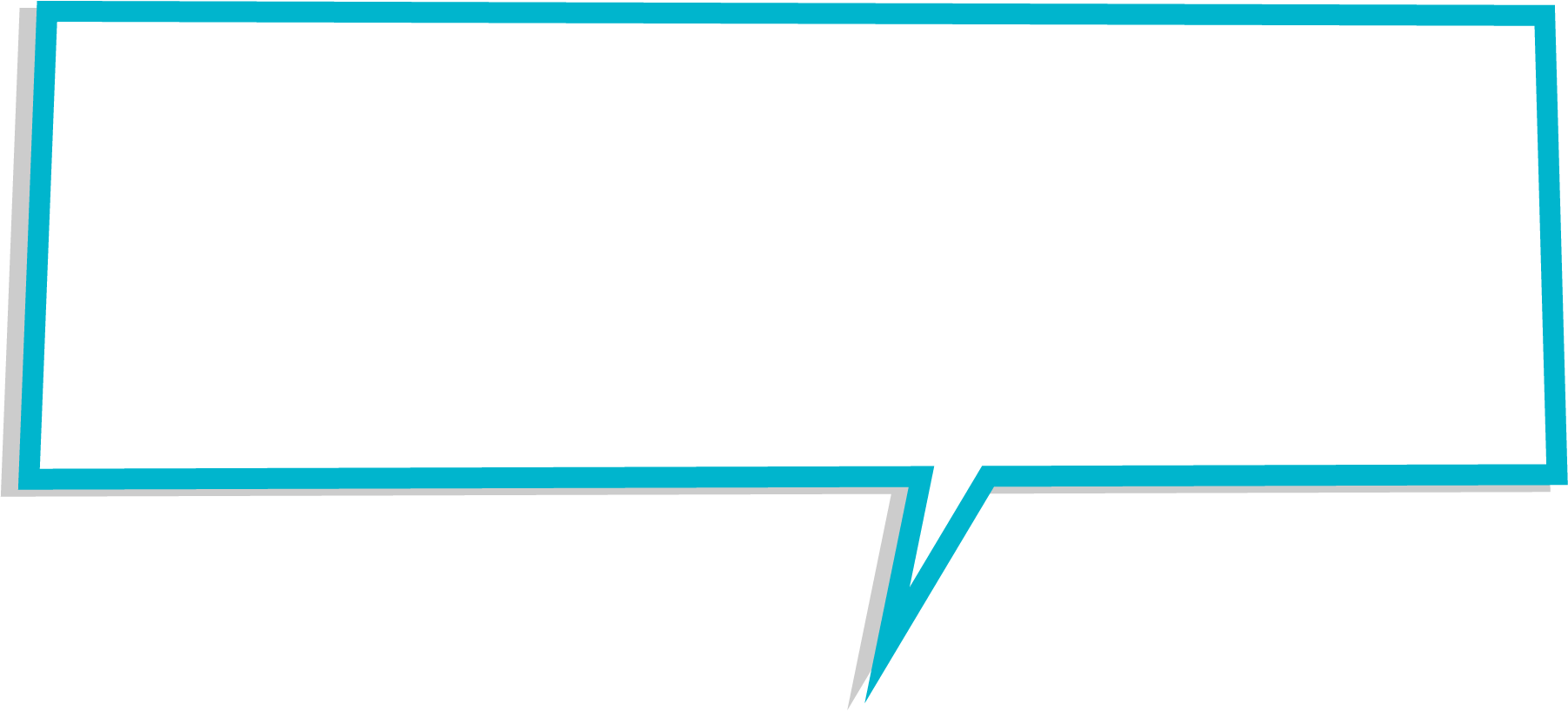
As we learned at the beginning of our class, "HTML" is the base of our website. So, it is also called the skeleton of our web page.
WRAP-UP QUIZ !

Q.01


A

<p> tag stands for:
A border tag
B paragraph tag
C background tag
<body>
<h1>About Me</h1>
<img src="picture.png" />
<p>Hi, my name is <i>Ria Sharma</i></p>
<p>I am in Grade 5 and I study in City Public school.</p>
<p>I am a <b>Junior Coder</b> and I love making apps.</p>
</body>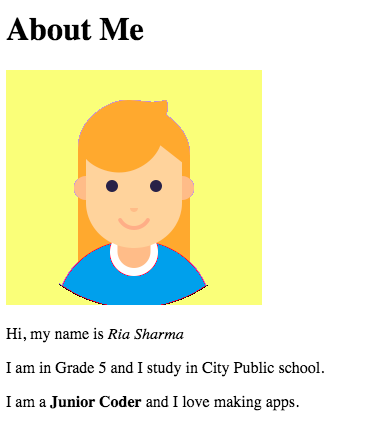

B
paragraph tag
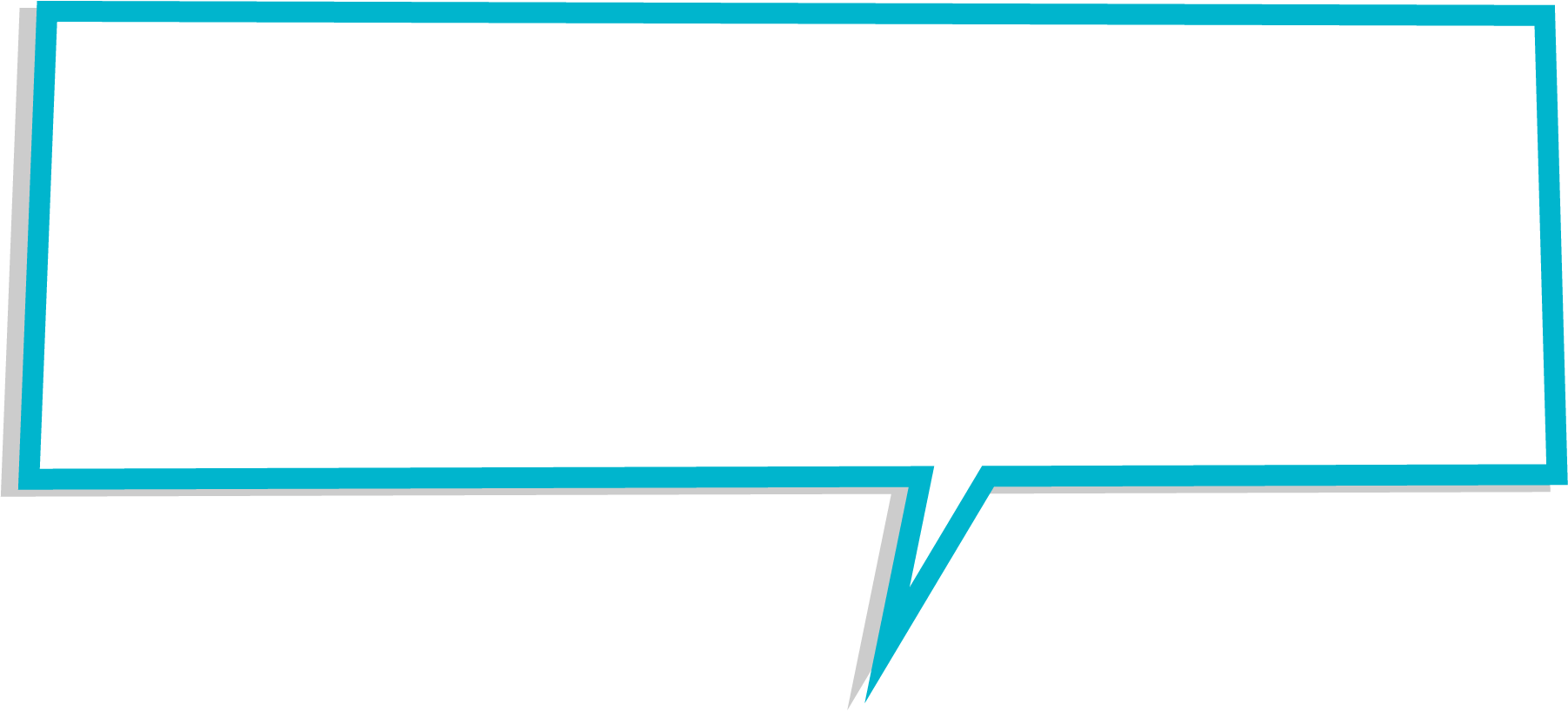
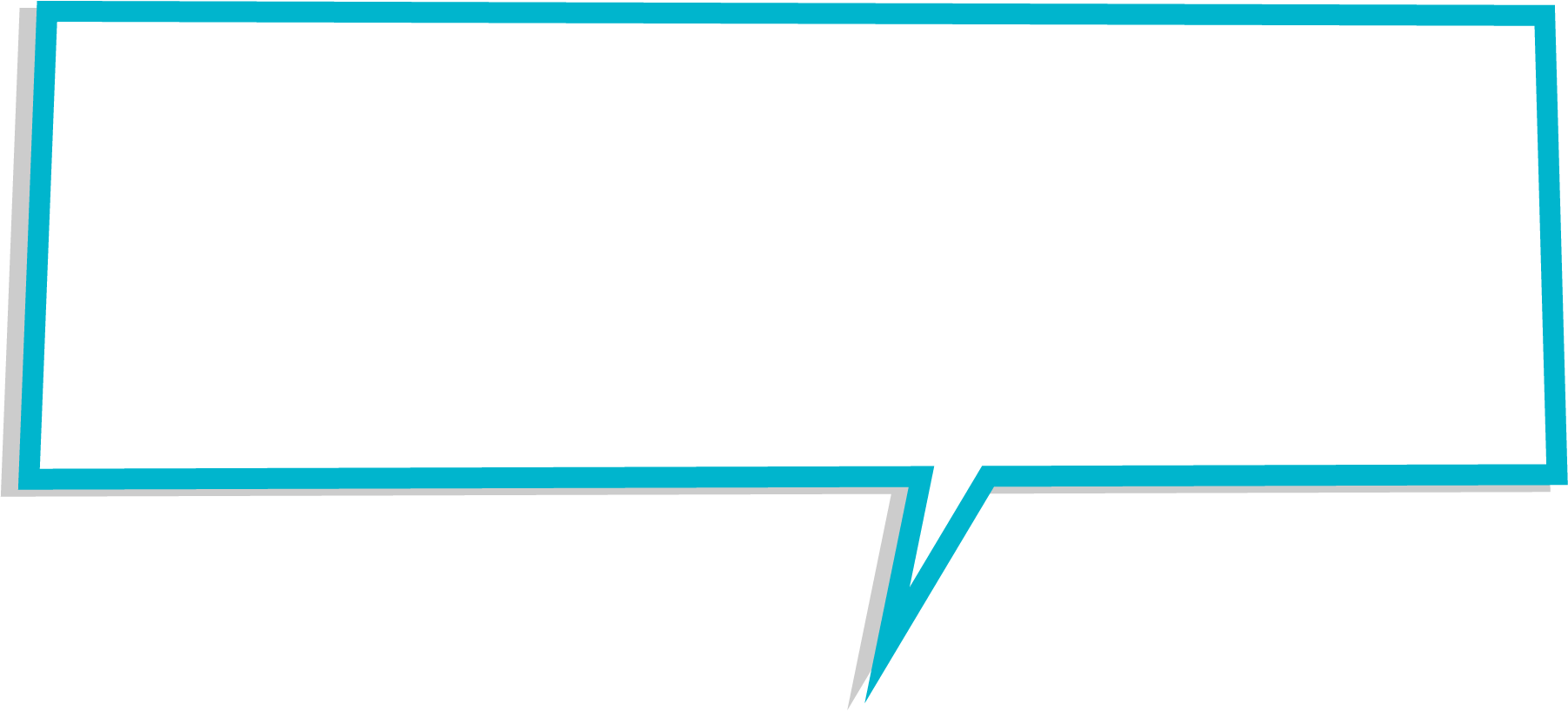
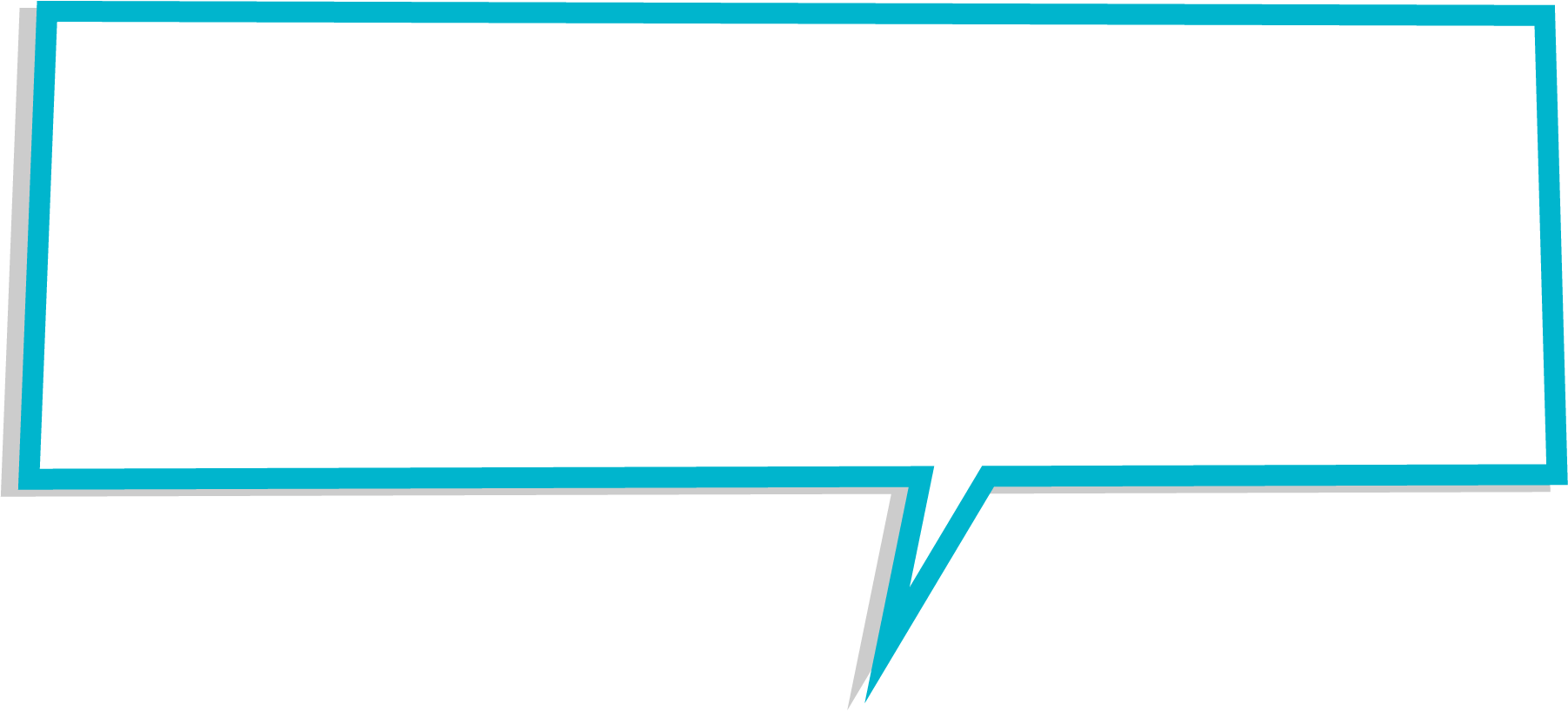
We used the "<p>" tag to write a description of our webpage.
WRAP-UP QUIZ !

Q.02



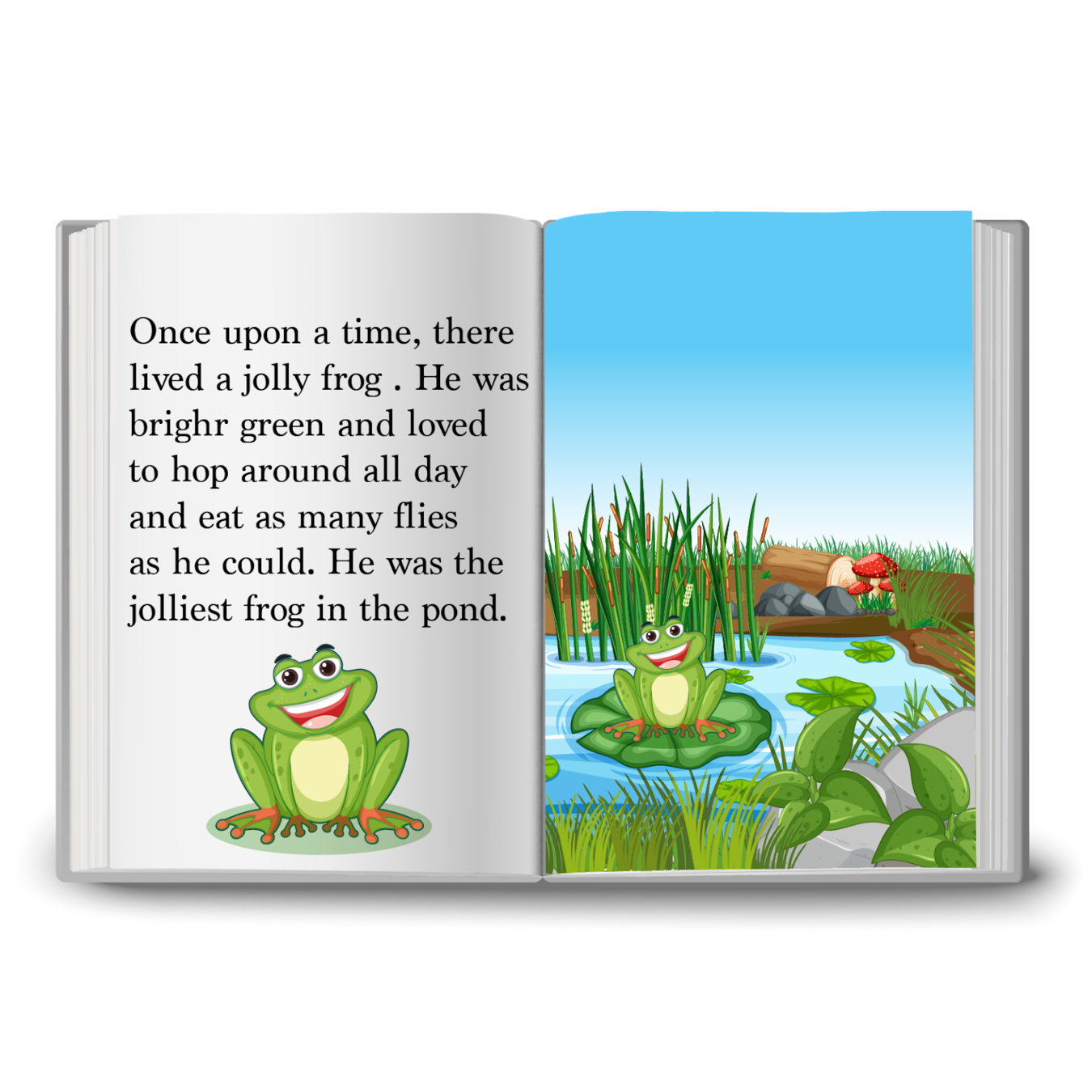

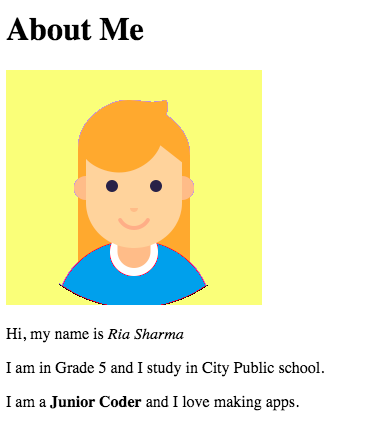

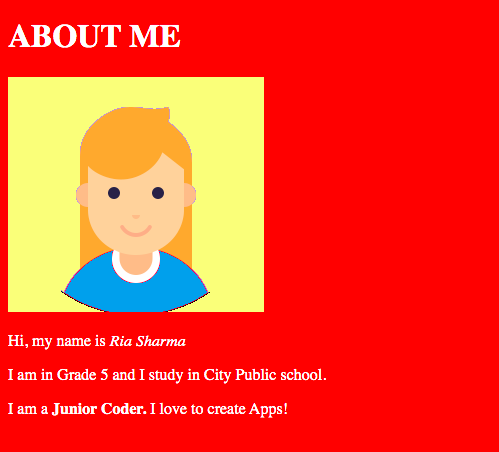

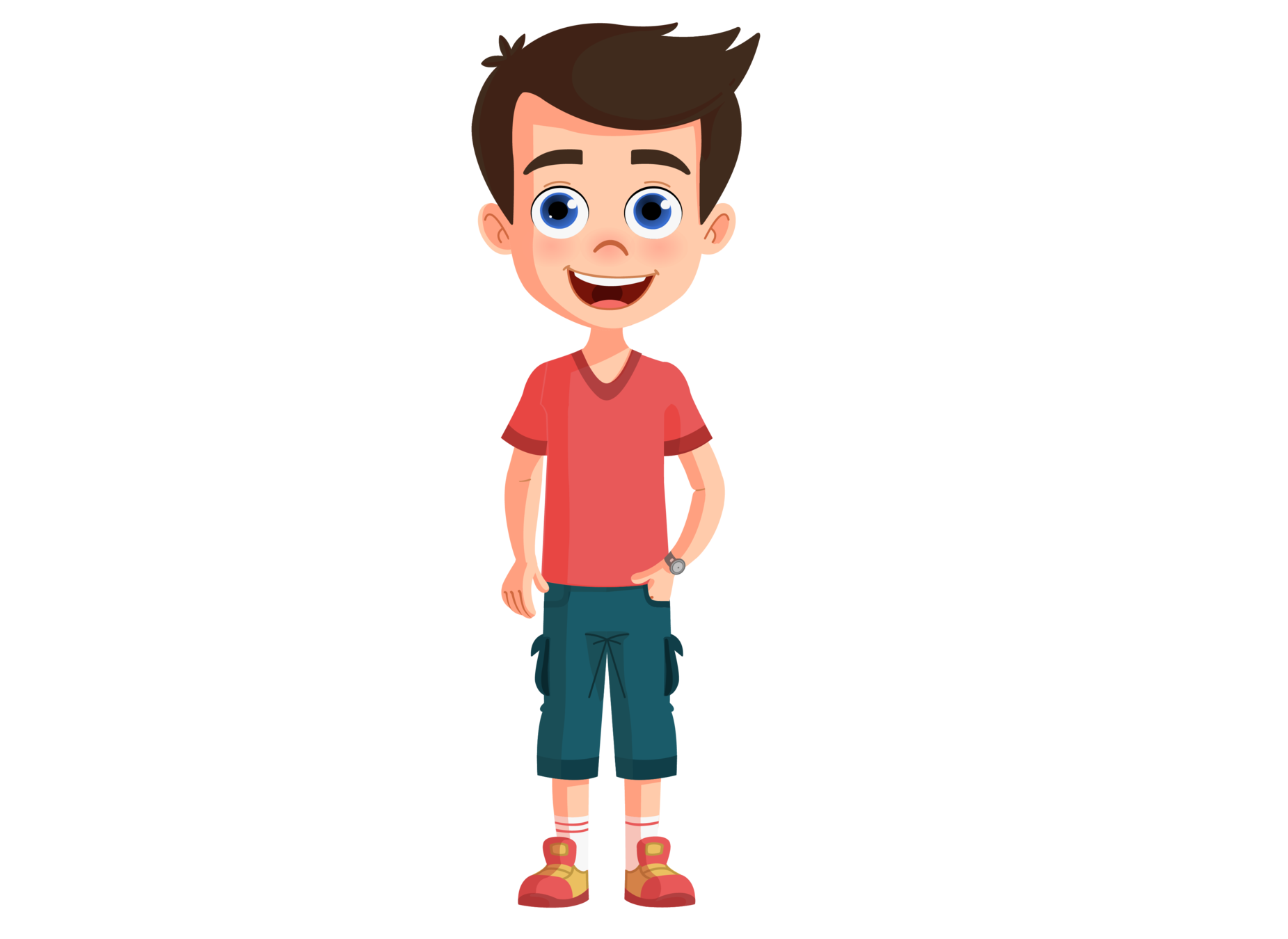
CSS
HTML
PRESENTATION
JavaScript
STRUCTURE
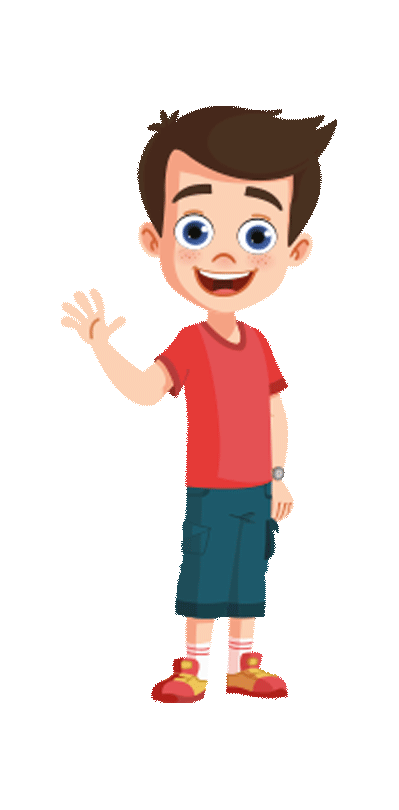
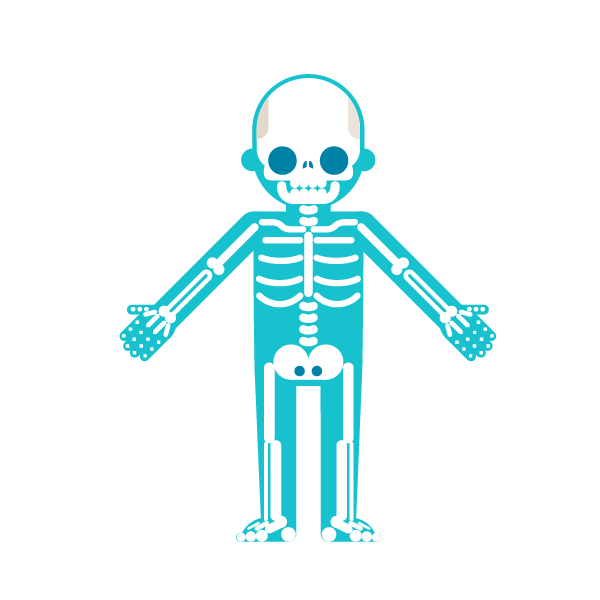
BEHAVIOR



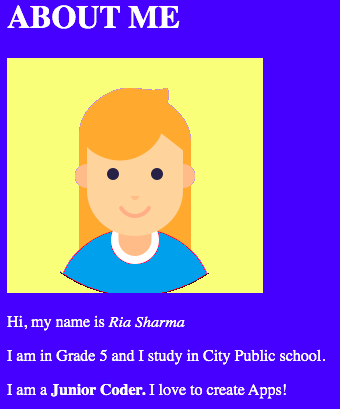
Let's add your name and your school name to personalize your ABOUT ME page.
Hint:
Implement the changes on line number 12 and 13
Additional Activity 1

Let's change the background color of your About Me page.


Additional Activity 2
Hint:
Implement the changes in "style.css" file


LINKS
| Activity Name | Links | |
|---|---|---|
| Teacher Activity 1 |
About Me Page |
|
| Teacher Activity 1 Solution |
About Me Page |
|
| Student Activity 1 | About Me Page |
|
| Additional Activity 1 |
About Me Page | |
| Additional Activity 2 |
About Me Page |
Grade 5 Session 1
By Akshit Sharma
Grade 5 Session 1
- 300



