Building Extensions for the Modern Browsers...


BITS - GOA | 14th January 2018
Santosh Viswanatham
Javascript Engineer at Gaian Solutions India Pvt Ltd
Mozilla Tech Speaker
Mozilla Rep
Senior Systems Engineer at Infosys Ltd (Previously)
@isantoshv | viswanathamsantosh.github.io |viswanathamsantosh@gmail.com
- Browser Add-ons
- WebExtensions
- Anatomy of WebExtensions
- Extension API's
- Contribution opportunities
Agenda
Browser Add-ons extend and modify the functionality of the browser.
Browser Add-ons?
Firefox is the most customizable browser!
1 Million+ addons downloaded everyday
150million+ Add-ons used everyday
45+ percentage of users use at least one Add-on
WebExtensions
A cross-browser system for developing browser add-ons
- Uses standard HTML, CSS and JS
- e10s compatible (multiprocess)
- Few changes and you can run it on Chrome, Edge and Opera
- Documentations from multiple resources.
Why WebExtensions?
Few WebExtension API's
Anatomy/Architecture of WebExtensions

manifest.json
{
"manifest_version": 2,
"name": "inShorts in dark",
"version": "2.0.1",
"homepage_url": "https://github.com/viswanathamsantosh/inshorts",
"description": "Read your favourite news on inShorts by dimming the light right away on your browser.",
"icons": {
"48": "icons/icon-48.png",
"96": "icons/icon-96.png"
},
"permissions": [
"activeTab",
"tabs"
],
"browser_action": {
"browser_style": true,
"default_icon": {
"19": "icons/icon-19.png",
"38": "icons/icon-38.png"
},
"default_title": "Turn on or off"
},
"background": {
"scripts": ["background.js"]
}
}Background scripts
-
Loaded as soon as the extension is loaded
-
Stay loaded until the extension is disabled or uninstalled
-
You can use any of the WebExtension APIs in the script
"background": {
"scripts": ["background-script.js"]
}Content Scripts
-
Similar to loading normal scripts in the page
-
Can access DOM structure and use a small subset of the WebExtension APIs
-
Make cross-domain XHR requests
-
Exchange messages with their background scripts and can in this way indirectly access all the WebExtension APIs
"content_scripts": [
{
"matches": ["*://*.mozilla.org/*"],
"js": ["jquery.js", "content-script.js"]
}
]Browser action
- Used to add button to browser toolbar
- Use this when your add-on's features are applicable to all websites else use Page action instead.
"browser_action": {
"default_icon": {
"19": "button/geo-19.png",
"38": "button/geo-38.png"
},
"default_title": "Whereami?",
"default_popup": "popup/choose_beast.html"
}browser.browserAction.onClicked.addListener(handleClick);Page action
- Used to add button to address toolbar
- Use this when your add-on's features are specific to a particular website.
"page_action": {
"default_icon": {
"19": "button/geo-19.png",
"38": "button/geo-38.png"
},
"default_title": "Whereami?",
"default_popup": "popup/choose_beast.html"
}browser.pageAction.onClicked.addListener(handleClick);Resources such as images, HTML, CSS, and JavaScript that you include in the extension.
WebExtension API's
webRequest API
- cancel the request in:
- redirect the request in:

Sequence of events
var target = "https://developer.mozilla.org/*";
/*
e.g.
"https://developer.mozilla.org/en-US/"
200
or:
"https://developer.mozilla.org/en-US/xfgkdkjdfhs"
404
*/
function logResponse(responseDetails) {
console.log(responseDetails.url);
console.log(responseDetails.statusCode);
}
browser.webRequest.onCompleted.addListener(
logResponse,
{urls: [target]}
);Example:
Notifications API
browser.notifications.create(cakeNotification, {
"type": "basic",
"iconUrl": browser.extension.getURL("icons/cake-96.png"),
"title": "Time for cake!",
"message": "Something something cake"
});Alarms API
const delayInMinutes = 5;
browser.alarms.create({
delayInMinutes
});Tabs API
function onCreated(tab) {
console.log(`Created new tab: ${tab.id}`)
}
function onError(error) {
console.log(`Error: ${error}`);
}
browser.browserAction.onClicked.addListener(function() {
var creating = browser.tabs.create({
url:"https://example.org"
});
creating.then(onCreated, onError);
});function onCreated(windowInfo) {
console.log(`Created window: ${windowInfo.id}`);
}
function onError(error) {
console.log(`Error: ${error}`);
}
browser.browserAction.onClicked.addListener((tab) => {
var creating = browser.windows.create({
url: ["https://developer.mozilla.org",
"https://addons.mozilla.org"]
});
creating.then(onCreated, onError);
});Windows API
Runtime API
// content-script.js
function handleResponse(message) {
console.log(`background script sent a response: ${message.response}`);
}
function handleError(error) {
console.log(`Error: ${error}`);
}
function sendMessage(e) {
var sending = browser.runtime.sendMessage({content: "message from the content script"});
sending.then(handleResponse, handleError);
}
window.addEventListener("click", sendMessage);
// background-script.js
function handleMessage(request, sender, sendResponse) {
console.log(`content script sent a message: ${request.content}`);
sendResponse({response: "response from background script"});
}
browser.runtime.onMessage.addListener(handleMessage);web-ext CLI
A command line tool to help build, run, and test WebExtensions.
npm install --global web-ext
Few Commands
use --help on the command line, such as web-ext build --help
Debugging your add-on
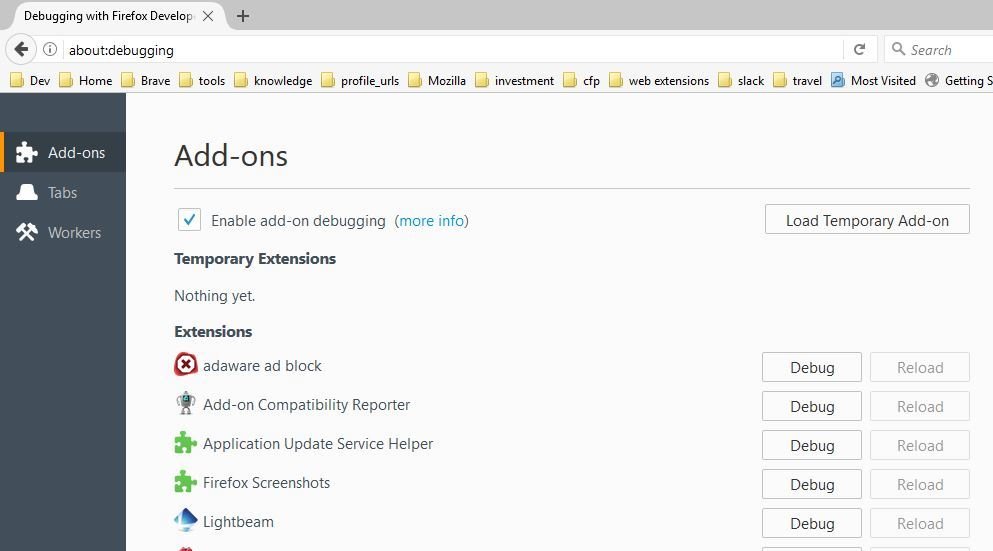
Publishing your Add-on
Not only this...
You can be a content reviewer!
or an Addon Reviewer!
Themes in Firefox!
Code Contribution!
AMO(add-ons frontend and server)
Links:
Need help?
IRC Channels: #webextensions, #extdev, #addons
Mailing List: https://mail.mozilla.org/listinfo/dev-addons
Telegram: @addonschat
Questions?
Santosh Viswanatham | @isantoshv | viswanathamsantosh@gmail.com
Slides: https://slides.com/isantoshv/fx-addons-bits
Building Extensions for the Modern Browsers
By Santosh Viswanatham
Building Extensions for the Modern Browsers
- 2,798



