Question 4
How did you use media technologies in the construction, evaluation and research and planning stages?
Research and Planning
Media technologies used:
Premire Pro
Photoshop
Prezi
Emaze
Canva
Pictochart
Polyvore
Storyboard That WeVideo Slides Powtoon Internet Youtube
Premiere Pro + Photoshop
We used premiere pro to create a video on research task 1 and 2. These two tasks were asking for us to research different media companies. Using premiere pro and photoshop allowed us to create a video containing all the information neccassary without it being boring and the audience just having to read off of a page.
We created the basic slides with the information on photoshop. We then hid layers and saved the pictures, after putting them all together in permiere pro it was almost like a slide show of the information. We then added background music to make it more like a video and not just basic information placed on the screen.


This allowed us to create something visual on the screen to enage the audience rather than just looking at information on a screen and reading it.
Prezi, Emaze and Slides
These three programs allow us to create presentations to hold and show information that we needed to put across. After using premiere pro for two of the different research tasks we decided to use prezi for tasks such as 3 and 4. These tasks are more information based and also needs videos and pictures included. Even through prezi is a basic powerpoint there are man different settings and layout with animations so that the audience will not get bored with a page full of information. They can add parts of text at a time along with pictures and videos. YouTube videos can be embedded into the different powerpoints and this can entice the audience more and keep them interested in the information that we need to portray.
All of the research and planning tasks that we have created using any of these 'powerpoint' needed to have videos and pictures embedded in them. For example, looking at the history of music videos or censorship in the media, we had to embed videos to show the history and the research that we were doing.


Canva, picktochart + easel.ly
Canva and picktochart have allowed us to create different types of presentations. These different applications allow us to make more poster types rather than slideshow powerpoints. They can be seperated into sections which was good when creating things like the risk assessment as we were able to seperate them into sections for the different places that we were planning to film our music video.
Canva also allows us to create poster type powerpoints that do not have space for masses amounts of information but allow us to create interesting and creative posters to convey the information that we need to.
These applications were best set when we created smaller information tasks such as the the initial idea we had for our music video to go along with the song, the ideas for locations and the safety concerns we needed to consider when filming.



Storyboard that + WeVideo
These allowed us to plan the music video we wanted to make, although other complications meant that we had to change some aspects of the music video, such as the weather, this was the first basic outline of our music video. With storyboard that, we were able to show the different types of shots we were going to use such as close ups and long shots. We are able to plan out the basic facial expressions and the body language we wanted our actor to take. Although you can not go into huge amounts of detail, you can write a description for each still image that we chose and our reasoning behind the decisions we made.
After creating the storyboard, the next planning task was to put the storyboard together with the music and create a mock music video. We decided to use WeVideo for that. WeVideo allowed us to imput the different still images we had created in our storyboard and add the Laidback track so when played altogether moved along and created a mock music video.

polyvore
Polyvore is an online site that allows you to create outfits. Taking items from many different shops and creating the outfits that would fit our genre and show our genre to our audience. This was a crucial part of our research and planning as this is the first focus when our audience watch our music video. Using a website such as polyvore rather than creating outfits by searching images, allows us to search for particular items and allows us to group items together based on outfits we have seen before.
powtoon
Powtoon is a website used to create moving image presentations. This was used to create animations that could help illustrate some of the points that we were making. Powtoon is like the other powerpoint alternatives like emaze and prezi however, powtoon sets the presentation in the format of a video and makes the presentation more exciting.

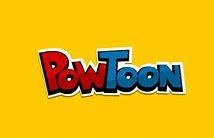
Youtube + other internet sites
These internet sites are the way we began our initial research. Sites such as google allowed us to research the codes and conventions of the indie genre and indie genre music videos. We were able to look at the different stereotypes and when creating our planning tasks, we were able to embed music videos such as Dizzle Rascal's 'Couple of Stacks' so that we could then analyse them. Embedding the music videos allows us to talk about them while watching them so you can see exactly what parts we are analysing.
Another reason that we used YouTube was to look at other music videos that other students have made that have received a band 4 so that we know the basic criteria that we needed to put in our music video.
construction
Media technologies used:
Premire Pro
Photoshop
Indesign
Canon 700D
Fish Eye Lens IPhone 7Plus
Premiere Pro
Premiere Pro was the program used to construct our music video. Using premiere pro allowed us to use the after effects and the transitions already built into the application, as well as allowing us to easily cut the videos. Markers allowed us to line up the lip syncing in our video to the lyrics in the song and this allowed up to line it up perfectly.
Photoshop and indesign
Photoshop and InDesign were used to create the digipack and the advert for our music video. Using Photoshop allows us to manipulate the picture with the various different tools such as the lasso tool and effects changing the colour and tone of the picture. As our video had an 'old fashioned' filter over the top of it we wanted our advert and our digipack to showcase this look aswell as it shows consistency.
Canon 700D
When constructing our video we used a larger, higher quality video camera, a Canon 700D. We mounted the video on a tripod and used this to shoot our music video. Having the camera on the tripod allowed us to centre our main actor in all of our shots so when we were editing they all matched and it did not look out of place. Also using the canon camera allowed us to produce tracking shots with a still camera. We could also go in and out of focus which is something that we wanted to do in our video because it would have been a good effect.
iPhone 7+ and fish eye lens
As well as using the larger Canon camera we also used an iPhone 7+ so that we could vary the lens that we used to shoot some of the shots. We used attachment fish eye lens for the phone and filmed part of the music video like this as we wanted and took inspiration from Rat Boy's own music video, where that is what he did. Using the iPhone 7+ allowed us to keep the quality near that of the canon camera.
Evaluation
Media technologies used:
Premire Pro
Prezi
Emaze
Slides
After Effects
Canon 700D
Premiere PRo, Canon 700d, After Effects
We decided to create a video for question 3 of our evaluation which was our audience feedback. We decided to do this as another way of presenting our work and to also get the first hand reactions of our friends and classmates. We filmed the reaction of everyone watching our music video for the first time on the Canon 700D which was set up on a tripod. We then asked everyone watching, what they thought the genre was and what they liked about the video, and also what they think could be improved about the video. After we recorded these clips we imported them on the computer and used premire pro to put them together so it shows what every body thought was good about the video and then what everybody thought that we could improve about our music video.
We added texts over the videos to show the questions that we asked them. We did this using after effects. Using after effects allowed us to create the text that we wanted in the font that we wanted and also allowed us to add effects on that text. For example, on our video we used the typewriter effect so the text would appear like someone was typing on the screen.
Slides, Prezi & Emaze
We decided to use presentation websites such as Prezi for our evaluationas it allows us to put pictures and write our analysis with them. We were able to actually embed pictures of our digipack and advert for analysis so you could see the product and the analysis at the same time. Using these presentation sites also allowed us to put a lot of information in one space so that we can analyse in more detail.
Using websites like these allow our presentations to be more creative and not just standard presentations like PowerPoint would create. It shows that we can use other interactive sites and be more creative with the way that we are showcasing our work.
deck
By leenaiii
deck
- 367



