Upgrade to Angular 4 with AOT Compiler
@jurisicmarko

Why not Angular 3?
- misalignment of the router package’s version:
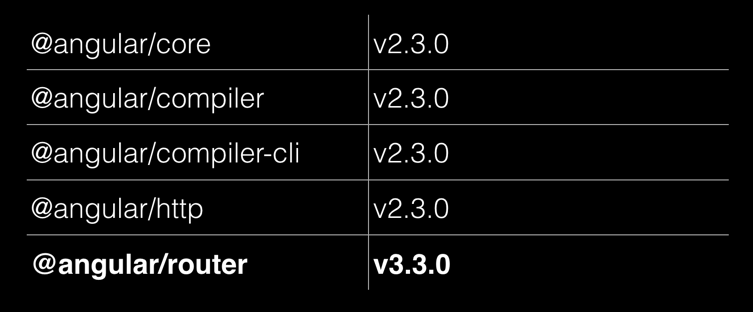
http://angularjs.blogspot.co.at/2016/12/ok-let-me-explain-its-going-to-be.html
Angular 4.0.0
invisible makeover
-
backwards compatible with 2.x.x for most applications.
-
smaller and faster
-
improved *ngIf and *ngFor
-
updated Typescript version
- source maps for templates
<div *ngIf="userList | async as users; else loading">
<user-profile *ngFor="let user of users; count as count" [user]="user">
</user-profile>
<div>{{count}} total users</div>
</div>
<ng-template #loading>Loading...</ng-template>New *ngIf Syntax
Improved template error messages
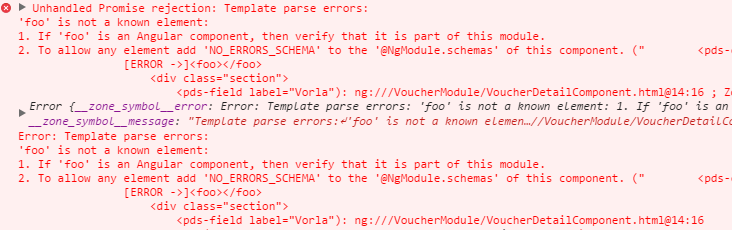
Upgrade
npm install
@angular/common@latest @angular/compiler@latest
@angular/compiler-cli@latest @angular/core@latest
@angular/forms@latest @angular/http@latest
@angular/platform-browser@latest
@angular/platform-browser-dynamic@latest
@angular/platform-server@latest
@angular/router@latest @angular/animations@latest typescript@latest --saveAngular CLI migration
npm uninstall -g @angular/cli
npm cache clean
npm install -g @angular/cli@latest- Rename angular-cli.json to .angular-cli.json
- Add environmentSource to .angular-cli.json
- Install new version of (global) angular-cli:
"environments": {
"source": "environments/environment.ts",
"dev": "environments/environment.ts",
"prod": "environments/environment.prod.ts"
}"environmentSource": "environments/environment.ts",
"environments": {
"dev": "environments/environment.ts",
"prod": "environments/environment.prod.ts"
}before
after
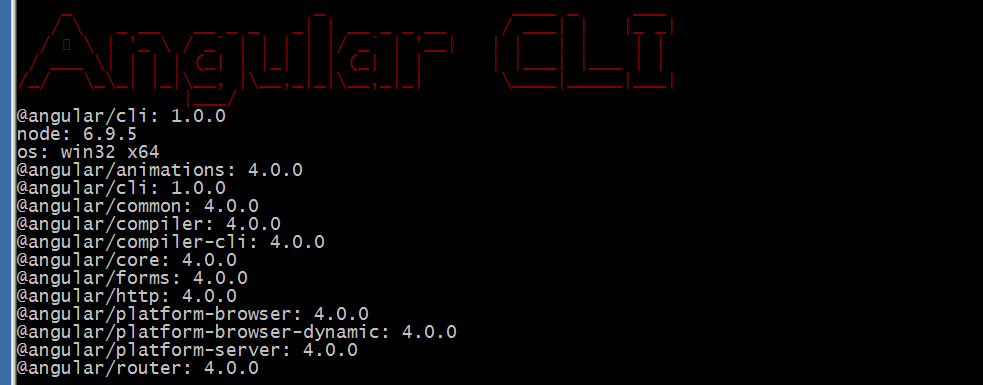
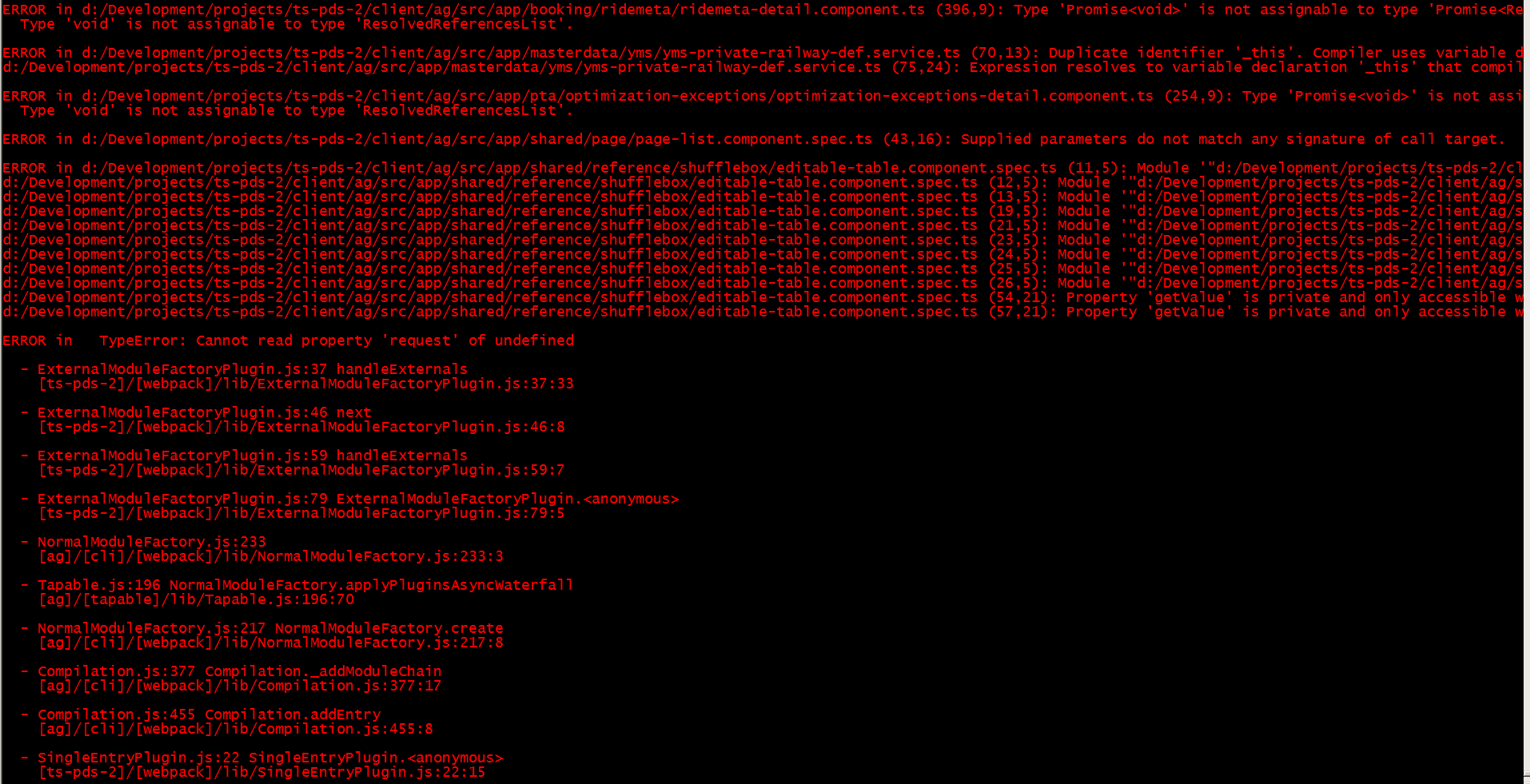
$ ng build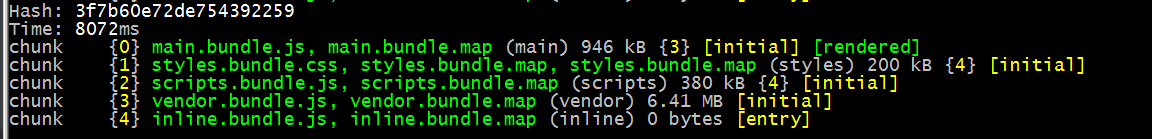
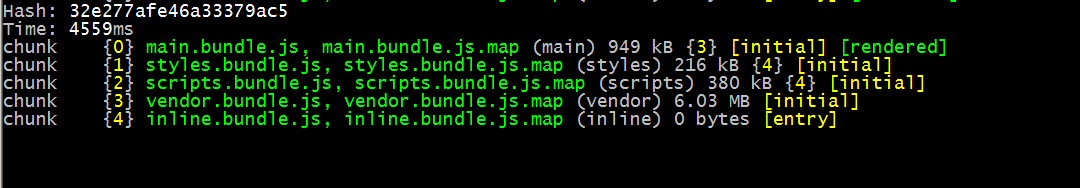
$ rm -rf node_modules
$ npm install
$ ng build -wAngular 4.0.0
Angular 2.4.0
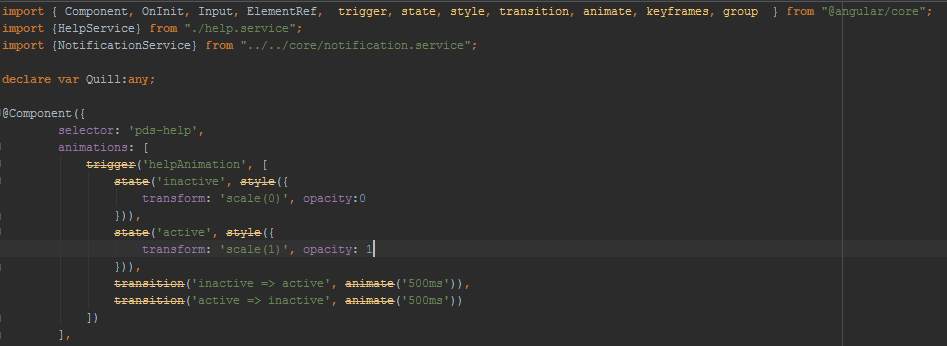
Animations from core package are marked as deprecated (compiles but fails at runtime)
import { Component, OnInit, Input, ElementRef } from "@angular/core";
import { trigger, state, style, transition, animate, keyframes, group } from "@angular/animations";Ahead-of-Time (AOT) Compiler
-
Components and templates must be converted to executable JavaScript by the Angular compiler.
-
Just-in-time in browser is the standard approach during development
-
Runtime performance penalty
-
AOT can improve performance and help catch template errors early
https://angular.io/docs/ts/latest/cookbook/aot-compiler.html
Why AOT
- Faster rendering
- Fewer asynchronous requests
- Smaller Angular framework download size
- Detect template errors earlier
- Better security
$ ng build --prod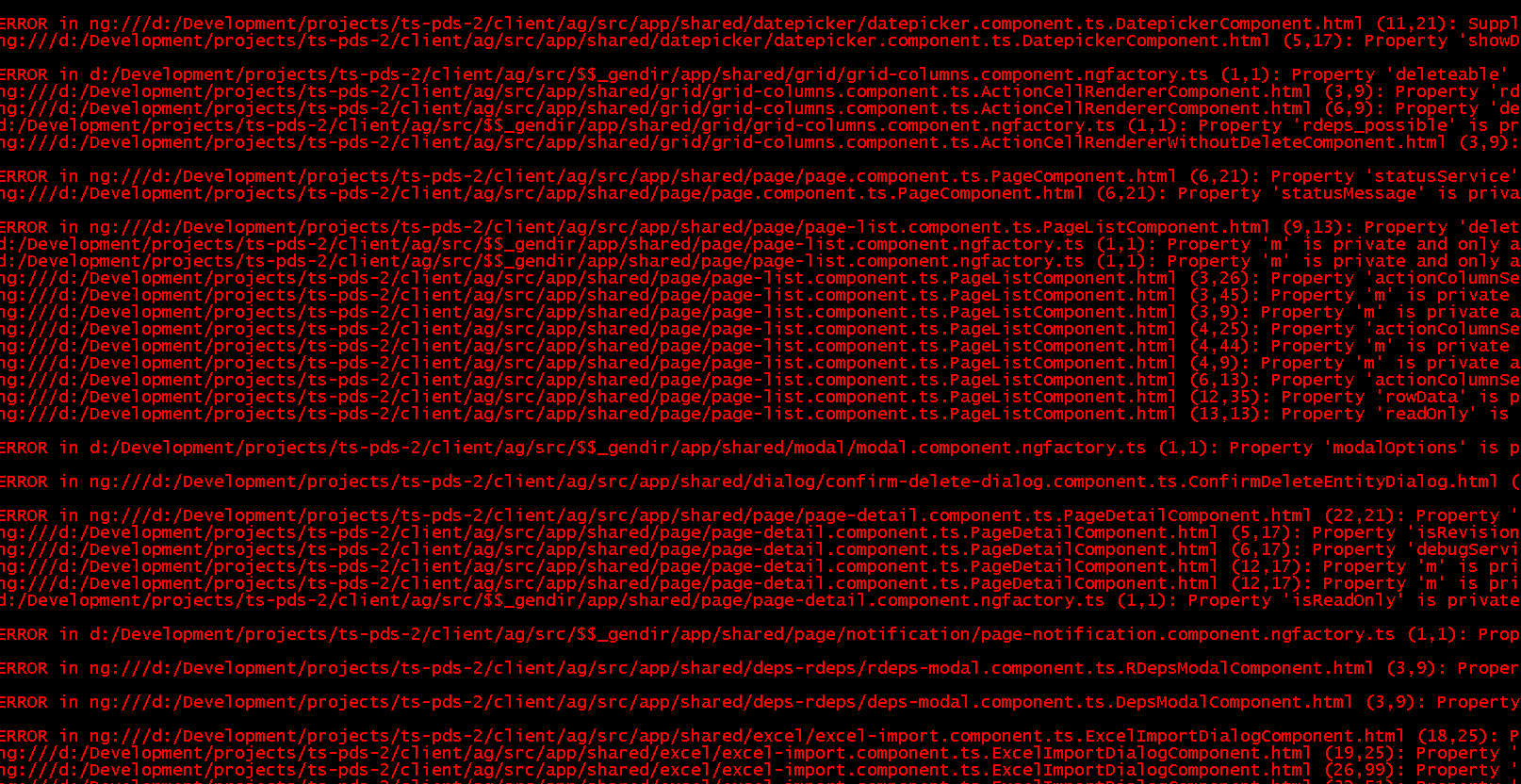
Lets give it a shot
AOT not advertised stuff
- All properties used in templates must have default visibility or be public
- Problem with bootstrapping using promises
export function bootstrapPds(configService: ConfigService): () => Promise<BootstrapConfig> {
return () => configService.loadWithPromise(PATH_CONFIG_BOOTSTRAP);
}
@NgModule({
imports: [ CommonModule ]
})
export class CoreModule {
constructor(@Optional() @SkipSelf() parentModule: CoreModule) {
if(parentModule) {
throw new Error(`CoreModule is already loaded. Import in the AppModule only`);
}
}
static forRoot(preferenceServiceConfig: PreferenceServiceConfig): ModuleWithProviders {
return {
ngModule: CoreModule,
providers: [
ApiGatewayService,
AuthGuard,
DepsRdepsService,
{
provide: PreferenceServiceConfig,
useValue: preferenceServiceConfig
},
{
provide: APP_INITIALIZER,
useFactory: bootstrapPds,
deps: [ ConfigService, Http ],
multi: true
},
SnapshotService,
ValidationService
]
}
}
}
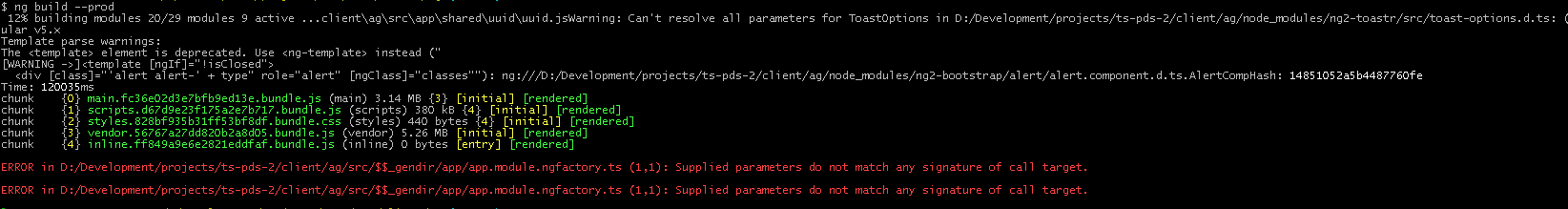
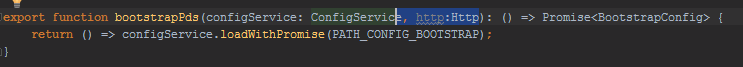
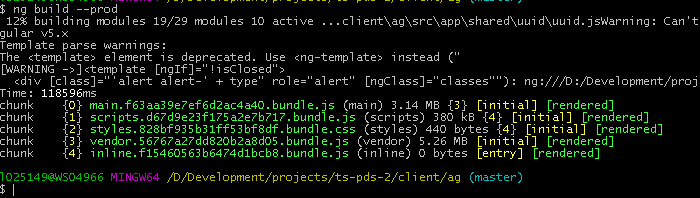
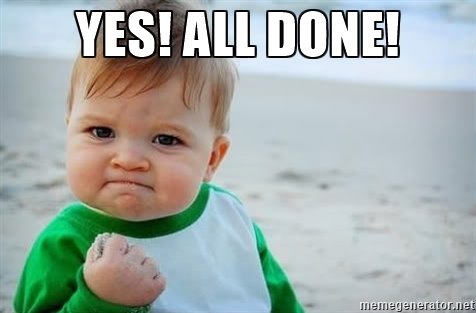
Performance comparison
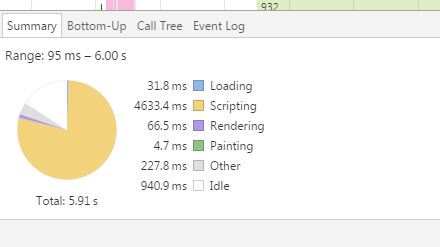
2.4.0
4.0.0
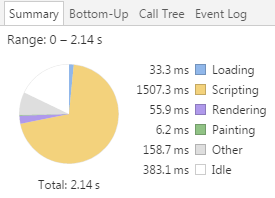
Bundle comparison
Development build
Production build
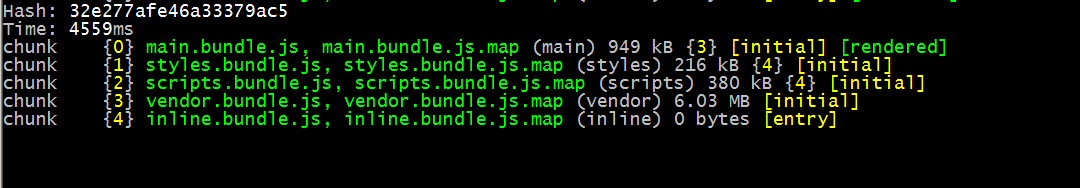
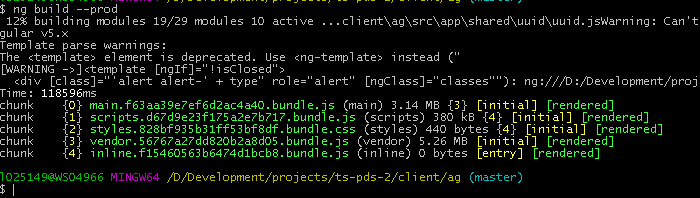
webpack-bundle-analyser
- analyze bundle content
- works even with minified bundles
- needs webpack stats as input
webpack-bundle-analyser and angular-cli
- from 4.0 use --stats-json flag
- for older versions patch webpack-config.js to use webpack-stats plugin:
var StatsWriterPlugin = require("webpack-stats-plugin").StatsWriterPlugin;
// ...
getTargetConfig(webpackConfigOptions) {
var statWriter = new StatsWriterPlugin({
chunkModules: true,
fields: null,
filename: "stats.json" // Default
});
switch (webpackConfigOptions.buildOptions.target) {
case 'development':
var data = webpack_configs_1.getDevConfig(webpackConfigOptions);
if(typeof(data.plugins) === 'undefined') {
data['plugins'] = [];
}
data.plugins.push(statWriter);
return data ;
// ...node ./node_modules/webpack-bundle-analyzer/src/bin/analyzer ./dist/stats.json
webpack-bundle-analyser
2.4 Development bundle
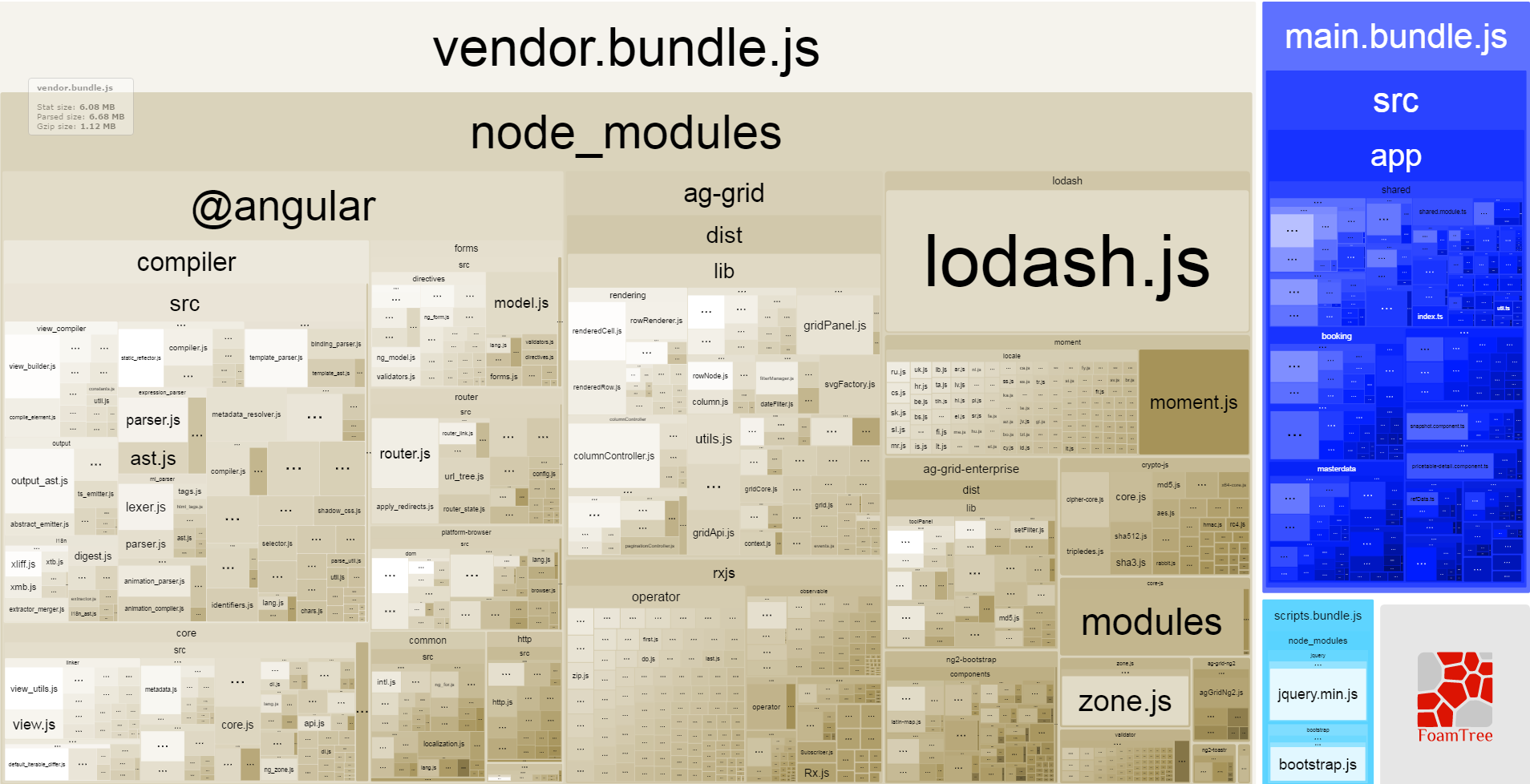
4.0 Development bundle
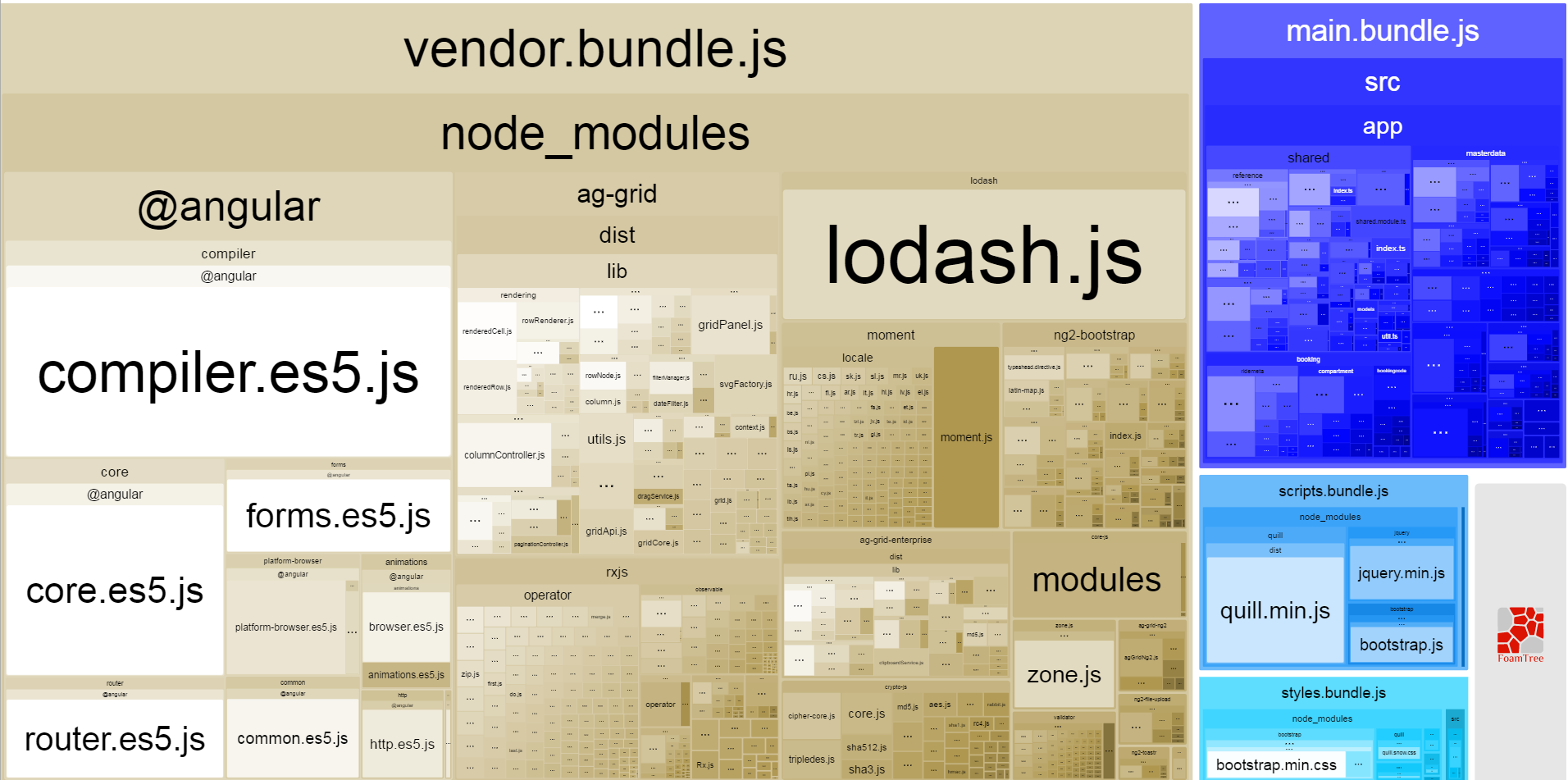
4.0 Production bundle
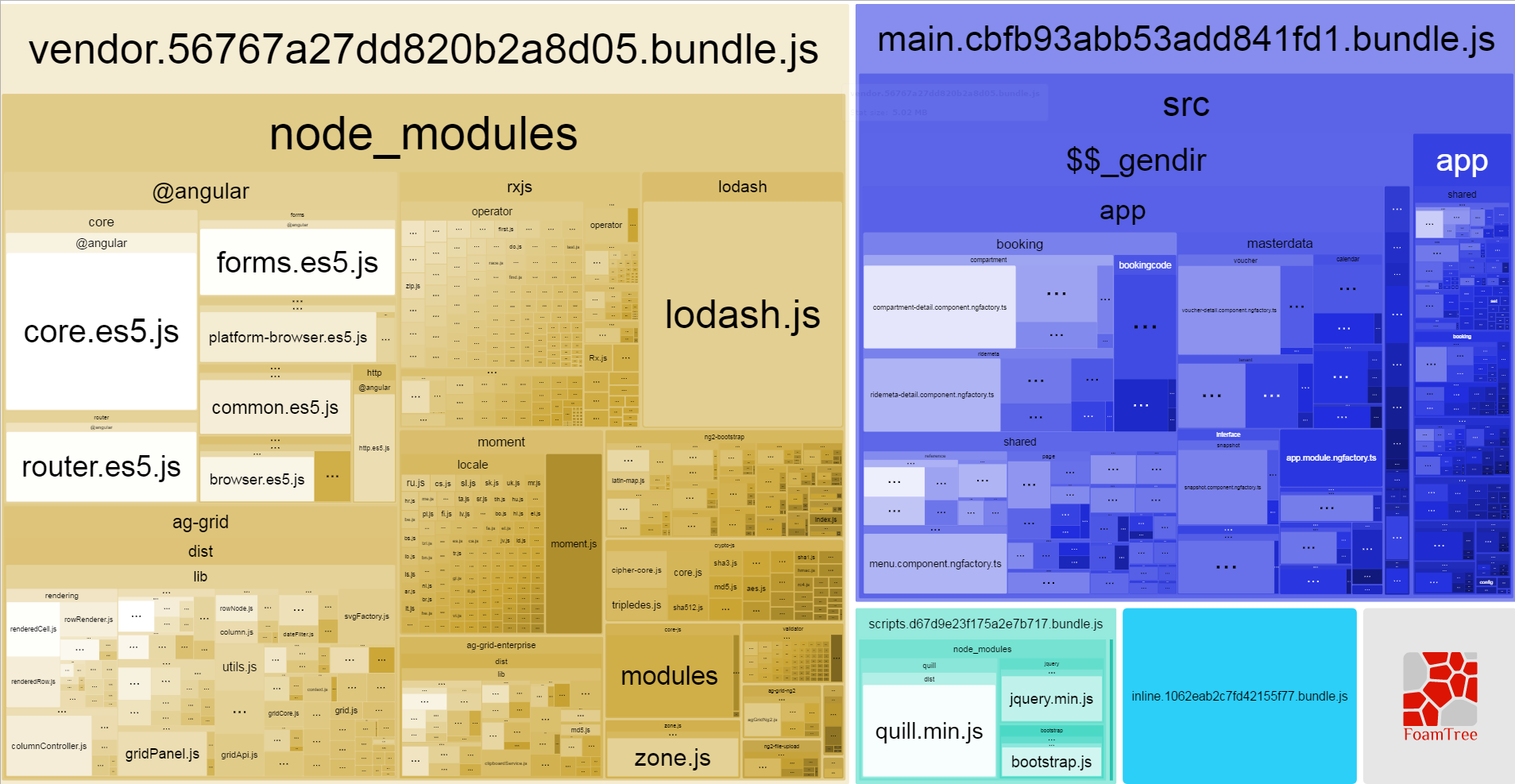
Conclusion
- Painless upgrade
- Great performance improvements
- AOT compiler effort pays off
Questions?
Resources
- http://angularjs.blogspot.co.at/2017/03/angular-400-now-available.html
- http://angularjs.blogspot.co.at/2016/12/ok-let-me-explain-its-going-to-be.html
- https://github.com/angular/angular-cli/wiki/stories-1.0-update
- https://angular.io/docs/ts/latest/cookbook/aot-compiler.html
- https://github.com/th0r/webpack-bundle-analyzer
Upgrade to Angular 4 with AOT Compiler
By Marko Jurišić
Upgrade to Angular 4 with AOT Compiler
- 2,060



