Kubernetes
The Ruby Way

RubyConf Malaysia 2018
Hello!
Iqbal Farabi
System Engineer
Go-Jek Indonesia


At the end of this talk...


We will have discussed about...
- Why a tool such Kubernetes is needed?
- Key concepts of Kubernetes
- Provisioning Kubernetes cluster with Ruby-based tool
- Deploying Ruby apps to Kubernetes
- Sneak peek on Go-Jek's use of Kubernetes

Start with Why




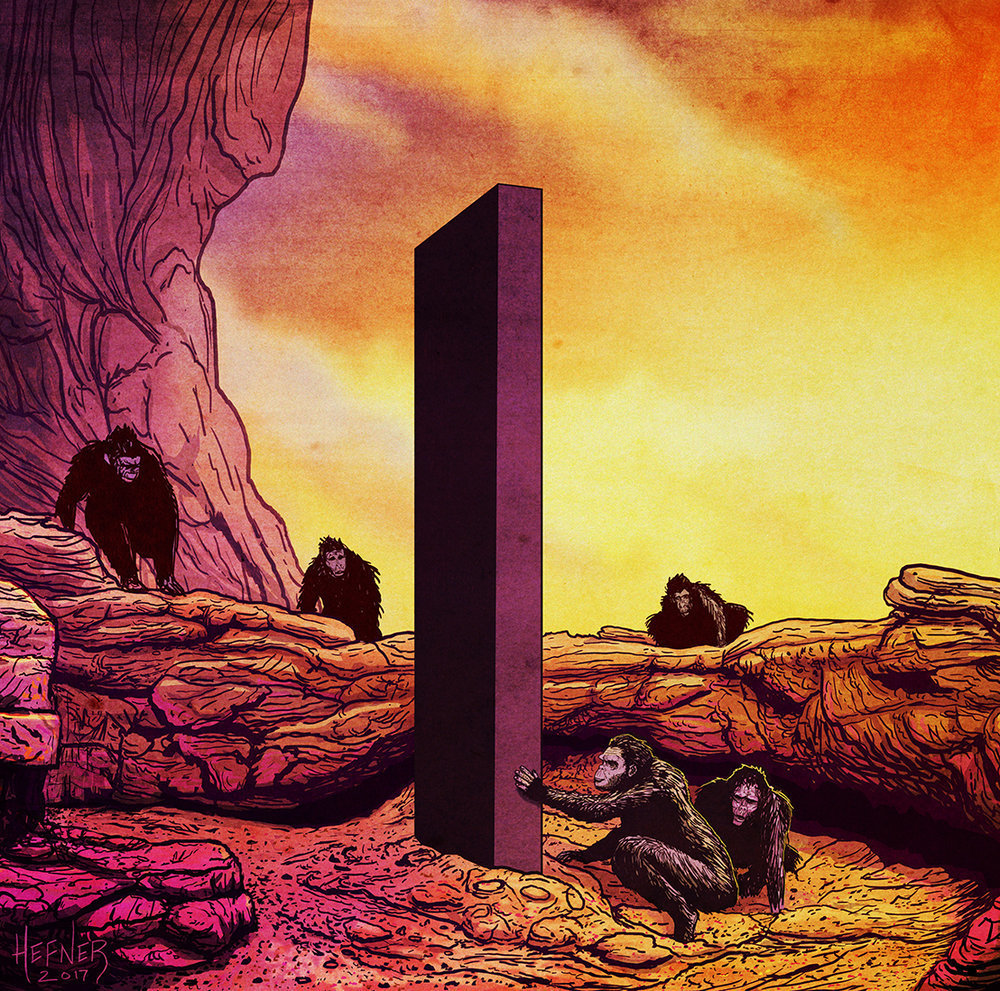
Monolithic architecture is simple to develop, deploy, and scale.


Horizontal Scaling with Monolithic Apps
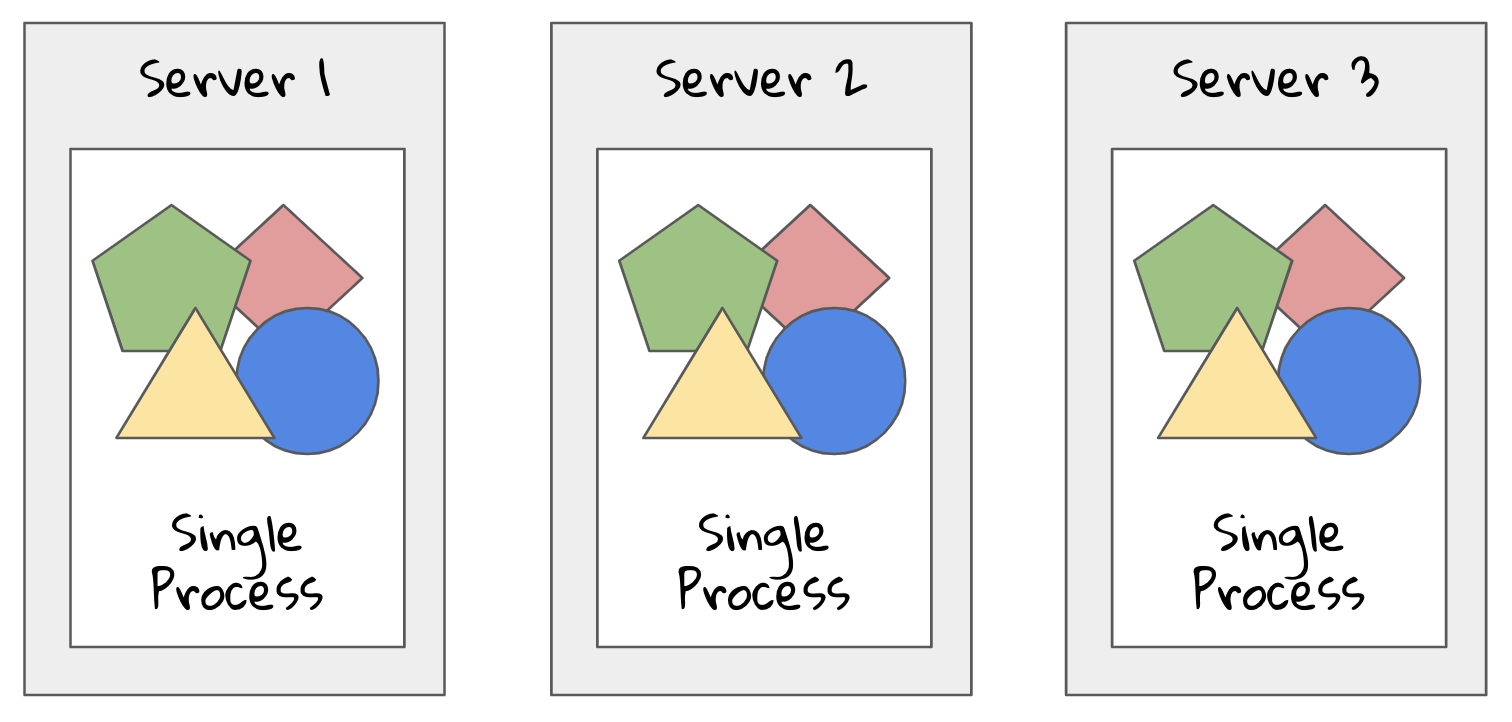
along came Microservices...

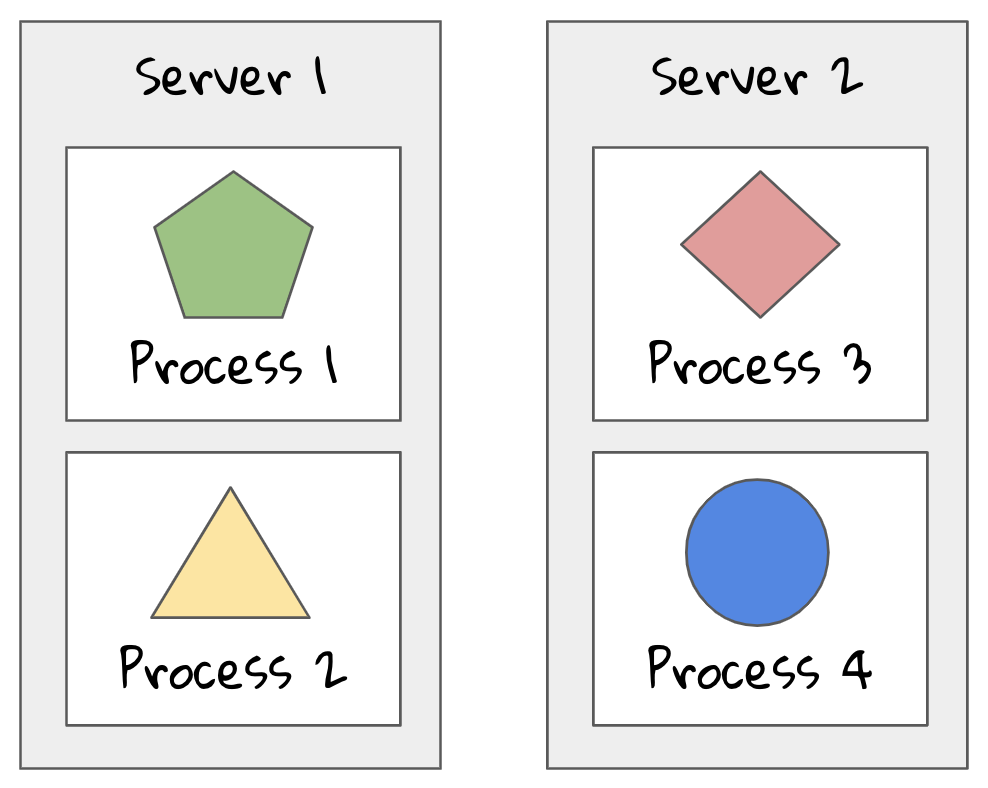

Horizontal Scaling with Microservices
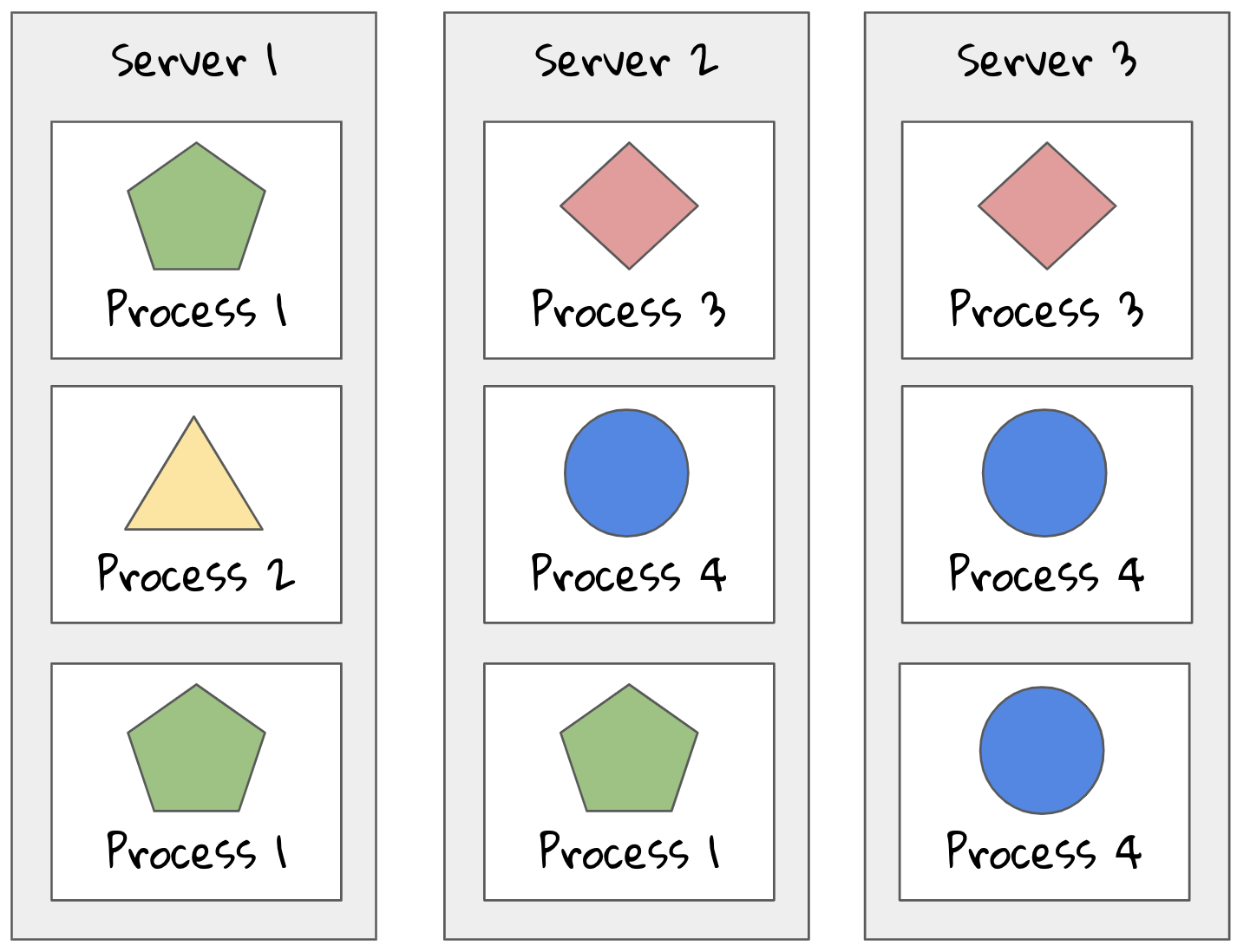

But every new solution introduces new problems...

Dependencies Madness
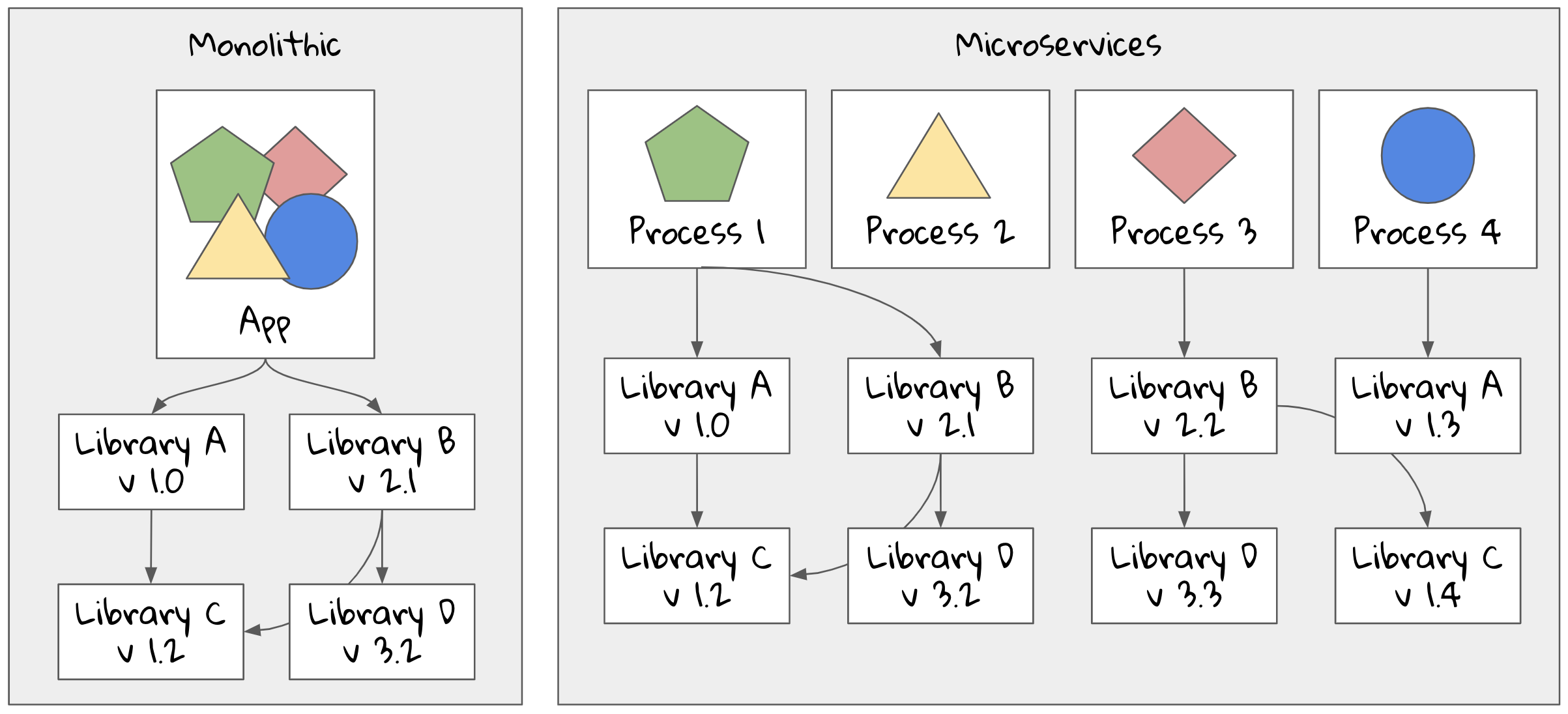
We Need Isolation


Virtual Machines
We can isolate components using Virtual Machines (VMs). This way, each components can have their own dependencies satisfied without getting in the way of each other.
The problem with VM is that it takes a lot of hardware resources, therefore not ideal for microservice-based app with large number of services.


Virtual Machines
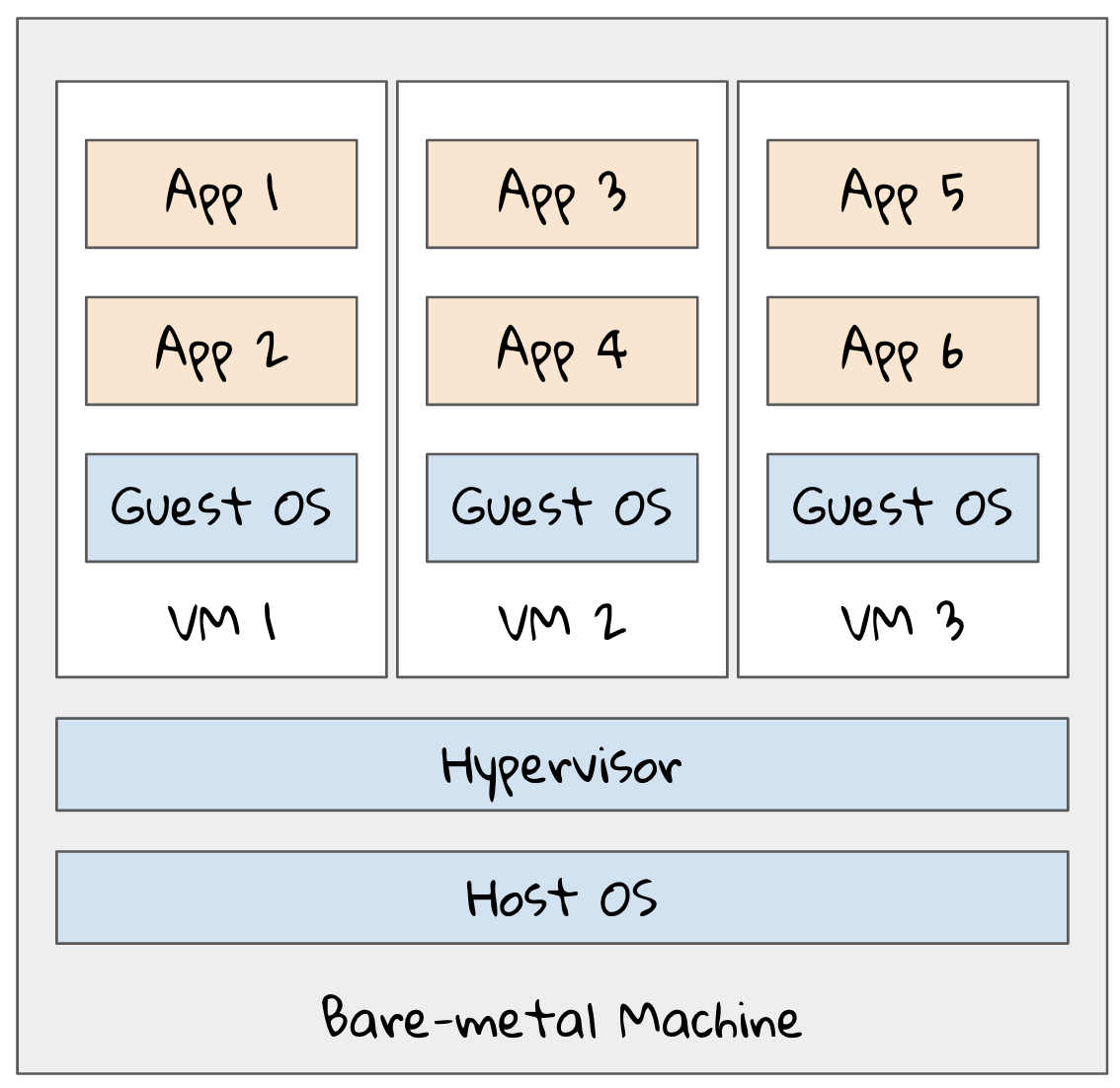
Containers
Containers run as isolated process on host OS instead of running its own guest OS. This is achieved by using Linux namespaces, cgroup, and chroot*.
That way, containers provide isolation without consuming as much resources as VMs. With the same specs, a bare-metal host can run more containers than VMs.
* checkout: Building Containers from Scratch


Containers
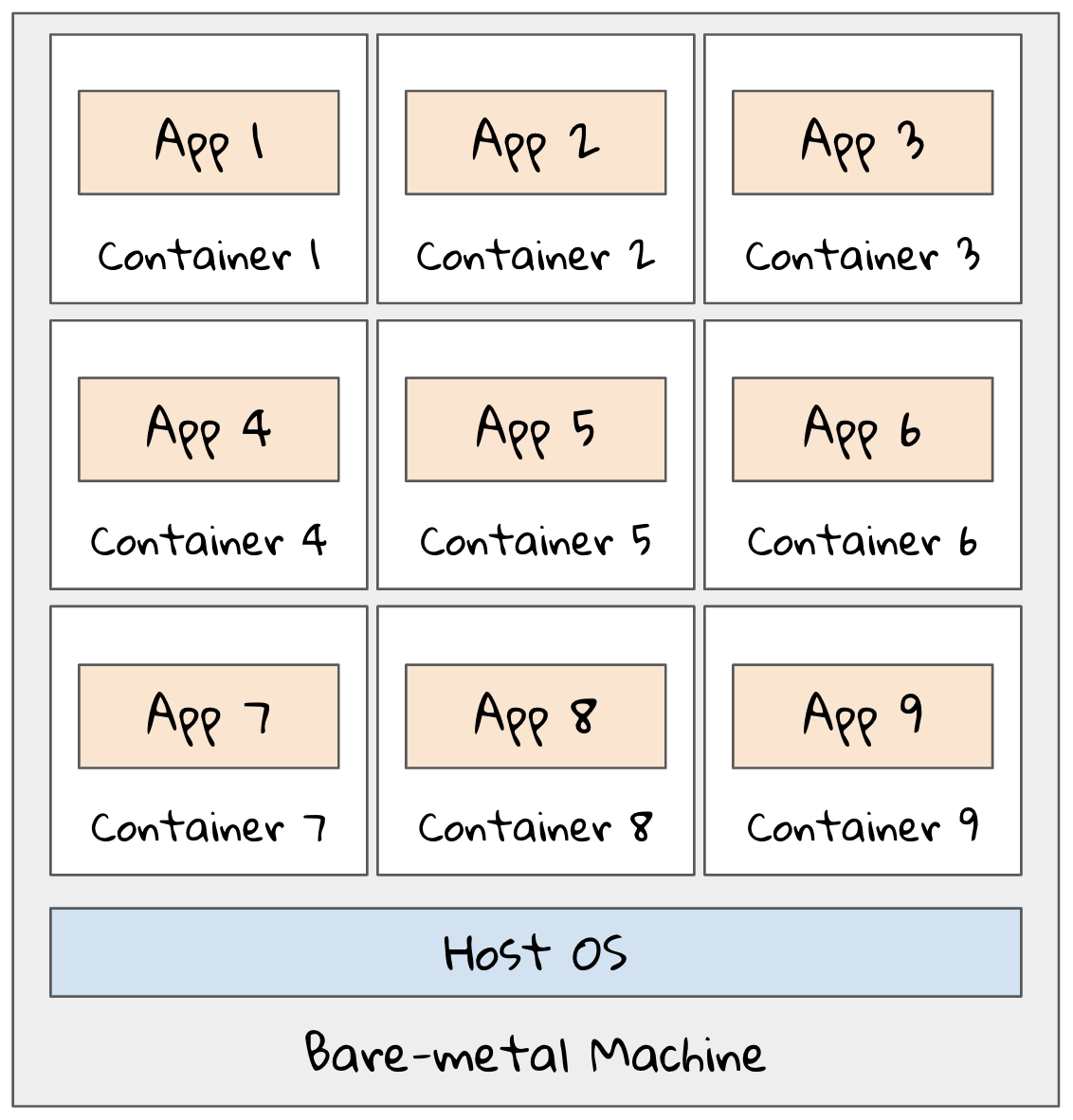

VMs and Containers
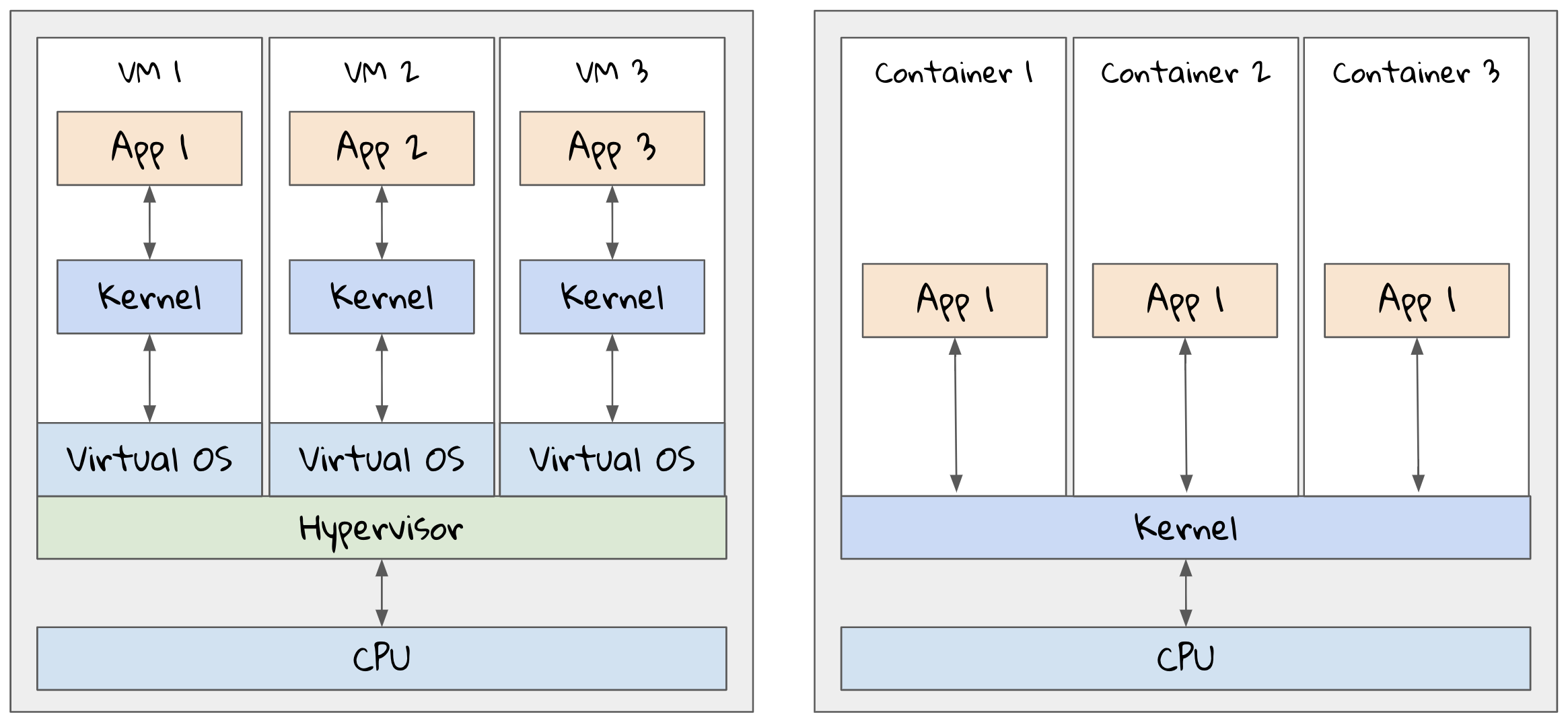
Kubernetes


Greek for pilot, helmsman, governor.

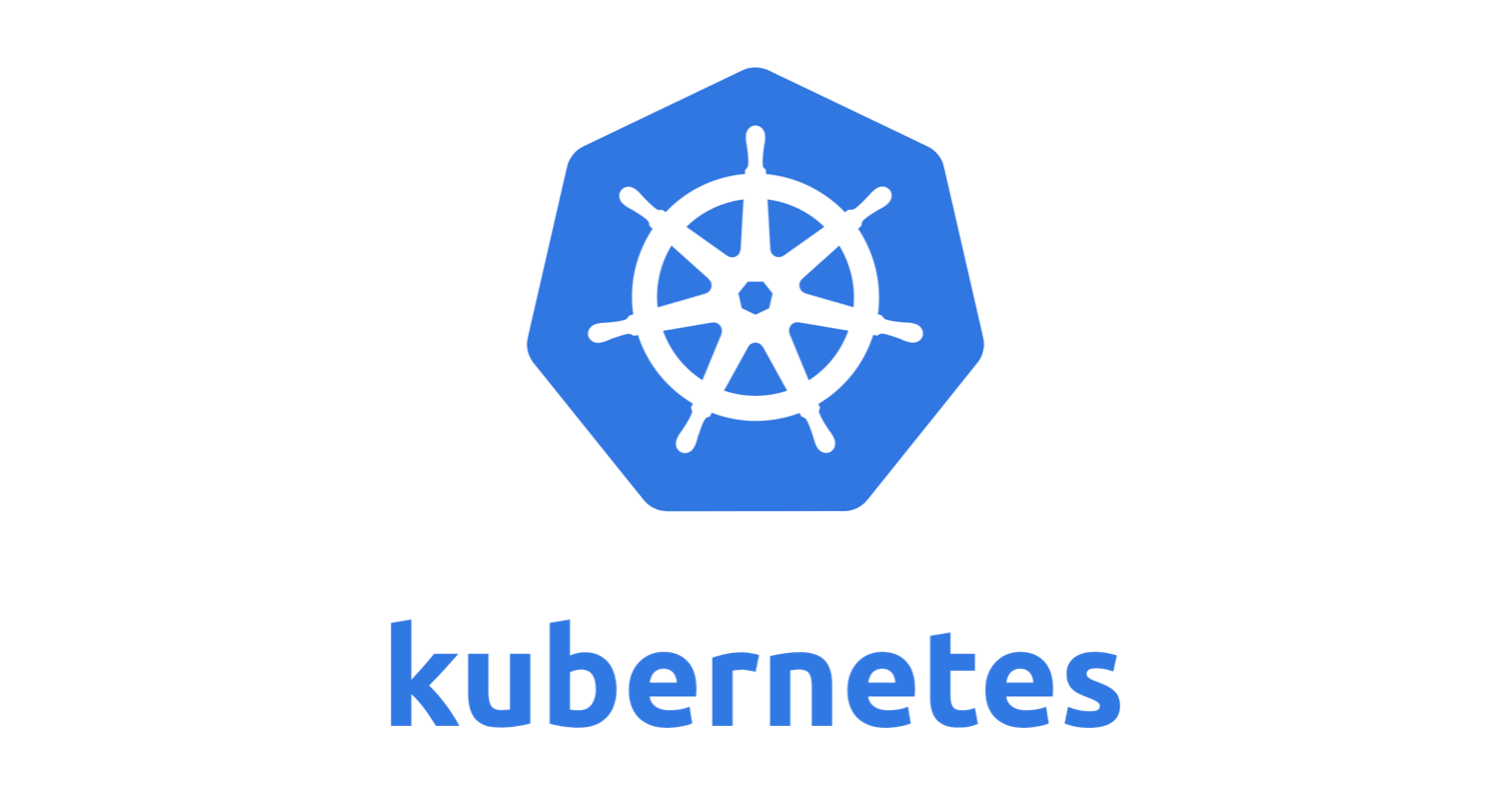
In a brief...
Kubernetes is a software system that allows you to deploy and manage containerized applications on top of it.
Kubernetes enables you to run your software applications on multiple distributed nodes as if all those nodes were a single, enormous resource.
Kubernetes can be thought of as an operating system for the cluster.

In a picture...

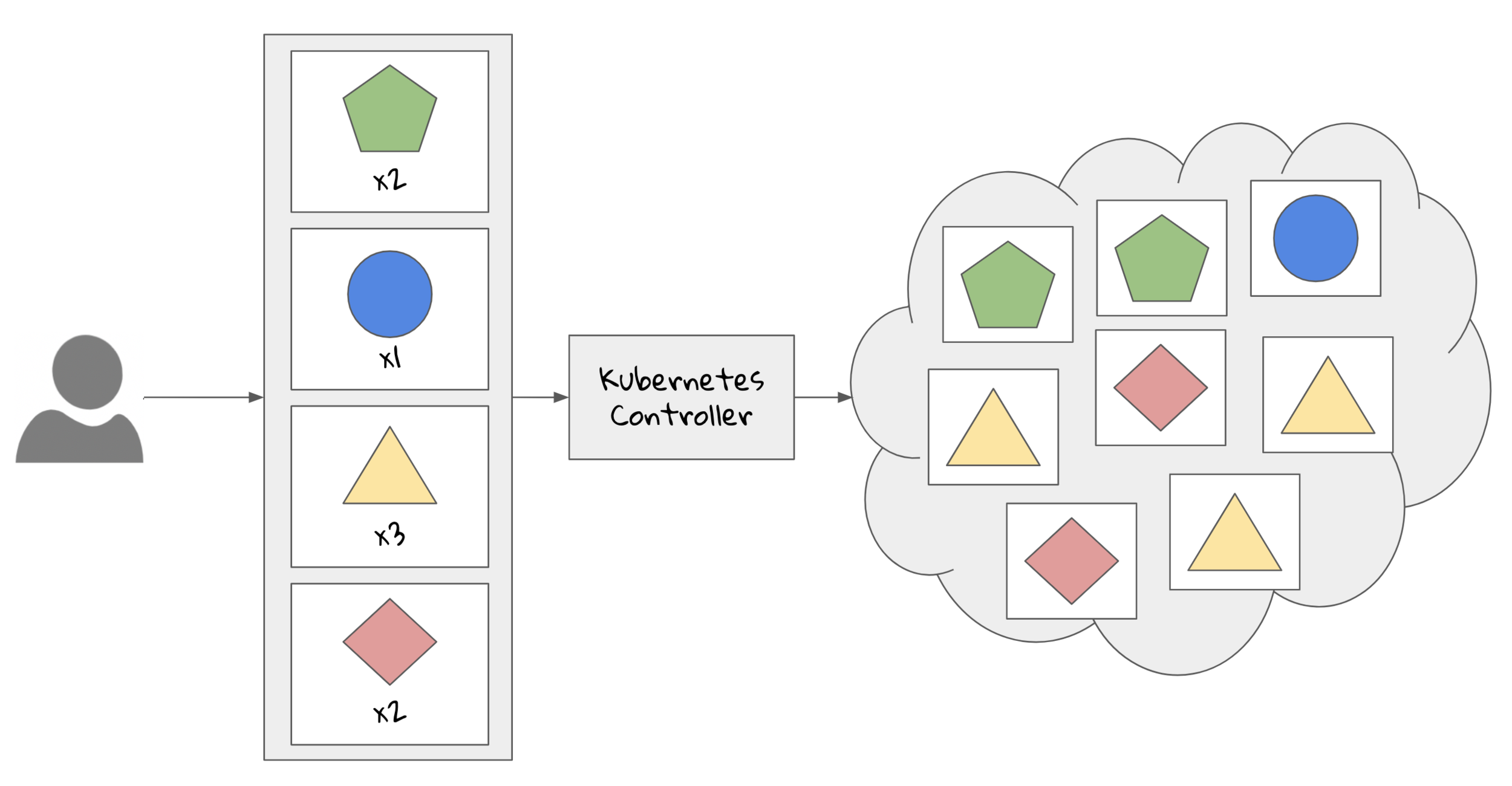
In an official diagram...

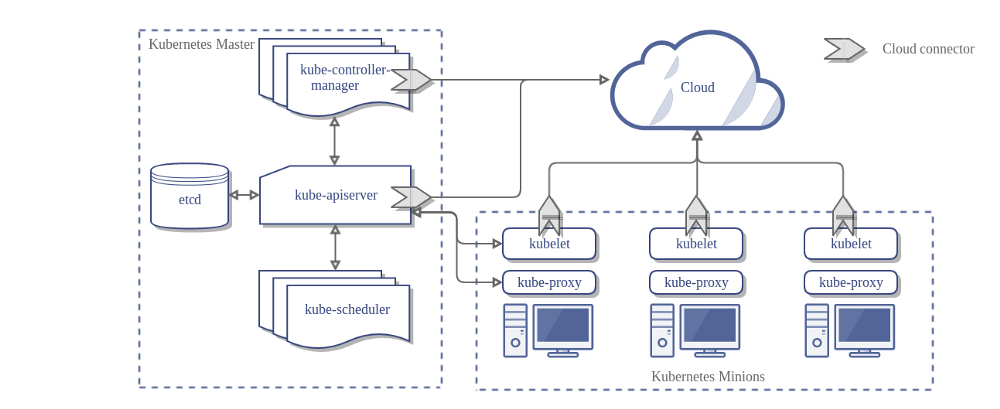

In action...
Provisioning
Kubernetes Cluster



The Hard Way
Things You Need to Setup
Provision:
- Compute resources
- Certificate authority
- Kubernetes Configuration files
- Data encryption keys
- Etcd cluster
- Kubernetes controllers
- Kubernetes workers
- Configuring kubectl
- Network routes and DNS add-on
Visit this page.


The Ruby Way
1 - Puppet Server Instance

gcloud compute instances create istabon --zone asia-east1-a --machine-type n1-standard-1 \
--image ubuntu-1604-xenial-v20181023 --image-project ubuntu-os-cloudCreate a GCP compute instance.
Prepare necessary credentials. These steps will asume you have a service account and it is saved as file named 'gcp-auth.json' and project named 'qblfrb=kubernetes-lab'.
gcloud compute ssh istabon
gcloud compute scp gcp-auth.json istabon:~/gcp-auth.json --zone asia-east1-a
gcloud auth activate-service-account --key-file=gcp-auth.json --project=qblfrb-kubernetes-lab2 - Install Necessary Tools

wget https://apt.puppetlabs.com/puppetlabs-release-pc1-xenial.deb
sudo dpkg -i puppetlabs-release-pc1-xenial.deb
sudo apt-get update
sudo apt-get install puppetserverInstall 'puppetserver'.
Install 'googleauth' and 'google-api-client'
sudo /opt/puppetlabs/puppet/bin/gem install googleauth -v 0.6.7
sudo /opt/puppetlabs/puppet/bin/gem install google-api-client --no-ri --no-rdoc3 - Provision GCE

/opt/puppetlabs/puppet/bin/puppet module install google/cloudInstall Puppet module for Google cloud.
Write the following manifest, for instance 'gcontainer_cluster.pp'.
gauth_credential { 'gauth-credential':
provider => serviceaccount,
path => '/home/iqbalfarabi/gcp-auth.json',
scopes => ['https://www.googleapis.com/auth/cloud-platform'],
}
gcontainer_cluster { 'istabon':
ensure => present,
initial_node_count => 2,
node_config => {
machine_type => 'n1-standard-4',
disk_size_gb => 500,
},
credential => 'gauth-credential',
zone => 'asia-east1-a',
project => 'qblfrb-kubernetes-lab',
}
/opt/puppetlabs/puppet/bin/puppet apply gcontainer_cluster.ppApply it.
4 - Validate The Cluster

gcloud container clusters get-credentials istabonGet cluster credential.
Validate nodes and kube-system pods exist.
kubectl get nodes
kubectl get pods -n kube-systemYour cluster is up and running!
Also see..
Interesting Ruby-based Kubernetes tools you might want to look at:
- https://github.com/puppetlabs/kream
- https://forge.puppet.com/garethr/kubernetes

Deploying a Ruby App
to Kubernetes


1 - A Simple Sinatra App

require 'sinatra'
enable :run, :show_exceptions
set :environment, :production
set :bind, '0.0.0.0'
set :port, 80
get '/' do
'Hello, world!'
endHello world:
2 - Container Image

FROM ruby:2.5.1
RUN gem install sinatra
WORKDIR /usr/src/app
COPY hello-world.rb .
EXPOSE 80
CMD /usr/local/bin/ruby ./hello-world.rbWrite a Dockerfile:
Build and push to Dockerhub:
docker build -t qblfrb/hello-world-sinatra:0.1.0 .
docker push qblfrb/hello-world-sinatra:0.1.03 - Kubernetes Manifest (1)

apiVersion: apps/v1
kind: Deployment
metadata:
name: sinatra
spec:
selector:
matchLabels:
app: sinatra
replicas: 1
template:
metadata:
labels:
app: sinatra
spec:
containers:
- name: sinatra
image: qblfrb/hello-world-sinatra:0.1.0
ports:
- containerPort: 30080Deployment:
3 - Kubernetes Manifest (2)

apiVersion: v1
kind: Service
metadata:
name: sinatra
labels:
app: sinatra
spec:
type: NodePort
ports:
- port: 80
nodePort: 30080
protocol: TCP
name: http
selector:
app: sinatraService:
4 - Run

kubectl apply -f sinatra.yamlApply:
kubectl get pods -l app=sinatra
kubectl port-forward sinatra-788f79cff4-fpqxw 8080:80Port-forward:
Kubernetes in Go-Jek


Multiple Approaches



+
=


+

=


+


Kubeadm
=



The Bootstrapper
The Bootstrapper is a tool that we created to empower developers in managing their own Kubernetes cluster on AWS. This is only one of many Kubernetes related tools we have in Go-Jek.
We implement the reconciler pattern as described in Kris Nova's book Cloud Native Infrastructure. We utilize Terraform and Kops to automate cluster creation, update, and deletion.

Simple things should be simple, complex things should be possible.
- Alan Kay

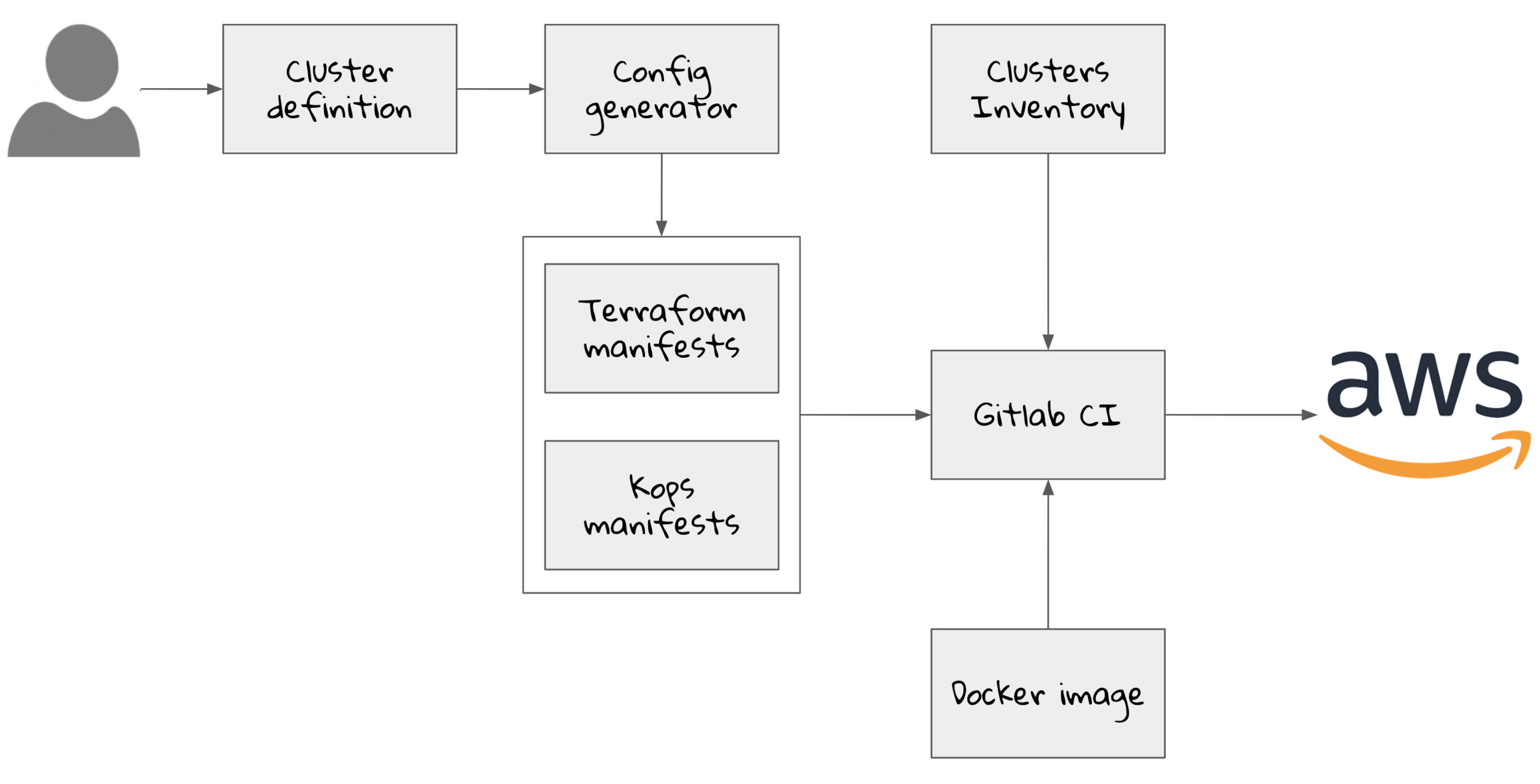

cluster_name: istabon.sample-cluster.io
vpc_name: istabon-staging
nodes:
count: 4
size: m5.4xlarge
masters:
count: 3
size: m4.2xlarge
zones:
- ap-southeast-1a
- ap-southeast-1b
- ap-southeast-1c
subnets:
- cidr: 10.14.14.0/24
- cidr: 10.14.15.0/24
- cidr: 10.14.16.0/24
utility_subnets:
- cidr: 10.14.17.0/28
- cidr: 10.14.17.16/28
- cidr: 10.14.17.32/28
topology: private
bucket_region: ap-southeast-1
├── cluster-definition
│ ├── istabon.sample-cluster.io
│ │ └── config.yaml
├── kops
│ ├── istabon.sample-cluster.io
│ │ ├── alertmanager.yaml
│ │ ├── cluster.yaml
│ │ ├── gcr-secret.yaml
│ │ ├── grafana-service.yaml
│ │ ├── instance-group-bastions.yaml
│ │ ├── instance-group-master-1.yaml
│ │ ├── instance-group-master-2.yaml
│ │ ├── instance-group-master-3.yaml
│ │ ├── instance-group-nodes.yaml
│ │ ├── kops-secret.yaml
│ │ ├── kubectl-proxy-secret.yaml
│ │ ├── prometheus-custom-rules.yaml
│ │ ├── prometheus-service.yaml
│ │ └── tiller-rbac-config.yaml
├── scripts
└── terraform
└── istabon.sample-cluster.io
└── services
└── kops-setup
├── backend.tf
├── data.tf
├── main.tf
├── output.tf
├── provider.tf
└── var.tfCluster with Benefits


Benefits (1)
Faster Setup Time
Setting up the whole Go-Viet infrastructure only took four days.
Cookie Cutter Model
Repeatable/immutable nature of containerizing helps us to replicate our MVP launch strategy for different geographies.
Scalable
Scaling based on business growth is very easy.

Benefits (2)
Faster MTTR
In the case of traffic spike, for instance, we can spin up new containers much more quickly than setting up new VMs.
Higher Uptime
High availability setup lead to fewer outage.
Efficiency
System resources like CPU, memory, etc. are more effectively utilized in container world than in VMs.

Benefits (3)
Easy Configuration
Automatic service discovery allows engineers to not maintain any configuration for multi-data center deployments.
Cost Effective
Save > 60% cost compared to VM per year per country for international expansion projects.

References
and Reading Materials



-
Kubernetes in Action – Mario Luksa
-
Kubernetes: Up and Running – Joe Beda, Brendan Burns, Kelsey Hightower
-
Cloud Native Infrastructure – Kris Nova, Justin Garrison
-
Building Microservices – Sam Newman
-
Designing Distributed System – Brendan Burns


-
Giri Kuncoro
-
Vijay Dhama
-
Himani Agrawal
-
Prashant Mittal
-
Irfan Shah
-
Sumit Gupta
-
Willem Pienaar
-
Arief Hermansyah
-
Shani Pribadi
-
Sourabh Gupta
Thank You!
Kubernetes The Ruby Way
By qblfrb
Kubernetes The Ruby Way
- 937



