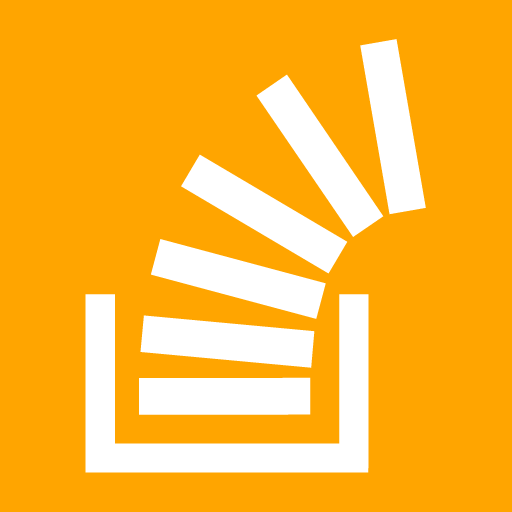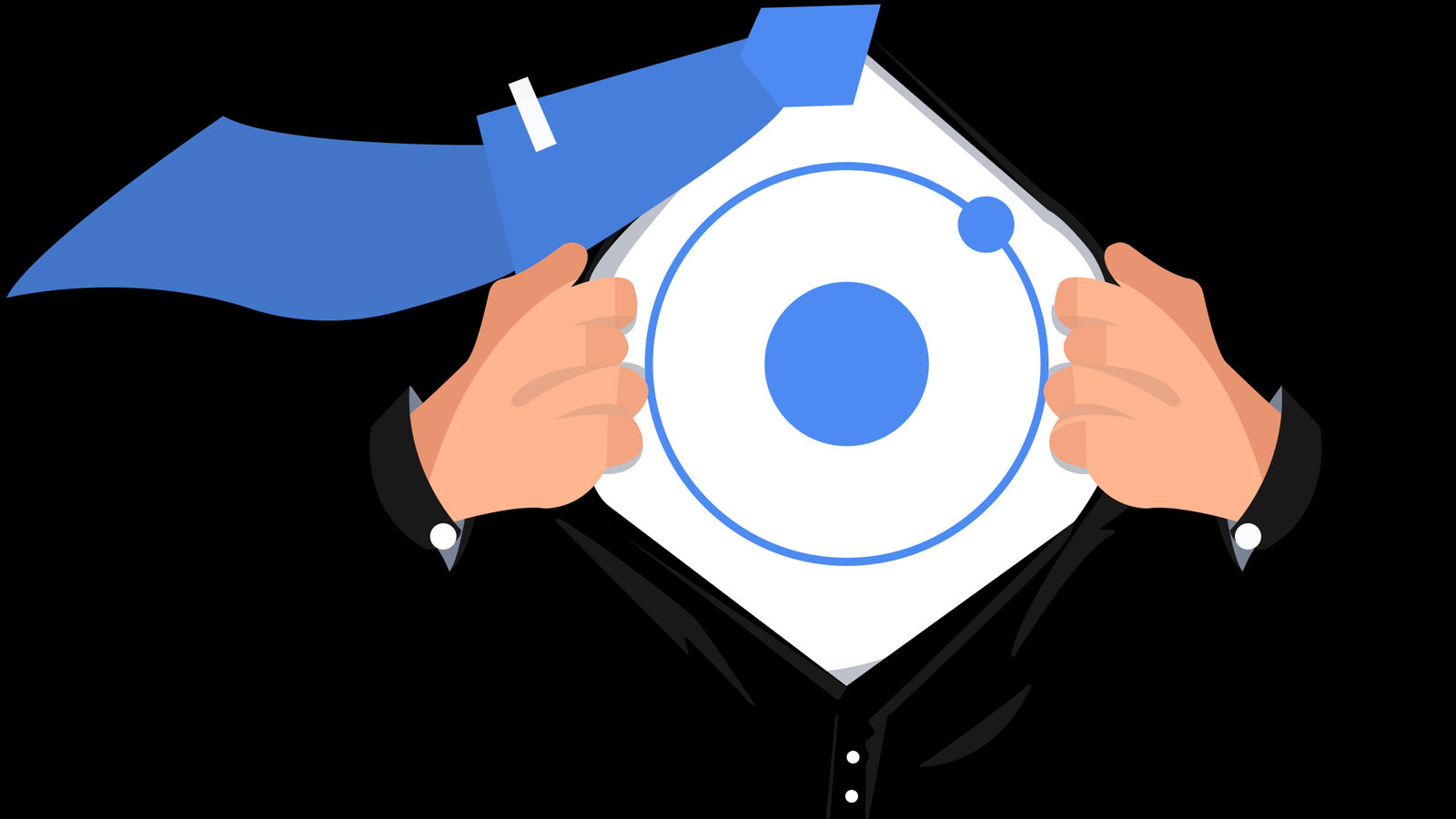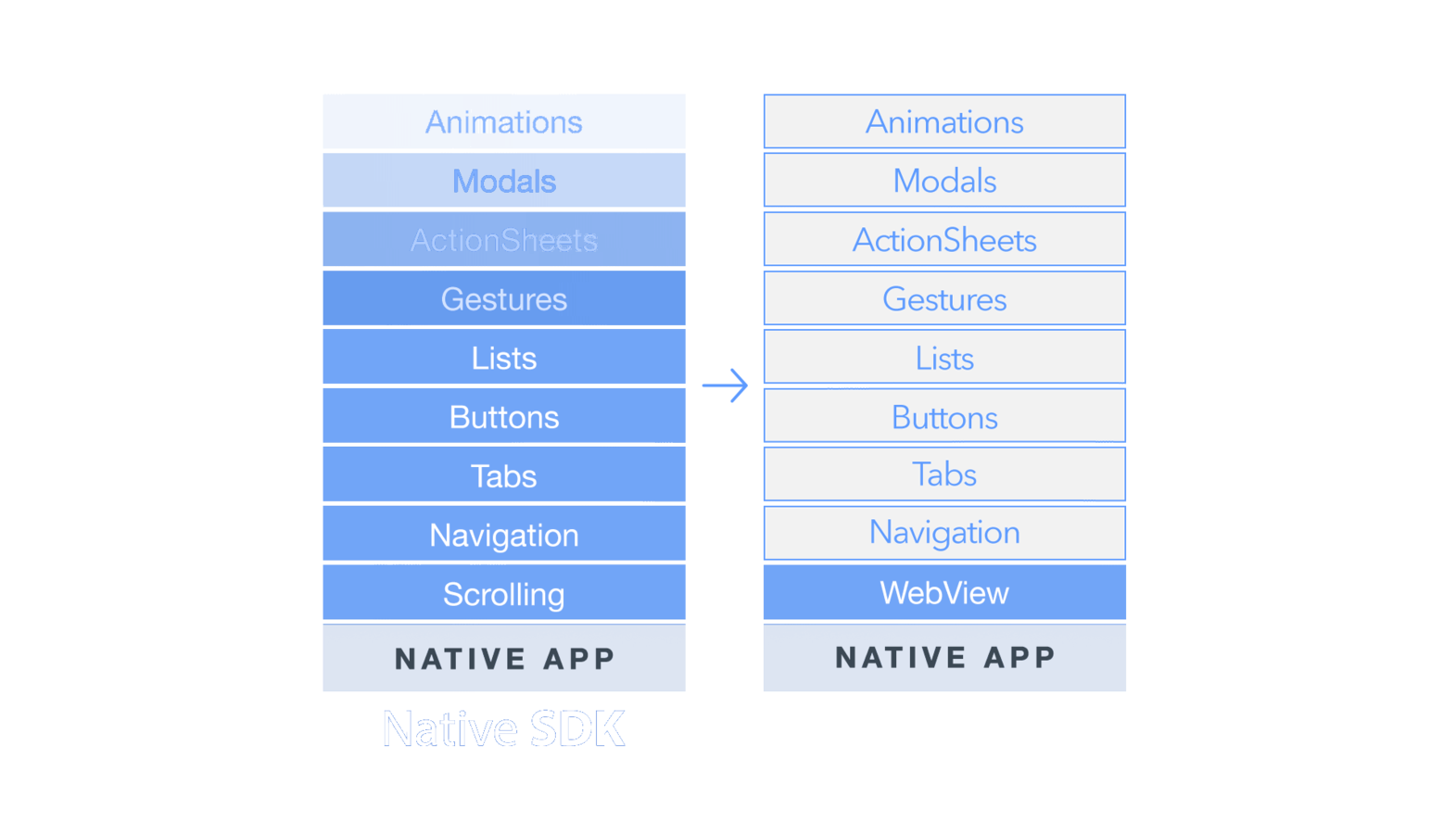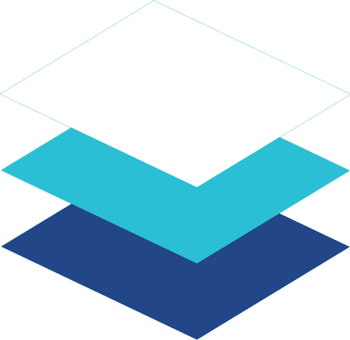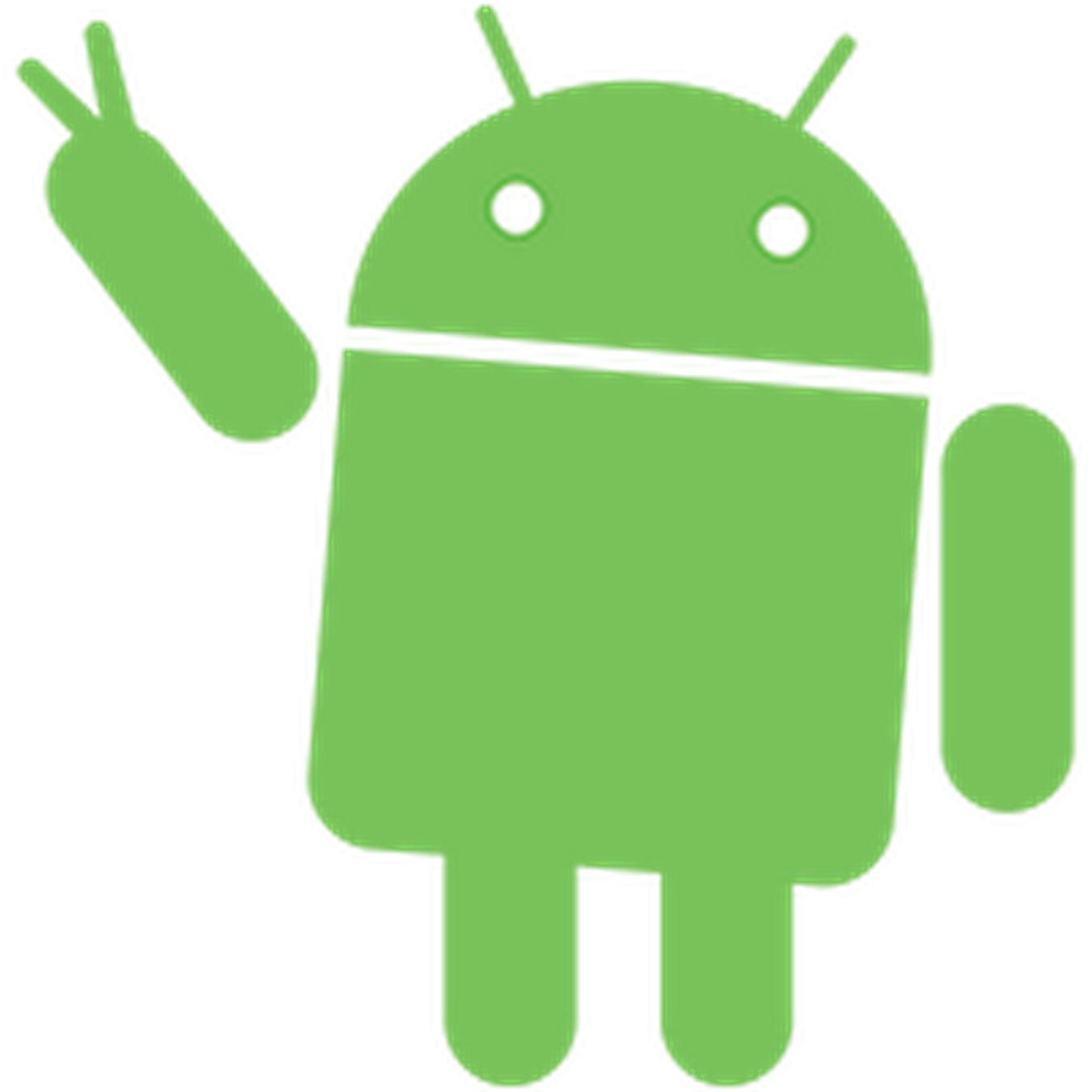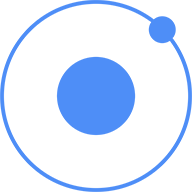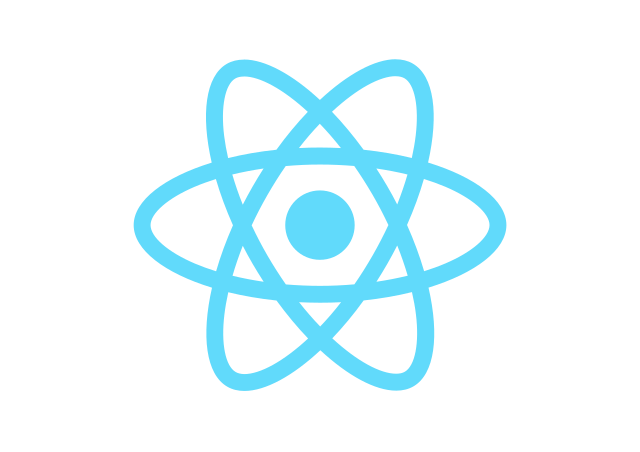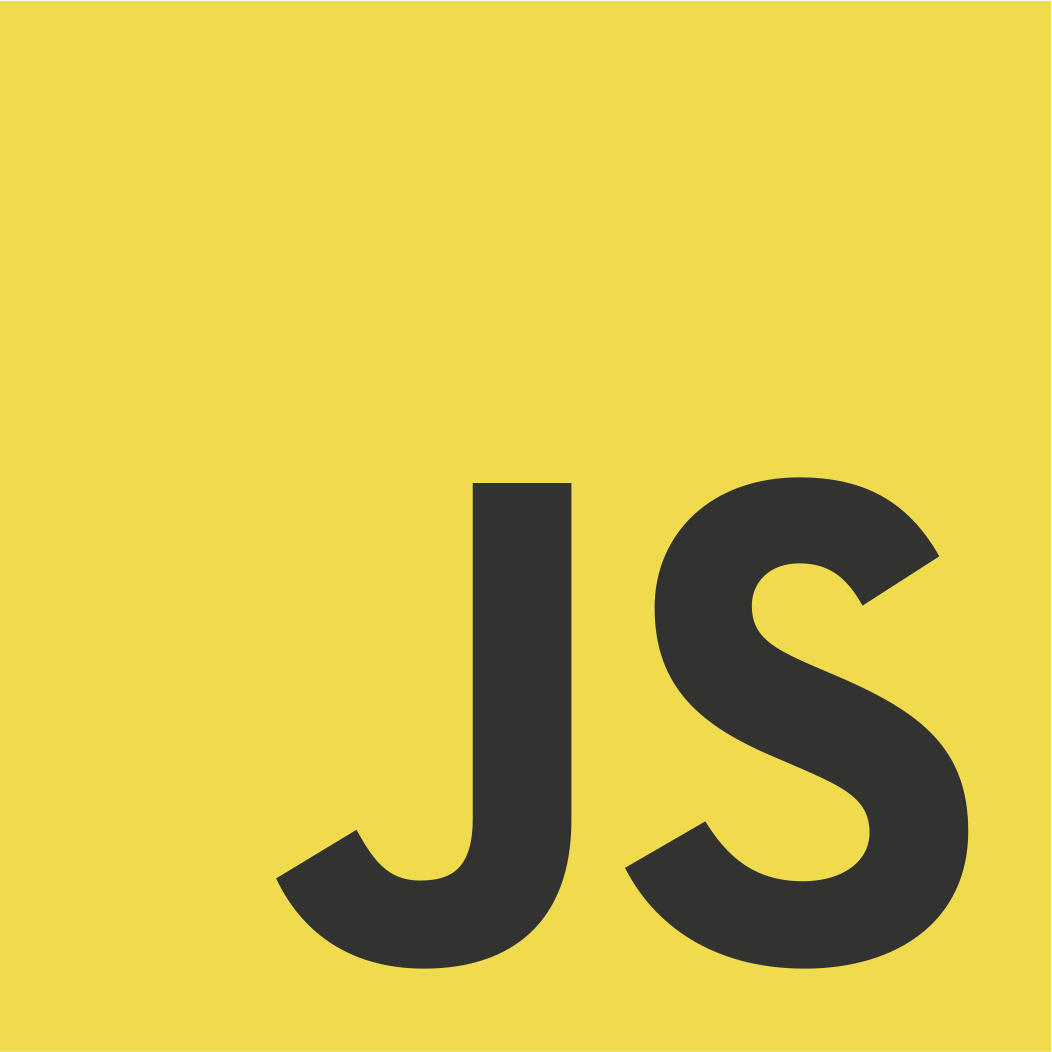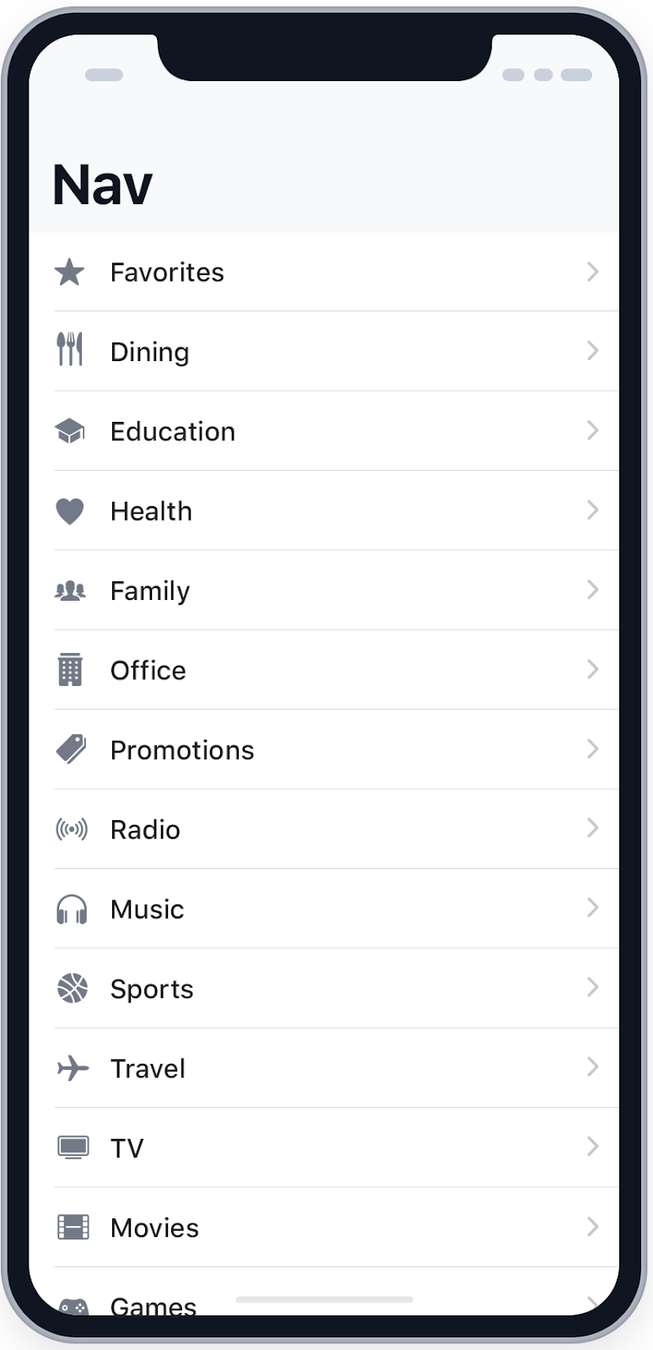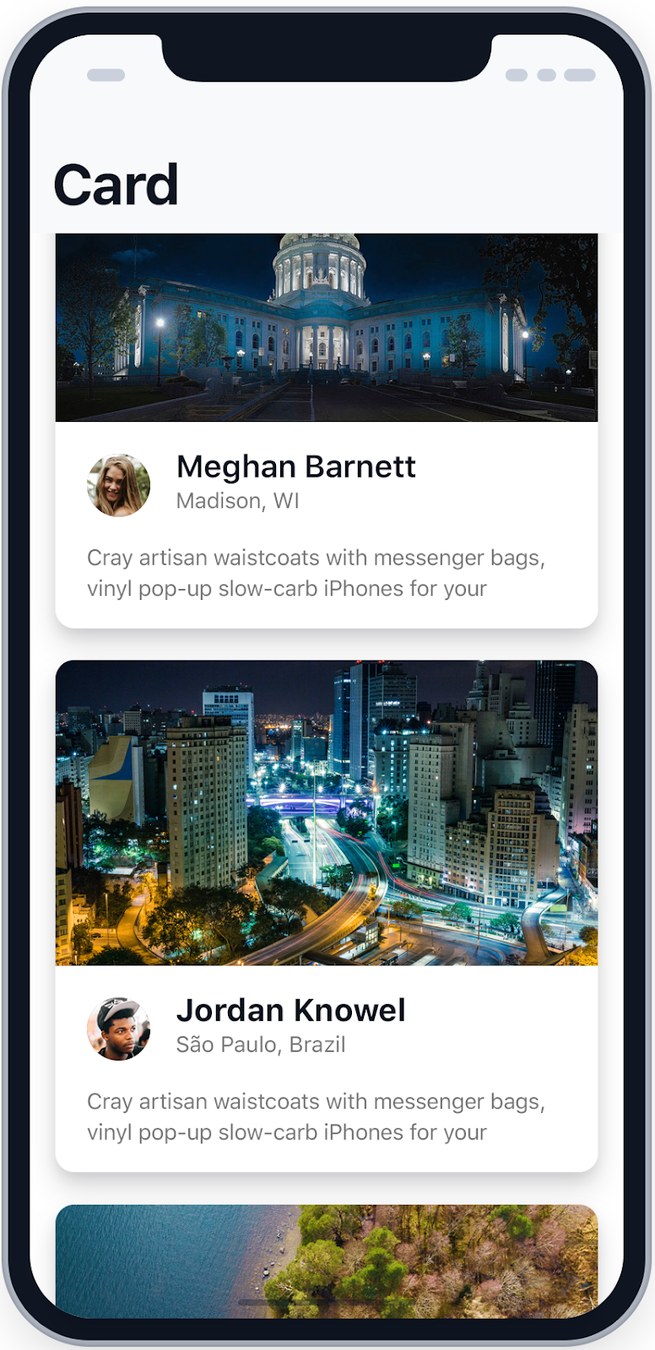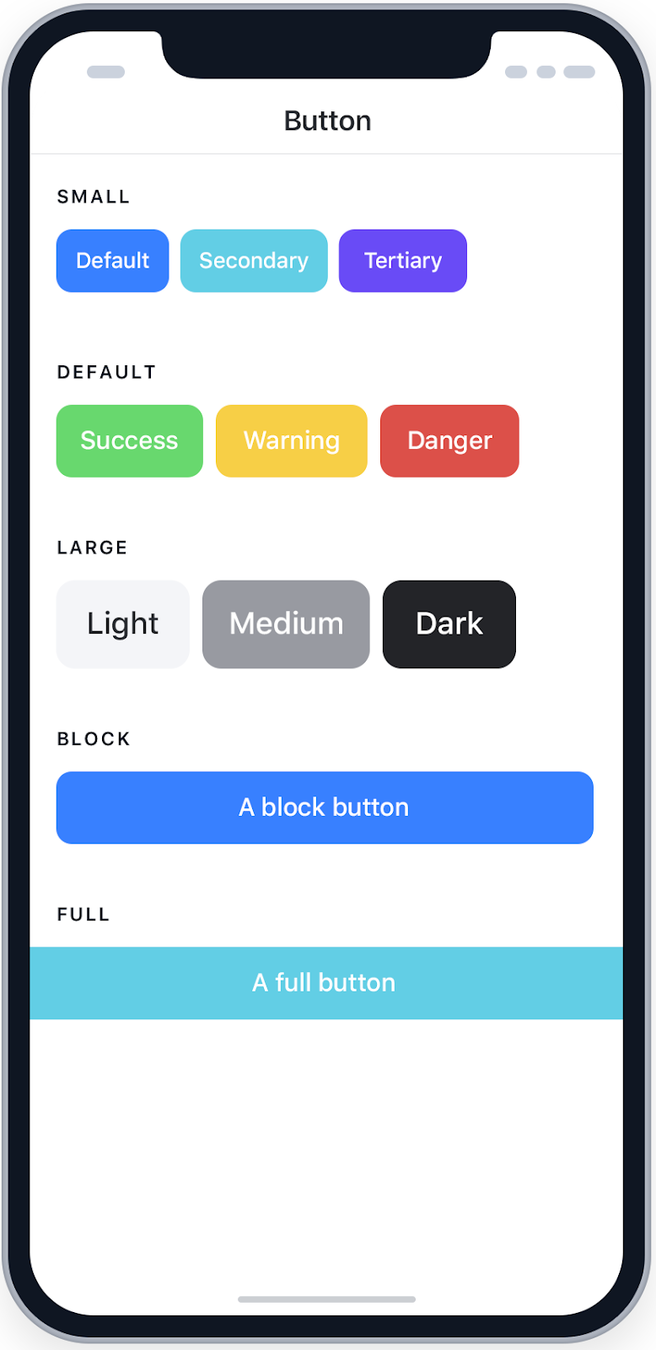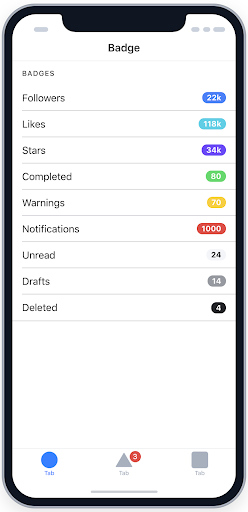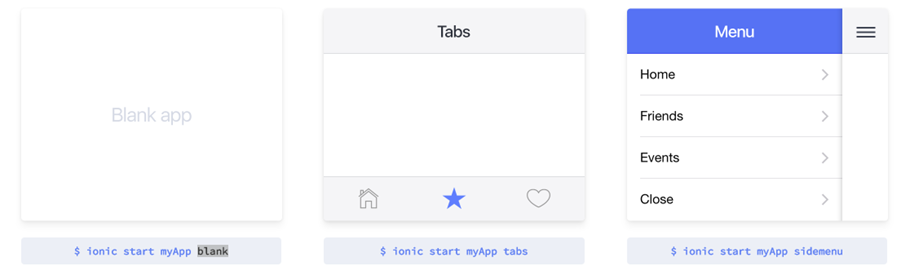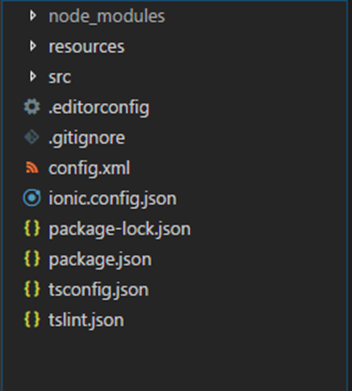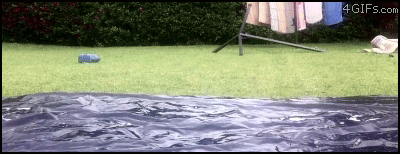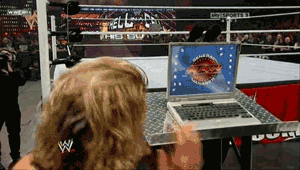const routes: Routes = [
{
path: 'tabs',
component: TabsPage,
children: [
{
path: 'tab1',
children: [
{
path: '',
loadChildren: '../tab1/tab1.module#Tab1PageModule'
}
]
},
{
path: 'tab2',
children: [
{
path: '',
loadChildren: '../tab2/tab2.module#Tab2PageModule'
}
]
},
{
path: 'tab3',
children: [
{
path: '',
loadChildren: '../tab3/tab3.module#Tab3PageModule'
}
]
},
{
path: 'news',
children: [
{
path: '',
loadChildren: '../news/news.module#NewsPageModule'
}
]
},
{
path: 'news-detail',
children: [
{
path: '',
loadChildren: '../news-detail/news-detail.module#NewsDetailPageModule'
}
]
},
{
path: '',
redirectTo: '/tabs/news',
pathMatch: 'full'
}
]
},
{
path: '',
redirectTo: '/tabs/news',
pathMatch: 'full'
}
];