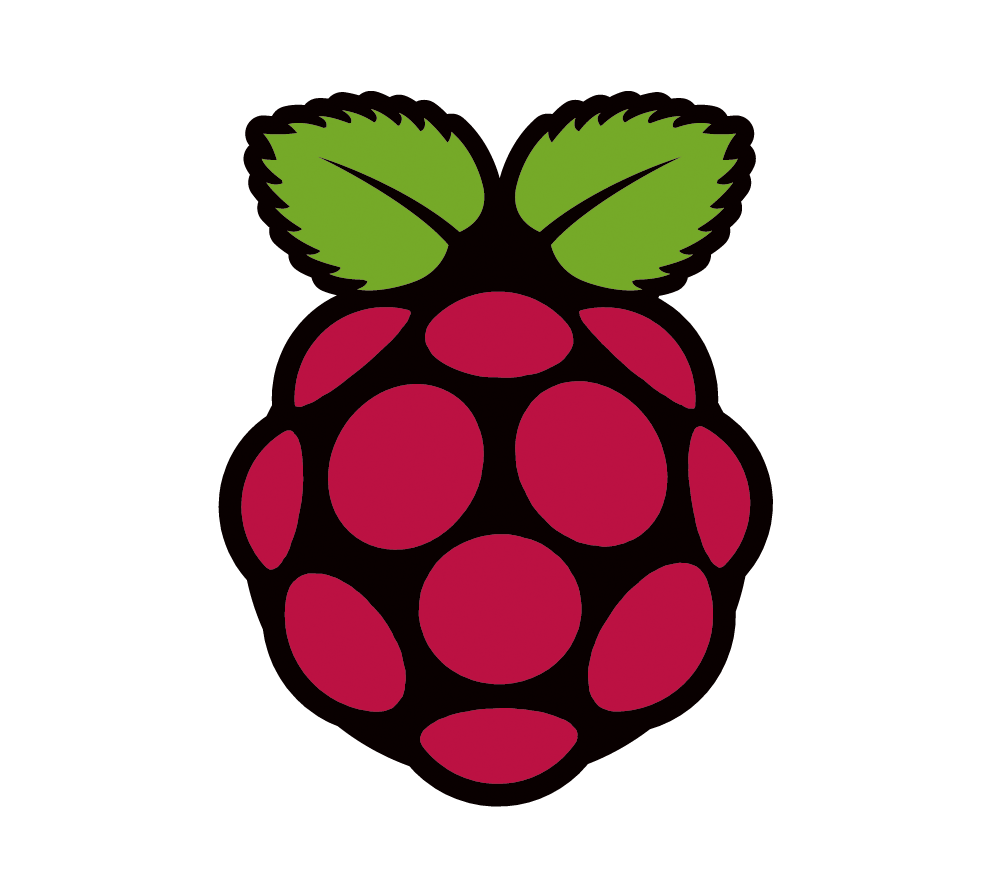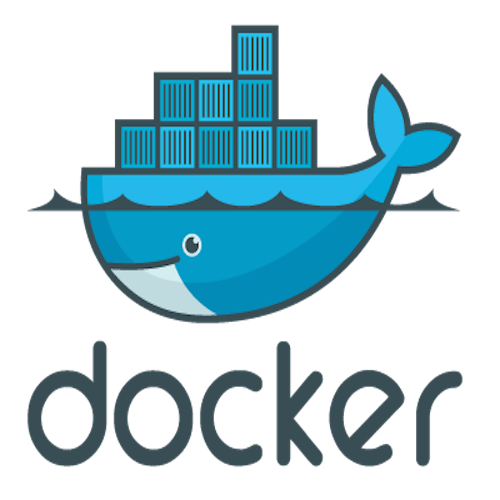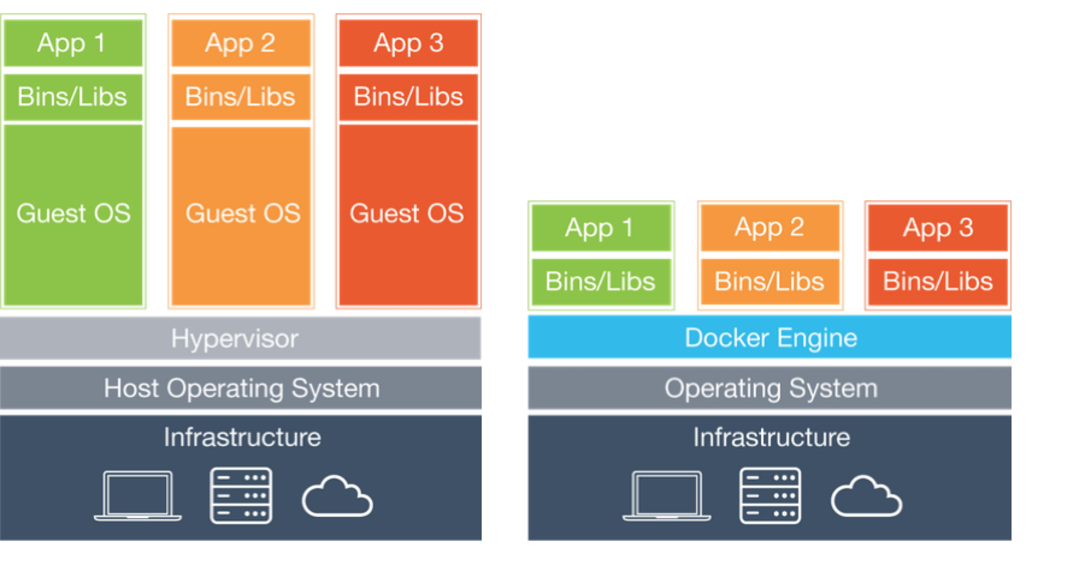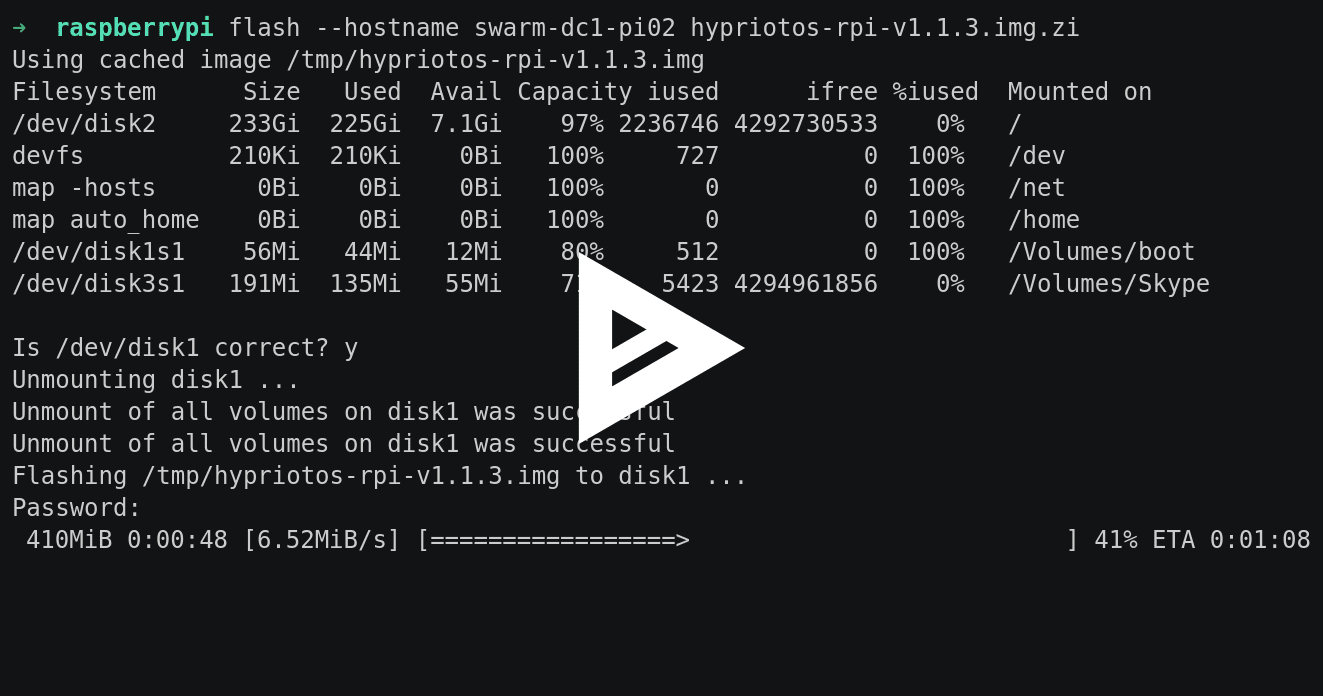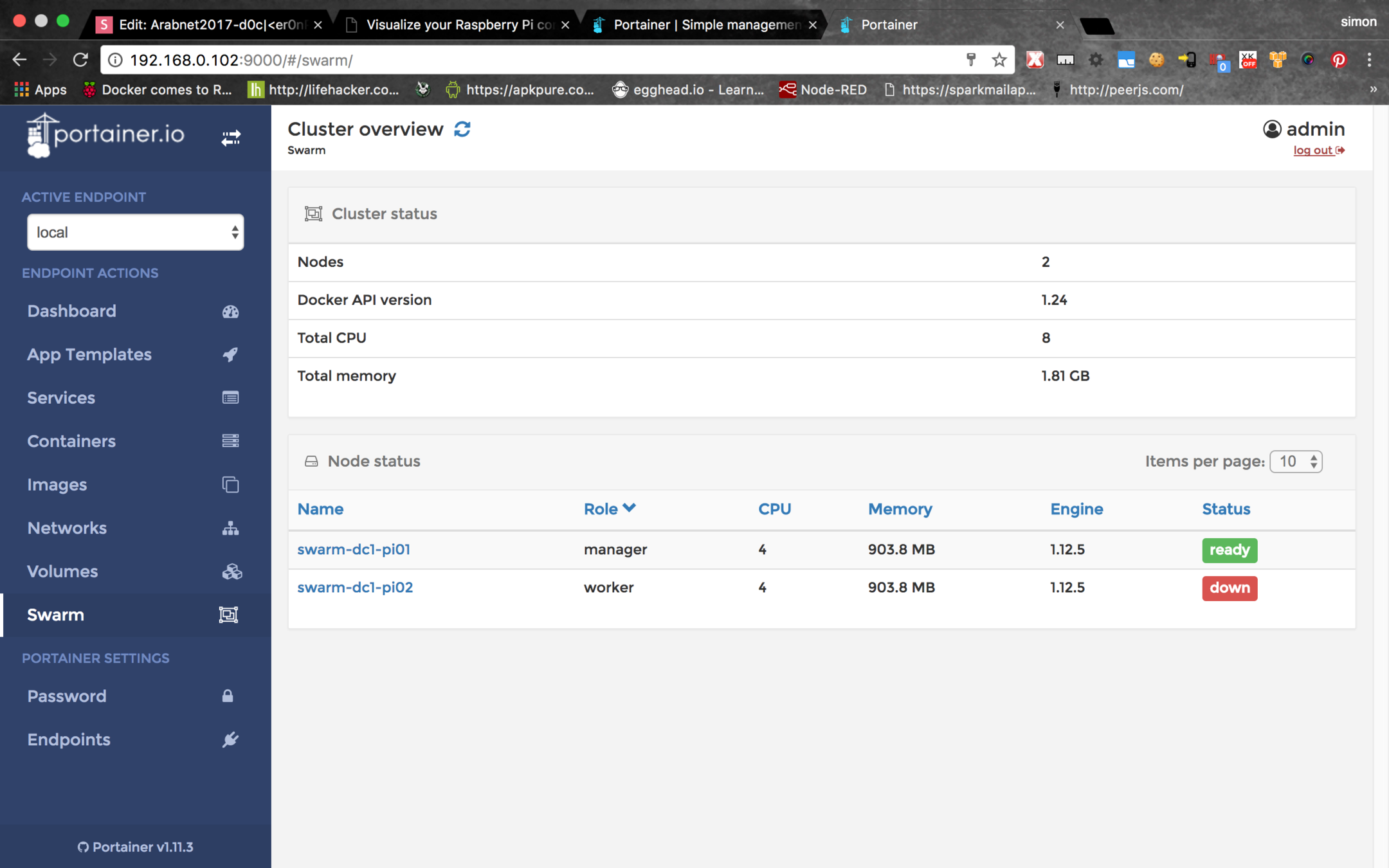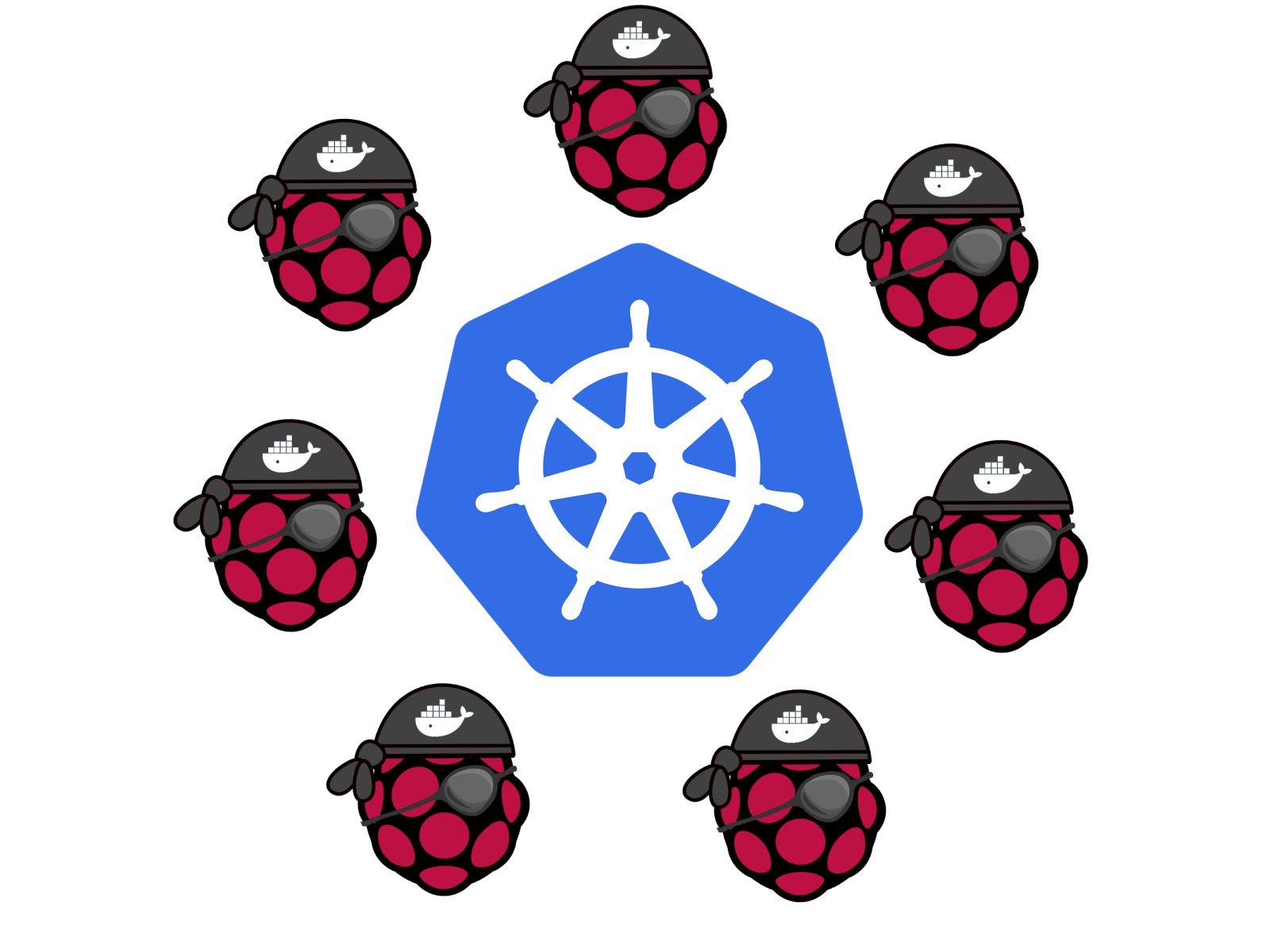Simon Tadros
Simon Tadros, programmer driven by his passion for entrepreneurial activities.Evangelist of Open Source, as he maintains that knowledge is for everyone. White hacker and security adviser known as evilqubit in white hacker community.As a blogger and writer have led many online groups for php community and launched with a small team an initiative through talk shows advises several young entrepreneurs and startups from the MENA region and often speaks about early stage development and entrepreneurship. Participated in many online activities and incubators clubs such as official representative for Arabnet developer tour and organiser of startupweekend .