ECMAScript 2017
Main features
ES8
What's new?
How to use it?
Some examples
More about async functions
What's new?
- Object.values and Object.entries
- Object.getOwnPropertyDescriptors
- String padding
- Trailing commas in functions
- Shared memory and Atomics
- Async functions
Object.values
Object.entries
The Object.values() method returns an array of a given object’s own enumerable property value.
The Object.entries() method returns an array of a given object's own enumerable property [key, value] pairs.
const obj = { foo: 'bar', baz: 42 };
console.log(Object.entries(obj));
[ ['foo', 'bar'], ['baz', 42] ]Object.entres()
const obj = { foo: 'bar', baz: 42 };
console.log(Object.values(obj));
['bar', 42]Object.values()
console
console
Object.getOwnProperty
Descriptors
The Object.getOwnPropertyDescriptors() method returns all of the own properties descriptors of the specified object.
const obj = {
get es7() { return 777; },
get es8() { return 888; }
};
console.log(Object.getOwnPropertyDescriptors(obj));
{
es7: {
configurable: true,
enumerable: true,
get: function es7(){}, //the getter function
set: undefined
},
es8: {
configurable: true,
enumerable: true,
get: function es8(){}, //the getter function
set: undefined
}
}console
String padding
This section adds two functions to the String object: padStart & padEnd. This methods pad the current string with a given string (repeated, if needed) so that the resulting string reaches a given length. The padding is applied from the end (right) or from the start (left) of the current string.
'es8'.padStart(2); // 'es8'
'es8'.padStart(5); // ' es8'
'es8'.padStart(6, 'woof'); // 'wooes8'
'es8'.padStart(14, 'wow'); // 'wowwowwowwoes8'
'es8'.padStart(7, '0'); // '0000es8''es8'.padEnd(2); // 'es8'
'es8'.padEnd(5); // 'es8 '
'es8'.padEnd(6, 'woof'); // 'es8woo'
'es8'.padEnd(14, 'wow'); // 'es8wowwowwowwo'
'es8'.padEnd(7, '6'); // 'es86666'String.padStart()
String.padEnd()
Trailing commas in function parameter lists
Trailing commas in function parameter is the ability of the compiler not to raise an error (SyntaxError) when we add an unnecessary comma in the end of the list.
function es8(var1, var2, var3,) {
// ...
}
es8(10, 20, 30,);
[10, 20, 30,]
{ x: 1, }Shared Memory
and Atomics
Atomic operations make sure that predictable values are written and read, that operations are finished before the next operation starts and that operations are not interrupted.
Async
functions
Help Dora find
multi-threading in JS


for(var i=0; i<3; i++){
setTimeout(function(){
console.log(i);
}, 0);
}
3
3
30
1
2The async functions work much like generators, but they are not translated to generator functions
The async function declaration defines an asynchronous function, which returns an AsyncFunction object (creates a new async function). When an async function is called, it returns a Promise.
An async function can contain an await expression, that pauses the execution of the async function and waits for the passed Promise's resolution, and then resumes the async function's execution and returns the resolved value.
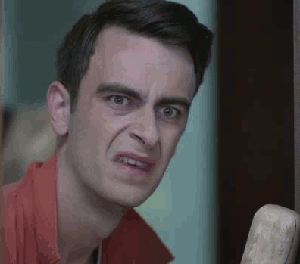
GeneratorFunction
With generators, we have a different kind of function, which may be paused in the middle, one or many times, and resumed later, allowing other code to run during these paused periods. Inside the generator function body, you use the new yield keyword to pause the function from inside itself.
function* fun() { ... }
syntax
function* idMaker() {
var index = 0;
while(true)
yield index++;
}
var gen = idMaker(); // "Generator { }"
console.log(gen.next().value); // 0
console.log(gen.next().value); // 1
console.log(gen.next().value); // 2#1
function* gen() {
let result = yield "2 + 2?";
console.log(result);
}
let generator = gen();
let question = generator.next().value;
// question == "2 + 2?" -> true
setTimeout(() => generator.next(4), 2000);
// console -> 4#2
Promise
A Promise is a proxy for a value not necessarily known when the promise is created. It allows you to associate handlers with an asynchronous action's eventual success value or failure reason.
new Promise( /* executor */ function(resolve, reject) { ... } );
syntax
var p1 = new Promise( (resolve, reject) => {
resolve('Success!');
reject ("Error!");
} );
p1.then( value => {
console.log(value); // Success!
}, reason => {
console.log(reason); // Error!
} );
var p1 = new Promise( (resolve, reject) => {
resolve('Success!');
reject ("Error!");
} );
p1.then( value => {
console.log(value); // Success!
} ). catch(reason => {
console.log(reason); // Error!
} );p.then(function(value) {
// fulfillment
}, function(reason) {
// rejection
});p.catch(function(reason) {
// rejection
});syntax
syntax
Await
The await operator is used to wait for a Promise. It can only be used inside an async function.
[rv] = await expression;syntax
expression - A Promise or any value to wait for.
rv - Returns the fulfilled value of the promise, or the value itself if it's not a Promise.
(GENERATOR+PROMISE)+AWAIT=ASYNC
async function name([param[, param[, ... param]]]) {
...
}syntax
async function unicorn() {
let rainbow = await getRainbow();
return rainbow.data.colors
}function loadExternalContent() {
return new Promise((resolve, reject) => {
setTimeout(() => {
resolve('hello');
}, 3000);
});
}
async function getContent() {
const text = await loadExternalContent();
console.log(text);
}
console.log('it will call function');
getContent();
console.log('it called function');
'it will call function' // synchronous
'it called function' // synchronous
'hello' // asynchronous (after 3 seconds)- When starts following the "await" code?
- What if the function used with "await" does not return Promise?
- What if I declare a function asynchronous, but do not use "await"?
async function unicorn() {
let rainbow = getRainbow();
return rainbow;
}- What happens if I write a few functions that use "await"?
async function unicorn() {
let rainbow = await getRainbow();
let food = await getFood();
return {rainbow, food}
}Q&A
Bye.
EcmaScript 2017
By Victoria Budyonnaya
EcmaScript 2017
- 368



