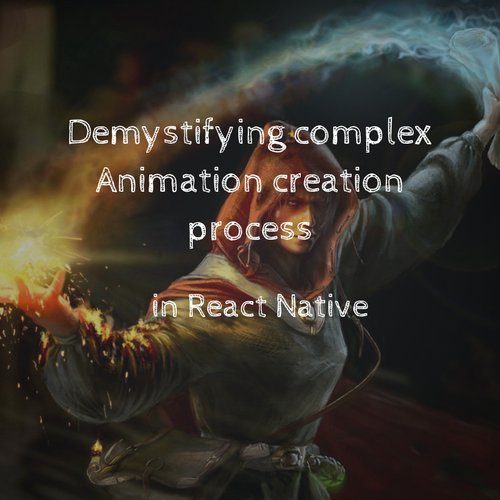React Native FTL Crash course
Don't forget to record screen
Vladimir Novick
Web Architect & Consultant
Web / Mobile
VR/AR/MR
IoT

mail: vnovick@gmail.com
twitter: @VladimirNovick
github: vnovick
facebook: vnovickdev
Assumptions
Web Architect & Consultant
- You know Ecmascript 2015
- You are familiar with ReactJs
- You are eager to learn
What is React Native
Hybrid app
React Native lets you build mobile apps using only JavaScript. It uses the same design as React, letting you compose a rich mobile UI from declarative components.
Hybrid app
Actual Mobile app
so you build
Motivation
- Code reuse between mobile Platforms and even web
- Smaller development team able to handle both IOS and Android
- Sticking to the same ecosystem as on web
- Declarative and more functional style of programming with React
- Styling using modern CSS techniques in mobile world
Architecture
- Main thread - layout, measuring, drawing
- JS thread - event loop executing js code and sending batched updates before next frame renders (60fps)
- Shadow thread - calculates layout changes
- Native Modules thread - platform API
Execution flow
Bridge


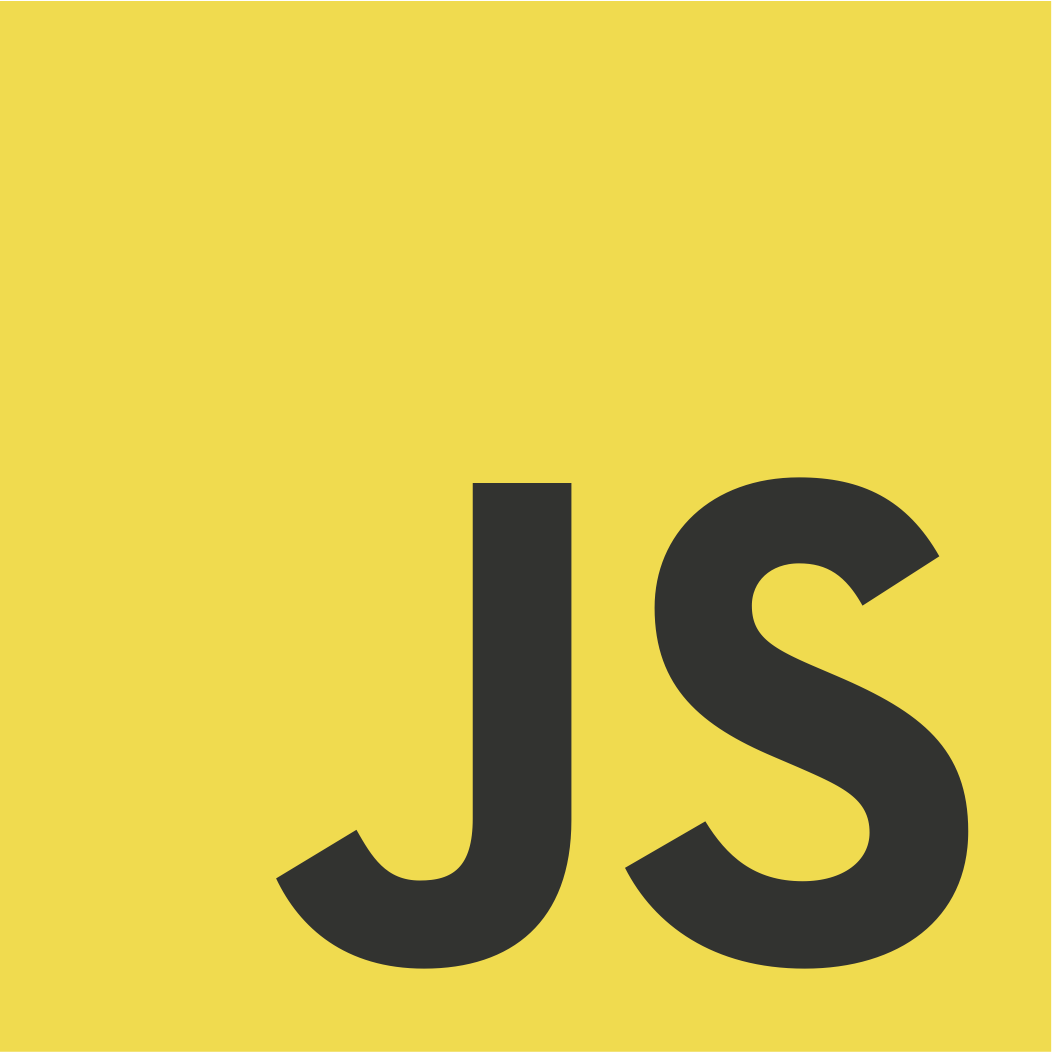
Execution flow
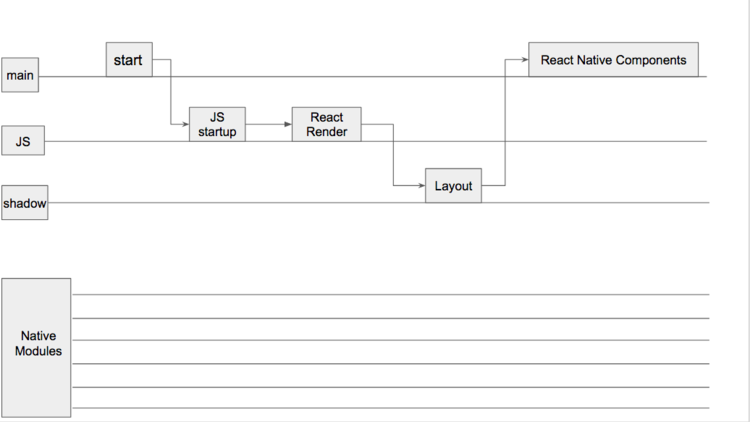
Getting started
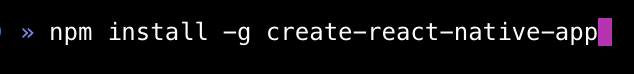
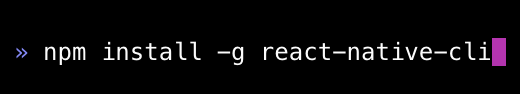
With native code
Only JS and expo SDK

Getting started
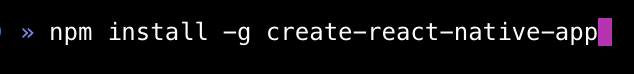
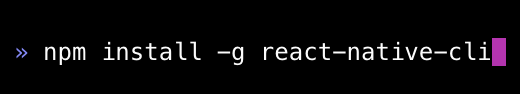
With native code
Only JS and expo SDK

React Native CLI
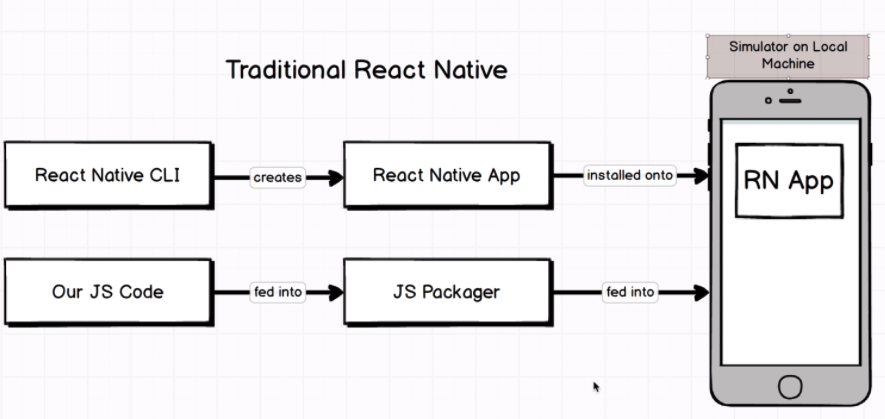
IOS Setup



Android Setup


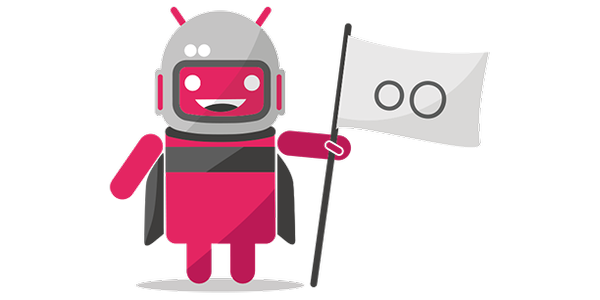
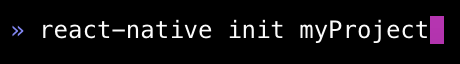
What is Expo

Built on top of React Native
Desktop XDE
Additional native APIs
Mobile Client
Expo Snack playground
Expo XDE
- Share your project in Expo Client app
- Develop on device without additional setup
- Manages react native packager processes
- Additional logging
- Publishing
Expo Project lifecycle
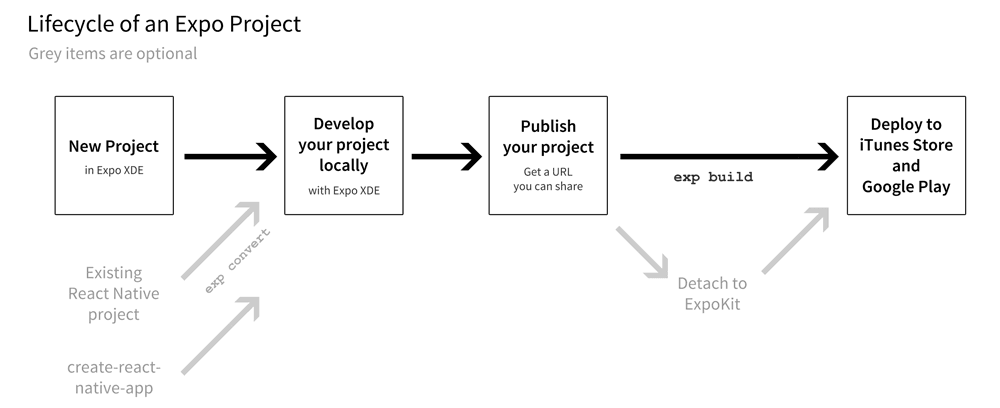
CRNA
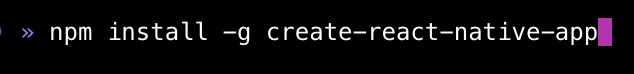
Can be viewed in Expo XDE
Can be ejected to vanilla React Native
Can be ejected to React Native + ExpoKit
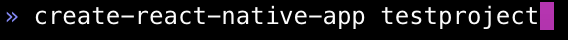
Running your app
-
CRNA and Expo: from Expo XDE
-
Vanilla: react-native run-ios
Folder Structure
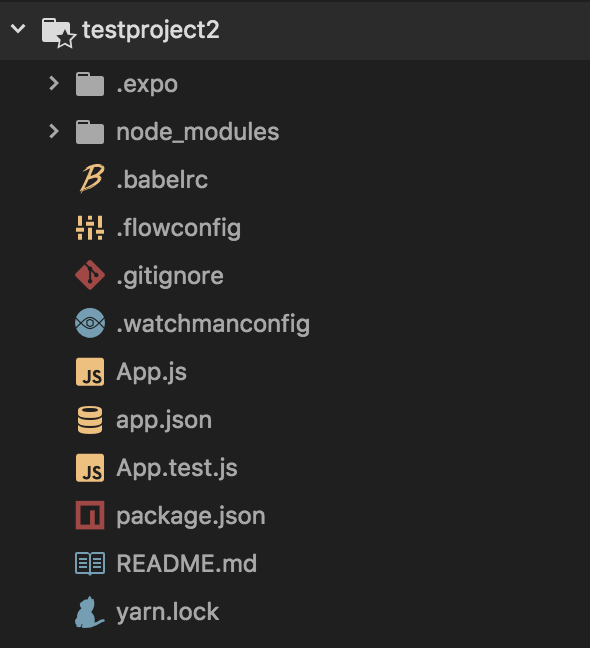
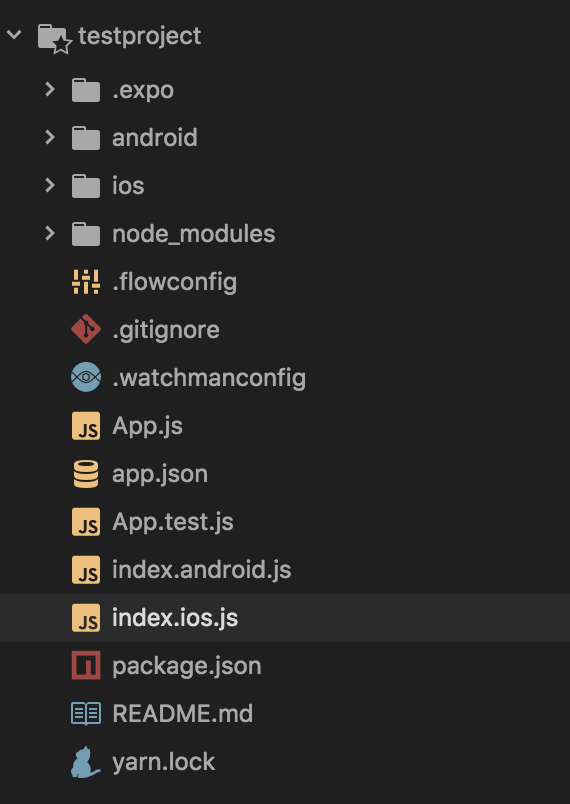
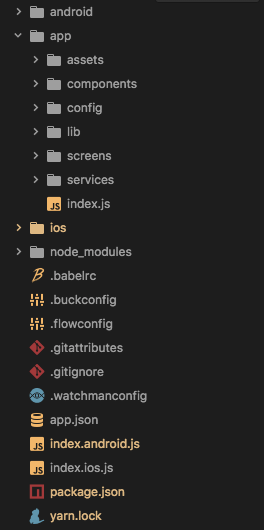
CRNA
CRNA ejected
react-native-cli
Let's take a look at the code
import { AppRegistry } from 'react-native';
import App from './App';
AppRegistry
.registerComponent('testproject',
() => App
);
index.ios.js / index.android.js
React native retrieves files based on environment extensions
import React from 'react';
import { StyleSheet, Text, View } from 'react-native';
export default class App extends React.Component {
render() {
return (
<View style={styles.container}>
<Text>
Open App.js to start working on your app!</Text>
<Text>
Changes you make will automatically reload.</Text>
<Text>
Shake your phone to open the developer menu.</Text>
</View>
);
}
}
const styles = StyleSheet.create({
container: {
flex: 1,
backgroundColor: '#fff',
alignItems: 'center',
justifyContent: 'center',
},
});
App.js
Dev tools
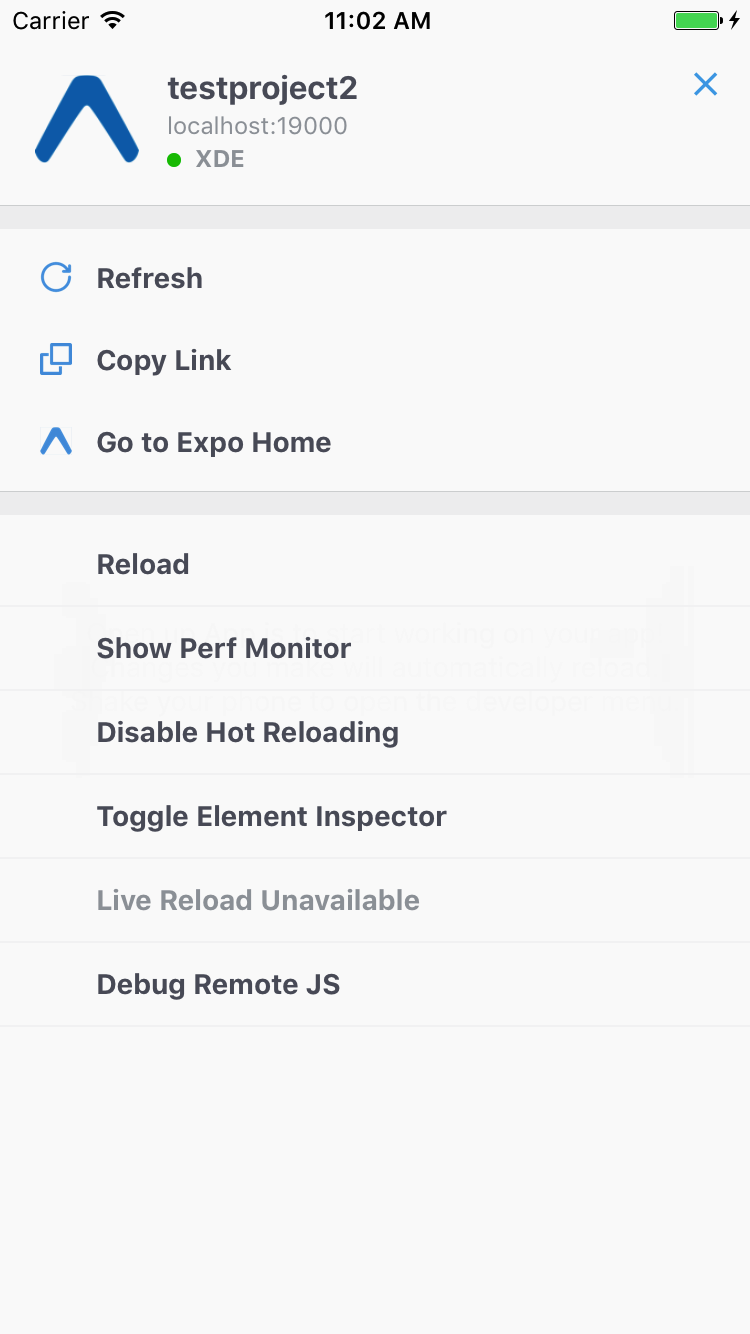
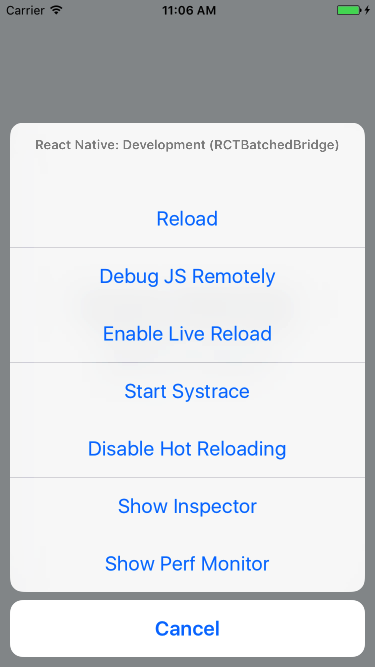
Dev tools
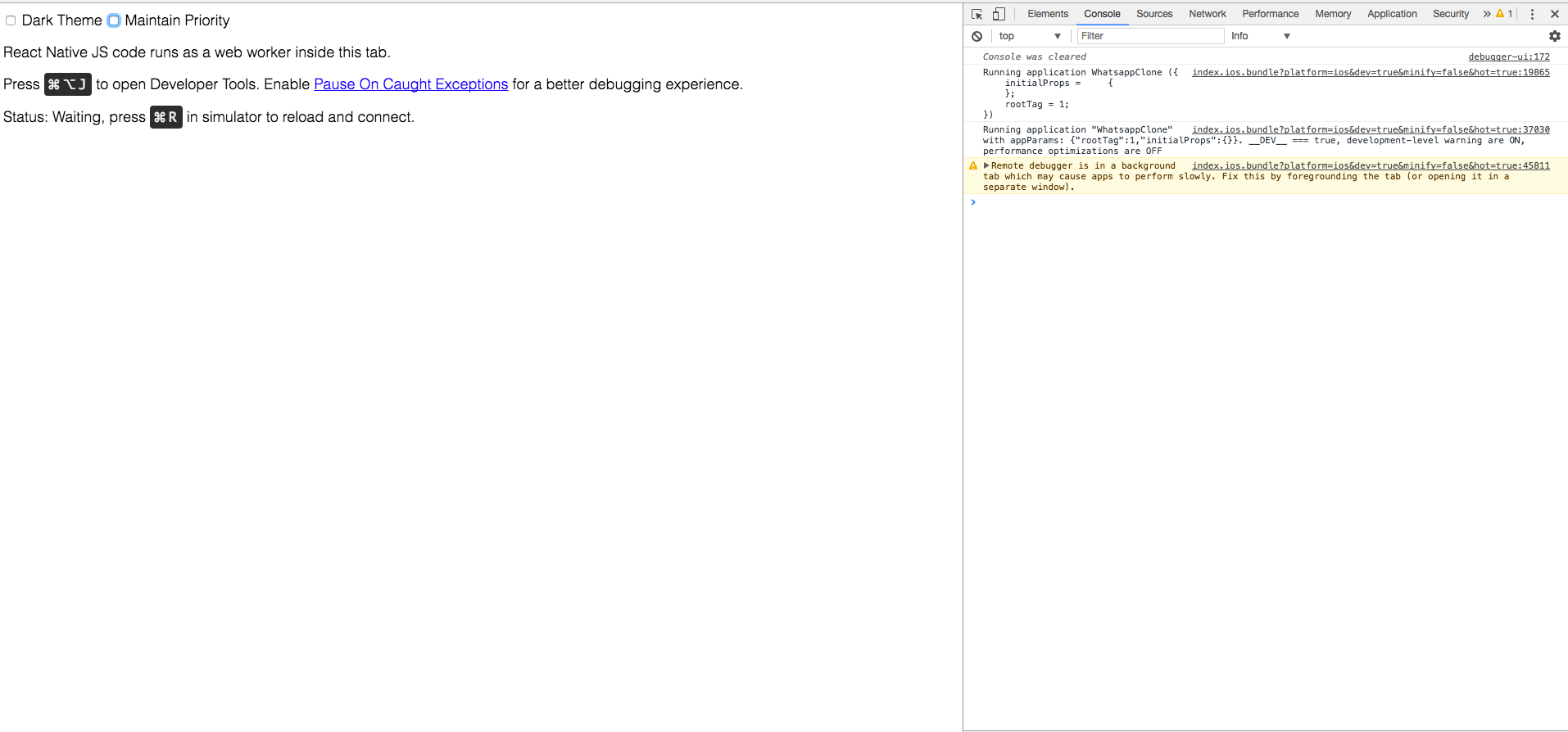
Dev tools
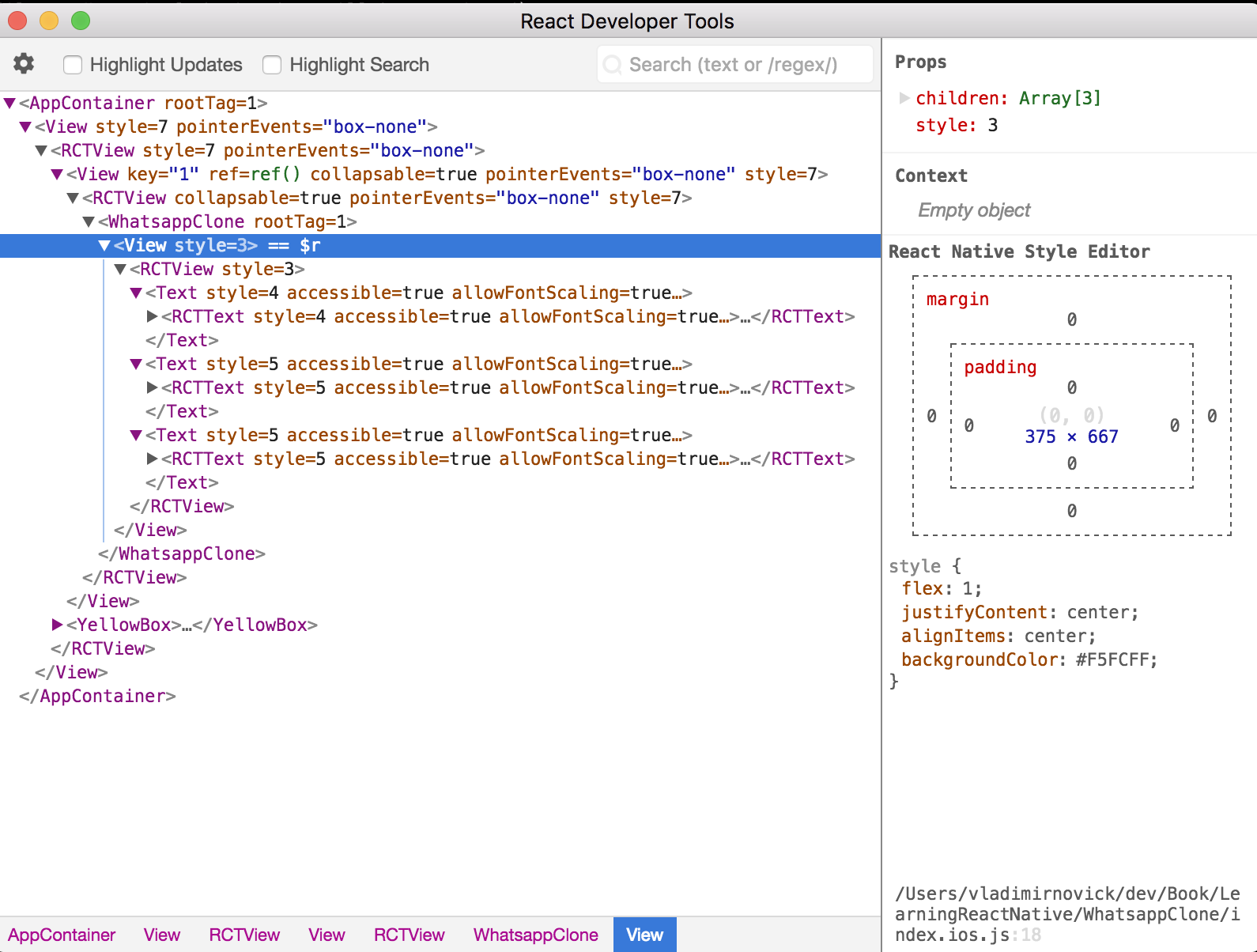
npm install -g react-devtools
react-devtools 
Yoga
Yoga is a cross platform layouting engine used in RN
Styling your apps looks like CSS in JS
Yoga
Yoga is a cross platform layouting engine used in RN
const styles = {
message: {
width: '70%',
margin: 10,
padding: 10,
backgroundColor: 'white',
borderColor: '#979797',
borderStyle: 'solid',
borderWidth: 1,
borderRadius: 10
},
incomingMessage: {
alignSelf: 'flex-end',
backgroundColor: '#E1FFC7'
}
}
const Message = ({ item }) => (
<View style={[
styles.message, item.incoming &&
styles.incomingMessage
]}>
<Text>{item.message}</Text>
</View>
)Stylesheet
import { Stylesheet } from 'react-native';
const styles = Stylesheet.create({
message: {
width: '70%',
//...
})Making a stylesheet from a style object makes it possible to refer to it by ID instead of creating a new style object every time.
Navigation
https://reactnavigation.org
import React from 'react';
import { StackNavigator } from 'react-navigation';
const AppNavigator = StackNavigator({
home: { screen: Home },
chat: { screen: ChatScreen }
});
export default class extends React.Component {
render(){
return (
<AppNavigator />
)
}
}
Navigation
StackNavigator - screens where you need back functionality
TabNavigator - screens where you need to switch between tabs
DrawerNavigator - drawer style menu
Navigation
//...
export default class Home extends React.Component {
static navigationOptions = {
title: "Home Screen"
}
}// ...
render(){
return (
<View style={styles.container}>
<Button title="Navigate to ChatScreen"
onPress={() => this.props.navigation.navigate('chat', { name: 'John' })}/>
</View>
)
}Navigation Flow
Welcome
Main
Screen 1
Screen 2
Settings
Settings2
TabNavigator without actual tabs
TabNavigator
StackNavigator
Animations
Layout animation
Animated
Layout animation
Pros:
- Applied to all style properties of component
- No need for specific values (heights/ widths)
Cons:
-
Less configurable
-
Animates everything on next render
-
setState during animation won't affect current animation
Animated
Pros:
- Extremely configurable
- Can target specific components
Cons:
- Utilizes requestAnimationFrame by default
-
If setState takes time animations can stutter
Examples
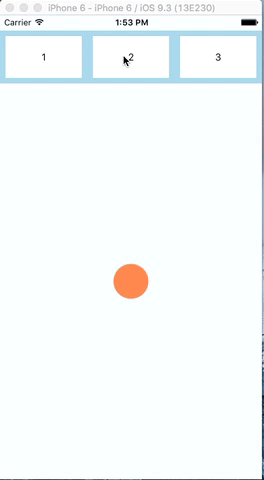

Layout animation
Animated
Networking
fetch api
Web Sockets
Platform APIs
AccessibilityInfo, ActionSheetIOS, AdSupportIOS, Alert, AlertIOS, Animated, AppRegistry, AppState, AsyncStorage, BackAndroid, BackHandler, CameraRoll, Clipboard, DatePickerAndroid, Dimensions, Easing, Geolocation, ImageEditor, ImagePickerIOS, ImageStore, InteractionManager, Keyboard, LayoutAnimation, Linking, NativeMethodsMixin, NetInfo, PanResponder, PermissionsAndroid, PixelRatio, PushNotificationIOS, Settings, Share, StatusBarIOS, StyleSheet, Systrace, TimePickerAndroid, ToastAndroid, Vibration, VibrationIOS, Layout Props, Shadow Props
Expo SDK APIs
Accelerometer, Amplitude, AppLoading, Art, Asset, Audio, AV, BarCodeScanner, BlurView, Branch, Constants, Contacts, DocumentPicker, ErrorRecovery, Facebook, FacebookAds, Font, GLView, Google, Gyroscope, ImagePicker, KeepAwake, LinearGradient, Location, MapView, Notifications, Pedometer, Permissions, Segment, SQLite, Svg, takeSnapshotAsync, Util, Video, WebBrowser
Dealing with native modules
linking packages with native modules
Writing your own native modules
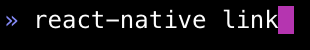
Objective C
// MyNativeModule.h
#import <React/RCTBridgeModule.h>
@interface MyNativeModule : NSObject <RCTBridgeModule>
@end// MyNativeModule.m
#import "MyNativeModule.h"
#import <React/RCTLog.h>
@implementation MyNativeModule
// To export a module named ExsportedModuleName
RCT_EXPORT_MODULE(ExsportedModuleName);
RCT_EXPORT_METHOD(logInfo:(NSString *)text)
{
RCTLogInfo(@"Logging from my native module %@", text);
}
@end
import { NativeModules } from 'react-native';
const logger = NativeModules.ExsportedModuleName;
logger.logInfo('Test message');Java
Step 1: Create the module
create class that extends ReactContextBaseJavaModule
Override createNativeModules method
Expose methods to JS using @ReactMethod
Step 2: create a package for module and register it
create class that implements ReactPackage
Deployment
Code Push
App Hub
deploy JS bundles without app store update
Contact me for Consultation
React Native FTL Crash course
By Vladimir Novick
React Native FTL Crash course
- 2,487