A Better Online Presence

Practical tips to help build an online presence you're proud to have represent your business.
Alex Cumberland
Synergy 8

What we'll cover
Building a more effective digital footprint for your business
2. Search engine basics - how to setup your site to be found
3. How to keep your website up-to-date with new content.
4. Re-using content for social and e-mail marketing
1. Sorting your brand collateral & planning your website.
Before The Site - Sort Your Brand
Your website is a reflection of your brand, and how you communicate with your customers.
Brand Style Documentation
- Brand Colours.
- Fonts Headings & Paragraphs (capitalization?).
- Examples of Images.
- Graphical Assets (eg. Shapes, Illustrations).
- Logo Use (eps, ai or svg + JPG /PNG)
Audience & Approach
Who does your website need to appeal to? And what does it need to achieve for you to be happy with the outcome.
Setup Your Website to be Found
A Beginner Google Search Setup Checklist
1. Claim a Google Business Listing, and link it to your site:
2. If appropriate, verify your physical address with Google
3. Your website should be mobile friendly. A free test:
4. Setup basic back-links (other websites linking to yours)
~ Local directories, Chamber of Commerce, Partners ~
Setup Your Website to be Found
A Beginner Google Search Setup Checklist
5. Set your Page Title, Description and Keywords on at least your home page.
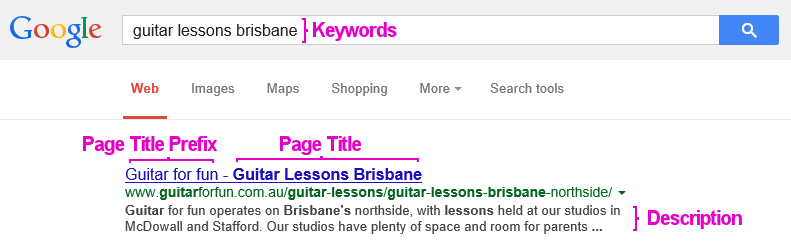
Boost Your Search Visibility
After your website is setup properly,
how do you continue to build over time?
Build More Content.
Search engines love up-to-date websites with unique, high quality content. As search engines evolves, this stays true.
Links & Sharing.
For a further boost - improve the number and quality of links to your content. Leverage partners, blogs, influencers and social media.
What Won't Improve Things
How to hold back your digital presence
Do Nothing
It's easy to feel overwhelmed by websites & SEO.
My advice: start with content and a plan.
Get Hacked
Avoid being blacklisted and damaging your reputation:
Keep software updated, or ask for help.
Hire Evil SEO Agencies
Guaranteed position #1. Back-link building. Keyword Stuffing.
Further Reading
Interested in SEO and keen to learn more?
Search Engine Land - SEO Guide
Read more about how to optimize your website for search: http://searchengineland.com/guide/seo
Content Planning: The Barrier
Time & Resources
Alex's Quick Start Plan
The Case: Publish one article to the website per week, as well as social media posts and e-mail newsletter to clients & potentials.
Resources: It takes 2 hours per week to put together the content for the 600 - 1200 word article. 3 hours per month to publish to e-mail and social.
Plan: Setup recurring calendar events, with a supporting document detailing what we'll write about.
Content Planning - Outcomes
A Better Search Position
The content we publish to the website should help visibility in search.
More Conversions / Enquiries
Conversions will increase when clients are greeted by a well looked after, up-to-date digital presence.
Social Media Presence
Website content can be used to reduce the effort required to maintain a presence on social media.
Content Planning
How to make it happen regularly
The Content Calendar - Your Secret Weapon
What is it?
A calendar that details the type of content you will publish, when you'll post it, and where.
Why have one?
It outlines a plan, reminds you when to post, and reduces the time spent preparing content.
Content Planning
Where is it stored?
I recommend two places:
1. Google Calendar
2. Planning Document
A Google Calendar - Details When & Where
Create a new calendar for marketing events. Share with team members who will help. Create recurring events.
A Planning Document - Details What
Create a shared document for detailing content ideas and article topics. Link to useful tips and resources.
Content Planning
The Google Calendar
Create Recurring Events for:
1. When you will dedicate time to writing an article.
2. When content will be published to the website, each specific social media account, and via e-mail.
3. When content planning efforts will be reviewed.
Shortcut to get you started!
- 2 hours per week to write an article.
- 1 hour every 2 or 3 months to review.
Content Planning
The Planning Document
Define What will be posted & the Plan:
- List topics and content items for each week.
- Overview of when you'll post on Social / E-mail
- Keywords associated with your content
Sections to get you started!
Social Networks. Competitor Analysis. Helpful Articles.
Sample Posts. KPI Tracking (optional)
Content Planning
The Planning Document
Example Facebook Strategy
How often:
Two posts per week.
When:
Between 1pm - 4pm, Thursday and Friday.
Staple Post types:
Link to blog articles and case studies
Content Planning
The Planning Document
Example Twitter Strategy
How often:
At least two tweets per week.
When:
Between 5pm - 6pm, Wednesday and Friday.
Staple Post types:
Interesting statistics, blog links
When to E-mail
Alex's Quick Start Monthly Newsletter Plan
E-mail open rates are generally highest:
2pm - 5pm, and 6am - 9am
For newsletters, start with:
Tuesdays, Thursdays or Fridays once per month
Consider important dates such as:
Billing, News Events
Content Planning
A Preview Calendar
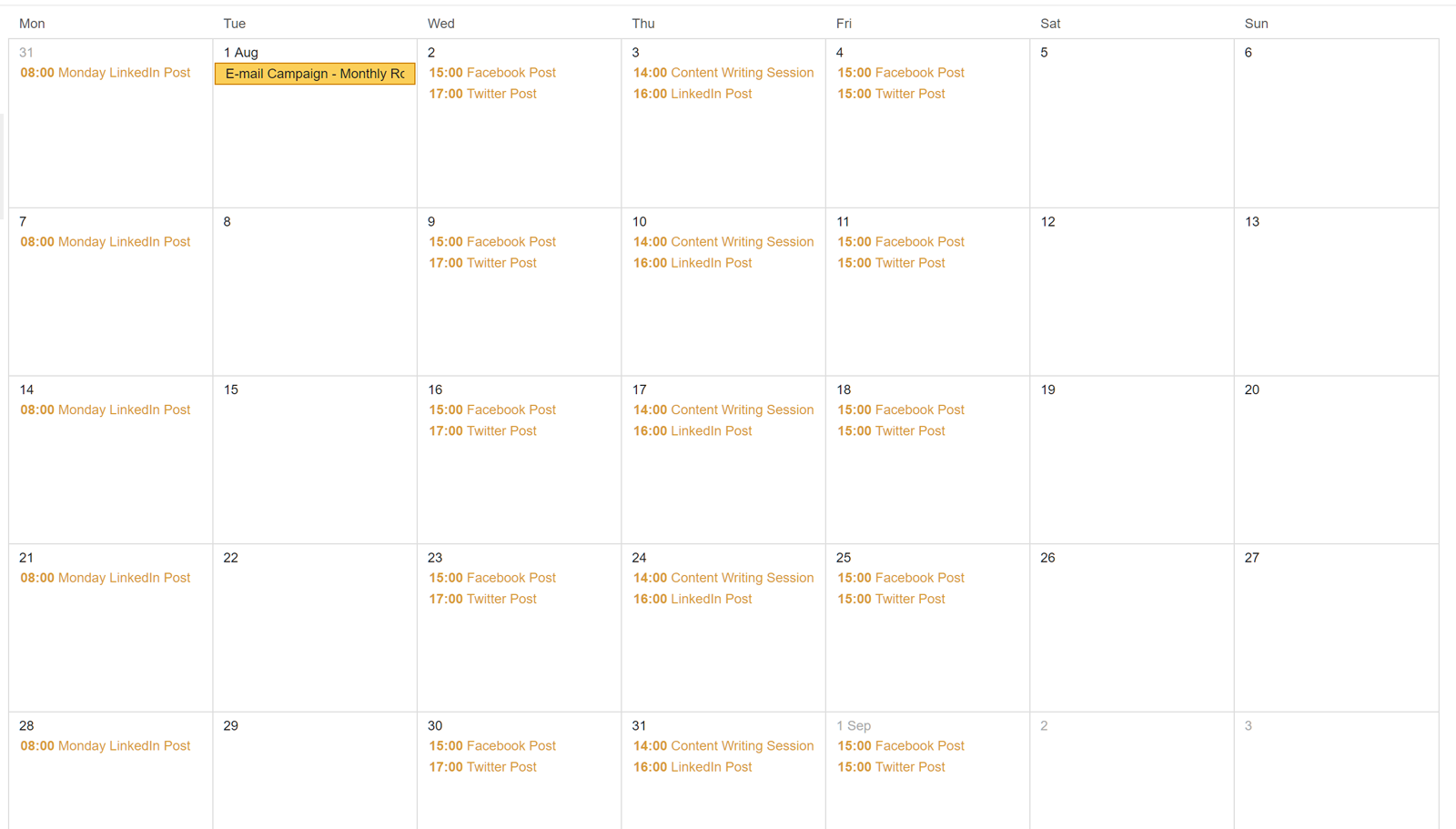
How to Generate Great Content
Updated content helps build an online presence. But how do you come up with the content?
- Customer success stories or case studies
- After a job is completed, review for content opportunities
Step 1: Setup an accessible way to record your content ideas.
- Ideas from interesting conversations with clients / suppliers
Trello, Google Docs, e-mail, phone notes, a book on your desk.
- How to Guides
- Forum, or industry discussion insights
How to Generate Great Content
Consider Content Themes
- A Monthly Roundup or Review
- Friday Weekly " Lessons Learnt "
- Fortnightly video interview or podcast series
Consider Keywords & Search
- Review your planned search terms for content ideas
- Review partners & clients for co-blogging opportunities
Be so good, they just have to talk about you
Invest extra time and effort with customers to ensure they have an excellent experience with your brand.
Customers who love your brand are one of the most effective forms of marketing.
Demo: WWW.SYNERGY8.COM

The Ultimate Tool for Managing an Effective Digital Presence
A Better Online Presence
By Alex Cumberland
A Better Online Presence
- 32



