Developer Tutorial:
User Interface Controls
Alex Cumberland


User Interface Controls are an extension of the standard HTML element library,
and use the same "tags" syntax.
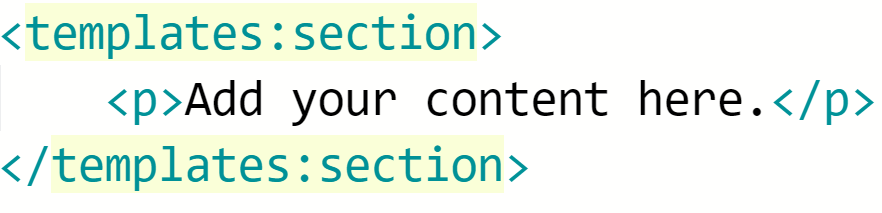
Oncord UI Controls also have a set of attributes to control how elements behave, and display data.
HTML attributes are used to provide additional information about HTML elements.
For example <div class="col-sm-6" id="service">
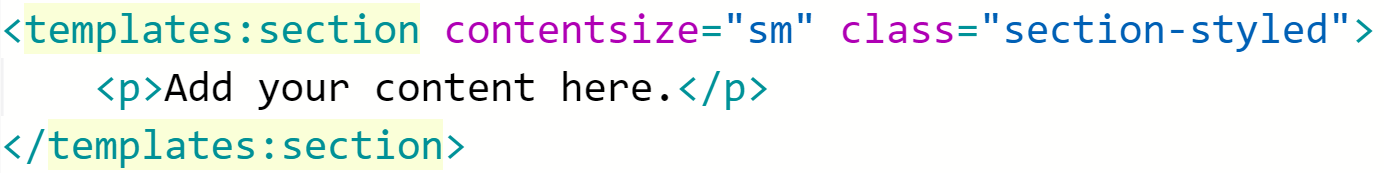
Attributes
An Example:
A layout element that groups content into "sections", and provides an improved page editing experience.
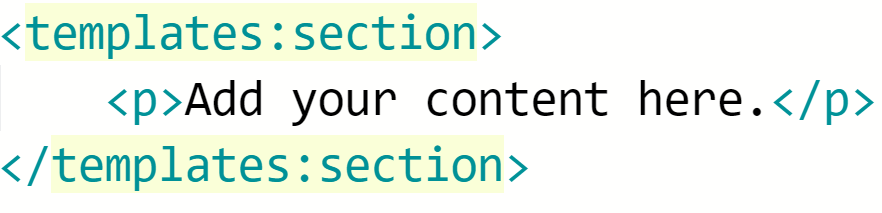
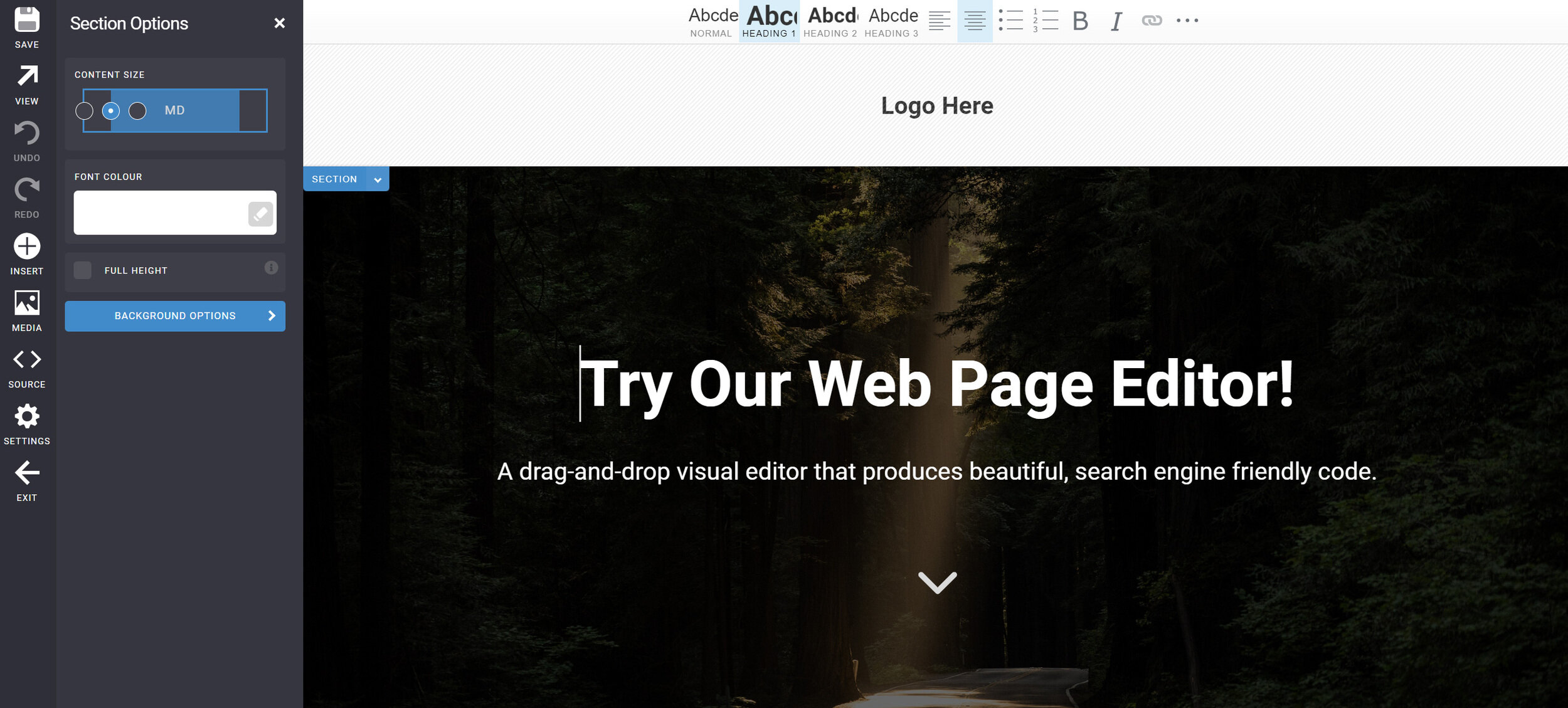
Adding UI Controls to a Page or Design
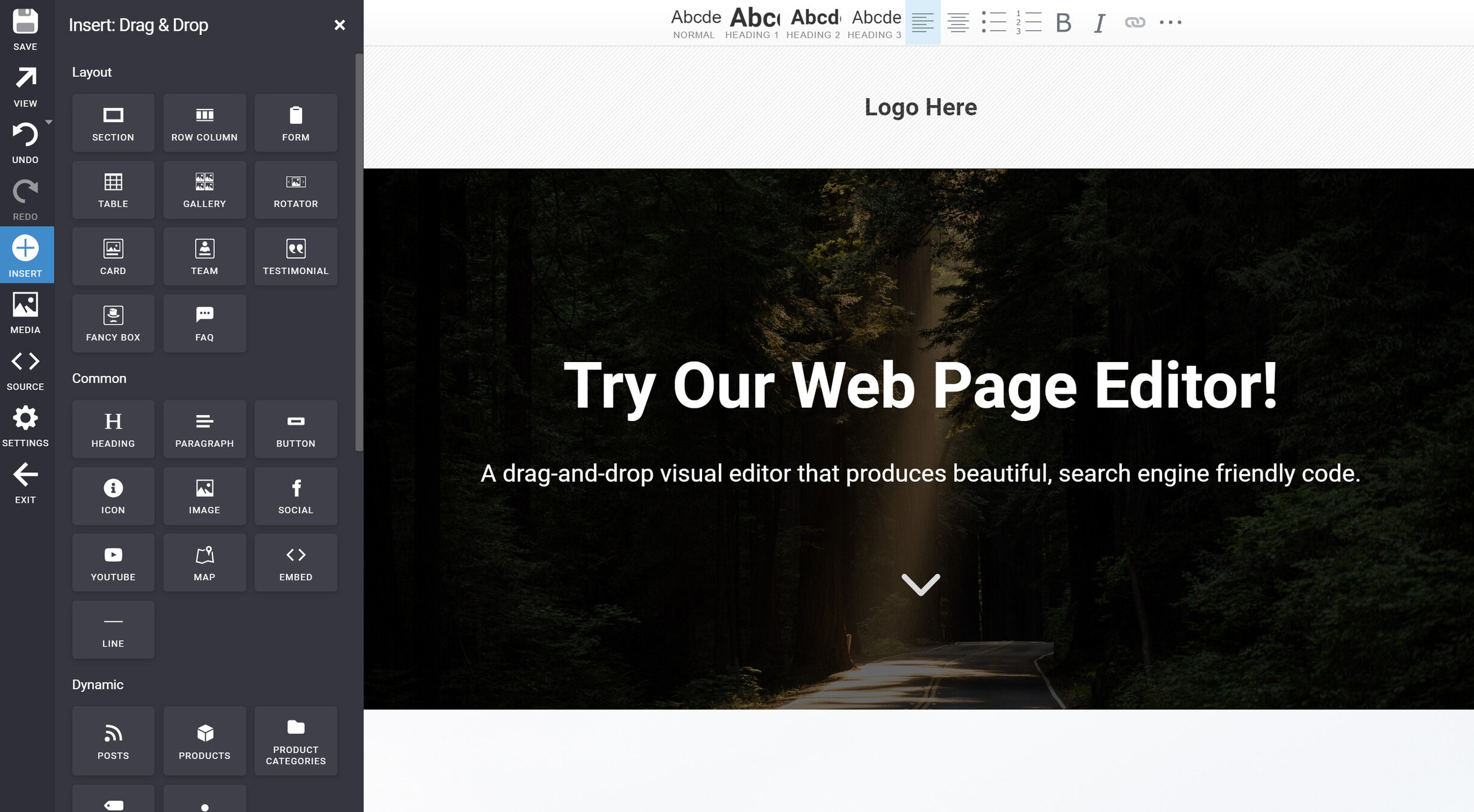
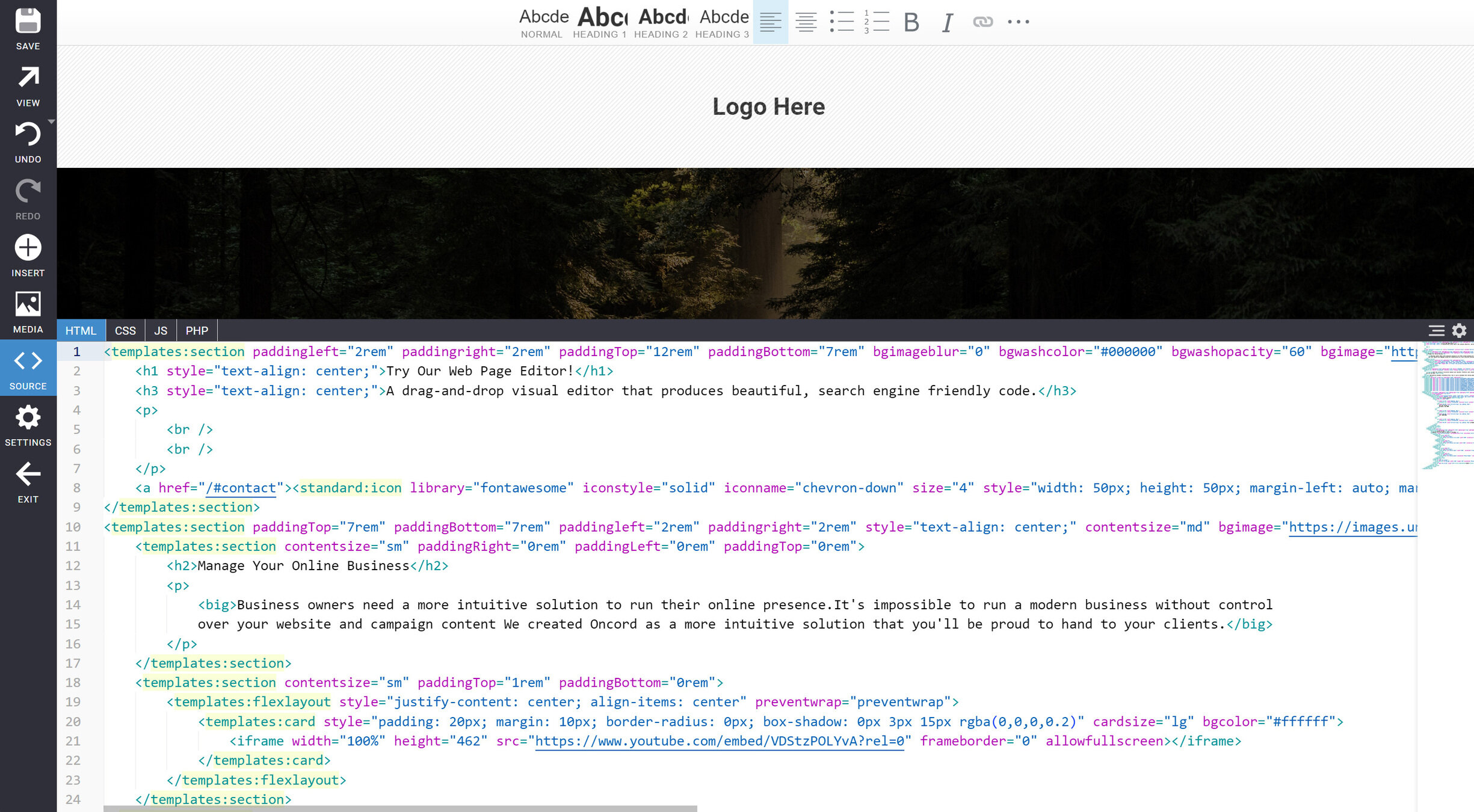
Adding UI Controls to a Page or Design
The Controls API
Explore the full library of User Interface controls,
with documentation of attributes, and examples.
Oncord Website > Agencies >
Developer Resources > Controls API
The Oncord PHP API
The Oncord PHP API provides a library of methods that can be used to retrieve or manipulate data from Oncord
As an example - data associated with Contacts, Pages, Posts or Products.
This UI control sets a new variable to be used throughout the document.

An expression can be placed anywhere in the document, starting with [? and ending with ?]
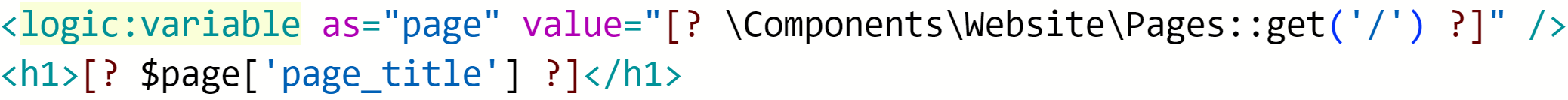
Oncord PHP API
Explore the full library of methods that can be used to retrieve or manipulate data from Oncord Components.
Oncord Website > Agencies >
Developer Resources > Components
The Oncord PHP API provides a library of methods that can be used to retrieve or manipulate data from Oncord.
User Interface Controls add dynamic features to your HTML markup such as forms, galleries and navigation menus.
An expression can be placed anywhere in the document.
Starting with [? and ending with ?]
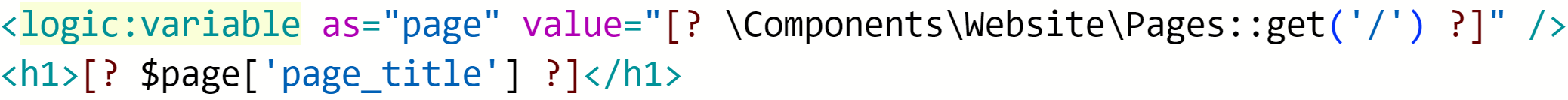
Oncord UI Controls
By Alex Cumberland
Oncord UI Controls
Oncord features a library of User Interface Controls for adding dynamic elements to your pages, such as web forms, galleries and navigation menus.
- 24



