Planning Your New Website
Alex Cumberland


What We'll Cover:
2. What information should be on the website?
3. How do people find your website?
4. Improving the experience.
1. Domains, hosting, DNS, CMS, SSL.
Before You Start:
1. Sort Your Branding
A website is a reflection of your brand, and how you communicate with your customers.
2. Define Your Audience
It's difficult to build a website that resonates with everyone. Design for your audience.
Sort Your Branding
- Brand Colours.
- Brand Fonts (capitalization?).
- Examples of Images.
- Graphical Assets (eg. Shapes, Illustrations).
- Logo Files (.eps .ai or .svg file)
Define Your Audience
"Who are your favorite clients?"
"What does the website need to do for YOU to view it as a success?"
(Ideal client & target audience)
(Key performance indicators: Visits? Enquiries? Purchases?)
"What do they need from website?"
(Functionality and content structure)
Imagine a conversation between a potential client, and your biggest fan.
An Exercise:
Why do they work with you?
What did you help them achieve?
Communicating Your Point of Difference

New Customers
Updated
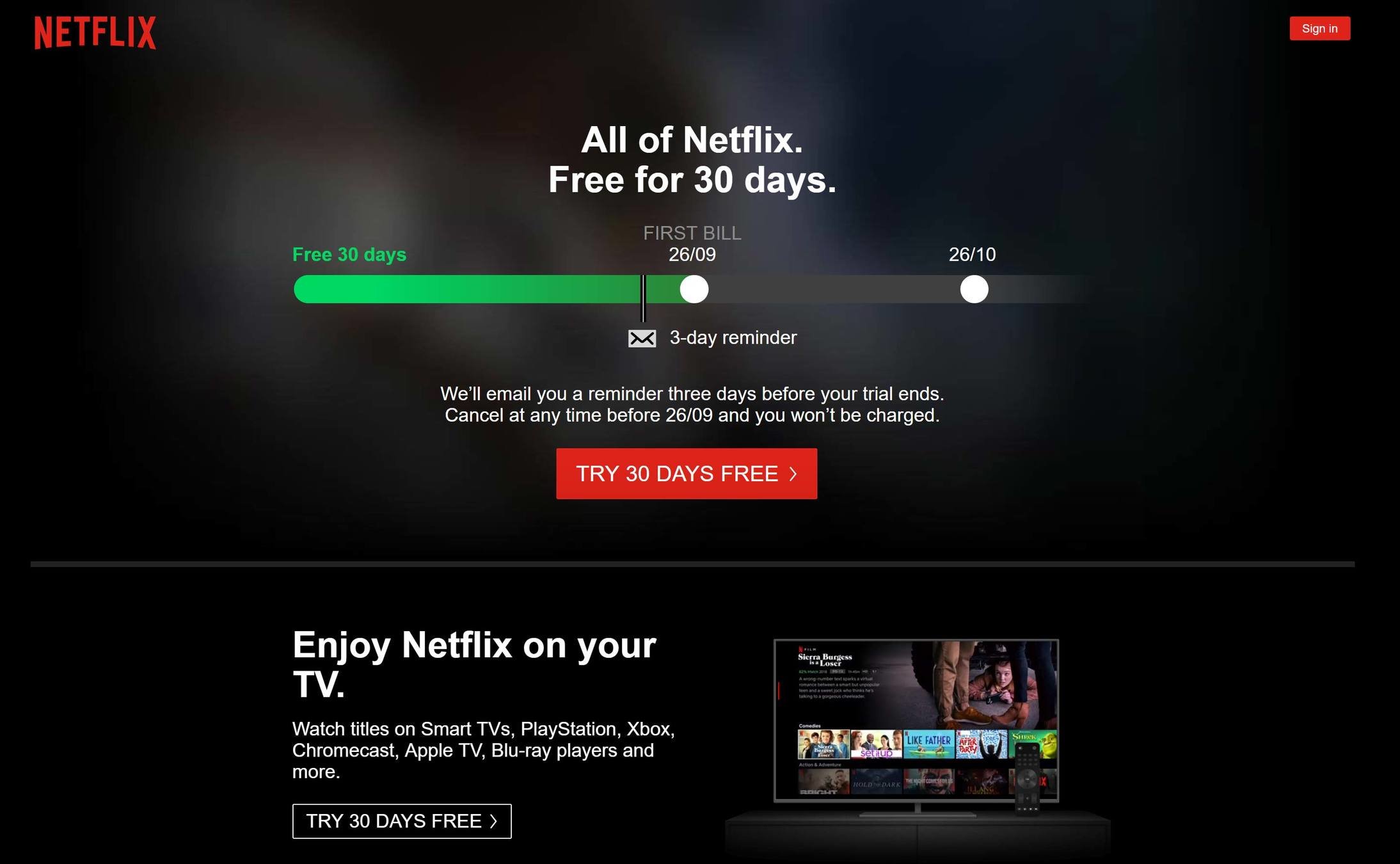
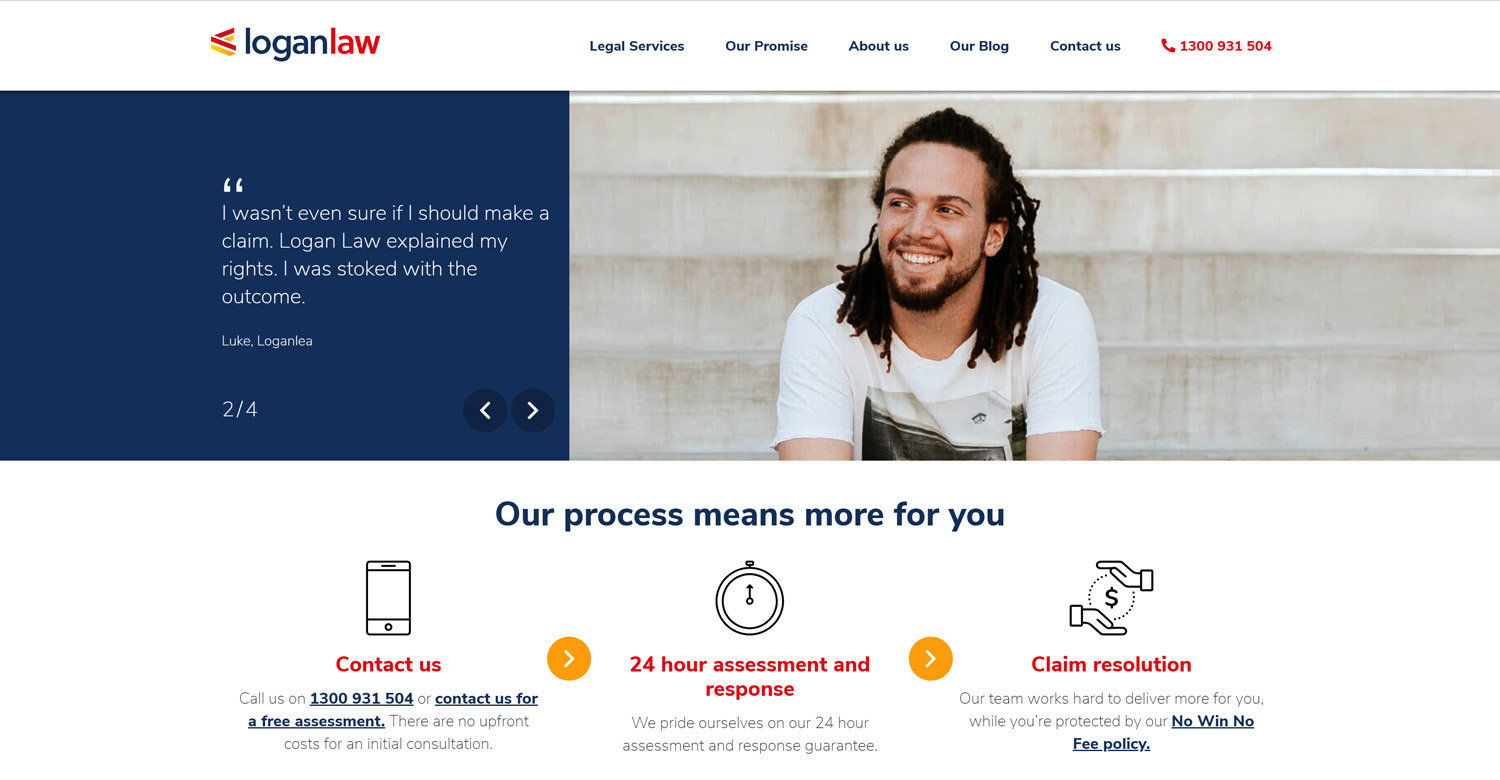
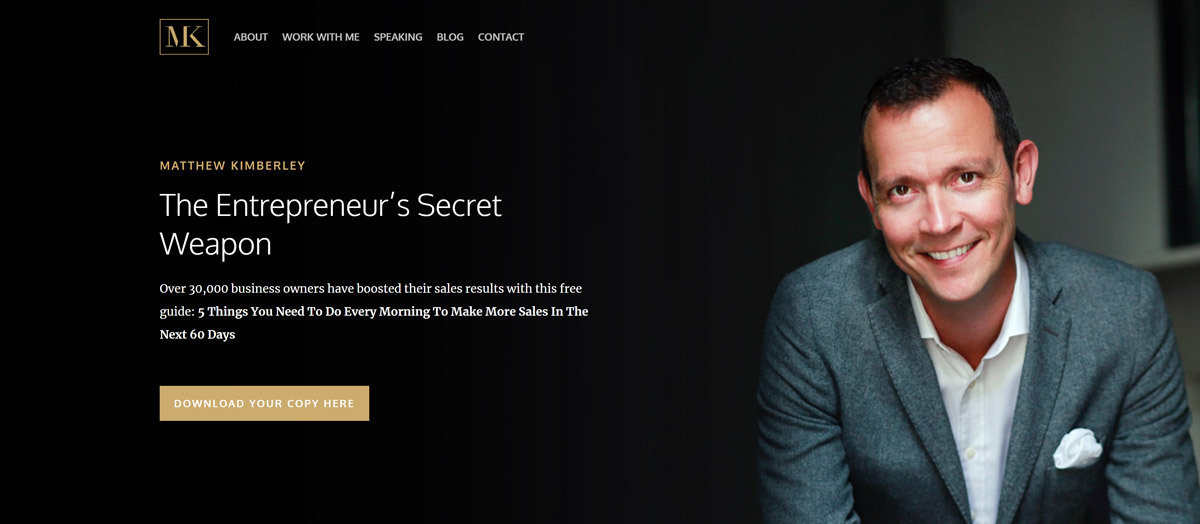
Battle of the Universities
An Example
How Do People Find Your Website?
Social Media.
Google & Display Advertising.
Google Search & Local Search.
Affiliates & Testimonials.
Partner Websites.
Setup Your Website to be Found
A Beginner Google Search Setup Checklist
1. Claim a Google Business Listing, and link it to your site:
2. If appropriate, verify your physical address with Google
3. Your website should be mobile friendly. A free test:
4. Setup basic back-links (other websites linking to yours)
~ Local directories, Chamber of Commerce, Partners ~
Setup Your Website to be Found
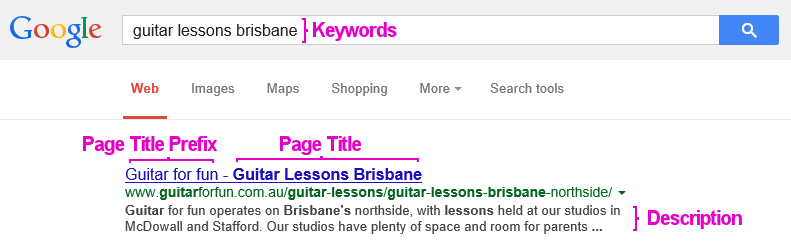
Boost Your Search Visibility
After your website is setup properly,
how do you continue to build over time?
Build More Content.
Search engines love up-to-date websites with unique, high quality content. As search engines evolves, this stays true.
Links & Sharing.
For a further boost - improve the number and quality of links to your content. Leverage partners, blogs, influencers and social media.
Further Reading
Interested in SEO and keen to learn more?
Search Engine Land - SEO Guide
Read more about how to optimize your website for search: http://searchengineland.com/guide/seo
Website Content Planning
I recommend two places:
1. Google Calendar
2. Planning Document
A Google Calendar - Details When & Where
Create a new calendar for marketing events. Share with team members who will help. Create recurring events.
A Planning Document - Details What
Create a shared document for detailing content ideas and article topics. Link to useful tips and resources.
Content Planning
A Preview Calendar
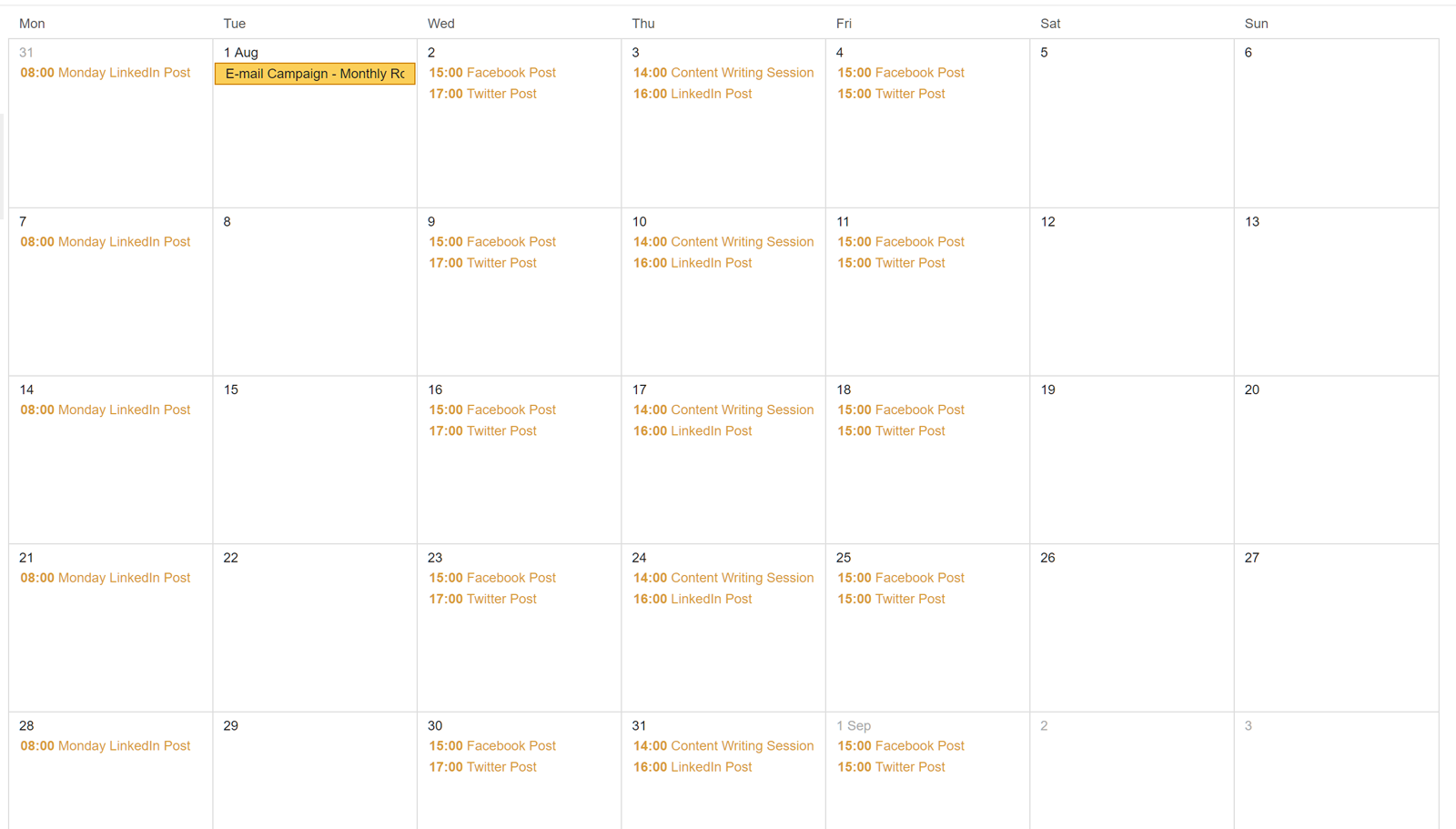
How to Generate Great Content
Updated content helps build an online presence. But how do you come up with the content?
- Customer success stories or case studies
- After a job is completed, review for content opportunities
Step 1: Setup an accessible way to record your content ideas.
- Ideas from interesting conversations with clients / suppliers
Trello, Google Docs, e-mail, phone notes, a book on your desk.
- How to Guides
- Forum, or industry discussion insights
How to Generate Great Content
Consider Content Themes
- A Monthly Roundup or Review
- Friday Weekly " Lessons Learnt "
- Fortnightly video interview or podcast series
Consider Keywords & Search
- Review your planned search terms for content ideas
- Review partners & clients for co-blogging opportunities
How do you know if it's working?
Website Analytics
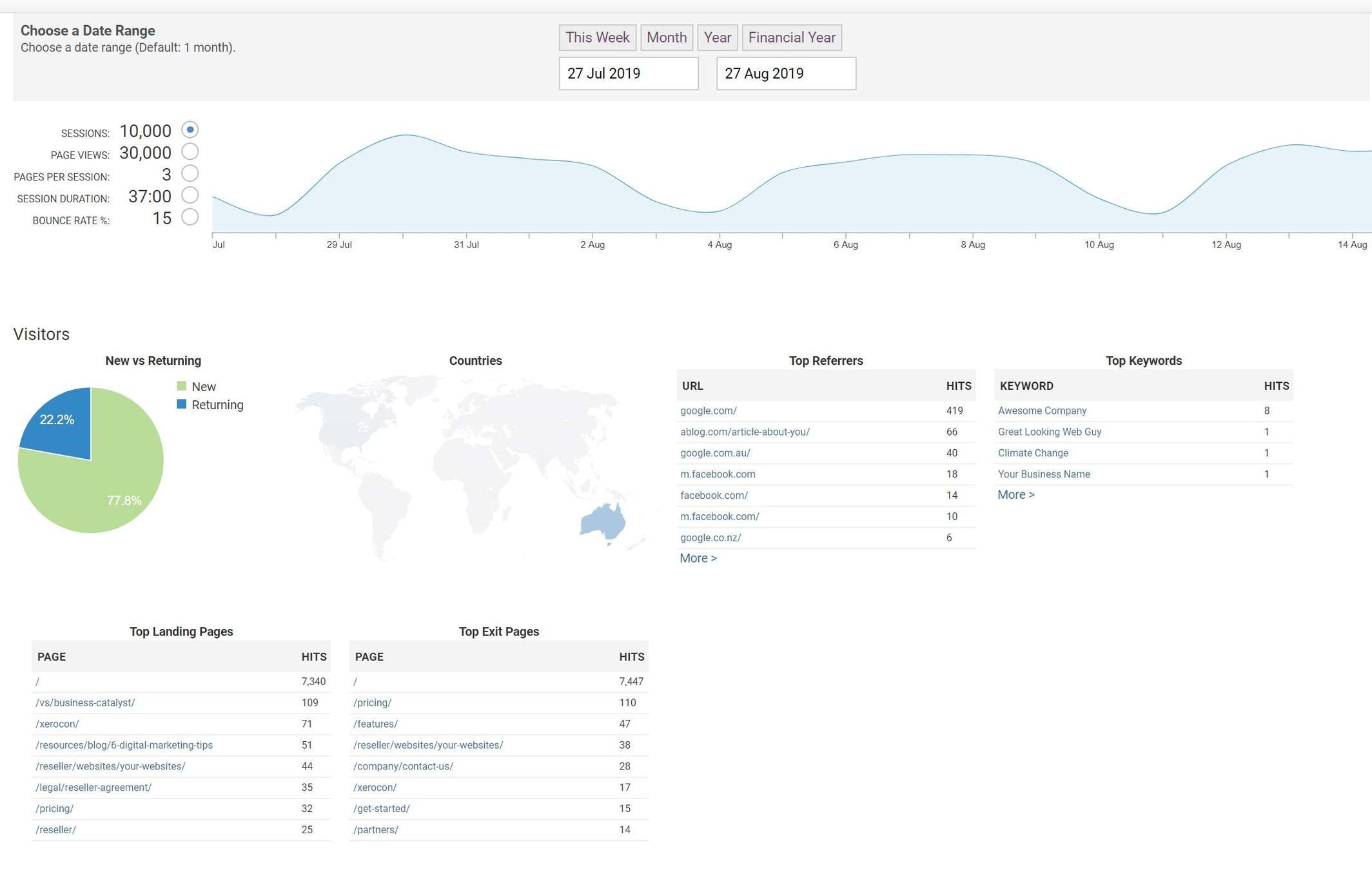
Usability Testing & Recording

Be so good, they just have to talk about you
Invest extra time and effort with customers to ensure they have an excellent experience with your brand.
Customers who love your brand are one of the most effective forms of marketing.
1. Website Form
2. Contact Database
3. E-mail Message
4. Purchase & Payment
5. Follow-up & Reviews
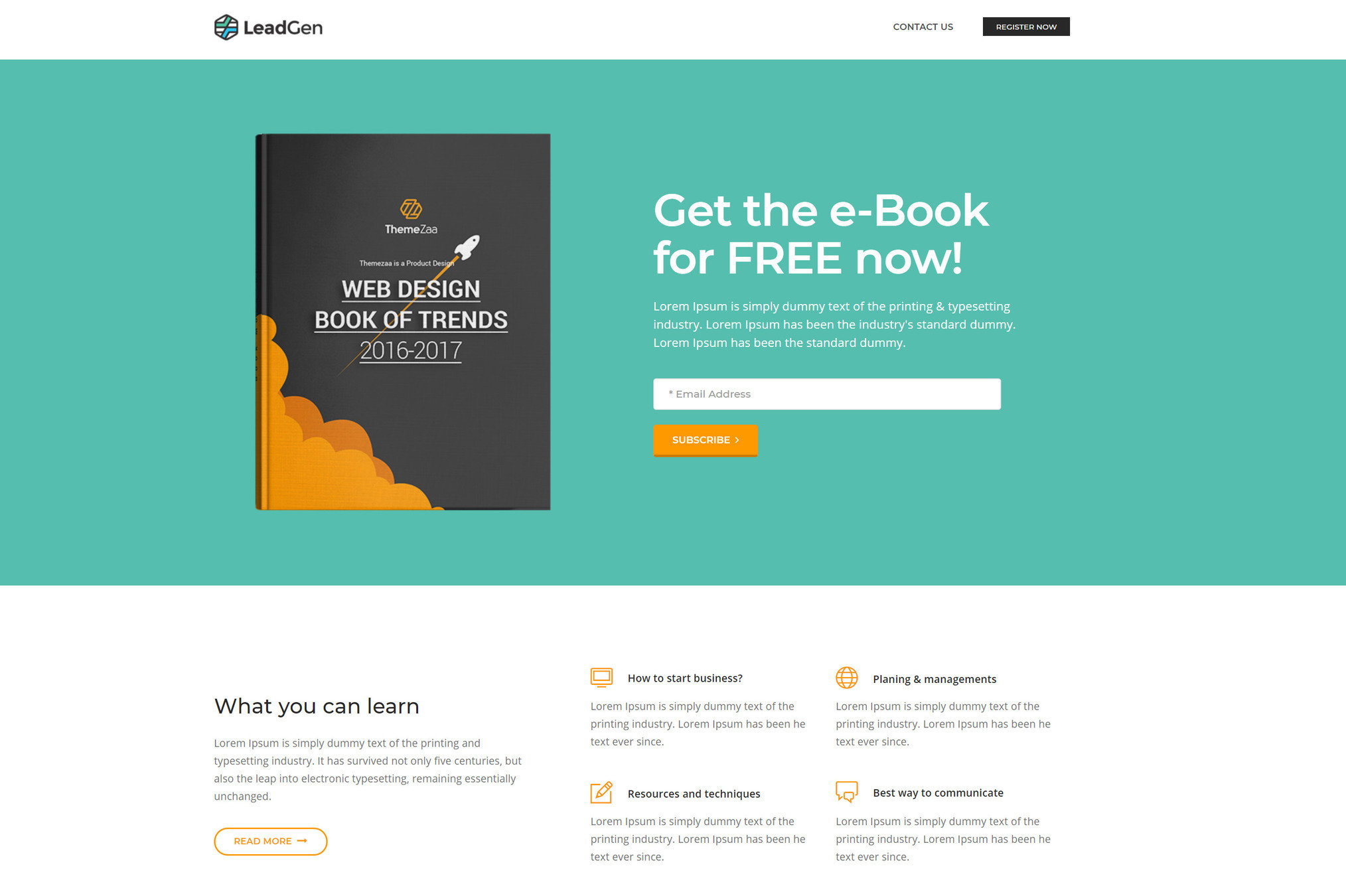













Ask Questions
Website Planning
By Alex Cumberland
Website Planning
- 22



