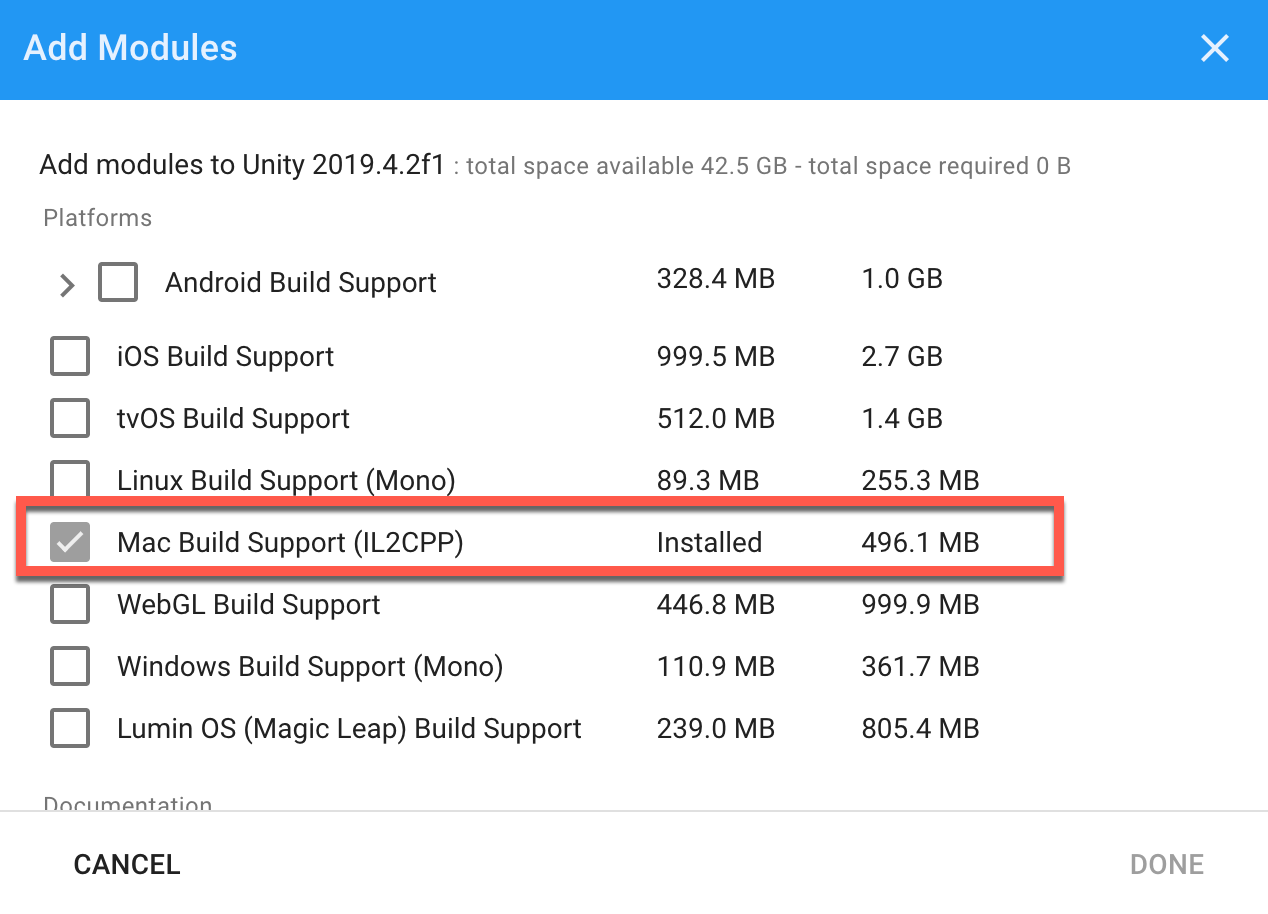Copy of Making a Mac Build in Unity
By Margaret Moser
Copy of Making a Mac Build in Unity
This presentation has a summary of the steps for making a Mac build of a Unity project. You will need to do this in order to turn in all of your work this semester.