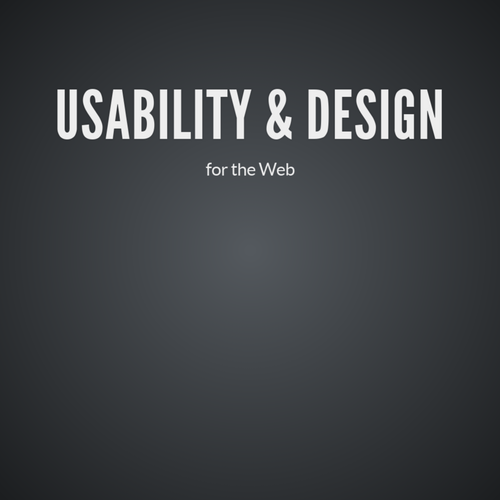Responsive Design, CSS Transitions & CSS techniques
REsponsive WEB Design
- Flexible Grid: fluid grid using percentages
- Flexible Images: percentages
- Media Queries: CSS rules for different widths
Formula for converting pixels to percentages
target /context=result
REsponsive WEB Design
Set the viewport
meta tag in the <head> that tells the browser to set the viewport equal to the width of the screen
<meta name="viewport" content="width=device-width, initial-scale=1">RESPONSIVE IMAGES
img {
max-width: 100%;
}MEDIA QUERIES
@media screen and (max-width: 800px) {
body{
background-color: green;
}
h1{
font-size: 1em;
}
}CSS that allows you to apply different styles to different device widths
Choosing Breakpoints
A breakpoint should be inserted when things start to break apart on your website
Techniques
- Start with the widest screen first
- Start with the most narrow screen size first
- Module-Based Breakpoints
- Em-Based Breakpoints
Designing for Mobile
- Understand what needs priority and create a clear hierarchy
- Remove any unnecessary elements- SIMPLIFY!!
- Tiny screen does not equal tiny type
- White Space
- Remember users scroll!
Mobile Navigational Patterns
TESTING
ADDING ANIMATION WITH CSS
CSS Transitions
Transitions are used to create basic animation such as a fade in/out on rollover
3 properties are used to create CSS transitions.
- transition-property (which property to change)
- transition-duration (how long the animation should take)
- transition-timing-function: how it accelerates
- transition-delay: (If the animation should pause before starting)
CSS Transitions
transition properties are applied to the a tag
.nav a{
background-color:#ffffff;
transition-property: background-color;
transition-duration: .5s;
}Since we want to change the background color on hover,
we will use :hover to "trigger" the color change.
.nav a:hover{
background-color:#666666
}The color will now fade from white to gray when .nav a is rolled over with the mouse.
CSS TRANSITIONS
- transition-property: (property-name | all |none)
- transition-duration: (time in seconds)
- transition-timing-function: (ease, linear, ease-in, ease-out, ease-in-out, step-start, step-end, steps)
-
transition-delay: (time in seconds)
Shorthand:
transition: (transition-property, transition-duration, transition-timing-function, transition-delay)
CSS TRANSFORMs
- transform: (transform functions)
Allows you to rotate, scale, relocate, resize, and skew HTML elements. It's similar to the "transform" tool in Photoshop
CSS TRANSFORMs
- transform: rotate (valuedeg)
- transform-origin: (%, length, left, center, right, top)
- transform: translateX (#px)
- transform: translateY (#px)
- transform: translate (x value, y value)
- transform: skewX(#deg)
- transform: skewY(#deg)
- transform: skew(x value, y value)
Applying multiple transforms
transform: scale, rotate, translate
KEYFRAME ANIMATION
CSS RESET
Responsive Web Design, Advanced CSS
By shadow4611
Responsive Web Design, Advanced CSS
- 1,206